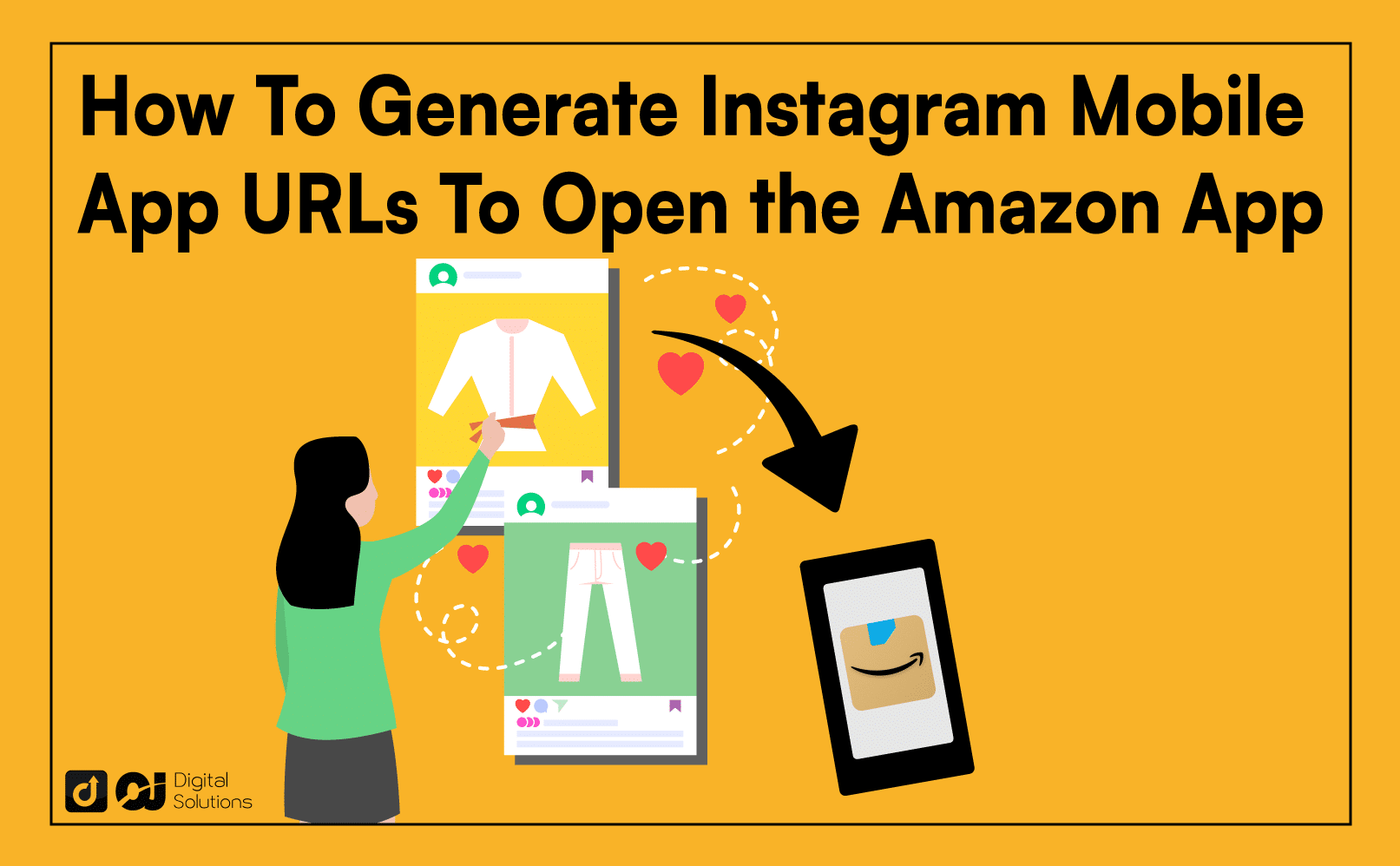Social media platforms have become integral to our lives in today’s digital age. As one of the most popular platforms, Instagram allows users to share photos and videos with friends, family, and followers.
Moreover, Instagram provides a seamless experience by allowing users to open other mobile apps directly through special URLs.
This article will explore how to generate Instagram mobile app URLs to open the Amazon app effortlessly.
Let’s get started.
What Is an Instagram Mobile App URL?
An Instagram mobile app URL is a unique link that allows users to open another mobile app directly from Instagram.
It acts as a bridge between the two apps, providing a seamless transition for the user.
By tapping on an Instagram mobile app URL, users are redirected to the respective app without additional steps, enhancing the user experience.
Why Use Instagram Mobile App URLs?
When promoting products on Instagram, businesses often want to drive users directly to their apps, websites, and e-commerce pages.
Using Instagram mobile app URLs, businesses can streamline the process and increase conversions.
Instead of asking users to search for the app in the app store, an Instagram mobile app URL eliminates the friction and leads them directly to the desired app.
How To Generate an Instagram Mobile App URL for Amazon
The process to generate Instagram mobile app URLs to open the Amazon app is simple.
Follow the steps below to create a seamless transition from Instagram to the Amazon app:
Step 1: Get the Amazon Link You Want To Share.
Before generating an Instagram mobile app URL for Amazon, ensure that you have the Amazon mobile app installed on your device. You can download it from your device’s app store.
After downloading, go to the store or any product page to obtain the link.
Step 2: Open the Instagram App.
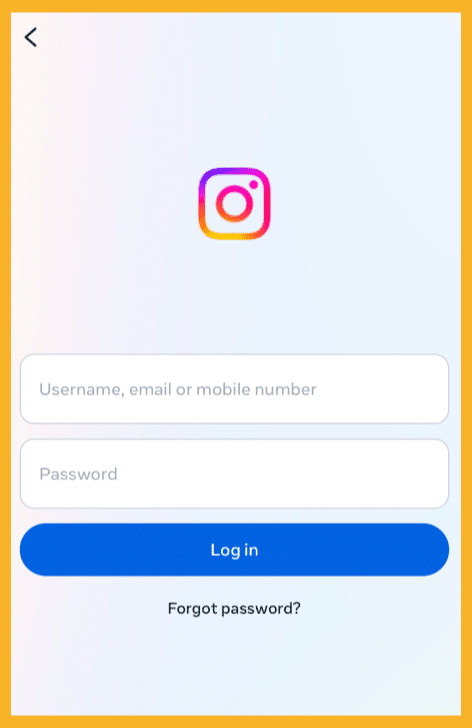
Launch the Instagram app on your device. If you don’t have an account, create one by following the on-screen instructions.
Step 3: Add the Link to Your Bio.
Go to your Instagram profile and click Edit profile. Tap Links then Add external links.
Paste the Amazon link and click Done. This will put a clickable link on your bio.
Step 4a: Share an Instagram Story.
On the app’s home page, tap on your profile photo to add an Instagram story. Select a photo or video from your gallery that you want to share. Ensure the content is relevant to Amazon or the product you want to promote.
Mention Amazon in the caption to clarify to your audience that the content is related to the Amazon platform.
Step 4b: Generate the Mobile App URL.
Tap on the Sticker icon, and select the Link Sticker. Then, paste the Amazon link and share the mobile app URL to your followers.
Step 5: Create an Instagram Post Ad.
You need to sign in to the Meta Ads Manager to publish Instagram ads. Press the +Create button to launch a campaign. Follow the on-screen instructions.
After creating a campaign, click New Ad from the left-hand menu. Choose the Instagram ad type and upload the photo or video you want to share.
Put the Amazon link on the Website Link text box. Adjust the parameters, choose a budget, and click Publish.
Benefits of Using Instagram Mobile App URLs for Amazon
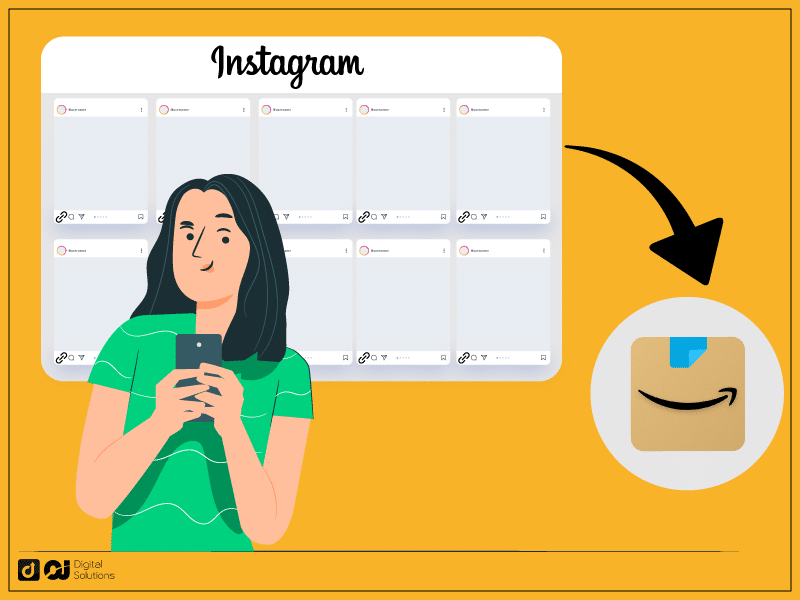
Using Instagram mobile app link to open Amazon app offers several benefits for businesses and users alike:
Seamless User Experience
Users can effortlessly transition from Instagram to Amazon without any extra steps by providing a direct link to the Amazon app.
Increased Conversions
Eliminating the need for users to search for the app in the app store increases the likelihood of conversions. Users are more likely to engage with the app when they can access it with a single tap.
Targeted Promotion
Businesses can strategically promote specific products on Instagram by using mobile app URLs. By creating captivating content and mentioning Amazon, businesses can drive targeted traffic to their products on the Amazon app.
Enhanced Visibility
Instagram mobile app URLs allow businesses to increase their brand visibility. By leveraging the vast user base of Instagram, businesses can reach a wider audience and attract potential customers to the Amazon app.
FAQs (Frequently Asked Questions)
Can I Generate Instagram Mobile App URLs for Other Apps Besides Amazon?
Yes, Instagram mobile app URLs can be generated for various mobile apps and websites. The process may differ slightly depending on the app you want to link to. Make sure the app supports mobile app URLs.
Do I Need a Business Account on Instagram To Generate Mobile App URLs?
No, you can generate mobile app URLs on personal and business Instagram accounts. However, having a business account provides additional features and analytics for better promotion.
Can I Track the Performance of Instagram Mobile App URLs?
Unfortunately, Instagram does not provide direct analytics for mobile app URLs. However, you can use other tools and techniques to track the performance of your Instagram marketing efforts, such as UTM parameters or link-tracking tools.
If you generated mobile URLs via Instagram ads, you can track its performance on the Meta Ads Manager.
Are Instagram Mobile App URLs Supported on All Devices and Operating Systems?
Yes, Instagram mobile app URLs are supported on most devices and operating systems, including iOS and Android. However, testing the URLs on different devices is always recommended to ensure a smooth user experience.
Can I Edit or Update the Mobile App URL After Publishing the Instagram Post?
No, you can’t edit or update the mobile app URL once an Instagram post is published. It’s crucial to double-check the URL before sharing it with your followers.
Bottom Line
Generating Instagram mobile app URLs to open the Amazon app provides a seamless experience for users and benefits businesses in terms of increased conversions and targeted promotion.
By following the simple steps outlined in this article, businesses can effectively bridge the gap between Instagram and the Amazon app, maximizing their reach and potential.