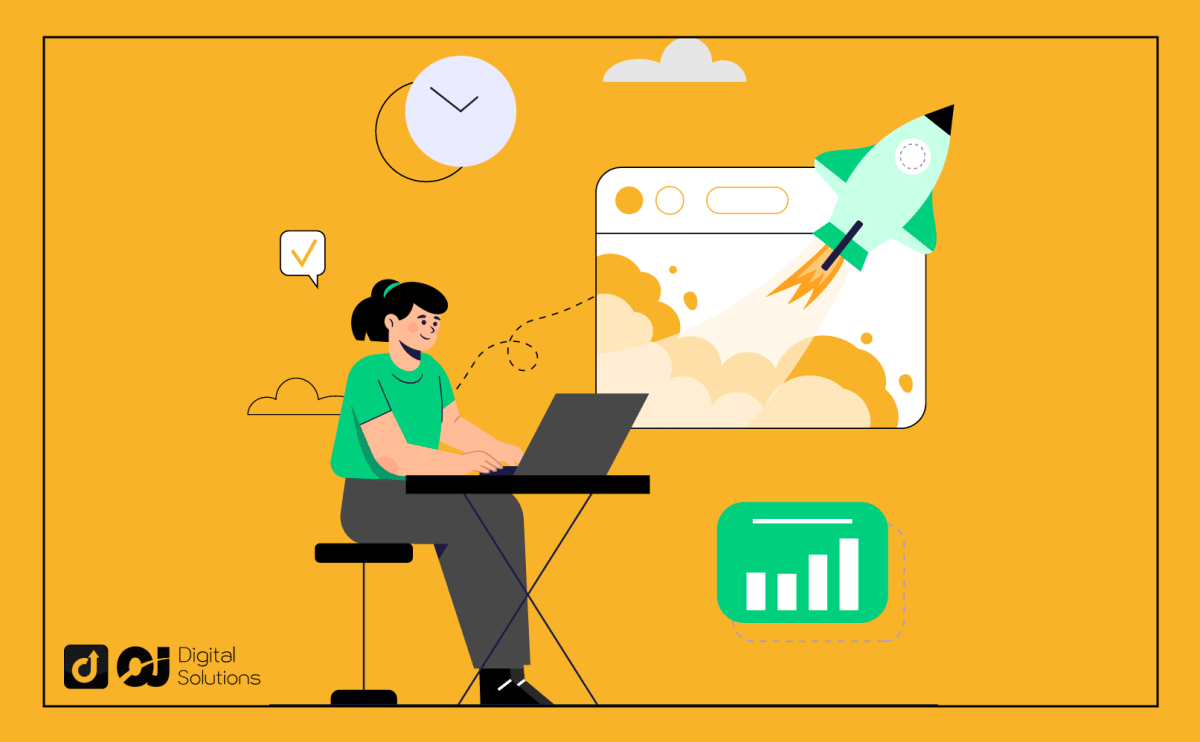What is seller SKU on Amazon, why is it important, and how to create one?
In this guide, I’ll discuss everything you need to know about seller SKU.
If you’re selling or planning to sell stuff on Amazon, a seller SKU is a crucial factor to consider.
SKUs can help you manage your inventory better, speed up deliveries of your products to customers, and keep track of your sales and products sold more precisely. Thus, making sales reporting a breeze!
Inventory management, which is closely related to an Amazon seller SKU, is something that can’t be ignored.
According to Search Engine Journal, inventory monitoring affects Amazon warehouse storage allocations.
In other words, inventory management techniques coupled with a comprehensive product identification system can mean the difference between profit and loss.
We have come up with this easily understandable guide to help you get the most out of your Amazon online selling business through SKUs:
- Manage inventory tracking better through SKU creation
- Learn how to create an SKU system from scratch
- Learn the pros and cons of creating your own SKU versus letting Amazon do it for you
Ready to take your Amazon sales skills to the next level through seller SKUs?
Then let’s jump right in and get started.
What is Seller SKU on Amazon?

First things first. Let’s get to know the mysterious Amazon seller SKU meaning.
Seller SKU is Stock Keeping Unit.
So now the question is, what is SKU on marketplace? This is a fancy term for a combination of numbers and letters that is assigned for a particular product for tracking purposes.
Consider a seller SKU as an ID number for a specific product you sell on Amazon.
Take note that an SKU is unique to a specific product with a particular set of characteristics.
For instance, let’s assume that you’re selling two phones on Amazon, one is red, and the other is blue. Even if the phones are made by the same manufacturer and are of the same model, your red phone should have a different SKU from the blue one.

The products are the same, but their colors are different. That’s why they will still have different SKU codes.
A seller stock keeping unit is not to be confused with the Amazon Stock Identifier Number (ASIN), which is automatically generated by the ecommerce platform.
An ASIN is also more involved with bumping up your product on Amazon’s search results page instead of enhancing your inventory management system.
Now that you know SKU by name and concept, let’s see why your friendship with this identifying information is important for growing your ecommerce business.
Why is SKU Necessary for You?
If you don’t want your Amazon business to go askew, learning about SKU could help a lot.
A seller SKU enables you to:
- Record losses
- Make strategic inventory forecasting decisions
- Easily identify the best and worst sellers among your product line
- Pick, pack, and ship orders faster
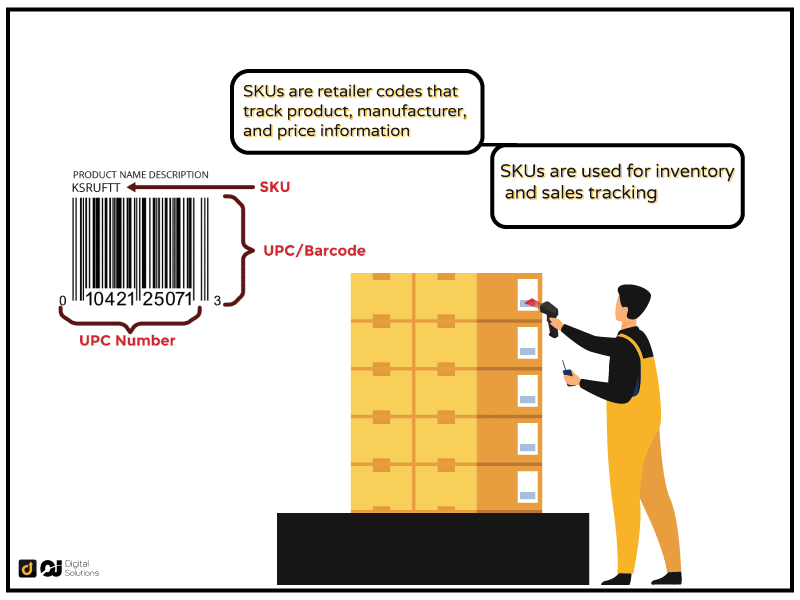
The first three items above are mostly related to the concept of profitability through effective inventory management while the fourth one is more on the operational side of your Amazon business.
After all, if your product has a good SKU number, chances are, retrieving items in your warehouse will be easier for you or your employees; thus, speeding up deliveries.
Aside from the said benefits of a seller SKU, this identifying piece of information is a mandatory part of selling on Amazon.
For each product sold on Amazon, you either have to create your own seller SKU or let Amazon do it for you. More on the pros and cons of both SKU creation methods later on in this guide.
What’s the Difference Between an Amazon Seller SKU, FNSKU, Barcode, UPC and ASIN?
Here’s a breakdown of the differences between Amazon Seller SKU, FNSKU, Barcode, UPC, and ASIN:
- Amazon Seller SKU: It’s a unique identifier (Stock Keeping Unit) that a seller assigns to their product for internal tracking and inventory management purposes. It is typically a combination of letters and numbers that a seller (or platforms) creates.
- FNSKU: A Fulfillment Network Stock Keeping Unit (FNSKU) is a unique identifier that Amazon assigns to a product automatically when it is enrolled in the Fulfillment by Amazon (FBA) program. The FNSKU is a unique barcode used to identify the product and track it through the fulfillment process (relevant for FBA sellers).
- Barcode: A barcode is a series of vertical bars of varying widths and spaces representing a numerical or alphanumeric code. Barcodes are used to identify products in a retail environment and can be scanned with a barcode reader.
- UPC Code: A Universal Product Code (UPC) is a 12-digit code used to identify a product in a retail environment. UPCs are typically found on the packaging of a product and can be scanned with a barcode reader.
- ASIN: An Amazon Standard Identification Number (ASIN) is a unique identifier that Amazon assigns to a product listed on its platform. The ASIN is a 10-character alphanumeric code that is used to identify the product and its attributes, such as brand, model, and color.
When Should You Use FNSKU and SKU?
Amazon sellers fall into two broad categories. A seller can either avail of the Amazon Vendor Central program (AVC) or participate in the Amazon Seller Central (ASC) scheme. And there’s a big difference between Amazon Vendor Central vs Seller Central.
AVC participants are usually those who sell goods in bulk to Amazon (usually referred to as first-party sellers). This is a more exclusive club meant mostly for wholesalers or large-scale manufacturers.
If you’re an average seller who just wants to cash in on products like your used book or childhood baseball bat, you will more likely fall under the ASC program.
It is in the ASC program where the line between SKU and FNSKU is mostly drawn.
Sellers under the ASC program can choose between Fulfilled by Amazon (FBA) or Fulfilled by Merchant (FBM).
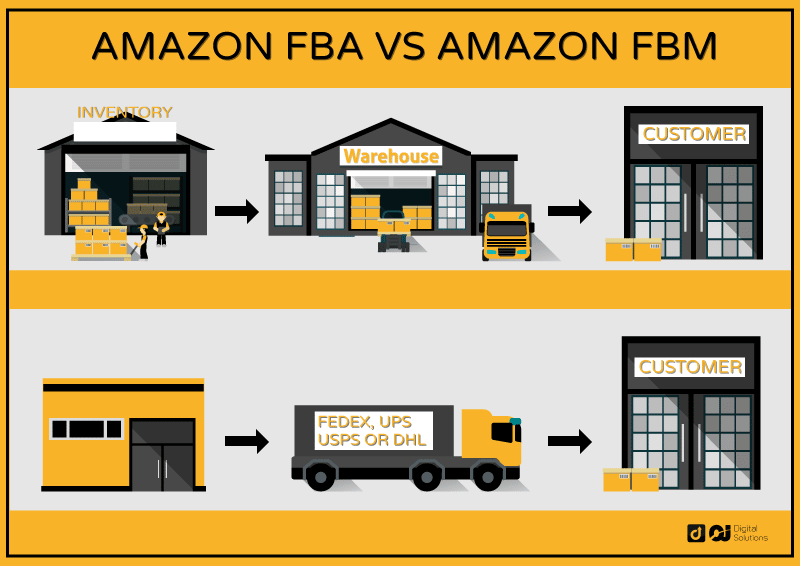
FBA and FBM differ mainly in warehousing arrangements and the sellers’ involvement in the product delivery process.
For an FBA arrangement, Amazon takes full responsibility for handling the packaging and shipping of a seller’s merchandise.
Even Amazon’s warehouses, called “fulfillment centers,” are fully utilized by FBA-subscribed sellers. Lastly, most customer communications are under Amazon’s jurisdiction for FBA arrangements.
It is also in an FBA scheme where Fulfillment Network Stock Keeping Unit (FNSKU) is a factor to consider. This is because the FNSKU is the identifying code that Amazon uses to track products within their fulfillment centers.
For FBM, since sellers under this arrangement have to handle their own warehousing and other product delivery needs, they don’t have to worry about FNSKU.
If you are an FBM type of seller, you only need to focus mainly on SKU when it comes to inventory management and sales tracking.
So, now that you have basic knowledge of what an SKU is and why it’s important to an Amazon seller, we can now swim to the slightly deeper end of the SKU pool and learn about the basic parts of an SKU.
What Should You Include in an Amazon SKU?
Just to give you a basic idea regarding an Amazon SKU format, each SKU code usually includes shorthand alphanumeric information which represents product information and characteristics.
Check out some examples below to get a clearer picture of what we mean.
Amazon SKU Examples
For example, if you’re selling two pairs of Ugg boots, one pair is green while the other is yellow,
you’ll have two SKU numbers. They are:
- Green boots pair – UGG-GRE-01
- Yellow boots pair – UGG-YEL-01
Now assuming you have four pairs of Ugg boots that you want to sell. Two of them have a classic look while the other two have a more modern shape, you can include these styles by coming up with the following SKU alphanumeric codes.
- Green boots pair (classic) – UGG-CLS-GRE-01
- Yellow boots pair (classic) – UGG-CLS-YEL-01
- Green boots pair (modern) – UGG-MOD-GRE-01
- Yellow boots pair (modern) – UGG-MOD-YEL-01

The examples above give a simplified version of an SKU so that you’ll have an overview of its parts. The next chapter will further discuss how to create a SKU system on Amazon.
How to Create Seller SKU on Amazon
If numbers and letters in barcodes tend to freak you out, don’t worry. We got your back.
Knowing how to create an SKU system on Amazon is not as complicated as many think. This skill simply requires knowing the aspects of a product that need to be highlighted in an SKU and the specific techniques in creating your own Stock Keeping Unit number.
Before we get to the process of creating a SKU, we have to delve deeper into the specific parts that make up a well-written and effective SKU.
The Anatomy of SKUs
An effective SKU is like a good food recipe. The presence of the right ingredients and the order by which they are placed can spell the difference between a pleasant and an ordinary experience.
In particular, the ease with which you can track your products for better profit prospects is highly dependent on knowing which product-related information to include in your SKU codes.
It is easy to get lost in the large variety of data for a particular product and not know which to include and which ones to skip.
However, you can generally narrow down the set of information in a SKU into the following (arranged in order, from the left to right of an SKU number):
- Supplier/brand
- Product and product category
- Characteristics
- Price
- Serial /sequential number.
Stock Keeping Units on Amazon should not exceed 40 characters (a character could be a number or letter, one hyphen or underscore is counted as one character).
Creating a Custom SKU — A Step-by-Step Guide
Now that you know the ingredients of a typical Amazon SKU, it’s time to mix them together and “cook them” to make sure your Amazon selling experience is as pleasant and fulfilling as a hearty meal.
Follow this procedure and you could be on your way to better inventory management and profits through an effective creation of an SKU.
Step 1: Start with the Supplier or Brand
The first two or three (or more) digits/characters of SKU codes should represent a top-level identifier. A typical identifier of this sort can include a supplier or a product’s brand name.
You can use an alphanumeric (a combination of letters and numbers) sequence representing a supplier if you got your merchandise from wholesalers.
For instance, if you bought merchandise from Costco, you can shorten that name into “CCO.” You can also use “CCO1” or “CCO2” if you got your products from different branches of Costco, with the numbers “1” and “2” representing different branches of the same wholesaler.
In case you are not sourcing your products from a wholesaler or supplier, the brand of your product can be substituted in this section of the SKU.
For instance, if you are selling old Nike shoes, you can use “NKE” for the first part of your SKU.
Step 2: Mention the Product and Product Category
After the alphanumeric sequence in Step 1, the next step is to find a similar shortcut to represent your product and its category. A hyphen or dash separates this part of the SKU from the one mentioned in Step 1.
For instance, suppose you got a game called “Pokemon: Brilliant Diamond” from Costco and plan to sell the game through Amazon Marketplace. Following Step 1 and 2 of this guide, part of your SKU might look like this:
“CCO-PKBD-VG…”
In this SKU section, the “CCO” represents “Costco,” where the game merchandise came from. “PKBD” is the shortened form of “Pokemon: Brilliant Diamond.” The “VG” that follows the Pokemon shorthand represents the product category, which in this case is “video games.”
For better understanding of this step, we can also assume that, for example, you’re selling a pair of Nike shoes which you did not buy from any wholesaler. In this case, you can use the following SKU segment:
“NKE-MENs-SHOES…”
In the seller SKU example above, “MENs” represents the shoe category, which is Men’s Fashion.
Take note that in choosing product categories to write in SKUs, it would help if you regularly checked out Amazon for the existing categories the platform has.
Also, it is important to consider that the Pokemon and Nike examples above are not yet the complete SKU codes, as we still have other steps to discover.
Step 3: Insert the attributes and condition
Each SKU should contain product characteristics like size or color. It will also help your inventory management and sales tracking if you include shorthand information about product condition, particularly if you’re selling both used and brand new merchandise.
To illustrate, let’s assume that the pair of Nike shoes in step 2 has a red color and is big enough for a size 9 person (U.S. standard of measurement). Let’s also assume that this pair of shoes is already used. Given this set of product data, we can write the pair of shoes’ SKU like this:
“NKE-MENs-SHOES-RED-US9-USED”
The “US9” segment of the SKU above represents the shoe size, which is size 9, American standard of measurement.
Step 4: State the Price
A SKU may also include either the purchase price or the selling price of your merchandise.
The purchase price is the cost you paid to buy your product. For instance, if you bought your brand new Pokemon game (see Step 2 SKU example) for $45.99 from Costco, your SKU could be written like this:
“CCO-PKBD-VG-NEW-45-99”
Now if you intend to sell the Pokemon game on Amazon for $60, the SKU could look either of the two ways below:
“CCO-PKBD-VG-NEW-45-99-60” OR “CCO-PKBD-VG-NEW-60”
The two preceding SKU examples above show that it’s up to you if you want to include both purchase and selling prices or just one of the two. Ultimately, you choose your SKU pricing format based on your inventory and sales tracking needs.
Step 5: Add a Serial or Sequential Number at the End of the SKU
A unique SKU for every single product is one of the most important rules in creating SKUs. This is especially true if you have two or more products that came from the same supplier or have the same brand and attributes.
For example, let’s assume you have two pairs of Nike shoes which are both size 9 and have red color. In this case, a serial number at the end would differentiate one pair from the other.
The following SKUs represent each of your hypothetical Nike shoe pairs.
“NKE-MENs-SHOES-RED-US9-001”
“NKE-MENs-SHOES-RED-US9-002”
In the SKU examples above, “001” and “002” represent distinct pairs of shoes despite their identical characteristics. So they don’t have the same SKU codes.
Now that you know the nuts and bolts of creating a killer SKU, it’s time to consider the general rules of coming up with your own unique SKU.
Rules for Amazon Seller SKU to Follow when Creating Your Own SKUs
As computer programs function with specific syntax rules and as society is governed by laws, creating SKUs also has its guidelines.
Though these guidelines, as a whole, are not as set in stone as the law, keeping them in mind could ensure you’ll have a worry-free and beneficial SKU creation experience.
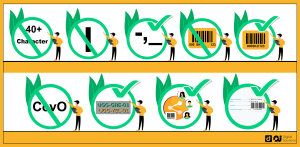
1- Each SKU section or steps mentioned in the preceding examples may contain as many letters or numbers as possible, as long as the SKU is within Amazon’s 40-character limit.For example, for the pair of Nike shoes mentioned before, you can use either “NKE” or “NIKE” in the SKU, as long as you do not exceed the said character limit.
2- If you can avoid using the capital letter “I,” do so since this can be confused with the number “1.”
3- For readability and as far as practicable, use hyphens or dashes to separate letters and numbers in your SKU.In the absence of dashes or hyphens, do not leave any space between SKU characters. Otherwise, you might encounter technical problems.
4- Beginning an SKU with zero (0) can also cause technical difficulties with some data storing software.
5- Avoid using a combination of capital and lowercase letters (i.e. CCO, not CcO).
6- Once you come up with your own unique and understandable SKU format, do not stray from it and consistently implement it in your Amazon business.
7- If you have employees or friends who are working with you in tracking your inventory management system and sales, give them a copy of your SKU guidelines.Help your colleagues understand how a consistent way of creating SKUs is helpful for them and the business as a whole.
8- Ultimately, your SKU format system will depend on balancing the following factors: your own inventory management and sales tracking needs, best practices rules, and Amazon’s character limit.
Should I Let Amazon Create my Seller SKUs or Should I Do It?
Some of you may be wondering, “if Amazon can generate SKUs for me, why not simply let the platform save me the time and hassle?”
To that, we say, the path of least resistance is not always the smoothest.
Though letting Amazon generate SKUs can be tempting for convenience’s sake, it comes with some disadvantages.
Amazon’s SKU generation system makes inventory management and sales tracking relatively more difficult because the ecommerce platform:
- Churns out SKUs that are randomly-generated. This means any letters or numbers that Amazon assigns as your specific merchant’s product identifier is meaningless and difficult to remember since you did not create the SKU’s format.
- If you’re selling the same product on, say, two different Amazon stores, the e-commerce platform will generate two SKUs for that same piece of merchandise. This results in more difficult sales or inventory tracking.
It is clear, therefore, that Amazon-generated SKUs are generally not as convenient as they look at first glance. Therefore, we highly recommend you make one yourself.
FAQ
How to Find Seller SKU Amazon?
If you are a third-party seller on Amazon, you can create your own Seller SKU for each product you list on the platform. To find the SKU of an existing item, follow these steps:
- Log in to your Amazon Seller Central account.
- Click on the “Inventory” tab in the top menu.
- Select “Manage Inventory” from the dropdown menu.
- Locate the product you are looking for by searching for it in the search bar or scrolling through your inventory.
- Once you have located the product, click on the SKU or product name to view its details.
- The Seller SKU will be listed under the “Product Information” section of the product details page.
Do I Need a SKU to Sell on Amazon?
Yes, you need an SKU for listing and tracking products on Amazon. In fact, it’s necessary to have a unique identifier for each product. Amazon requires every seller to provide an SKU for each product they sell, helping in inventory management and order tracking.
You will also need SKUs for identifying and analyzing sales data, making it easier to optimize product listings and increase sales on Amazon.
Can you Change the Amazon Seller SKU for a Product?
Yes, it is possible to change the Amazon Seller SKU for a product. However, once an SKU has been assigned to a product, changing it can have various implications for inventory management, order tracking, and reporting.
If you do decide to change the Seller SKU for a product, you’ll need to create a new SKU for that product and update the product information accordingly. You can do this by going to the “Manage Inventory” section in your Amazon Seller Central account and editing the product’s details.
Please note that changing the Seller SKU for a product will also change the URL for that product’s detail page, which can impact your Organic Ranking and any external links pointing to that page. Therefore, it’s generally recommended to avoid changing SKUs once they have been assigned unless it is absolutely necessary.
Is SKU the Same as Item Number?
The SKU and item number are similar concepts, but they aren’t exactly the same thing.
An SKU is a unique identifier assigned to each product in your inventory, and it’s used to help you track inventory levels, manage orders, and analyze sales data. SKUs can be alphanumeric or numeric, and they can be created in various formats, depending on your business needs.
On the other hand, an item number is typically a generic term used to refer to any type of number or code that identifies a specific item. This could be a manufacturer’s part number, a UPC code, or any other type of unique identifier. In some cases, an item number may be the same as an SKU, but this is not always the case.
Bottom Line
Now that you know what SKUs are all about, it’s time to use them to your advantage the next time you sell stuff on Amazon.
Or, if you’re new to the game, you can start taking SKUs into account as you embark on launching your Amazon business to great heights.
SKUs, however, are just part of the story when it comes to making your Amazon business grow. If you want to learn more about some free tools that help enhance your online selling prospects, you can check our Amazon seller tools.
For more information on how to make your product more visible to Amazon’s buyers, check out our Amazon listing optimization guide.
Ever wondered how your product is doing sales-wise on Amazon? Conversion rate is one metric by which you can judge whether or not your product is selling well.
Learn more about this measurement and how you can improve your conversion statistics by reading our complete Amazon conversion rate guide.