If you like binge-watching movies or TV shows on Amazon Prime Video, you’ve probably asked yourself these questions.
- Why does Amazon Prime have commercials?
- Are Amazon Prime commercials compulsory?
- How can I watch Amazon Prime without commercials?
I wrote this article to tackle these three questions. I’ll also explain the three different types of services Amazon Prime has and if commercials exist on all three.
Let’s start.
Why Are There Commercials on Amazon Prime Video?
Why am I seeing commercials on Amazon Prime Video?
Although Amazon Prime isn’t ad-free, Amazon ad preferences differ on Prime versus other services. Commercials on Amazon Prime promote other movies, while IMDb TV (Freevee) has a more extensive range of Amazon ads.
Although you won’t get a completely ad-free experience, Prime Video is more subtle with its Amazon ad preferences and only recommends other movies or TV shows.
Commercials on Amazon Prime Video show before a movie or episode starts and don’t include sponsored product videos, banner ads, or more ads from unrelated Amazon services.
On September 2023, Amazon published a post, saying that “To continue investing in compelling content and keep increasing that investment over a long period of time, starting in early 2024, Prime Video shows and movies will include limited advertisement”
How To Avoid Commercials On Amazon Prime Video
While you can’t 100% watch Prime Video ad-free, there are ways to avoid seeing ads when binge-watching an entire show.
Ads on Amazon play a huge role in its profitability, and unlike Netflix or Hulu, the company doesn’t offer an option without advertisements.
If you don’t want to watch Ads on Prime, there are four things you can do to avoid it.
Stay Clear Of Ad-supported Content.
You can see which shows or movies have commercials by looking for the label showing ads on Amazon.
This label is more visible on desktop and laptop computers but is challenging to spot on a Smart TV or other devices.
Although this lets you view shows or movies without ads, it limits your streaming options and minimizes your options for content without advertisements on Amazon.
Check More Options.
If an Amazon Prime video is worth watching without ads, click the More Options button to check the ad-free version.
Amazon labels movies and shows as “ad-free,” while others have ads.
Find Other Streaming Alternatives.
The last resort is to look for the show on other streaming alternatives like Netflix or Hulu.
While advertisements might not be a big deal, one Amazon Prime advertisement can add up if you watch hundreds of episodes.
Note: Some shows are exclusive on Amazon, meaning you can’t find them on other streaming platforms. You also won’t find versions of them without advertisements.
Join the Upcoming Ad-Free Option
Amazon stated that they won’t be making changes in terms of Prime membership pricing in 2024.
However, they will offer a new ad-free option for an additional $2.99 per month* for U.S. Prime members and will share pricing for other countries at a later date.
This means that there will be an additional offer that you can purchase to have an ad-free option.
How To Turn Off Commercials On Amazon Prime Kindle Lock Screen
You can remove ads from your lock screen by paying a premium.
1. Go to Manage Your Content and Devices.
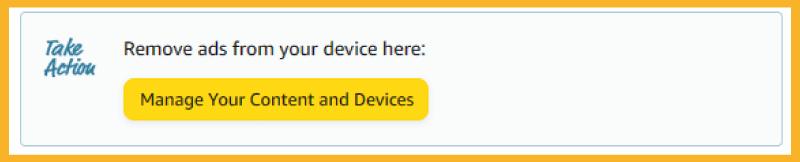
2. Click on Devices.
3. Select which device you want to remove ads.
4. Hover over Special Offers and click Remove offers.
5. Wait for a pop-up window telling you how much you need to pay to remove ads from the platform.
6. Select End Offers and Pay the Fee.
Check your lock screen to see if sponsored screensavers or ads are gone.
Can You Control Ad Preferences?
Although you can’t eliminate all ads on Amazon Prime, you can control what ads appear on your account.
Ads should help Amazon shoppers decide what products to buy. However, they are also annoying when they aren’t related.
Here’s how to control your ad preferences.
- Sign in to your account.
- Go to Advertising Privacy and Preferences.
- Select Do not show me interest-based ads provided by Amazon.
- Click Save Changes.
You can also delete your data from Amazon’s ad system database on the same Advertising Privacy and Preferences page. Click Delete ad data to remove your personal data from the system.
Once you remove your data and disable interest-based ads, Amazon won’t show ads based on your previous purchases anymore. You’ll see more random ads instead of targeted ones.
Amazon ads are cookies-based, meaning you must remove your data again if you delete your cookies or use a new browser. The same thing applies if your browser lacks cookie support.
Commercials: Amazon Prime and Its 3 Streaming Services
Amazon started as a bookstore. The Amazon Prime service, launched in 2005, has ventured into other fields besides a streaming service.
The Amazon Prime service includes these offerings.
- Amazon Prime Video – The company’s streaming service allows you to watch movies and series.
- Amazon Prime Reading – The company’s eBook and Audiobook part of the business for Prime members.
- Amazon Unlimited Music – The company’s streaming platform lets you stream or download music.
- Amazon Prime Gaming – The company’s gaming platform.
The company divided its streaming platform into three separate entities for pure streaming services for videos, movies, and series.
Here are the three other Amazon streaming services.
Amazon Prime Video
Amazon Prime Video is a streaming service that lets you watch videos, movies, and series under Amazon.
You can access Amazon Prime Video by downloading the Prime Video app or visiting the Amazon Prime website.
Although not the company’s only streaming platform, Amazon Prime Video is the most advertised under the company’s brand.
Here’s where you can download the Amazon Prime Video app.
- Amazon Prime Video on Google Play Store
- Amazon Prime Video on Apple App Store
- Amazon Prime Video on Samsung Galaxy Store
- Amazon Prime Video on Microsoft Store

The service lets you watch original Amazon Prime Video content and other shows to which Amazon bought the rights.
The Amazon Prime Video interface lets you see original content, videos, movies, or series.
IMDb TV (Freevee)
IMDb TV, now known as Amazon Freevee, is an ad-supported streaming service by Amazon Prime.
Unlike Amazon Prime Video, which makes a profit from subscribers, IMDb TV (Freevee) functions just like conventional television and profits from commercials.
IMDb TV (Freevee) content isn’t as premium as the official Amazon Prime Video. However, it’s free and has hundreds of TV series and movies.
You also don’t need an Amazon Prime account to watch IMDb TV content like Amazon’s other streaming platforms.
You can download this app on your Smart TV and watch regular TV or television shows but with Amazon advertising.

Twitch
Twitch is Amazon’s most popular service compared to other streaming platforms. Unlike Prime Video, Twitch doesn’t compete with Netflix or other conventional streaming platforms. It competes with YouTube.
Twitch is an interactive live-streaming service that lets the audience talk to streamers through chats. Instead of videos and movies, you can choose which type of live streamers you want to watch.
The service has live streamers for gaming, entertainment, music, sports, and others, and just like regular TV, you can stream content like you would with channels.
Amazon monetized Twitch by taking a cut of donations made. Since most Twitch streamers stream for long periods, The audience watching content on the site also tends to spend longer.
Twitch is ad-supported but doesn’t require users to log in.

Frequently Asked Questions (FAQs)
Does Amazon Prime Have Commercials?
Amazon Prime now has commercials for its Prime Video platform. For movies or series that don’t have the “ad-free” label, you’ll see a short commercial about other shows on the platform.
Does Amazon Prime Have Ads?
Amazon Prime now has ads for selected content under its Prime Video. Most video content on IMDb TV (Freevee) and Amazon originals has ads.
Why Are There Ads on Amazon Prime?
Netflix later realized they were losing millions on supposed revenue by not offering ads to users. When they announced they would add ads, users were furious.
Amazon has always had Amazon Prime Video ads, making it easier for users to adopt. Long-time Amazon Prime Video subscribers are often used to seeing ads before watching a movie or series.
Why Am I Getting Commercials On Amazon Prime?
Amazon shows Prime Video commercials to promote other shows and movies to increase your likelihood of watching them. Ads on Amazon Prime Video encourage users to stream more content instead of promoting products.
The Bottom Line
I hope my article helped you learn why Amazon Prime Video has ads and what you can do about them.
If the ads bother you, it will help to learn how to cancel Amazon Prime Video.








2 Responses
I am not getting ads that show content for other movies or shows. I am getting ads for medications and other stuff. How do I opt out of the ads on prime video?
Should lower the rate as the service we are receiving is lower.. Not a good move.