In today’s day and age, the Amazon marketplace is your go-to mom-and-pop with a physical storefront that has been replaced by an online store — specifically, an Amazon store.
People shop on their phones or computers instead of going to the mall to drop by actual brand stores.
But you already know that.
That’s why you’re among today’s countless Amazon sellers and brand owners now, right?
You might be wondering then what that translates to when it comes to your business.
Well, this is where the Amazon Storefront comes in.
The Amazon Storefront is kind of like your own mini-website within the Amazon platform.
It’s much like the landing page of an eCommerce store where consumers can see your brand’s products.
A branded Amazon store is a lot of other things, too: a platform to cross-sell to your target audience, a multi page store that tells your brand story, a place to run ads, a way to increase your conversion rates and product sales, and so on.
It comes with different looks, too, depending on your brand look, layout preferences, and whatever else you want to go into your Storefront.
By now, you might be wondering how to make an amazon storefront and use it to your advantage.
Don’t worry. You’ve come to the right place.
We’ll let you in on the Amazon Storefront guidelines that you need to know.
If your goal is to:
- Customize and create an Amazon Storefront for your registered brands
- Tell your brand’s story and drive brand awareness
- Provide a better shopping experience for your customers
- Understand your brand analytics
- Boost your conversion rates
This step-by-step guide is your friend. Read on and take notes!
Amazon Storefront Fundamentals
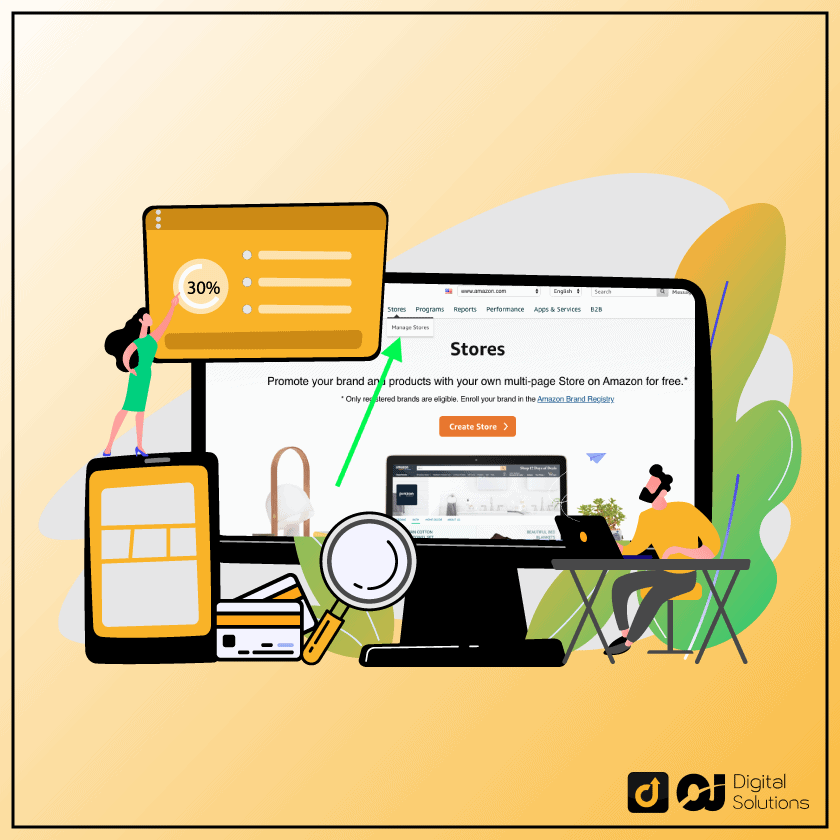
In this chapter, we’re going to cover the fundamentals of Amazon Storefronts, including:
What an Amazon Store is, who is eligible to use it, what the Amazon Storefront requirements are, how Amazon Stores can benefit your business, when you should create an Amazon Store.
In fact, this guide covers the same strategies that have helped our partners see up to a 30% increase in sales per visitor in their Amazon Stores.
Let’s do this!
What Is Amazon Storefront?
The Amazon Storefront is typically a feature that lets you create a customized mini-website page for your branded store within Amazon.
The goal?
Your Amazon store serves the same purpose as eCommerce store pages, letting you showcase your products and highlight your brand messaging with custom layouts, images, and brand logo.
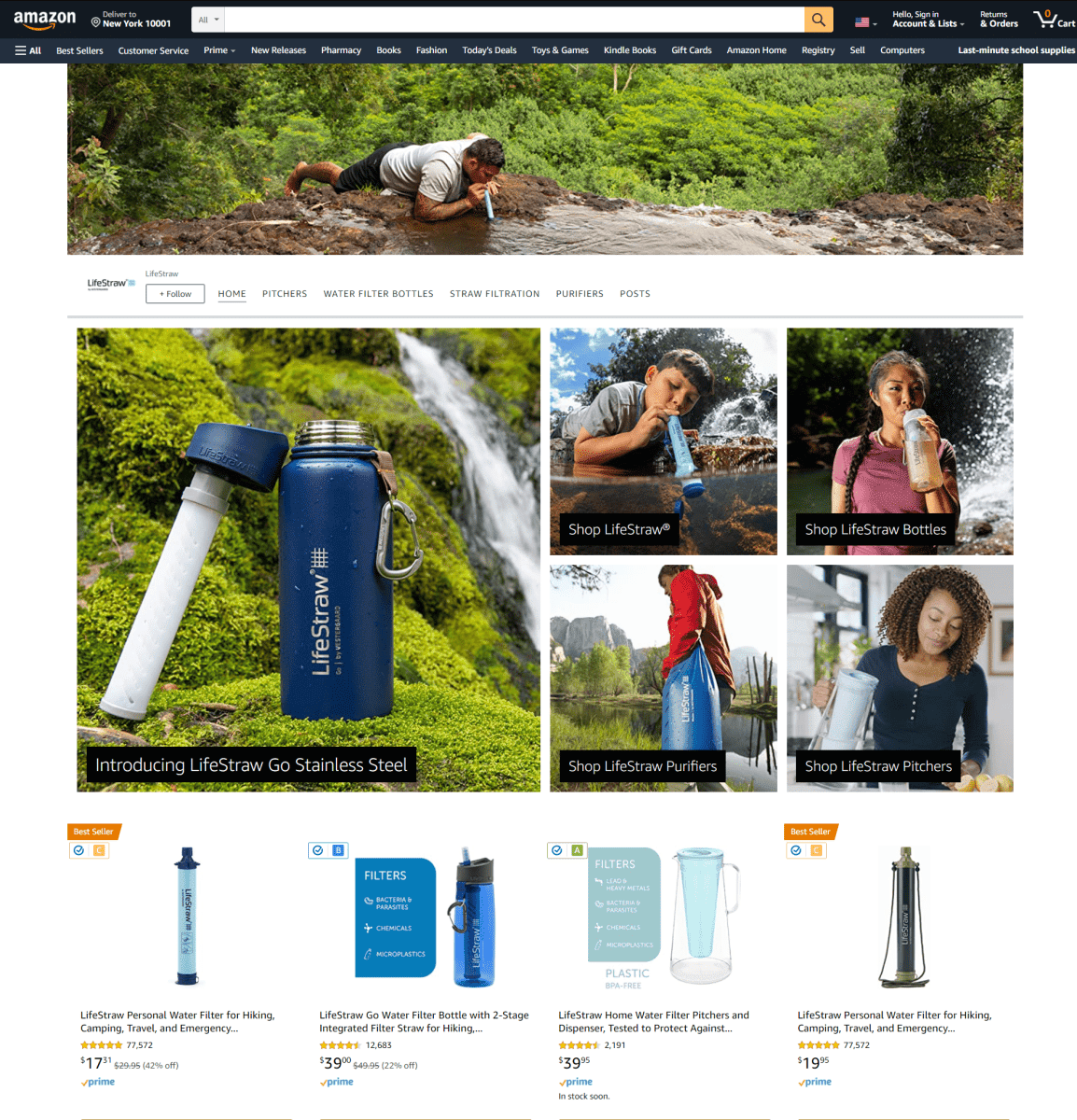
Amazon Stores also acts as a high-converting landing page for your ad campaigns.
Whether you run ads on Amazon or use other external sources to drive traffic, your Amazon Store is the perfect landing page to show the assortment of your store products and introduce your visitors to your brand for increased store awareness.
Who Is Eligible to Have A Storefront?
Only sellers and vendors registered with the Amazon Brand Registry can use the Storefront feature.
Aside from being on the Amazon Brand Registry, your brand also needs to have an image or text-based active registered trademark.
Let’s say you’re eligible to have an Amazon Store because you’re on the Amazon Brand Registry. How will it benefit your business?
Let’s have a look.
What Are The Benefits of Amazon Storefront?
1- Increases Sales And Conversions
Amazon Storefronts let you display ALL your products on a SINGLE detail page, just like e-commerce store websites.
Why is this important?
Because shoppers can come to your Amazon Store and see all your products instead of searching each item independently and viewing multiple product pages or product listings.
This allows your brand to cross-sell and upsell to your customers.
Amazon Stores also allow you to create relevant product categories that can boost your sales.
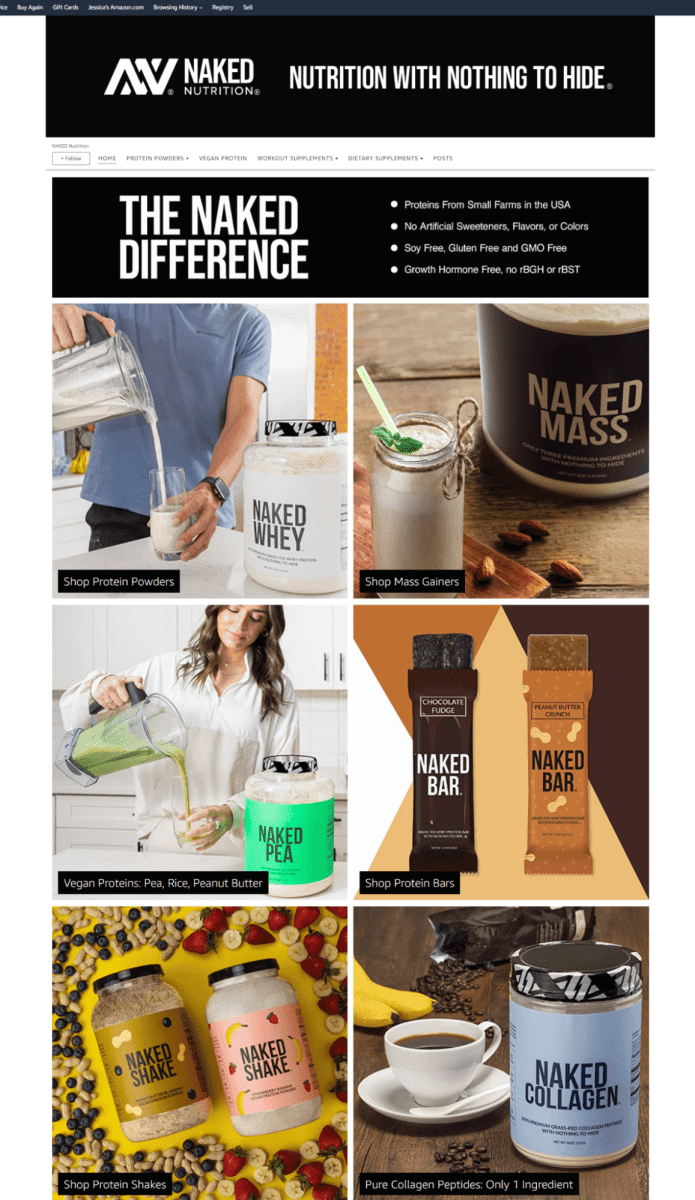
For example, you can create a category for gift ideas during the holiday season.
Shoppers will be more likely to buy the products in that category since most would be looking for gifts during that season.
You can also create dynamic categories, such as a trending product category or a best selling product category, to highlight certain offerings and increase sales.
2- Access To Detailed Analytics
The Amazon Storefront offers valuable analytics on traffic sources, sales data, page views, and other important store insights.
You can use this data to spur effective data-driven marketing efforts and optimize campaigns on your Amazon Store.
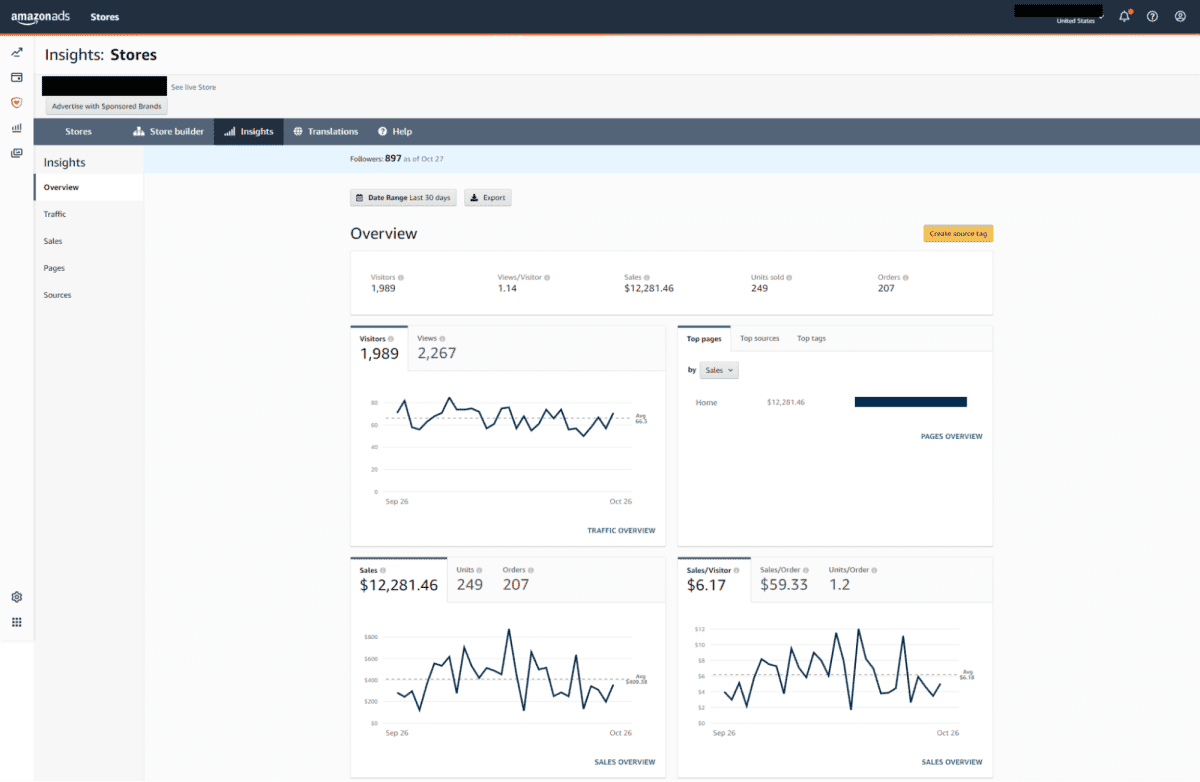
3- Increases Your Brand’s Credibility
Credibility is the lifeline of successful brands on Amazon.
In a marketplace full of third party seller-types, you need to stand out as a credible brand to pull in customers and foster shopper loyalty.
Like a unicorn in a field of horses.
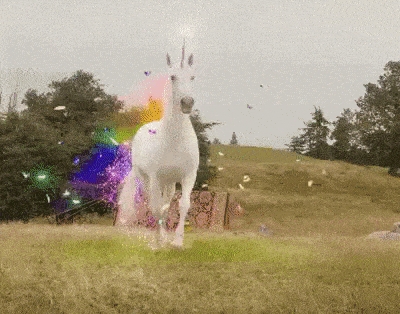
With an Amazon Store, you get to do exactly that!
More importantly, it makes shoppers think, “Yes, from the look of this Amazon store, this brand looks professional. It must be a credible brand.”
And that is the first step to cultivating brand loyalty with your customers.
4- It Opens Up New Marketing Opportunities
We all know that we shouldn’t keep all our eggs in one basket.
If you’re an Amazon seller focusing only on marketing your products on Amazon, guess what:
You’re keeping all your eggs in one basket.
Most successful small businesses on Amazon utilize off-platform traffic and use their digital marketing chops to increase their brand visibility and develop a market for their product outside Amazon.
And when you create an Amazon Storefront, you can engage and convert external traffic more effectively.
For starters, I already mentioned that your Amazon Store is a landing page displaying your brand values and all your products.
You can then direct the external traffic to your Amazon Store, where they can get all your brand and product line info on just your store’s homepage.
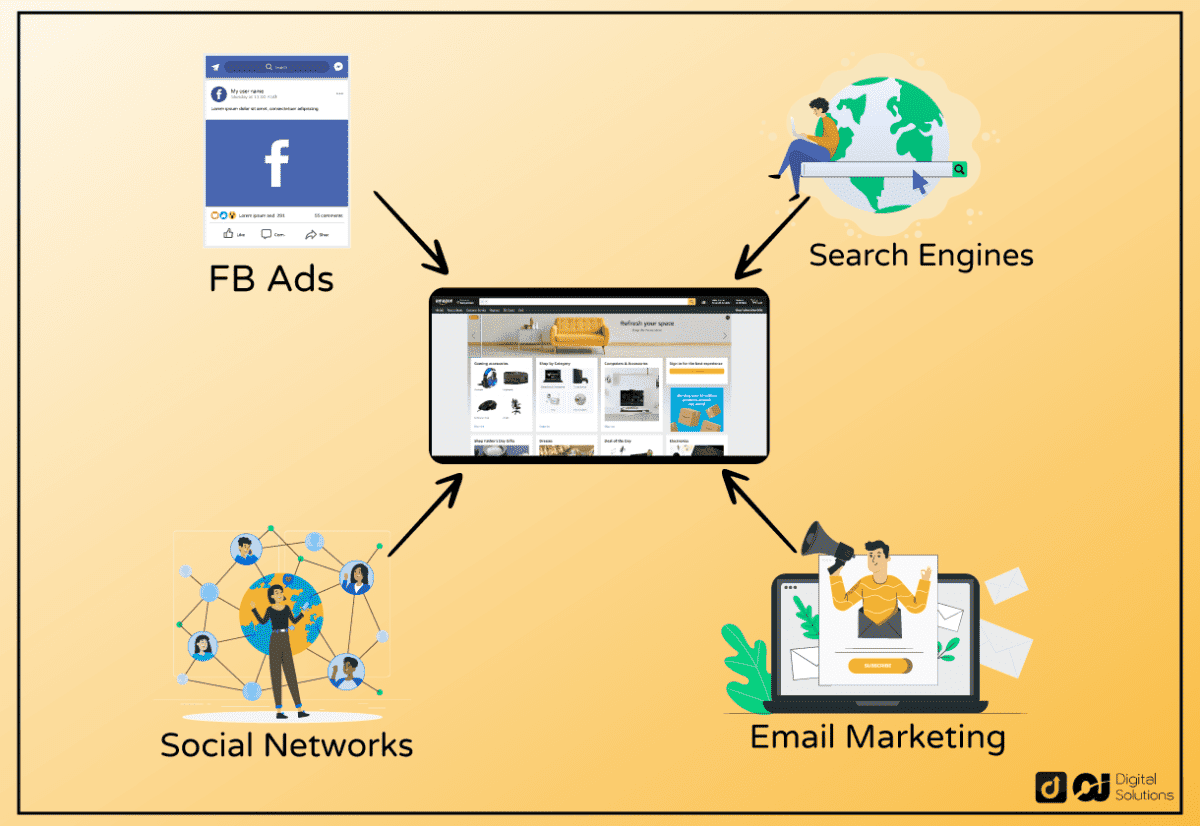
Each Amazon Storefront also has a unique URL.
You can customize this URL and share it in your off-Amazon marketing campaigns.
Running your traffic through this URL will allow customers to go directly to your Amazon Store while tracking your marketing success through the Storefront’s analytics.
Shoppers can also find your Storefront from a search result on Google or other search engines.
Very cool!
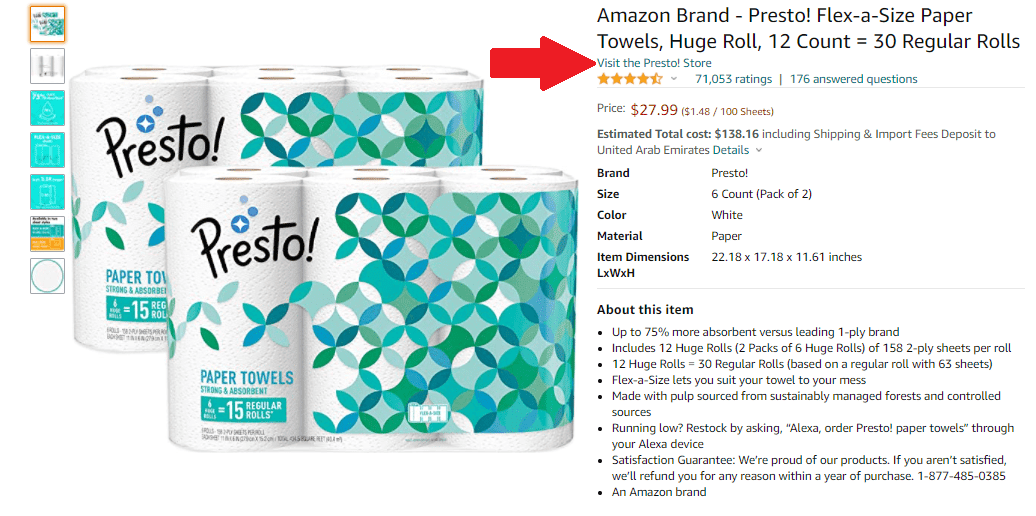
5- Creates A Better User Experience Both On PC And Mobile
Amazon is the leading shopping app in the U.S., with eight out of 10 mobile users saying they’ve used the Amazon shopping app at least once.
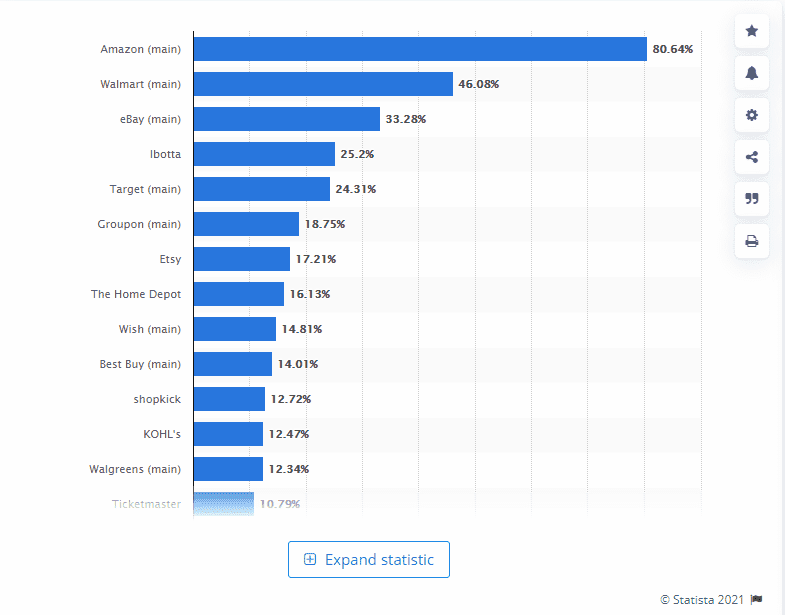
With such a massive percentage of shoppers using the mobile app, you want an online brand display of your products that’s optimized for mobile. That’s where the Amazon Storefront comes in.
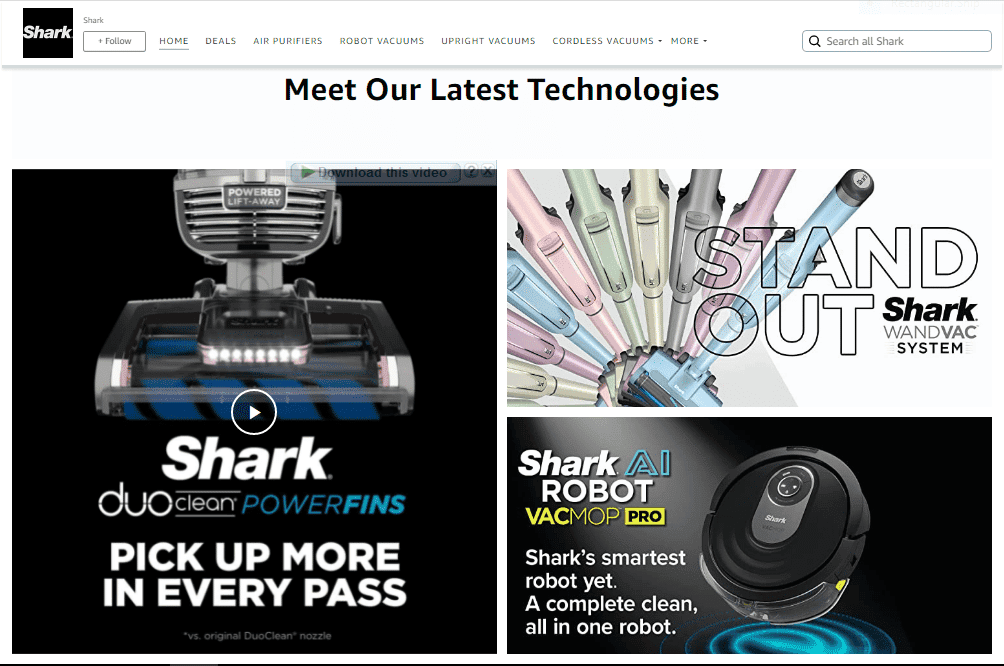
Mobile storefront Vs. Desktop Storefront
On the surface, the design of an Amazon Store focuses on aesthetics and responsiveness.
Its responsive design adapts to the shopper’s device to give them a smooth shopping experience whether they use the mobile app or a PC to browse your Amazon Store.
How To Improve Amazon Conversion Rate Using Amazon Storefront
In this section, we’ll discuss how you can improve conversion rates from your Amazon Store pages.
Here, you’ll learn how to make Amazon Storefront work for you and how to analyze your performance.
You’ll also discover the measures you can take to improve conversions and have your Amazon Store firing from all cylinders.
Let’s take a look.
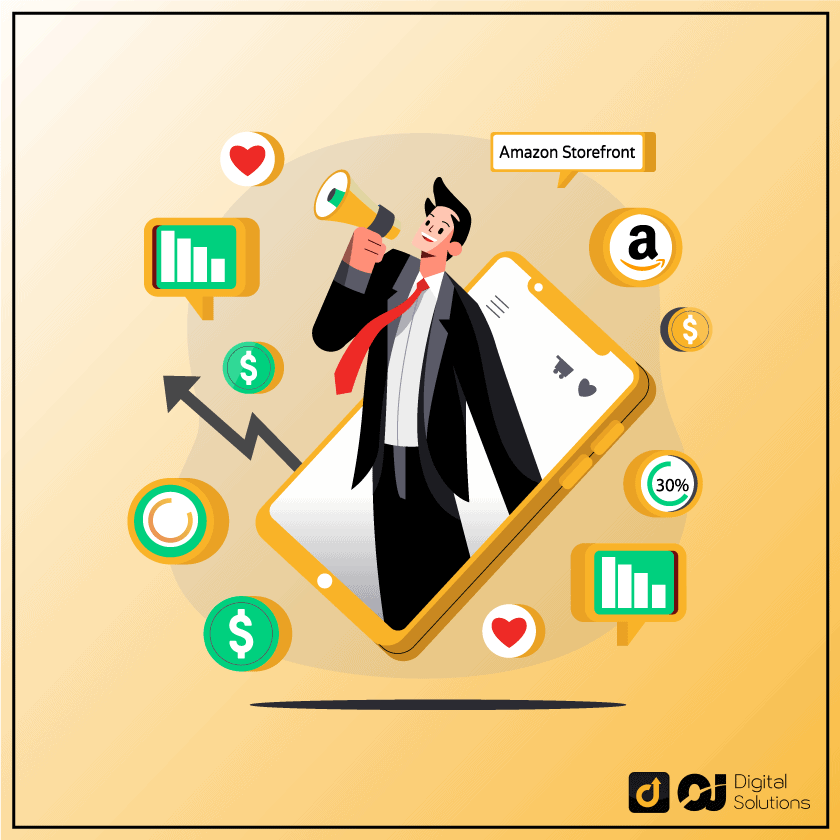
Measuring Your Store’s Performance
You can’t improve what you can’t measure.
So, before we discuss how to improve your Amazon Store’s conversion rate, we first have to answer the question, “How do I measure my Amazon Store’s performance?”
I mentioned earlier that Amazon Stores provide valuable analytics to brands.
Let’s look at the metrics Amazon uses in those analytics and how you can use them to measure your Amazon Store’s performance.
We’ll split these metrics into two categories:
- Traffic
- Conversions
1 – Traffic
Amazon monitors and records all the traffic that rolls in through your Amazon Store’s URL: It further breaks down this traffic analytics into smaller metrics:
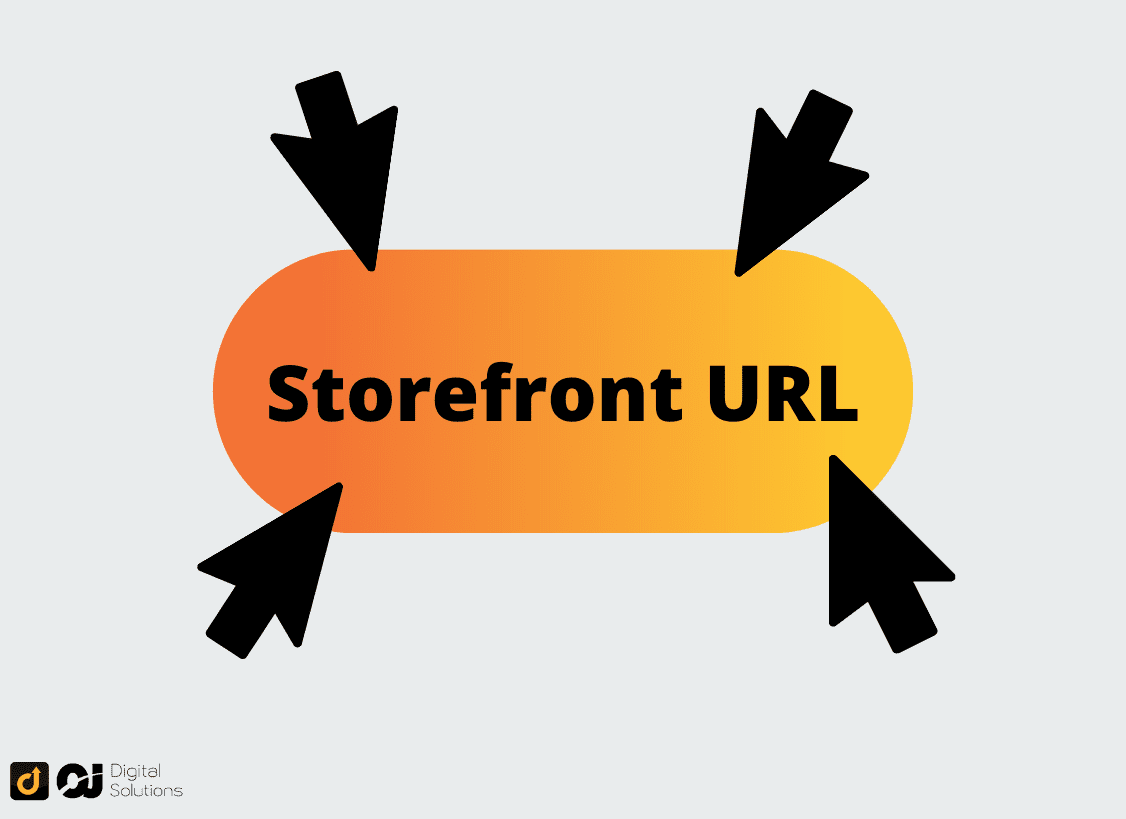
Visits: This metric measures the number of visits your Amazon Store gets within a specified date range.
The number of visits is further broken down to show the traffic source for each visit and the average number of pages viewed per visit.
A single visitor can visit your store multiple times from different traffic sources.
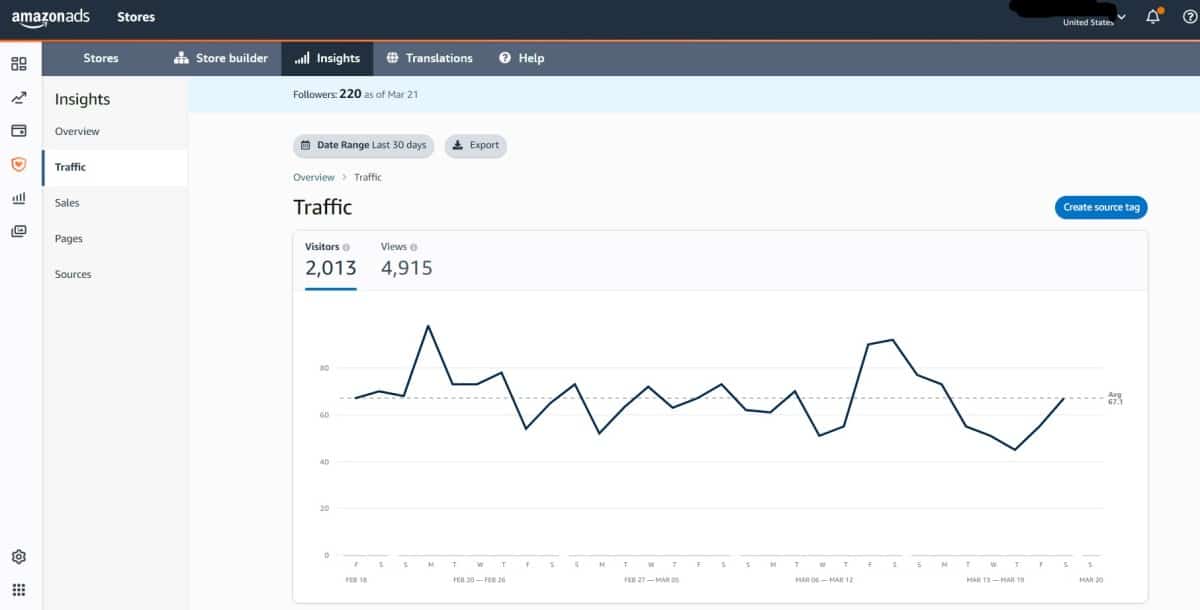
Visitors: This metric measures the number of unique visitors to your store.
Amazon calculates the number of unique visitors based on unique user devices.
You can analyze the number of visitors your Amazon Store has within a specified date range and the average number of pages viewed by a visitor.
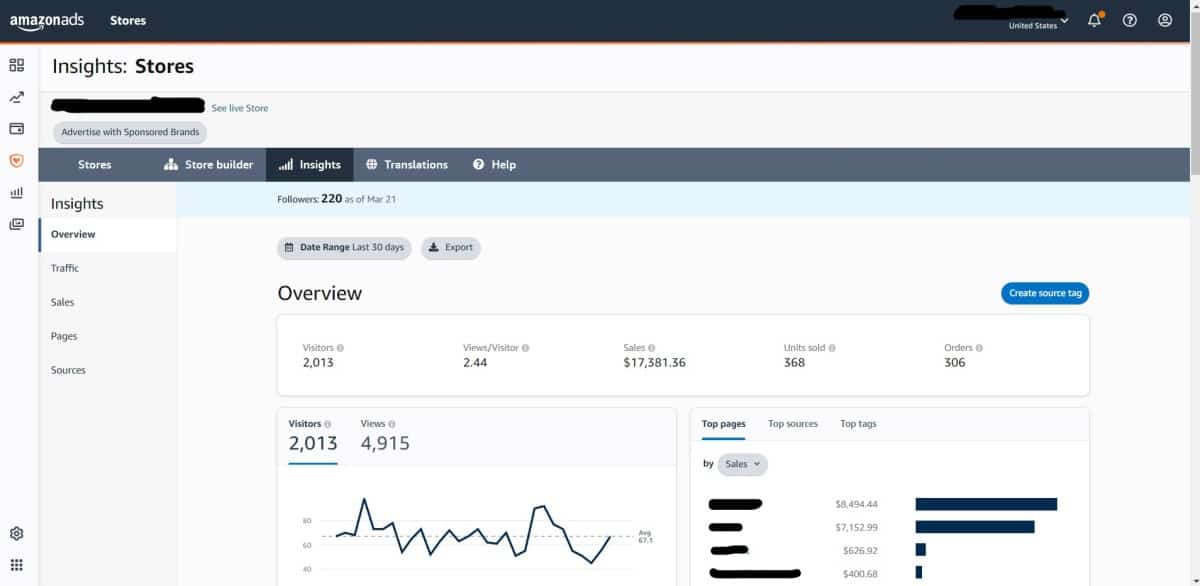
2 – Conversions
Conversion metrics are typically broken down into sales and orders.
Sales: Sales as a metric reflect the total sales visitors generated within 14 days of their store visits.
It also shows the number of units sold to Amazon Store visitors within a specified date range.
You can also break down the sales data to reflect the average sale per visit and unique visitor.
Orders: This metric measures the total orders placed by Amazon Store visitors within 14 days of their visit.
It’s further broken down to reflect the average units per order and the average sale value per order.
Ideas To Improve Your Storefront’s Conversion Rates
Now that you know the metrics you can use to measure your store’s performance let’s look at how you can make the most of your Amazon Store to improve conversions for your brand.
1 – Aesthetics Are Kind Of A Big Deal
First impressions matter.
This is especially true in e-commerce, where customers have THOUSANDS of brands to choose from.
Shoppers want to buy from brands that look professional and well taken care of.
So, how do you make your Amazon Store look neat and visually appealing?
High-Quality Images: Your product images should have a pure white background where the product occupies at least 85% of the picture.
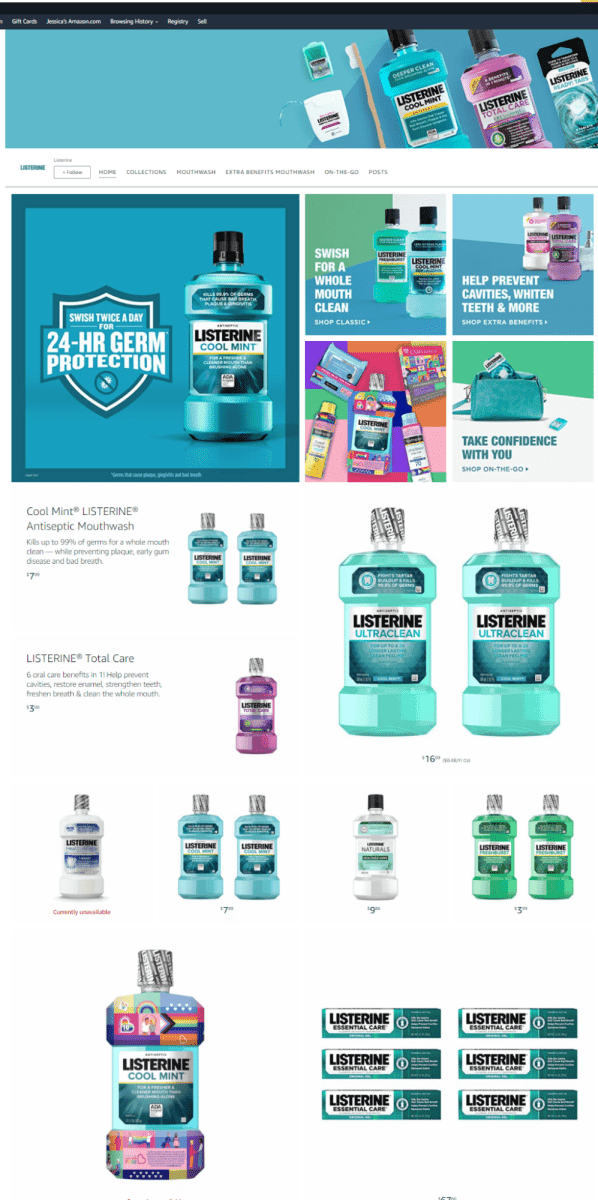
This allows shoppers to focus on your product in all its glory with zero distracting clutter.
Your hero image also needs to focus on displaying your branding and product selections without the bells and whistles.
You also need to make sure all your pictures, including lifestyle images, follow Amazon’s Storefront image guidelines.
Choose the Proper Amazon Store Templates and Designs: Amazon offers a variety of Storefront templates and layouts.
You can select any page template and fill it up with your brand content.
Just make sure the design, layout, and color scheme align with your brand image and voice.
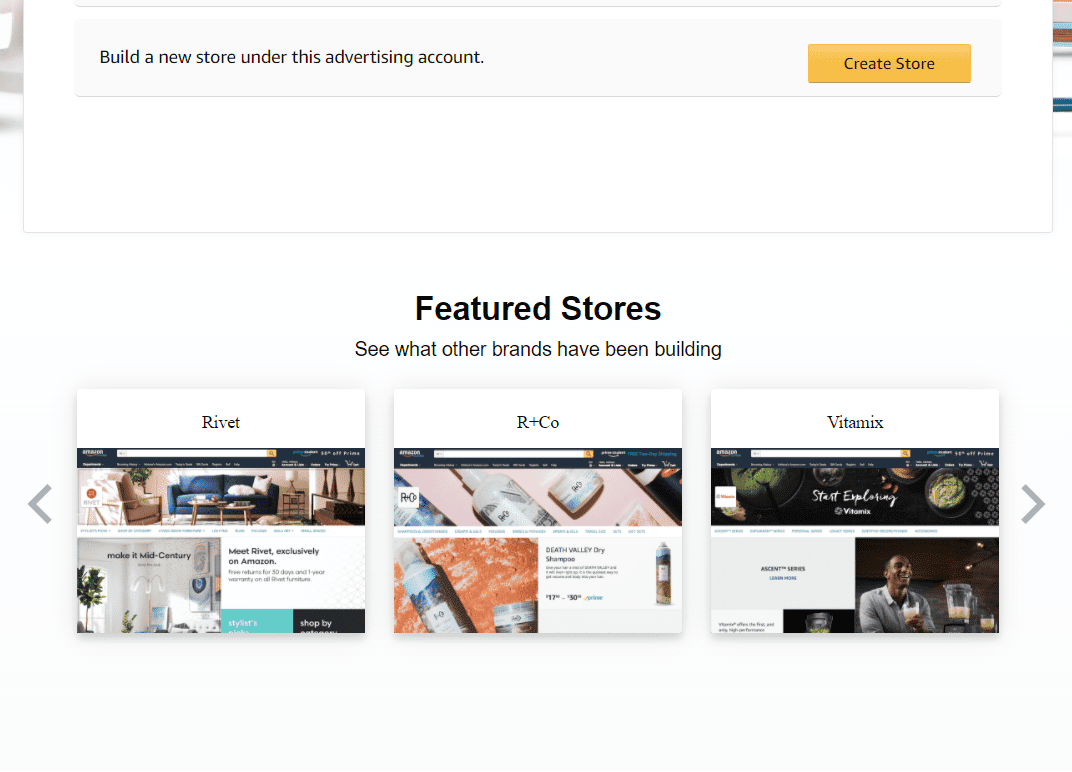
2 – Use Concise Description Copy
High-quality images alone can’t sell your product.
You need to pair them up with punchy description copy that aligns with your brand voice.
If the images represent your products, the description copy represents your sales team.
The effectiveness of your listing and Storefront copy has a direct impact on your sales revenue.
You want your copy to concisely address how your brand helps solve your customers’ problems while keeping the tone relevant to your brand voice.
For example, if you sell kids’ toys, you might want to maintain a playful tone and use wording associated with playtime or fun.
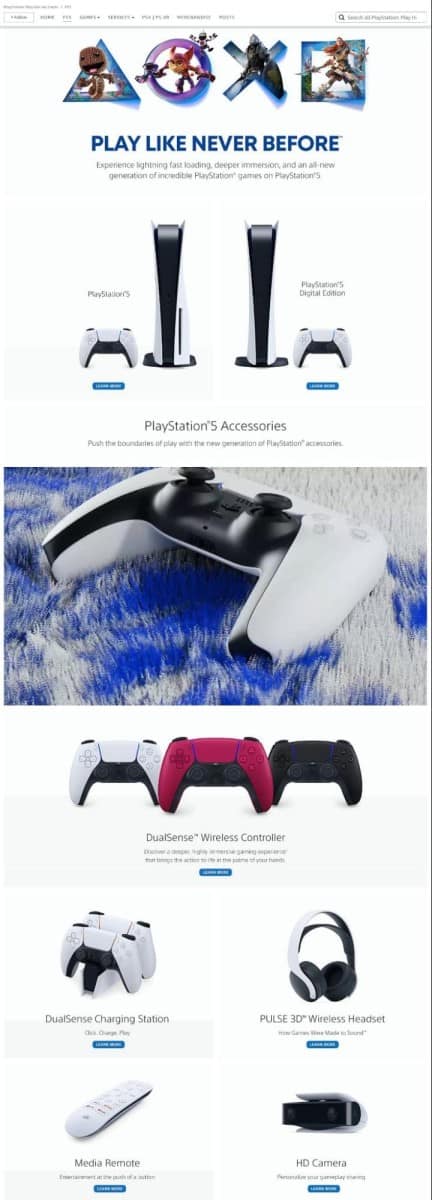
Customers want to buy from brands they can relate to, so wording your copy to speak to their hearts is the perfect way to get them to fall in love with your brand and buy from you.
3 – Address Your Customer’s Most Significant Challenges
Customers buy products based on a problem they need to solve — well, unless it’s an impulse purchase.
When a shopper lands on your Amazon Store, they’re looking for a product that can address their pain points.
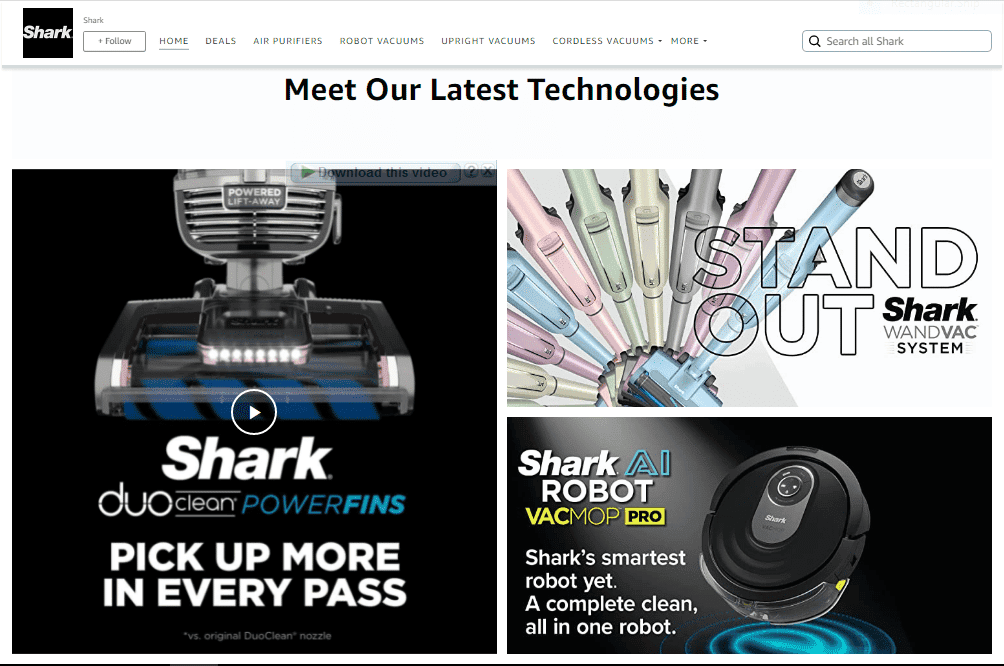
You must guide the shopper and illustrate how your products can make their life better.
Let’s use the gift ideas example we used earlier.
Most people have no idea what gifts they should get their loved ones.
The inability to find a suitable gift is their pain point at that particular time.
You can address this by creating a gift ideas category with products that can make great holiday gifts.
You can then use your sales copy to explain why each product would make a perfect gift.
4 – Create A Detailed FAQ Section
Amazon offers an FAQ section that, unfortunately, most brands tend to overlook.
The FAQ section is a conversion booster since it answers all possible questions the customers might have before making a purchase decision.
Answering customer questions positions you as a legit brand that’s confident in its product and its benefits to the customer.
It lets you show your brand’s commitment to excellent customer service by answering customers’ most common questions about your products.
The FAQ section also allows you to show off some more of that fantastic brand voice that sets you apart from your competitors.
5 – Follow Amazon’s Guidelines
Amazon’s mission is to be the most customer-centric company globally by continually raising the bar of customer experience.
They do this by ensuring that sellers follow an elaborate set of guidelines that dictate how they interact and present themselves and their products to the customers.
You must familiarize yourself with Amazon brand store guidelines before you start creating your Storefront.
Failure to follow the guidelines might result in Amazon restricting your ability to use the Storefront feature or suspending your Amazon Store.
Now that you know different strategies to boost your conversion rate, it’s now time to actually find out how to set up an Amazon Storefront. On to the next chapter!
How to Make an Amazon Storefront
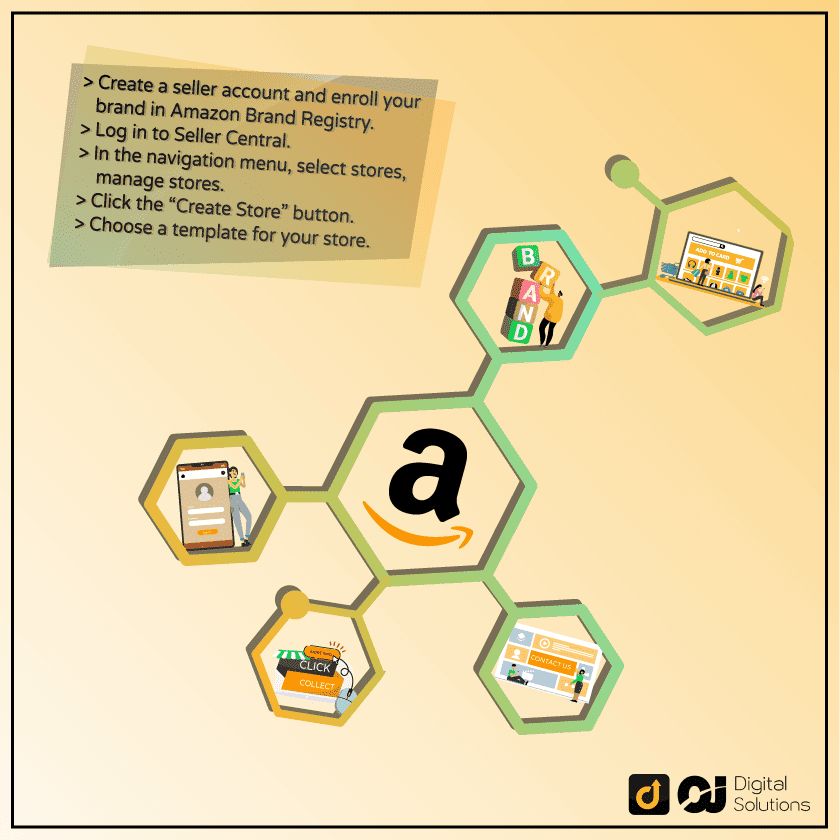
Now we’re going to learn how to create Amazon Storefront content!
By the end of this section, you’ll know exactly how to create store pages from scratch and what you’ll need to do it.
Let’s create your Storefront, but first, check out our page with over 100 Amazon Storefront examples to find inspiration for your next Amazon Store design.
Step 1: Create A Professional Sellers Account
Creating a professional seller account will be the first step if you’re entirely new to Amazon.
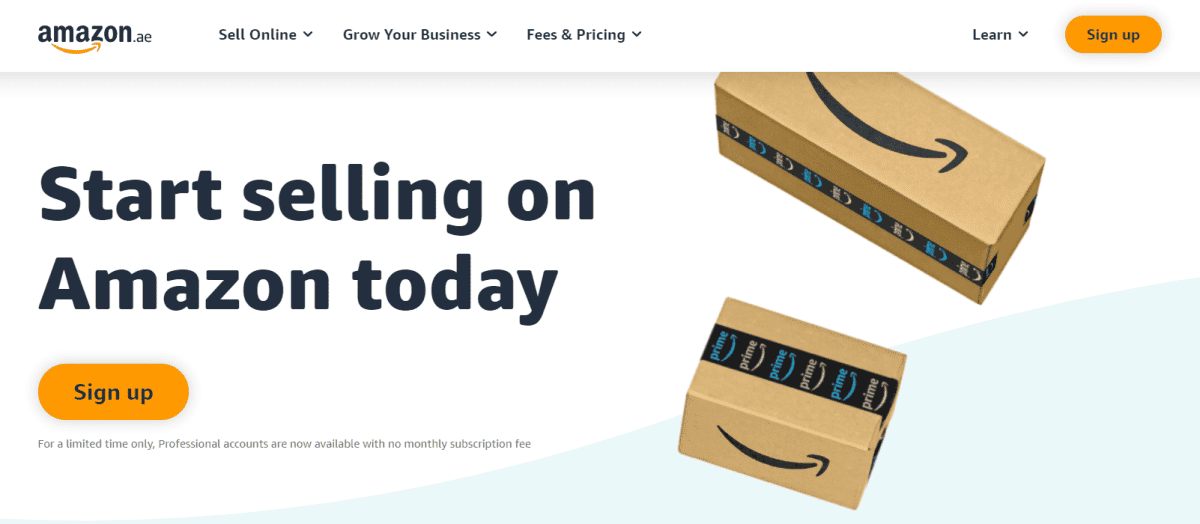
But if you’ve got your brand registered and you’re already selling on Amazon, then you can skip this step.
Amazon has a rigorous approval process for sellers, so be ready to provide many personal and business details when you sign up.
You’ll need to give the following details to be approved as a professional seller:
- Name
- Full address
- Phone number (Amazon calls you on this number for verification)
- Email address
- Identity verification (high-quality images of the front and back of your I.D.)
- Bank statements
- Bank info for payments
- Business structure details (Is your business a corporation, sole proprietorship, or an LLC partnership?)
- Business’ state of registration
- Federal Tax Identification (FTI) number
A professional seller account will cost you $39.99 a month, so you’ll need to provide your credit card details so Amazon can charge your card.
Step 2: Join The Amazon Brand Registry Program
Once your Amazon seller account has been approved, the next step is applying for the Amazon Brand Registry program.
You can skip this step if you already have your brand registered on Amazon.
Joining Amazon’s Brand Registry program equips you with tools to protect your brand and qualifies you to use the Storefront feature.
Some of the perks you’ll enjoy with the Amazon Brand Registry program include:
- Better brand protection
- Access to anti-counterfeit tools
- Amazon brand-building tools, including the Amazon Storefront
- Brand monitoring and analytics tools
- Access to sponsored brands ads
It’s important to note that the Amazon Brand Registry isn’t available to resellers.
You will need the following details to apply for the Amazon Brand Registry program:
- Your registered and trademarked brand name
- Your registered brand serial number
- A list of countries where your products are manufactured and distributed
- An image of your brand name on your product
- A picture of your brand name or brand logo on your product label image
- A photo of your product
Step 3: Create Your Store
Once you join the Amazon Brand Registry, you can now start using the Amazon Storefront tool.
Go to Seller Central, then Stores > Manage Stores.
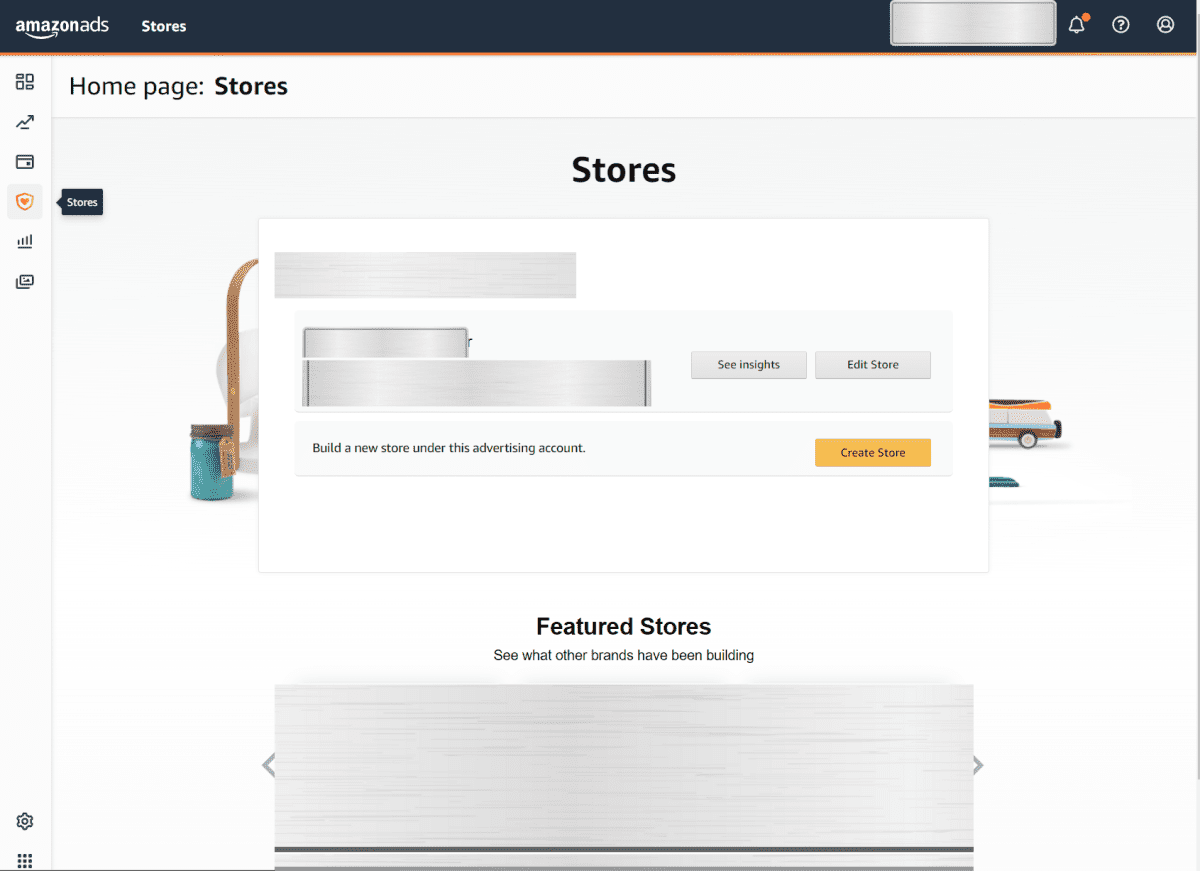
Follow Amazon’s prompts on the Amazon Store Builder to select your desired homepage and template.
You can also create your template using the drag-and-drop tiles feature.
Step 4: Build Your Storefront Pages
Once you have your brand’s homepage down to a tee, it’s now time to add and create multiple pages that’ll help turn your Storefront into a conversion machine.
Some of the pages you might add are best-selling products, deals, discounts, catalog categories, etc.
Remember that your pages need to provide an excellent user experience while aligning with your brand voice and color scheme.
Your Storefront is practically your e-commerce website within Amazon, so design your pages like you would design your e-commerce website pages.
Step 5: Add Content Tiles To Your Pages
Content tiles are anything that shoppers can interact with on your Storefront. These include:
- Image Tiles
- Videos
- Product Grid
- Gallery Tile
- Navigation bars
Content tiles on a product grid help guide shoppers see where to click to get what.
They’re among of the determining factors on your Storefront’s conversion rate so take your time to create content tiles or a product grid that’s both aesthetically appealing and in line with your branding.
Step 6: Upload Your Products
Once you have your Storefront layout set up (plus your multiple pages), it’s time to add your products.
I’ve already mentioned that your Storefront is an e-commerce website within Amazon.
And just like any other e-commerce website, you need products on your Storefront if you’re going to use it to sell.
Amazon lets you use your products’ ASINs to search and add them to your Storefront.
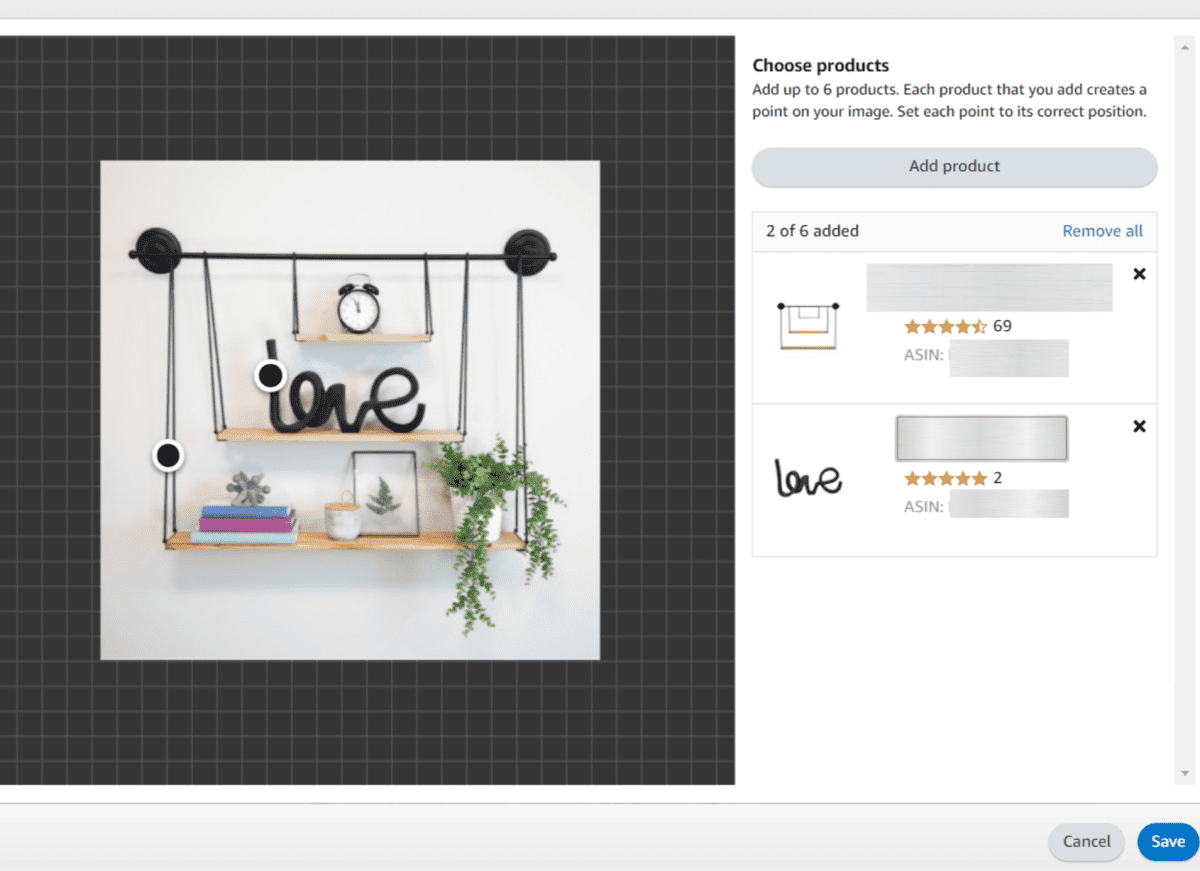
You can add the products manually or let Amazon add them automatically based on relevant keywords.
Step 7: Submit Your Store For Review And Publish
Your Amazon Store is now ready to go live!
Make sure that you use the store preview feature to check your store for errors.
Proofread your copy to make sure it’s error-free and that it’s an accurate representation of your brand.
Once you’re satisfied with your store, submit it to Amazon for review.
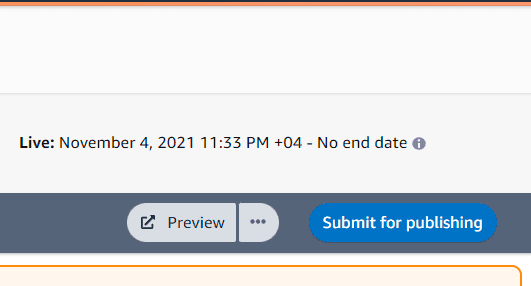
Your Storefront will go live once approved.
Advanced Amazon Storefront Conversion Rate Strategies
Let’s now cover the advanced Storefront conversion strategies.
Here, you’ll learn advanced conversion strategies to deploy and turn your Storefront into a mean conversion machine.
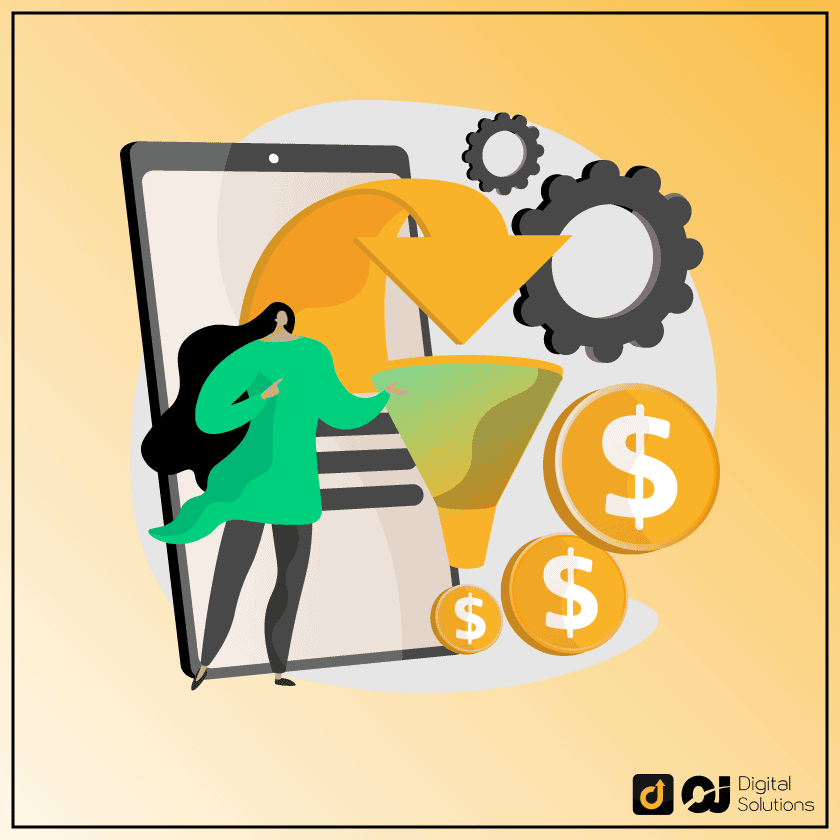
Diversify Your Traffic Sources
Amazon is undoubtedly the largest e-commerce marketplace in the U.S. with a 50% market share of the total e-commerce sales.
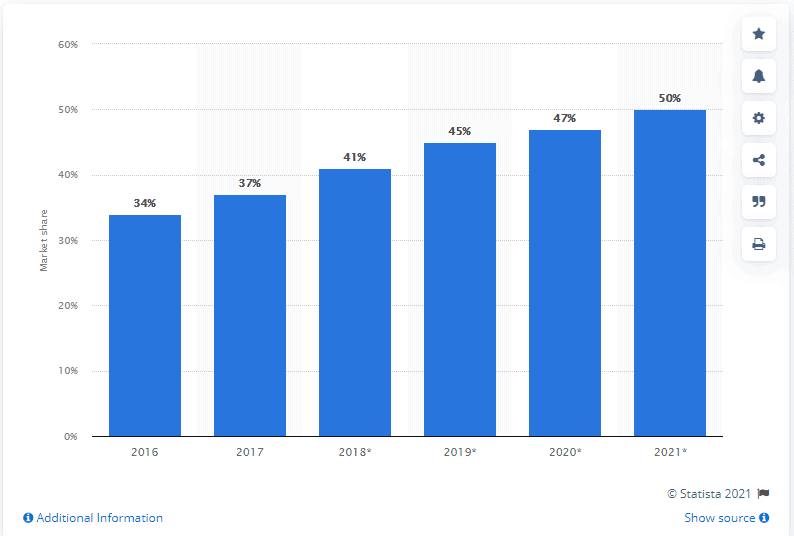
And with such an excellent reputation comes stiff competition for you, the seller.
Although Amazon’s reputation already has a lot of shoppers streaming into the marketplace, depending solely on it would be financial suicide.
You need to supplement your Amazon traffic with external traffic.
The most rewarding external traffic sources tend to be:
- Social media ads
- Email campaigns
- Influence marketing
1 – Social Media Ads
As far as social media ads go, Facebook is the most popular and profitable social media platform for digital marketing.
Facebook offers you laser targeting options for your campaigns and allows you to narrow down your audience to the people most likely to buy from you.
With Facebook ads, you can drive a targeted audience to your Storefront and let your Storefront content convert them into customers.
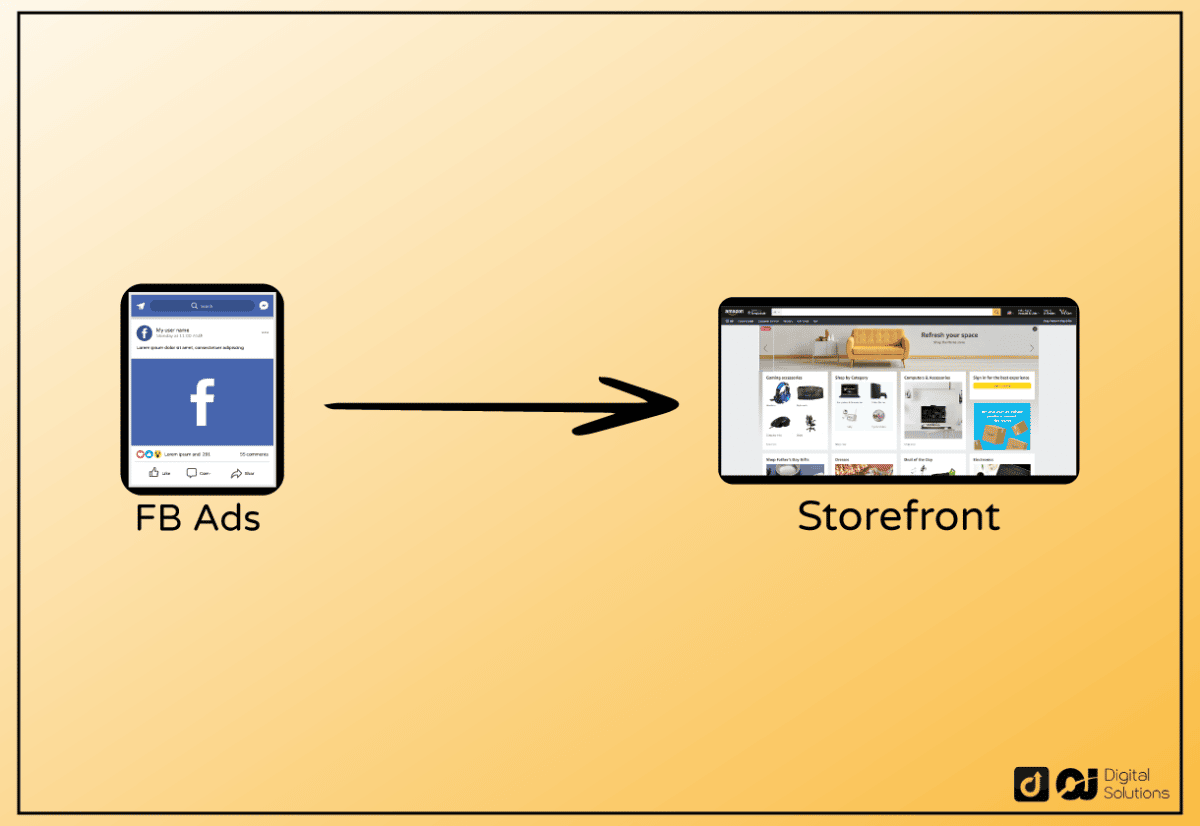
You can take this a step further by running your Facebook traffic through a squeeze page before funneling them to your Storefront.
A squeeze page helps you pump up your conversions further by doing two things:
- It qualifies your traffic. Your squeeze page acts like a sieve where only the people eager to buy click through to your Storefront. This increases your Storefront and listings conversion rates which, in turn, helps your products rank better on Amazon.
- It lets you collect valuable customer data. Your squeeze page lets you collect shoppers’ contact data. Amazon is quite stingy when it comes to sharing customer information with sellers. This is why it’s essential to use a squeeze page to collect emails. These emails would come in handy for creating retargeting campaigns or digital marketing campaigns via email, etc.
2 – Email Marketing
I’ve mentioned how you can collect emails with Facebook ads and use them for email marketing campaigns.
Now, let’s dive deeper into how email marketing can help you get more Storefront conversions.
There’s a famous rule in marketing called The Rule of Seven.
This rule states that a prospective buyer needs to see or hear your marketing message at least seven times before they buy from you.
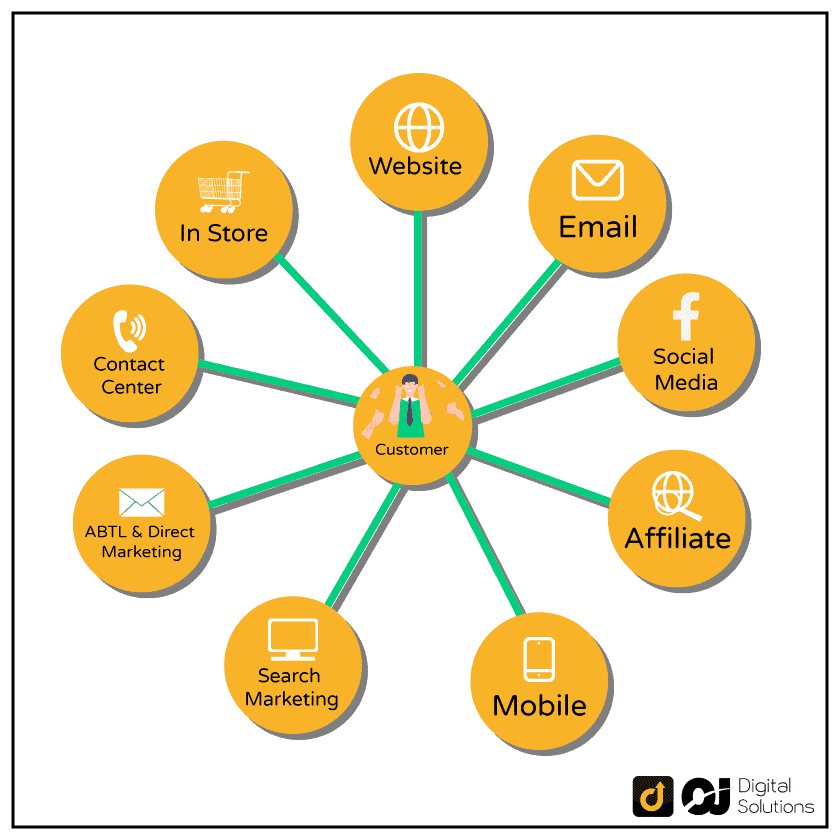
But, how do you make sure your message is heard seven times?
By retargeting your prospects. And that’s where emails come in.
When you have a prospect’s email, you can retarget them forever. Rather, till they opt-out.
Email marketing allows you to send your prospects marketing emails whenever you have a product launch, giveaways, news about your brand, etc.
You can also use your email list to send a custom message to a customer once they buy from you and ask them to leave you a review.
This would increase both your conversions and reviews, which reflects well on the Amazon algorithm.
But, the ultimate benefit of email marketing is you get to build an email list and an audience that Amazon doesn’t own.
If, for some reason, Amazon suspends your seller account, you have a fallback and can set up an e-commerce website and hit the ground running.
3 – Influencer Marketing
Suppose you want to buy a phone and you’re unsure of which brand to choose.
Which of these two brands would you pick?
- (a) Brand X, whose ad you just saw on your Instagram news feed
- (b) Brand Y, which your friend uses and recommends as a fantastic phone
Let me guess — you’d go for brand Y, right?
That’s influencer marketing in a nutshell.
Influencers are basically people who recommend stuff to their social media followers.
Influencer marketing combines the power of social proof and exposure — something that’s impossible to achieve with traditional advertising.
In fact, according to a study by TapInfluence, influencer marketing delivers 11X higher ROI than traditional advertising.
So, where do you find influencers?
You can find influencers all over social media, especially on Instagram. But the safest way to discover influencers is by using the #FoundItOnAmazon hashtag on Amazon.
This will show you the influencers that have been accepted into the Amazon Influencer Program.
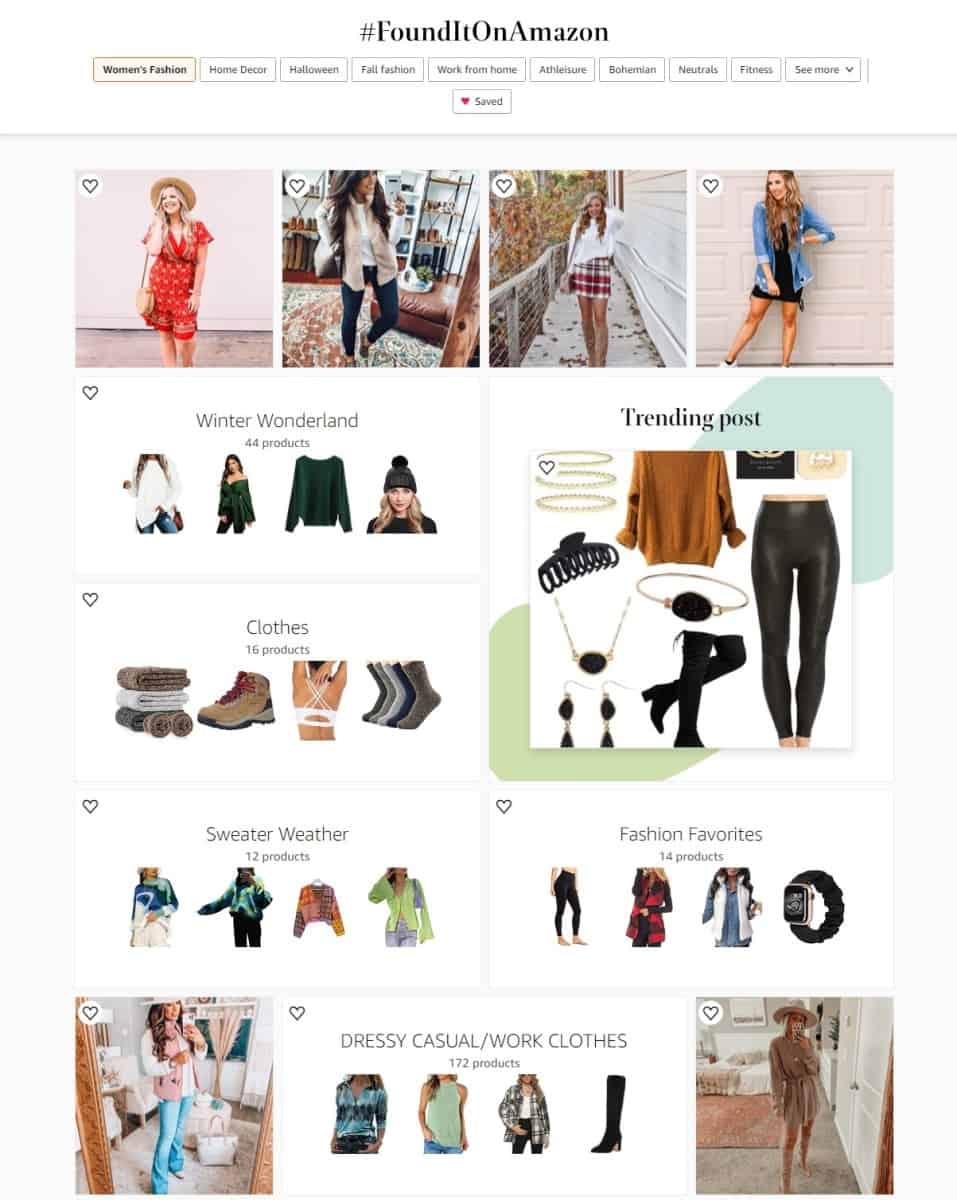
You can then click through each of their profiles to find someone who
markets products in your niche.
From there, you can give them your Storefront URL and they can funnel their traffic into it.
Use Brand Store Analytics To Optimize Your Marketing Strategies
Your Storefront analytics are an invaluable asset for fine-tuning your marketing strategies.
I’ve already mentioned Storefront analytics and split them into two groups: Traffic and Conversion Data.
Let’s look at how you can use Storefront data to optimize your marketing strategy:
Traffic Analytics
Keeping an eye on your traffic analytics is essential for you as an Amazon seller to optimize your Storefront and your marketing campaigns.
Ignoring your traffic analytics would be like driving with your eyes closed.
You wouldn’t know where you’re going and would very likely end up crashing.
Traffic data tells you the number of visitors landing on your Storefront, the traffic sources, and the visitors’ behavior when they land on your Storefront.
With this information, you can create powerful marketing strategies by doubling down on the campaigns and platforms that bring in the most visitors, and killing the sources that barely bring in any traffic.
You can also paint a clearer image of your ideal customer profile by looking at the common traits of high-converting traffic.
Conversion Analytics
Conversion analytics is the other side of your campaign optimization coin.
You wouldn’t see the complete picture if you tracked your traffic analytics but ignored your conversion data.
That would be like peeping through a keyhole and thinking you can see the entire room.
While traffic data helps you see your traffic volume, conversion data enables you to see our traffic efficiency.
Traffic data alone can be misleading without conversion data to tell you which traffic converts best.
For example, let’s say traffic source A brings in 1,000 visitors a day, but only ten visitors buy from you.
On the other hand, traffic source B brings in 300 visitors a day, but 60 visitors buy from you.
If you were to look at traffic data alone, you’d conclude that traffic source A is the best because of its high traffic volume.
But, combining traffic and conversion data reveals that traffic source B is the superior traffic source despite having a lower traffic volume.
This is because the traffic from source B converts better than traffic from source A.
To sum it up, combining traffic analytics with conversion data can help turn average campaigns into profit-generating machines that run like clockwork.
Optimize Your Storefront Content For SEO
Google indexes your Storefront for SEO.
The better you optimize your Storefront copy, the higher it’ll rank on Google.
With this in mind, crafting compelling Storefront copy isn’t enough.
You need to make sure it’s SEO-optimized as well.
Incorporating relevant keywords into your Storefront content will go a long way in helping you rank your Storefront on Google.
Consequently, this will increase your visibility and bring in organic external traffic to your Storefront.
Bottom Line
I hope you enjoyed my Definitive Step-by-Step Amazon Storefront Guide and that it helped you learn how to start an Amazon storefront effectively.






