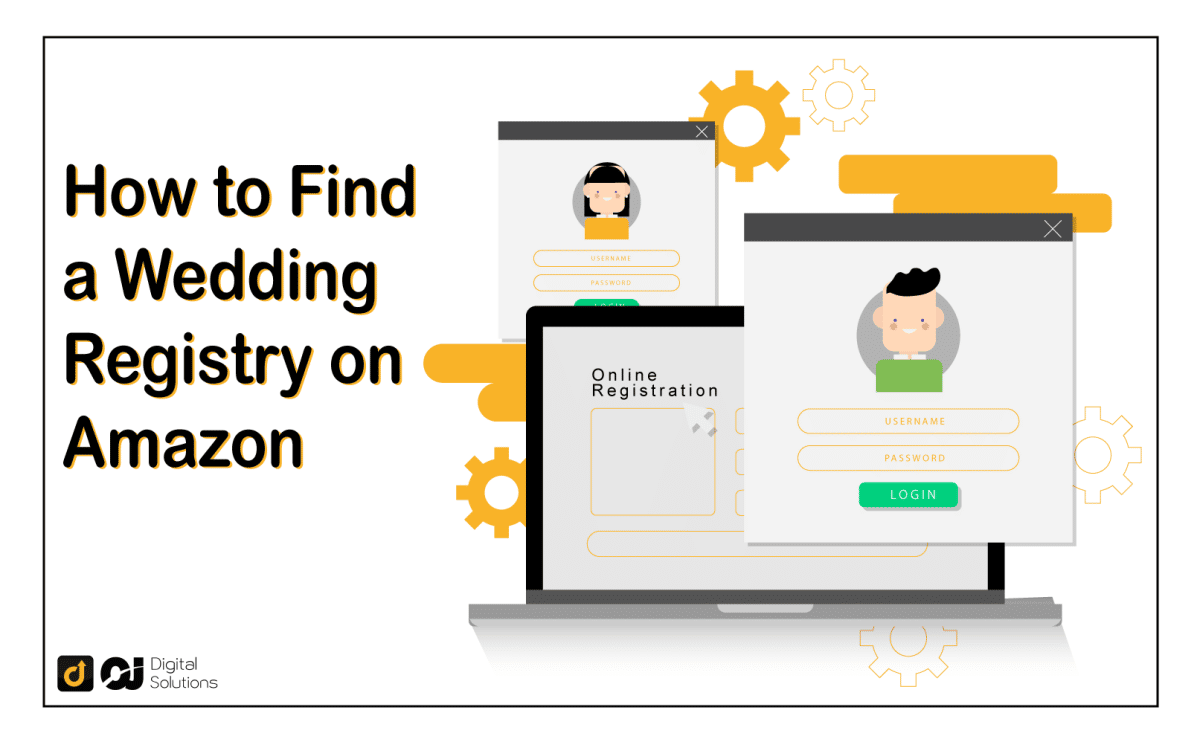If you’re invited to weddings often, you know how hard it can be to find the perfect gift for the happy couple.
You can visit a physical store to pick a gift, which is perfectly fine, especially if you have the time.
But if you’d rather save time and get the couple tying the knot a gift they’ll surely love, why not choose one from their wedding registry on Amazon?
With Amazon being the most popular online marketplace, it’s no wonder that couples choose to create Amazon wedding registries.
Wedding registries on Amazon allow couples to select items from a wide range of top Amazon products for their new life together and register these as a list.
Brides could also create an Amazon bridal shower registry aside from the couple’s wedding registry.
This makes shopping for shower and wedding gifts much easier for their friends and family. Plus, you can enjoy free shipping if you’re a Prime user.
Fortunately, doing a wedding registry search on Amazon is super simple. As with most things the user-friendly website does, Amazon makes wedding registries easy to find and navigate.
In this article, we’ll show you how to find wedding registry on Amazon quickly.
How to Find an Amazon Wedding Registry
You can search for Amazon wedding registries 15 minutes after they have been created.
That said, how do you find your way to a couple’s Amazon registry to shop for a gift?
Below are the steps to find an Amazon registry.
After getting engaged, most couples create a wedding website containing important information for their guests. This information typically includes a Save the Date notice containing the wedding date, location, and time.
The website might also include special directions and guidelines for their friends and family. It’s also where you can find a link to their Amazon wedding registry.
If there’s no available link on the site, you can collect all the essential info you need to find their Amazon wedding registry.
Details like the couple’s names and wedding month are usually enough for a wedding registry search.
Go to Amazon Weddings and Search By Name
Now that you have the couple’s details, it’s time to go on Amazon. Log into your account on the Amazon website and hover over Accounts and Lists. Click Find a List or Registry from the dropdown menu.
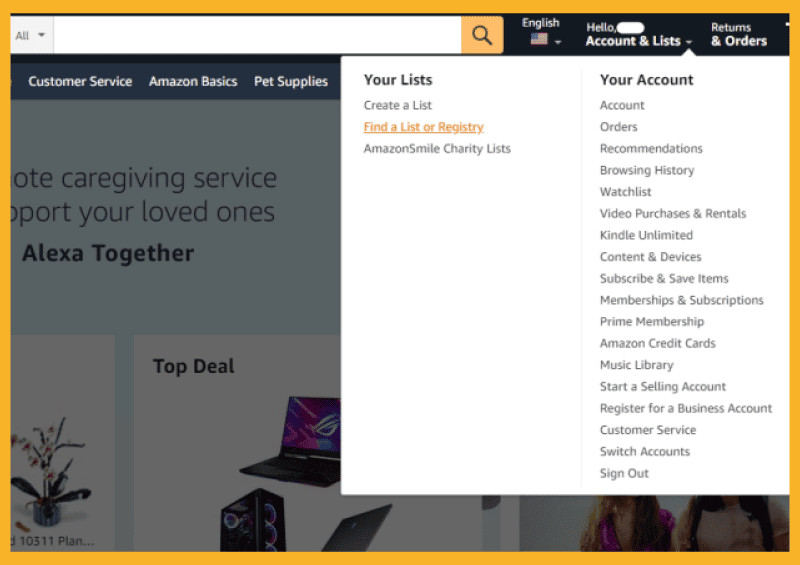
On the Find a registry or gift list page, enter the person’s name. Choose Wedding Registry from the options in the list types. Select Search.
If the couple has a unique or not-so-common name, you should easily be able to find their Amazon wedding registry on the list.
Add More Information to Narrow Down the List
If the couple’s last name is common, the Amazon page will likely return a long list of entries. In this case, you’ll have to narrow the list with more information on the Find a Wedding Registry page.
To refine your search, you can add info from the Save the Date notice, like the location and the wedding date. There’s a space underneath the couple’s name where you can enter these details.
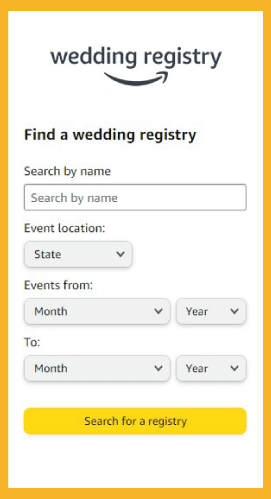
They don’t even have to be exact. As long as you know the state and the month when the wedding will take place, you’ll be able to find the wedding registry on the menu.
Ask the Couple to Share the Registry With You
If you still can’t access the couple’s registry through the search function, it’s best to ask your friends or family to share the list directly with you. You can do this by going to Your lists under Your Account on Amazon.
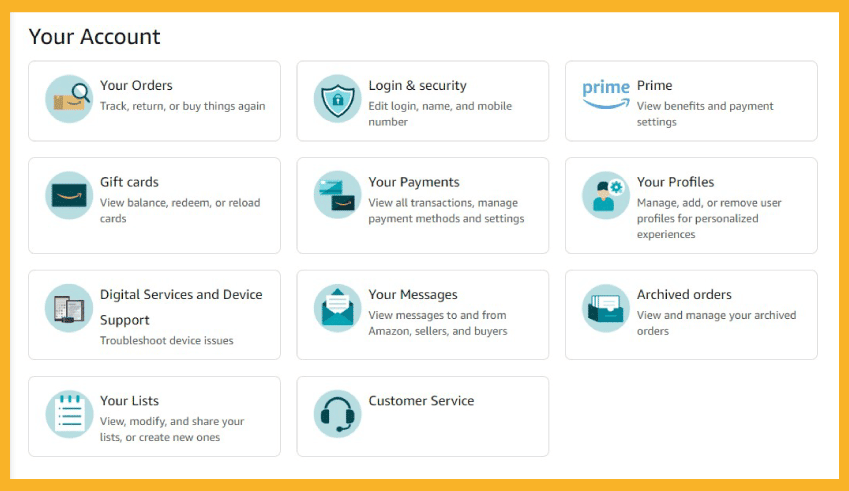
Click on Your friends’ lists and tap Send a message. A pre-written note asking the registry creators to share their list with you will appear on the screen. You can then copy or email this message to them.
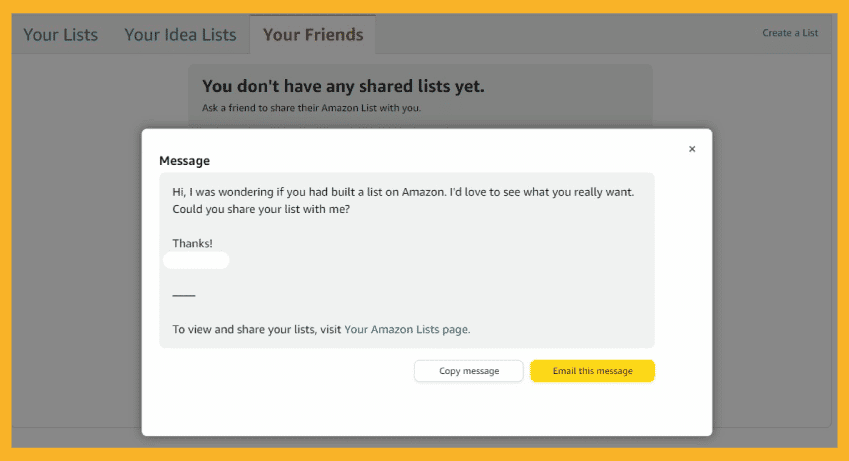
How to Purchase From a Wedding Registry
Once you’ve gained access to the wedding registry, you’re ready to shop and select among the gifts on the list. Since it’s a list created by the soon-to-be newlyweds, you can be sure they’ll love your gift.
Here are some ways to complete your purchase quickly.
Filter Your Search
For easier shopping, you can filter your search on the registry. There are three ways you can filter your search: by Priority, Price, or Purchased Status. You can access these filters in the Sort By dropdown menu.
The Priority filter will show you the items the couple has marked according to their priorities. For instance, kitchenware may be marked as “Most Wanted” gifts and would be well-received.
If you prefer to shop according to your budget, then the Price filter would be more helpful.
Meanwhile, the Purchased Status filter is useful if a couple wants multiples of specific items, like bedsheets and hand towels. This shows you how many have already been purchased and how many they still need.
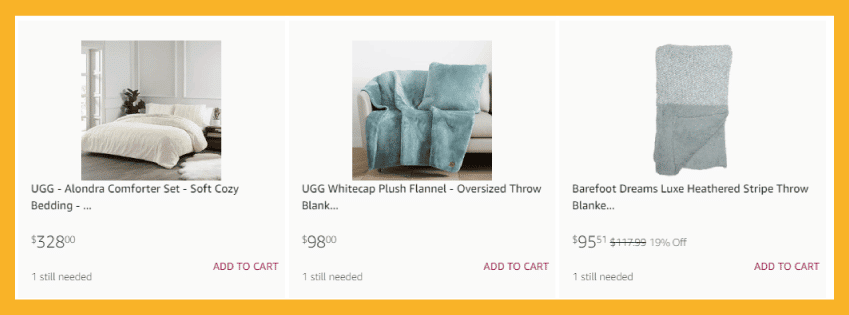
You can update the purchase status on their Amazon registry if you decide to buy a wedding gift in a different shop. That way, the couple won’t end up with duplicate items.
Complete Your Purchase
When you’ve chosen your wedding gift, you can proceed to checkout. Simply select the item and click Add to Cart. Then, select Proceed to Checkout. The site will then show you the payment instructions.
When using wedding registries, note that the shipping address when you checkout is hidden.
This is nothing to be concerned about; it simply means that Amazon will ship to a different address – the shipping address the couple provided.
This is another advantage of using wedding registries.
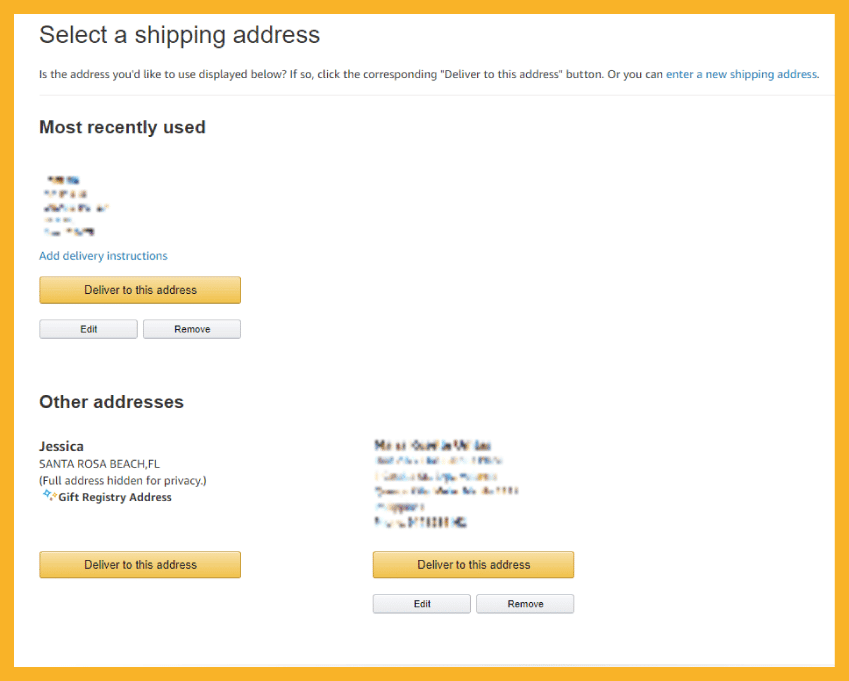
If you prefer to hand them the gift yourself, make sure to change your delivery address so that the gift gets delivered to you.
However, it does pose some inconvenience for the couple tying the knot, as they would now have to carry your gift back home.
Bottom Line
Amazon wedding registries offer wedding guests a convenient way to shop for gifts. They beat the hassle of visiting a physical store.
Now that you know how to find Amazon wedding registries, you can check out the perfect wedding gift from a registry with just a few clicks.
We hope this article has helped you find the right wedding registry for your friends and family.
We also have tips on what to do if your purchase doesn’t reach you. Hopefully, these will help make shopping on Amazon much easier for you.
Visit our blog for more articles about Amazon tips and strategies. Happy shopping!