How many times have you ordered on Amazon lately?
Losing track of the number of your orders on Amazon isn’t a big problem, but it’s a good idea to keep track of all your Amazon orders to avoid future issues. What’s great is that the process of downloading Amazon Order Reports is straightforward.
In this guide, I will take you through each step you need to take to download your click request report.
However, please note that Amazon mentioned that this feature is going away.
So use it before we can’t anymore.
Let’s begin!
What Is Amazon Order History Report?
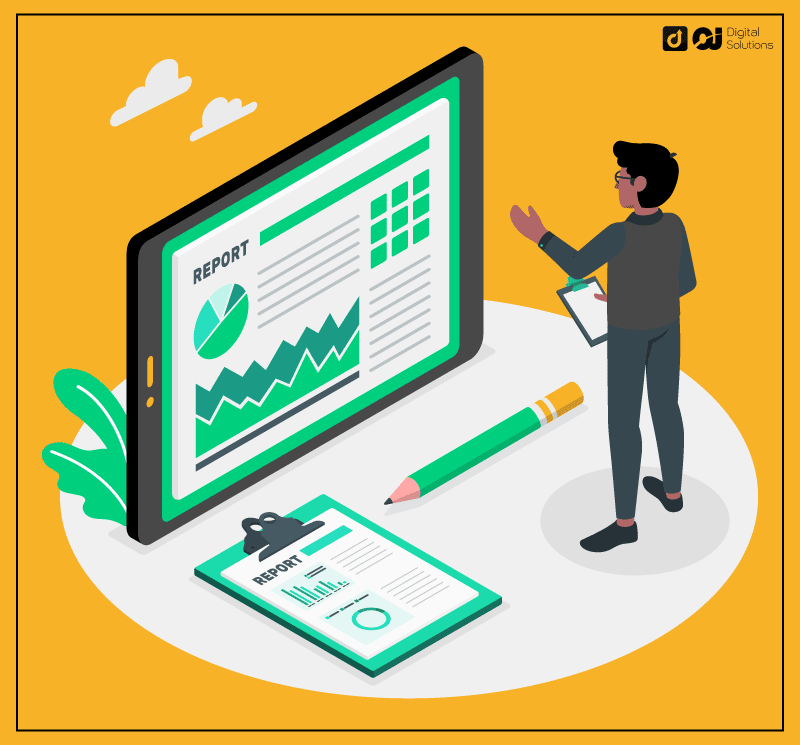
The Amazon Order History Report enables online buyers to check their order history and current purchases. It also helps you keep track of shipping, refund, and return details. Reports are usually presented in CSV file format compatible with spreadsheet processors like Microsoft Excel.
Note that Amazon has a record of your orders, so you cannot completely delete them. However, you can hide your purchases from your household by applying for an Amazon Household Account.
You can also clear your order browsing history, alter the delivery location, archive orders, or enforce an Amazon Locker to prevent unwanted access to your shopping data.
Click on this link to access the report page.
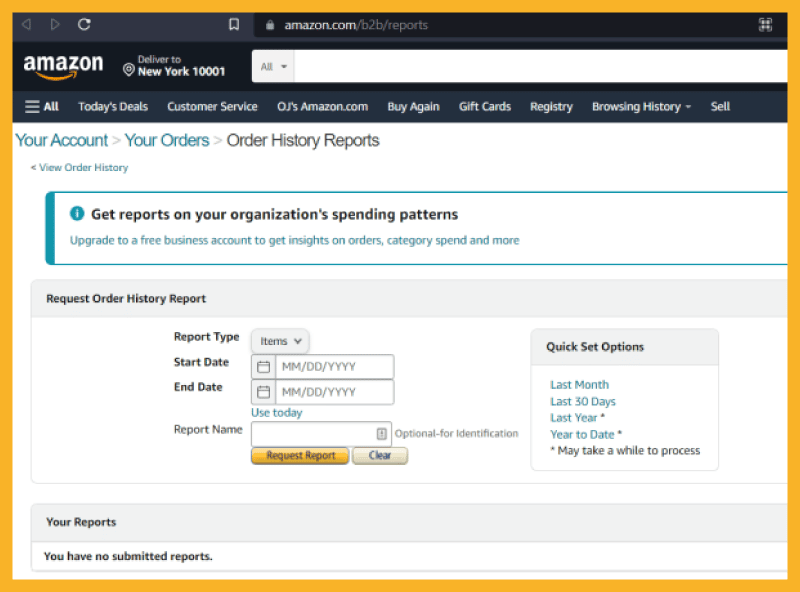
Why Does Anyone Need an Amazon Order History Report?
Order History Reports are essential to both vendors and buyers.
For vendors, order data helps them to track shopping preferences, trends, and frequency. Sellers can use this information to track all orders and shipments. In case of issues like missing products, the seller can trace shipments faster.
Furthermore, the information makes it easier for sellers to create personalized marketing processes for the target audience.
On the other hand, buyers can use order reports to track their Amazon purchase history. This is important when finding a product name, price, vendor, or shipping details. You may also need to track your spending habits, and the order history helps to account for each item you’ve ordered.
How to Generate an Order History Report for Amazon Prime Business Accounts?
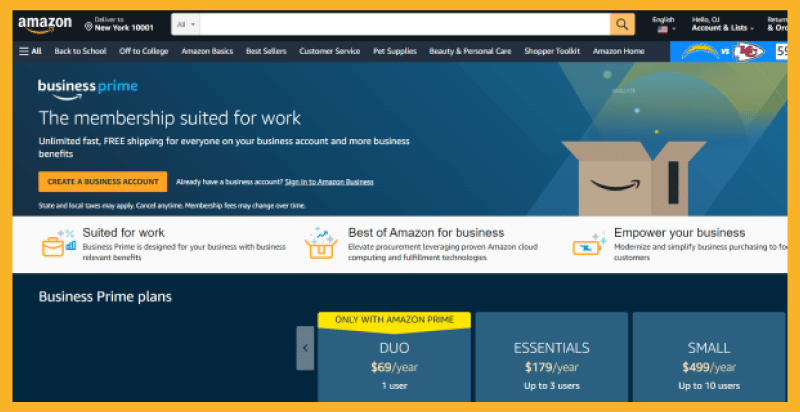
You can generate Amazon History Reports displaying the purchase order numbers from specific time periods. Log in to your Amazon business account and do the following:
- Log in to your Amazon Business account.
- Go to Order History Reports.
- Select the report category from the drop-down menu, and enter the start and end date and the report’s name.
- Click on Request Report. You will receive an email notification when the report requested is ready.
- To view your Amazon purchase history, navigate to Order History Reports and click Download.
The report will include details like the Purchase Order number, buyer’s name, and more.
The list view shows your order history in a table where. Additionally, your report will display all marketplaces in the orders list if you sell in multiple Amazon North America sales channels.
Amazon has improved the Amazon Prime Order History report functionality for regular Amazon Prime account owners. Prime users can ask Amazon to send them a spreadsheet with data about their orders.
How to Check the Amazon Purchase History
To check your purchase history, log in to the Amazon account you used to place the orders. From there, you can view the Amazon purchase history for your account by clicking Your Orders. This will display a list of your Amazon purchases made from your account.
How to Download the Amazon Order History
After requesting an Amazon Purchase history report, the email you’ll receive contains a link that lets you view or download order reports.
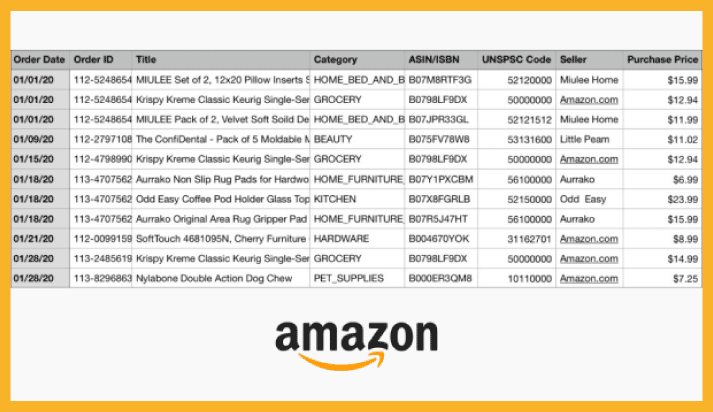
To do this, choose the date range and type of report you’d like to download. All Amazon Order History Reports are in CSV format. You can download different report types:
Items
The Items report breaks down all the info by the individual items that you have previously ordered. Here, you can access info like the product name, product price per unit, payment method, and shipping information like tracking numbers.
Shipping fees do not appear in this report type. Additionally, the report does not display any coupons or discounts you received or discounts that were not recorded until checkout.
Orders and Shipments
The Orders and Shipments report doesn’t list purchased products, but it lists the Purchase Order ID number. Additionally, almost all of the information in the Items report is included.
The Orders and Shipments report displays shipping charges, promotions, discounts, and coupons applied to specific orders.
Refunds
If you have been refunded money for any reason, this information will be stored in the Refunds report.
For instance, if you received the wrong item and Amazon gives you a refund, that info will be shown in this report. Another example is if you decide to return an item you ordered within 30 days, this report will cover that refund.
Returns
The Returns report is for products returned to the Amazon warehouse. It contains information like the product name, order ID, and reason for return. If you got a refund for an item you returned, the order history is sent to the Refunds report.
If you received damaged items and Amazon grants you a refund without asking you to return the product, this will appear in the Refunds report and not the Returns report.
FAQs
How far back does my Amazon Order History go?
You can find orders from as early as 2002. In other words, you don’t have to worry about tracking your purchase history often. You can access them anytime.
Can the Amazon Order History be Deleted?
No, Amazon does not allow deleting the order history. However, you can archive orders. Archived orders will remain in the Amazon history system and can be retrieved anytime.
Is Amazon’s Purchase History private?
Absolutely. No one can see your purchase history unless someone has access to your Amazon account. However, if you are a minor enrolled in an adult’s Amazon Household account, they will be able to see your account’s complete purchase history on the Your Orders page.
Does Amazon share order histories?
Yes, but it depends on the account type.
With Household accounts, adult users can access the order histories of minors. For example, if one adult user in the Household account generates a report, another adult user’s purchases will not be included in that report. However, the purchases from teens in the account will be.
Bottom Line
Amazon’s Order History reports make it easy to track purchases and expenses, allowing you to stay on top of your expenses. This information is a huge benefit whether you’re a buyer or seller, so make sure to get well-familiarized with them.
If you want to learn more about Amazon orders, read my guide to Amazon pending orders. We also have a large selection of Amazon-focused content, so feel free to stop by.

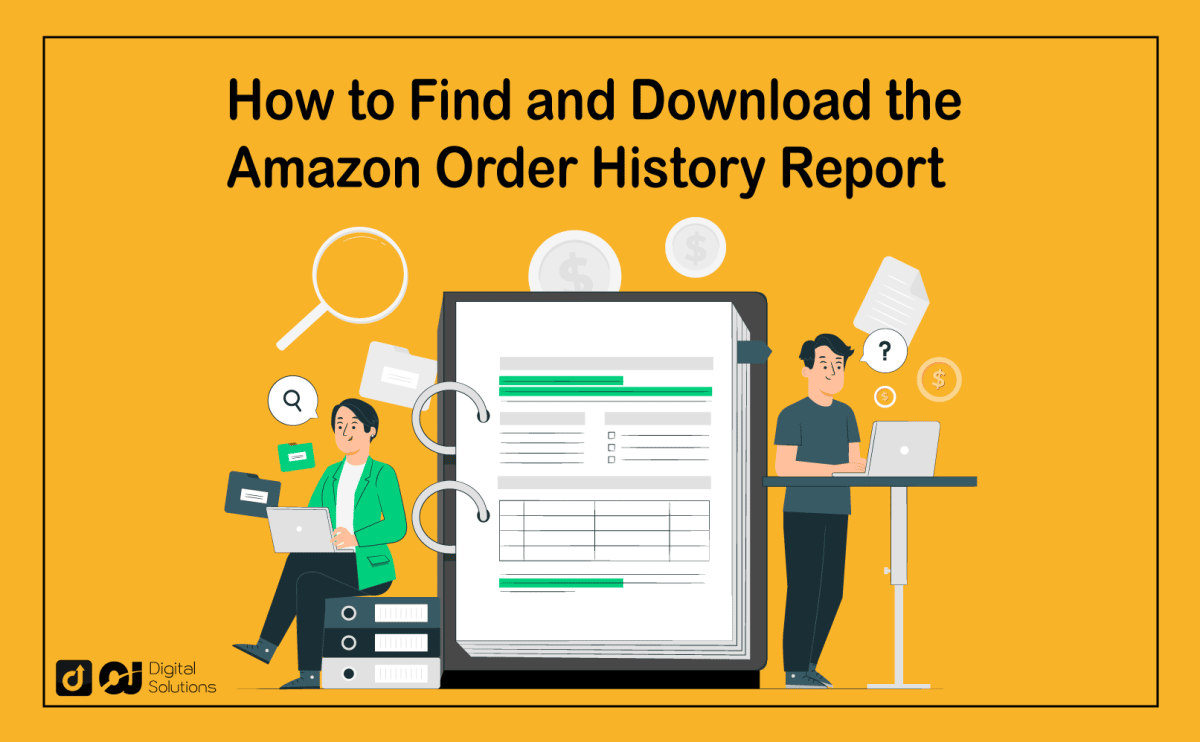





2 Responses
A couple of months ago I purchased an umbrella. It never arrived.
Did you ask for a refund? Amazon should refund you the cost of the item!