So you logged in to Seller Central and found out you’ve got pending orders.
If you’re not sure what “pending orders” means, you’re in the right place.
For Amazon FBA sellers, this can be a source of concern.
But don’t worry, your inventory is still safe and sound. Plus, a pending order is not the same as a canceled order.
In this guide, I’ll show you what a pending order on Amazon means and the most common reasons why it happens.
I’ll also tell you what to do when you see Amazon Orders Pending status.
Let’s get started!
What Does Pending Order Mean?
A Pending status on an order means that Amazon has put the item on hold.
Once a customer places an order, Amazon keeps them on hold for at least 30 minutes.
This delay serves as a measure to protect buyers and give them a chance to cancel their orders.
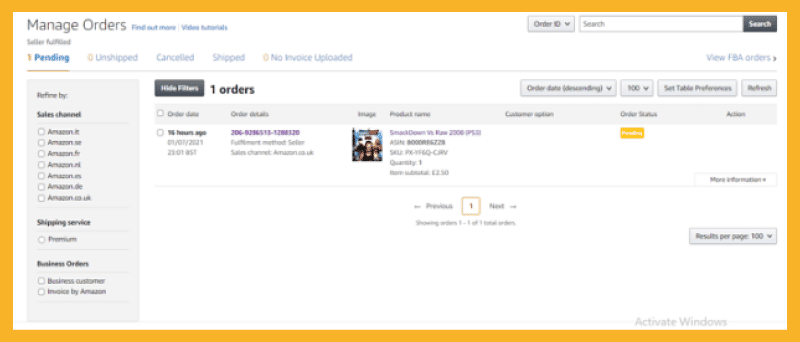
In the meantime, Amazon uses this period to try and verify the buyer’s credit card. During this period, the order remains in Pending status.
How Long Does Amazon Pending Verification Take?
Typically, Amazon puts orders on pending for 30 minutes.
But suppose there’s an issue with the buyer’s payment method.
In that case, Amazon can take as long as 21 days to complete the verification process since they will send a notification to the buyer that there is a payment revision needed.
This can be an incredibly long wait for both sellers and buyers. Thankfully, it rarely happens.
Unfortunately, there’s no way to fulfill an order until its status is changed from Pending to Unshipped.
As a seller, it can be frustrating to wait for the status to change so you can keep customers happy.
How Does the Amazon Order Process Work?
In this section, I’ve outlined the steps in the order process to give you a clearer picture of how it works.
1 – The buyer places an order.
2 – Amazon changed the order status to Pending status.
3 – Pending Amazon order is non-actionable in Manage Orders. Amazon holds an order for 30 minutes to give the customer time to cancel it.
4 – Amazon verifies the order and the payment method.
5 – Once payment is verified, the pending status changes to Unshipped. If there’s an issue with payment verification, the status remains Pending.
6 – When the verification process is complete, the Pending status changes to Unshipped.
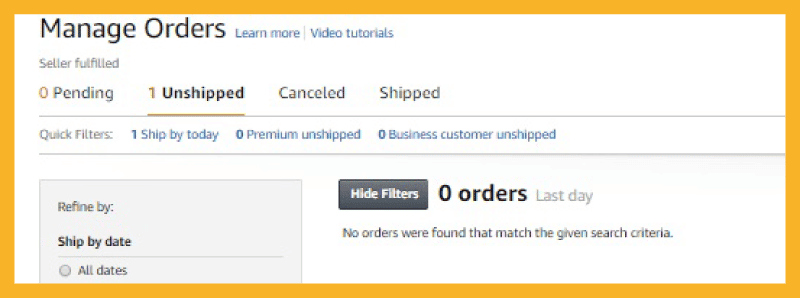
7 – Amazon sends an order notification to the seller.
8 – The seller then processes and fulfills the order (or cancels it if necessary).
Why Is My Amazon Order Pending?
There are several reasons why Amazon might mark an order as pending.
The most common is that Amazon could not obtain the buyer’s credit card authorization.
A pending order status may also simply be because the customer has not completed the purchase yet or has opted for a convenience store payment.
Why Do Physical Products Receive a Pending Status?
An out-of-stock inventory is one of the most common causes for physical products to get a pending status.
Or the buyer may have ordered multiple items, and Amazon needs more time to gather all of them.
Another reason is that Amazon is preparing and processing the order for Amazon FBA sellers.
This can take a few days, especially during the holidays or peak seasons like Black Friday or Amazon Prime Day for Amazon to ship your products from their fulfillment center.
If the buyer has qualified for free bulk shipping, Amazon may also still be rounding up all of the items. In this case, the products would be marked as “pending.”
Especially with Amazon FBA items, the process can take longer.
Finding, packing, shipping, and processing orders in Amazon’s fulfillment centers is more tedious process, so orders can stay pending for a long time.
Do Amazon Digital Products Get a Pending Status?
Just like physical products, digital products may also receive a pending status.
They can also be delayed even if they do not need to be packed and shipped.
Buyers typically receive a digital code when ordering a digital product. If they don’t get a code right away, chances are that the product is in a Pending status.
This happens when Amazon encounters payment issues or cannot obtain authorization for the customer’s credit card.
This means that the order might take time as the buyer contacts amazon to rectify the situation.
Digital purchases also involve a prolonged verification process of about four hours. This is necessary to protect customers’ data and provide a safeguard against fraud.
How Do I See Pending Orders on my Amazon account?
To check an amazon pending order, sign in to your Amazon Seller Central. You can find pending orders under the Pending tab on the Manage Orders page, not in the Unshipped Orders report.
If you want to view the pending orders to be fulfilled by Amazon, simply go to the View FBA Orders tab.
Pending orders are grayed out and non-actionable, so you won’t be able to confirm or cancel the order.
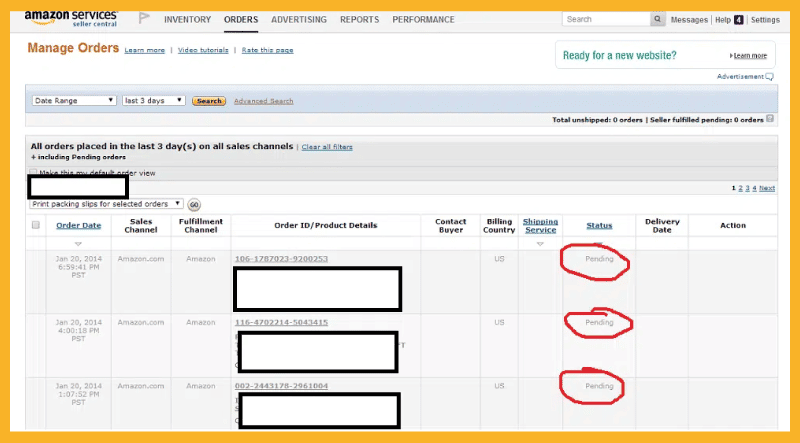
What to Do If an Order Is Pending on Amazon
Pending orders occur regularly on Amazon. In most cases, you just need to wait until the verification process is completed and Amazon updates the order status from Pending status to Unshipped.
However, they could become a concern if they stay pending for more than an hour. In this case, sellers could contact Amazon customer service for clarification and assistance.
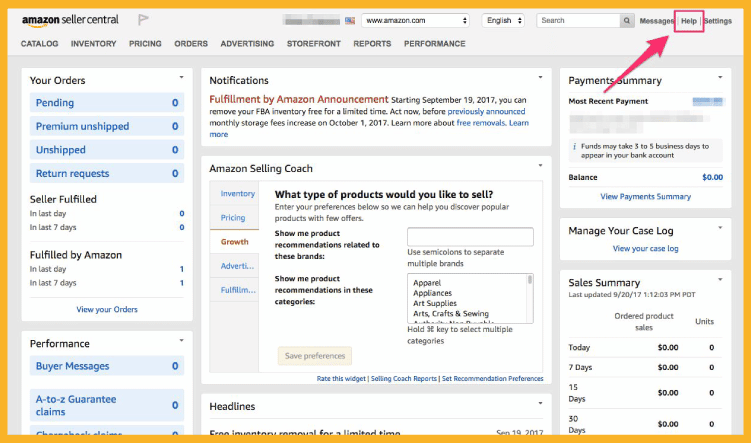
Sellers could also contact the buyer directly and ask them to contact Amazon’s customer service to resolve the issue.
Aside from that, sellers cannot confirm the shipment of an order until the status changes to Unshipped. Thus, they shouldn’t ship a pending order even if the customer asks them to do so.
How to Cancel a Pending Order on Amazon
Once Amazon has verified the payment method, the Confirm shipment and Cancel order buttons will be activated on the Manage Orders page.
The order will also become visible in both the Orders Report and the Unshipped Orders Report. The seller can then ship or cancel the order if necessary.
To cancel orders, go to Manage Orders. Then, choose Cancel Order in the Action column. You can also use the Order Cancellation file for bulk cancellations.
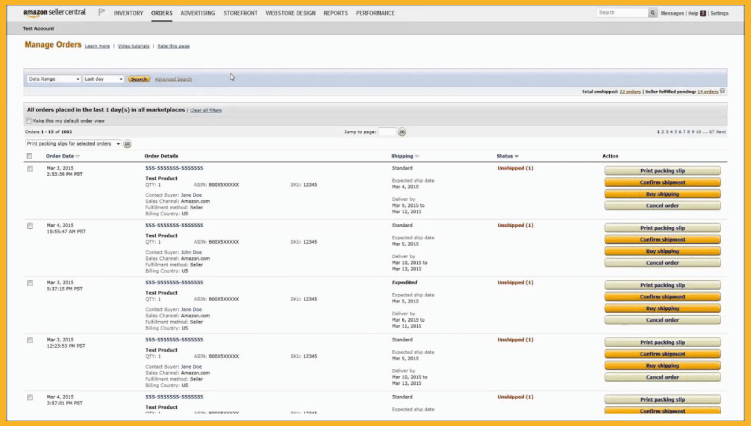
Indicate the reason why you are canceling the order, and click Submit. The buyer will then be notified automatically.
However, take care not to make too many cancellations on your end, as this could affect your rating. Amazon’s policy requires professional sellers to maintain a cancellation rate below 2.5%.
Higher than that, you could lose your seller privileges or, worse, be unable to sell on the platform.
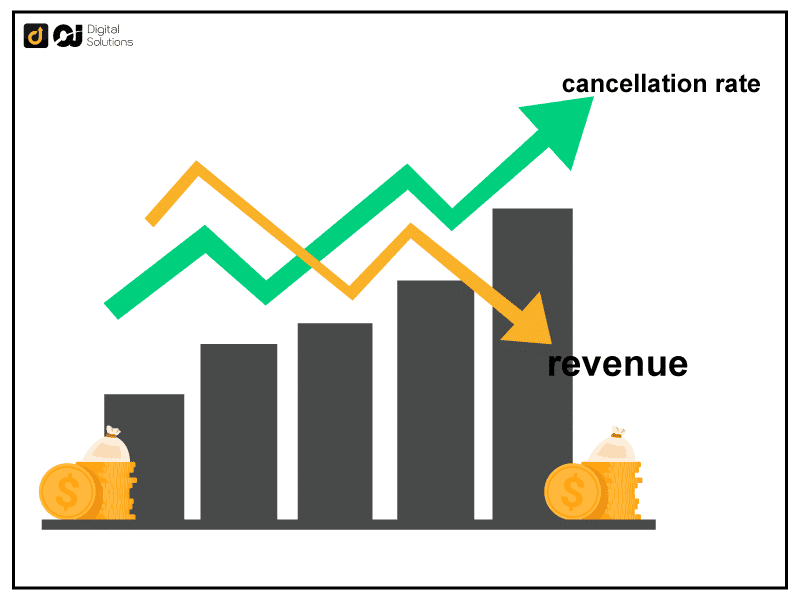
It’s important to ensure that your inventory is constantly updated to minimize the occurrence of stock-outs and, consequently, cancellations.
Bottom Line
For an Amazon seller, customer satisfaction is the number one priority.
Order-related issues like an order pending, or an Amazon delivery date pending can get in the way of that if it’s not resolved quickly.
While such delays may not be your fault, especially if it’s an fba order, they do affect your Amazon business.
Hopefully, this guide has shown you an efficient way to handle pending orders in your lineup.
We also have an article on how to boost your sales on Amazon Seller Central.
Visit our blog for more Amazon tips and strategies. Good luck!

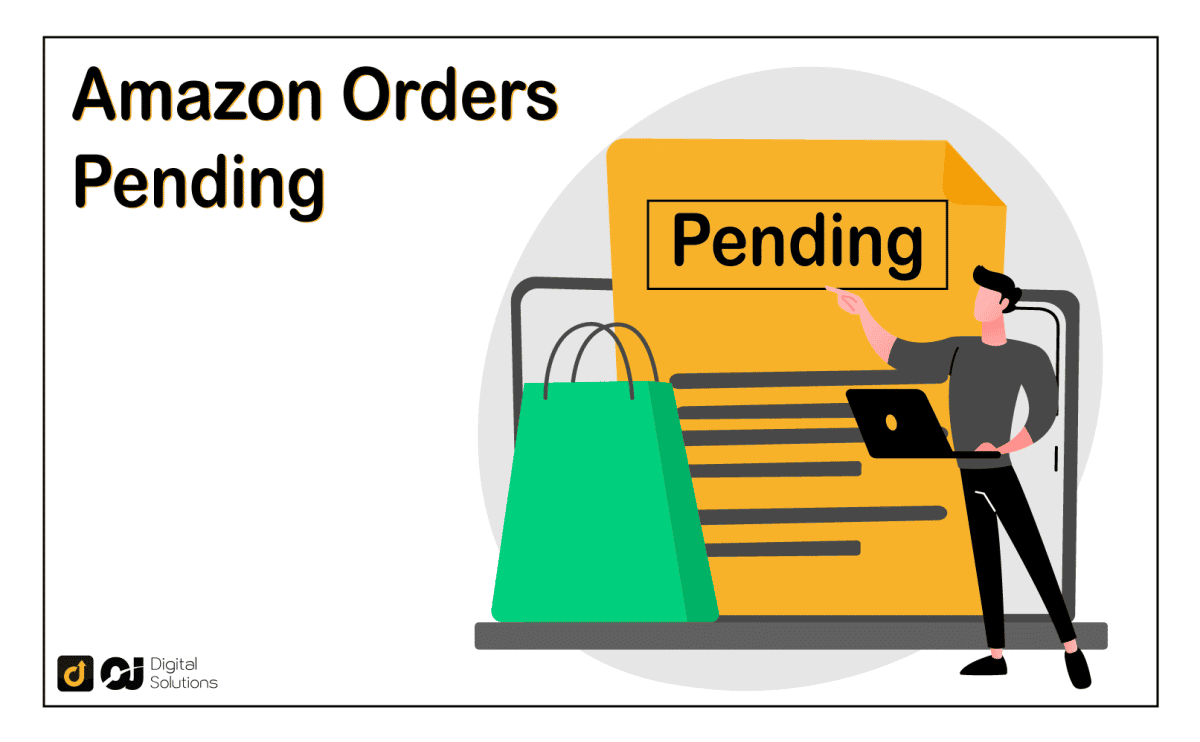



One Response
I have an amount pending for a purchase today, 30 June, and I don’t know what it is for