Online fraud has become increasingly rampant. Thus, determining the legitimacy of everything you receive online is essential.
To help customers with data security, Amazon has launched a two-step verification protocol called the Amazon OTP.
If you want more information on Amazon OTP, you’ve come to the right place.
I wrote this guide to discuss everything you need to know about Amazon’s verification codes.
Let’s begin.
What Is An Amazon OTP Text?
Amazon OTP is a cybersecurity feature, and OTP means “one-time password.”
You might receive an Amazon OTP text message for several reasons, like when you (or someone else) are attempting to log into your Amazon account.
The Amazon OTP text is a management tool for authenticating users and produces random character strings to verify a user’s log-in.
These character strings are single-use and expire after a set time.
How Do I Use Amazon OTP?
Here’s how to use the Amazon OTP when logging into your account.
- Try to log into your account on the Amazon website.
- Select the transmit OTP option during the Amazon login process. Verify the accuracy of the phone number you registered with Amazon.
- Amazon will randomly generate an OTP and deliver it to your registered phone number (or email address).
- Enter the OTP you received before it expires to confirm your login.
You should see the captcha verification feature next.
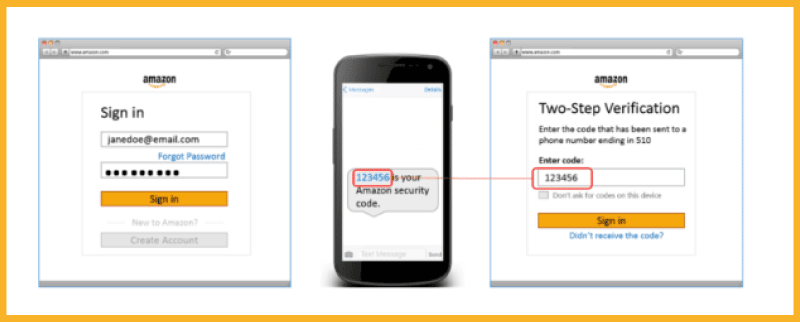
Is Amazon OTP Legit?
Yes, Amazon’s OTP program is legitimate and is part of Amazon’s advanced security settings.
As a customer, you could also get an OTP request with particular purchases, especially for costly items.
You may need a one-time password for Amazon to deliver big-ticket purchases to your address.
The Amazon OTP makes valuable packages more secure.
Amazon will send a six-digit pin to your registered email address if an OTP is necessary for any deliveries to ensure the safety of your purchase and your account.
You should reset your password immediately if you receive an OTP without trying to log into your account, whether you’re a buyer or a vendor.
Raise a case with Amazon as a precaution, and representatives will look at it immediately.
If you notice unauthorized purchases or receive an alert for an incorrect password, it would be best to sort it out as soon as possible.
Why Am I Receiving Amazon OTP When I Didn’t Request One?
It could be text spam or a phishing attempt if you received an Amazon OTP text message when you didn’t request one.
You should get an Amazon OTP code text message when you attempt to access your Amazon account from a new device or browser, commonly known as two-factor authentication (2FA).
After entering your username and password, you must now input your 2FA code, the one-time password, or the OTP you received through text message.
If you’re not trying to log into your account and suddenly receive an Amazon OTP text, it suggests someone else is attempting to do so.
Did You Get a Call From an “Amazon Representative?”
Scammers may call you pretending to be from Amazon and request access to your account. They can ask you for the OTP and claim they need to confirm your identity or account to fix a problem.
In reality, these people want to gain access to your online account and get information on your saved payment methods.
Do not give your OTP to anyone, especially people calling you claiming to be Amazon representatives. Legitimate Amazon reps will never ask for your password or OTP.
Ensure your account’s safety by watching out for scam text messages and calls. Many have fallen victim to these scams and have lost a lot of money.
Knowing the tactics fraudsters use is essential to avoiding scams.
Scammers obtain your login information through hacking, phishing attempts, and data breaches.
Steps To Take After Receiving an Amazon OTP Text
Disregard an Amazon OTP or two-factor authentication code you unexpectedly receive. Under no circumstances should you divulge this code to anyone.
If the text you receive contains a link, don’t click it.
Legitimate Amazon OTP texts don’t include links.
Texts supposedly from Amazon containing links are scams fraudsters use to steal your information.
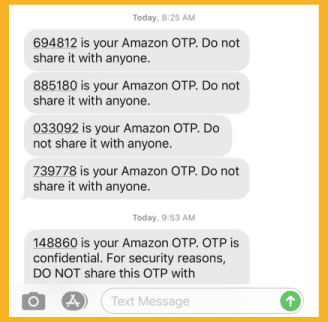
Your Amazon account may be secure, but a scammer may still attempt to log in—the OTP or 2FA code prevents unauthorized logins.
If you received an OTP text or 2FA request but didn’t attempt to log in, your username and password are no longer secure. Change your password immediately to protect your account and information.
Your other accounts may be susceptible to hacking if you don’t use strong passwords for each.
Create passwords with a minimum of 12 characters using uppercase and lowercase letters, numbers, and special symbols.
Specific web-based tools, like password generators, can help you create solid and reliable passwords for your online accounts.
Amazon Delivery OTPs Are Different
Delivery OTPs are codes for your Amazon delivery driver to accept specific shipments, such as expensive items.
Amazon sends delivery OTPs through text in some other nations but exclusively sends emails in the United States.
If you get a text code from Amazon in the US, it’s a 2FA code for completing your Amazon login—it’s not for deliveries.
You Didn’t Receive an Amazon Delivery OTP
If you’re expecting a high-value delivery, Amazon will send an OTP code to your registered email address or phone number.
The Amazon OTP you receive will remain valid as long as the delivery is still in process.
If you don’t receive an Amazon delivery OTP, there must be an error on Amazon’s side.
Contact Amazon customer care to get an Amazon delivery OTP to prevent issues when your delivery arrives. You can also check your account’s security settings to see if the problem is from your side.
If no one is available to accept your delivery, expect another delivery attempt the following day.
If you aren’t available to receive your package, you can share your Amazon delivery OTP with someone you trust, like your spouse, partner, or parent.
You can also ensure you’re available to accept your package by learning Amazon’s delivery times.
Why Is Amazon OTP Not Working?
All browsers are compatible with Amazon OTP, so you shouldn’t have any issues using it. However, Amazon OTP occasionally fails.
The Amazon OTP or 2FA code won’t work once the time limit expires.
You must wait one minute before clicking the resend button to get another OTP or 2FA code. If the issue persists, you can try clearing the cache in your browser and restarting your login process.
Can You Turn off Amazon OTP?
A One-time password or OTP is occasionally necessary when purchasing items on Amazon.
You must enter the code Amazon sends to your phone or email as an additional security measure before the platform can process your order.
Although the Amazon OTP feature prevents unauthorized purchases, you may find it a hassle if you frequently shop on the website.
You can turn off the Amazon OTP text message feature by altering your account settings.
- Sign in to your Amazon account and click Your Account.
- Click Change Amazon Account Settings.
- Click Edit under the Security section.
- Choose No next to One-time password.
- Click Save Changes.
You won’t need to enter one-time passwords after making the above changes to your Amazon account.
Be aware that turning off the OTP feature leaves your account more open to hacking and phishing attempts.
If you disable OTP, ensure you closely monitor your account and report any suspicious activity.
Protected accounts have the Amazon OTP turned on.
Can You Disable Amazon Two-Factor Authentication Process?
Two-factor authentication is a crucial security measure.
However, you can disable this feature if you want.
- Log in to your Amazon account.
- Go to the Security page in your account settings.
- Disable two-factor authentication.
Note that turning off 2FA increases the likelihood of an account compromise.
Take the time to safeguard your account. Amazon customer support is always available to answer questions regarding two-factor authentication or other security measures.
The Bottom Line
I hope my article helped you understand what Amazon OTP is and its usefulness to your account’s security.
Use the information you learned in my article to prevent unauthorized account access and purchases.
If you’re looking for more Amazon tips, it would also help to know how much you spent shopping on Amazon.

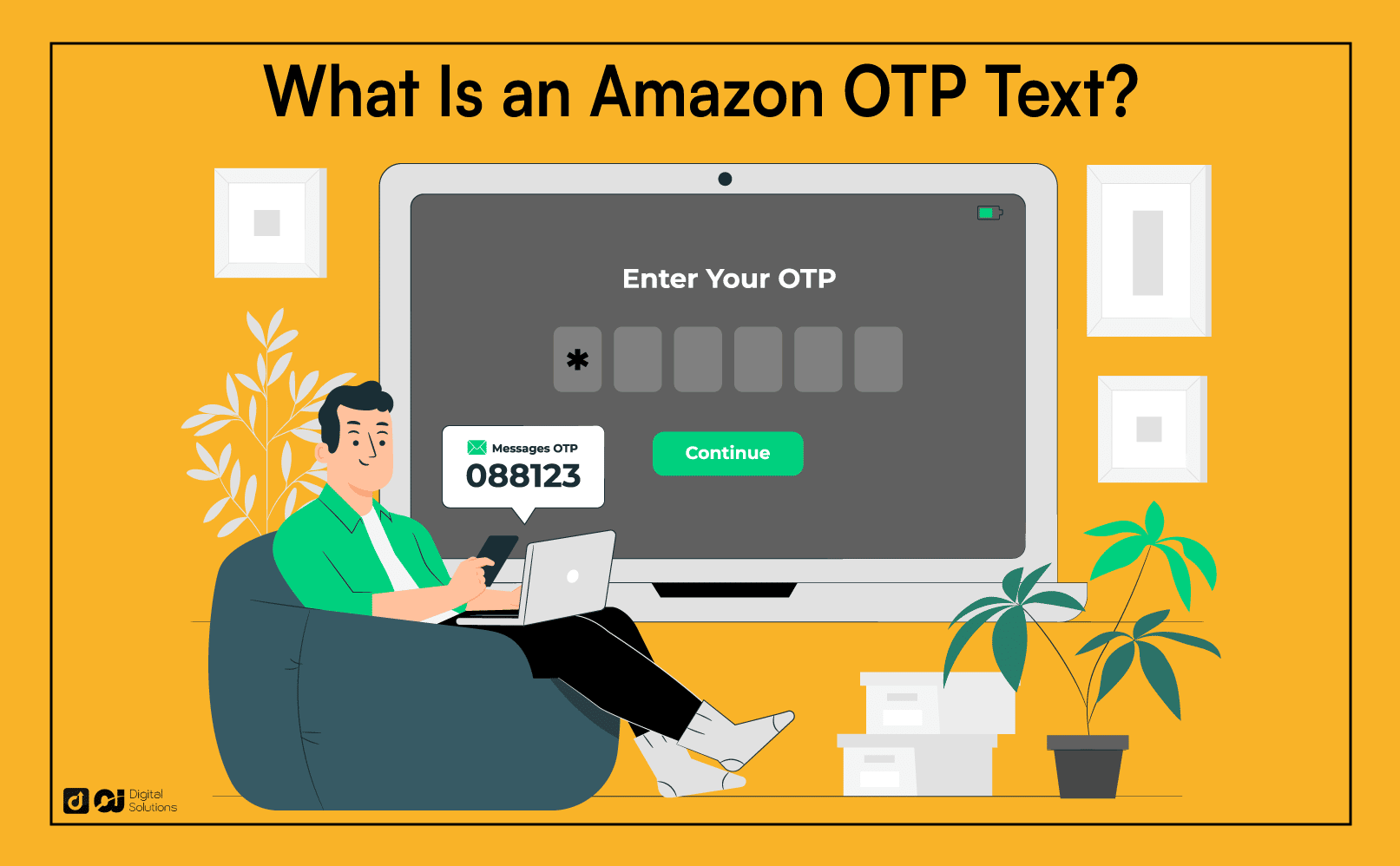





One Response
When I tried to log into Amazon, it asked for verification using OTP. It never asked this before on my Samsung Galaxy tablet before. It asked where to send the OTP, and gave me two choices, and they were an email address, and a phone number with *** hiding certain letters and numbers. But I can clearly tell that none of those belonged to me. Why did this happen? And did someone hack my tablet?