Did you know you can save on groceries with your Amazon Prime Whole Foods code (or Amazon Whole Foods Promo code)?
If you didn’t, you’ve come to the right place.
I wrote this guide to discuss the best saving techniques with your Prime account on the Whole Foods Market app and store. I’ll also discuss other ways to get Prime discounts with your membership.
Let’s start.
What Are Amazon Prime Whole Foods Code Savings?
Amazon Whole Foods code savings are Prime discounts you can use on the Whole Foods Amazon Prime app or store to save money.
These savings include the automatic 10% that Prime members get when they shop at all Whole Foods Market stores.
You’ll get exclusive new Prime discounts for Whole Foods Market stores weekly.
Where Is the Whole Foods Code On Amazon App?
You can see the Whole Foods QR code on the lower left side of the app.
How Do Whole Foods Codes Work for Amazon Prime Members
You can use Amazon Prime discounts through the Whole Foods Market app or the Whole Foods stores.
Here’s how to order online.
How To Use Whole Foods Codes for Prime Members Through the App
You can use the Whole Foods app to apply Prime account discounts upon checkout.
1. Download the Whole Foods Market app on iOS and Android.

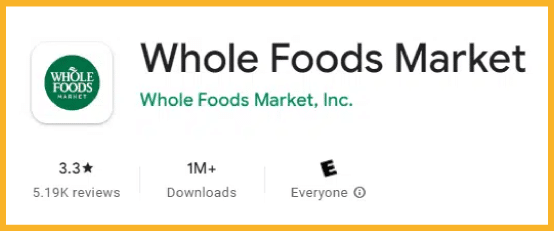
2. Log in to your Whole Foods app account.
3. Go to your local Whole Foods store.
4. Look for exclusive discounts for Prime Members. Highlighted items offer an extra 10% discount.
5. Go to the Whole Foods counter.
6. Open Your Whole Foods app to generate a QR code.
7. Apply your Amazon Prime account discount.
8. If you don’t see any code, click the Prime Code button at the bottom left of your Whole Foods app to look for new codes.
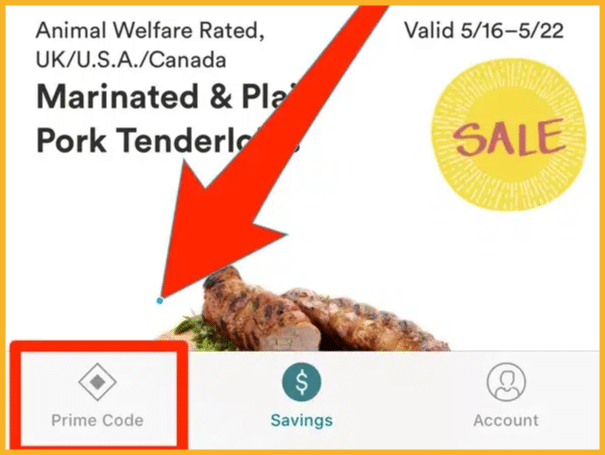
9. Apply the Whole Foods code to get the discount.
How To Use Whole Foods Codes for Prime Members Without the App
You can use discounts for Prime members even without the app.
1. Sign in to your Prime membership account.
2. Navigate over the Accounts & Lists section on the upper right.
3. Click Your Account in the drop-down menu.
4. Click the Login & Security box.
5. Add your phone number.
6. When you check out at the Whole Foods checkout counters, use your phone number to get discounts for Prime members.
7. Without the Whole Foods app, you can’t see exclusive discounts for Prime members. If you don’t know which items are on sale, look for labels saying 10% off or Prime members deals.
How To Use Prime Membership Deals From Whole Foods Online
You can also use Prime membership discounts for Whole Foods products online through the browser.
1. Go to the Amazon website.
2. Log in to your Amazon Prime membership.
3. Go to the Amazon Whole Foods page.
4. Look for discounts only by clicking All Discounts.
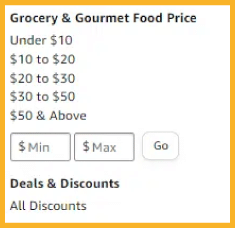
5. Click the Prime Savings option.
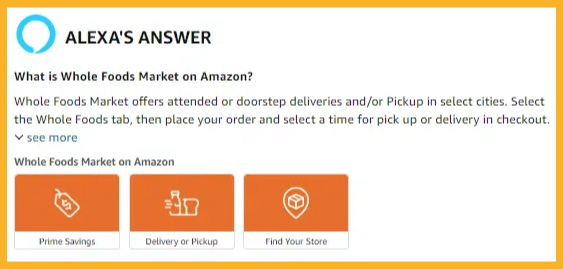
6. Add Whole Foods items you want to buy to your cart.
7. Check out your Whole Foods items.
What Are the Benefits of Using Amazon Prime Account at Whole Foods
You get access to many Whole Foods deals with your Amazon Prime account.
Here are some of the best benefits you can get with your Amazon Prime discounts.
Access to Instant 10% Discounts
If you have an Amazon Prime subscription, you get instant access to 10% discounts for items on Whole Foods with a yellow tag.
These Whole Foods options specifically exclude alcohol.
Different Whole Foods stores have varying sale items for Amazon Prime members.
Access to Exclusive Amazon Prime Membership Sale Items
You can use your Amazon account to access exclusive sale items at up to 50% off.
Whole Foods has blue tags for deals exclusive to Amazon Prime subscribers.
These blue tags represent the best deals for subscribers from the preferred Whole Foods store.
Amazon Prime Whole Foods Delivery Access
You can request delivery for your Whole Foods groceries, a feature exclusive to Amazon Prime subscribers.
This perk is exclusive to Prime Amazon account subscribers in select locations.
Go to the Whole Foods section to use this feature.
Free Pickups for Grocery Orders Over $35
Whole Foods lets you pick up your orders for free if the amount surpasses $35.
Before checking out, select the Whole Foods location where and when you want to pick up your order.
Set your pick-up time an hour after checkout. If your Whole Foods order doesn’t reach $35 or you want to pick up your orders earlier, you must pay an extra pickup fee.
Shopping With Alexa
Prime Amazon account subscribers can create a hands-free shopping list for convenient shopping through Alexa.
You can also use Alexa through your Prime Amazon account to discover exclusive deals.
You can check your shopping list on your Amazon account when you’re ready to checkout.
Amazon Prime Rewards Visa Card Additional 5% Cashback
You can use your Amazon Prime Rewards Visa Card at Whole Foods for 5% cashback off your purchase.
If you don’t have this specific Visa Card, you can still get a 3% cashback for your purchase.
The History of Amazon and Whole Foods
Amazon and Whole Foods used to be separate entities with no relation whatsoever.
Things changed in 2017 when Amazon purchased Whole Foods for $13.7 billion to enter the grocery store space.
Whole Foods reportedly struggled with certain stores declining by 1.5% in sales (down by 2.5% the year before).
Amazon turned things around by integrating its brand and membership access into the grocery store.
Soon after, the company decided to give Whole Foods discounts to Amazon Prime members.
How To Save Money When Shopping at Whole Foods
Maximizing your discounts is crucial if you regularly shop at Whole Foods.
Here are some of the best savings techniques when shopping at Whole Foods.
Use the Mobile App.
You can use the Whole Foods app to compare items before purchasing them. It’s easy to get lost when shopping in person, but if you check products on the app, you can easily compare similar items.
If you prefer shopping in person, you can list the items you want to buy before going to the store. Some items might vary in the store compared to what you see via the mobile app.
Shop During Holiday Sales.
You can look for additional discounts during holiday sales like Christmas or Black Friday for specific items you wouldn’t buy otherwise. You can use some of these discounts together for more deals.
Another excellent time to save is during Amazon Prime Day.
Members can access a 10% discount throughout the store for every item except alcohol. There are some seasonal deals where you can save more than 10%.
Buy 365 Everyday Value Products.
Whole Foods owns a label of products called 365 Everday Value, selling cheaper alternatives of some of the most popular items like tissue paper and some foods.
If you aren’t particular with your items and want to maximize savings, compare popular brands with 365 Everyday Value or shop directly through the 365 Everyday Value portal.
Look for Store Discounts.
Some Whole Foods locations have dedicated discount sections where you can pick specific items at lower prices.
The store sometimes sells bundles where you can buy groups of different items at a discount.
Buy the Right Sizes.
There are times when it’s better to buy smaller items and times to buy bigger sizes. Opt for smaller sizes you’re sure you can consume when buying fresh and fast perishable foods.
For non-perishables, you can buy items like tissue paper in bulk. You save more and avoid frequent store trips that cost more long-term.
Other Ways To Get Additional Foods Discount
On top of sales and deals, Whole Foods offers other unconventional ways to get additional discounts.
Here are other unique ways to save on your purchase.
Become an Employee.
Whole Foods employees get a 20 to 30% discount on all purchases. When you join, you start with a 20% discount.
After six months, the discount increases to 30%.
Part-time employees that work 20 hours a week also get the 20% discount and the opportunity to get 30% off.
Use Manufacturer Coupons.
You can search for coupons for different items by looking them up individually. Go to Google and type the product with the word “coupon” added to look for deals.
You can also do this when shopping through the Whole Foods website or app and save all the coupons for checkout.
Use EBT Food Stamps.
EBT Food stamps are another way to save extra on your Whole Foods purchase.
Search for SNAP EBT-eligible items at Whole Foods.
The exclusions on Whole Foods are the same as other stores. You can’t buy alcohol, pet food, or house supplies with EBT discounts.
FAQs (Frequently Asked Questions) on How To Use Prime at Whole Foods
Here are things you should know to maximize your Amazon Prime discounts at Whole Foods.
How To Use Amazon Prime at Whole Foods?
You can use Prime at Whole Foods by choosing items with yellow or blue tags. Show your Prime membership upon checkout.
How To Find Amazon Prime Code for Whole Foods?
Find blue tags for different Whole Foods items to get Amazon Prime code discounts. You can use in-store codes by going to the Amazon Shopping app and clicking the In-Store Code on the home screen.
How To Find Whole Foods QR Code on Amazon?
When you’re ready to check out, you get a QR code to apply your Amazon Prime discount. Click the Prime Code icon on the lower left if it doesn’t show.
How To Get Prime Discount at Whole Foods?
Wondering how to get Amazon Prime discount at Whole Foods?
You can get Prime deals at Whole Foods by looking for yellow and blue tags. Yellow tags are 10% off for Prime members, while blue tags vary.
How To Use Prime Membership at Whole Foods?
Make sure to show your Prime membership upon checkout at Whole Foods to get discounts on items with yellow and blue tags.
How To Link Amazon Prime to Whole Foods?
When you get an Amazon Prime account, you can automatically get access to discounts on Whole Foods.
How To Show Prime Membership at Whole Foods?
Show your Prime membership upon checkout with the QR code or click Prime Code on the bottom left of the app.
How To Get Prime Code for Whole Foods?
If your QR code doesn’t show, click Prime Code to get it. If you’ve linked your phone number, you can use it for discounts in-store at Whole Foods instead of the app.
How To Shop at Whole Foods With Prime?
Go to Whole Foods and install the app or link your phone number to your Prime account.
The Bottom Line
I hope my guide makes maximizing your savings at Whole Foods with Amazon Prime easier.
Don’t hesitate to look for coupons or discounts for as many products as possible.
If you’re looking for more deals, discounts, and rewards, you should learn more about Amazon Shopper Panel.





