Would you like to sort by the number of reviews for a product on Amazon?
There are two ways.
The first way is to simply go to the address bar and paste “&sort=review-count-rank” at the end of the Amazon search results URL. This will immediately let Amazon sort by number of reviews.
The second way is to use the “Sort By Review Count for Amazon” Chrome extension.
This tool allows you to put the most reviewed products at the top of your search results, and we’ll talk about it in this article.
However, this begs the question — why would the total number of reviews matter if a product is rated five stars?
Don’t worry; I’ll discuss that as well.
Let’s get started.
How Do I Search By Number of Reviews On Amazon?
The first step is to add the Sort By Review Count for Amazon Chrome extension to your browser. Click on the previous link or type on Google “amazon sort chrome extension”. If you’re already using Google Chrome, simply open the link and click Add to Chrome.
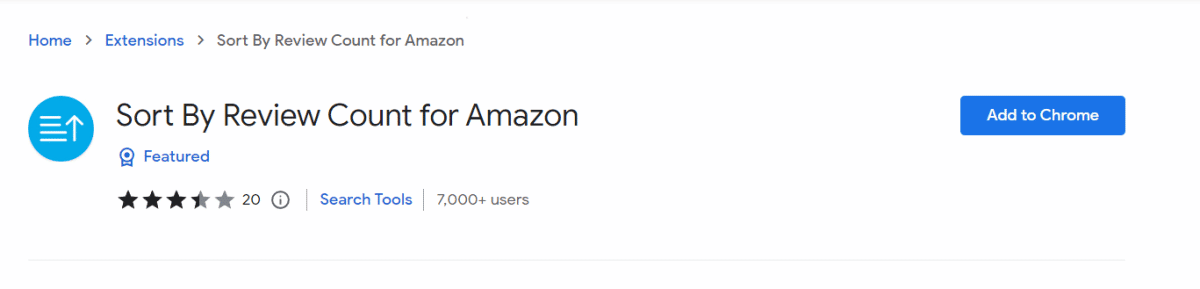
But if you’re using a different browser, you need to install Google Chrome first. The tool may work for other Chromium-based browsers, but there’s no guarantee it will work correctly.
Refine Your Search Results to Prioritize the Number of Reviews
Once you’ve added the browser extension, go to Amazon and search for a product.
Now, go to the right side of the URL bar and click the icon that looks like a puzzle piece. This will reveal a dropdown of available web extensions. Select Sort by Review Count on Amazon to activate it, then agree to reload the page.
A Sort by Review Count button will appear in the upper right-hand corner of the Amazon search results page. You can now sort Amazon results by the number of reviews. Easy, right?
Why Should I Care Which Products Have The Most Reviews?
If you’re a seller, product reviews are a strong indicator of what customers are looking for. On the other hand, if you’re a buyer, reviews will tell you a product’s quality and if the brand can be trusted.
For example, let’s say you want a dog blanket. The product images and description might describe each feature like its size, material, and color. However, a helpful review can tell you if it’s cozy or durable enough to survive a puppy’s teeth.
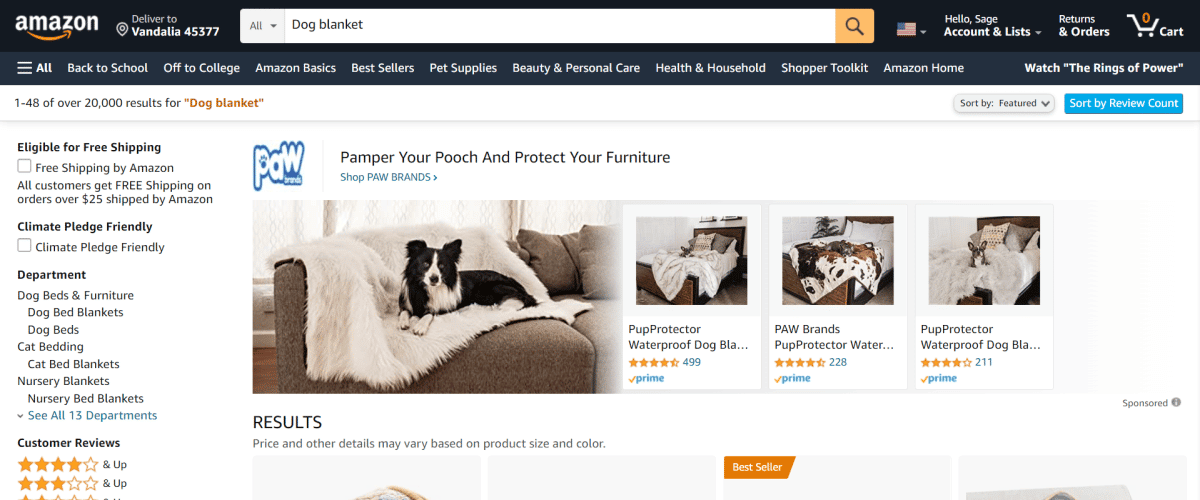
Clearly, being able to sort results by reviews can help both sellers and buyers. So why isn’t this sorting method the norm?
How Does Amazon Filter Search Result?
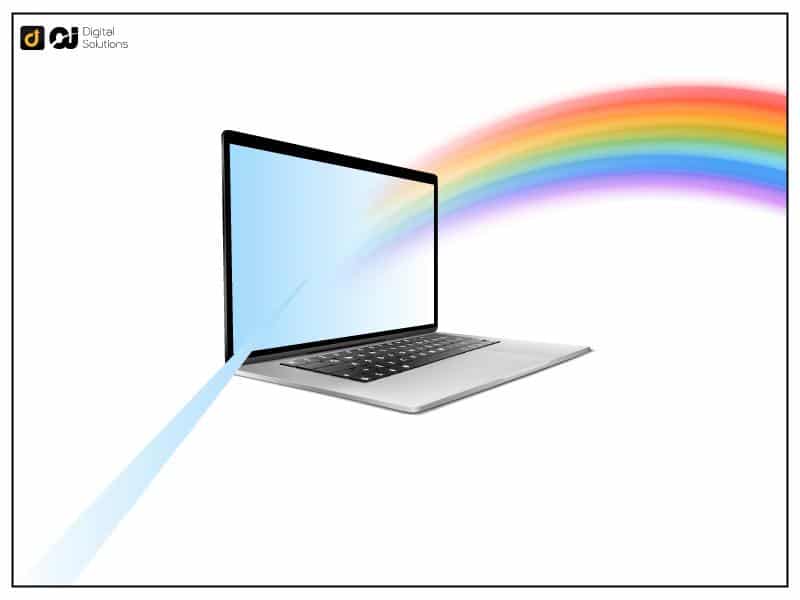
This infamous Amazon search problem has led many customers to switch to other sites. This is because Amazon has specific criteria for the items it will display on the first page.
The site will first show sponsored products that generate money per click. What follows are popular brands and featured products that customers are more likely to purchase.
You can filter search results by the number of reviews if you’re shopping for books. But for any other category, you only have five search filters by default. These are:
- Featured
- Price (Low to High)
- Price (High to Low)
- Average Customer Review
- Newest Arrivals
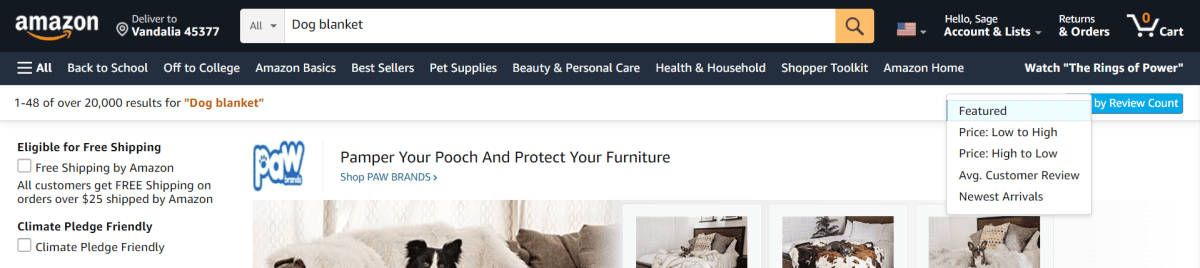
Amazon provides additional filters on the left side of the page. Going with the dog blanket example, you can further isolate each search result by specifying a brand, length, width, or price range.

Sorting by Price is smart if you’re on a budget. If you like to keep up with trends, you can sort by Newest Arrivals.
Why Does Amazon Prioritize Ratings Over Reviews?
One-tap rating was intended to make it easy for customers to leave feedback before moving on. It was also supposed to target Amazon’s issue with paid or fake reviews — a problem it shares with virtually every ecommerce platform.

With how Amazon works, a product bought five times with five stars and no reviews may rank in a search result higher than a product bought a hundred times with four stars and several reviews. That’s because Amazon urges customers to leave a rating even if they have nothing to say about a product.
Giving ratings is indeed quicker than leaving a titled, written account. However, it will never provide the same level of insight that a properly written review will.
A Few More FAQs Before We Go
Are Products with More Reviews Better than Ratings?
I’m not telling you to trust reviews blindly. But the more reviews there are to look at, the more information you can consider before making a purchasing decision.
According to this Revlocal article, buyers love reviews for two main reasons. First, they make a brand look more transparent, familiar, and reliable. Second, trusting reviews means trusting the opinions of people who bought and recommended this product.
Can You Sort by Review Count on the Mobile App?
Amazon has apps for Android and iOS that offer in-app features that are mobile-exclusive. Unfortunately, there’s no way to sort results by most reviews on mobile at the moment.
Bottom Line
Sorting Amazon search results by reviews is an excellent way to find great products from trustworthy sellers. And with the handy Chrome extension I talked about in this article, you no longer have to go through several pages of products you don’t like.
If you found this article helpful, check out our guide on viewing your Amazon reviews. We also have hundreds of guides for Amazon sellers and buyers on our blog, so feel free to drop by.






