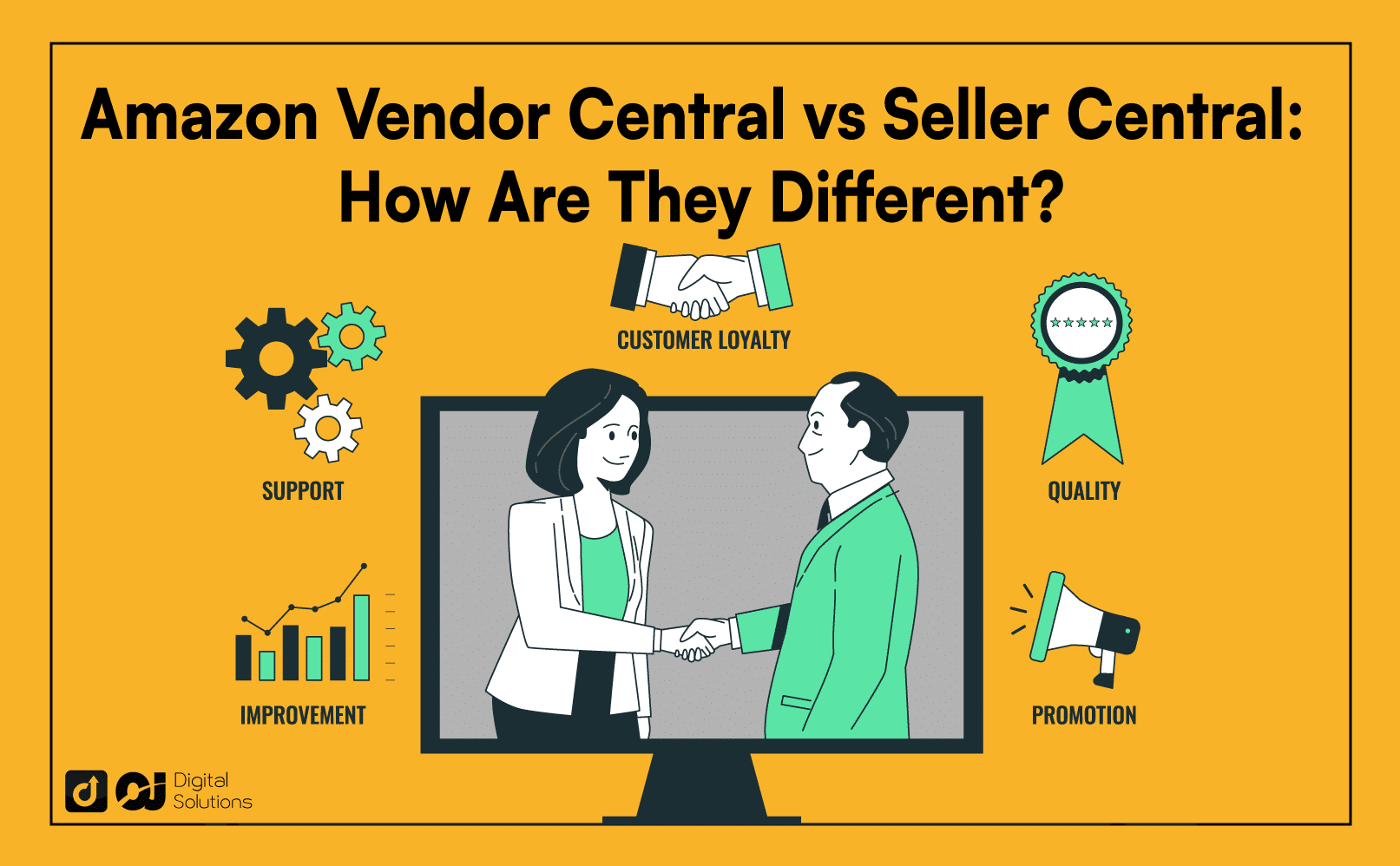If you want to sell your products on Amazon, you’ll likely come across two platforms: Amazon Vendor Central and Seller Central.
What’s the difference between an Amazon vendor vs. seller?
While both offer a way to sell on Amazon, they have fundamental differences.
Understanding the key differences between Amazon Seller Central and Vendor Central will help you decide which you should use.
In this article, I’ll compare Amazon Seller Central vs. Vendor Central. I’ll discuss their features and key details to help you decide which is best.
Let’s begin.
Amazon Vendor Central vs Seller Central: Overview
Within each platform, I evaluated:
- Control
- Fees
- Product Sales
- Eligibility
- Reporting
Amazon Vendor Central vs Seller Central: Quick Comparison
| Amazon Vendor Central | Amazon Seller Central |
|---|---|
| With Amazon Vendor Central, you’re selling products to Amazon directly. The platform then sells these products on the marketplace. | Amazon Seller Central is for third-party sellers. You list your products on the marketplace and sell to Amazon customers directly. |
| Amazon Vendor Central is better if you want to sell to Amazon and sell in larger quantities at a lower per-unit price | Amazon Seller Central is better if you want to sell products directly to consumers and want higher profit margins. |
| Rating: 9.3/10 | Rating: 9.5/10 |
What Is Amazon Seller Central?
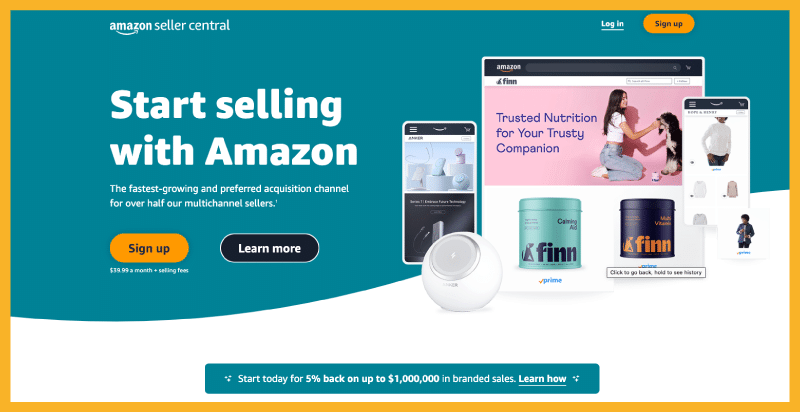
Amazon Seller Central is an online platform that enables individuals and businesses to sell their products directly to Amazon customers. When you sign up, you become a third-party seller or marketplace seller on the platform.
Amazon’s third-party seller program is quite popular, with nearly 2 million small and medium-sized businesses. In 2019, around 225,000 sellers hit at least $100,000 in sales.
Once you have a Seller Central account, you can start selling directly on the Amazon marketplace. Through your account, you can create their product listings, set prices, manage inventory levels, change your pricing, and more.
You’ll also have access to the platform’s fulfillment services, such as Fulfillment by Amazon (FBA). With this program, you can store your products in an Amazon warehouse and let them handle the shipping and customer service.
Amazon Seller Central also has various tools to help sellers optimize their listings, manage advertising campaigns, and track their sales and performance metrics.
What Is Amazon Vendor Central?

Amazon Vendor Central is an invitation-only program for manufacturers and distributors. If you’re a vendor in this program, you’re a first-party seller to Amazon.
Amazon sends a purchase order for your products, and you send the inventory. The platform then lists them on the marketplace.
This isn’t the same as being a third-party Amazon seller.
Amazon handles the products’ retail pricing and then pays vendors wholesale.
You’ll also have your own Amazon Vendor Central account as a vendor. Here, you can access various tools and services for sales tracking, inventory, and other sales data and analytics.
You can also use Amazon’s Enhanced Content program to create more detailed product pages, including videos, interactive images, and product comparisons to increase sales.
Amazon Seller Central and Vendor Central: Pros and Cons
So what are the pros and cons of Amazon Seller Central vs. Vendor Central? Let’s look at them.
Amazon Seller Central Pros

Direct Relationship with Amazon Customers
One of the key Amazon Seller Central benefits is your direct relationship with consumers.
This gives you greater control over branding and customer service. Having this direct access allows you to repeatedly market to customers so they stay loyal to your business or brand.
Flexibility and Control
There’s also more flexibility and control with a Seller Central account.
For instance, Amazon Seller Central lets you fulfill orders yourself or use FBA, which provides greater flexibility in managing your inventory and shipping.
You also have direct control over your inventory and pricing. You make the decisions in setting campaigns and profit margins.
Access to Amazon Marketing Services
Amazon Seller Central gives you access to marketing and advertising tools. Within the platform, you can promote your products and manage sales by using keyword-targeted ad campaigns.
These tools offer various advertising solutions that increase your products’ visibility on the Amazon platform. You can set your budget and monitor the return investment on your ads.
Amazon Seller Central Cons
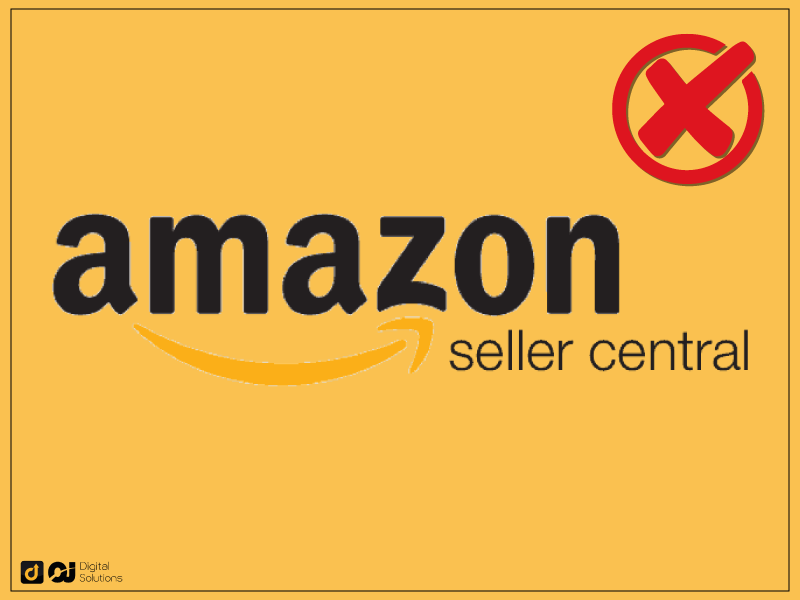
High Seller Fees
Amazon sellers have to pay referral fees and other fees for using the platform, which can eat into your profits.
Amazon FBA also has other corresponding fees.
Competition
Amazon is a highly competitive marketplace. New sellers might struggle to stand out and gain traction with many other sellers offering similar products.
You’ll have to use competition and keyword analysis tools to find untapped niches. You can also use Amazon product research tools to can help you streamline these processes.
Self-Managed Customer Service
Third-party sellers handle their customer service to some extent, which can be time-consuming and challenging. The platform can handle this for you through Amazon FBA, but you will have to pay more fees.
Amazon Vendor Central Pros

Simplified Business Operations
One of the most compelling Amazon Vendor Central benefits is its simplicity.
You’re responsible for sales reconciliation, taxation, and other business processes as a third-party seller. You don’t have to take care of these tasks as an Amazon vendor.
Vendors don’t have to worry about managing their inventory, shipping, or customer service. Amazon takes care of all of that.
You sell your products directly to Amazon, which guarantees sales volume and reduces the risk of stockouts.
Consumer Confidence
Being on the Vendor Central program has a positive effect on your reputation. Its strict guidelines show people you’re a trustworthy business with a great product.
If you’re selling on other platforms or if you have a brick-and-mortar shop, being an Amazon Vendor gets you bragging rights that you can leverage on those channels.
Expanded Marketing Tools
Amazon Vendor Central gives you greater access to the marketing and advertising tools in Amazon Marketing Services. It also offers sponsored product ads, which aren’t available on Seller Central.
These added features can help you promote their products and increase your sales.
You can also participate in other marketing programs as a vendor, including Subscribe & Save and Amazon Vine. Access to these programs can help boost reviews, increase your search placement, and lead to more sales.
Amazon Vendor Central Cons

Limited Control Over Pricing
Vendors have limited control over their products’ prices, as Amazon sets retail pricing for its vendors.
Since you sell on wholesale pricing, you also can’t use pricing strategies to get more sales.
Long Payment Terms
Amazon pays only once a month, which can be a long time for some.
Limited Access
Vendor Central is an invitation-only program, so not all manufacturers and distributors can join.
Access to the program has become harder to protect Amazon’s customers, existing vendors, and the online marketplace itself over the years.
Amazon Vendor Central vs. Seller Central: Feature-by-Feature Comparison
How do Amazon Vendor Central and Seller Central compare to one another? These are the top considerations and features that set each one apart.
Relationship with Amazon
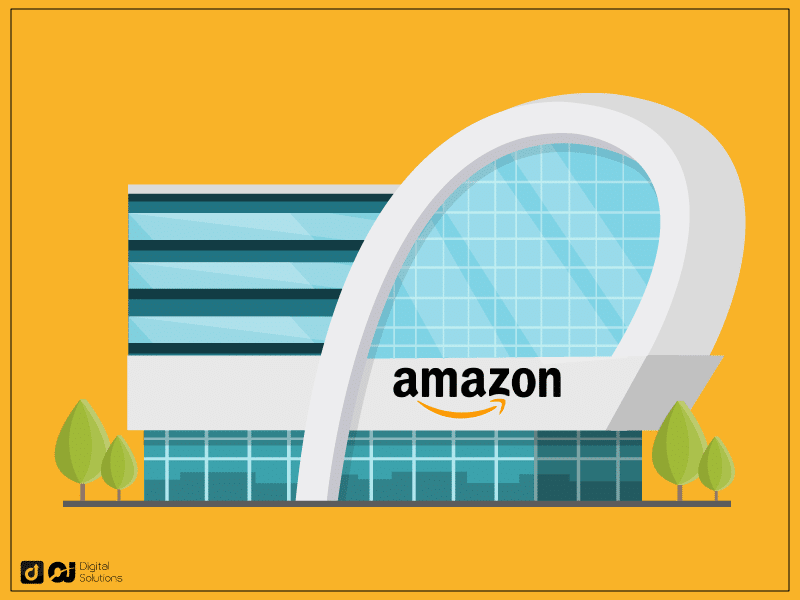
An independent seller doesn’t have a direct relationship with Amazon. They only use the platform for selling. They’re responsible for managing their inventory, pricing, and customer service.
On the other hand, vendors sell their products to Amazon directly. The platform then handles the rest, such as inventory management, pricing, and customer service.
Verdict
If you want a direct relationship with Amazon, being a vendor might be a better choice.
Control

Amazon Seller Central provides more control to sellers over their products, pricing, inventory, and shipping.
Vendors have limited control. Amazon has pricing control of your product as it goes on its platform.
Verdict
Amazon’s Seller Central is better if you want control over your products’ pricing, marketing, and other aspects.
Fees
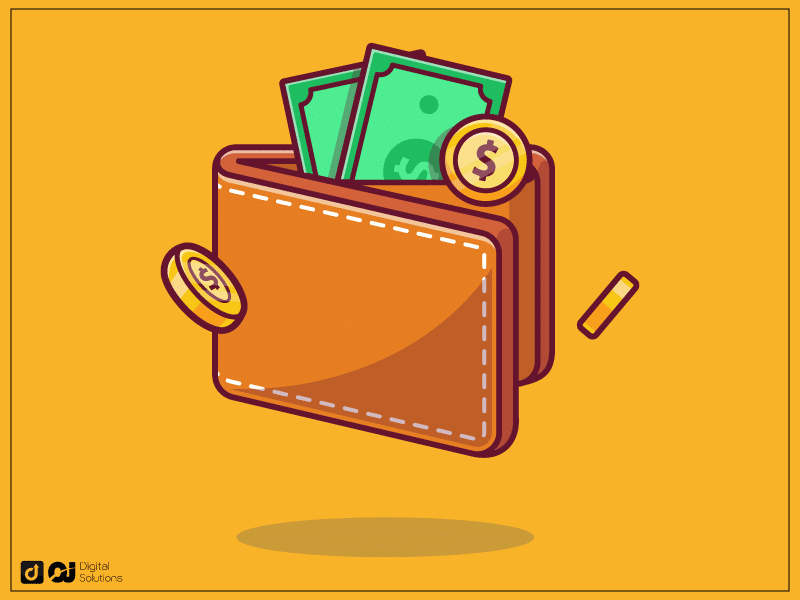
Amazon sellers pay referral fees on top of the selling fees, which vary depending on the selling plan. With an Individual Seller account, pay $0.99 per unit sold. The Professional Seller Account charges $39.99 monthly.
The Fulfillment by Amazon program also has additional costs. You pay a fee for the shipping, storage, and packaging fees.
As a Vendor Central partner, you must pay 4% – 10% to cover slotting and marketing fees. There might also be unexpected additional costs you have to pay.
Verdict
It can be difficult to assess if Seller Central or Vendor Central is better for your bottom line. Determine your estimated costs and see which option can give you more savings.
Product Sales
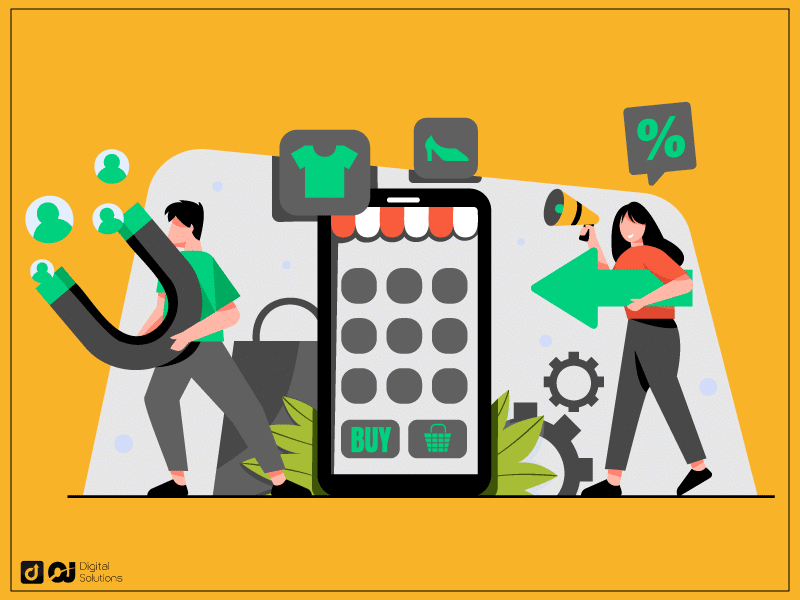
One of the other main differences between the two platforms on Amazon is who sells your products.
With Seller Central, you sell directly to Amazon’s customers. With Vendor Central, you’re selling your products to Amazon, which then sells your products to their customers.
Verdict
Seller Central offers more control over your sales process. Vendor Central might be a better option for a large business dealing with business-to-business transactions.
Eligibility
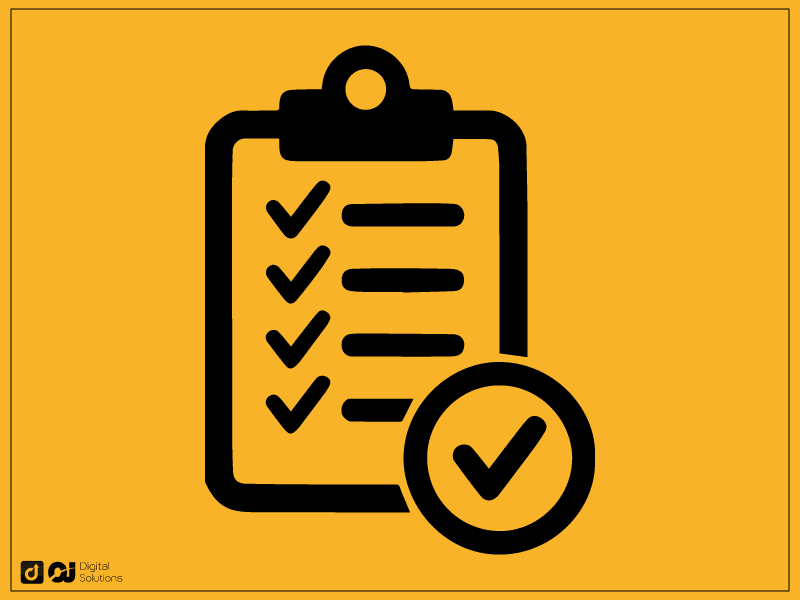
Anyone can register on Amazon Seller Central, while Vendor Central is an invitation-only program.
Amazon will invite you to become a vendor if they want to sell your products. You’ll then have to go through rigorous screening.
On the other hand, Seller Central lets you start the selling process right away.
Verdict
If you can’t join Vendor Central yet, use Seller Central. You can consider the other option once you receive an invitation.
Reporting
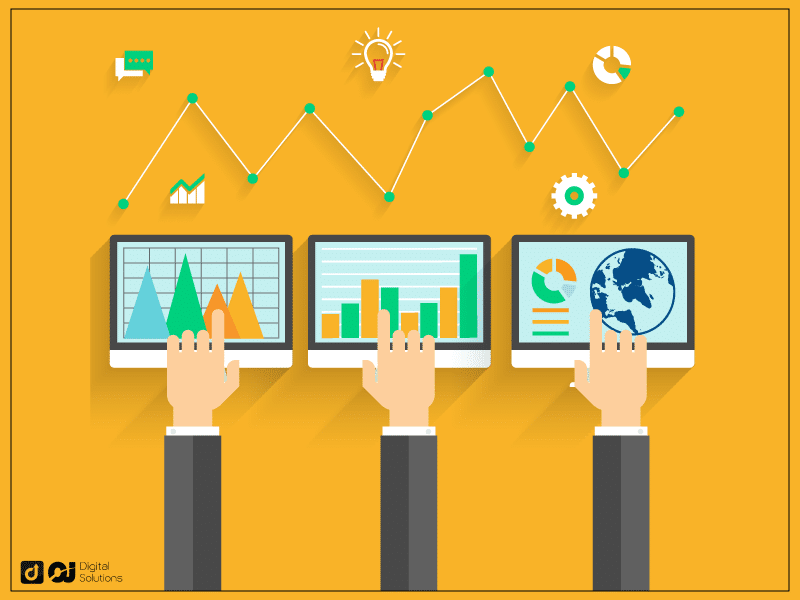
Both platforms offer reports, but Seller Central provides more detailed consumer data and reporting options.
With a seller account, you have advanced sales and traffic data, advertising performance metrics, and customer demographics. Vendor Central only provides basic sales and inventory data.
Verdict
Amazon Seller Central gives you more direct access to key metrics and data that might be crucial for your ecommerce business.
Amazon Seller Central and Vendor Central: Which Should I Use?

Which should you use among these two options? What are the best use cases for Amazon Seller Central vs. Vendor Central?
Seller Central is a more cost-effective option for small businesses or individual sellers with a limited budget. Brands sell directly to buyers, so it’s a better option for establishing the brand’s personality and values.
Joining as a seller gives you more control over your product listings, pricing, and branding.
Seller Central lets you test the market without making a significant upfront investment if you have a niche product or small product line.
Vendor Central is the better option for established brands with an extensive product line and a strong reputation. It can also benefit manufacturers who want to work on a more B2B basis.
You work directly with Amazon as your direct buyer, which can help build a stronger relationship with the platform.
Vendor Central can save you time and resources by having Amazon purchase your products in bulk if you have a large volume of products to sell. You won’t have to handle logistics, such as shipping and fulfillment.
Frequently Asked Questions (FAQs)
How Can I Create an Amazon Seller Central Account?
Learning how to use Amazon Seller Central starts with creating your account. Here’s a step-by-step guide to becoming a seller.
1 – Visit the Amazon Seller Central page.
2 – Click the Register Now button on the right-hand side of the page.
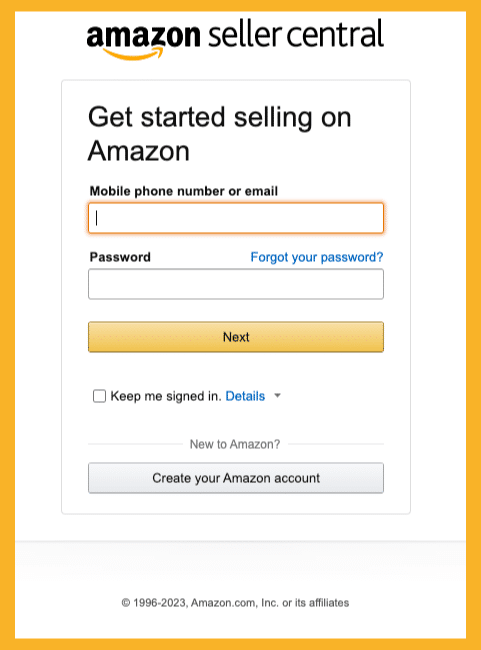
3 – Select the selling plan that best suits your business needs: Individual account or Professional account.
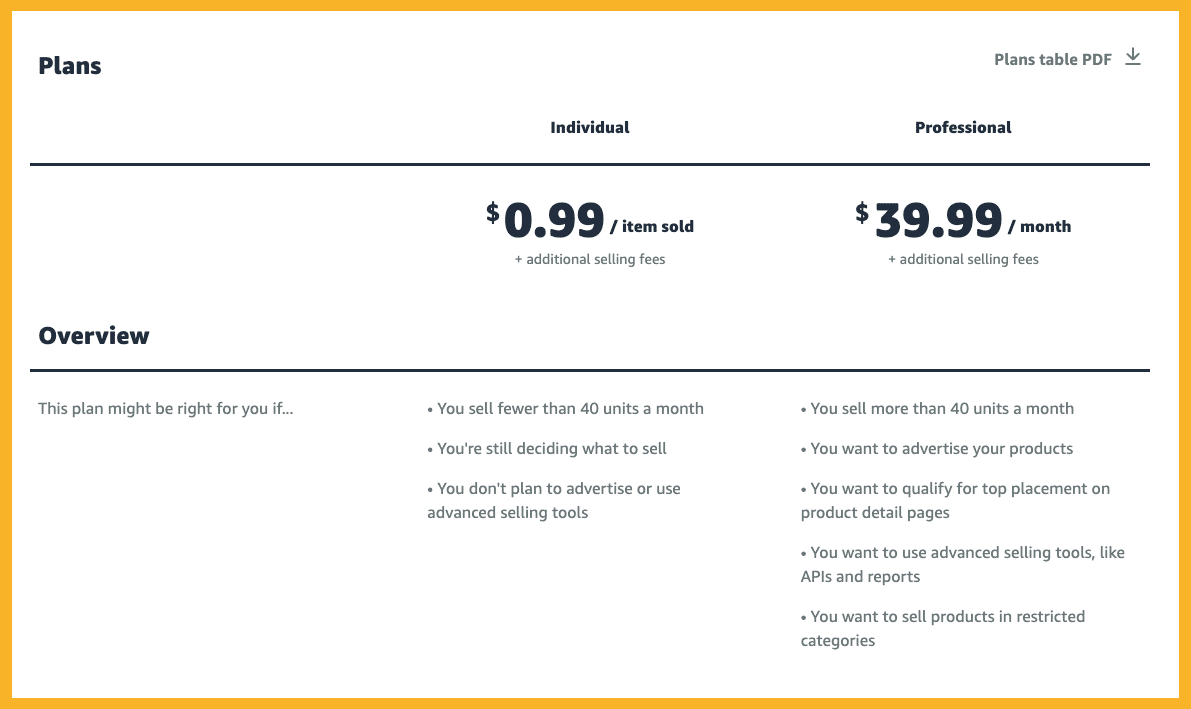
4 – Individual accounts charge per unit sold. Professional seller accounts require that you pay a monthly subscription.
5 – Enter your email address and click Continue.
6 – Fill out the registration form with your information, including your business name, address, and phone number. You also have to provide your tax identification number.
7 – Set up your billing and deposit information with your credit card and bank account details. Amazon requires this information to charge you for selling fees and deposit your earnings.
8 – Provide additional information about your business, such as the product types you plan to sell, your business model, and your marketing strategy.
9 – Read through the Amazon Seller Agreement and the Marketplace Participation Agreement. Click on Agree and Continue to proceed.
10 – Amazon may require you to verify your identity by providing a phone number where you can receive a verification code.
After following these steps, you now have a Seller Central account. If you run into any problems when signing up, please contact Amazon’s support channels.
How Can I Join the Amazon Vendor Central Program?
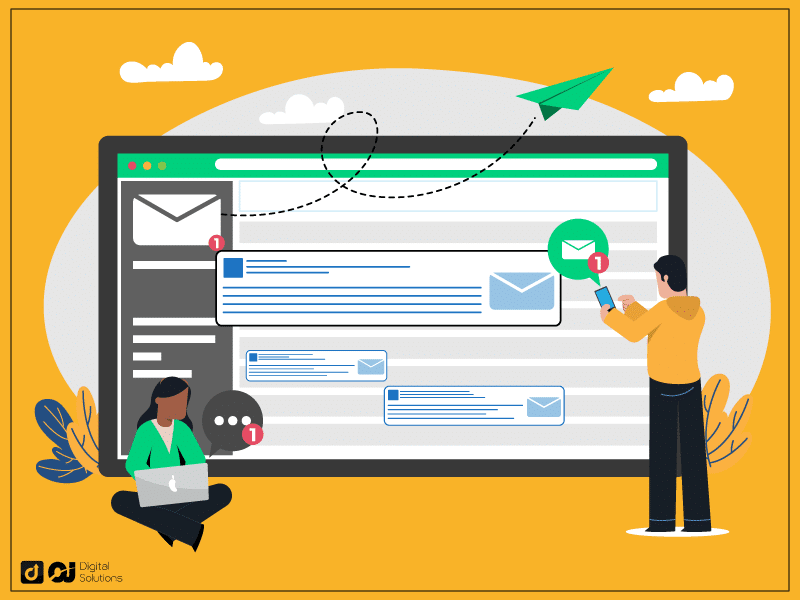
Not everyone can make an Amazon vendor account, as it’s an exclusive program.
Here’s how the invitation process works:
Amazon identifies potential vendors based on various factors, such as product category, brand reputation, and sales performance.
Amazon reaches out to the potential vendor and invites them to join the Vendor Central program.
If the vendor accepts the invitation, they will receive a welcome email with instructions on registering and setting up their account.
The vendor will then need to provide information about their products, pricing, and shipping and set up their account details, such as their banking and tax information.
Note: Amazon might not send a purchase order immediately after you set up a Vendor account. You might also receive a smaller order than you expect. It still depends on the sales history and demand in the marketplace.
If you want to join the program, try contacting Amazon and expressing interest. Still, the platform is selective and may only invite vendors who meet certain criteria.
Joining the program requires a significant investment in inventory and resources. Carefully consider whether it’s the right fit for your business if the opportunity presents itself.
How Do I Optimize My Amazon Vendor or Seller Central Account?
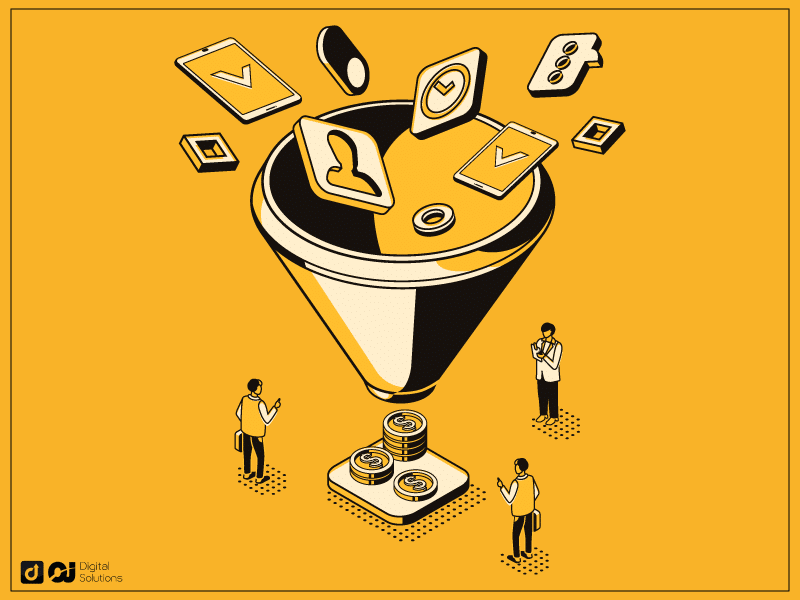
How do you optimize on Seller Central vs Vendor Central? There are some key differences, but some practices work across the board.
Here are some optimization tips:
Optimize your product listings.
For Amazon sellers, the product listings should be clear, concise, and informative. Use high-quality images, accurate product descriptions, and relevant keywords to help your products stand out.Manage your inventory.
Keep track of your inventory levels to avoid stockouts and ensure timely fulfillment. Use Amazon’s inventory management tools to track your inventory levels and restock when necessary.Monitor your performance metrics.
Monitor your performance metrics, such as sales, traffic, and customer reviews. Use this information to identify areas for improvement and adjust your strategy accordingly.Use advertising and promotion tools.
Use Amazon’s advertising and promotion tools to boost visibility and drive sales. Explore the marketing features within Seller Central or Vendor Central and use them to your advantage.Monitor your competition.
Monitor your competitors’ pricing, product listings, and customer reviews. Use this information to adjust your strategy and stay competitive.Continuously optimize and experiment.
Always look for ways to improve your Amazon account. Test different pricing strategies, experiment with new product categories, or try new advertising campaigns.Market on other platforms.
You can market outside the platform to drive traffic and customers to your Amazon listings. Here are some marketing channels with high potential:Social media
Email
Blogs
YouTube videos and channels
Review platforms
Pinterest
Google search via search engine optimization
Being a vendor requires lesser advertising, but you should still be hands-on in marketing your product. This helps move products faster and encourages Amazon to buy more from you.
Is Amazon a Vendor or Merchant?

Amazon is both a vendor and a merchant.
As a vendor, Amazon purchases products in bulk from manufacturers or distributors and sells them directly to customers. Vendor Central is the best avenue for this business model.
It also acts as a merchant by letting third-party sellers sell their products on the Amazon marketplace. This business model works through Amazon Seller Central.
The Bottom Line
Amazon is one of the best places to sell products online.
In 2022 alone, the marketplace recorded $671.2 billion in first and third-party sales. Joining as a vendor or a seller gives you access to a share of that market.
Amazon Vendor Central and Seller Central are different platforms with distinct features, benefits, and drawbacks.
Understanding the differences between the two is critical to determining which platform is right for you.
Which program do you think works best for your business?
The choice comes down to your business needs and goals. By carefully evaluating the benefits and drawbacks of each platform, you can make an informed decision that will help you succeed on Amazon.