Thinking about using Klarna for your Amazon purchases?
Whether Amazon accepts Klarna is a common query among online shoppers.
Although Amazon doesn’t directly accept Klarna, you can still use Klarna on Amazon by linking your Amazon account to their app.
You can select Klarna as a payment option when making purchases on Amazon.
As an Amazon expert, I’m here to provide the necessary answers.
I wrote this article to answer, “Does Amazon accept Klarna?” and discuss how this payment solution integrates seamlessly with Amazon.
Let’s dive in and explore the convenience of how to pay with Klarna on Amazon.
What Is Klarna?

Klarna is a payment service provider that offers consumers convenient and flexible payment options. Klarna revolutionized online shopping by introducing the “buy now, pay later” concept.
Customers can purchase items and pay over time, splitting the total amount into smaller payments or multiple installments.
This flexibility empowers shoppers to manage their finances more effectively and enjoy a smoother online shopping experience.
Klarna partners with various merchants, including Amazon and other popular ecommerce platforms, to provide its payment services.
Klarna gained widespread popularity, and millions of users worldwide use Klarna for its user-friendly interface, security, and simplicity.
How Does Klarna Work?
To shop and use Klarna, choose Klarna as a payment system at checkout. You must create an account or log in to your existing account.
Klarna’s payment options are interest-free for most purchases, but there may be a late payment fee if you don’t pay on time.
Does Amazon Accept Klarna in 2023?
As of May 2023, Amazon doesn’t accept Klarna directly.
However, you can use Klarna on Amazon if you link your Amazon profile to the Klarna app.
After linking your account, you can choose Klarna as your payment option at checkout.
Klarna offers several payment options that allow you to pay for purchases in a way that suits you best.
Note: Klarna isn’t available for all Amazon products. Add the item to your card to check eligibility, and choose Klarna as your mode of payment. You can’t use Klarna to pay for that item if you don’t see the option.
Does Klarna Work With Amazon?
Here’s how to link your Klarna and Amazon accounts.
Open the Klarna app.
Tap on the Shop button.
Scroll down and find the Amazon icon.
Tap on the Link Account button.
Enter your Amazon login details (your email address and password).
Your accounts will be linked once you enter your login information.
You can now use Klarna to pay for your Amazon purchases.
How To Use Klarna on Amazon Website
Here’s how to pay with Klarna on the Amazon website.
Add the items you want to buy to your Amazon cart.
Proceed to payment.
Select Klarna as your payment method.
Enter your Klarna details (email address, phone number, and billing address).
Review your order and submit it.
You can now use Klarna to settle transactions via the Google Chrome browser and Android and iOs devices.
How To Choose a Klarna Payment Plan
Four different payment plans allow you to shop now, pay later, pay in 30 days, or three installments:
Klarna Pay in 4 and Klarna Pay in 30
These buy-now-pay-later options let you spread the cost of an Amazon purchase over a longer period without paying interest.
Klarna Pay in 4 lets you pay for your purchase in four equal payments over six weeks, while Klarna Pay in 30 lets you pay in one payment due in 30 days. Both options are available for online and in-store orders.
Klarna Slice It
Klarna Slice It is a payment plan that lets you settle your orders in equal monthly payments with interest.
Klarna bases the interest rate on your credit score and the purchase amount. This option is available for online transactions only.
Klarna Card
The Klarna Card is a physical credit card that lets you settle your purchases in four bi-monthly payment installments with no interest. The card has a credit limit of up to $1000 and is available to those with good to excellent credit ratings.
The Klarna Card is available for online and in-store transactions.
Here’s a quick overview of the different payment plans.
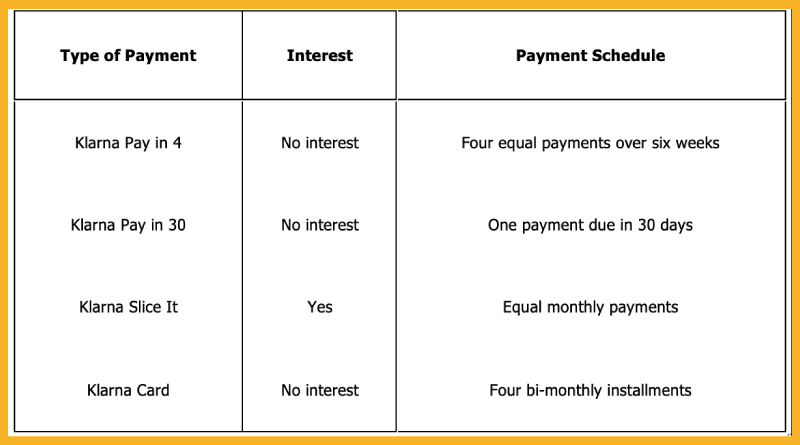
How To Troubleshoot Common Issues With Amazon Klarna Payments
Is your Klarna Amazon not working? Here are some common issues with Amazon and paying with Klarna and how to troubleshoot them.
Klarna Isn’t an Option When I Proceed to Payment.
If Klarna isn’t an option, it could be because your transaction isn’t eligible for Klarna payments.
Check the item’s eligibility by selecting Klarna as a payment method when you settle your order. If it isn’t an option, then your transaction isn’t eligible.
My Country Doesn’t Accept Klarna.
Klarna is not available in all countries. Visit Klarna’s website to check if it’s available in yours.
I Am Having Trouble Creating a Klarna Account.
If you’re having trouble creating an account, it could be because you entered incorrect information. Double-check the details and try again.
I Am Having Trouble Making a Payment.
Payment issues could stem from incorrect payment information. It could also be because your account isn’t in good standing. If you’re still having trouble, contact Klarna’s customer support for assistance.
Tips To Manage Your Klarna Payments
Here are some tips to stay on top of your payments.
Set Payment Reminders.
Set up payment reminders on your phone or calendar app to track payment due dates. Doing so will help you avoid late payments and potential fees.
Review Your Budget.
Assess your budget before purchasing to ensure you can make the payments on time comfortably. Consider your income, expenses, and other financial obligations before using the app.
Monitor Your Account.
Regularly check your account to view your payment history, upcoming due dates, and remaining balances to track your financial obligations.
Make Timely Payments.
Aim to pay on or before the due dates. Timely payments prevent late fees and help maintain a good payment history.
Consider Autopay Options.
Explore the possibility of setting up autopay for your payments. Klarna can automatically deduct payments through your chosen payment method, letting you avoid missing payment deadlines.
Read the Terms and Conditions.
Understand the terms and conditions of your chosen payment plan. Consider applicable interest rates, fees, or penalties to avoid surprises.
Can You Buy Anything From Amazon Using Klarna?
No. Amazon doesn’t accept Klarna for all items.
You can add products to your cart and proceed to checkout to see if Klarna is available as a payment option. If it isn’t, it means those items aren’t eligible for Klarna payments.
What Are the Benefits of Using Klarna on Amazon?
Here are some benefits of using Klarna to pay for Amazon purchases.
Payment Flexibility
Klarna provides a flexible payment schedule, allowing you to choose how and when to make payments for your transactions.
You can split your total into four interest-free installments or delay the payment for a specified period. This flexibility lets you manage your finances more effectively.
Easy and Seamless Checkout
When you link Klarna to Amazon, finalizing the purchase becomes streamlined.
You can choose Klarna as your payment channel and start shopping with just a few clicks, eliminating the need to enter lengthy payment details for each transaction.
Interest-Free Payments
Klarna offers interest-free payment plans for many options, like Pay in 4. You can spread your payment without incurring additional interest charges.
Buyer Protection
Klarna has a buyer protection feature that safeguards your purchases. If you experience any issues with your order, like damaged or undelivered Amazon items, Klarna can assist you in resolving the matter and potentially securing a refund or replacement.
Improved Budgeting
Using Klarna on Amazon can help you control your budget and avoid stretching your finances.
Splitting or delaying payments allows you to align your transactions with your cash flow and avoid straining your budget. It helps you manage larger purchases.
Klarna vs. Afterpay: An Overview
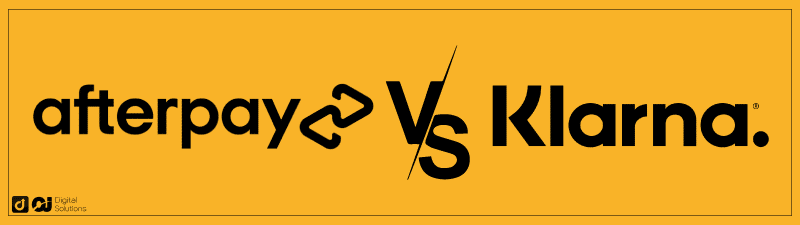
Klarna and Afterpay are the leading players in the buy-now-pay-later space, allowing consumers to split their payments into more manageable installments.
While they share a similar concept, the two services have some key differences.
Klarna
Klarna is popular for its range of payment options. Customers can pay later, meaning they can complete their transaction and delay the payment date for a specified period.
They also offer installment plans, dividing the total amount of your purchase into equal payments over time. They also provide customers the option to pay in full.
Klarna’s flexibility and various payment choices make it a popular option for shoppers looking for different ways to handle payments.
Afterpay
Afterpay focuses primarily on installments. It allows customers to divide their purchase amount into four equal payments, with each payment due every two weeks.
Afterpay doesn’t offer the option to pay later or pay in full at the time of purchase. However, it provides a clear structure for customers who prefer equal installments and want to avoid interest charges.
Klarna vs. Afterpay
Klarna and Afterpay aim to offer consumers a convenient and flexible payment experience. However, the availability of these services may vary depending on the region and online retailers.
Review the terms and conditions of each service before transacting to understand their fees, late payment policies, and any potential impact on your credit score.
Frequently Asked Questions (FAQs)
Can You Use Klarna on Amazon?
Yes. You can use Klarna on Amazon. Link your Amazon profile to your Klarna account and choose Klarna as a payment channel.
Is There a Buy Now, Pay Later Option on Amazon?
Yes. Besides Klarna, Amazon offers Amazon Pay Later, allowing eligible customers to pay for purchases over time in installments.
You can split your payment into equal monthly installments, making it more convenient to manage your expenses. The availability and terms of Amazon Pay Later may vary based on your location and eligibility.
How Does Amazon Take Klarna?
Amazon doesn’t accept Klarna directly since they only accept debit cards, credit cards, and Amazon gift cards as payment methods.
However, you can pay with Klarna on your Amazon transactions if you link your Amazon profile to their app.
Here’s how.
Download Klarna’s app.
Create an account or log in to your existing account.
Search for Amazon on the Klarna app’s search bar.
Add items you want to buy to your Amazon cart.
Proceed to payment.
Choose Klarna as your payment method.
Enter your Klarna details.
Review your order and submit it.
Does Walmart Take Klarna?
Yes. Walmart is part of Klarna’s merchant list. Follow these simple steps to use Klarna for your Walmart transactions:
Download the Klarna app.
Open the app and search for Walmart to access the products and services within the Klarna app.
Browse Walmart’s wide range of items and add the ones you wish to buy to your shopping cart.
Proceed to the checkout page after adding products to your cart. You’ll find the option to pick Klarna as your payment channel.
Follow the prompts Klarna provides to complete your payment.
How Can I Get an Amazon Refund Using Klarna?
Here’s how to get an Amazon refund using Klarna:
Initiate the Return with Amazon.
Go to your Amazon profile and select the order you want to return. Click on Return items or receive a refund. Follow the onscreen instructions to initiate the return.
Report the Return to Klarna.
After initiating the return with Amazon, you must also report the return to Klarna. Log into Klarna and select the order you want to return.
Choose Report Return. Follow the onscreen instructions to report the return to Klarna.
Wait for Your Refund.
Klara will process your refund once they receive your return into the same bank account you used to make the purchase. The process typically takes two to five business days.
Why is the Option to Pay Using Klara Not Available?
There are a few reasons why the Klarna option might not be available:
The merchant may not offer Klarna as a payment method.
The merchant may have temporarily disabled Klarna for some reason.
You may not be eligible to use Klarna. Klarna uses a soft credit check to determine eligibility, and several factors can affect your eligibility, such as your credit score, age, and country of residence.
There may be a technical issue with Klarna’s system. If you are experiencing problems with Klarna, contact Klarna’s customer support for assistance.
Does Amazon Accept Afterpay or Klarna?
Amazon doesn’t offer a direct option to pay with Afterpay at checkout. However, there’s a simple workaround for Afterpay users.
When shopping online, you can open a one-time credit card with Afterpay that functions like any other card. After checking out, Afterpay redirects the transactions to your Afterpay account.
Did Afterpay Remove Amazon?
It’s unclear whether Afterpay removed Amazon or not. However, Amazon doesn’t accept Afterpay as a payment method.
Where Can I Find My Klarna Amazon Gift Card?
Here’s how to find and redeem your Amazon Gift Card using Klarna.
Log in to the app.
Tap Purchases.
Find your Amazon Gift Card and copy the code.
Sign in to your Amazon account.
Select Your Gift Card Balance in Your Account.
Tap Redeem a Gift Card.
Paste the code and apply it to your Gift Card Balance.
Does Afterpay Integrate with Amazon Prime?
Afterpay doesn’t integrate with Amazon Prime, but you can still use Afterpay on Amazon Prime through workarounds.
One option is to buy an Afterpay gift card and use it for your Amazon Prime purchases.
Another option is to use Afterpay’s virtual credit card.
Can You Order on Amazon and Pay Later?
Yes. You can order on Amazon and pay later using Amazon Pay Later or Klarna.
Can You Pay Klarna Invoices with a Credit Card?
Yes. You can pay Klarna with a credit card to settle your invoices.
The Bottom Line
While Amazon doesn’t directly accept Klarna payments, you can still use them on Amazon by linking your Amazon profile to Klarna. Doing so lets you select Klarna as a payment option during checkout and use their flexible payment solutions.
By following the steps in my guide, you can start enjoying the convenience of using Klarna’s secure payment solutions while shopping online on Amazon.
If you’re looking for other payment methods, consider using EBT on Amazon.




