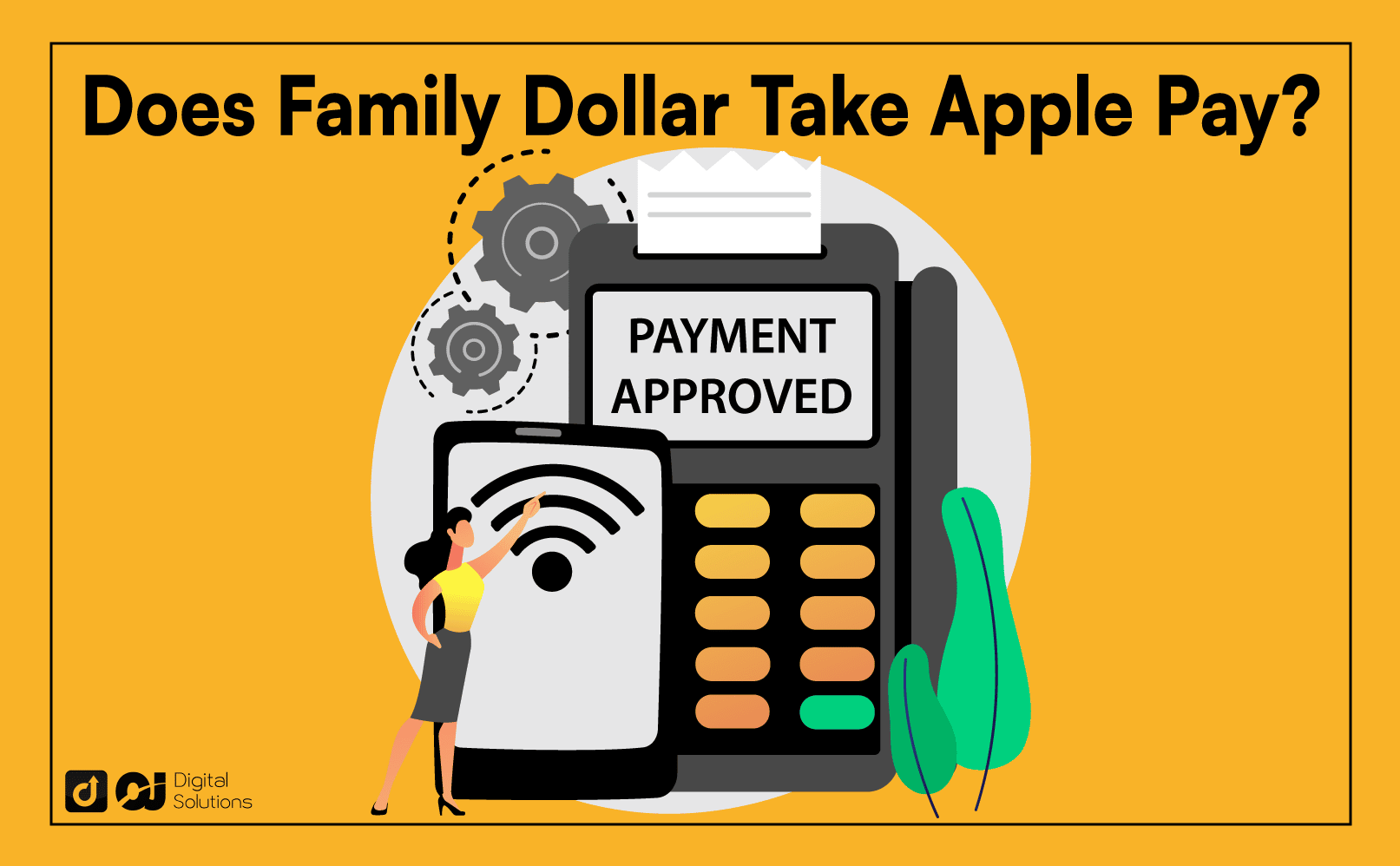In today’s fast-paced and technology-driven world, it’s become increasingly common for people to use digital wallets for daily transactions.
One popular digital wallet is Apple Pay, which allows users to pay using their iPhones, iPads, or Apple Watches. However, only some retailers accept this payment method.
If you’re a frequent shopper at Family Dollar, you might wonder, “Does Family Dollar take Apple Pay?”
I wrote this article to explore whether Family Dollar takes Apple Pay, how to use it, and alternative payment methods.
Let’s start.
What Is Family Dollar?
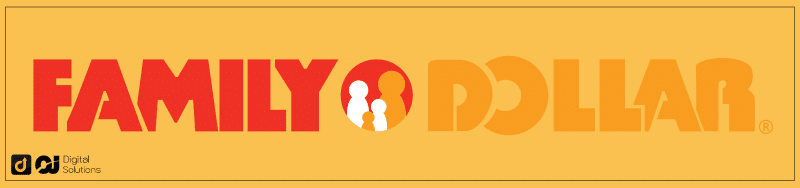
Family Dollar was established in 1959 and has since developed into one of the more well-known brands of dollar stores. It’s a well-liked retailer for its low costs and convenience.
You likely have a Family Dollar nearby because there are now over 8,000 Family Dollar stores. The same corporation owns Family Dollar and Dollar Tree and employs around 60,000 people.
Family Dollar has everything you need at low prices, whether you want to do some remodeling on a tight budget, want some snacks and meals, or just need essentials around the house.
Originally, dollar stores were known for selling cheap, junk-like items of low quality. Today, many well-known companies offer high-quality goods in dollar stores.
You can quickly fill up your cart at Family Dollar before you realize it, but that’s okay because it won’t cost much.
You can get economical art supplies, toys for kids, household cleaning goods, cooking, and more.
Does Family Dollar Take Apple Pay?
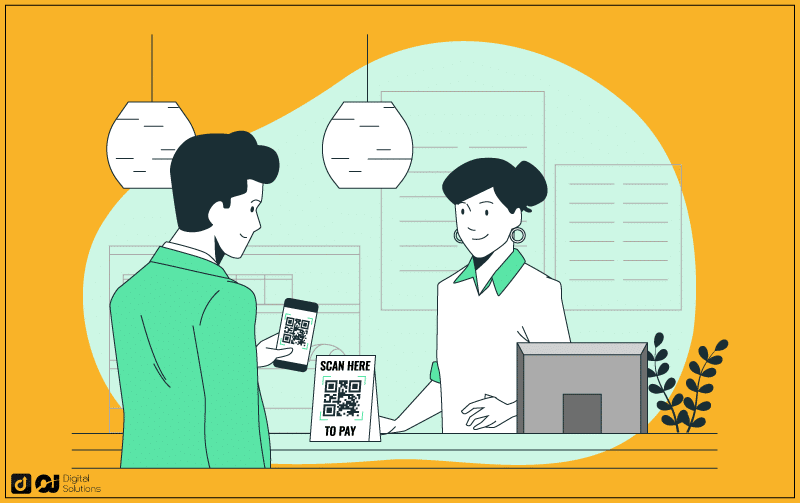
Does Family Dollar accept Apple Pay? Yes!
Family Dollar accepts Apple Pay as a payment method in all its stores. Customers who want to make a fast and safe payment at the store should consider this.
All you need to start is set up your credit card on an Apple device.
How To Set up Apple Pay
You can use Apple Pay to make purchases after an effortless setup.
Simply add your credit or debit card to your iPhone’s Wallet app. You can even receive all the points and advantages associated with your card. You won’t lose any points or miles as a result.
Apple Pay is only available on these Apple devices.
- iPhone
- iPad
- Apple Watch
- Mac
Here’s what you need to use Apple Pay:
- A compatible device running the most recent release of iOS, iPadOS, or watchOS.
- A supported card from a card provider that participates.
- An iCloud account using an Apple ID.
How To Set up Apple Pay on Your iPhone
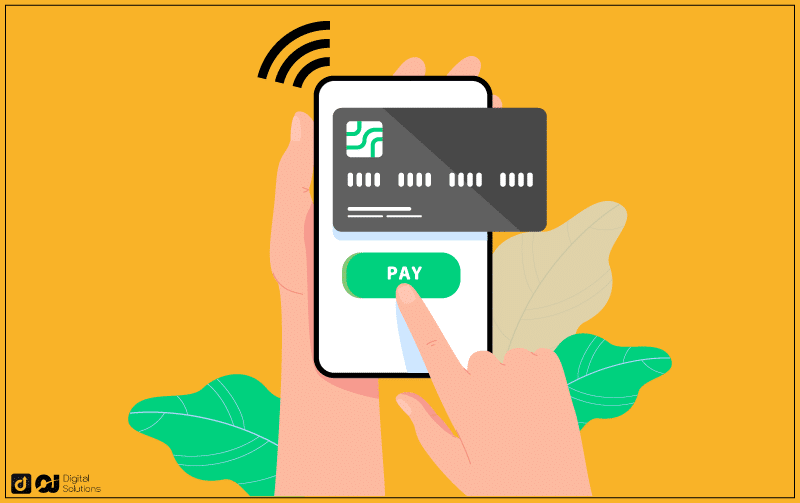
Here’s how to add a card to your iPhone for Apple Pay to transact in Family Dollar stores.
- Open the Apple Pay app on your phone.
- Input the credit or debit card number, or manually add it or scan the card using the wallet app to use Apple Pay.
- Tap Next after providing the Card number, and it verifies your information.
- Accept the terms and conditions after the verification process is complete.
- After tapping Next, you will be ready to perform transactions.
How To Set up Apple Pay on Your Apple Watch
Here’s how you add a card to your Apple Watch so that you can use Apple Pay.
- On your Apple Watch, open the Wallet app.
- Tap Add Card after scrolling down.
- To add a new card, tap Credit Card or Debit Card.
- Choose Continue, then input your card information and add your card by following the on-screen instructions.
- You should confirm your information with your bank or card issuer using the Apple Watch app on your linked iPhone. Before authorizing your card with Apple Pay, they can ask you for more details or download an app.
How To Set up Apple Pay on Your iPad
Here’s how to add a card to your iPad’s Apple Pay account for payment transactions on Family Dollar.
- On your iPad, select the Apple Wallet.
- Go to Wallet & Apple Pay under Settings.
- Follow the instructions on the screen after selecting Add Card to add a card.
- Your bank or card issuer might need to confirm the information you provided. They could request more details.
How To Use Apple Pay at Family Dollar Stores
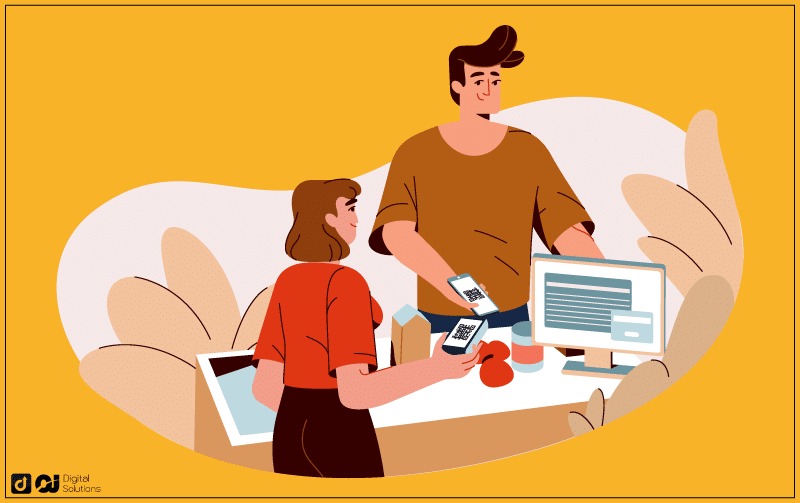
If you’ve ever used Apple Pay, you know how convenient it is for purchasing.
You don’t have to be concerned about making checks or remembering where you put your cards. You can pay for purchases at a Family Dollar store with your Apple device.
You can use Apple Pay to pay for your order once you’ve finished stocking up at your local Family Dollar store and are in the checkout line. You can use Apple Pay at any store that accepts contactless payments.
Here’s how to use Apple Pay at Family Dollar.
- Open the Apple Wallet app on your iPhone.
- Push the side button twice.
- Verify your identity using your face ID, Touch ID, or password.
- Set the gadget over on the contactless payment symbol.
- The transaction is complete when you see the checkmark and the word Done.
What are Other Family Dollar Payment Methods?
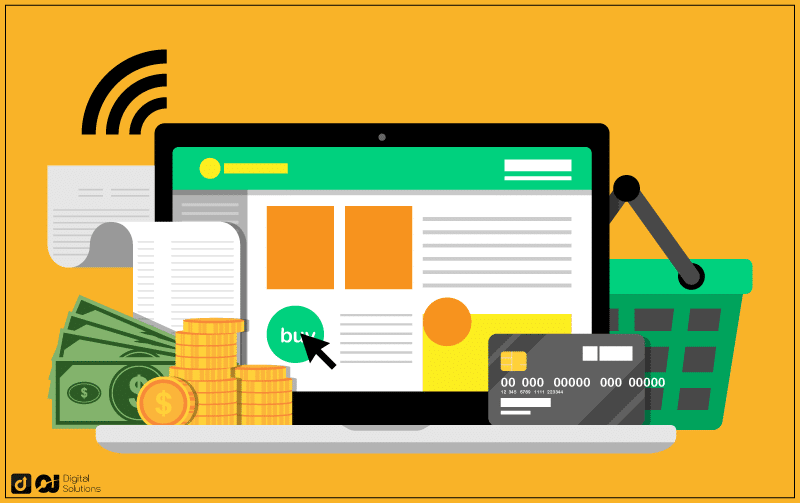
Family Dollar accepts Apple Pay.
However, it’s best to keep alternative payment methods close at hand because there may be instances when Apple Pay is not available.
Here are other payment methods accepted at Family Dollar.
Credit and Debit Cards
Family Dollar accepts all major credit and debit cards for in-store and online purchases. You can pay with your credit and debit cards from Visa, Mastercard, Discover, and American Express.
PayPal
PayPal has been at the frontline of electronic payment methods for a long time.
Family Dollar only accepts PayPal as a digital payment method for in-person and online transactions. PayPal allows you to link a debit or credit card and use it to make payments.
PayPal Credit is available and requires no annual fee. It gives you access to a digital credit line. If you spend over $99.99, you can pay without incurring interest for six months.
Gift Cards
Family Dollar also takes gift cards as payment. You can use a card that has money loaded onto it in addition to the other payment options described above.
Frequently Asked Questions (FAQs)
Does Family Dollar Accept Apple Pay?
Does Family Dollar have Apple Pay? Yes. Family Dollar stores currently accept in-store payments using Apple Pay. For online orders, you’ll have to use alternative methods of payment.
Does Family Dollar Accept Google Pay?
Yes, Family Dollar accepts Google Pay. Google Pay is the Android version of Apple Pay, which functions similarly to Apple Pay.
With an NFC reader, you may use Google Pay to make purchases at Family Dollar. You can only use this payment option for in-store transactions, similar to Apple Pay.
Does Family Dollar Take Checks?
Most Family Dollar outlets accept local trade area preprinted personal checks for the purchase amount with valid identification. It requires bank verification for all checks.
For online orders, Family Dollar does not accept checks.
Does Family Dollar Take Apple Pay Cash Back?
Yes. You are eligible for cashback using the Apple Card with Apple Pay.
The Bottom Line
I hope my article answered, “Does Family dollar take Apple Pay as a contactless payment method.” and “What other payment methods are available at Family Dollar?”
Customers can conveniently purchase at Family Dollar stores with their iPhones, Apple Watches, or other Apple devices without cash or physical credit cards.
The availability of Apple Pay at Family Dollar makes shopping easier and more convenient for customers who prefer to use digital payment methods.
Aside from Family Dollar, did you know that Aldi takes Apple Pay?