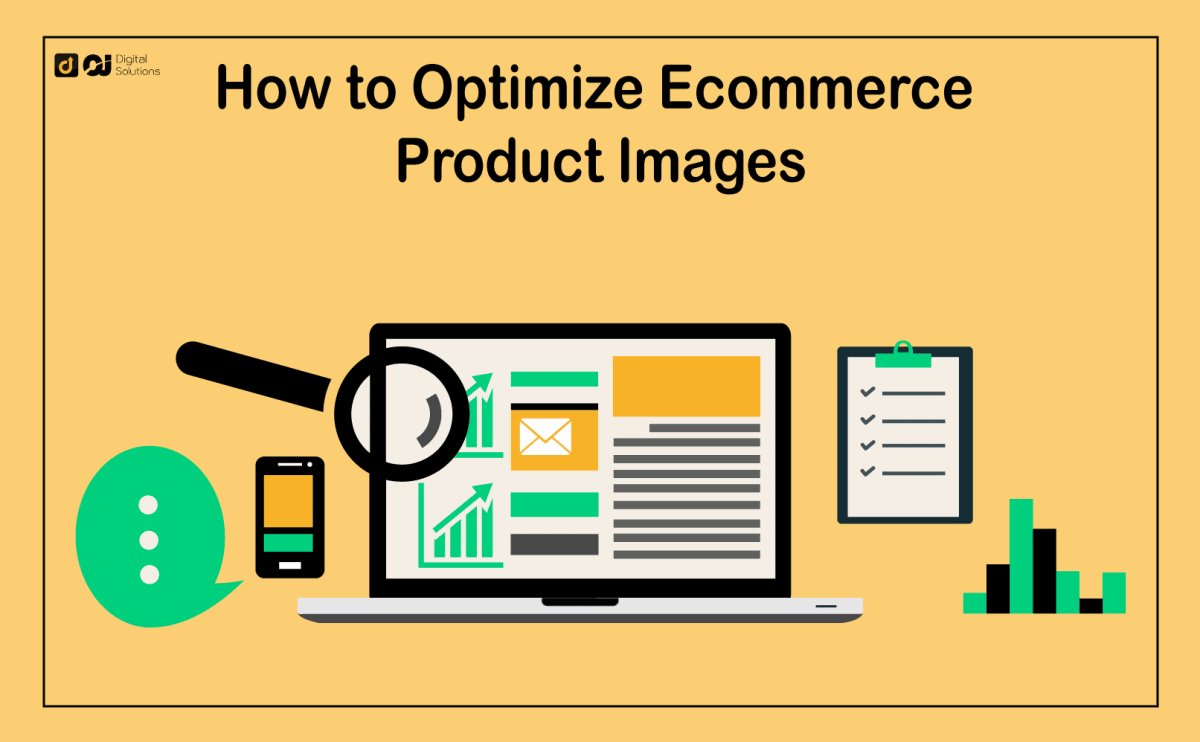If you’ve been selling products online, you’ll know that a lot of work goes into building an effective ecommerce site.
Still, there are fundamental practices that you should get right if you want to build a successful business.
One approach is using compelling product images.
Humans operate heavily on visual cues to make purchases.
Colors, imagery, and photography can move people to take action — even make a purchase.
So high-quality product images are a big must if you want to sell products online.
Here, you’ll learn all you need to know about creating compelling product images for ecommerce.
Let’s dive into it.
Why Are Good Ecommerce Product Images Important?
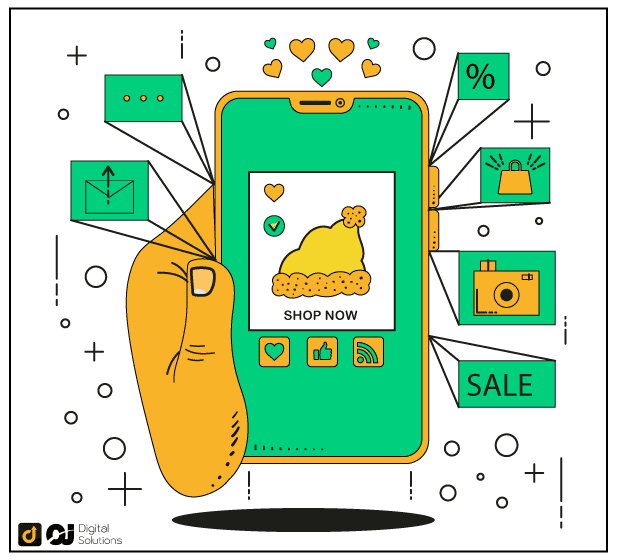
Before you learn how to take pictures of products to sell online, it’s essential to know why they matter.
That way, we will be convinced that all the work and trouble put into creating great product images will be worth it.
Here are some compelling reasons why having good ecommerce product photos matters.
1. They Make a Good First Impression
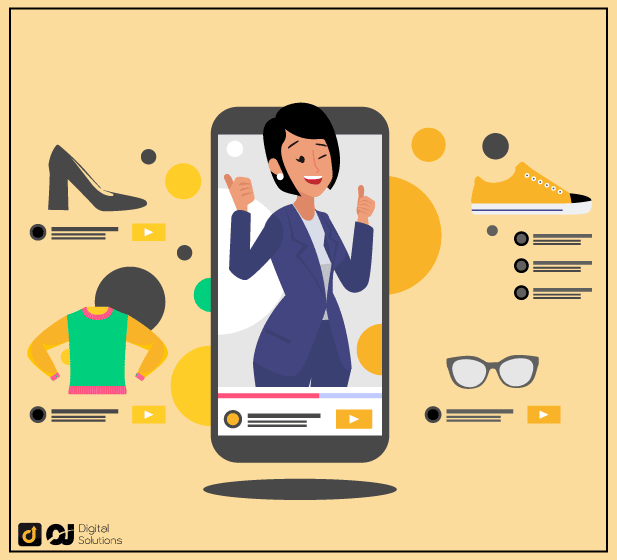
Great photos add a lot of flare to your ecommerce store.
So much so that a website with high-quality product photos will exude a premium feel.
75% of shoppers rely on images when buying a product, so you need to focus on product image quality to sell more.
High-quality visual content will convince your target audience that your products are worth it.
2. They Show What Customers are Buying

When selling through an ecommerce website, buyers’ most significant hurdle is visualizing what the product looks like in real life.
You need to help the customers imagine what the product looks like up close.
Using product images for your ecommerce website will help your clients get a good idea of how the product they’re buying looks.
A great example is if you’re selling dresses. In this case, the photos should show them what the designs, sizes, and materials might be.
If you’re selling home decorations, you want to show them what that decor might look like if they add it to their home.
Excellent photos help with that process by showing customers what they’re buying.
You can also offer them a particular size or variation of the product to help them choose which variant they want.
3. They Increase Conversion Rates
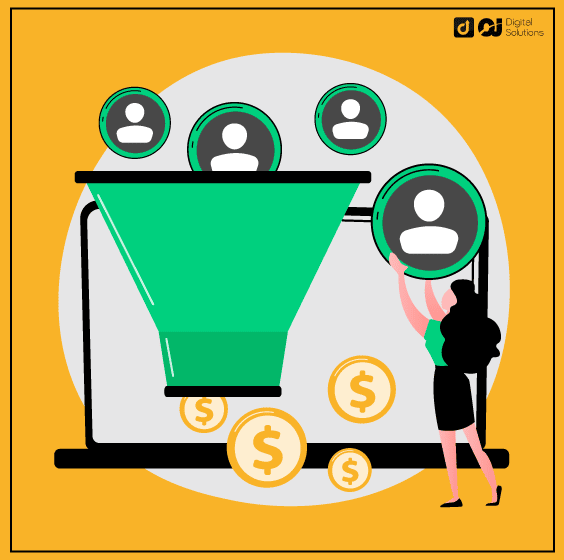
Conversion optimization is a high priority for any ecommerce venture.
And great product photography is a strong factor when improving those conversion rates.
Experts say that product photos aren’t only for show.
They can help positively impact the bottom line of your business too.
Customers are three times more likely to buy online when a product includes excellent images.
That said, high-quality images are great for your conversion rates.
Inversely, using lower-quality images could hurt your ecommerce conversions and result in lower sales and higher acquisition costs.
4. They Highlight the Quality of a Product
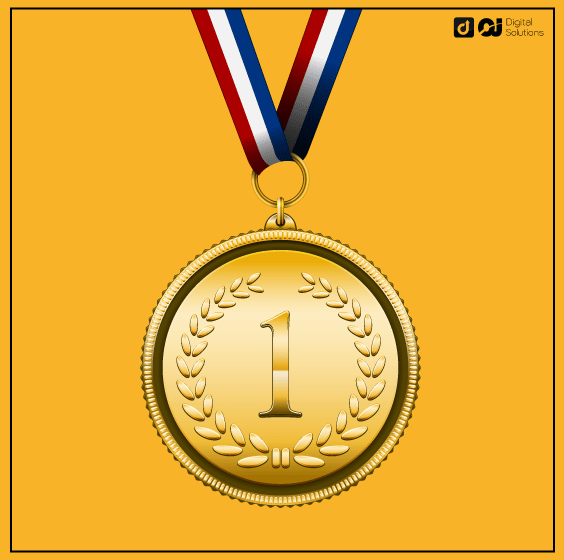
Nothing highlights the quality of a product better than using product photos.
Photos help showcase the details that make your product great.
An ecommerce product image will allow website visitors and buyers to check the product detail.
For instance, if you’re selling bags, some buyers might want to look at tiny product details, like the zippers, stitches, or interiors.
Adding images of those aspects to a product detail page should help communicate the points that make your bag or any quality product seem more worth it.
5. They Improve SEO
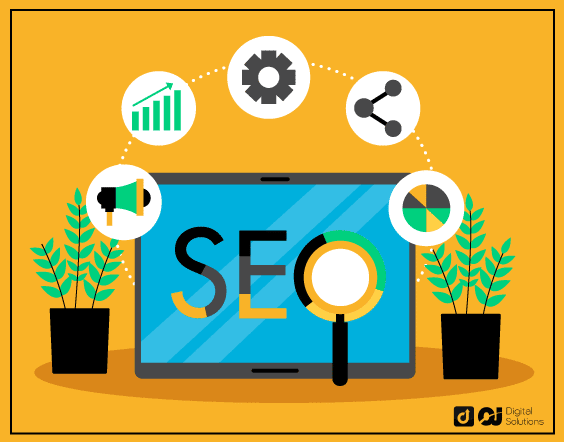
To strengthen your SEO efforts, you should consider using images.
SEO or search engine optimization is a must-have strategy because it helps drive a lot of organic traffic from search engines like Google.
With good SEO practices, your products will appear on search results more and get in front of more people.
Google loves websites that use photos. Of course, you’ll have to ensure that your photos work well for SEO optimization.
Some image SEO tips include the following:
- Ensure that photos aren’t too heavy and don’t slow down a site. Search engines don’t like slow websites, so ensure the image file size isn’t too heavy by compressing an image.
- Always use alt tags that use keywords that best describe your product in the fewest words possible. An alt tag will also become the text placeholder when your site can’t load the images.
- Beware of copyright issues. If you’re using mockups to showcase a product, ensure your images are royalty-free.
- Customize your image file names. Add your strategic keywords if possible.
- Make your photos mobile-friendly.
- Add product descriptions with the exact keywords as the image title, description, and alternative text.
Different Types of Ecommerce Product Images
So, what photos should your online business have? Here are the product images you should add to your online store.
1. Main Image
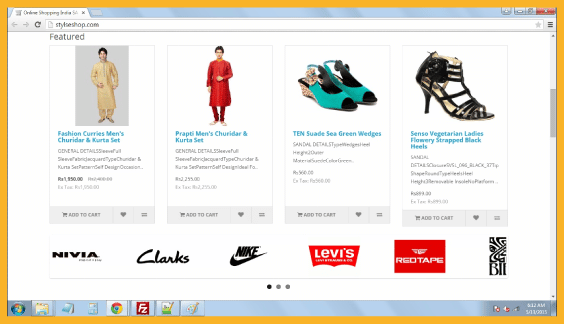
The primary product image is the first photo your website visitors see when they scroll through an ecommerce business’ digital shelf.
Because these are the first photos that a person might see when visiting ecommerce stores, they should be readily eye-catching.
Accordingly, an ecommerce store owner will want to use an image that shows what the product is and what makes it different within the first few moments.
Try to maximize the visual space that main images have by adding supporting text or graphics to make the photo “pop.”
The main image must have the most impeccable quality of all your photos.
If it doesn’t, you could lose your visitors, sometimes even for good.
But if you show the best pictures of your products in your main images, you could convert visitors to buyers and keep them long-term.
Many times, your main image will be one single image.
Use product shots that showcase the actual product.
Try not to use the main image that barely shows what your product is.
2. Hero Image
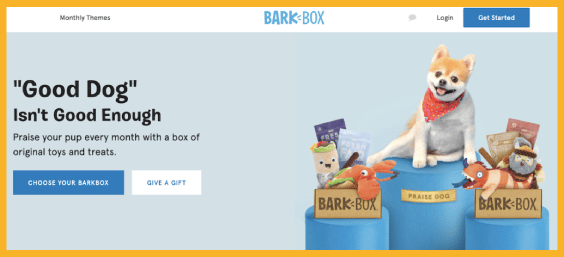
A hero image is often a sizeable banner-type photo added to the top of product pages, category pages, or home pages.
This image is where you can sell best because you can add a tagline or text to convince people to buy.
You can maximize sales on your site by creating a hero image that shows the image and then delivering a one-liner that shows why people should buy your product.
If your hero image is on a category page, make a collage of products in that category.
You’ll also want to ensure that your hero images are optimized for mobile.
If you’re adding text to a hero, create images with text big enough to read even on small screens.
3. Detail Shots
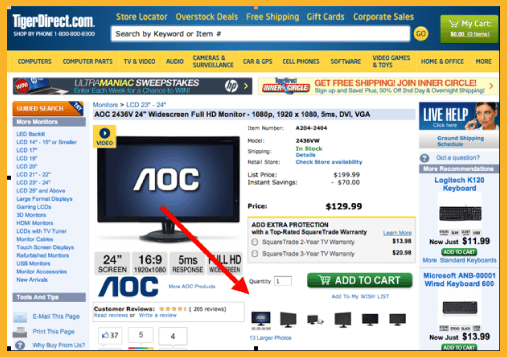
Product detail shots are critical because they give customers a clear idea of your product’s best attributes and inclusions.
Potential customers might look through detail shots to see the product from multiple angles, especially if they have trouble visualizing it through 2-D images.
Others might want to know what else comes with the package — a free charger or a hard case, perhaps? When going online shopping, the devil can be in the details.
Online retailers and sellers need to use better images for their detail shots.
In many ecommerce websites, a platform might allow online shoppers to zoom in on an image.
So you must have high-quality imagery that looks clear and beautiful even when zoomed in.
4. What’s In the Box Photos

A product image or set of photos under this category should showcase the contents of a product bundle or set.
This approach works well for items that buyers purchase as a set.
These photos also show any other objects or inclusions that come with your product.
Generally speaking, most products can have what’s in the box photos.
If you’re selling products in a brick-and-mortar store, these photos could be more valuable if you’re selling items that should remain sealed until purchased.
5. Packshot
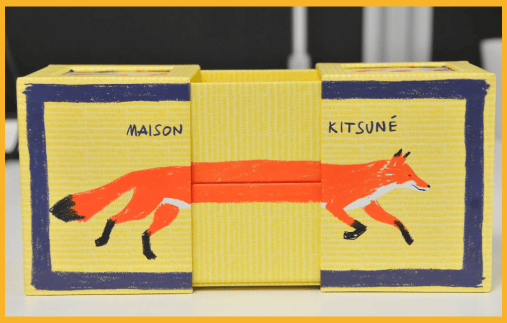
If what’s in the box images might show what’s inside the box and give more attention to inclusions and whatnot, a packshot will show you the product’s packaging.
Packaging might not be essential to a product image, but it still plays a significant role.
Packaging is essential for many buyers, especially if they’re buying collector’s items.
In such cases, buyers might want the product to come with a box still in good condition.
6. Lifestyle Photos

Lifestyle photos are ecommerce product photos that show the product in action.
For fashion products, for example, you might have photos of a model wearing your items so your customers can visualize what they look like when worn.
For decorative products, you can also have lifestyle photos of your products displayed in actual use cases.
Some great examples include paintings hung on home walls, car seat covers on real cars, bracelets on a model’s wrists, and so on.
7. Scale of Item Photos

Scale of item photos help buyers visualize the actual size of an image by placing it beside a ruler or any item that will help them see how big they are.
Some scale of item photos might put a product beside a product of a well-known size, like a ruler.
In some cases, you can also use product shots with a full body shot of a person next to your item to see how big a product might be next to an average-sized individual.
Scale of item photos help when deciding on shipping products and determining if an item will fit a spot or a person who will wear it.
Tips for Taking High-Quality Product Images
Learning ecommerce product image best practices will not only make for great visual content but also help you improve your website’s customer experience and get more sales.
1. Have a Good Camera
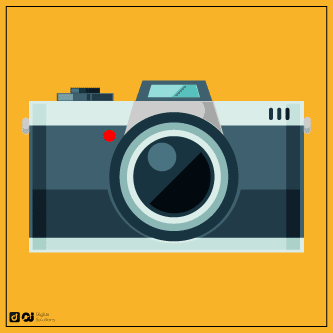
So much of your product photography quality depends on having a good camera.
While you can find images online to represent your products, having original images should give your product images an edge.
You can use a DSLR with great lenses or a phone camera that takes high-quality photos.
You’ll want a camera that can save images in high resolution.
Having a camera that allows you to save images as raw files will be a great bonus.
That way, you can do more to improve them in post-production.
2. Shoot High-Resolution Images and Compress them Before Upload
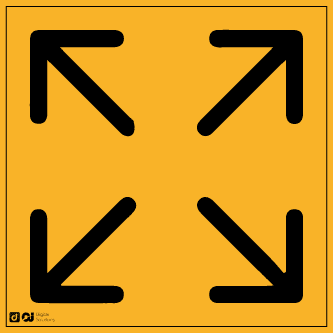
If you’re wondering, “what is the best size for ecommerce product images?” it’s always best to shoot them in the highest resolution possible.
You can crop them or blow them up for large prints that way.
However, when using images for your site, don’t upload them in large resolution, as that could affect your page speed.
Run your photos through a photo compressor like squoosh.app before uploading them to your product pages.
3. Have Good Composition and Positioning
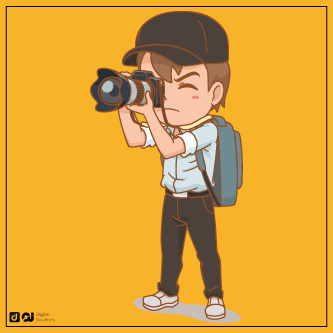
Your photo composition and positioning are crucial to how beautiful your product images will be.
Use symmetry in your photo shots.
Keep a good contrast in your photos and capture as many textures or patterns as possible on your pictures.
If you’re not too skilled in composing shots, consider hiring a professional product photographer.
4. Use Good Lighting
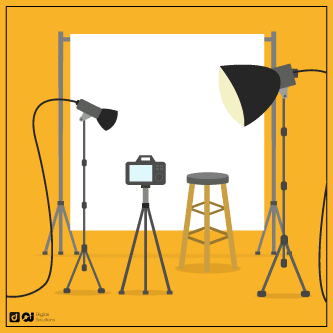
Lighting plays another vital role in good product images too.
Use studio lights if you’re shooting indoors.
If you’re taking outside shots, ensure that the natural light doesn’t overexpose your photos.
Try to balance out harsh sunlight with a diffuser.
5. Ensure Your Images Embody the Product Well
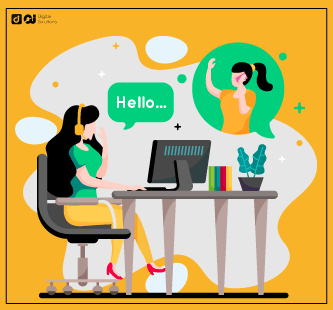
Here’s a caveat. While you want great pictures on your product pages, you don’t want to overcompensate.
Meaning, don’t use photos that might misrepresent your product.
22% of returns happen because the image didn’t match the picture posted online.
So if you want to avoid the headache of product returns, ensure that you use images that represent your product well.
6. Edit Photos for Good Image Quality
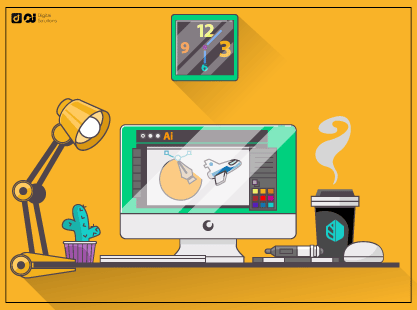
For the best quality photos, run your images through post-production.
Edit your photos to enhance the composition and lighting.
But remember not to over-edit them to the point that they look unrealistic.
Where possible, add text and elements that will help strengthen your product’s messaging.
You can use a program like Adobe Photoshop or Canva to do that.
For the best quality editing, post-process photos in the original image size, then compress them after you’ve edited them.
7. Avoid Adding too Much Text on Images
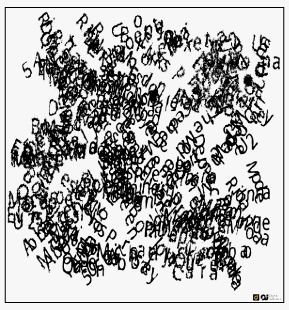
While the occasional text on the image can be helpful when promoting a product, you don’t want to overdo it.
You have a lot of real estate for text in the product descriptions, title, and other parts of the site.
Try to reserve the space for product images for photos.
If you add text, ensure it covers only a good twenty percent or less of an image.
Use one-liners and add only text pertinent to the product.
Final Thoughts
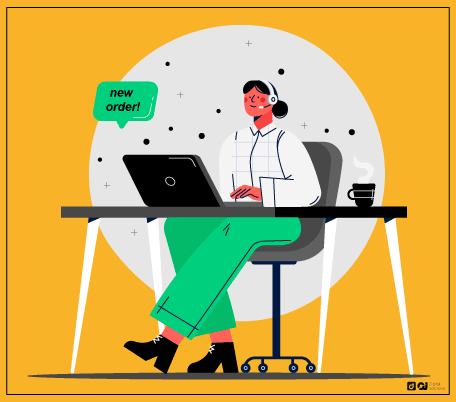
So there you have it! These tips and information on how to optimize your ecommerce product images should get you on the right track.
Using the best images for your product pages will not only make your ecommerce website look outstanding.
It will convince more customers to buy your products and turn your shop into a successful one.
Try two or three ideas at a time and see how they improve the results your ecommerce product images bring.
We wish you the best of luck as you start building your ecommerce business!