Working countless hours, days, months, or years on your Etsy store will eventually take its toll on you. Etsy sellers like you need to rest, which is why Etsy Vacation Mode is available.
Not familiar with Etsy Vacation Mode? You’ve come to the right place.
I will tell you all about Etsy Vacation Mode. I’ll explain how you can turn it on Etsy Vacation Mode without affecting your shop’s performance. I’ll also discuss how to turn it into a marketing technique.
Let’s start planning your well-deserved short break.
What is Etsy Vacation Mode?
Etsy Vacation Mode is an option that allows Etsy sellers to go on an official short break.
When you turn your Etsy shop on Vacation Mode, Etsy displays a temporary shop announcement that prevents you from receiving new orders. Etsy also hides your current listings.
Vacation Mode is designed to make it temporarily easy for Etsy shop owners to step away from Etsy.
You need to prepare before turning on Etsy Vacation Mode. Doing so prevents you from losing Etsy shoppers or dealing with avoidable emergencies.
How to Prepare for Your Etsy Vacation Mode
If you want to turn on the Etsy Vacation Mode without losing your star seller eligibility or impacting your shop sales, follow these few tips below.
Schedule Your Etsy Shop Vacation Mode
Plan your Etsy shop vacation at least a few weeks ahead of time.
Your vacation should have a specific start and end date.
I would advise you not to take breaks during peak sales to maximize profits, but you still have the final say. You don’t have to miss the holidays. You can adjust your vacation days by one or two days.
Fulfill Outstanding Orders
Fulfill any outstanding orders before you use Etsy Vacation Mode.
Ensure you process all orders within their estimated processing time. You can extend processing time if you need more room for fulfilling sold orders. Ideally, you’ll have to set your vacation date earlier than your actual break to give you a little wiggle room to ensure you fill all orders.
Create Social Media Announcements and Scheduled Posts
Create social media announcements to tell your audience that you’re going on vacation.
Here are the details you need to include in your announcements.
- Exact shop name
- Announcement of vacation
- Explanation for vacation
- The start and end date of your vacation
- A short paragraph acknowledging your audience
- Contact details
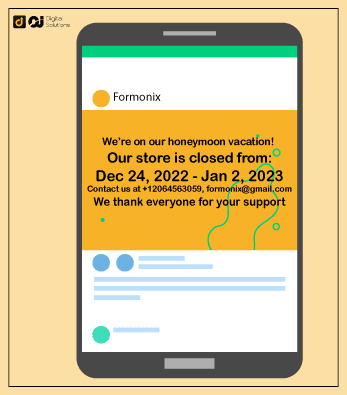
You can use the same image for all announcements even if your shop has multiple social media accounts. Just optimize the size of the image for each social media platform.
Design and schedule social media posts to keep your customers engaged even when you’re not around.

Create an Explanation Message for Your Shop and Auto-Reply Message
You can use Vacation Mode as an Etsy marketing strategy. Go on Vacation Mode to prepare for the launch of a new product or to add listings that are limited-time offers.
Adding new listings after your vacation lets Etsy’s algorithm know you are up and running again.
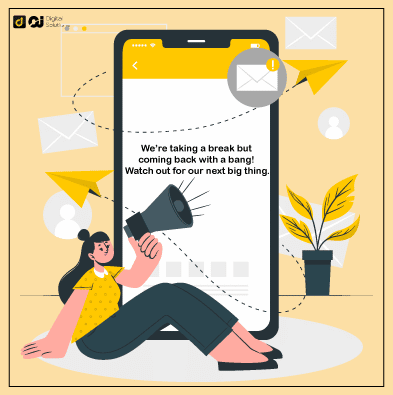
Use an auto-reply Etsy Vacation Mode message to hype up your return. You can use Vacation Mode to pique your audience’s curiosity about a potential new listing.
When someone messages your Etsy shop on Vacation Mode, you can hit them with an automatic reply that includes a promotion.

How to Put Your Shop in Vacation Mode
Have you made all the necessary preparations? You can use Etsy Vacation Mode.
Here’s a step-by-step guide for putting your Etsy shop in Vacation Mode.
How to turn on Vacation Mode on a desktop or laptop:
- Go to your Etsy shop dashboard
- Access your shop “Settings”
- Proceed to “Options” and select “Vacation Mode”
- Add an announcement.
- Enable the message auto-reply and add text.
- Turn off ads.
- Go to your shop page to see if Etsy has implemented your changes.
How to turn on Vacation Mode for your Etsy shop on mobile:
- Go to your dashboard.
- Head over to “Settings” and click on “Shop settings”
- Scroll down and toggle the turn-on “Vacation Mode” button
- Add an announcement.
- Enable the automatic reply and add text.
- Turn off auto-renew on Etsy Ads.
- Go to your shop page to see if Etsy has implemented your changes.
How to Turn Off Etsy Vacation Mode
You can turn your shop back on when your vacation is over.
How to turn off Etsy Vacation Mode on desktop or laptop:
- Go to your shop dashboard.
- Access your “Settings”
- Proceed to “Options” and select “Vacation Mode”
- Click on the dot that says, “Off, your shop is active.”
- Check if Etsy has restarted your ads.
- Have auto-renew turned on for Etsy Ads. Ensure you have enough funds to pay a renewal fee if necessary.
- Perform an Etsy search to look for your listings.
How to turn off Vacation Mode on Etsy using mobile:
- Go to your shop dashboard.
- Access the “Settings” of your shop.
- Turn on Etsy Ads (optional).
- Perform an Etsy search to look for your listings.
How Does Etsy Vacation Mode Work?
Three things happen when you use Vacation Mode on Etsy.
- You hide your current listings from your home page.
- You hide the buy button.
- You display a temporary Etsy Vacation Mode message that says your shop is closed.
Hidden listings
Turning on Vacation Mode hides your listings from your homepage.
However, your listings still appear in reviews, customer favorites, and Etsy search results.
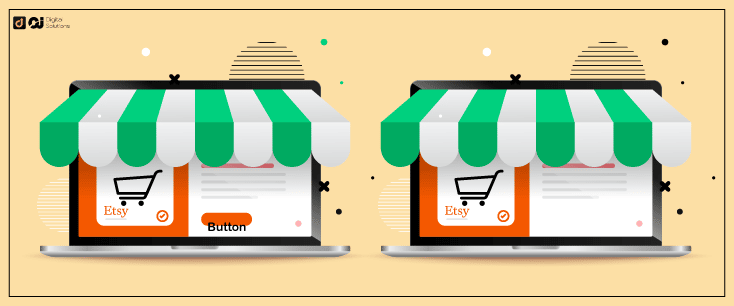
Hidden Buy Button
Etsy will hide the Buy button with your shop on Vacation Mode.
You’re probably asking yourself, “Will Etsy Vacation Mode affect my Star Seller Badge?
Don’t worry; you won’t lose your Star Seller Badge if you take care of all outstanding orders before you go on vacation.
Announcing That Your Shop Is in Vacation Mode
You can create a brief shop announcement that explains to shoppers why you’re going on vacation. Writing a proper vacation announcement is an excellent way to avoid hurting your audience.
You don’t have to worry if you explain why you’re taking a break from your shop. Shoppers will understand that you are also a human being who needs to take a break.
Does Etsy Vacation Mode Affect My Business?
Will I lose all my customers when my shop reopens as soon as Vacation Mode stops?
Placing your shop in Vacation Mode can be a good and bad idea. Many shop owners have their Etsy’s Vacation Mode turned on and leave without proper setup.
When stores without proper preparation use Vacation Mode, hurt customer interest results in them struggling to go back to pre-Vacation Mode levels.
After years of running my Etsy store, Vacation Mode became a handy setting for when I want to go on a break. Instead of keeping the shop running which could lead me to cancel orders, I just switch the Vacation Mode tab on after planning my next vacation.
Etsy Vacation Mode Alternatives
One alternative is to limit the orders you take for your shop’s listings. Leaving your shop open and unattended for a time can be very dangerous.
Won’t this damage my brand?
It can, which is why I don’t recommend it.
Another alternative is to outsource the management of your business for when you want to go on break. Hire someone else to manage your shop, print Etsy shipping labels, and complete other tasks.
If the only person you trust with your store is yourself, just place your shop in Vacation Mode. It’s better to go on a break and put your shop on pause than place it in the hands of someone you don’t trust.
Anything I Need to Do When My Etsy Shop is on Vacation?
You can check your messages from time to time if you want.
However, feel free to enjoy your break in peace if you’ve already fulfilled all outstanding orders, created scheduled posts, and written auto-replies.
You should only step back in if something drastic happens to your shop. Don’t worry, though. These situations are extremely rare, so just sit back, relax, and enjoy your vacation.
The Bottom Line
Don’t be afraid to rest now that you know what Etsy Vacation Mode is and how to prepare for it. Check out our blog if you’re wondering whether Etsy or eBay is the right ecommerce platform for you.






