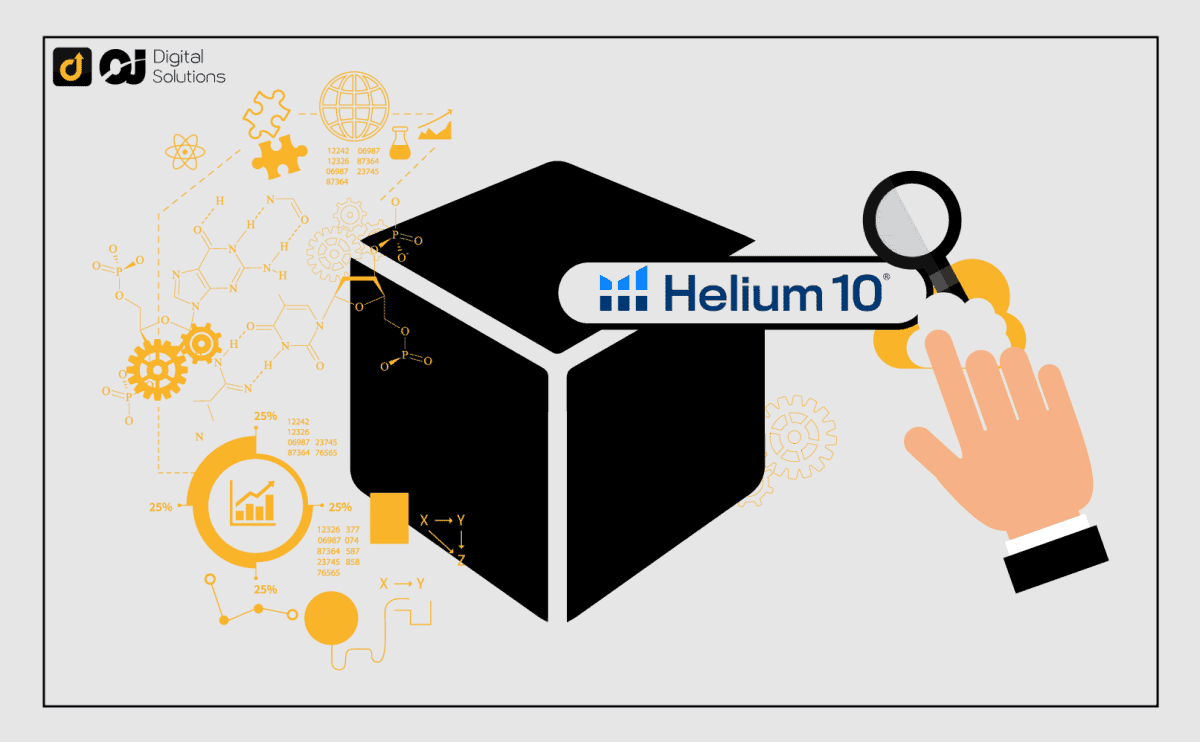When I started my Amazon seller journey over a decade ago, one of the hardest things I’ve had to do was find a winning product.
Don’t get me wrong. I love launching new products on my Amazon store. But going through the whole product research process is something that felt tedious to me.
Product research is one of the most crucial steps in Amazon FBA. Knowing how to spot profitable product opportunities can make or break your entire business.
Initially, I was never really confident in my product research skills. What if I choose the wrong product and spend all my money for nothing? What if I pick a product that no one wants to buy?
I always doubted myself because I didn’t have enough product data to back me up.
That is until I learned how to use the Helium 10 Black Box.
What is Helium 10 Black Box?
Black Box is the primary product research tool of Helium 10. With this tool, finding profitable products to sell on Amazon has never been easier.
The main idea behind the Helium 10 Black Box is to find low-competition, high-demand products that you can sell on Amazon.
Using Smart Filters and keyword research, you can narrow down your results based on your needs and preferences.
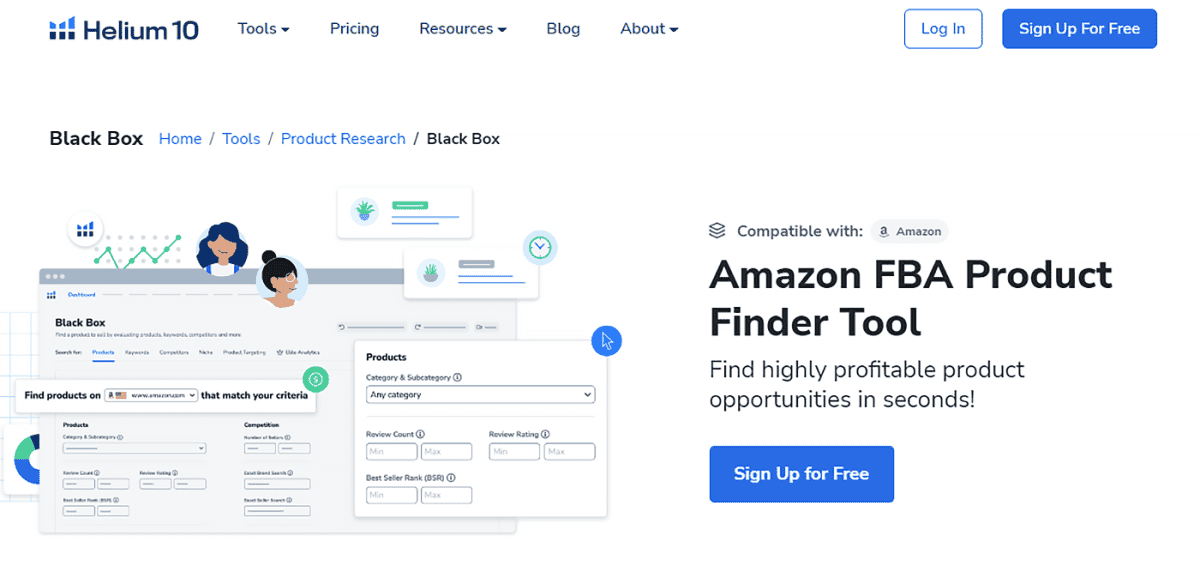
Before I knew about the Helium 10 Black Box, product research was always a tedious task for me.
I never really enjoyed it.
I had to go through hundreds of different Amazon product search results, list their prices on an Excel spreadsheet, predict their estimated monthly traffic, and calculate the potential traffic.
I was trying to dig deep inside the entire Amazon marketplace, which was too much work. It took away my attention from running my business, and I suffered setbacks because of it.
Helium 10 Black Box reduced all of these complicated tasks inside one simple tool.
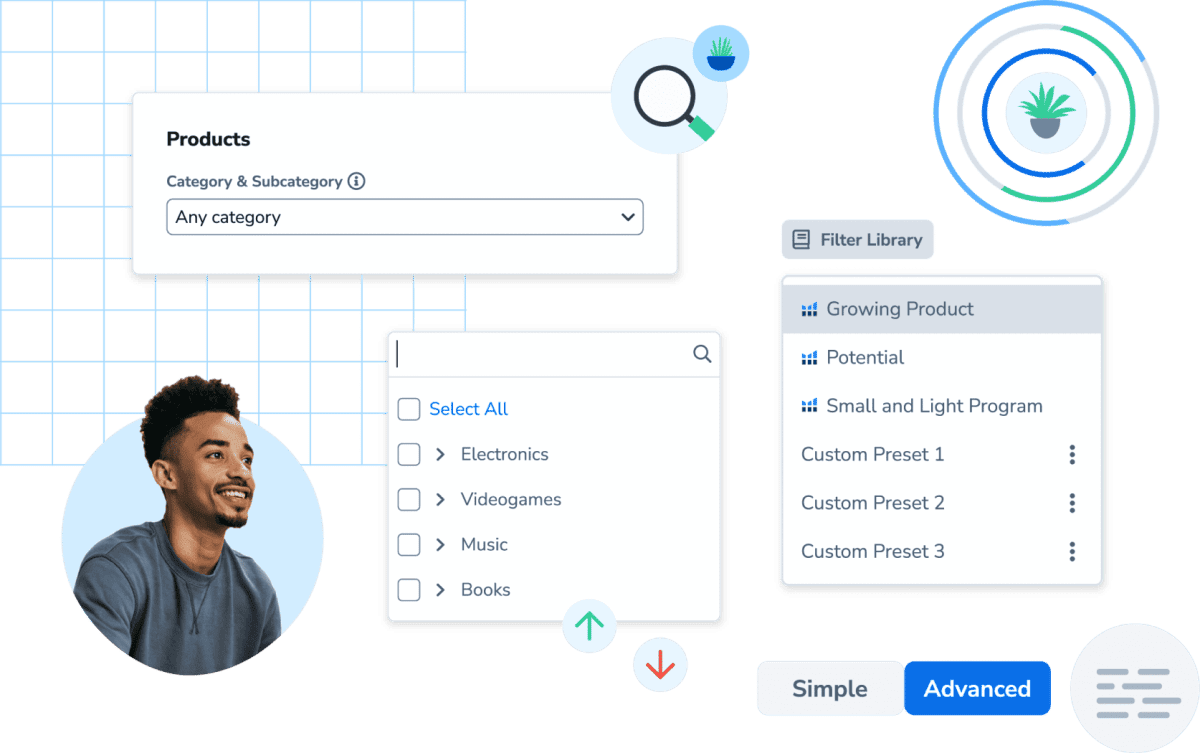
Source: Helium10
Want to know the reasons why I believe Black Box is a game-changer?
Let’s discuss some of them below.
Easy To Use
Ease of use is probably the primary reason why I love using this Amazon tool. All you have to do is enter a keyword phrase or ASIN into the search field, and you can watch the tool do its magic.
All you have to do is enter your product ideas in the search criteria and narrow them using the search filters. It was quite easy to do competitor research.
Accurate Product Information
The Helium 10 Black Box derives its data straight from Amazon’s database. This means that the data it provides is extremely accurate and up-to-date.
With a database containing over 450 million products listed on Amazon, you’ll have all the data you need to make strategic product choices.
Multiple Categories To Choose From
The Black Box tool lists products by type, search volume, estimated monthly revenue, weight, review ratings, etc.
With these multiple categories, you can narrow down your choice and pick the product that perfectly suits your needs.
Access To Historical Data
This Helium 10 tool allows you to access a product’s historical data. From Best Sellers Rank (BSR) to previous monthly sales, you’ll have a better grasp of potentially profitable products in one glance.
Easy To Export Information
One of my favorite features of Helium 10 is how easy it is to export the information that you have gathered.
Just like any product or keyword research tool, the ability to download your data and analyze it using external tools such as MS-Excel or Google Sheets is crucial to achieve a very accurate data.
With just one click, you can download your data into a CSV file where you can manipulate the data using v-Lookup.
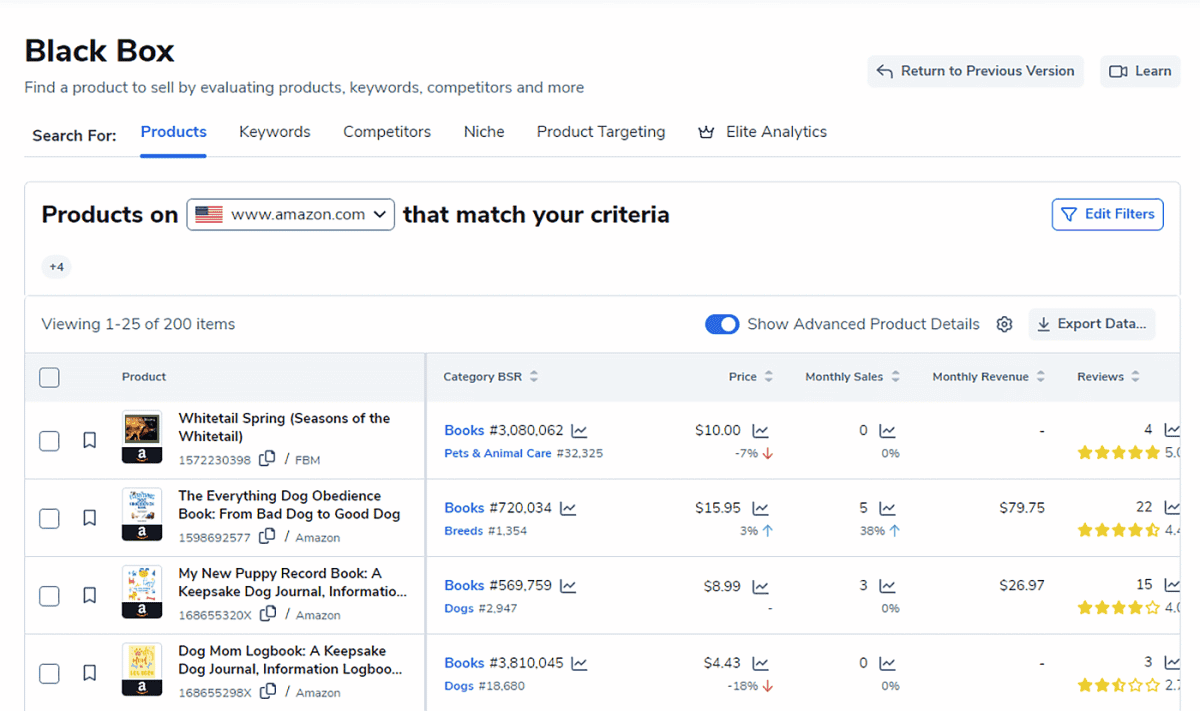
The Helium 10 BlackBox is a game-changer; the tool has helped me find many profitable products on Amazon.
As a matter of fact, the product in one of my e-commerce websites (that I sold for over $100k) was discovered by using this tool.
Without the Black Box, I would never have found that level of success.
But how do you use the Helium 10 Black Box to find profitable products on Amazon? And what are the best practices to follow to increase your chances of success?
Let’s head over to the next section and see this incredible tool in action.
How to Use Helium 10 Black Box
Like I said earlier, I enjoy using the Helium 10 Black Box tool because of its ease of use. Even though I am not what you would consider a “techie” person, it was easy to get familiar with the tool.
Let’s get familiar with the tool and learn how to use Black Box below.
1 – Access the Black Box by clicking on the menu bar Tools. You can find it under the Product Research section.
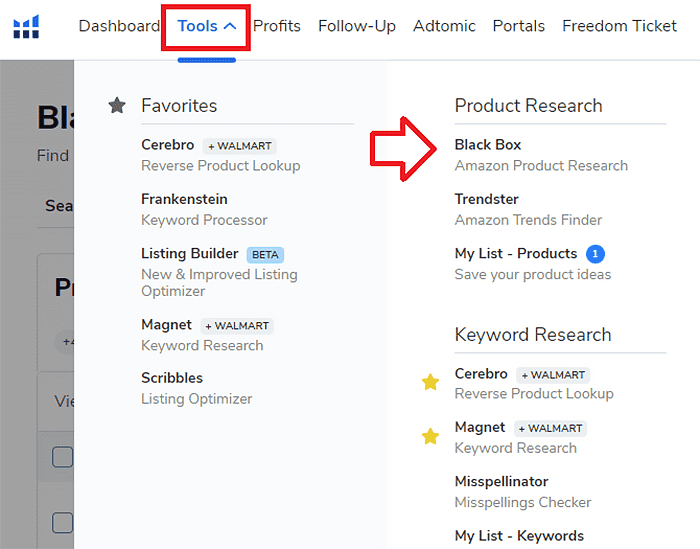
2 – The Black Box Dashboard contains two areas: the main search focus area at the top and the advanced filters at the bottom.
The main search focus area at the top is where you choose how you want to pick your products. You can use:
- Products
- Keywords
- Competitors
- Niche
- Product Targeting
The advanced filter area at the bottom is where you fill in the information required to narrow down your results.
You can also toggle between simple and advanced filters by clicking the tab on the upper-right part of the dashboard screen.
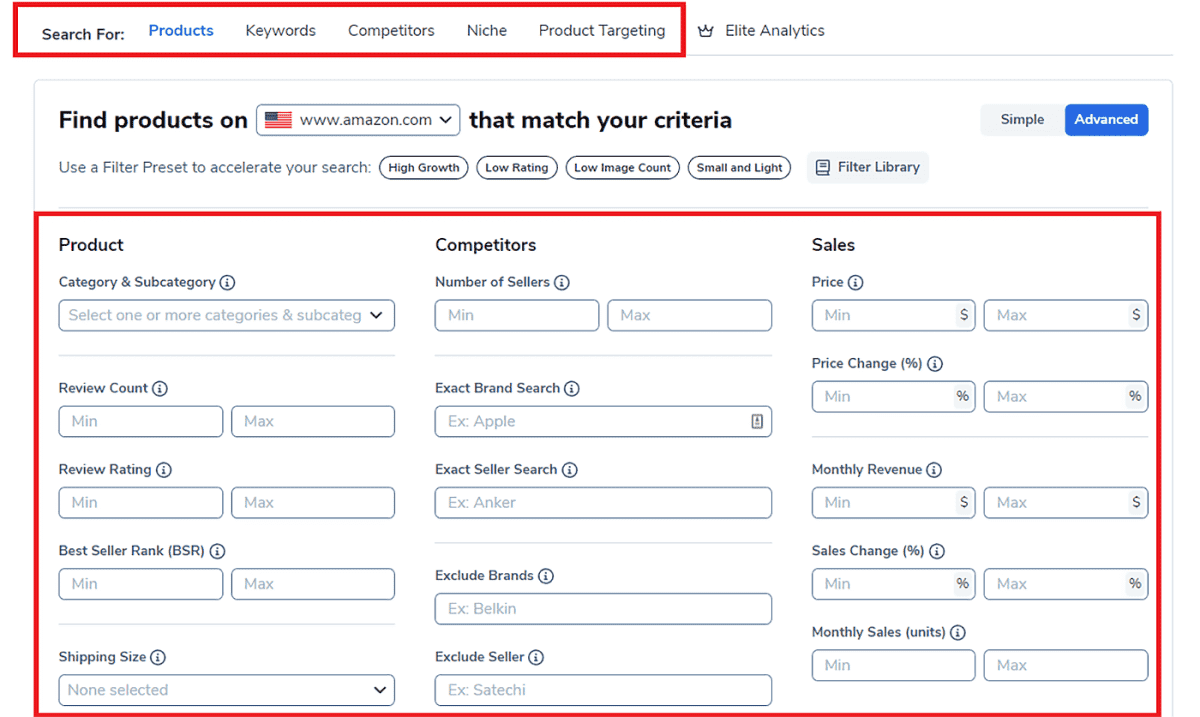
3 – After picking your main search focus area and filling up the filters to narrow down your search results, just click the Search button. Wait for the data to populate so you can start choosing the products that fit your specifications.
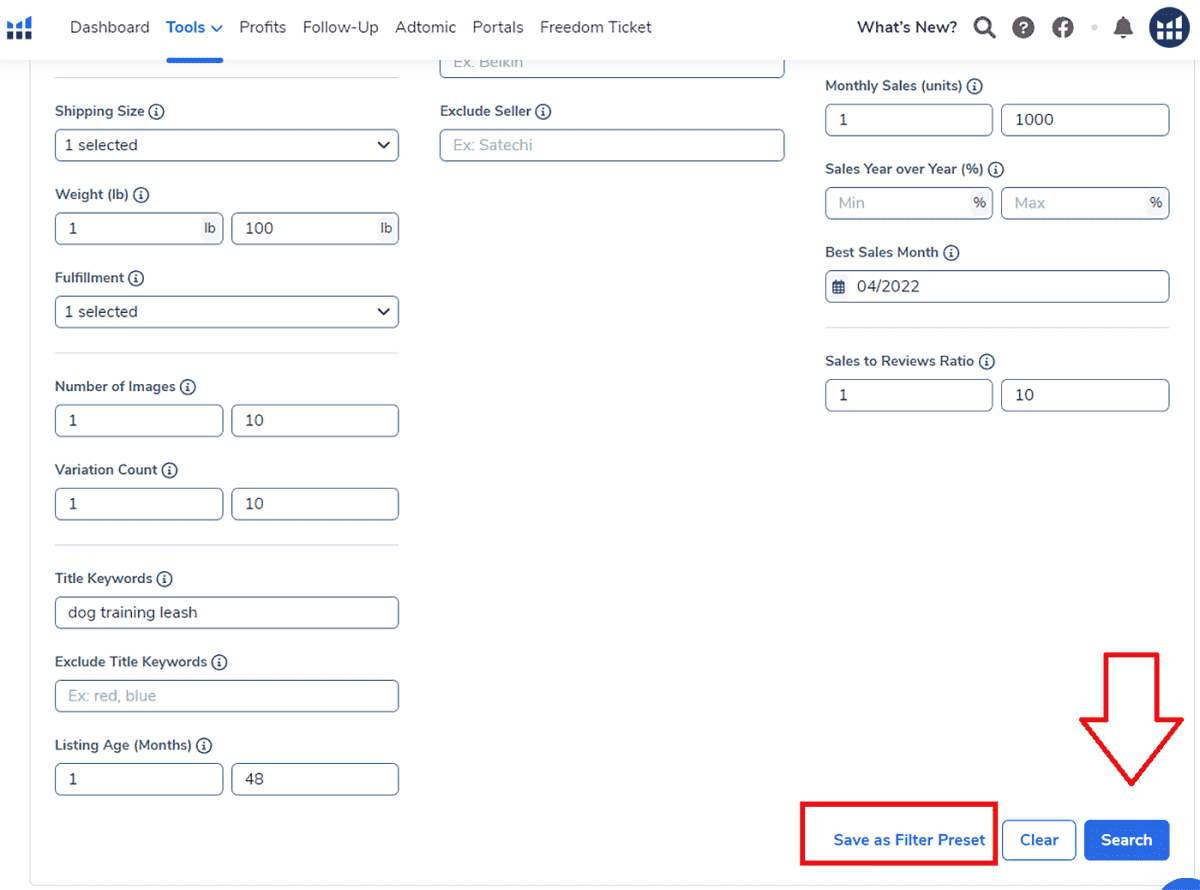
To maximize the potential of this tool, let’s learn about the various search options and filters and understand what they do.
Products Tab
The Product Tab allows you to choose specific product categories where you want to look for potential winning products to sell.
You can pick the Category and Subcategory of the niche you are targeting through the search field.
Black Box will return all the possible categories that you can target if you type a keyword (in the example below, we used Pets as the seed entry)
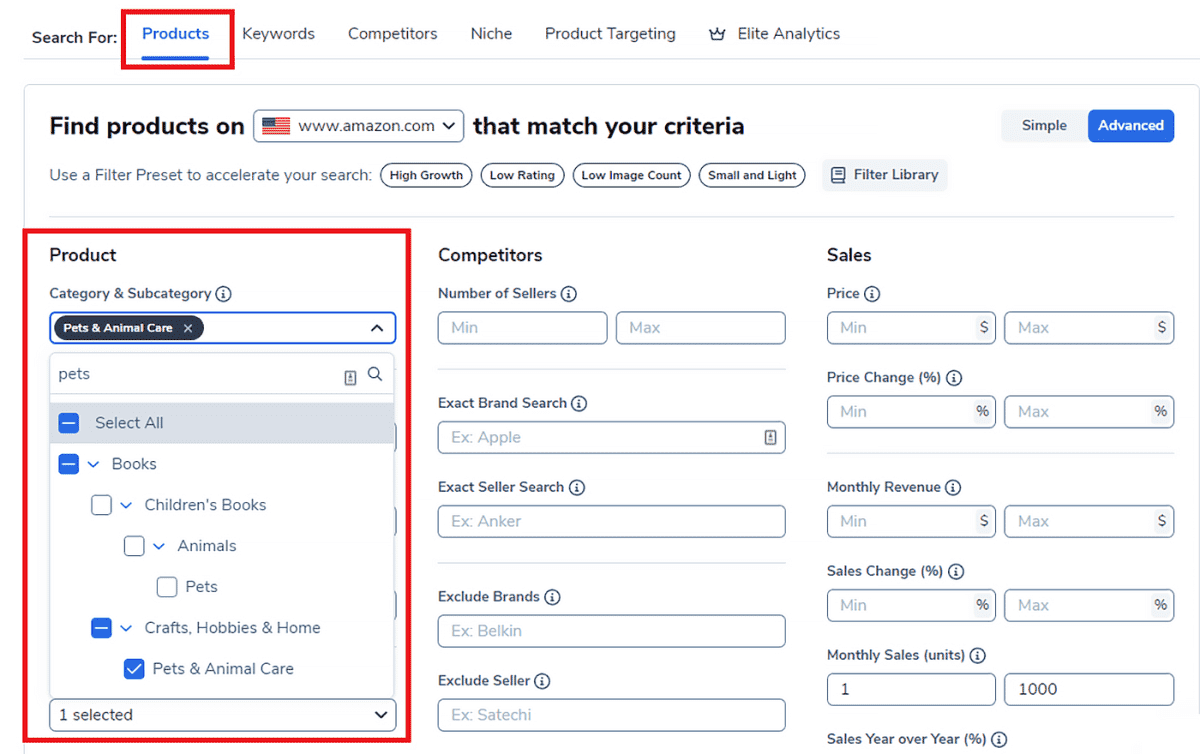
Keywords Tab
The Keywords tab allows you to choose specific keywords that you want to target to find profitable niche products on Amazon.
To narrow down your results even further, you can also exclude keywords that you don’t want by using advanced filters.
And if you are looking for small-sized products for your FBA fulfillment, you can choose that option via the Shipping Size Tier filter.
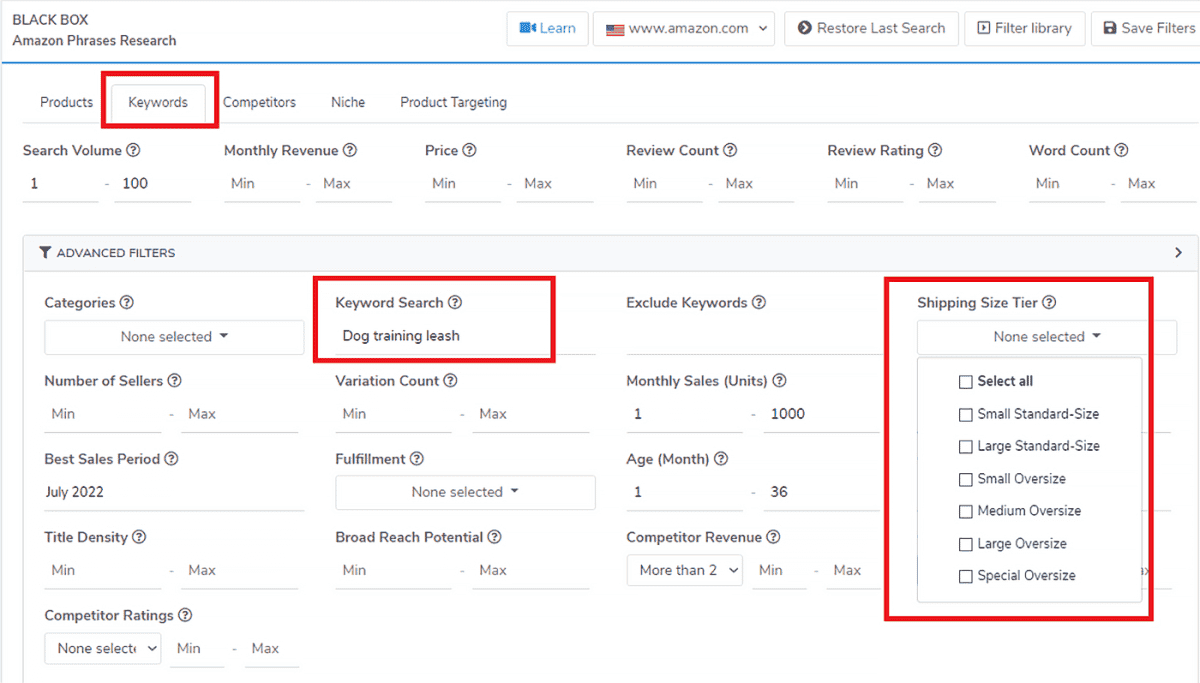
Competitors Tab
The Competitors Tab lets you find products that are similar to your competitors. If you have a competitor with a best-selling product and you want to do a reverse ASIN lookup, this is the way to go.
Competing products are good because it means there is growing demand. But you don’t want too many sellers in the niche too.
To reduce the competition, fine-tune your results by using the advanced filters in the Competitors Tab.
To use this feature, simply enter the ASIN of the product that you want to reverse-engineer and fill in the advanced filters to narrow down your results.
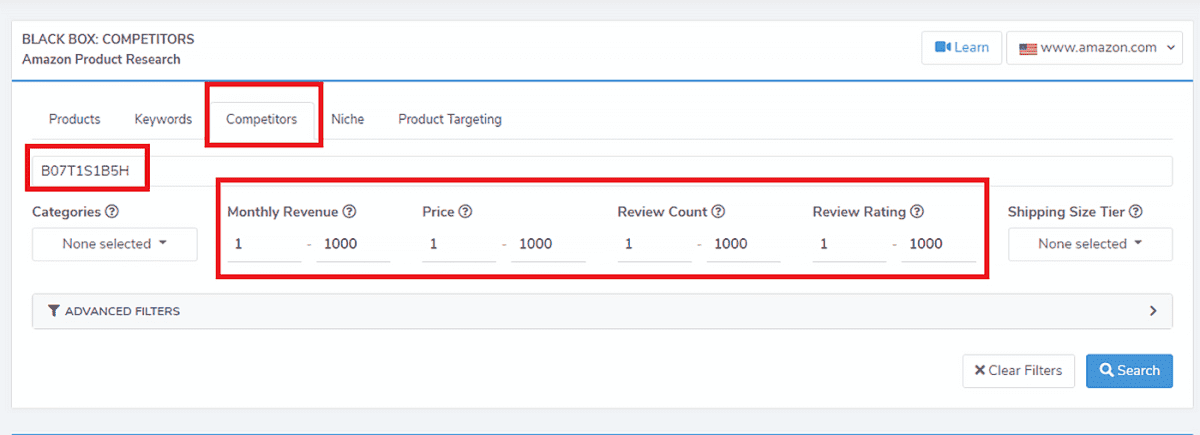
Niche Tab
The Niche Tab lets you find products within your targeted niche category. This is an excellent way to start your search if you are trying to find low-competition, high-profit products.
To use unique features of this tab, simply enter the keyword phrase targeting the niche of the product that you want to sell. Then, use the advanced filters to narrow down the results.
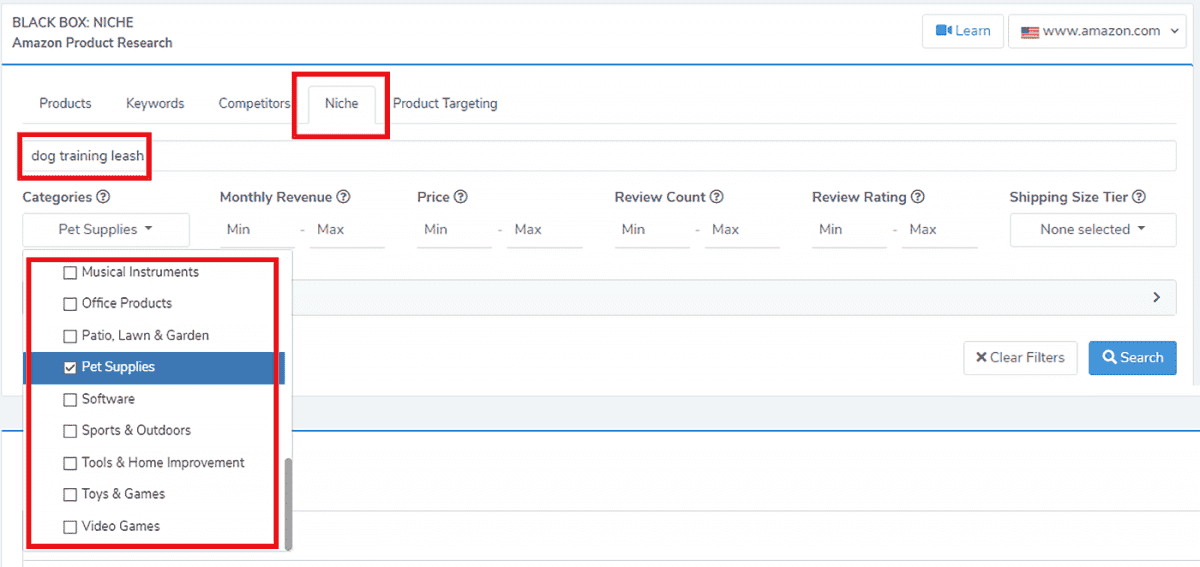
.
Product Targeting Tab
Do you want to find products identified as Frequently Bought Together, Amazon Suggested, or Customers Also Bought? Then the Product Targeting Tab is where you should start your search.
To use this tool, simply type the ASIN of the product you want to investigate and click the checkbox containing the options for Frequently Bought Together, Amazon Suggested or Customers Also Bought.
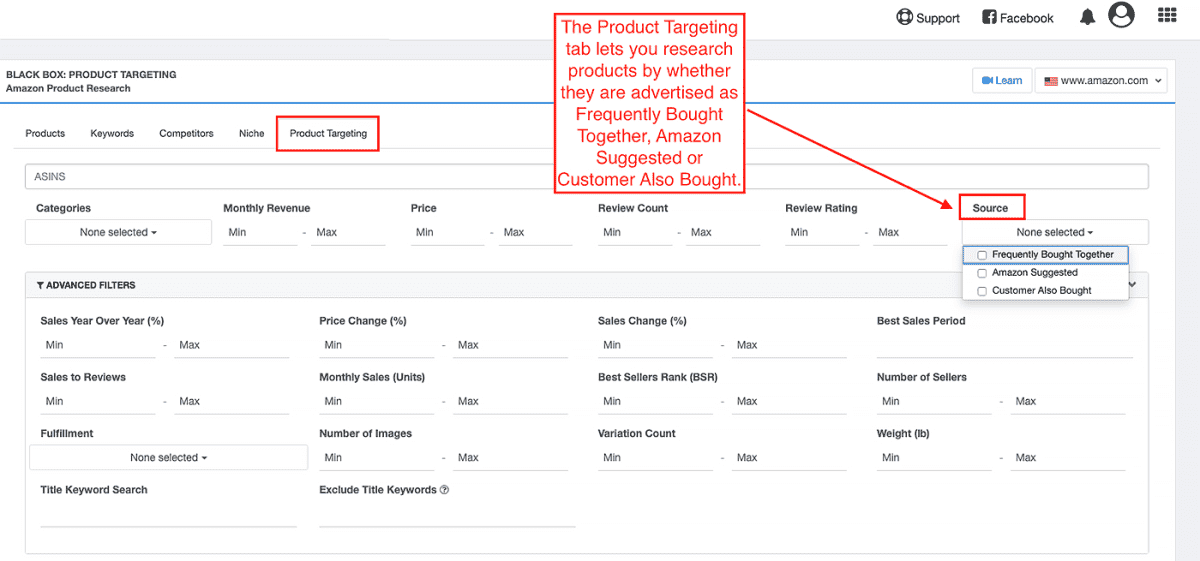
Helium 10 Black Box Features Review
Data Accuracy
The Helium 10 Black Box gets it data from Amazon’s database. There is no other source that is more accurate and up-to-date than this database containing over 450 million products listed on Amazon.
Filter Options
The ability to filter results using different filter options makes this Helium 10 tool such a powerful product.
To get the most accurate results, you need to narrow down your categories and remove the information you don’t need. Black Box makes this task easy to accomplish through its built-in advanced filtering.
Usability
Other tools used for product research might have a steep learning curve. The Helium10 Black Box, however, is very intuitive and easy to use.
Even without prior experience in product research, you can confidently use Black Box and expect great results. The tool itself is self-explanatory — all you have to do is enter your search input and filter the results according to your needs.
What Should You Look For In Black Box?
When trying to find profitable products to sell using the Helium 10 Black Box, there are some things that you should look for.
Mine is not a “one size fits all” strategy, but I would love to share with you what I look for when researching products using the Black Box.
Let’s talk about them below.
Monthly Revenue
Monthly revenue is one of the most important things when using Black Box. You don’t want to sell a product that doesn’t get enough monthly sales because you will lose your capital on inventory that you can’t move.
Monthly Sales (Units)
Similar to the Monthly Revenue, you also want to look for products with a history of selling at least 150 units a month.
You want to see products that Amazon sellers have no issues liquidating. This gives you valuable data and insight regarding the demand around the product.
Thus, using the Monthly Sales filter is crucial to your product research process.
Price
If you are selling on Amazon FBA, you want to make sure that you are earning enough to cover the FBA fulfillment fees. Thus, setting the price value to a point where you can make profits is essential to your success.
Search Volume
Search for products with at least 500 Search Volume a month. You want enough traffic to go around your listings — remember, you still have to split this traffic with other competitors in the niche. You don’t want to sell a product with very little demand.
Number of Sellers
Finally, you don’t want to compete with too many Amazon sellers in the same niche. Limiting the number of Amazon sellers who are offering the same product allows your listing to be more competitive.
FAQ – Frequently Asked Questions
Can Black Box Find Profitable Products?
Absolutely. As one of Helium 10’s most popular optimization tools, Black Box’s sole purpose is to help aspiring sellers find profitable products to sell on Amazon.
Of course, the results will vary depending on how you use the product. I recommend going for products with less than 200 sellers, above 1000 monthly Amazon searches, and more than 150 monthly units sold to find products with not too much competition but ample demand.
What Is The Best Search Focus Area To Use In Black Box?
Earlier, we have discussed the 5 main search focus areas of Black Box, which are the following:
- Products
- Keywords
- Competitors
- Niche
- Product Targeting
From my own experience, I would say that Products and Keywords offer the highest success rates when it comes to finding low-competition, high-demand products.
It is faster to find products using these focus areas and the advanced filters make it easier to accurately trim your results.
Is Helium 10 Black Box Worth It?
If you value your time and don’t want to waste hours looking for products to sell, Black Box is definitely a worthy investment.
The time that you can save by using Black Box can be redirected to other meaningful business tasks. Ultimately, Black Box helps your business scale up and grow.
Bottom Line
Finding profitable products on Amazon is not an easy task. But with the help of the Helium 10 Black Box tool, you can make product research a manageable and fun activity.
Black Box makes product research faster, accurate, and more meaningful by providing information that could help you pick the right products to sell.
Hopefully, the tips and tricks that I have shared in this article helps you learn how to use BlackBox to take your business to the next level.