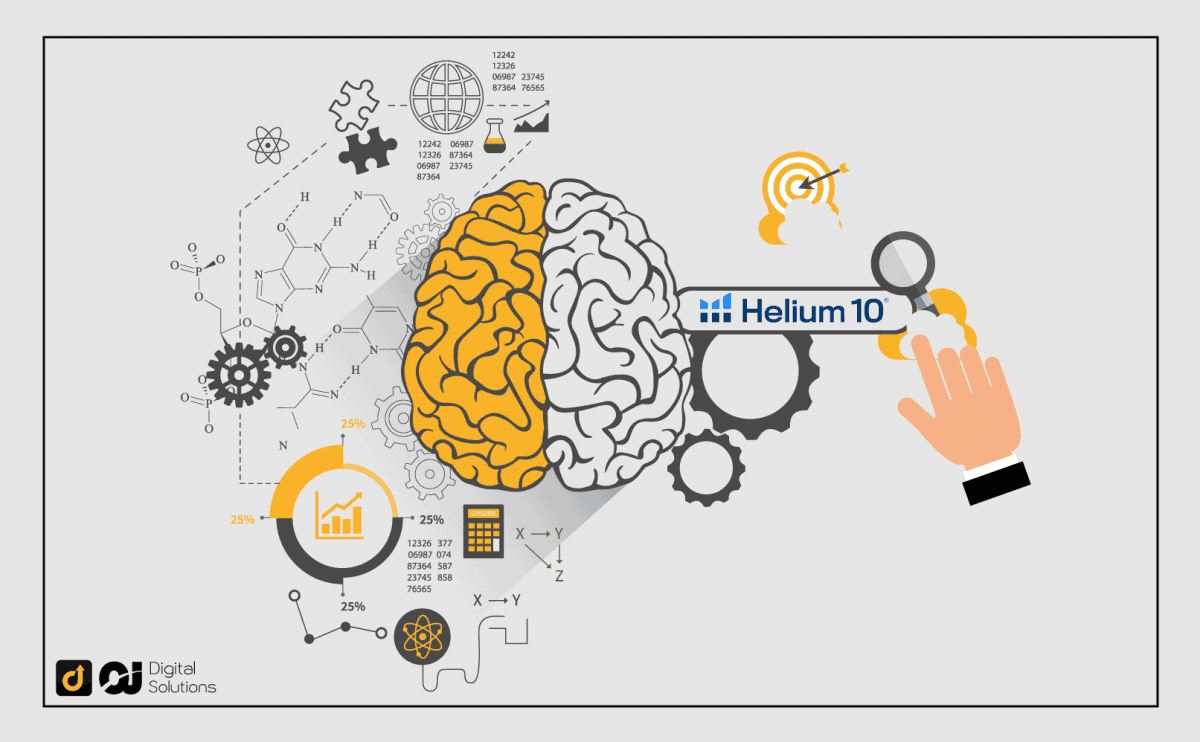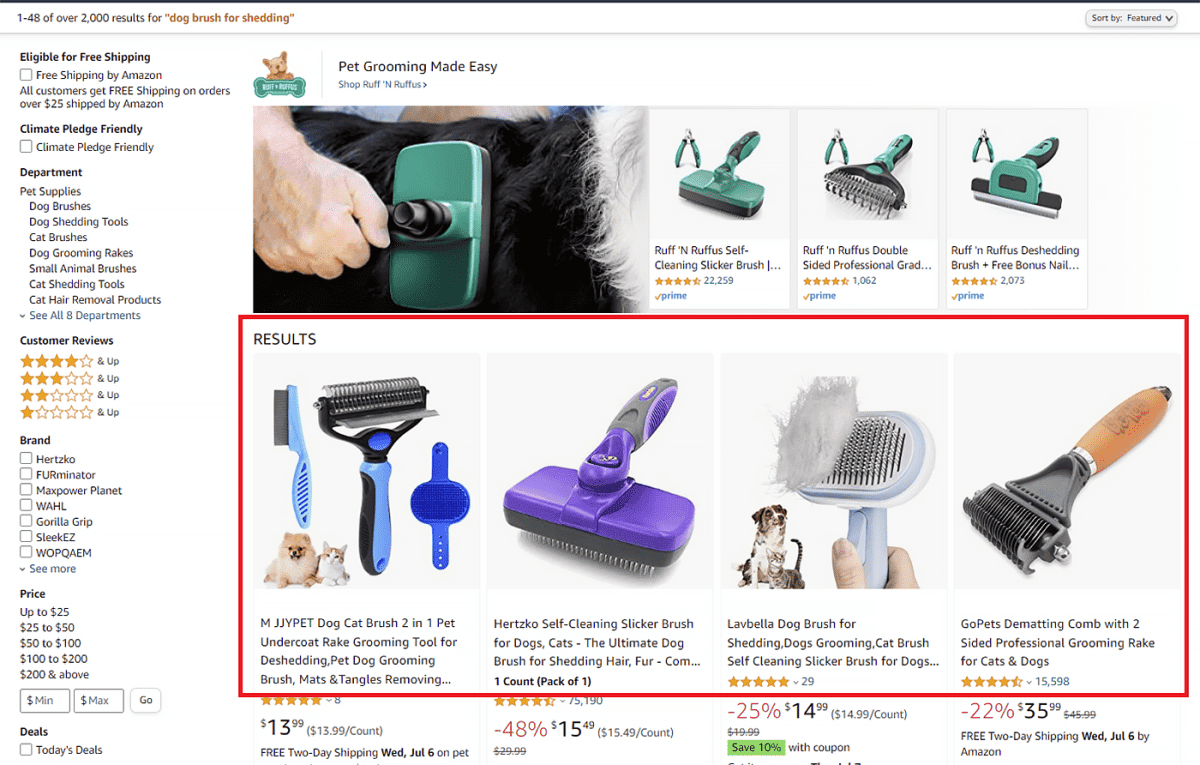Helium10 is one of the best Amazon seller tools in the market today, and I consider this tool a personal favorite of mine.
From strategizing my product research, researching profitable keywords, spying on my competitors’ product listings, and scaling my Amazon FBA business, there is no other third-party tool that I enjoy using more than Helium10.
Helium10 makes my life as an Amazon seller so much easier. There are so many things that you can do with Helium10, such as:
- Researching low-competition, high-profit product ideas
- Finding long-hanging fruit keywords with decent search volume that you can use to improve your product listings
- Generating profitable keywords for your Amazon Pay-per-click (PPC) campaigns
- Reverse-engineering the strategies of your competitors
- Optimize your product listings to improve your rankings
- Identify trending product ideas before your competitors
Every serious seller I know (we are talking about a million dollars in annual revenue here) uses Helium10’s suite of tools to run their business operations.
And if you are planning to get to this level, you’ll have to learn how to use Helium10 too.
And there is no better place to start than Helium 10 Cerebro.
What Is Cerebro In Helium 10
Helium 10 Cerebro is one of the tools in Helium10’s suite that I can’t live without. It is the brain that drives the operation of my FBA business.
Using this tool has significantly increased my Amazon store’s revenue.
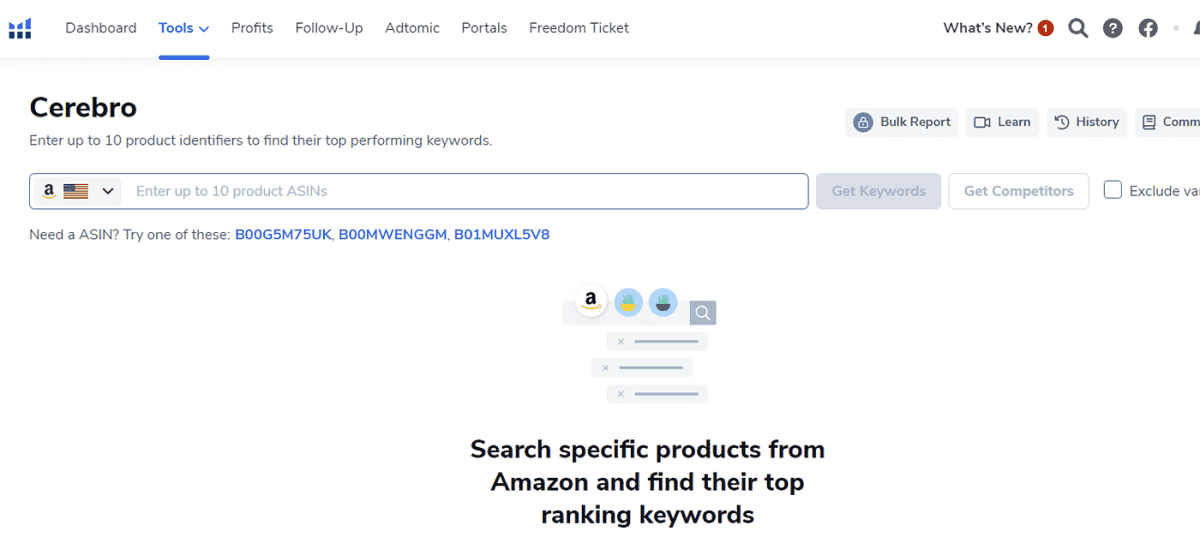
Helium 10 Cerebro is a research tool that gives you everything you need to know about a product on Amazon.
It is a “reverse ASIN lookup” tool that allows you to dig deep about a product (or a set of products) listed on AMZN’s database.
Helium 10 Cerebro lets you see all the keywords that your competitors rank for. This tool can accurately gauge your competition and make sound business decisions through data-driven information.
Instead of throwing random darts against the wall and hoping one of them sticks, Cerebro removes all of the guesswork. With Cerebro, you’ll enjoy direct access to information from AMZN’s database.
I know, I sound like a Helium 10 Cerebro fan boy. But who wouldn’t be?
Want to know why I love Cerebro?
Below are some of the reasons why I can never get enough of this tool:
Ease of Use
Helium 10 Cerebro is straightforward to use. All you need to do is enter the ASIN of the product you are interested in, and the tool will do all the heavy-lifting for you.
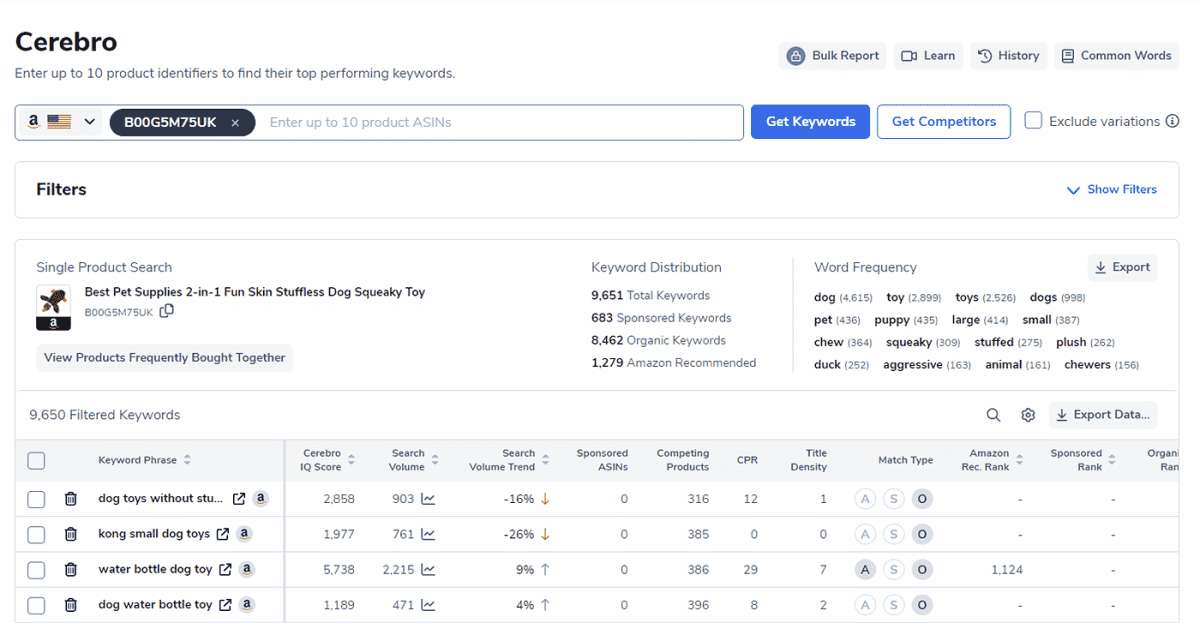
Detailed Information
Unlike other third-party keyword research tools, Cerebro gives you access to detailed information such as Cerebro IQ Score, Search Volume, Search Volume Trend, Sponsored ASINs, and so much more.
You can access all of this crucial information simply by entering your competitor’s product’s ASIN (or ASINs).
Advanced Filters
Information is useless if you can’t customize it to serve your needs, right?
Helium 10 Cerebro gives you the option to narrow down its results through the use of Advanced Filters.
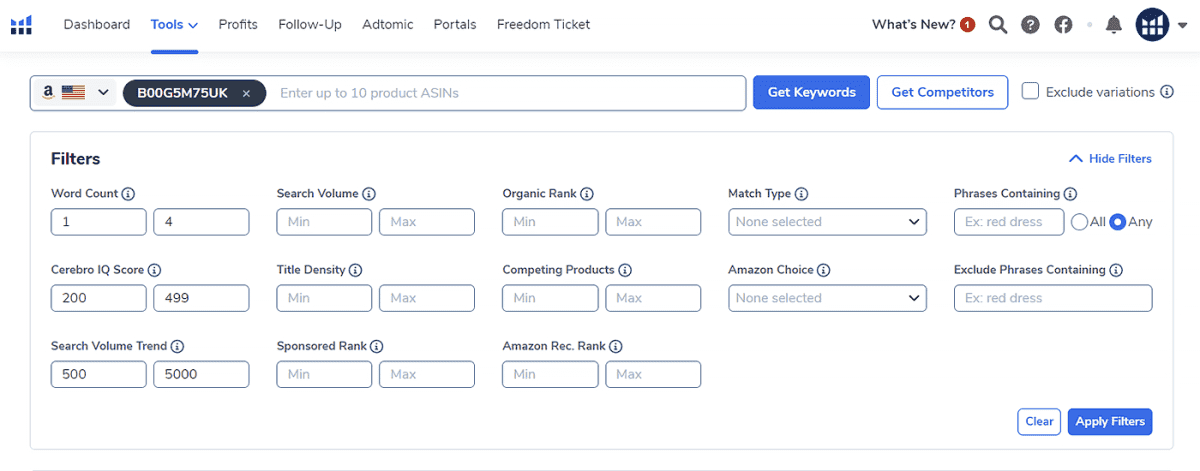
With Advanced Filters, you can choose and control the information you want to display. This will make the data more accurate and precisely tailored to your needs.
How To Use Cerebro Helium 10
Using the Helium 10 Cerebro is straightforward. As a matter of fact, one of the main reasons why I switched to Cerebro is because of how easy it is to use the tool.
To use Cerebro, you must find the ASIN of a competitor’s product, enter the ASIN on Cerebro, and use the resulting data as your reference for your product listing.
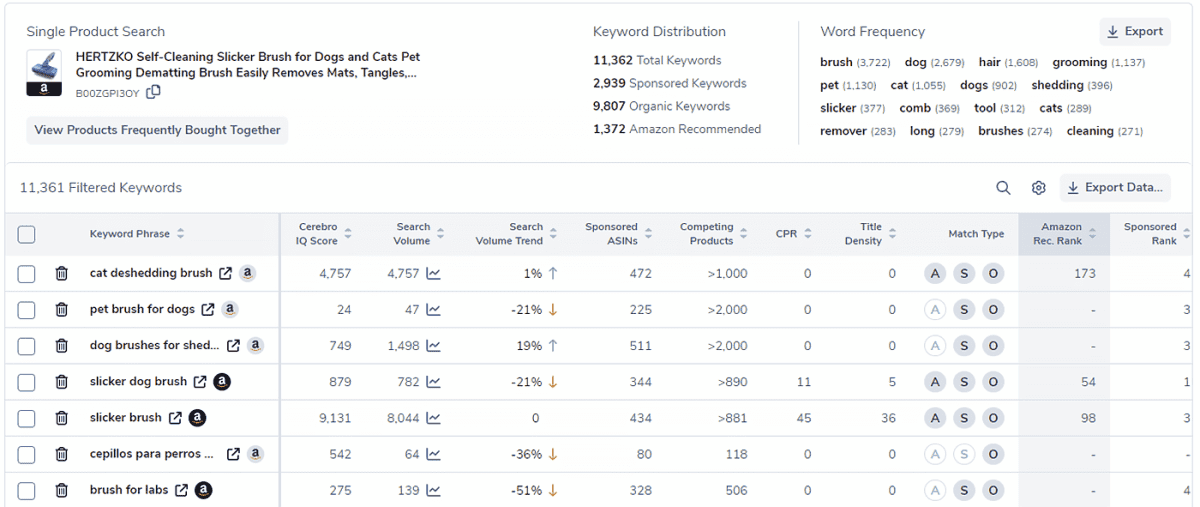
Features Of Helium 10 Cerebro
As you can see from the results, many different features are listed, such as Total Keywords, Cerebro IQ Score, Search Volume, CPR, etc.
Let’s discuss below what these variables mean and how you can use them for a more robust keyword research strategy.
Total Keywords
This number shows how many keywords the ASIN is currently ranking for. The total keywords are divided into three sections:
- Sponsored Keywords – this is the number of keywords that are ranking in Amazon PPC Sponsored results
- Organic Keywords – this is the number of keywords that are ranking organically within AMZN’s top 300 results
- Amazon Recommended Results – this is the number of keywords that trigger the Amazon Recommend results.
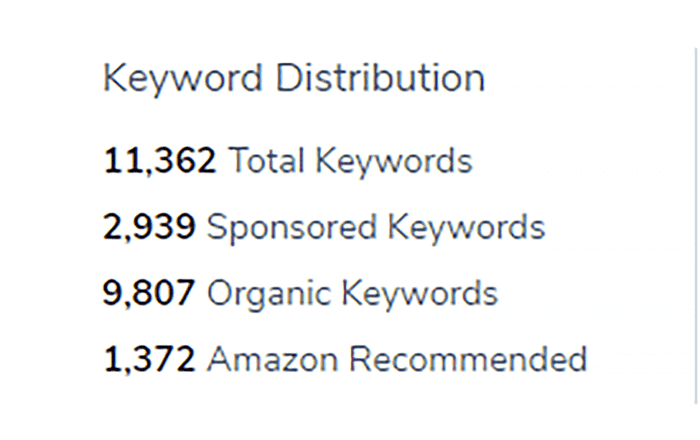
Word Frequency
Word frequency shows how many times a single keyword appears in the entire keyword list for a specific ASIN.
In the example below, the keyword “brush” appeared 3,722 times out of 11,362 results. This means that almost 30% of all the phrases that are ranking for this ASIN contains the keyword “brush”.
The higher the word frequency, the more related the keyword is to the product niche.
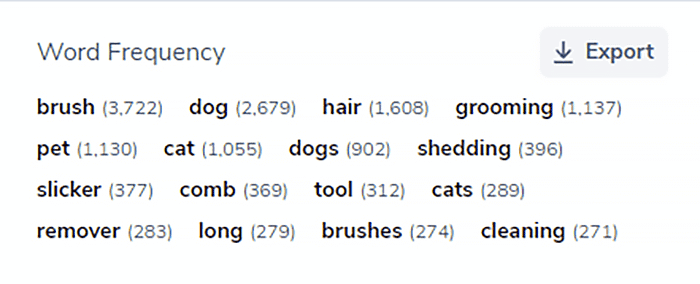
Frequently Bought Together
Do you want to know what other products customers buy when they purchase this ASIN?
If you plan to create a discount deal or a product bundle revolving around this ASIN, knowing the products frequently bought together with this ASIN is a great starting point.
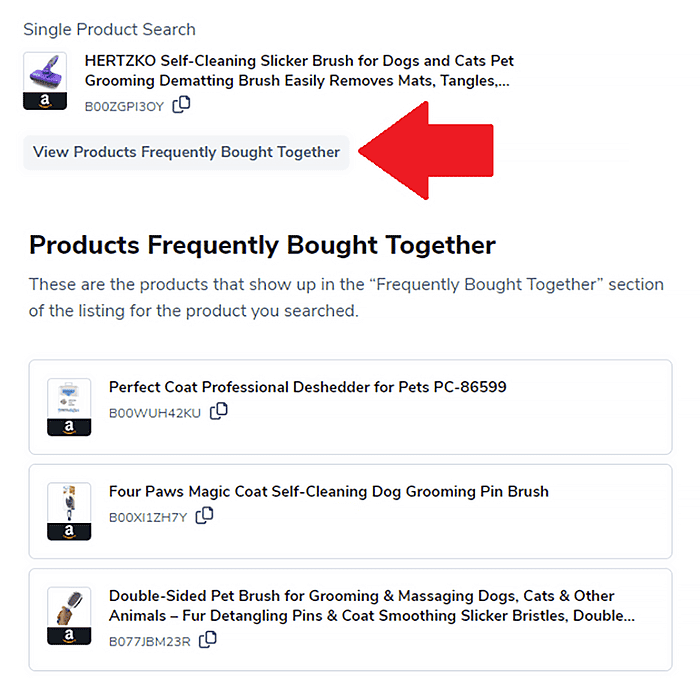
Cerebro IQ Score
This score shows the number of competing products versus the search volume for a specific keyword.
A higher number means there are lots of people searching for the product, but not too much competition.
Search Volume
This is the estimated number of times a specific keyword is searched on AMZN’s database per month.
Search Volume Trend
This number shows the percentage of increase or decrease in the search volume trend of a specific keyword on AMZN’s database per month.
An upward arrow means an increasing trend, and a downward arrow indicates a decreasing trend.
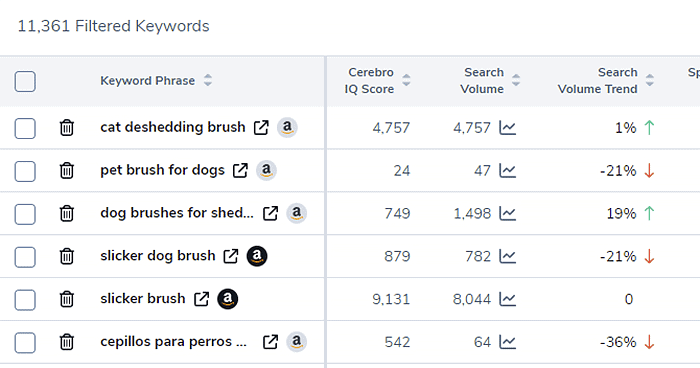
For example, if the keyword “dog brush” had a search volume of 1000 in January, and a search volume of 1100 in February, then its Search Volume Trend should be +10%
Sponsored ASINs
This is the number of other ASINs that are detected using this keyword for their PPC Campaigns.
If you are planning to run a profitable advertising campaign, you don’t want lots of other ASINs competing for the same keyword that you are targeting.
When using this variable, aim for a lower number of Sponsored ASINs.
A lower number means that the keyword has low competition and could be a good candidate for building your PPC keyword list.
Competing Products
This number shows the total number of competing products that are returned when a customer search query is made using this keyword.
The lower the Competing Products is, the less competition you have to go through.
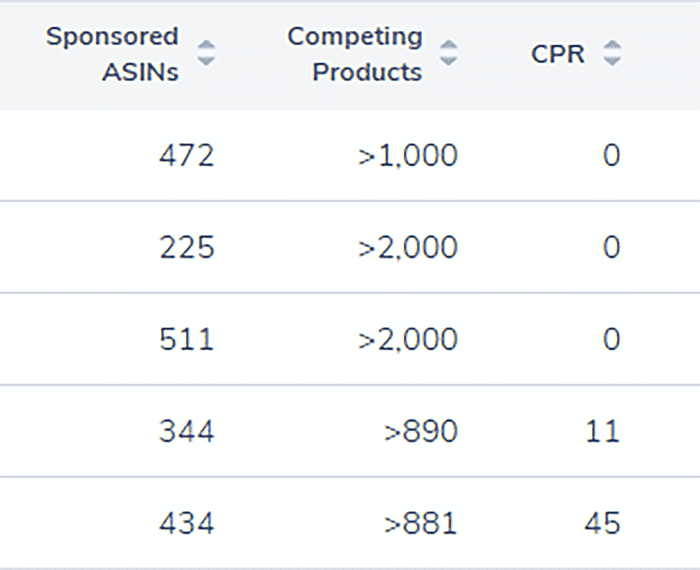
CPR (Cerebro Product Rank)
Cerebro Product Rank (CPR) is the number of products that you need to sell in a week if you want to rank on the top half of AMZN’s page 1 results for this keyword.
Are you have a hard time understanding CPR? Let me give you an example.
Let’s say that a keyword has a CPR of 5. If a customer searches for “dog brush” and lands on this ASIN, the seller needs to sell 5 units of this product in order to rank on AMZN’s page 1 results for the keyword “dog brush”.
To make it simple, just think of it as the number of units you need to sell per week (if you want to consistently rank high for this keyword.)
Sponsored Rank
This is the last detected Sponsored ad position of this ASIN as a result of customer searches for this keyword.
Organic Rank
This is the last detected organic search result position of this ASIN as a result of customer searches for this keyword.
How Does Helium 10 Cerebro Help You As An Amazon Seller?
As I have said earlier, using Helium 10 Cerebro allowed me to find profitable keywords that helped me boost my sales.
It is my favorite tool for keyword research and I can’t imagine running my store without it.
There are many other ways Cerebro can help you as an Amazon seller. Let’s talk about them below:
Improve Your Product Listing
Cerebro doesn’t only help sellers find profitable product ideas. When it comes to finding relevant keywords to improve the optimization of my product listings, this tool is irreplaceable.
I have used Cerebro countless times not only as a niche research tool but also as a product keyword tool.
Once I have built my list of niche-related keywords, I use these keywords in the title, headline, description, and bullet points of my product listing.
This listing optimization strategy, along with renaming my images using niche-related keyword terms, has helped me improved the SEO score of my product listings.
Identify High-Converting Keywords
High-converting keywords are easy to find with the Cerebro tool.
Simply check the column called Keyword Sales and you will be able to identify how many units per month were sold by a product through that keyword.
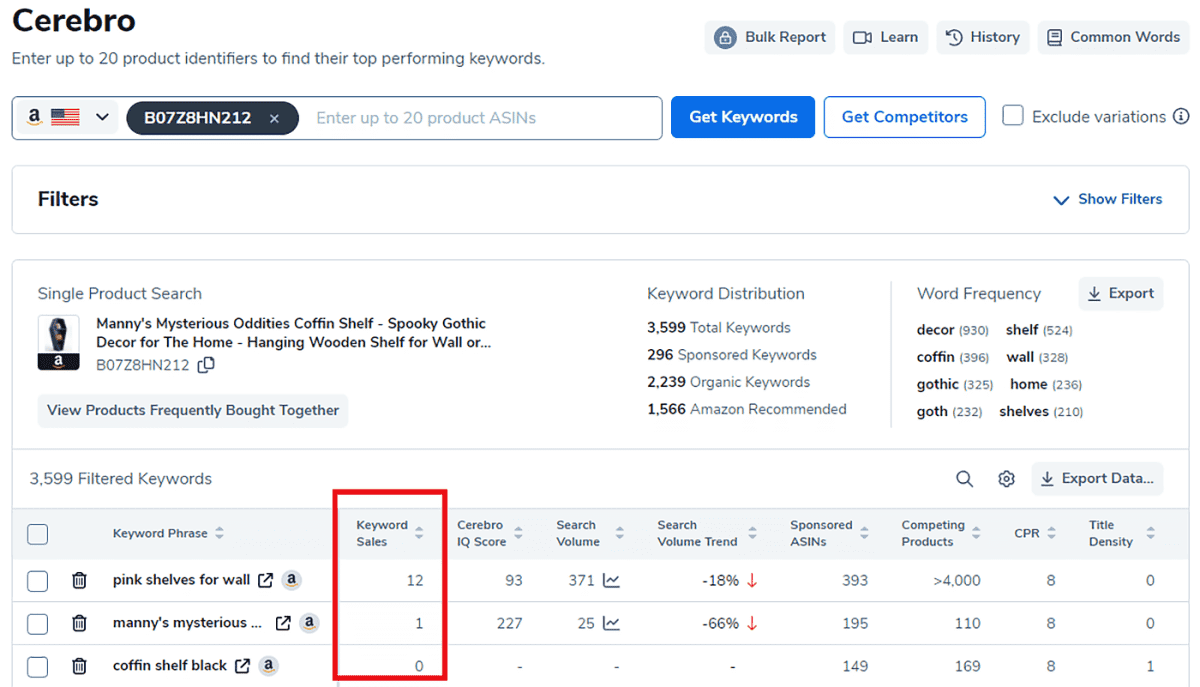
The higher the Keyword Sales is, the better conversion rates a keyword has. This is one of the best ways to identify high-converting keywords for your product listings.
Finding Low-Hanging Fruit Keywords
Low-hanging fruit keywords offer an alternative to sellers who don’t want to go for large volume but highly-competitive keywords.
Sometimes, ranking for a number of low-hanging fruit keywords is much better because they have decent traffic and low competition.
If you can rank high for a bunch of low-hanging fruit keywords, you can generate traffic that is comparable to a high volume keyword.
And the best thing about it? Low-hanging fruit keywords are easy to find with the help of Cerebro.
To find these keywords, all you have to do is look for products that have decent search volume (above 1000), decent Cerebro IQ Score (above 800), and low competing products (less than 200).
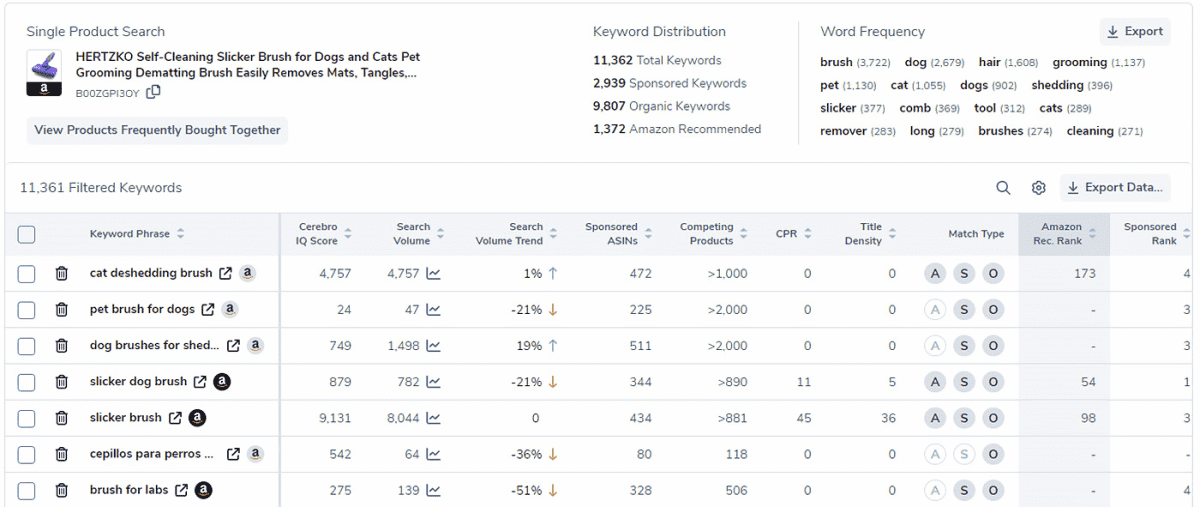
Products with decent search volume and Cerebro Score generates enough traffic for you to make profitable sales.
Aiming for a low number of competing products allows you to get a bigger piece of the pie because you don’t have to compete with thousands of sellers in the same niche.
Increase Sales By Optimizing Product Listing
A well-optimized product listing will get a better organic search ranking on Amazon and other major search engines such as Google.
Thus, adding relevant keywords in your product listing will allow you to get more visibility and traffic for your products.
Increasing your traffic means generating more sales and improving your revenue. Combined with a good call-to-action to help with the conversion rates, and improved product listing can directly contribute to increased sales.
Help Rank Higher In Searches
By using Cerebro as a Reverse ASIN Lookup tool, you can spy on the best-performing keywords of your competitors.
You can identify the keywords that are ranking high for your competitors. Then, you can use them on your own listings to help you rank higher in search results.
The Amazon A10 Algorithm loves listings that prioritize the use of keyword related to their product niche.
Through Cerebro, you can find these keywords easier and faster. Adding them within the title, headline, description, and A+ content of your listing will help increase your organic SEO ranking.
Compete On Pricing
One unique way of using Cerebro is to check out how your competitor prices their products.
To do this, all you have to do is look for the keywords that you are trying to rank for, and see the ASINs that are currently ranking high for these keywords.
By reverse-engineering the results and checking your competitor’s prices, you can put your prices in a position where you can win the Buy Box against your competition.
Doing this will allow you to squeeze more sales and compete on pricing without losing too much revenue.
How To Use Helium 10 Cerebro For Keyword Research?
Still unsure how to use the Cerebro keyword research tool?
Let me show you how to find the most profitable keywords for both Amazon PPC and SEO using Cerebro:
Choose a competitor product with a large number of reviews.
The first thing that you have to do is find one or more products from your competitors and use them as a reference.
In the example below, we tried a search for the keyword “dog grooming brush” and ended up with this product:
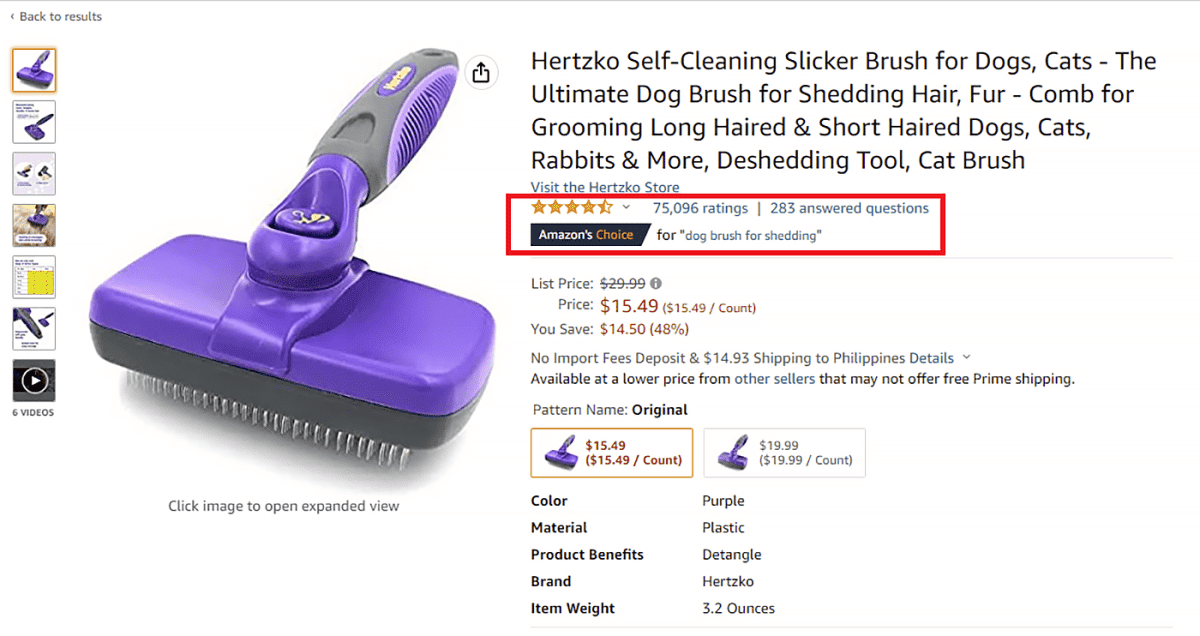
We chose this product because it has a high star rating with more than 75,000 reviews. This product will be our reference for the keyword “dog grooming brush.”
Get The Product ASIN
The next step is to get the ASIN of the product so we can enter it on Helium 10 Cerebro. To do this, go to the Product Details section and look for the ASIN section.
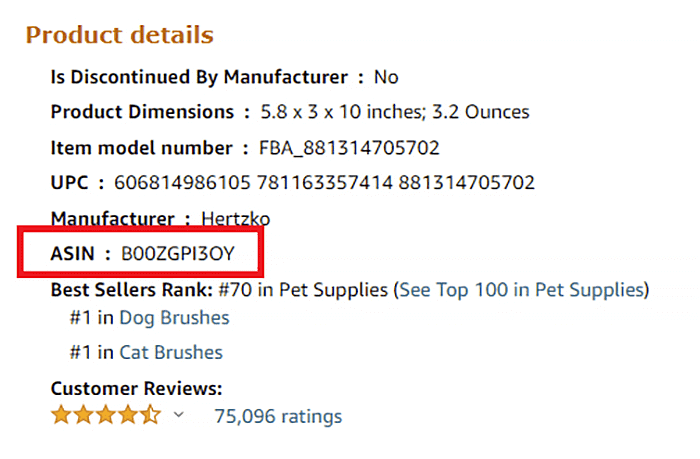
Enter Product ASIN on Cerebro
Now that you have the ASIN of the product you want to use as your reference, the next step is adding it to Cerebro.
To do this, simply add the ASIN on the search bar of the Cerebro tool and wait for the data to populate.
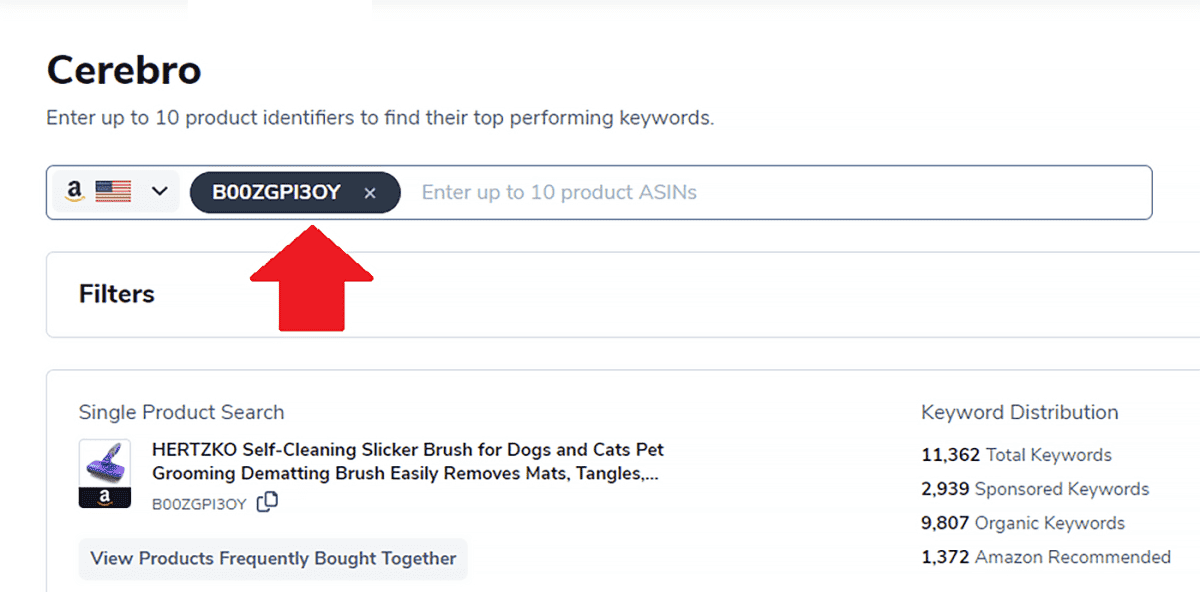
Use The Cerebro Data To Find The Best Keywords For Your Product
Using the results from Cerebro, you can now choose the best keywords with high search volume and low competition.
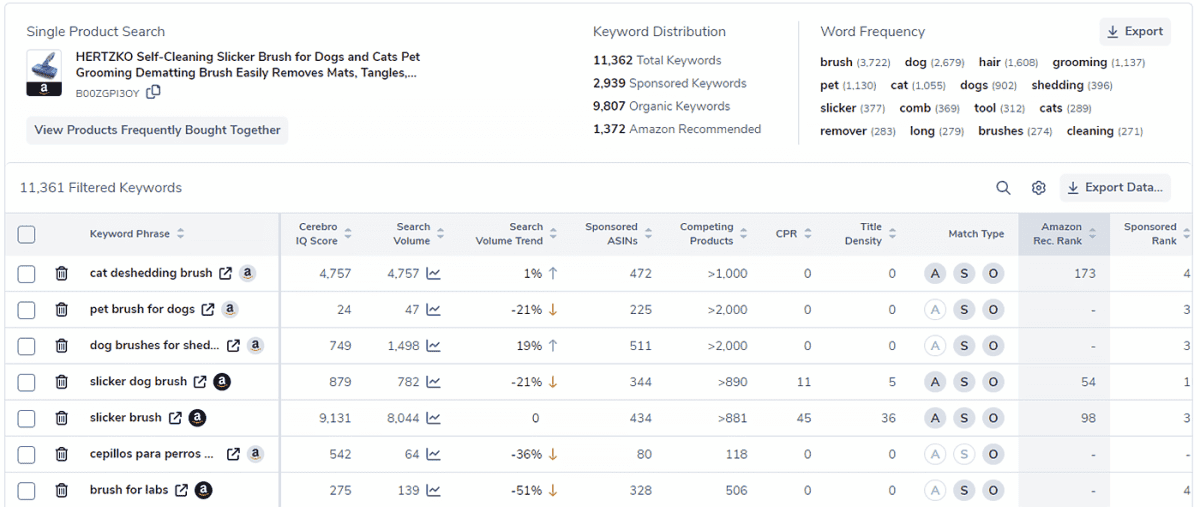
Use Advanced Filters To Control Your Data Further
Through advanced filters, you can control the variables for your keywords such as Cerebro IQ Score, search volume, Competing products, match types, keywords included, etc.
For example, if you want to find the best low-hanging fruit keywords to target with little competition, you can use the filters to only show keywords with less than 100 competing products, above 1000 Cerebro Score, and at least 500 search volume.
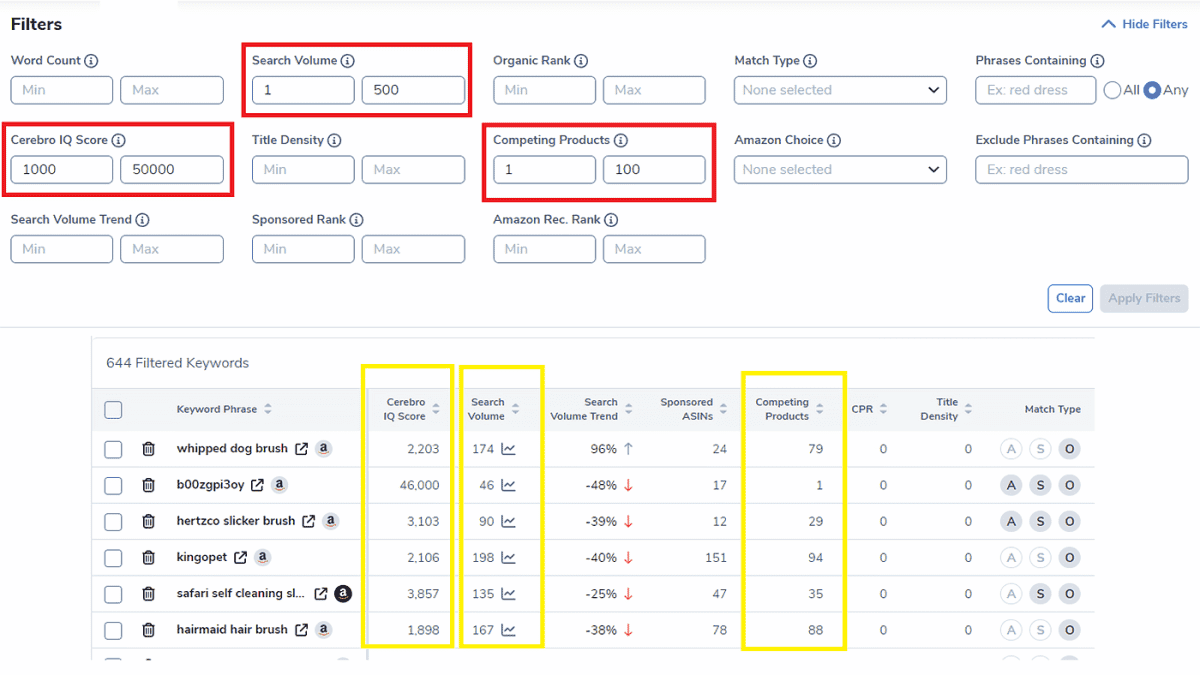
By using the Advanced Filters, you can customize your data further to serve your specific needs.
Narrowing down your results is highly-beneficial. It removes all the unnecessary information while highlighting the data that is important to you.
You can even use the filter to include or exclude specific keywords in your list. This is a strategy that I often use when I want to include specific phrases in my keyword list (such as “top” and “best”) or exclude specific phrases that don’t contribute to sales (such as “free” and “discount”)
FAQ – Frequently Asked Questions
How Much Does Helium 10 Cerebro Cost? Is It Worth It?
Helium10 is included in the Starter Plan of Helium 10, which starts at $29/month.
Although there are limits on how many times you can use it with the Starter Plan, it is a good starting point if you want to test the product first before buying.
If you want no limitations on how many times you can use the product and how many keyword results you can get, the Platinum Plan ($84/month) is the best option to go for.
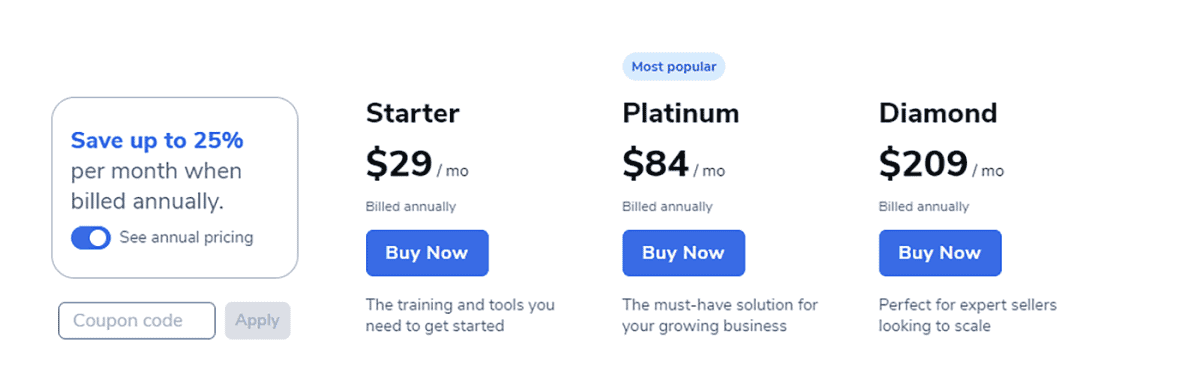
How Do You Use Cerebro Search?
To use the Cerebro Search, simply add the ASIN of the product you want to check on the search bar of the Cerebro tool
After entering the ASIN, wait for the data to populate. You can filter the results depending on what kind of information you want to see.
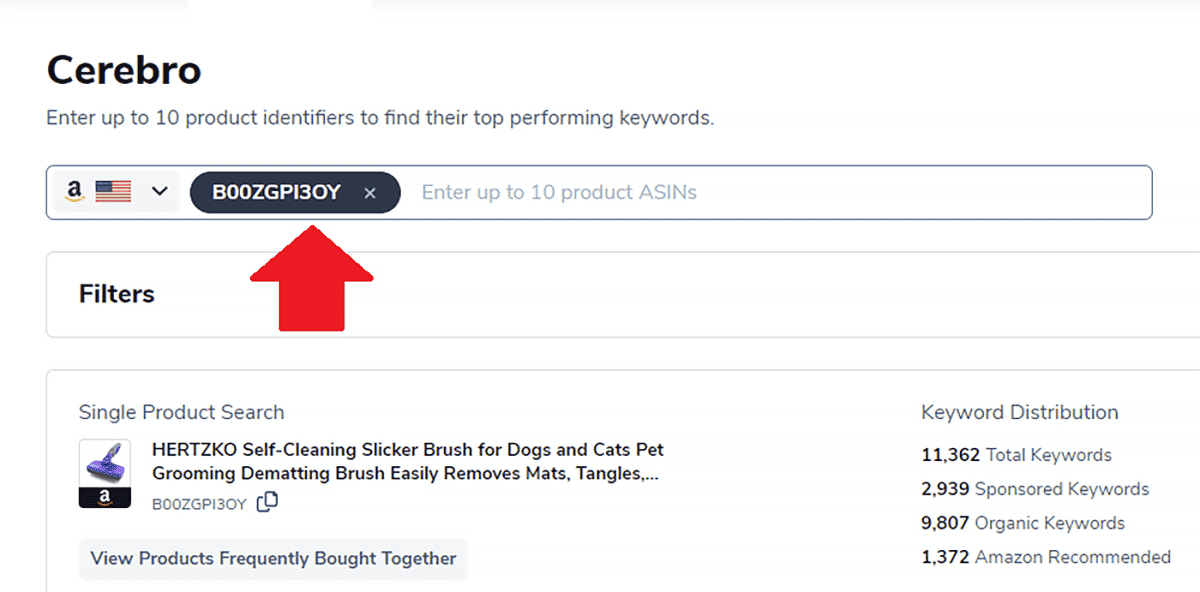
What Is The Helium 10 Cerebro Advanced Filter?
The Advanced Filter lets you control the variables that you want to see for your keywords.
You can filter results via Cerebro IQ Score, search volume, Competing products, match types, keywords included, etc.
By using filters, you can narrow down your results and trim down your data to show only the most relevant information that satisfies your needs.
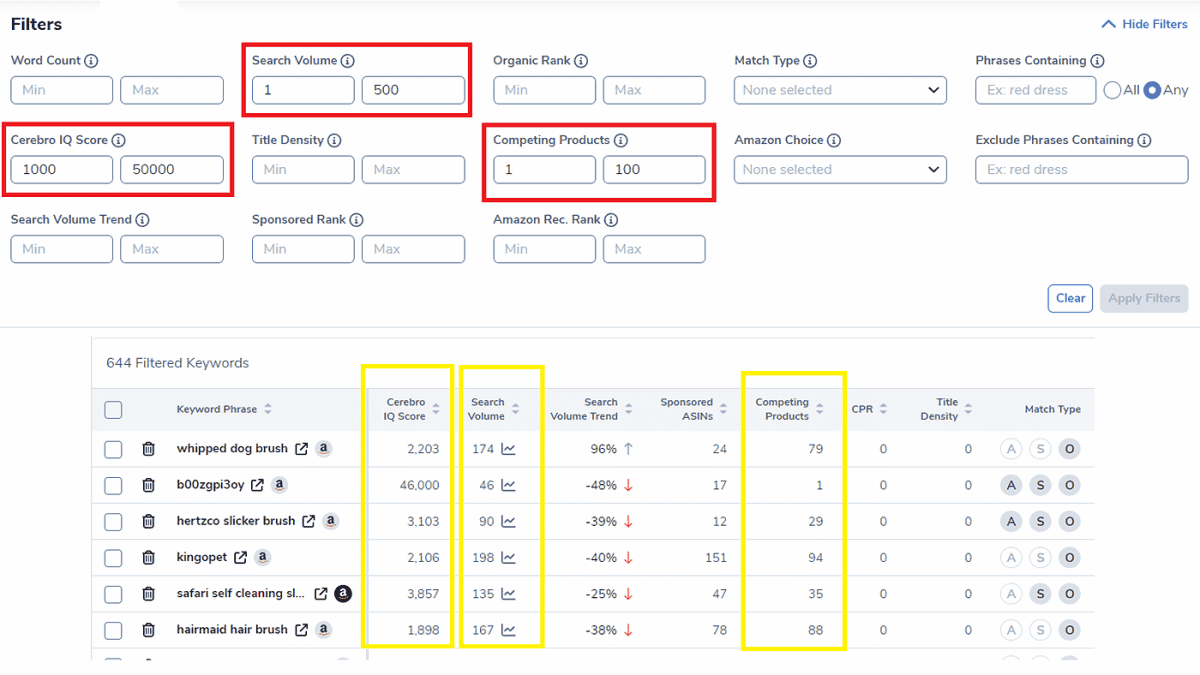
What Is The Helium 10 Freedom Ticket?
The Freedom Ticket is a collection of more than 100 instructional modules from industry experts and Amazon coaches.
This comes free with every Helium 10 subscription and it is perfect for beginners who are just starting out building their Amazon FBA stores.
Bottom Line
Making important decisions through data-driven information is crucial to the success of your Amazon FBA business. Without a doubt, Helium 10 Cerebro is a tool that gives you the best chance to accomplish this task well.
By giving you access to accurate, up-to-date, and reliable information, Cerebro allows you to get ahead of the competition.
Whether it is keyword research, product research, competitive analysis, or niche product ideas, Cerebro performs at a very high level.
If you are serious about your Amazon FBA business, Cerebro is a necessary tool for your success.
We highly recommend this product for beginners who are just starting out and long-time sellers looking to expand their business.