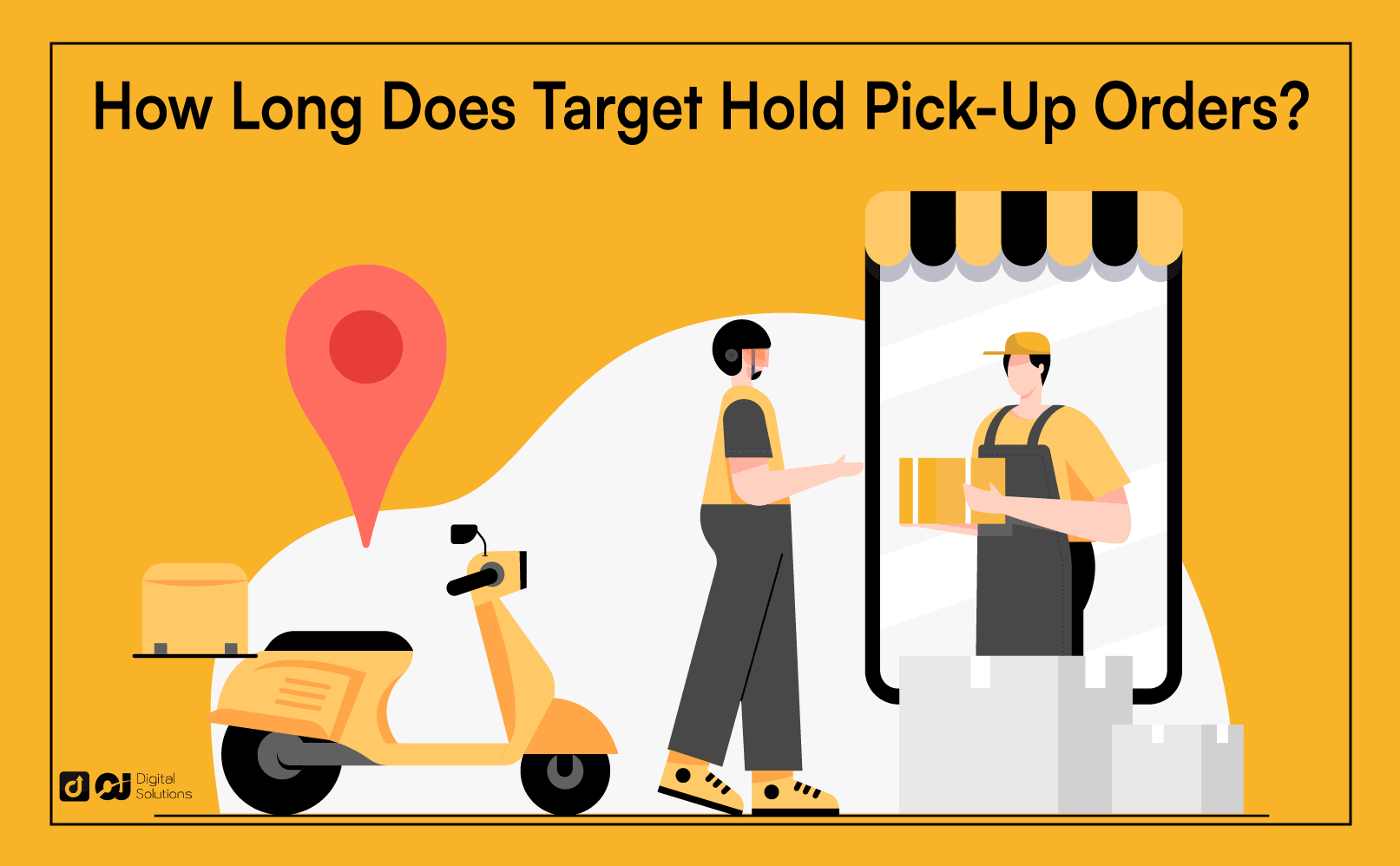Ordering groceries online and picking them up in-store has become increasingly common.
If you haven’t done it or have yet to shop online at Target, you might ask the question:
How long does Target hold pick-up orders?
Fortunately, I have the answer.
I wrote this article to break down Target’s pick-up policy and give you the inside scoop on how long the wait is before you can pick up your Target order.
Let’s begin.
How Does Target Pickup Work?
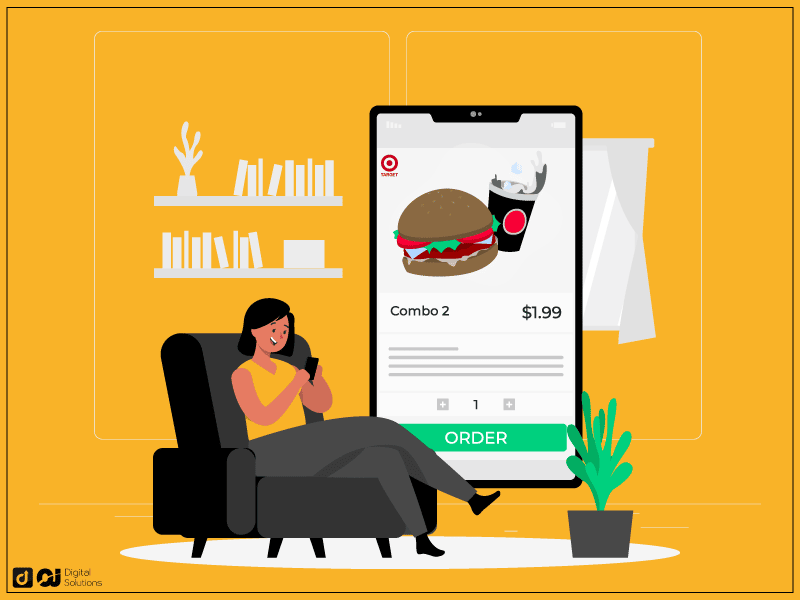
Order Pickup allows shoppers to shop online and pick up their Target orders in-store. This option is available at most Target locations.
You can save time using Target Order Pickup to order online on the Target app or website and pick them up at your selected store. Your order will typically be ready in 2 hours.
Alternatively, you can pick up items tagged “Ship to Store” in four to seven days.
You can also use the search bar to look for items available for Order Pickup. Choose Buy Online & Pickup or Free Order Pickup under the filter option.
Hazardous materials and items with limited supply in-store might not be available for order pickup.
How Long Does Target Hold Pick-up Orders?
The pickup window for most Drive Up and Order Pickup products is three days.
If you neglect to pick up your order within three days, Target will cancel it and return your payment in full.
After you place your Drive Up order, Target can only keep goods from the Starbucks Café fresh for 30 minutes. Afterward, the store will dispose of the item.
Target Store Pickup Policy for Fresh Grocery Items
Target will hold your order until the end of the next business day if it includes fresh or frozen supermarket goods. The store will cancel online orders for fresh groceries and reimburse if customers don’t pick them up within the window.
On your Order details page, you can extend the window for pickup items that don’t include fresh groceries or frozen foods by an additional three days. You have until the end of your initial pickup window to extend it.
You can’t delay pickup if your order contains fresh or frozen grocery items.
Some retailers now offer fresh or frozen grocery pickup for a limited selection of products like milk, cheese, fresh produce, and various frozen food items.
How To Order Using the Target Website
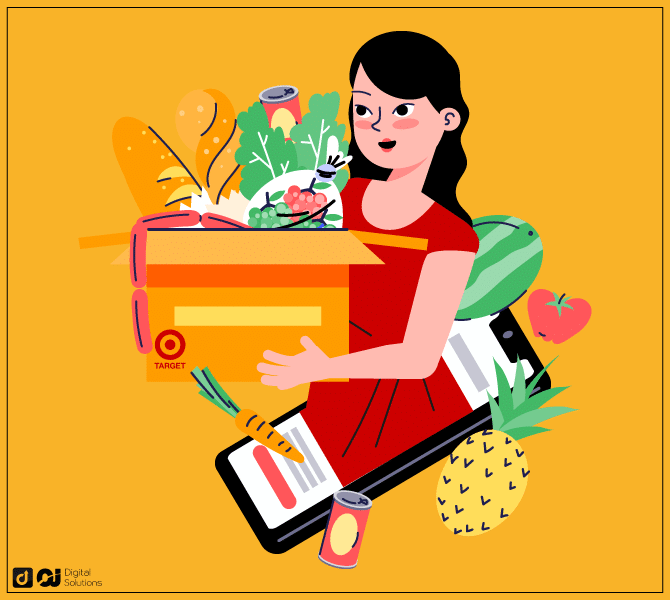
Here’s how to order via Order Pickup on Target’s website.
- Choose a product, then its color, size, and quantity (if applicable).
- Choose the Pick it up or Ship to Store option on the product page.
- The default store for pickup will be the one you specify.
- You can add a city, state, or ZIP code to search for new stores or choose Edit store to view local store pick-up alternatives.
- Continue to checkout and place your order.
- Wait until you get a pickup notification before visiting the shop to pick up your item.
- Go to Guest Services or the specified pickup area at your selected store to get your item.
- Your Ready for pickup email will include information about the pickup location.
How To Order Using the Target App
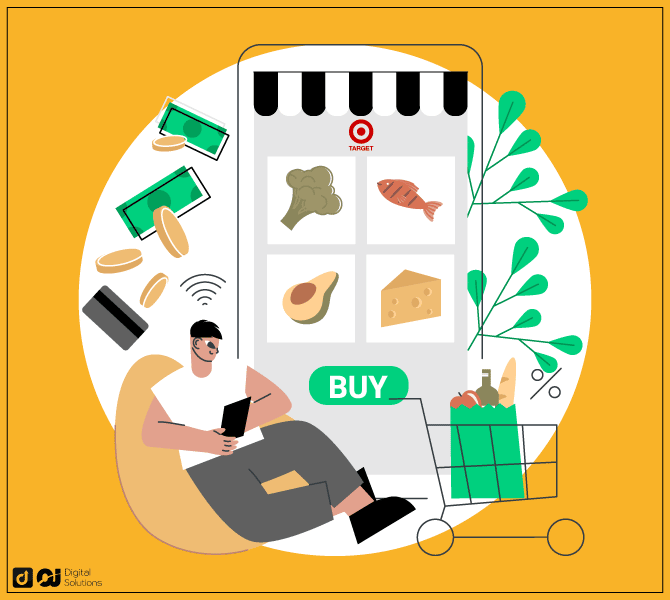
Here’s how to order via the Target app’s Order Pickup feature.
- Choose a product, then the color, size, and quantity (if applicable).
- Choose to Pick it up or Ship to Store on the product page.
- The default store for pickup will be the one you specify.
- You can also choose a different store to view pickup choices at nearby locations or search for more stores by entering a city, state, or ZIP code.
- Continue to the checkout and place your order.
- Wait until you get a pickup notification before visiting the shop to pick up your item.
- Go to Guest Services or the specified pickup area at your selected store to get your item.
- Your Ready for pickup email will include information about the pickup location.
What You Need To Bring To Pick Up Your Order Pickup Order
Present your Mobile Wallet barcode, which you can find on the Wallet page of the Target app, or one of the following forms of ID to a Target associate at Guest Services.
- Government-issued photo ID
- State-issued driver’s license
- State-issued ID card
- U.S. passport
- Military ID
- Certificate of Citizenship
- Certificate of Naturalization
- Permanent Resident
- Green Card
- Native American Travel Photo ID
Note: Present a valid, non-expired ID.
When your order is ready for pickup, the processing of your online payment will begin. You won’t need to present your form of payment at the shop.
Can Someone Else Pick Up Your Target Order?
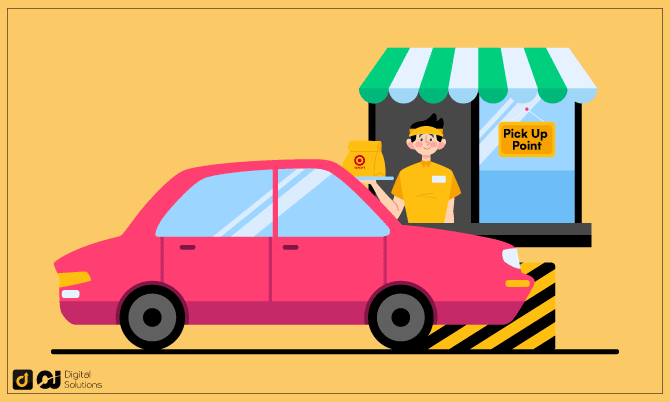
Yes. If you include the individual in the pick-up person option, you can select a different person to pick up your Target shopping order.
The pick-up person must sign the delivery parcels and provide a photo ID before accepting your order.
How To Add a Pickup Person to Your Target Order
Here’s how to add a pick-up person to your Target order.
- After placing your order, proceed to the checkout.
- On the Pick-up Person section, click Edit.
- Complete the information for your new pick-up person.
- Select Save to continue.
How To Add a Pickup Person to Your Target Order
Here’s how to change the person picking up your order on the Target app.
- Place your order on the Target app and complete the checkout process.
- Tap Edit after selecting the Pickup person tab.
- Find the option to change the pickup person by navigating the screen menu.
- Provide the new pick-up person’s information.
- Click the check box next to the person you wish to pick up the order if you have more than one pickup person listed in your Target account.
- Select Save to continue.
- Target will send a message containing the pick-up time and location to the chosen pick-up partner after you check out.
How To Add a Shopping Partner on the Target App
A shopping partner is an individual you can go shopping with or pick up your Target order.
The Target app has a tab called Account, where you can add, update, or remove shopping partners. All Target guests are eligible as shopping partners.
Here’s how to add a shopping partner on Target.
- Click Add a New Shopping Partner.
- Give the information for the shopping partner you want to connect to your account.
- After filling out the details, you must enter your passcode to confirm your account.
- Your shopping partner will be informed through email when a Target associate has prepared your order for pickup.
How Does Target Curbside Pickup Work?
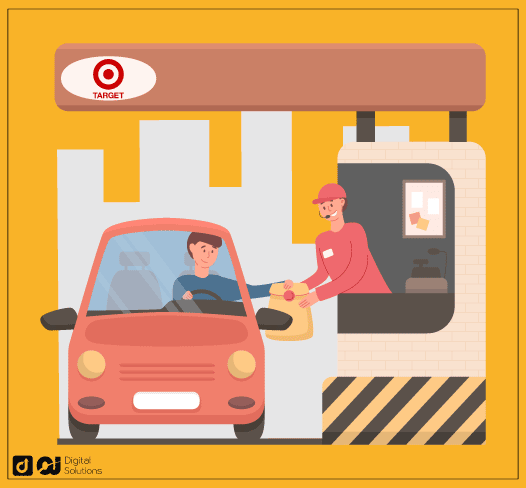
Target’s curbside pickup service is known as Target Drive Up.
Only the Target app for iOS and Android offers the Drive Up service. Ensure you update your app to the latest version.
How To Place an Order for Target Curbside Pickup
To make an order for Target curbside pickup, follow the steps below.
- Download the Target app if you don’t already have it. It’s available on Google Play Store and the App Store.
- When placing an order for eligible items, Choose the Pick it up and Drive Up options to order eligible pickup items.
- Use the Target app to check out and pay for your order.
- Target will charge your payment method once your order is ready for pickup.
How To Pick Up Your Drive-up Order
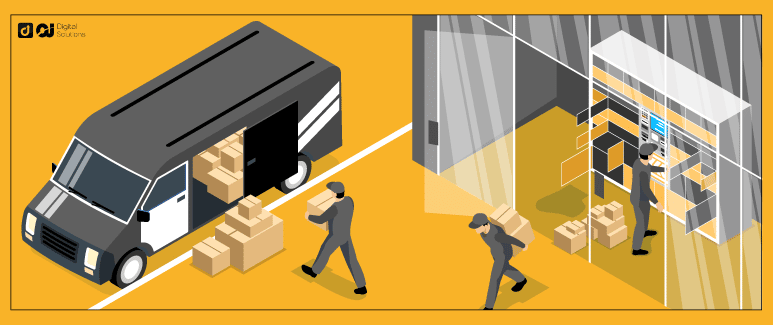
Here’s how to pick up your Target Drive Up items.
- Wait for an email and in-app message saying your order is ready before picking up your Drive Up order.
- Turn on push notifications to receive updates even when your device is locked. Open the Target app and choose the Tell us you’re coming option when you’re ready to go. You can find it under Purchases on the Account tab if it doesn’t appear instantly.
- Select I’m on my way when heading to the store on the following screen.
- Place your car in the Drive Up parking space. The designated spot is close to the entrance to the local Target store.
- Click I’m here after you’ve parked. Target will inform a team member when you enter the parking stall number.
- A Target employee will deliver your order to your vehicle at the parking spot and request the four-digit order confirmation number from your Target app.
Target Curbside Pickup Operating Hours
Most Target locations are typically open from 7 a.m. to 10 p.m.
Within two hours of placing your Target pickup order, the store will contact you to let you know when it is ready for pickup. However, processing your order can take up to six hours at select stores.
The average preparation time for your curbside pickup orders is two hours. However, it can take Target four to seven days to prepare Ship to Store items.
How To Change the Pickup Method at Target Stores
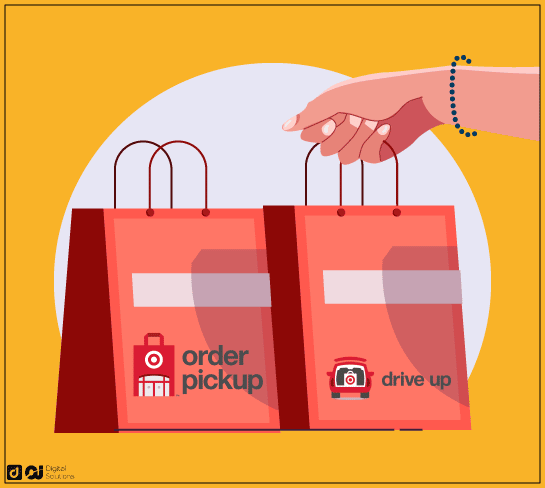
You can switch from Pick Up to Drive Up or vice versa once you’ve received confirmation that Target has prepared your order.
Follow these steps to proceed.
- Open the Target app and log in.
- From the home screen, open your order pick-up barcode.
- Switch from Pick up to Drive up or vice versa at the top of the page.
- You’ll get a unique, four-digit verification code for Drive Up.
The Cost of Target Pickup
Using Target Order Pickup and Target Drive-Up is entirely free. There is no minimum order requirement—just pay for your purchases and applicable taxes.
You can use the services for weekly grocery shopping and last-minute single-item purchases.
Target should price the products the same in-store and online or app.
If you find a lower price on Target’s website, another store, or a newspaper ad, Target’s Price Match service will refund you the difference within 14 days (terms and conditions apply).
Save Money With Target Curbside Pickup
The app conveniently tells you when various discounts, promotions, and coupons are available.
All applicable discounts or promotions will still be valid. Orders placed through Drive Up or Order Pickup are eligible for Target Circle offers.
Additionally, if you are a member of Target Circle, you will still receive 1% back on all purchases made at Target for curbside pickup.
Members of Target Circle also receive exclusive deals, typically a percentage-off discount when purchasing particular goods.
As you shop, you’ll see these promotions. When ready to place your order, apply the desired Target Circle offers by saving them.
The Bottom Line
I hope my guide made it easy for you to understand how to take advantage of Target’s Pickup and Drive Up services.
Don’t hesitate to use these services whenever you need to save time.
You should also learn Target’s store hours for even more convenient shopping.