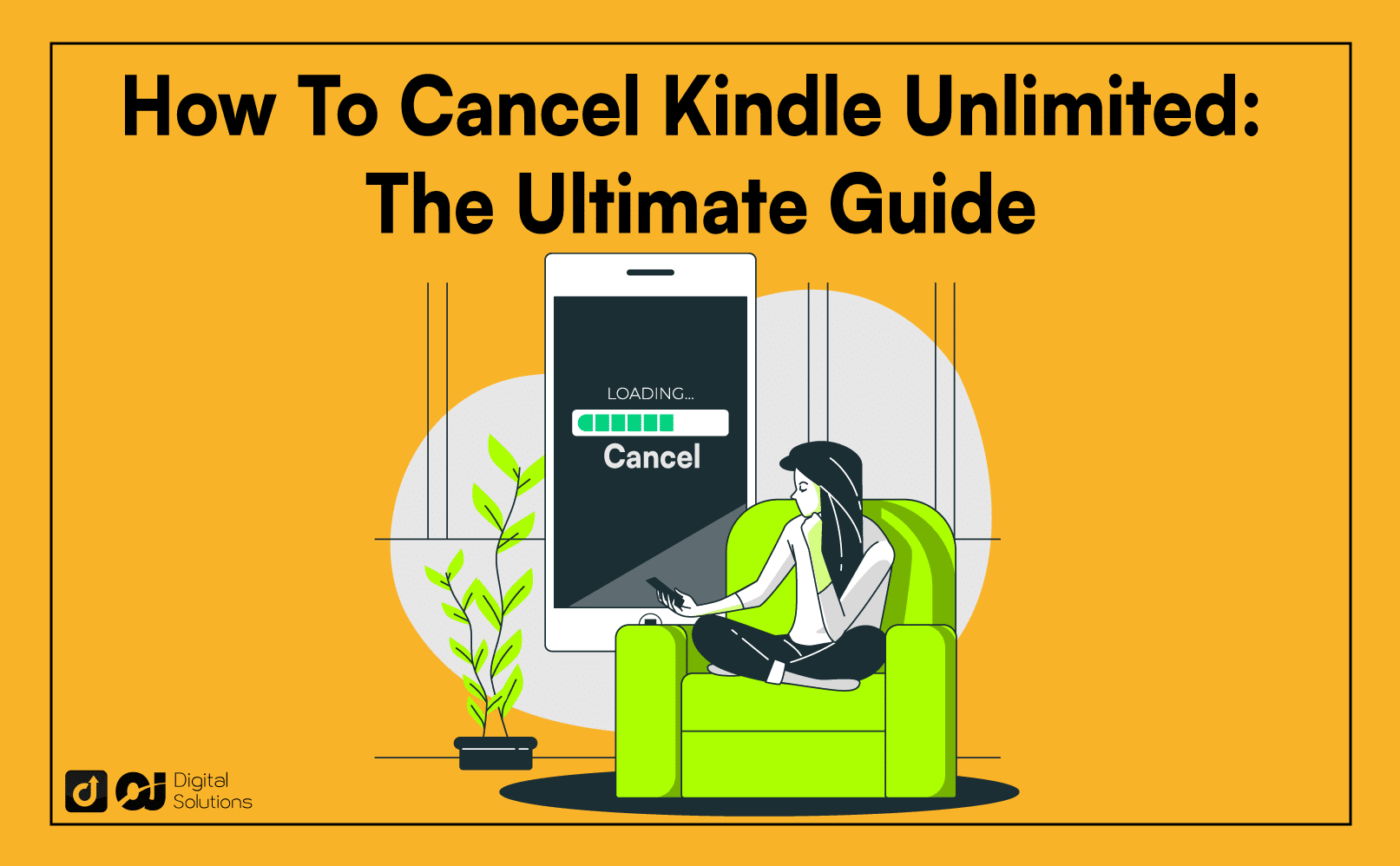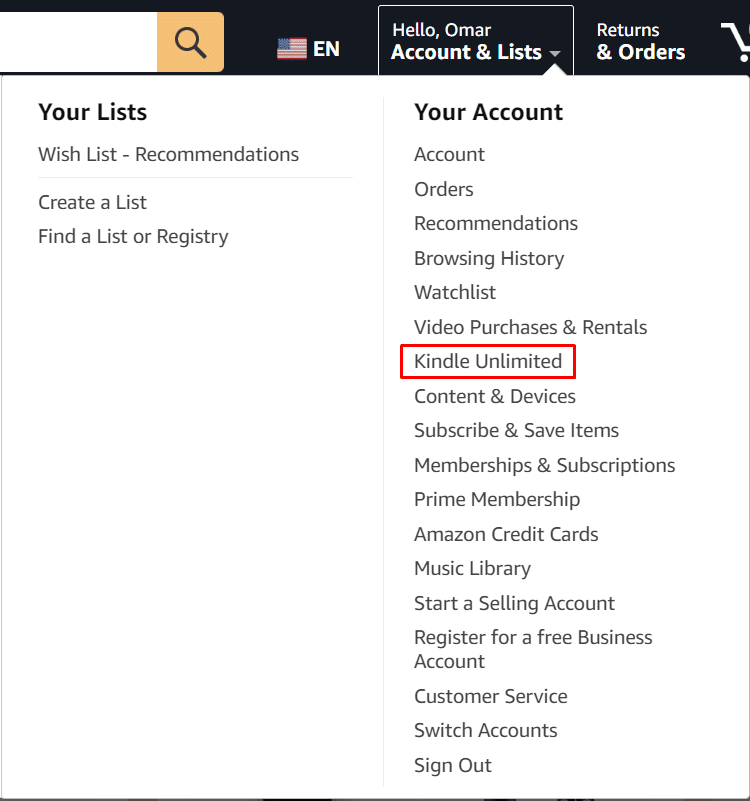Do you have a Kindle Unlimited membership you no longer use? Maybe you’re wondering how to cancel Kindle Unlimited but don’t know how.
Fortunately, you’ve come to the right place.
I wrote this step-by-step guide to teach you how to end Kindle Unlimited. I’ll also discuss the reasons for canceling and when to cancel your membership.
Let’s dive in.
How To Cancel Kindle Unlimited From Your Amazon Account via a Desktop or Laptop Browser
The Kindle app no longer has a cancelation feature. You must use a web browser on your Amazon account page to cancel your Kindle Unlimited account.
Here’s how to cancel Kindle Unlimited subscription from the Amazon website via your web browser or the Amazon app.
- Open your preferred web browser and visit the Amazon website.
- Click the Sign in button at the top-right corner of the page to log in to your Amazon account.
- Hover over Accounts & Lists and click Kindle Unlimited from the drop-down menu.

- Locate the Manage Membership section on the left-hand side of your Kindle Unlimited account page.
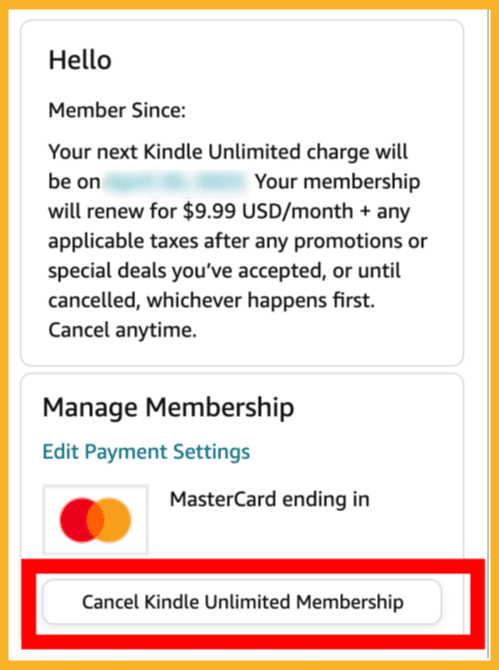
- In the Manage Membership section of your Kindle Unlimited page, click Cancel Kindle Unlimited Membership.
- A confirmation window on your Kindle account page will ask you to confirm the cancelation. Select Cancel membership to cancel your Kindle subscription.
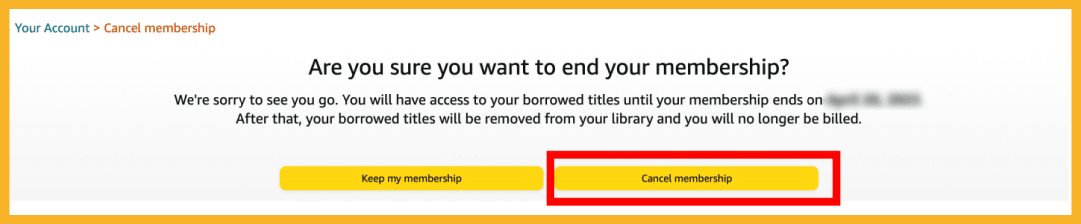
- After you click Cancel Membership to cancel your Kindle Unlimited subscription, you’ll receive a confirmation email for your records.
Note: If you want to know how to cancel Kindle free trial, follow the same steps above.
How To Stop Kindle Unlimited Membership via the Kindle App
Do you want to know how to cancel Kindle Unlimited on iPhone? Maybe you’re also wondering how to cancel Kindle Unlimited on Android.
Unfortunately, you can’t cancel Kindle Unlimited membership via the mobile app on iOS and Android.
You must access the Amazon website using your device’s web browser and follow the steps for canceling a Kindle Unlimited subscription via a browser.
How To Cancel Amazon Kindle Unlimited and Verify Your Cancelation
Verifying that the cancelation was successful after canceling your Kindle Unlimited subscription is essential.
There are two primary ways to confirm your cancelation.
Check the Kindle Unlimited Membership Account Page.
If you successfully canceled, you’ll see a button in the Manage Membership section that says Continue Kindle Unlimited Membership.
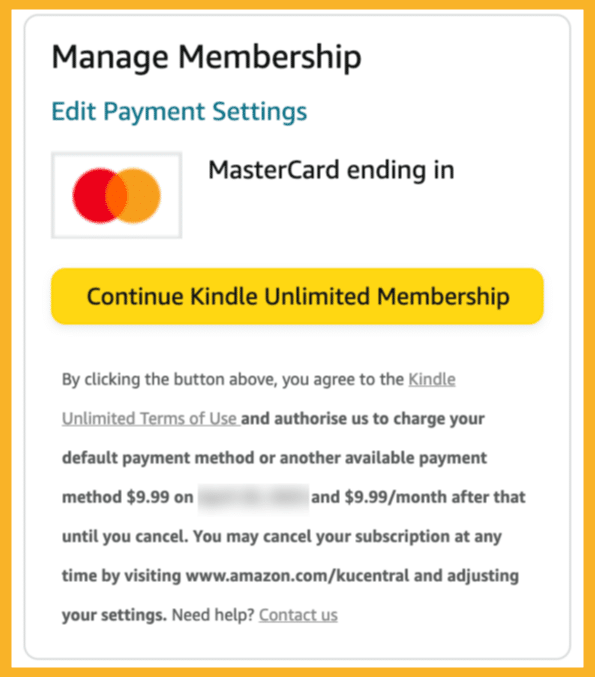
Check Your Registered Email.
Review the email to confirm that Amazon has canceled your Kindle Unlimited subscription. Note the effective date of the cancelation.
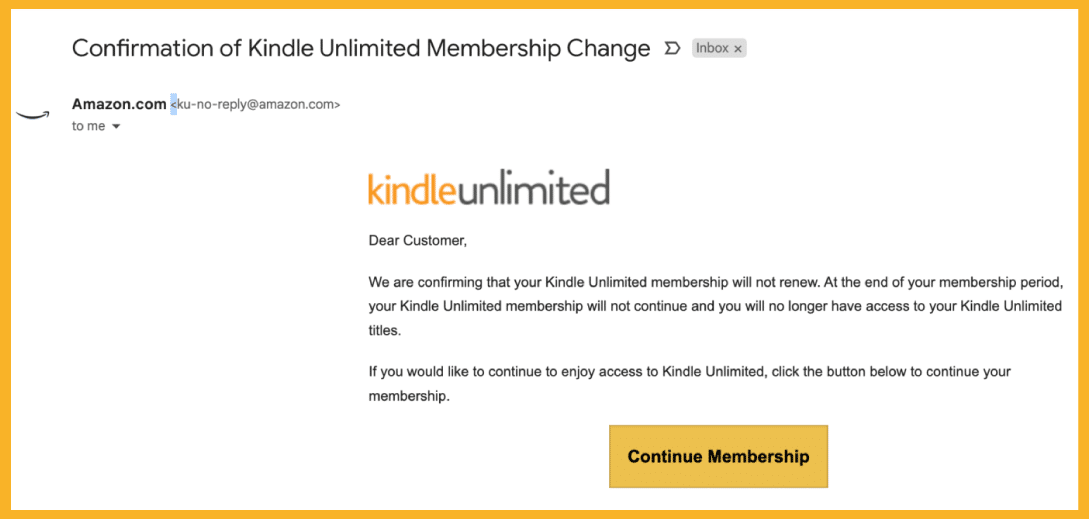
6 Reasons To Cancel Your Current Subscription to Kindle Unlimited
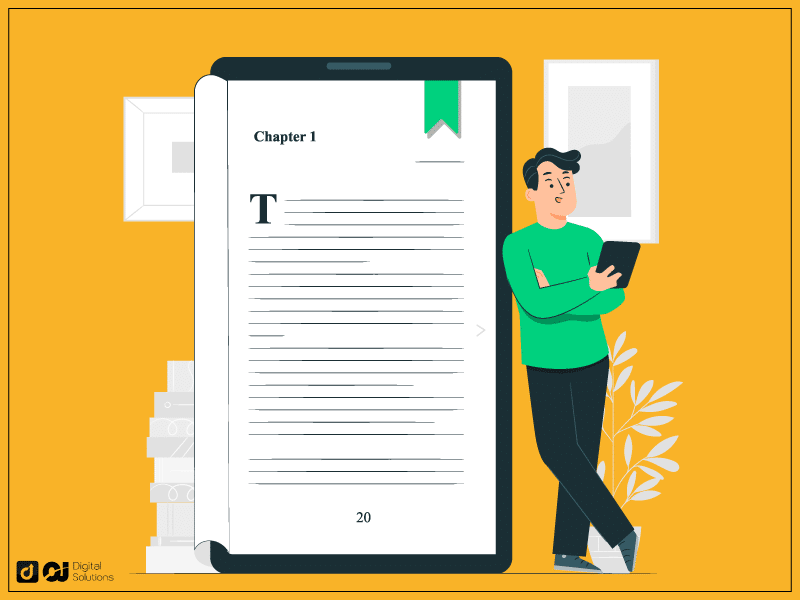
You can easily cancel your Kindle Unlimited in just a few clicks, but determining your reason for doing so is also essential.
Here are six reasons for cancelling Kindle Unlimited.
Cost
The monthly fee for Kindle Unlimited can add up. If you’re on a budget, you may want to avoid further charges and purchase more cost-effective individual books or explore alternative reading services.
Limited selection
Although Kindle Unlimited boasts a vast library, it may not include specific titles or authors you want to read. Thus, you want alternatives offering your preferred titles or authors.
Underutilization
You might realize you’re not reading enough books to justify the subscription cost, especially if you have a busy schedule or other entertainment options.
Preference for physical books
You might prefer the feel of a physical book and want to cancel your digital subscription to purchase or borrow physical copies of the books you like.
Free alternatives
Many accessible sources for ebooks and audiobooks exist, including public libraries, making a paid subscription seem unnecessary.
Temporary break
You might want to temporarily stop your subscription and re-subscribe when you have more time to read or when a specific title becomes available.
When To Cancel Your Subscription
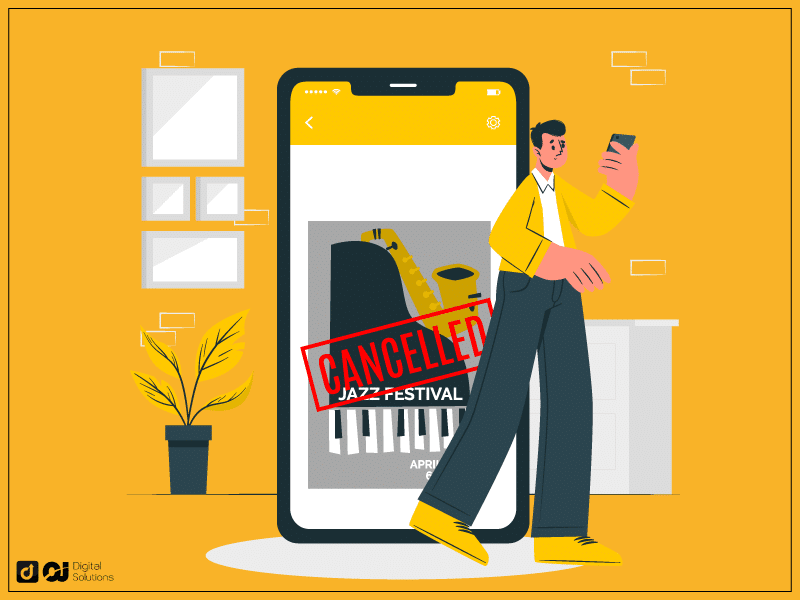
Here’s how to determine when to cancel your KU subscription.
Before the next billing period
Canceling your subscription before your next renewal date or billing cycle starts ensures Amazon won’t charge you for another month of service you don’t plan to use.
Current reading progress
If you’re in the middle of reading a book or have a few titles lined up, you might want to wait until you finish those before canceling.
However, you can cancel your subscription if you think you can finish all your borrowed books. You can still access all the borrowed titles until your membership expires.
Promotional offers
If you have a discounted rate or a free trial, consider canceling before the promotion ends. You might want to maximize the offer before the next billing date or the promo’s end date, after which you pay the regular amount.
Upcoming releases
If you’re waiting for a specific title to become available on Kindle Unlimited, you may want to hold off on canceling until you’ve had the chance to read it.
Personal schedule
If you have more time to read in the coming weeks or months, consider postponing your cancelation until you accomplish your reading goals.
Costs
If you’re trying to cut costs, canceling your subscription as soon as possible can help you save money. However, be sure to weigh the benefits of the service against the expense to make an informed decision.
Frequently Asked Questions (FAQs)
If you googled “how to cancel Kindle membership” or “how to unsubscribe from Kindle Unlimited,” you may also have these questions.
Can I Cancel My Subscription Anytime?
Yes. You can cancel your Kindle Unlimited subscription anytime without a minimum commitment. After canceling, you’ll lose access to borrowed content at the end of your billing period.
Does Canceling Amazon Prime Cancel Kindle Unlimited?
No. Canceling Amazon Prime doesn’t automatically cancel Kindle Unlimited because they are separate subscriptions. If you want to cancel Amazon Prime, you must do so separately.
Can You Keep the Books on Kindle Unlimited After Cancelling?
No. After canceling your Amazon Kindle Unlimited account, you can access borrowed titles until your subscription’s end date. After that, you lose access to the titles in your Kindle library.
Do I Get a Kindle Unlimited Refund If I Cancel My Subscription?
No. According to Kindle Unlimited’s Terms of Use, you won’t get any refund for a membership if you already paid for it.
Furthermore, Kindle won’t provide even a partial refund for unused months.
In short, don’t expect to get your money back from Kindle Unlimited if you were paying for your subscription but were not using it.
How Long Is the Kindle Unlimited Free Trial?
Kindle Unlimited offers a 30-day free trial, allowing new users to try the service before committing to a paid subscription.
What Is the Kindle Unlimited Cancelation Process
Kindle Unlimited’s cancelation process is straightforward and takes only a few minutes.
To cancel your KU account, follow the steps I outlined at the beginning of this article.
Can People Access Kindle Unlimited Without Kindle E-readers?
Yes. The Amazon Kindle app allows you to access Kindle Unlimited on various mobile devices like smartphones and tablets.
Amazon Kindle is available on the Apple App Store and Google Play Store.
The Bottom Line
I hope my guide made it easier for you to understand how to cancel your Amazon Kindle Unlimited subscription and manage your Kindle Unlimited membership.
Follow my guide to cancel your subscription and explore alternative reading options efficiently.
Canceling is straightforward, but you can renew Amazon Kindle Unlimited anytime.
If you’re still interested in purchasing Kindle books but can’t do so in-app, it would be best to learn how to buy Kindle books on iPhone, iPad, and Android devices.