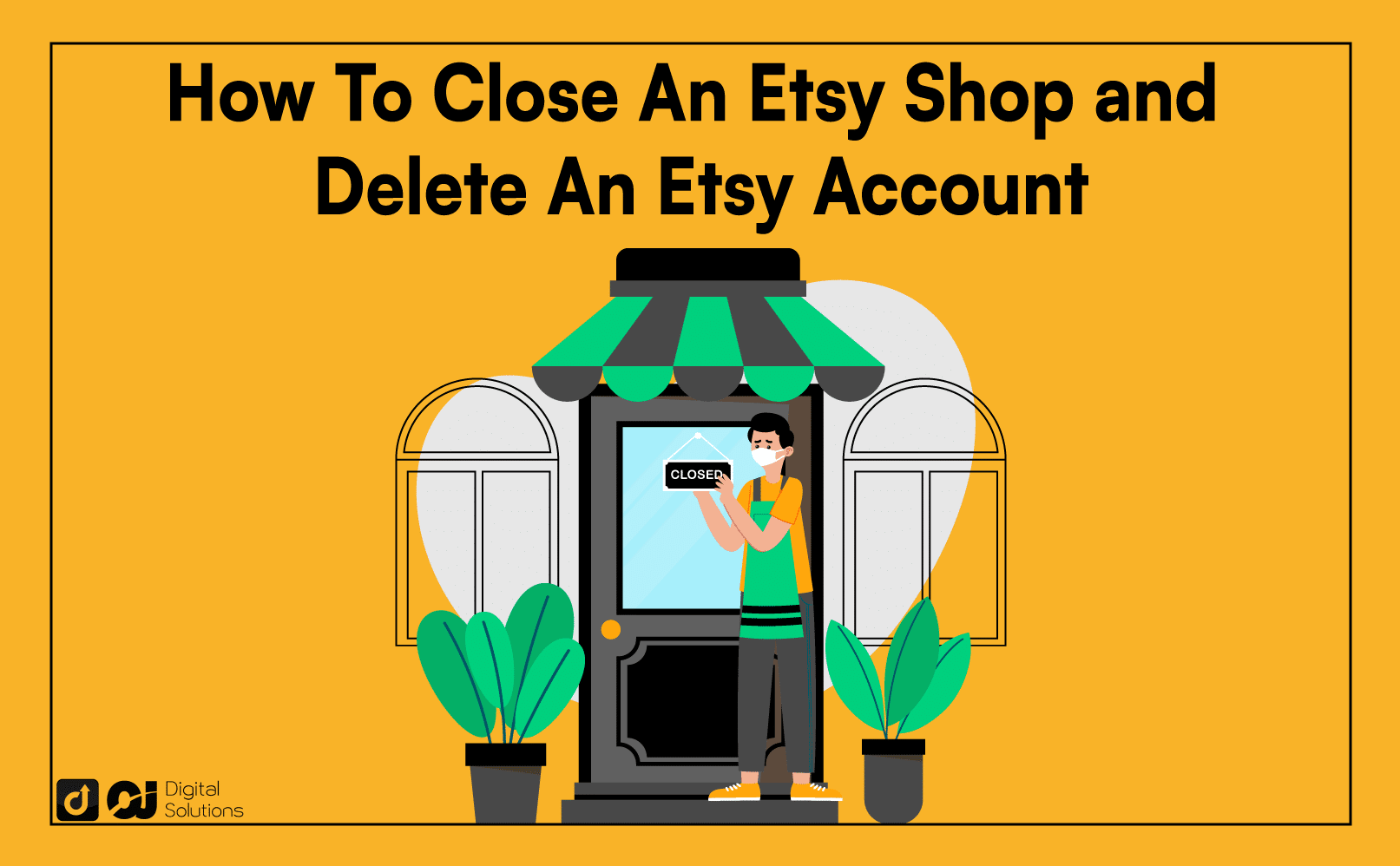Looking to close your Etsy shop?
Etsy is one of the most popular marketplaces, especially for handmade and unique products. Many have become successful Etsy sellers, but many have also left due to various reasons, such as:
- Fierce competition
- Low conversion rates
- Increasing fees
- Time management challenges
Regardless of the reason, I’m here to teach you how to close an Etsy shop with my step-by-step guide.
I’ll also explore some important factors to consider before canceling your selling account.
Let’s begin!
Factors To Consider Before Closing Etsy Shop
Before you close your shop, you should know what will happen after doing it.
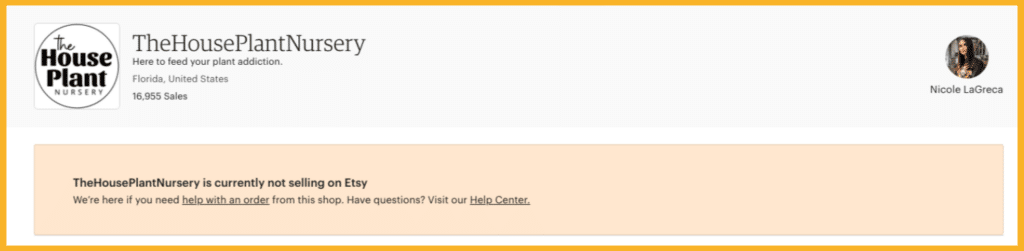
1 – Your Listings Won’t Be Visible to Shoppers.
Once you close your Etsy shop, your listings and store will no longer be visible to shoppers. This can become a problem if you still have pending orders.
Even if you communicate with customers regarding any open orders, they still won’t be able to see the listing.
2 – There May Be Possible Payment Issues.
Shutting down your Etsy shop with a payment account balance or overdue fees is another issue. If you close shop while owing fees to Etsy, you might encounter problems receiving your payment.
You can contact Etsy support to resolve this matter and close your Etsy shop successfully.
3 – Your Shop Data Remains.
Even after you close your Etsy shop, you can still view some information, including your sales history and reviews. You can simply log into your account, but you can’t edit your shop anymore.
However, Etsy will permanently remove this information if you delete your account, as well.
What To Do Before Closing Your Etsy Shop
Once you close the shop and delete your Etsy seller account, the platform will remove all your existing data. This data purge is irreversible, so you must take steps before requesting permanent deletion.
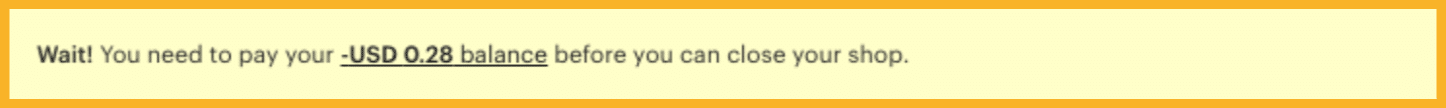
Furthermore, you can’t delete your shop if you don’t fulfill Etsy’s requirements.
Here’s what you should do before closing your existing account.
- Reconsider closing your shop. If your reason is low sales, take the time to find out why you have no sales and how to fix it.
- Gather data related to your shop, such as listings, items sold, sales data, settings, descriptions, images, and reviews. Also, perform an inventory check.
By doing these, it’s easier to set up another shop on Etsy or another platform. You can simply migrate your saved data to your own website, a new Shopify store, or other alternatives. - If you want to permanently delete your shop, Etsy requires sellers to settle any outstanding fees and unresolved cases.
- You must also fulfill all your orders first and ensure your tax records are up-to-date.
- You can’t use the same address when you create an account. Change your registered Gmail account to an alternative account if you want to reuse it for your new account.
Temporary vs. Permanent Etsy Shop Closure
There are two ways to close your Etsy shop—you can put it on hold temporarily or shut it down permanently.
Temporary Closure
You can temporarily close your store if you want to take a break for a specific period or to create a better strategy to get more sales on Etsy. You can then reopen shop if and whenever you want.
Here are the three ways you can temporarily close Etsy shop:
1 – Deactivate Your Listings.
Deactivating your current listings removes them from public view, but you can reactivate them once you’re ready to resume selling. You can simply go to the Listing manager in the Etsy admin area.
Inform your customers beforehand by messaging them or making a shop announcement. You can also change your shop header and profile picture to assure customers you’ll reopen on XYZ date.
2 – Turn On Vacation Mode.
With Vacation Mode, your store is still visible to customers—they just can’t place new orders. Your listings aren’t visible on your shop and the search results page.
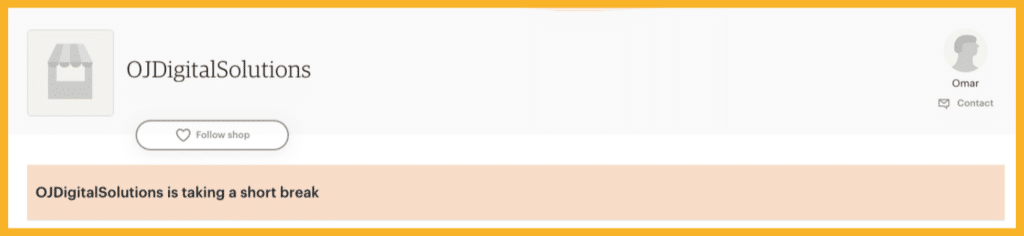
If you simply want to go on leave for a few weeks, follow the steps below to turn on Vacation Mode.
1 – Sign in to your account and go to the Shop Manager.
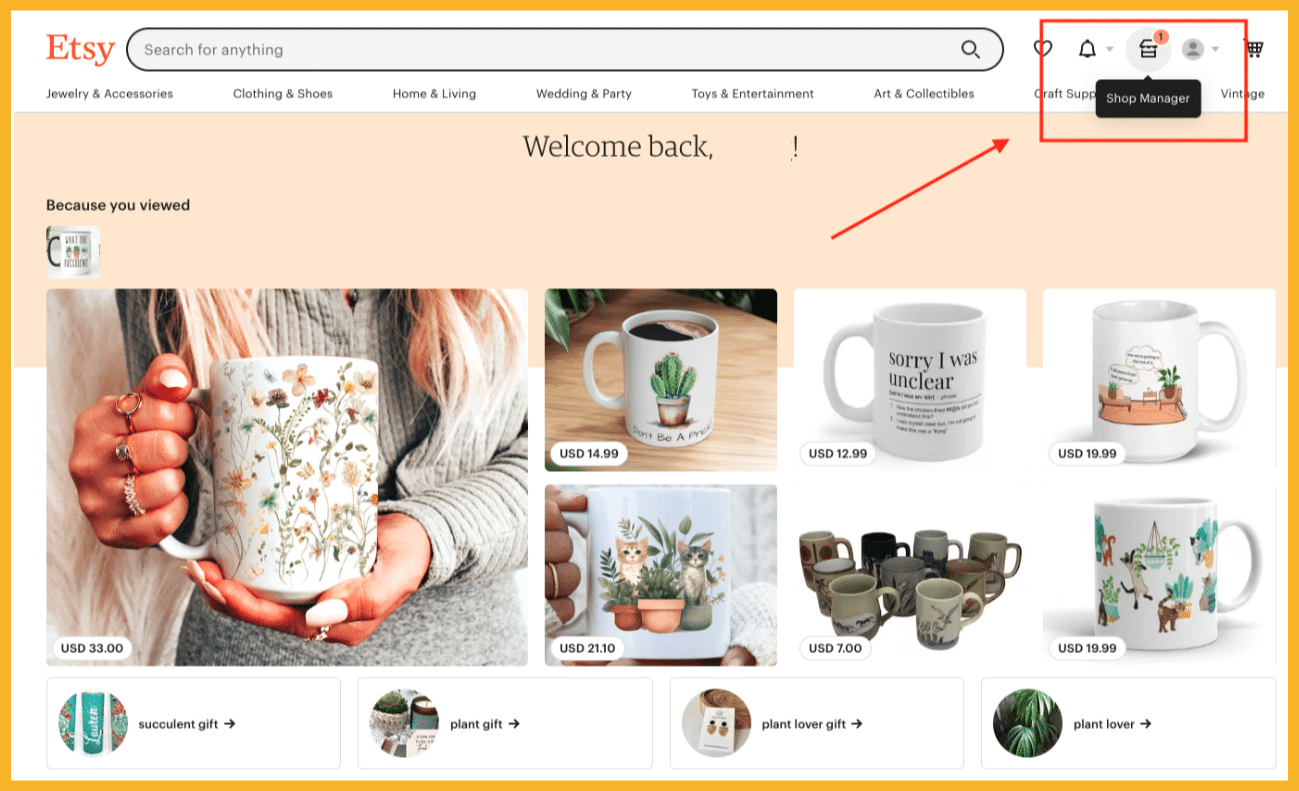
2 – Click Settings and select Options.
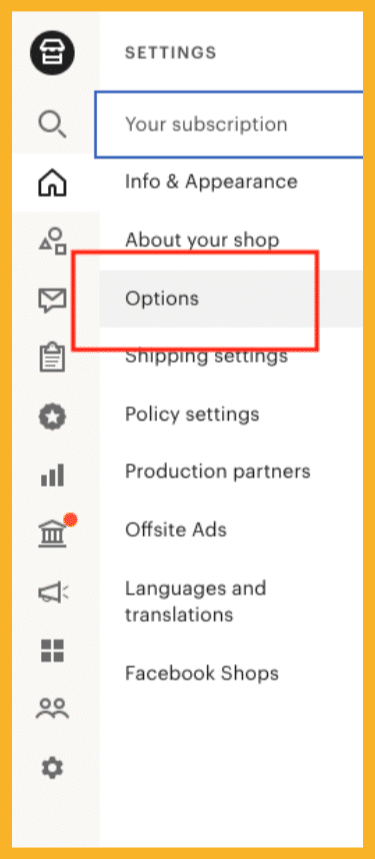
3 – Select the Vacation Mode tab.
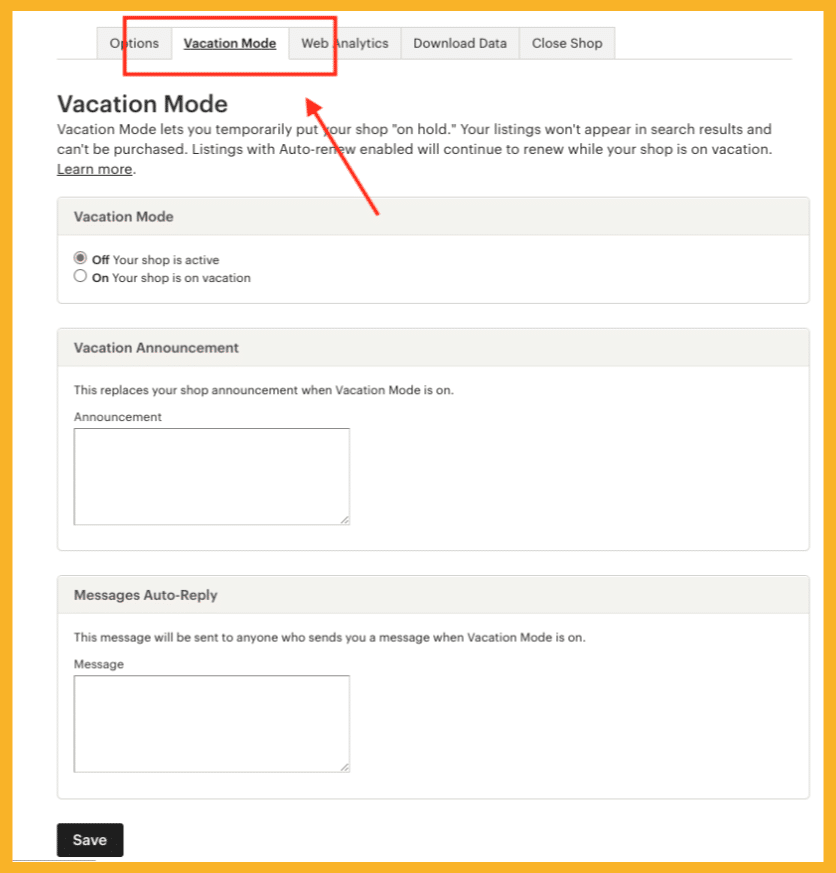
3 – Switch it to On.
4 – Set a temporary shop announcement and Message auto-reply.
5 – When you’re done, click Save.
If you have the Etsy seller app, here’s how to close Etsy shop on app with the Vacation Mode.
- Open the app and sign in to your account.
- Choose More then select Shop settings.
- Click Vacation Mode.
- Turn the toggle to On.
- Set a temporary shop announcement and Message auto-reply.
- Click Save.
Once you’re ready to open your shop again, you can visit the same page and do the same steps to switch it back to Off.
Vacation Mode is also helpful when you’re planning to delete your shop. You can complete existing orders but prevent new ones from coming in.
After fulfilling your orders, you can permanently close your shop and delete your Etsy account.
3 – Leave Your Shop Open and Set Your Shipping Time to a Future Date.
With this option, you can still respond to Etsy conversations and adjust your delivery times to match your return date. This option also lets you continue receiving orders while you’re away.
Permanent Closure
Choosing this option will permanently delete your Etsy account.
Customers won’t see your shop anymore if you close your shop with open orders. However, you can still access all your orders and communicate with buyers.
After permanently closing your store, Etsy will still deposit funds left in your payment account according to your deposit schedule. It’s essential to ensure your bank details on file are up-to-date to avoid issues with receiving payments.
How To Close an Etsy Shop
Here’s how to fix your shop settings and close your Etsy shop on a desktop or laptop computer:
1 – Go to Etsy.com and log in to your account.
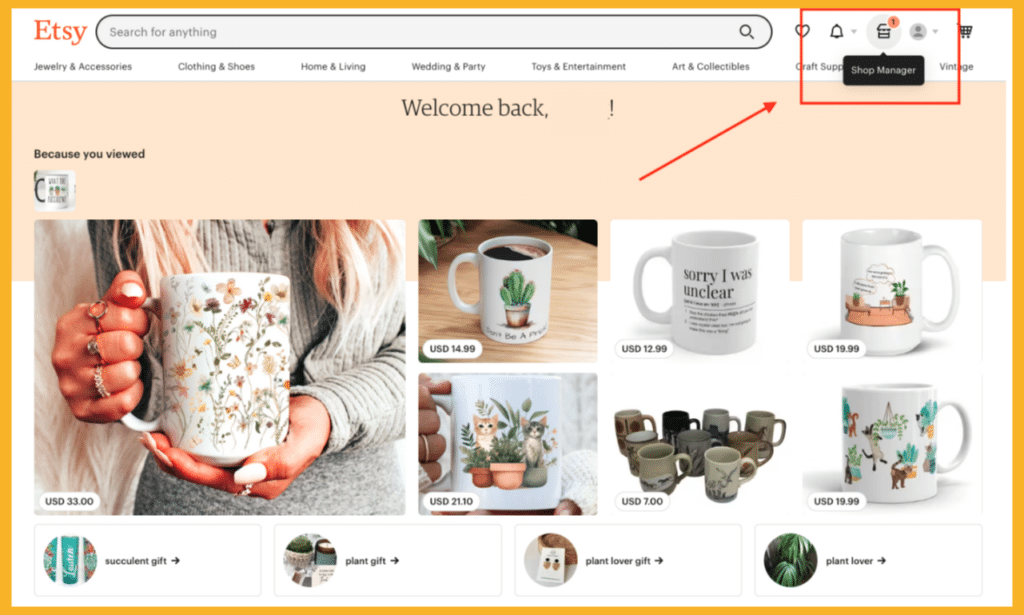
2 – Click the Shop Manager symbol at the top right of the screen.
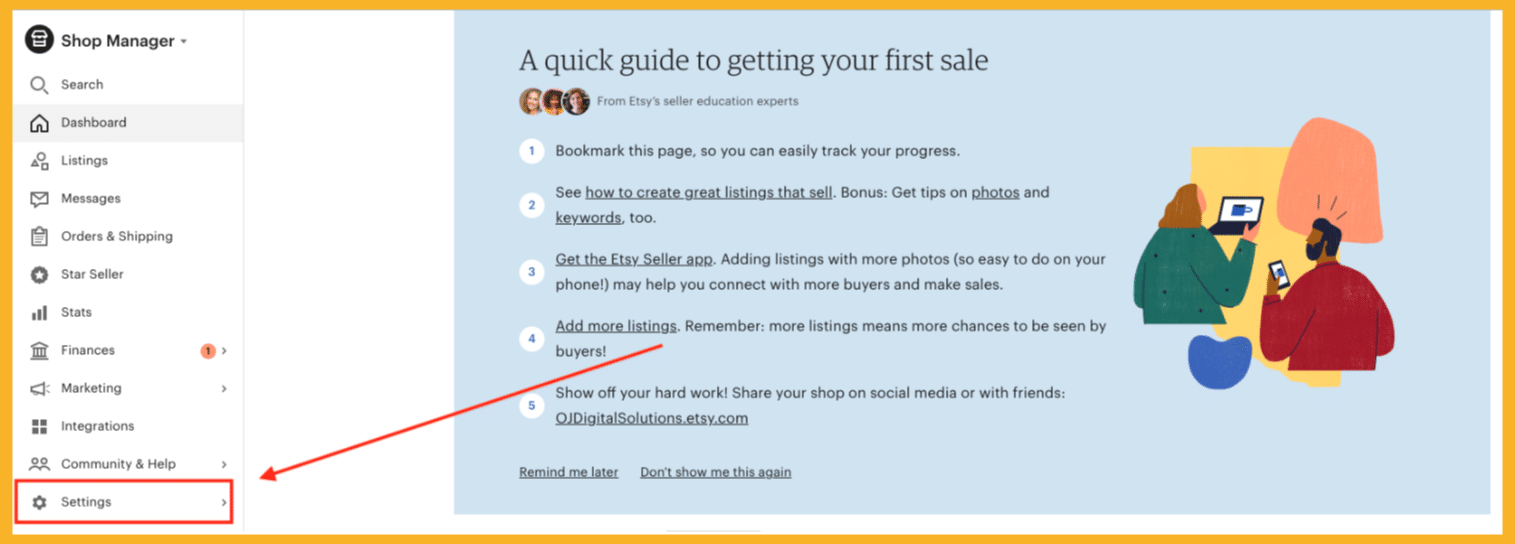
3 – Open Settings, then go to Options.
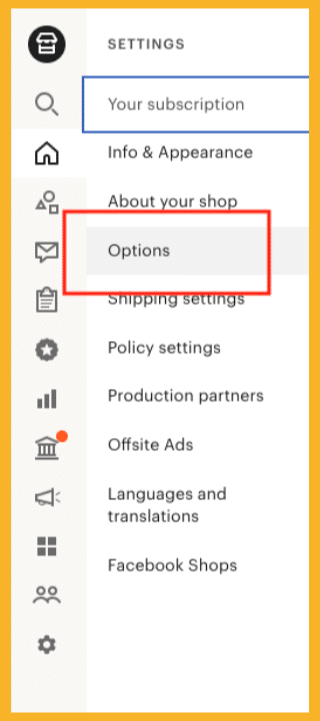
4 – Choose the Close Shop tab, then click Close Shop if available.
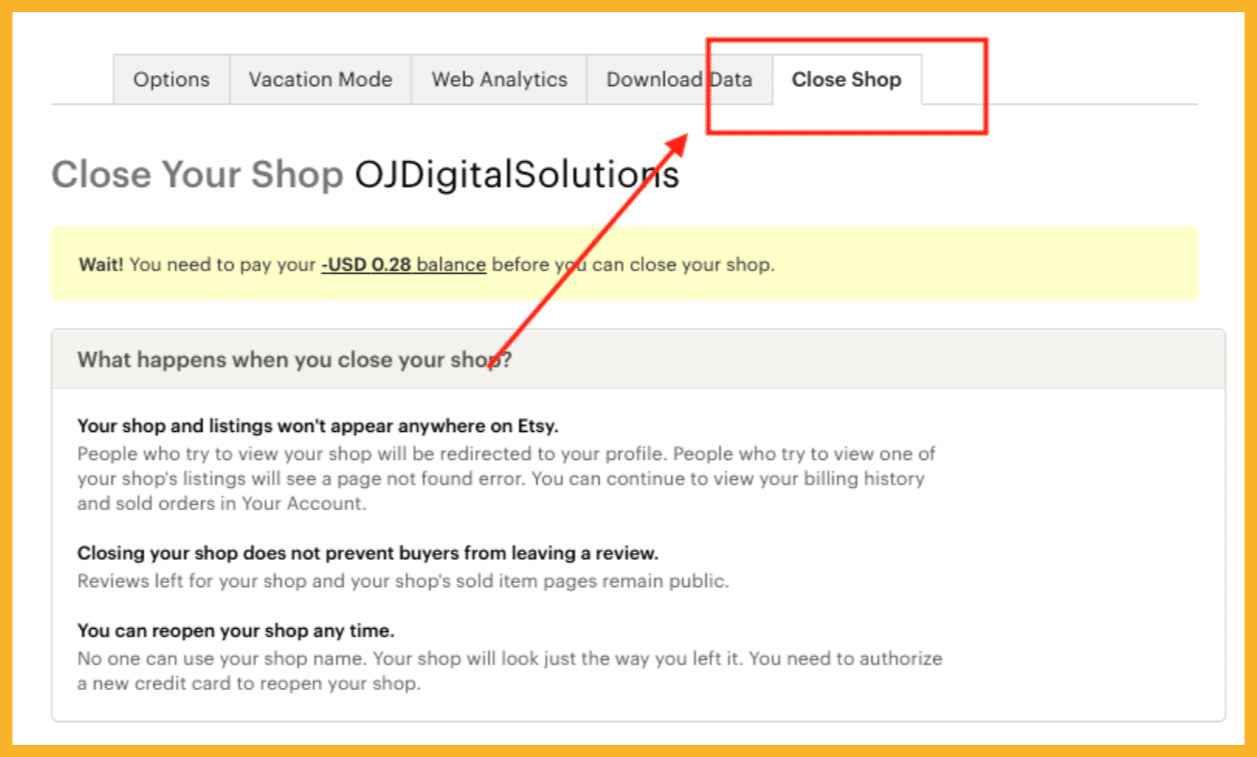
How To Close Your Etsy Account
Closing your shop still allows you to use your Etsy account as a buyer..
1 – Log in to your Etsy account.
2 – Click the Account symbol in the upper right corner of the screen.
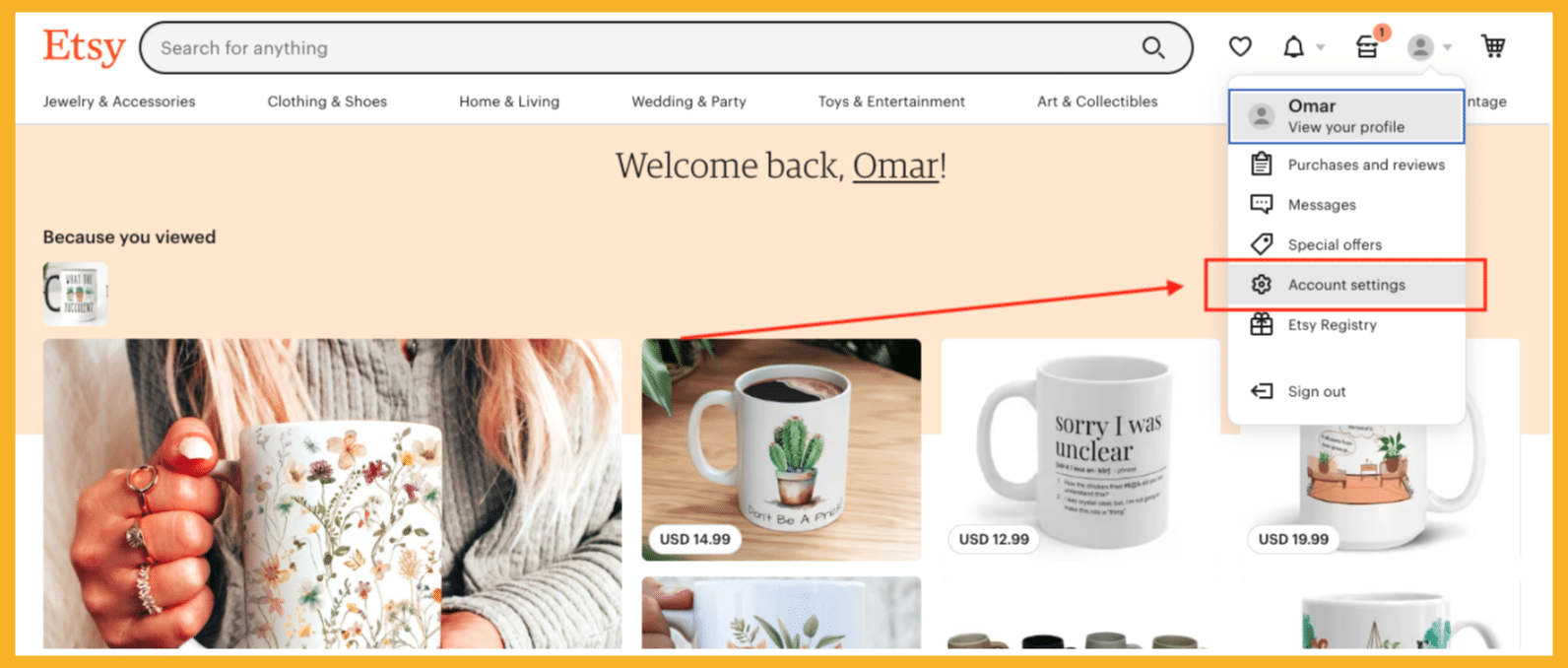
3 – Select Account settings from the drop down menu.
4 – In the Account tab, go to the Close Your Account section.
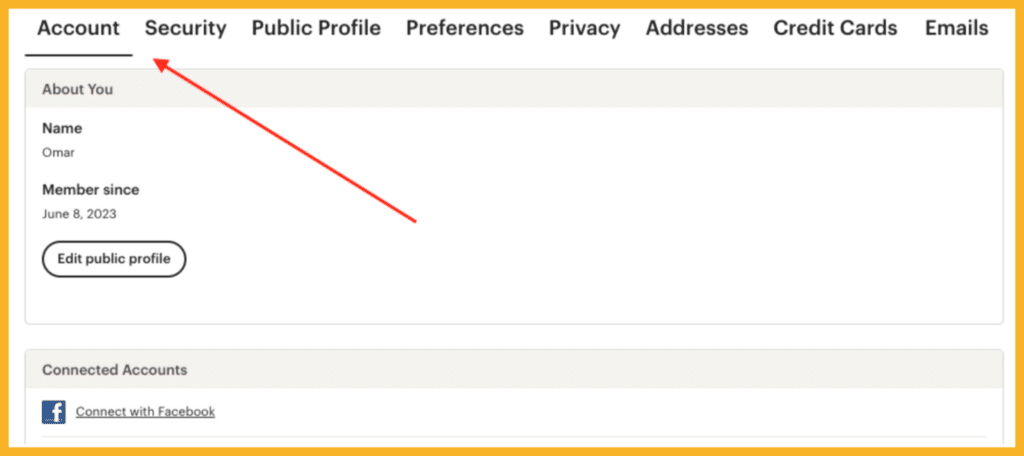
5 – Click Close Account.
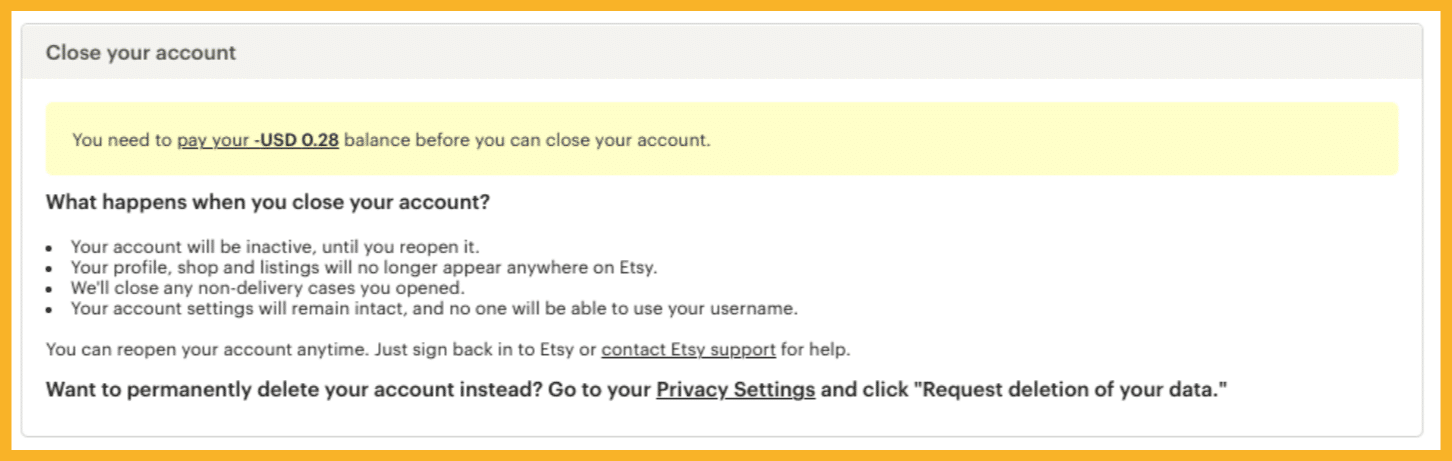
How To Delete Etsy Account
If you want to purge all your data from the site, you’ll have to delete it, too.
Follow these steps to delete your Etsy account permanently.
1 – Go to Etsy.com and click the account symbol.
2 – Select Account settings then Privacy.
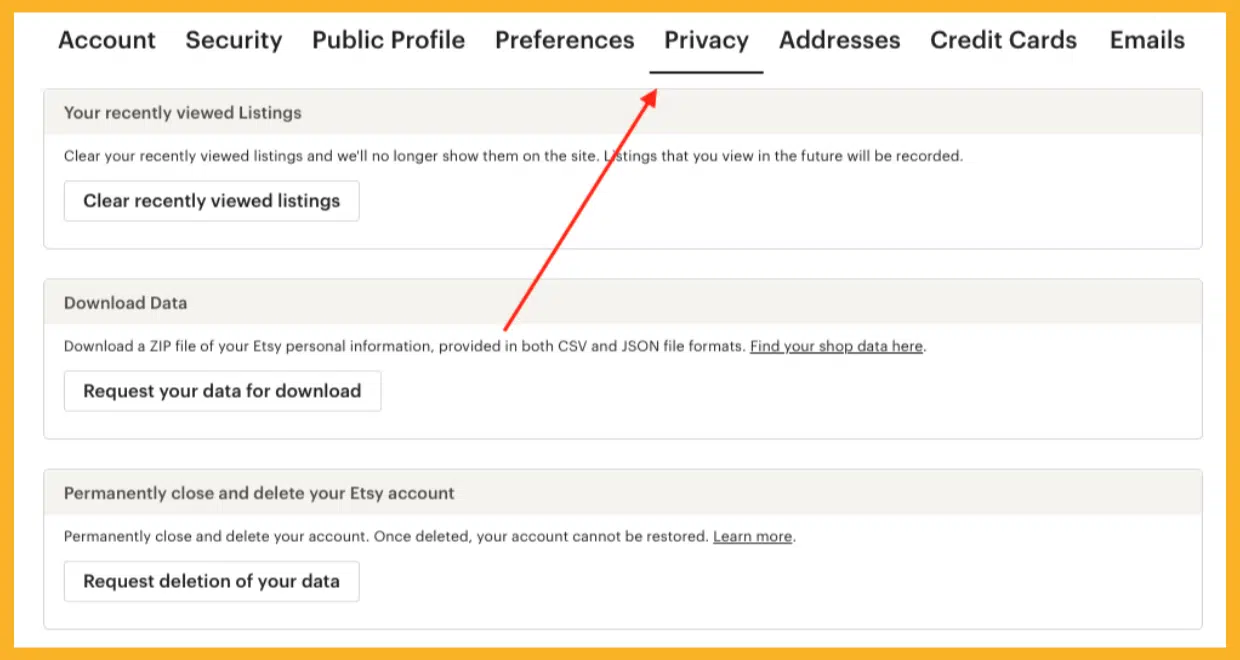
3 – Under Permanently close and delete your Etsy account, click Request deletion of your data.
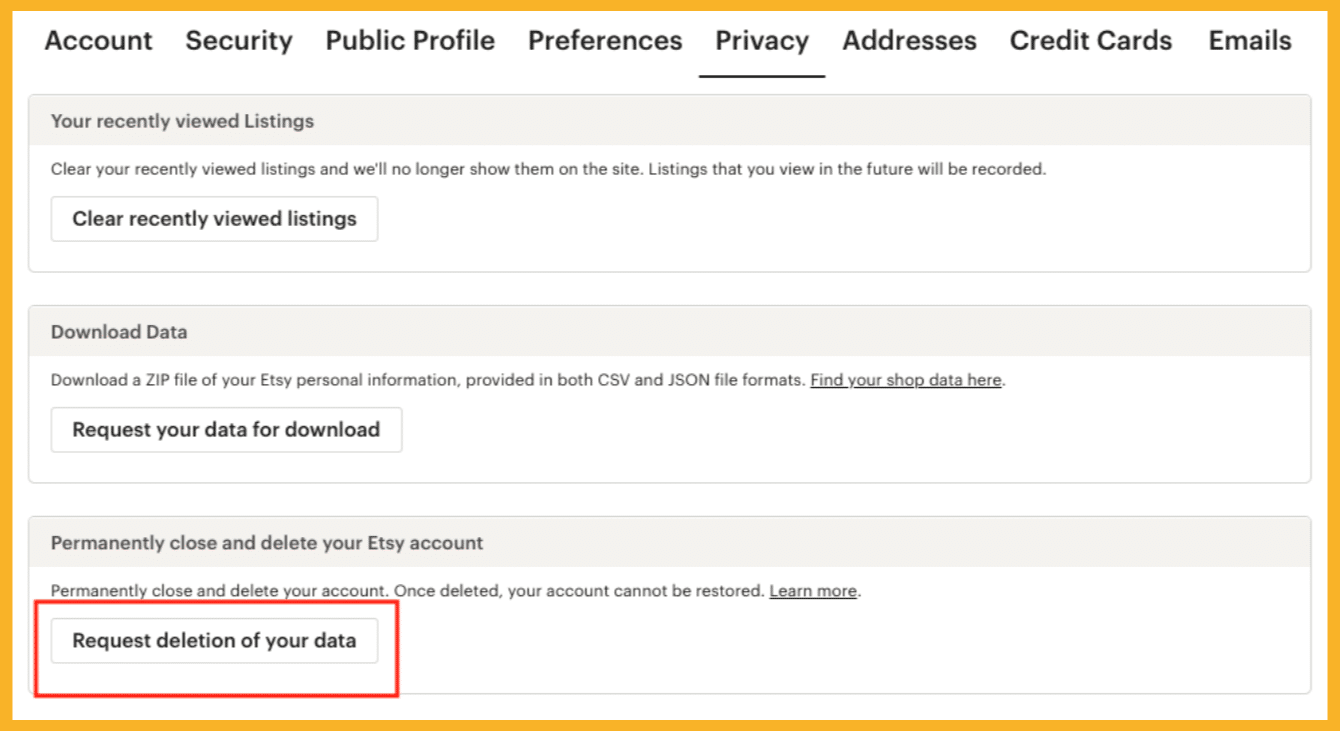
4 – Wait for an Etsy email that details how to complete your deletion request.
Frequently Asked Questions (FAQs)
Can I Close My Etsy Account and Open a New One?
Yes. Etsy allows users to create multiple accounts and shops. However, you can’t use the same name.
How Do I Close Etsy Shop in Draft?
A draft shop refers to a shop that isn’t open to the public yet. If you want to close it, you must contact Etsy. Scroll down on any webpage on Etsy and select Contact support to get started.
Can I Change My Shop Name on Etsy?
Yes. Etsy allows you to change your Etsy shop name up to five times. Here’s how to change your Etsy shop name.
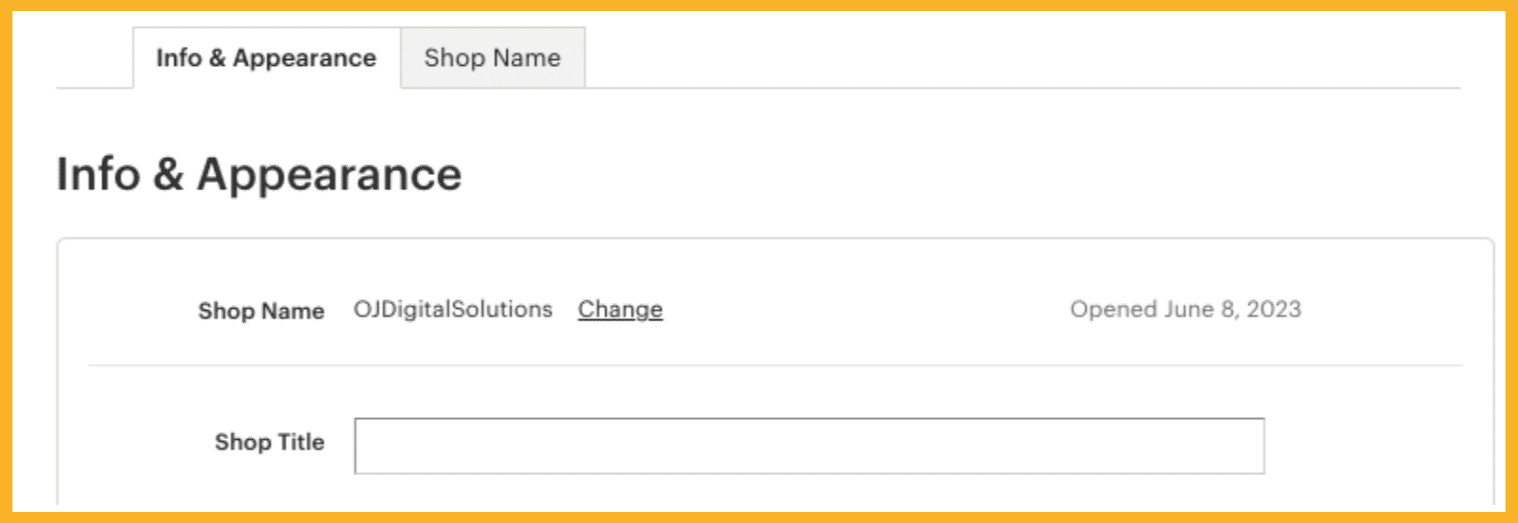
- Go to Etsy Shop Manager.
- Click Settings, then choose Info & Appearance.
- Click Change (next to Shop Name).
- Select Save.
Can I Have Two Etsy Shops?
Yes, you can have a second Etsy shop or more using different accounts. However, you cannot use the same email address for both shops. Etsy only allows one shop and one account per email address.
How Do I Close My Etsy Shop by Phone?
Here’s how to close your Etsy shop on your phone via the Etsy app.
- Open the app and click on the Your Account icon.
- Select Shop Manager.
- Click Settings and choose Options.
- Go to the Close Shop tab.
- Click Close Shop.
Does Closing My Etsy Shop Hurt My Listings?
If you’ve placed your shop on holiday mode or Vacation Mode, prepare for your listings to drop in rankings. It takes Etsy a while to collect data on your shop, sometimes taking around two to six weeks.
Why Did I Get an Error Message When Closing My Etsy Account?
You’ll get an error if you change your email address less than seven days before closing your account. It’s a security measure Etsy implemented to protect your account.
Will I Still Be Charged if I Close My Etsy Shop?
No, you don’t have to pay fees and ads fees for deactivated listings. However, deactivation also won’t refund you any fees you’ve already paid for. For example, it won’t refund you the $0.20 listing fee even if you close your shop right after.
Does Deleting Your Etsy Account Delete Your Shop?
Yes, deleting your Etsy account also deletes any related information, including your shop’s data. Etsy stresses that this is irreversible. You can consider other options first, like closing your shop, closing your account, or unsubscribing from Etsy emails.
Can I Delete My Etsy Shop and Start Over with the Same Name?
No, you can’t reuse any previous shop names. If you want to use it for branding purposes, consider adding a number at the end. You can also mention the old name on your shop page.
If you insist on using the exact name, contact Etsy Support for guidance.
What Is the Difference Between Deactivate and Delete on Etsy?
Deactivating your Etsy shop means temporarily delisting your products and shop page. They won’t be visible to your buyers, but your account data remains. On the other hand, deleting your Etsy shop is an irreversible, permanent action.
What Happens When You Delete Your Etsy Shop?
When you delete your Etsy shop, it will no longer be visible to you, buyers, and other users. It will permanently remove your shops, listings, reviews, and other shop-related information. Whether you’re planning to open another shop or otherwise, the smart move is to save any important data and information before deletion.
The Bottom Line
As an Etsy seller, dealing with low sales or stiff competition can be frustrating. It’s all a part of selling online, but you can take steps to get customers and drive business growth.
In 2021, Etsy saw 96.3 million active buyers on the platform. The marketplace’s popularity is still on the rise, so there’s no shortage of potential customers.
Before jumping ship, revisit your business plan, explore marketing strategies, and check the latest trends to see which areas you can improve on.