Are you looking for ways to connect with an Amazon seller? Maybe you have a question about a product, need assistance with your order, or want to address an issue.
You’re in the right place.
I wrote this guide to teach you how to contact a seller on Amazon. I’ll discuss how to send messages to sellers on Amazon, how to craft your messages strategically, and more.
Let’s start.
What Is an Amazon Seller?

An Amazon seller is a third-party seller who lists products on Amazon’s platform.
Third-party sellers often manage their list prices and inventory unless they subscribe to Amazon’s Fulfillment by Amazon (FBA) service.
Different Types of Amazon Sellers
There are two types of sellers on Amazon.
Individual Sellers are sellers with small-scale businesses who can be part-time merchants.
Professional Sellers are sellers with larger businesses and a more extensive list of items in their shops.
If you want to know how to become an Amazon seller, start by identifying the type of seller you want to be.
Why Would You Need To Contact a Seller on Amazon?
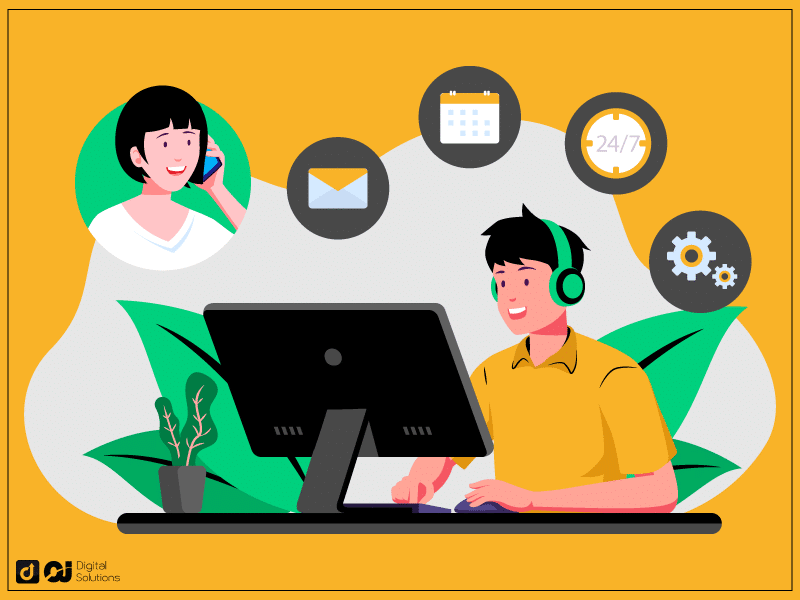
Here are some reasons you might need to communicate directly with an Amazon seller.
Product Queries
You may want to contact a particular seller on Amazon if you need additional information about an unavailable product description.
Shipping Questions
Asking the seller directly is the easiest way to know shipping options, times, or costs.
Issues With an Order
If you encounter a delayed shipment or a received item not matching its description, the seller should be your first contact for resolution.
Identifying the Seller on Amazon
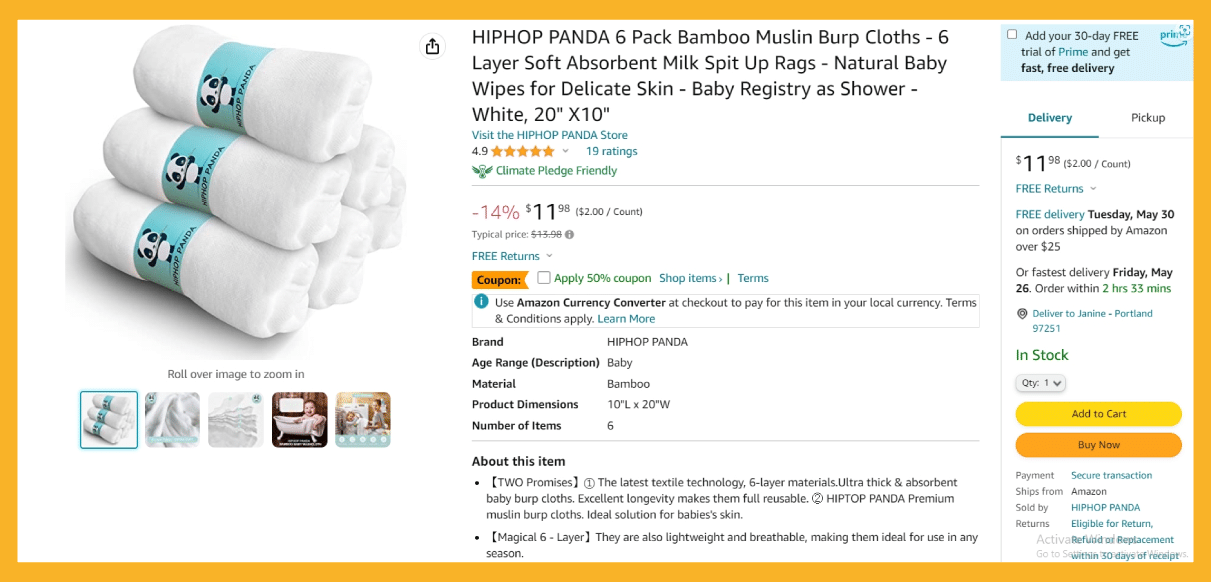
First, you need to find an Amazon seller to communicate with them. Navigate to the product listings page.
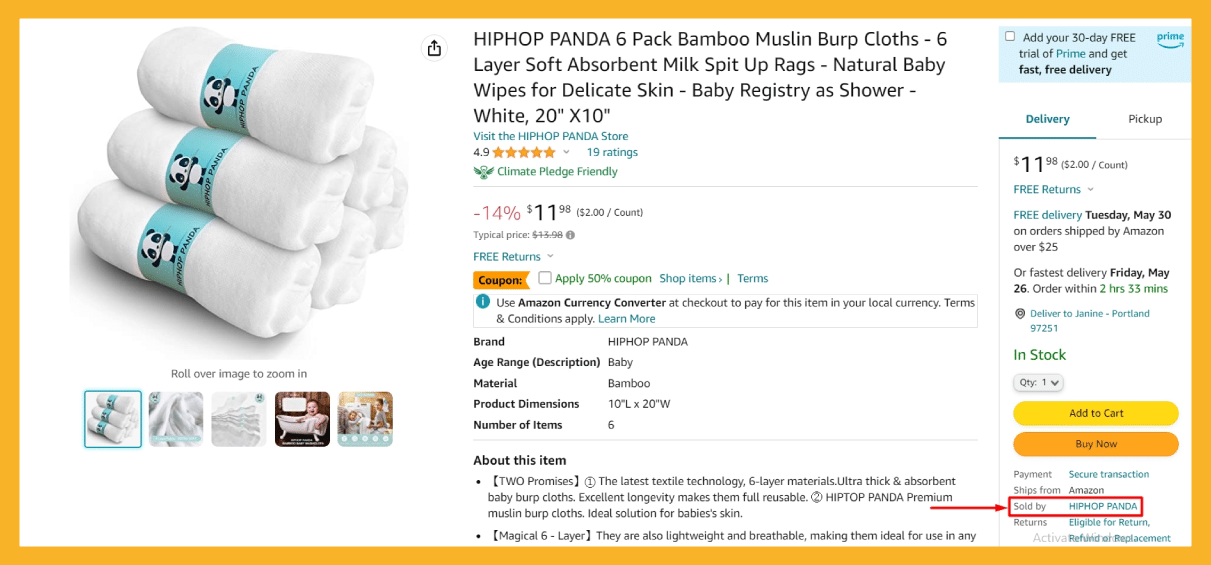
The seller’s name is near the Add to Cart and Buy Now buttons.
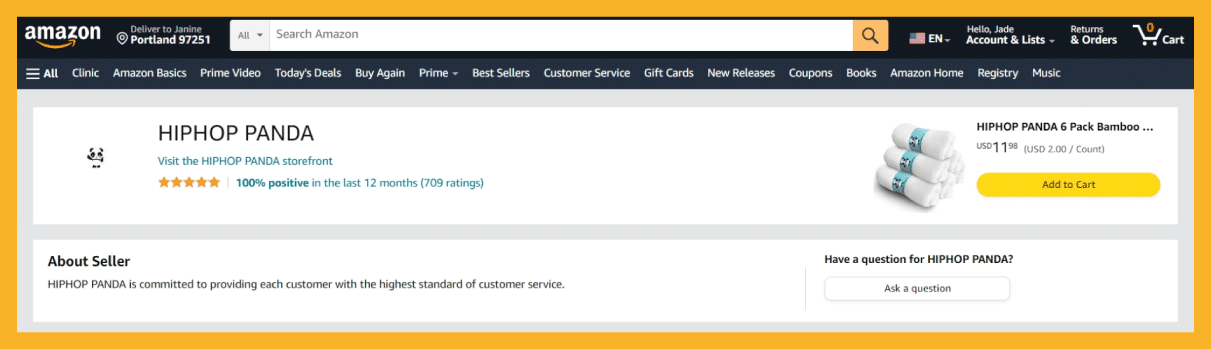
Clicking on the seller’s name will take you to their profile page, where you can see and find a way to contact them.
How To Contact Amazon Seller
Here’s how to send message to seller on Amazon.
Contacting a Seller Before Making a Purchase
If you haven’t bought an item yet, here’s how to contact seller on Amazon before buying.
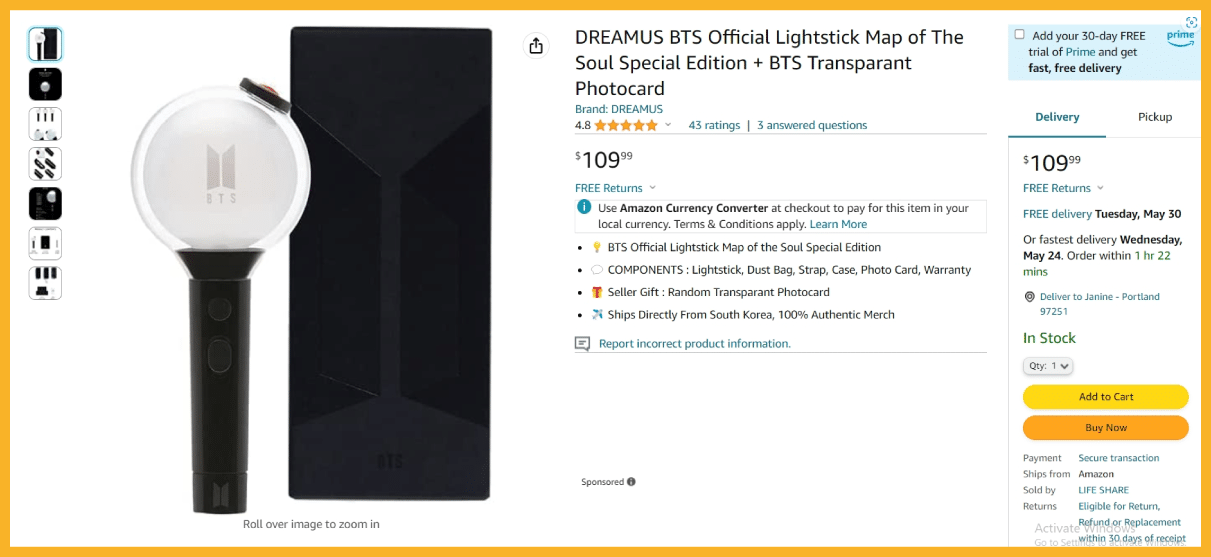
1 – Go to the product listing page.
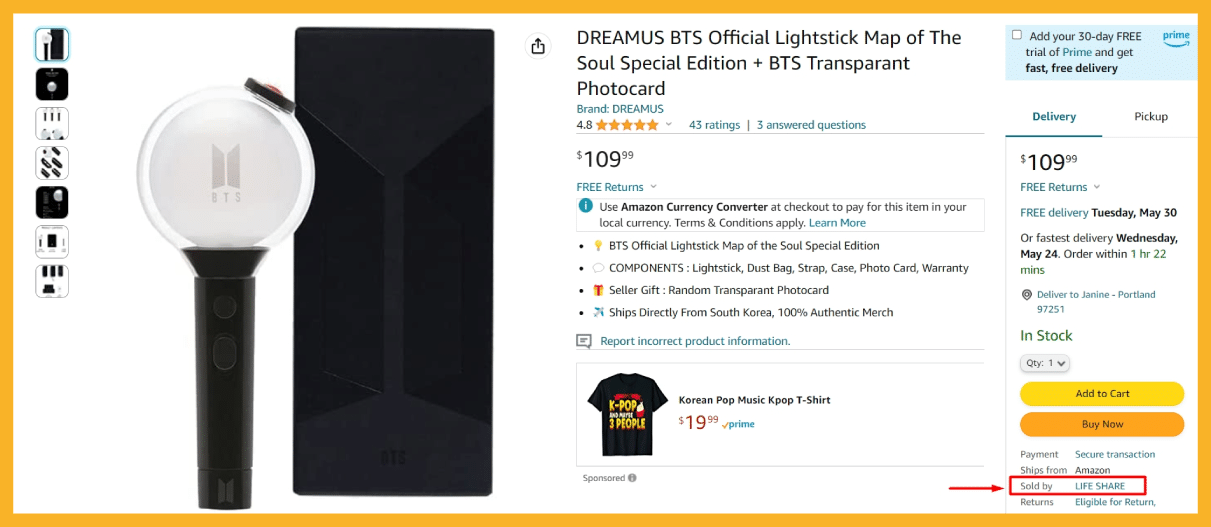
2 – Click on the seller’s name to go to their profile account page.
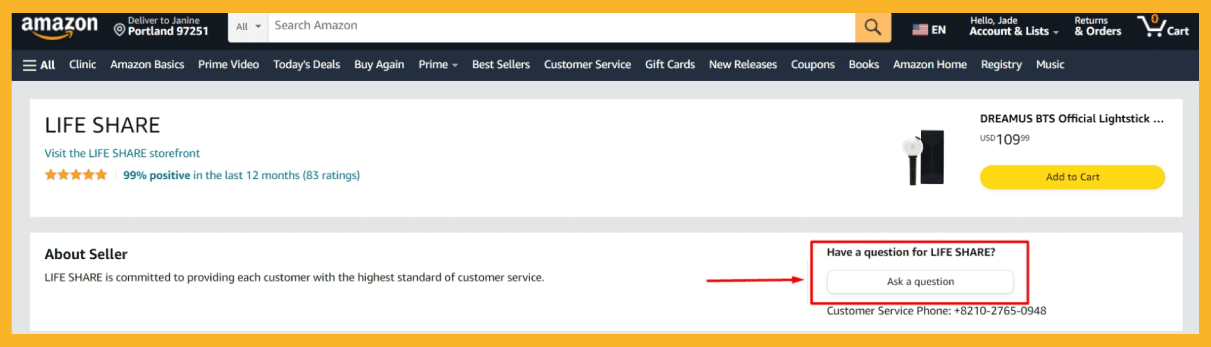
3 – Click on the Ask a Question button to leave seller feedback.
This Amazon ask-seller-a-question feature (Amazon seller messaging assistant) benefits buyers and sellers with easy communication. You can utilize this method more on the Amazon website.
Contacting a Seller After Making a Purchase
If you’ve already purchased an item, here’s how to contact seller on Amazon after purchase.
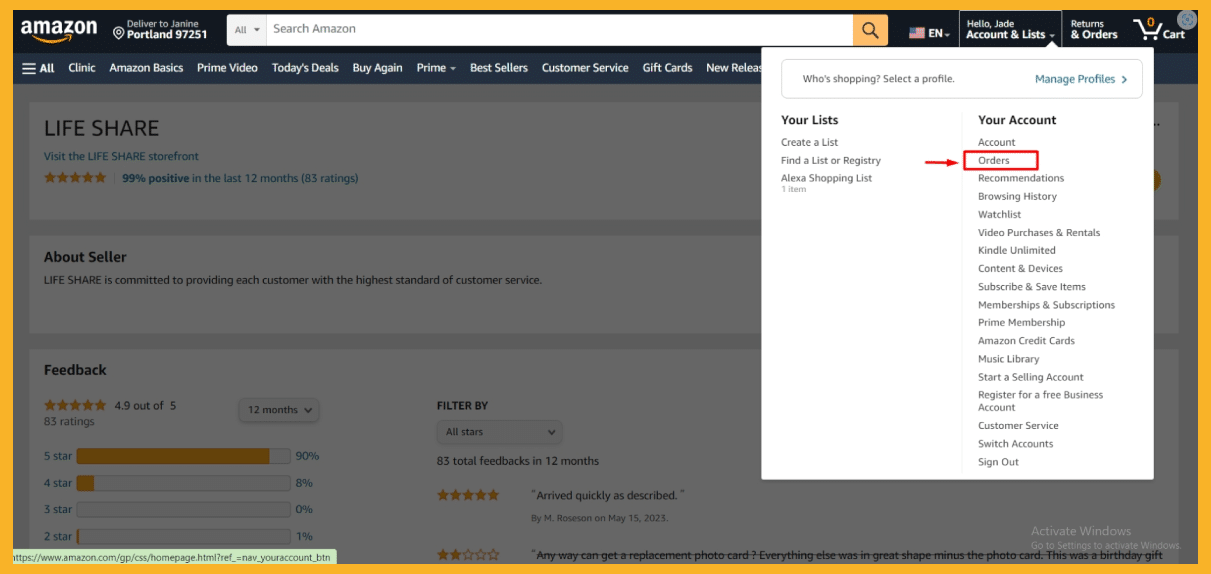
1 – Go to Your Orders.
2 – Find your order and click Get help with order.
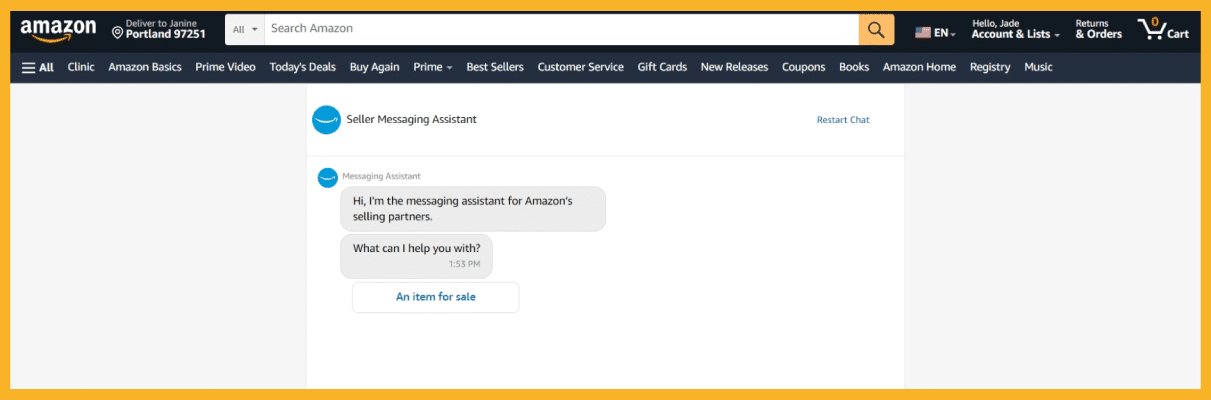
3 – Choose the issue you’re having and click Contact Seller.
How To Contact Amazon With Issues or Questions About a Product
You must sometimes contact Amazon customer service directly for questions or issues related to a product.
Amazon customer support is always available to address your concerns. Here’s how to contact the message center (Amazon).

Locate Customer Service.
Scroll down to the bottom of the Amazon homepage. Find the Help link in the footer and click on it.
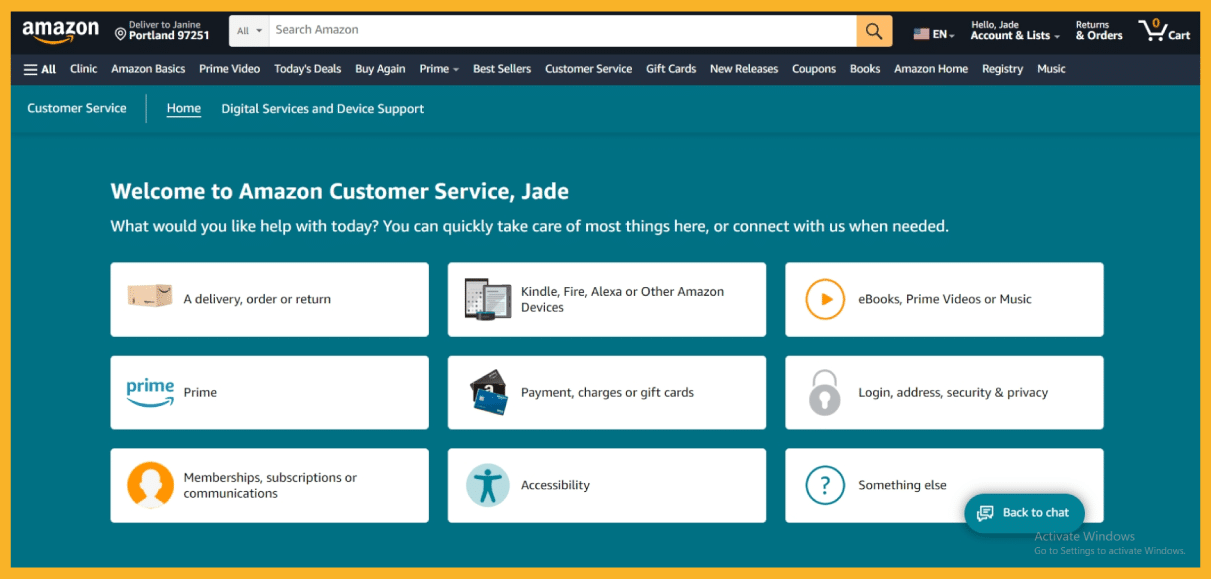
Choose the Best Category.
You have several categories related to the issue, like orders you place, payment charges, or digital services. Choose the one most relevant to your concern.
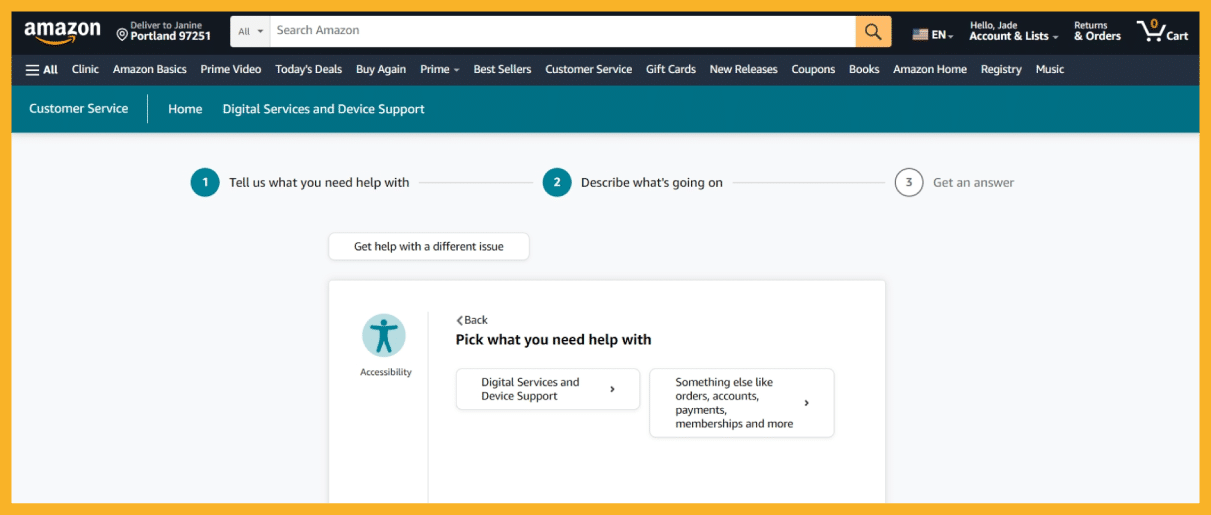
Specify the Issue.
After choosing the category, Amazon will ask you to specify the issue from a series of options. This method helps direct your concern to the right customer service agent and get feedback.
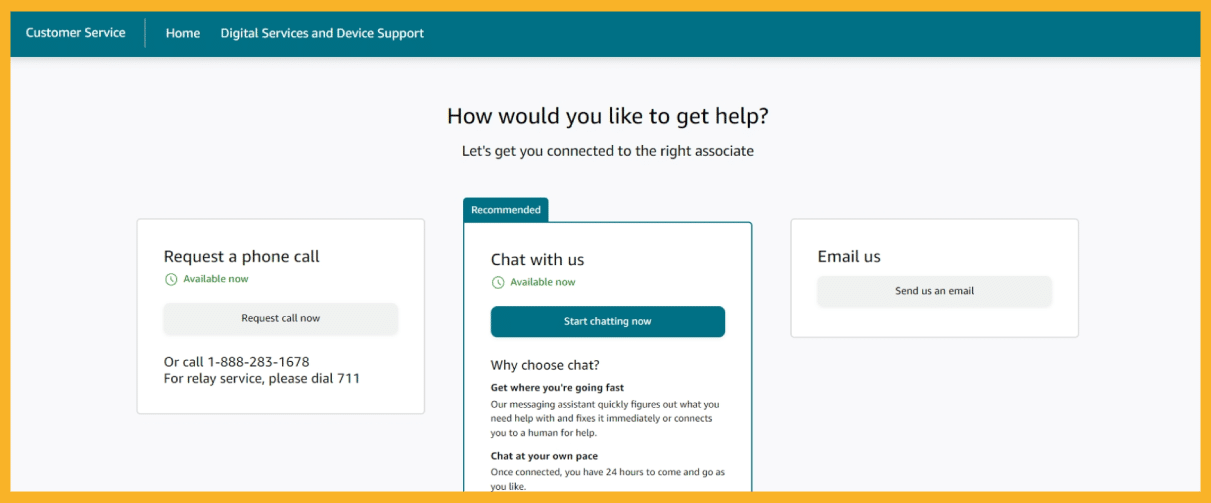
Choose Your Communication Channel.
Amazon offers you different messaging systems to connect with customer service. It can be a phone call, live chat, or email.
Choose the one you’re most comfortable with and send a message about your issue.
Remember, Amazon’s messaging service is there to assist if you have challenges related to Amazon’s services or products.
If your issue is specifically related to a product sold by third-party sellers, it’s best to provide feedback to the seller directly first.
How To Contact Vendor on Amazon Through Orders Page
The Amazon app orders page helps you manage and track your purchases conveniently.
If you have a specific question or issue about an order, contacting sellers on this page is the easiest way. Here’s how to message seller on Amazon app.
Open the Amazon Mobile App.
Launch the Amazon app on your mobile device and log in to your account.
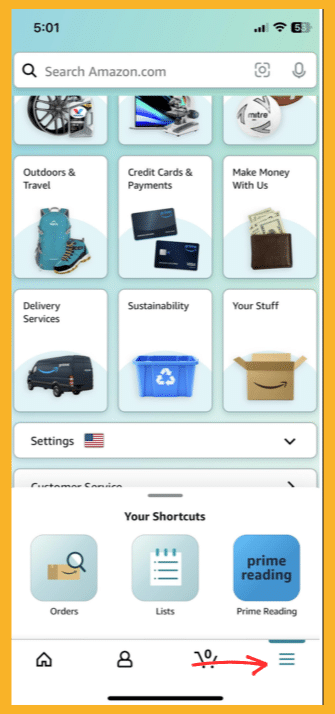
Go to the Orders Page.
Click the Menu in the app (the three horizontal lines).
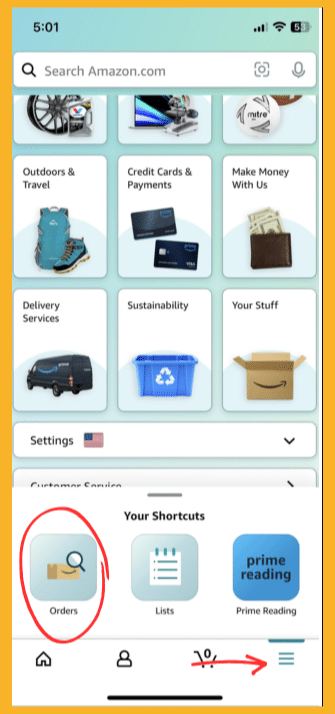
Select Your Orders to access your order history.
Locate Your Specific Order.
Scroll through your order history to search for the specific order you have a question or issue about.
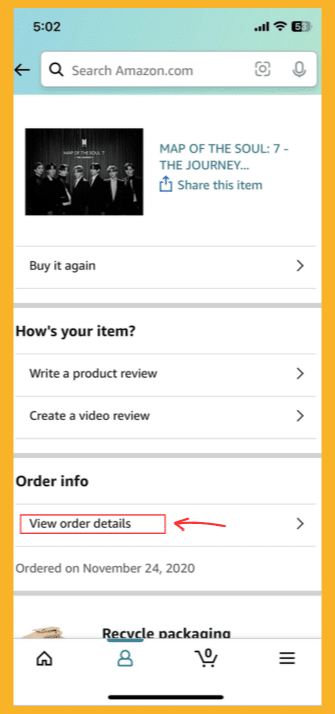
Tap on the order to open the order details.
Send a Message to the Seller.
On the order details page, you’ll find the option to contact the seller immediately.
Look for a Contact Seller or Contact button near the order summary or shipping information.
Tap on it to initiate the contact process.
Choose Your Communication Method.
As said above, Amazon has a few different ways of communication. Depending on the seller’s preferences, you can choose from phone, chat, or by email.
When Should You Contact a Seller on the Amazon Mobile App?
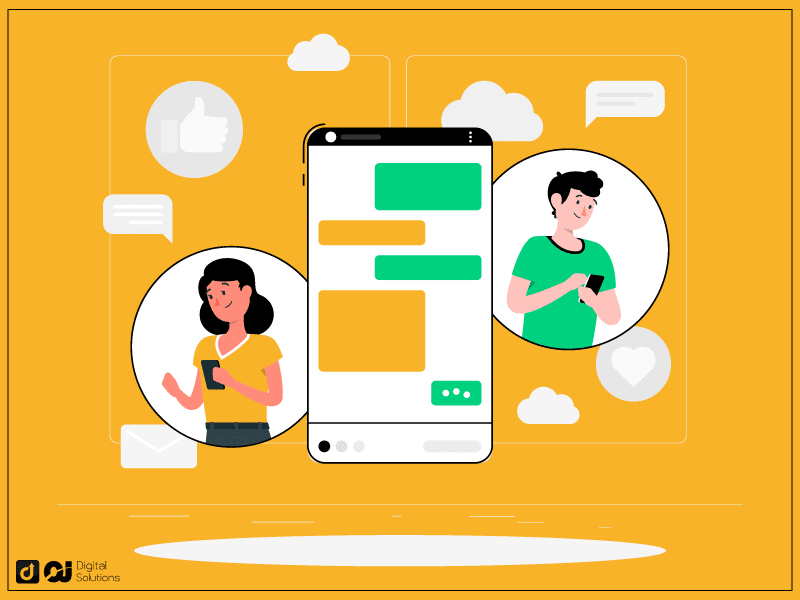
Before you learn how to contact third-party seller on Amazon App, you must understand that there are specific situations for initiating contact. Here are some examples.
There are issues with your order, like receiving the wrong item, damaged goods, or missing components.
You may want to inquire about product details, specifications, or compatibility before purchasing.
You need assistance with returns, refunds, or warranty claims related to the specific order.
You have concerns or questions about shipping options, delivery times, or tracking information.
With these appropriate options, you can experience seamless shopping on Amazon.
What Happens if You Don’t Get Any Seller Response?
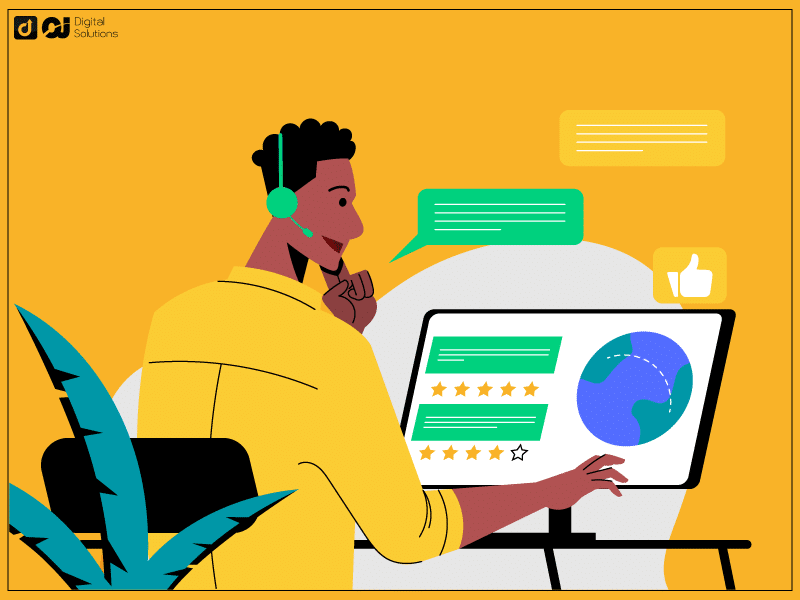
In cases where you don’t get any response from the seller, here are additional steps you can try.
Wait for the Seller’s Response Time.
Allow sellers a reasonable time to respond to your inquiry or concern. There may be time zone differences and delays.
Contact Amazon Customer Service.
If you don’t receive a satisfactory resolution from the seller, contact Amazon Customer Service for further assistance.
Give Relevant Information.
When contacting Amazon support, be ready to provide details about your order, the issue you’re facing, or any previous communication with the seller.
Tips for Getting a Response From the Seller
Consider these tips to improve your chances of receiving a response from the seller.
Be Clear and Concise.
State your questions clearly with relevant details to help the seller understand your inquiry.
Check Your Email and Amazon Message Box.
Monitor your email and Amazon message inbox occasionally for updates or replies from the seller.
Follow Up Appropriately.
Send a polite follow-up direct message if you don’t receive a response within a reasonable timeframe.
Other Ways To Communicate With Sellers on Amazon
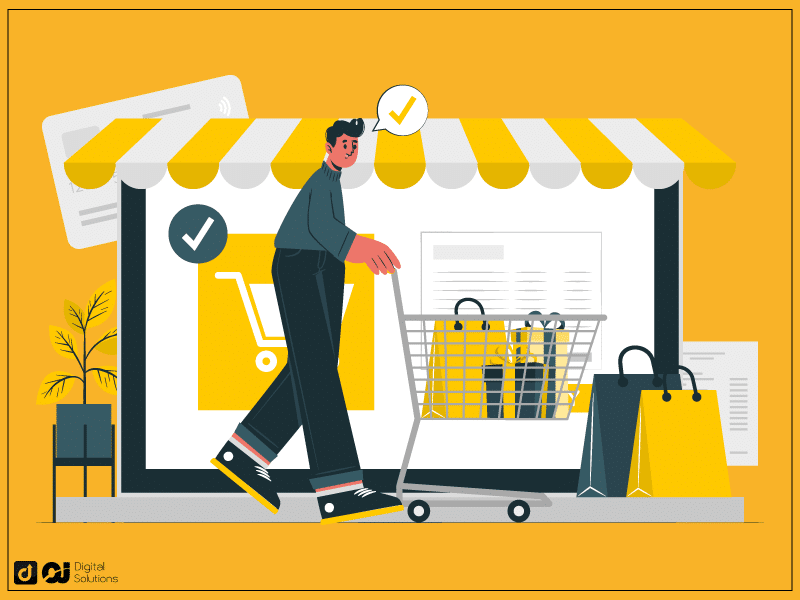
Here are alternative ways how to send buyer-seller messages on Amazon.
Website or Social Media
Some sellers may have websites or social media profiles. Check if the seller provides other means of communication channels on their profile or product details page listings.
Product Q&A Section
Use the Customer Questions & Answers section on the product page to ask questions publicly. Normally, sellers monitor and respond to these inquiries with helpful ideas to potential buyers.
Seller Forums or Communities
You can explore seller forums where you may find Amazon seller actively participating in discussions. These platforms offer chances to ask questions and engage with sellers directly.
Frequently Asked Questions
Can You Contact a Seller on Amazon?
Yes. You can contact sellers on Amazon. Visit the product page, find the seller information, and click the seller’s name. You can use Amazon’s available contact options to contact the seller.
How To Email Amazon Seller?
You can locate the seller’s contact information on the profile page and send a message with your questions. Send the email to the seller’s email address.
How To Contact Manufacturer on Amazon?
You must identify the manufacturer’s information on the product listings page. Then, you contact them with their provided contact details or website.
How To File a Seller Report on Amazon and Get a Refund?
Go to your orders, select the specific order, and choose Problem with order. Provide details about the issue encountered, and submit the report. If applicable, Amazon will review your claim and work towards a solution using the A-to-Z Guarantee program.
How To Access Amazon Message Center?
Log in to your Amazon account, go to Your Account, navigate to the Message Center, and view your messages related to orders, seller inquiries, and customer service.
How To Reply To Seller on Amazon?
Go to Your Order details, find the Contact Seller button, and send your message through Amazon’s messaging system.
What if There’s No Amazon Contact Seller Button?
An “Amazon no contact seller button” instance may only happen if the seller has not enabled this feature or has chosen not to provide direct contact information. Consider reaching out to Amazon Customer Service for assistance or help with any issues you may have with the order.
The Bottom Line
I hope this guide has made it easier for you to contact sellers on Amazon and address any inquiries or issues you may have.
You can follow the steps outlined in this guide to ensure a worthwhile shopping experience on Amazon.
If you’ve tried resolving your issue with the Amazon seller but have received no response, consider learning how to report a seller on Amazon.




