Amazon is the world’s leading ecommerce marketplace, with a revenue of $469.82 billion in 2021.
As a popular global marketplace, Amazon provides golden opportunities for small- and big-time entrepreneurs.
If you’re considering selling on Amazon, I’m here to help.
I wrote this guide to discuss the entire Amazon seller process.
I’ll also explain these topics.
How to become an Amazon seller
How to become an Amazon FBA seller
How to sell products on Amazon
Let’s begin.
What To Consider Before You Start Selling on Amazon
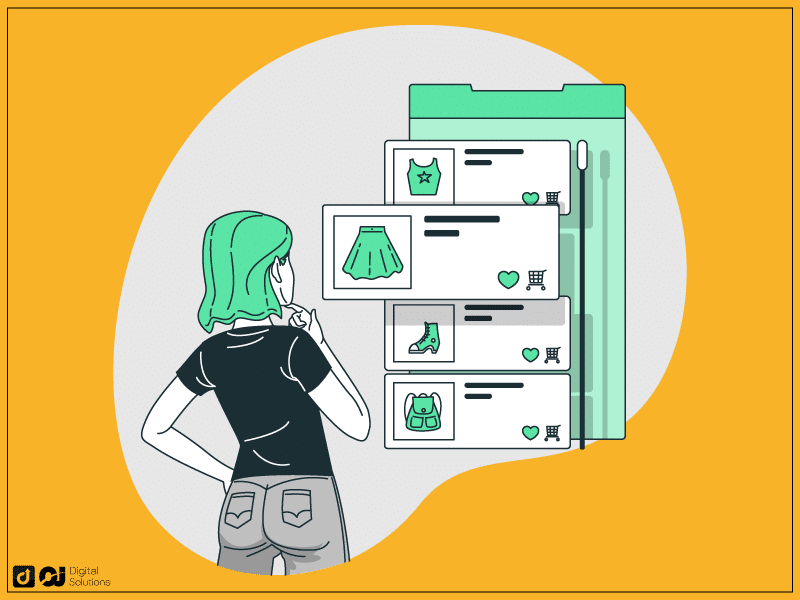
Is it hard to sell on Amazon? It can be challenging, and you must develop a clear plan of action and strategic approach to improve your chances of success.
Furthermore, you must consider these factors before deciding.
An Effective Selling Strategy
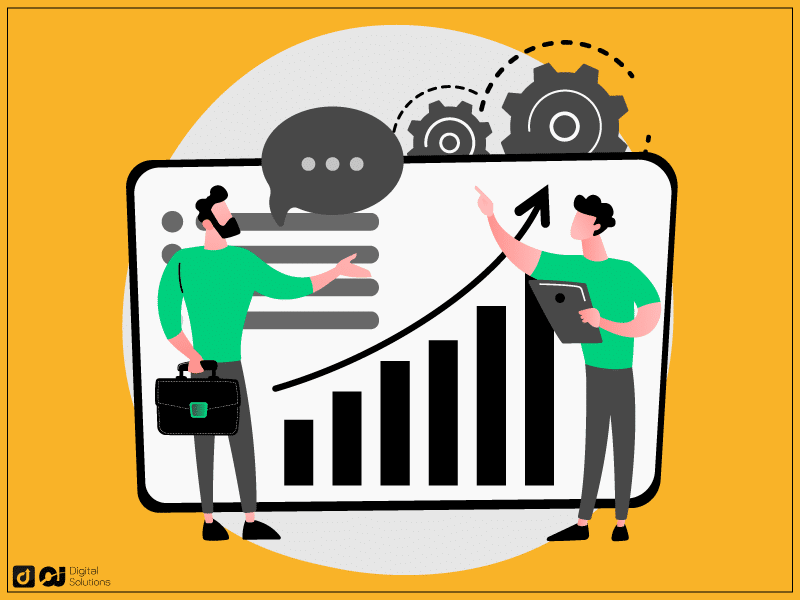
Before I teach you how to start an Amazon business, you must have a strategy that defines these elements.
Your target audience
Pricing strategy
Product sourcing and selling
Choosing Products To Sell on Amazon
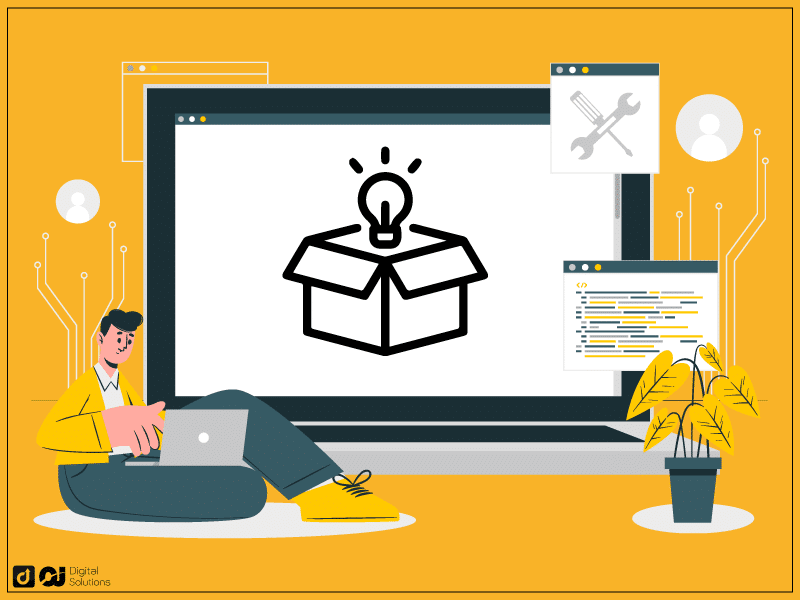
Decide what products to sell on Amazon.
Get product ideas by checking out the best-selling products on Amazon.
You can also use Amazon product research tools to find profitable products, determine market demand, and assess the competition.
Look for high-demand products with low competition.
You can also consider selling your own products with a unique selling point to fill a gap in the market.
Reliable Suppliers
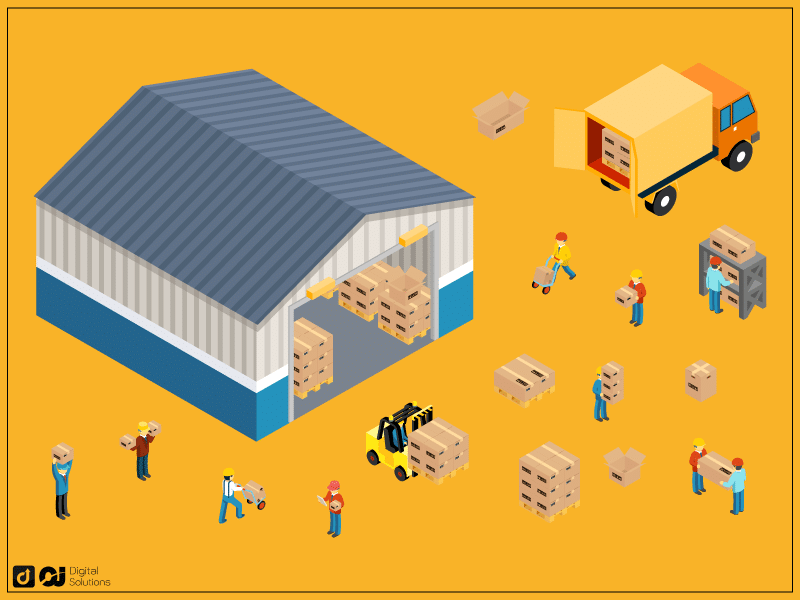
You need a reliable and reputable supplier to ensure product quality and reasonable pricing.
You can use drop-shipping services to learn how to become an Amazon reseller. You can also source the products directly from wholesalers and manufacturers.
Consider logistics, stock management, and accounting for shipping costs, storage space, etc.
Associated Fees and Costs
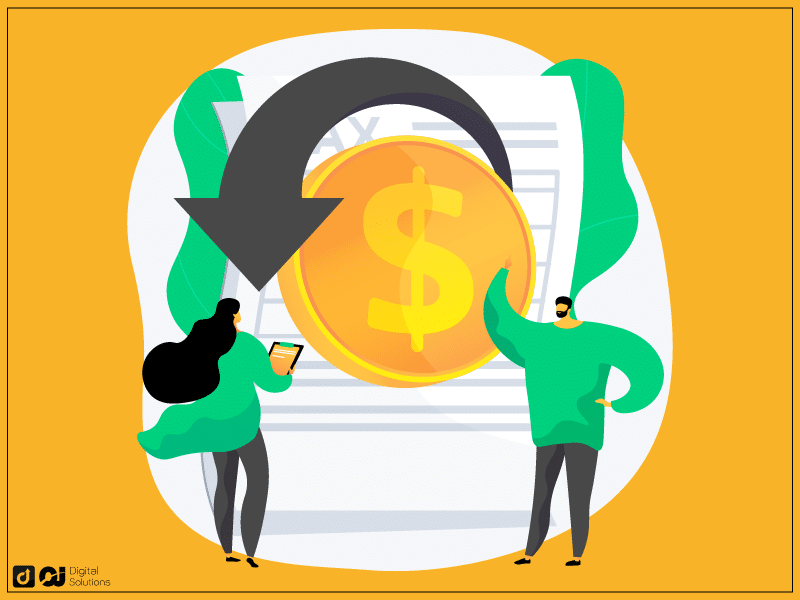
Amazon charges several fees, including the $0.99 fee per item sold (on Individual Seller accounts), referral fees, and variable closing fees for Media products.
You must factor these costs into your pricing strategy to ensure profitability.
You should also consider other expenses, like shipping fees and marketing costs, when calculating the selling price of your products.
Verification Documents
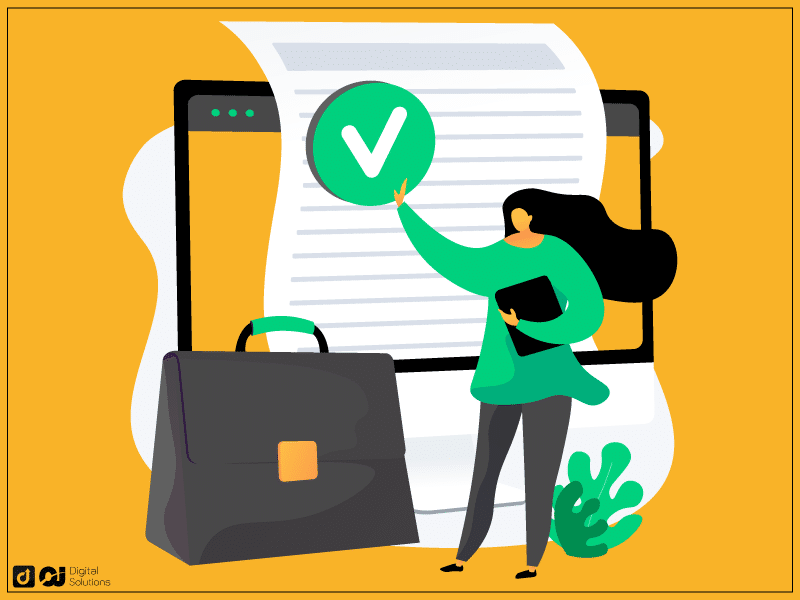
When registering as a seller, Amazon requires specific documents to verify your identity and set up your payment information.
Before learning how to sell things on Amazon, prepare these documents.
Government ID (for identity verification)
Phone number
Tax information
Credit card for international use
Bank account (for payment withdrawal)
Once the documents are ready, you can learn how to become an Amazon merchant. The requirements might be different depending on the country you’re selling in. For example, you might want to have a look at the difference between Amazon Canada and Amazon USA.
How To Become an Amazon Seller
Can anyone sell on Amazon?
Yes. All you have to do is create an account.
Becoming a seller on Amazon can be overwhelming, especially if you’re new to the platform.
My guide makes it easier to navigate the registration process by summarizing the steps.
Here’s how to sell on Amazon for beginners.
Create an Amazon Seller Account.
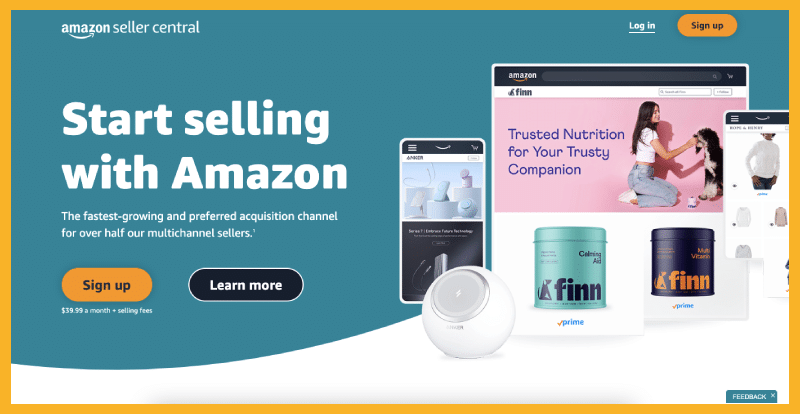
Create your Amazon seller account.
You can use your personal Amazon account, but creating a new one with your business email is ideal.
When signing up, you must choose between two selling plans: 1) the Individual Seller account and 2) the Professional Seller account.
Here’s how the two differ.
Individual Seller Account
The Individual seller account is free, and you don’t have to pay an upfront fee.
This is also the perfect plan for beginners selling a few items monthly. It gives you everything you need to succeed on the platform without additional charges.
However, Amazon charges Individual sellers $0.99 per sale on top of other fees.
Professional Seller Account
If you want to scale your business after a few months, you can always switch from an Individual account to a Professional account.
This plan charges you $39.99 monthly, but you don’t have to pay the $0.99 for every sale – no matter how many sales you make.
You don’t need to have a company or LLC to subscribe to this plan.
The Professional plan is more cost-effective if you sell over 40 units monthly.
This plan also provides these exclusive selling features.
Priority listing
Gift wrap option
Special promotions
Customized shipping rates
Bulk listing tool
I recommend checking Amazon’s comparison page of the two seller plans before deciding which one to get.
Decide on a Fulfillment Method
Once you have an Amazon seller account, you must choose between these two fulfillment methods
Fulfillment by Merchant (FBM)
Fulfillment by Amazon (FBA)
Decide if you want to facilitate the order fulfillment process yourself or let Amazon handle it through their fulfillment centers.
Choosing a fulfillment method is the last step to becoming an Amazon seller.
Let’s discuss what the two fulfillment options mean.
Amazon FBM vs. FBA: Which One Is Better?
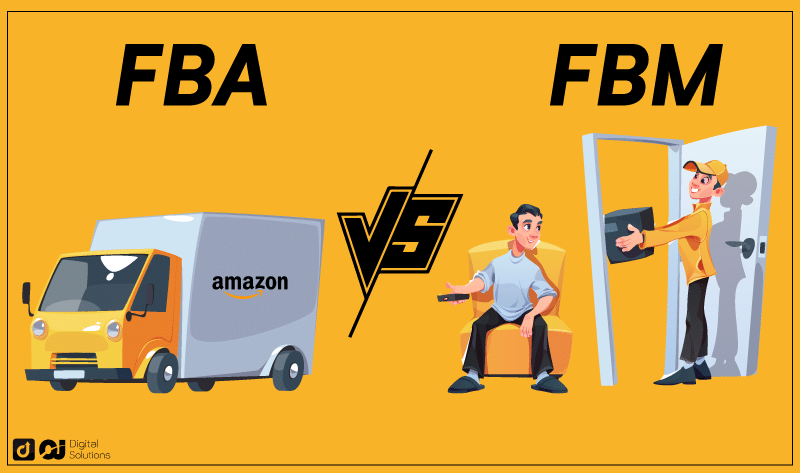
You must choose between two methods of fulfilling orders.
What are they, and how do you choose which is better?
I’ll let you in on their advantages and disadvantages below.
Fulfillment by Merchant
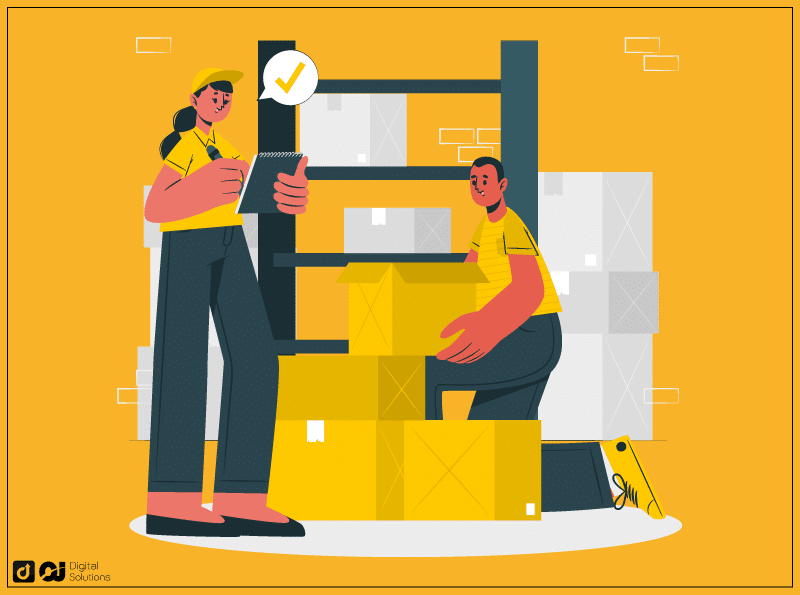
Amazon FBM is the lower-cost option because you don’t pay fees on top of what you already pay as a seller.
Advantages
FBM’s primary advantage is that you have total control of every business operation.
You can choose the best logistics solution for your needs.
You can monitor the packaging more closely, which is crucial for fragile, expensive items.
You can track your inventory more easily, especially when running your business on several ecommerce platforms.
You can fulfill different online and offline orders from the same warehouse.
Many third-party sellers choose FBM for these reasons.
Disadvantages
The main disadvantage is that you’ll have to spend considerable time and effort on your eCommerce business. It takes time to order packing materials and get your orders out for shipping.
You must also be ready to answer messages constantly since you handle customer service when you choose FBM.
You must also consider the space your products and packing supplies will occupy.
Physical space limitation is why many merchants google “how to become an Amazon seller without inventory.”
Fulfillment by Amazon
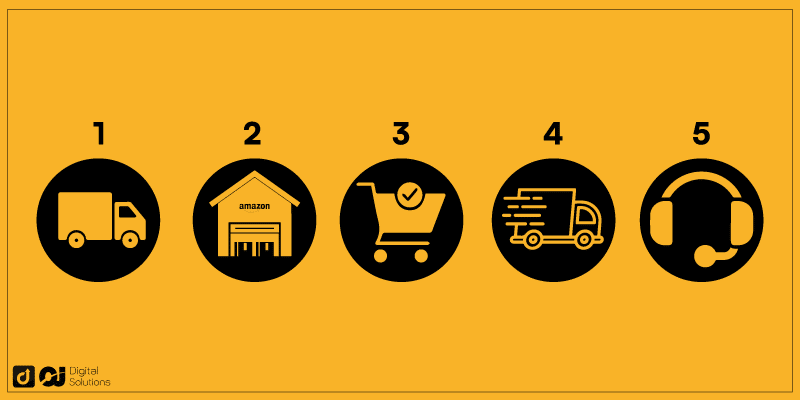
What is Amazon FBA, and how does it work?
As an FBA seller, you still source products, create listings, and promote your offerings.
Amazon FBA handles the fulfillment aspect of your business. You only have to print Amazon shipment ID labels and then ship products to one of the Amazon fulfillment centers.
Here’s a rundown of how Amazon FBA works.
You get an order in your store.
Amazon gets the order details.
Amazon prepares and packs the order.
Amazon ships the product from the Amazon fulfillment center to your customer’s doorstep.
Advantages
The retail giant designed the FBA system to benefit all three parties in the transaction:
Amazon customers enjoy faster delivery anywhere, including Amazon hub counters.
You don’t have to manage every aspect of your Amazon business.
Amazon gets more business and remains the top marketplace in the U.S.
You can also cater to Prime subscribers with an Amazon FBA business.
Amazon Prime members always expect fast shipping and prefer buying Prime-eligible products like FBA items.
You can potentially get more sales by reaching this valuable demographic.
Amazon FBA lets you manage your Amazon business from anywhere since you don’t have to worry about shipping. You can keep making sales even when you’re traveling.
Disadvantages
FBA sellers also face some risks.
You give up control of your products once they’re in the Amazon warehouse.
If Amazon ships a broken product due to mishandling, it might negatively affect your brand.
You must also account for additional costs, such as FBA fees for shipping products, storage fees, and packaging.
How To Create a Product Listing on Amazon
You’re now a seller on Amazon. What’s next?
It’s time to discuss how to sell something on Amazon.
You can create listings depending on whether:
You’re selling new products.
You’re selling an already existing product on Amazon.
You want to upload multiple listings at the same time.
I’ll teach you the process for each one.
Go To Amazon Seller Central
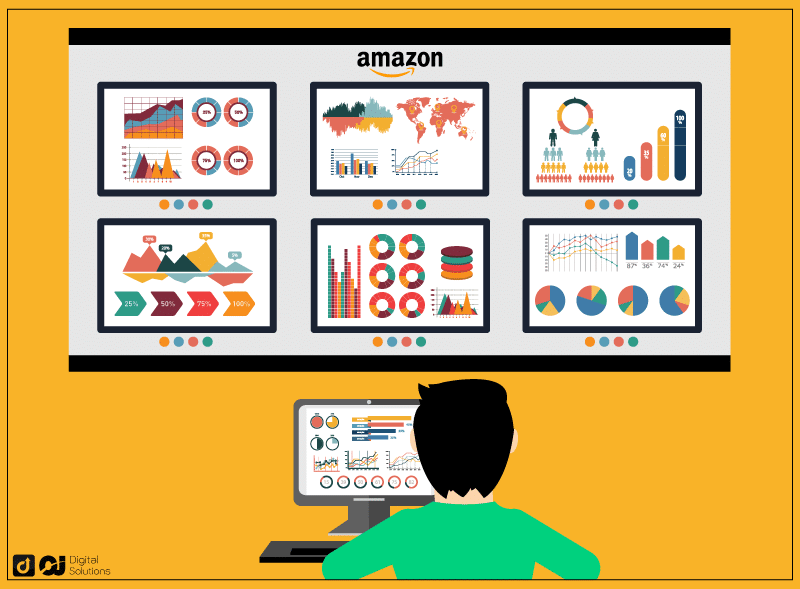
What is Amazon Seller Central?
Amazon Seller Central is your dashboard for managing inventory, setting prices, processing orders, and more.
Once you’ve logged in, follow the appropriate steps below for how to sell items on Amazon.
1. For New Amazon Listings
On your dashboard, click Catalog > Add Products.
You should see an option to add a product not sold on Amazon. Click it and select the suitable product category on the next page.
You must provide the following product information.
Product Name
Brand Name
Product ID
UPC Code
Variations (if any)
Ensure you’ve entered everything correctly.
After double-checking (and maybe triple-checking), click the Save and Finish button.
Congratulations, you now have an Amazon listing!
2. For an Existing Amazon Listing
What if you want to sell a product that already exists on Amazon?
This is true for many Amazon sellers who dropship or sell through arbitrage.
You’ll need the product’s Amazon Standard Identification Number (ASIN).
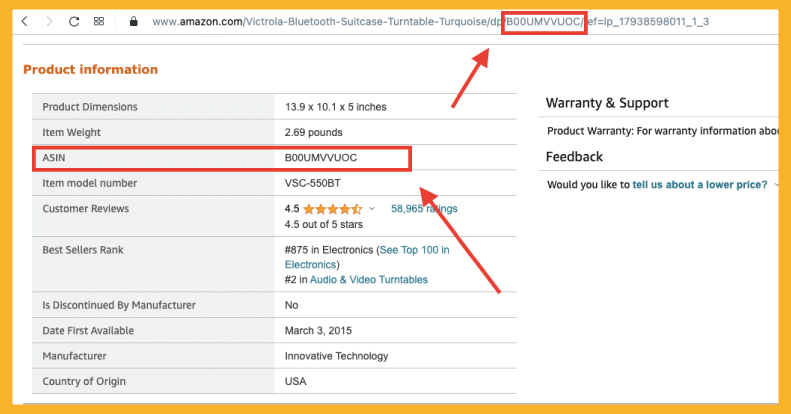
Go to the product page and copy it from the URL or the Product information section at the bottom.
Ensure you have the correct ASIN. It can be confusing if your product has different variations, each with a unique code.
Once you’ve got the right ASIN, follow the same steps.
Go to your Amazon Seller Central account.
Choose Catalog.
Add Products.
There should be a search bar on top of the I’m adding a product not sold on Amazon option). Enter the ASIN there.
Now, you must select the product’s condition (used or new).
Click the Sell this product button to go to the final step.
Fill in the remaining details, like the product price and fulfillment channel. You don’t have to enter a description. You’re essentially only adding an offer for the product.
Double-check and click Save and finish at the bottom.
If you chose FBM in the fulfillment channel, your listing is live and already in your Manage Inventory section.
If you choose the Amazon FBA program, it goes live when it receives your warehouse inventory.
3. For Multiple Products
This option might be daunting for beginners, but it’s the easiest way to upload multiple listings simultaneously.
From Catalog, choose the Add Products via Upload option. Then, select a template according to what you want to do.
Here are some examples.
Do you want to list already existing products?
Do you want to upload new listings?
Do you want to update some details in multiple listings?
You must also choose a template by Marketplace (ex., Europe, Americas, etc.).
After downloading the correct template, open it in a spreadsheet program. It has all the instructions and guides for filling it out correctly. You can also review the provided examples.
Once you’ve reviewed the directions, fill out the template with all the requested information. Save it, download the file, and return it to Seller Central.
Head to the Add Products via Upload page again, then select Upload your inventory file.
Upload the spreadsheet file you filled out. You can wait until Amazon has finished processing the file or enter your email to receive a notification when the upload is successful.
This process can take a while, especially for larger files.
If you’ve filled out the template correctly, the listings will go live in your shop. Otherwise, Amazon will show you the errors and tell you how to correct them.
Benefits of Selling on Amazon
Why should you learn how to become a merchant on Amazon? Why not build your eCommerce business using your own website instead?
Here are some reasons selling on Amazon marketplace can be an ideal business decision, whether a part-time entrepreneur or a big brand.
Extensive Customer Base
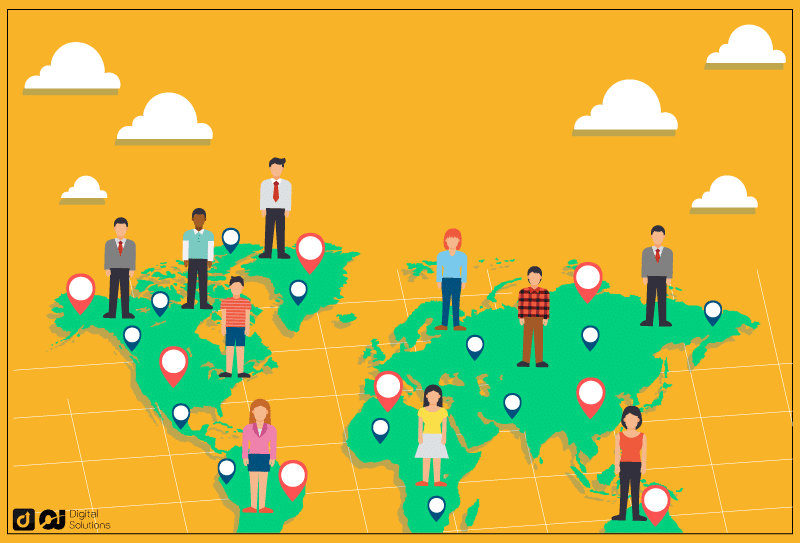
As the world’s most visited ecommerce marketplace, Amazon has over 300 million active users worldwide.
Hundreds of millions of potential customers are already flocking to the website, meaning you get instant access to this huge customer when you become an Amazon seller. However, you must still promote your Amazon products to increase your visibility.
The downside of Amazon’s popularity is the immense competition.
Easier, Lower Costs, and Faster
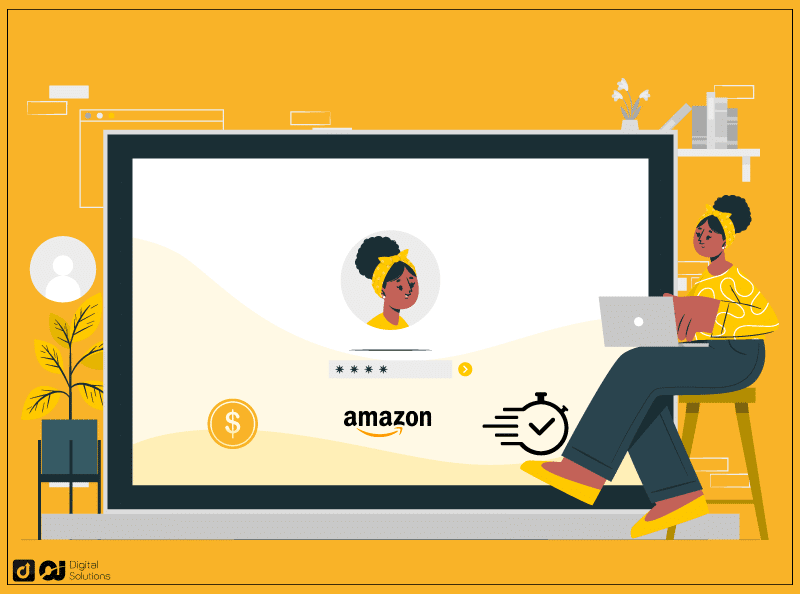
Learning how to sell on Amazon is much easier than building an ecommerce website from scratch.
You don’t have to worry about coding, hosting, security standards, and other complicated elements. You don’t need too much technical know-how to start selling on Amazon.
Selling on Amazon is also easier on the budget. Hiring web developers or paying for hosting services is much more expensive than Amazon’s Professional selling plan.
Small Business-Friendly
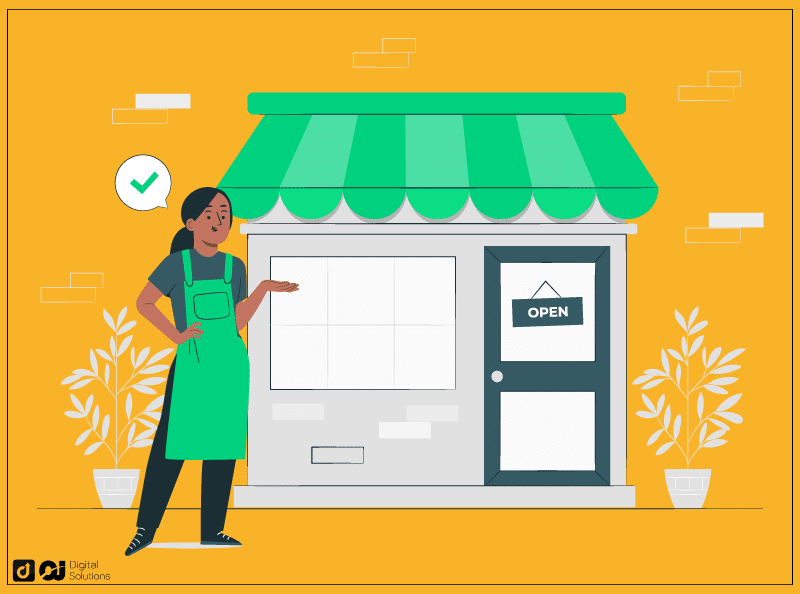
Amazon is fair to small ecommerce businesses and beginners. You can start as small as you want, even if you don’t have extra money for ads.
If you know how to use Amazon’s tools to its sellers, you can generate sales even if you don’t sell full-time.
Achieve Success as an Amazon Seller.
Whether you’re an Amazon FBA or FBM seller, you can’t achieve success overnight. It requires hard work, dedication, and willingness to learn.
It can take a long time, but I’ve found ways to help you gain a competitive edge. Here are some tips for how to become a successful Amazon seller.
Optimize Your Product Listing.

The most successful sellers on Amazon take their time optimizing their product listings.
Product listing quality determines whether viewers add your product to their cart or keep looking instead.
A bad listing may never reach its intended audience.
How do you sell products successfully?
It’s All About the Details
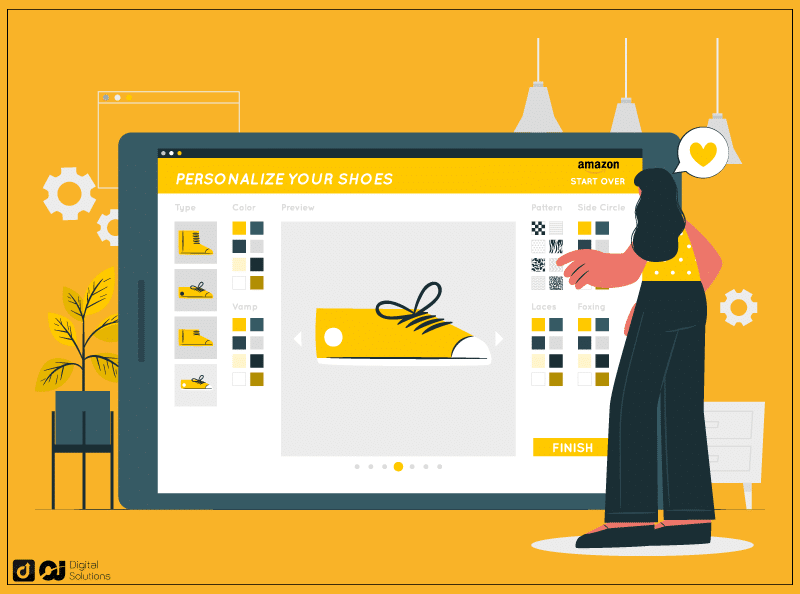
These factors distinguish a good listing from a bad one:
Product Title
The title should be descriptive, detailing the brand name, variant, size, and other important details.
Product Description
It should provide the product’s specifications, features, and benefits and highlight its unique selling point.
Images
All images should be high-quality with no distracting elements. Upload the brand logo, close-ups, and several angles of the product.
Keywords
Amazon will show your product listing on the search results page according to the keywords you insert into your listings.
If you don’t use the right keywords, you won’t rank. You’ll lose customers to the high-ranking listings on the search results.
That’s why search engine optimization should be a part of your Amazon business model. Identify relevant keywords by using keyword research tools.
Manage Your Inventory.
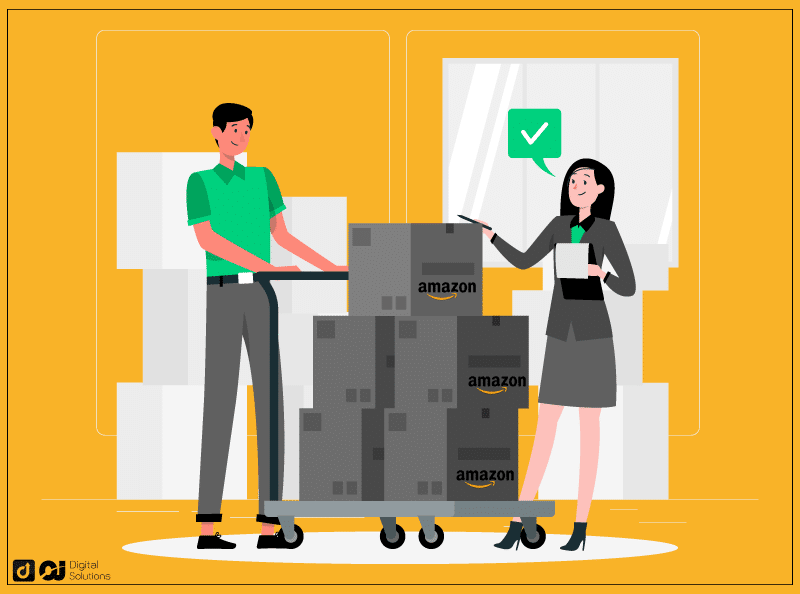
Your success as an Amazon seller relies on effective inventory management.
You should keep track of your inventory levels and replenish stocks as soon as needed.
Study the best Amazon inventory management software available and use the one that aligns with your needs, selling goals, and budget.
Provide Exceptional Customer Service.
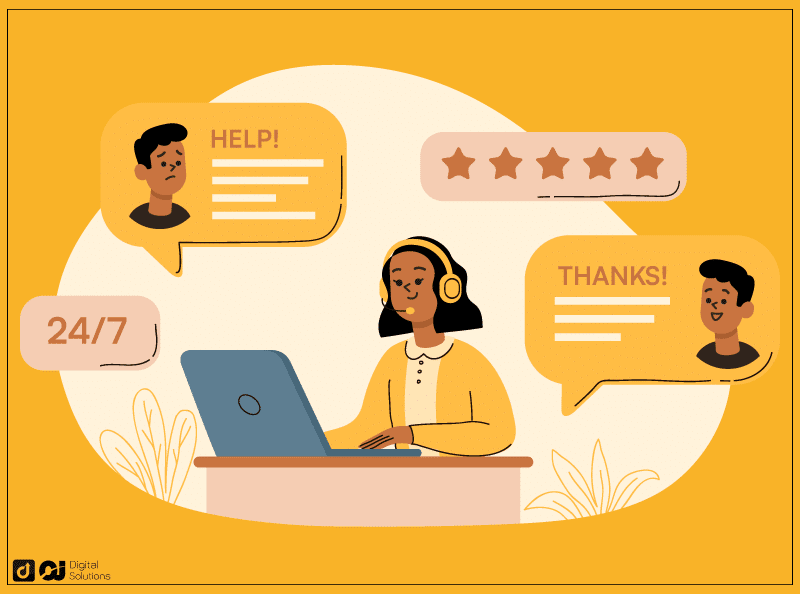
Excellent customer service is the strongest foundation of a successful Amazon business.
Your customers are your lifeline, so prioritize nurturing positive interactions.
Provide positive customer experiences by:
Responding quickly to inquiries.
Handling refunds efficiently.
Creating personalized campaigns.
Incentivize Customer Feedback.
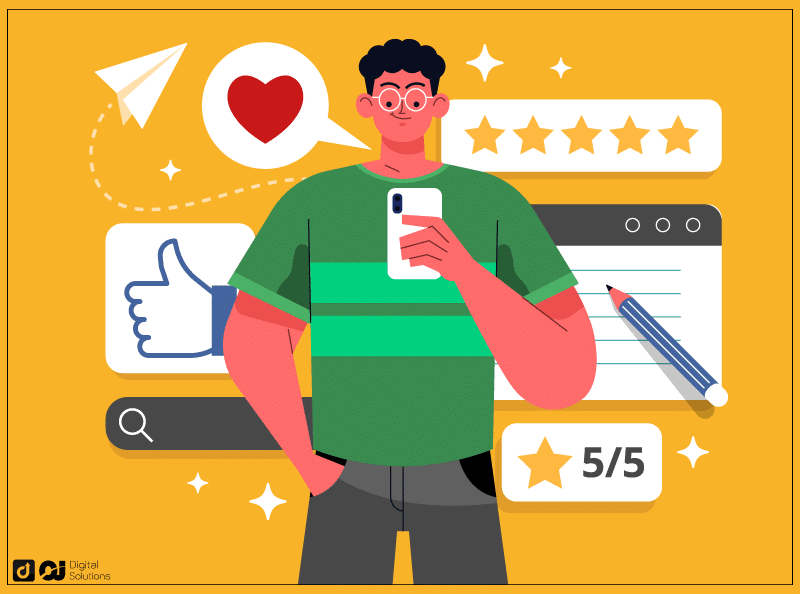
Positive reviews can boost sales, but not every satisfied customer leaves feedback.
To increase your product reviews, encourage your customers to leave a review by reaching out through email.
However, you can’t directly ask customers to leave more positive feedback. Stay neutral when asking about their experience with your store and your product.
Amazon’s Early Reviewer Program incentivizes buyers to review their purchases immediately.
Use Amazon’s Tools and Features for Sellers.
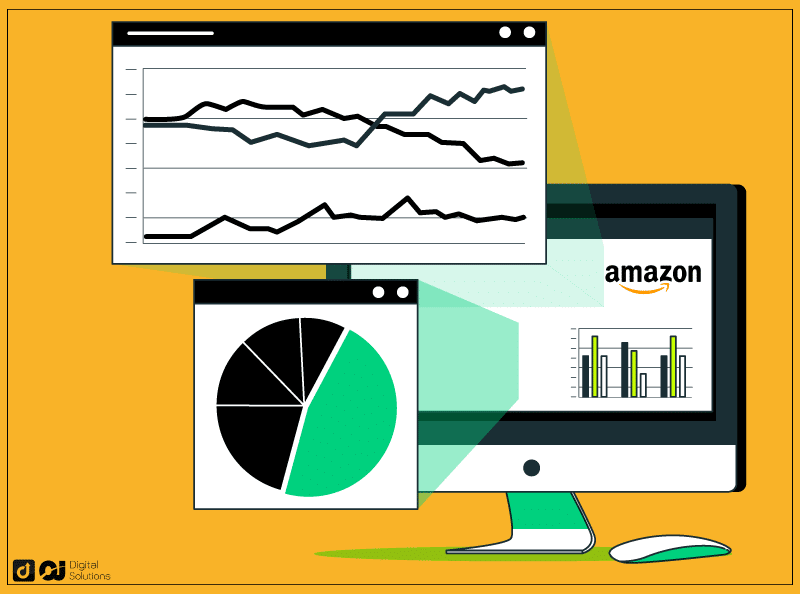
Use everything at your disposal. As an Amazon seller, you have access to valuable tools and features that can help you streamline your business processes or help you reach more customers.
The more sales you get, the more Amazon will help you out. For example, your listing might have the Amazon choice badge or the Best Seller badge.
Here are some examples of Amazon tools to use to help you out:
Sponsored Products
Buy Box
Product Opportunity Explorer
Automate Pricing
Frequently Asked Questions (FAQs)
How To Sell To Amazon Directly?
If you don’t want to become a seller and deal with different customers, you can learn how to become a vendor on Amazon instead. You must go through an application and review process before selling your inventory to Amazon.
What Can You Sell Through the Amazon FBA Program?
You can sell your own products, or you can resell from wholesalers and the like. Your supplier can ship the products directly to the Amazon warehouse for the latter option.
Can I Earn Six Figures Through Amazon FBA?
It’s possible to earn six figures on Amazon but challenging. You must research effectively, identify profitable products, and keep up with optimization trends. Of course, you must have high-volume sales to earn more money.
There are advanced strategies to launch your product and boost sales, such as using Amazon product testers who can buy your product at a discounted rate and leave an honest review.
What Software Can I Use with Amazon?

Here are a few options for tools and software.
Customer relationship management (CRM) software
Keyword research tools
Inventory and supply management software
Amazon PPC management tools
Tools can help you gain an edge over competitors and increase revenue.
The Bottom Line
Learning to become one of the millions of Amazon sellers is easy. Creating successful listings and generating sales is what’s going to challenge you.
Research your market, assess the risks, and learn Amazon SEO. If you’re willing to put in the time and effort, you can build a profitable business quickly.




