If you’re running a small ecommerce business at home, learning how to create a shipping label can reduce your shipping costs and help you organize your business.
It’s much easier to create and print your shipping labels for bulk shipments and schedule a package pickup than to bring all your packages to a post office and wait for the staff to print labels individually.
If you want to learn how to create shipping labels, you’ve come to the right place.
I wrote this article to discuss creating shipping labels at home.
Let’s begin.
What Is a Shipping Label?
A shipping label contains all the information a carrier like FedEx, USPS, and UPS will need to deliver a package to its destination.
This label includes these crucial details.
Shipping address
Return address (your business address)
Barcode
Article number
Dispatch note or consignment note
Specific delivery instructions
Postage (paid or pending)
Parcel weight
Shipping method (ex., Standard shipping, next-day shipping, and express delivery)
Although most of the details above are mandatory, shipping label information varies by courier. Thus, you must always follow your carrier’s shipping label template.
If you don’t include your carrier’s required information or use their official layout, the carrier may not accept your package, resulting in delays and additional charges.
Here’s a sample shipping label from FedEx.

How Do Shipping Labels Work?
A shipping label displays information to enable a carrier to send a package to its destination and track it throughout the shipment process. The shipping label’s design allows both humans and machines to read the details.
Carriers follow specific templates according to their sorting and delivery processes. You must stick to your chosen carrier’s official template even if you use a DIY shipping label.
Note: Each shipping label is unique, meaning you can’t reuse old ones when sending new packages.
How To Create a Shipping Label
If you want to know how to make a shipping label at home for free, the first step is to choose reliable carriers.
Most successful online stores use multiple carriers to stay on top of the game.
There are two easy ways to create labels:
- Create shipment labels online
- Use a carrier’s shipping template
Create a Shipping Label Online.

Create a shipment with a carrier (such as UPS or FedEx) by visiting the appropriate website using a computer or mobile device.
After creating a shipment, click Manage Shipments, then choose the appropriate shipping label.
Select the download button and start printing shipping labels.
Use a Carrier’s Shipping Template
Navigate to a carrier’s official website.
Fill out the shipping template.
Download the file and print shipping label.
Note: For a more cost-effective shipping process, you can fulfill orders by batch, print multiple shipping labels simultaneously, and schedule a package pickup.
How To Make a Label for Shipping on USPS
You must create a USPS account to use its online shipping service called Click-N-Ship.
Follow these steps after signing up.
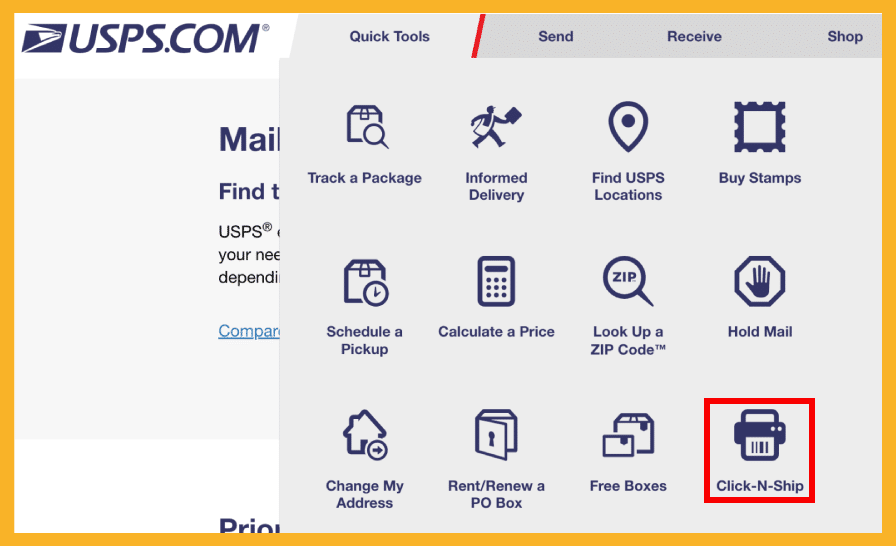
Log in to your account.
Fill in the required information (shipping date, return address, destination, and package information).
If you select Ship by Package Weight (instead of the flat-cost rate), you must measure it if its dimensions are over 12 inches.
Select your preferred shipping method (ex., Priority Mail Express, Priority Mail, USPS Retail Ground), packaging, and delivery dates.
You may add extra services and specific delivery instructions depending on the type and value of your package.
Click Add to Cart to buy and print labels. You can also tap Add to Cart and Start New Label to create more.
After printing labels, you can schedule a free package pickup.
How To Create a FedEx Shipping Label
You can print shipping labels online without creating a FedEx account. But if you ship packages frequently, I suggest you create an account to generate multiple labels at once and get shipping discounts.
1 – Go to FedEx.com to create a shipment. You can do this by clicking Shipping from the main menu bar.
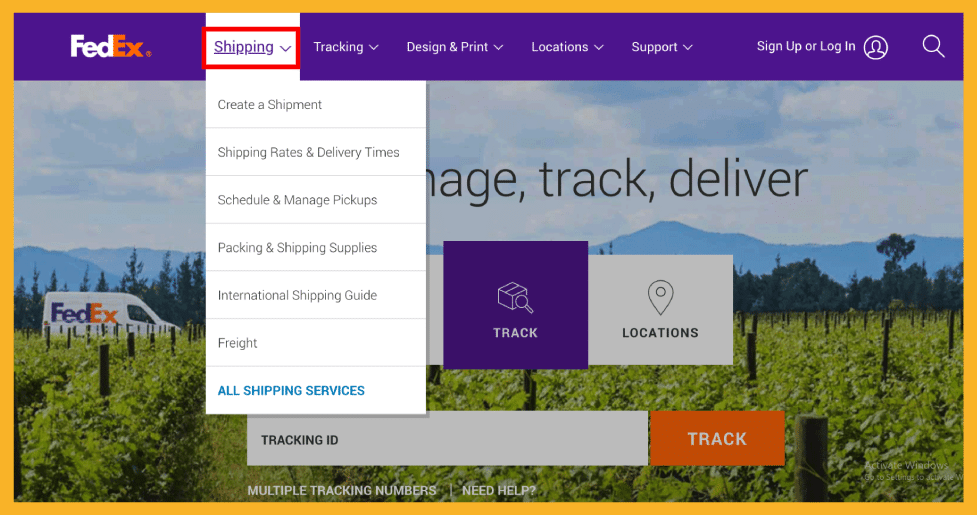
2 – Select the Create a Shipment option from the drop down menu.
3 – Provide the required information (ex., package weight, business address, destination.)
4 – Once you provide the necessary information, you’ll see two boxes. The first allows you to create a return label, while the second lets you choose your preferred shipping method.
5 – Once you click your preferred shipping method, you’ll see different payment options.
6 – After paying the cost, you can now access the printable version of your label.
7 – Print and attach the label to your package.
How To Create a UPS Shipping Label
UPS is a popular shipping solution among ecommerce businesses because it offers an excellent package tracking system.
With a tracking notifications feature, your customers will know the location of their parcels throughout the delivery process.
Here’s how to get a shipping label from UPS.
1 – Go to UPS.com and click Create a Shipment from the Shipping tab.
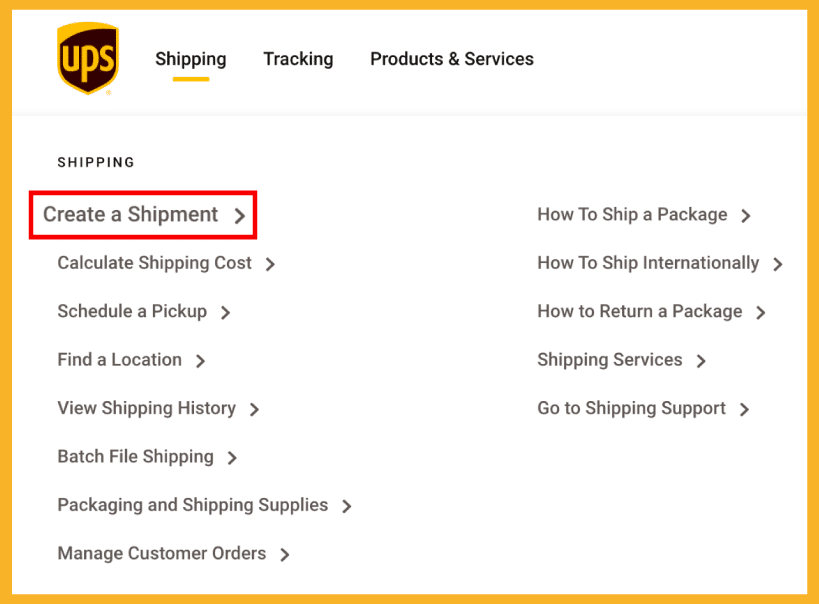
2 – Provide your name and business address in the Ship From section and the name and address of the package recipient in the Ship To section.
3 – Select your preferred payment method to access the printable version of your label.
How To Create a Shipping Label on PayPal
If you sell on popular ecommerce platforms like eBay and Amazon, you likely use PayPal as one of your payment methods. If you do, follow this reference guide.
1 – Log in to your PayPal account.
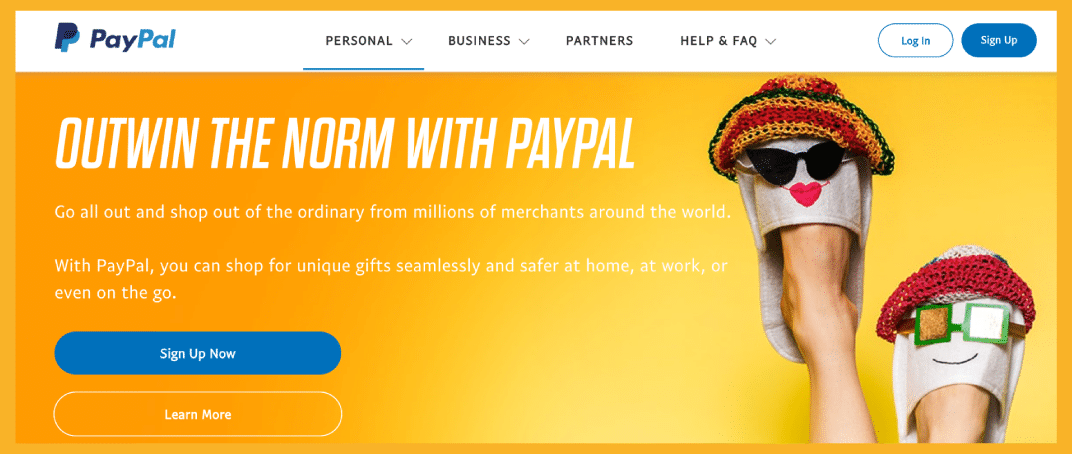
2 – Under the Activity tab, find the sale you need to print.
3 – Click Ship.
4 – Select your shipping carrier.
5 – Click Confirm and Pay.
6 – Tap the Print label button.
7 – Start printing shipping labels.
Best Practices for Creating Labels
Do you wonder how to label a package properly?
Here are the critical factors to consider.
Proper Label Placement
Many new ecommerce business owners have likely googled “Where to put shipping label on box.”
You should generally place the shipping label on the top of a box, especially if there is a “this side up” instruction. Another option is to stick it on the largest and most visible side.

However, you can put labels on all six sides of the box, a common practice among ecommerce businesses that ship high-value packages and want to minimize the risk of theft.
Previous reports of theft involved postal workers who affixed a pre-printed, fake shipping label over the original label to redirect high-value packages to whatever address they wanted.
The idea is that fraudulent package workers have no time to cover six labels under surveillance, and it’s also unlikely that they have six identical labels in their pockets.
Always ensure your labels are flat, smear-free, and uncovered to allow scanners and people to read the information easily.
To properly attach labels to envelopes and mailers, place them horizontally on the top part of the containers.
Special Instructions
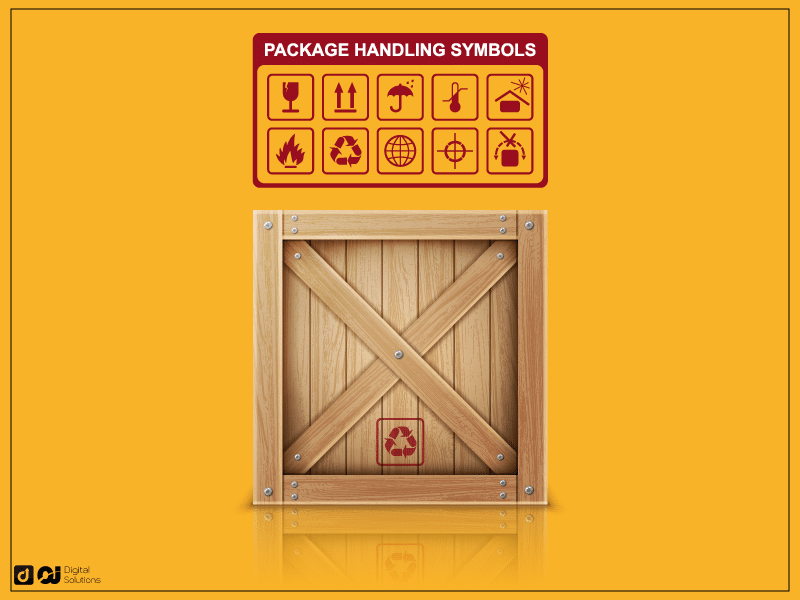
If the item inside your package requires special handling, include specific instructions, like fragile, flammable, this side up, or perishable.
Shipping packages with instructions ensure they arrive at your customers’ doorsteps in perfect condition.
Packing Slips
Some people use packing slips to refer to shipping labels, although these are two different documents.
Packing slips or waybills list all the items inside a package. They also include the order date number, customer’s address, company details, and information about returns and refunds.
Packing slips generally go inside the package, although some businesses place them outside covered with a plastic wallet.
What Is a Return Label?
When you operate an ecommerce business, mistakes and returns are inevitable. If you want to offer a convenient returns process, including a return label in your package is worth considering.
A return label includes your business address, a shipping barcode, and other details to make returning damaged or incorrect packages easier for customers.
Consider eturn labels as prepaid shipping labels that allow customers to enjoy a seamless, free, and quick return process.
Some carriers require return labels on certain shipping methods and mail with extra services. I recommend using this label so shipping carriers can return undelivered or unclaimed packages to your business address.

Wondering where to put return label on package? USPS recommends placing it in the upper left corner of the address side.
How to Create Return Shipping Labels
Choose your carrier and shipping method.
Create a shipment, and make sure you click the Create a Return Label option.
Provide your return address, like your warehouse or home address (for home-based ecommerce stores) that is open to receive returned items.
Pay for postage so customers don’t need to pay anything when returning a damaged package or incorrect item.
Frequently Asked Questions (FAQs)

Can You Make Your Own Shipping Label?
Yes. You can create and print your shipping labels.
Ensure you follow your carrier’s template and recommendations for how to label a box for shipping.
Are Shipping Labels Free?
You can generate and print shipping labels at home for free, but you must pay the postage before a carrier ships your package.
What Is a Prepaid Shipping Label?
A prepaid shipping label or return label allows your customers to return incorrect or damaged packages quickly and conveniently without them paying any shipping fee.
Can I Handwrite a Shipping Label?
Wondering how to write a shipping label?
You can create a label through handwriting. However, you still need to print barcodes from your carrier.
What Size Should I Use for USPS Shipping Labels?
USPS recommends using the industry standard 4 x 6-inch labels. However, you can use 6 x 3-inch labels for smaller packages.
Is It Worth It to Print Your Shipping Labels?
Creating shipping labels using a thermal printer can reduce shipping costs and enjoy more flexibility.
Do Shipping Labels Expire?
Yes. Shipping labels expire, but expiration periods differ by carrier.
USPS shipping labels expire 28 days after the purchase date. Meanwhile, FedEx shipping labels expire two weeks after you print them.
I recommend contacting your chosen carrier and clarifying their labels’ expiration dates and policies for expired shipping labels.
The Bottom Line
Aside from printing your labels, another way to reduce your shipping costs is to choose the cheapest ways to ship packages.
If you ship valuable items, don’t hesitate to use shipping insurance for domestic and international shipments. Without insurance, you pay out of pocket to cover losses if something happens to your package.



