So, your Amazon package arrives, and you’re excited to get your hands on the product you bought. But when you open the parcel, your excitement fades because the product is not what you expected.
The product you received may be damaged or is not what was pictured or described on the product page. Or, worse, you could be a victim of one of many Amazon phishing scams.
So now, you want to know how to report a seller on Amazon, but have no idea what should be done.
Customers can report misleading content and products, and other violations of Amazon’s guidelines. You’ll need to provide relevant information, though, to verify your claims.
In this post will show you exactly how to report a seller, including potential Amazon scammers.
Let’s get started.
Specify the Violation
Specifying the specific violation is the first and most important part of the process. Mere disappointment or receiving an underwhelming product does not immediately justify reporting an Amazon seller.
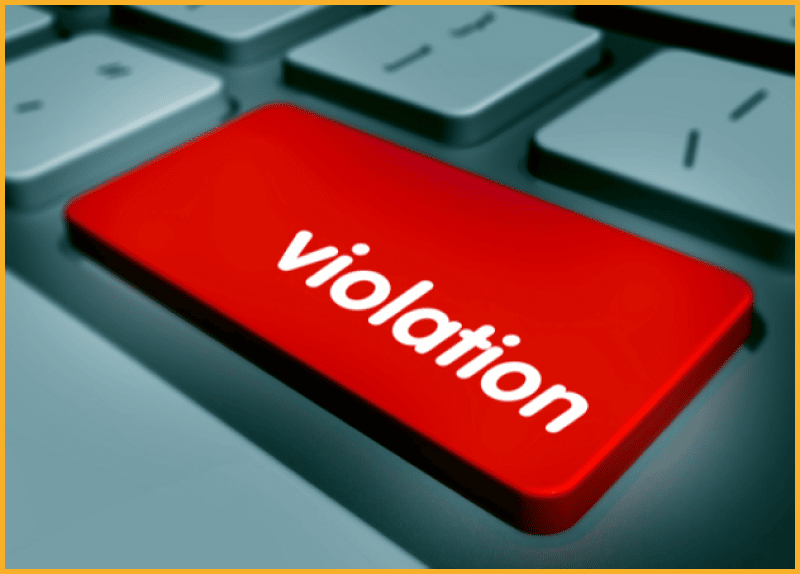
As a buyer, it is your responsibility to manage your expectations as long as the product meets quality and other standards, and matches its claims and description.
So, you should only report Amazon sellers for credible suspicious activity wherein they may have deliberately misused and exploited the platform.
Below are the amazon prohibited seller activities and actions:
- Providing inaccurate and incorrect product information
- Damaging the reputation of other sellers via their listings and ratings
- Influencing customers’ ratings, feedback, and reviews
- Sending inappropriate messages to buyers
- Operating more than one sales account fraudulently
These are just some situations that could be grounds for violations. If you think that an Amazon vendor is committing fraud and going against Amazon policies, check the Selling Policies and Code of Conduct.
See under what provision your issue with the product and seller falls. There, you can get more information and explanations on the violations from the Amazon website.
Document the Policy Violation
Like with any report, you will need to show proof for Amazon to be able to validate your claims. Thus, you should provide documentation of your transactions with the seller.
Amazon will have queries that you must answer to prove a violation of their Selling Policies or Code of Conduct. And, the burden of presenting proof is your responsibility. Examples of documentation are:

- Store, business name, or Amazon account of the seller
- Order ID or ASIN/ISBN
- Screenshots of related messaging
- Receipts
- Product pictures
- URL links of the listing/s in question
If you can’t present any proof of the violation/s, then it is highly unlikely that your report will be given attention. The more evidence of the alleged violation you have, the better.
Contact the Seller Directly and Try to Solve The Issue
In most cases, issues can be easily solved by contacting the Amazon seller first.
Most sellers are honest companies or individuals that truly want to provide you with the best products and experience.
Our advice, therefore, is to reach out to the seller first before taking other courses of action. But do you know how to contact third-party sellers on Amazon? Here’s how to do it.
Through Amazon’s Buyer-Seller Messaging Service, you can directly send your queries or say the issues you have with the product you’ve bought, or even the service provided by the seller such as moneyback guarantees, warranties, and the like.

Most of the time, sellers are ready to respond to your messages and solve the issue immediately, rather than having you directly report a violation to the platform. Amazon sellers have a reputation, brand, and image to protect, so you’ll most likely get a response.
If an issue can be solved without getting Amazon involved, then all the better. It’ll be quicker and be less of a hassle for you.
Notify Amazon via Customer Service Or the Seller Abuse Report Form
If you’re unable to resolve the issues directly with the Amazon seller, then this part of the article will be valuable to you.
You believe that they have indeed committed a violation of Amazon’s Selling Policies and Seller Code of Conduct. Plus, you are sure you have enough documentation needed to make your case.
So, it’s time to talk to Amazon directly for a report.
For Buyers:
As a buyer, there are different ways to communicate with Amazon to report phishing, potential fraud, policy violations, abuses of their platform, and seller-related bad experiences.
The quickest way to do so is through their Customer Service page where Amazon can help you solve most problems such as returning a wrong shipment or tracking a delayed parcel.
For more complicated reports and issues, you can call the Amazon hotline and contact customer service. If you choose to make phone calls, you will be directed to a bot to help sort out your problem first.
You can also use the online chat function on the abovementioned page. But, the same with their hotline, a bot will handle the initial “conversation” before connecting you to a representative.
Lastly, you can message Amazon customer service via email (cs-reply@amazon.com) or social media. Although they are not the most efficient way to report a seller and get a response.
For Sellers:
Amazon is the world’s largest online retailer. It is used by millions of businesses, so it’s not shocking that there are businesses trying to one-up each other, such as by optimizing Amazon listings and, thus, boosting conversion rates.
Sadly, some sellers do so underhandedly.
Unscrupulous competitors can leave harmful yet untrue negative reviews, buy and return your products, or even hijack your product listings.
To report these types of sellers on Amazon, go to the Seller Central Amazon portal and find the “Report Abuse” tab. Here are the steps you’ll be taking according to their Help page:
1 – Go to Report Abuse
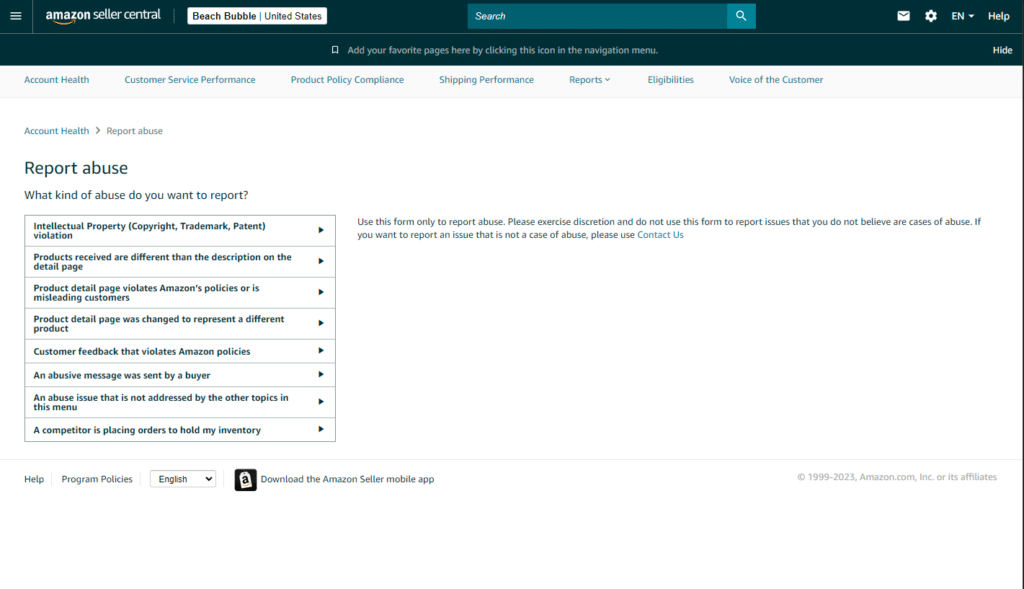
2 – Select violation type
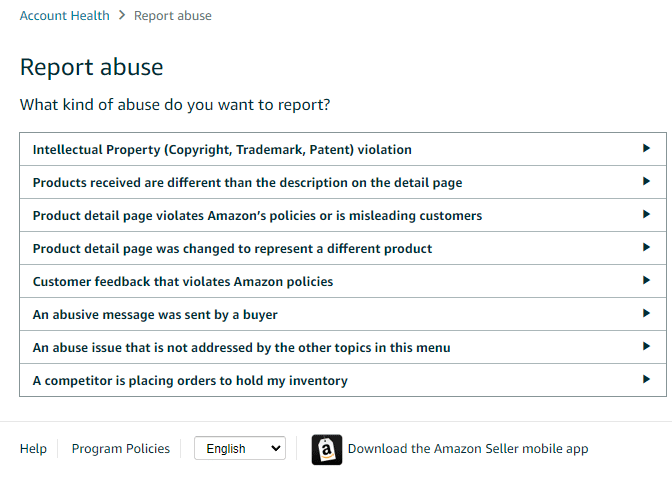
3 – Provide concerned Order ID or ASIN/ISBN, as applicable
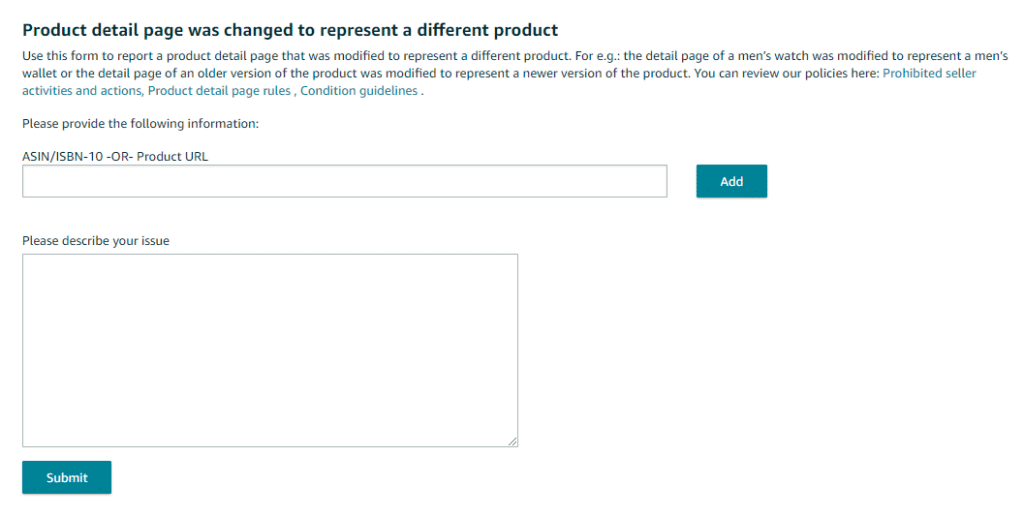
4 – Ensure that you include the following information in the Please describe your issue field, as applicable:
- The store or business name of the seller you are reporting
- The ASIN or ISBN of the item’s detail page and the product title
- The marketplaces for which the violation has occurred
- A brief explanation of the violation based on the policy
- Supporting documentation (ex. order IDs, related messaging, or receipts)
5 – Submit

Remember, you do not want to be part of the problem/s you are trying to solve. So, do not make any false reports and complaints against other Amazon sellers.
The Report Abuse feature for sellers is for serious problems only such as when sellers counterfeit your own products, steal and post the same product listings, and damage your brand and business image.
How To Report a Seller on Amazon Using Its Website
1 – On the Amazon website, go to the top-left corner of the screen and click on the three stacked lines icon.
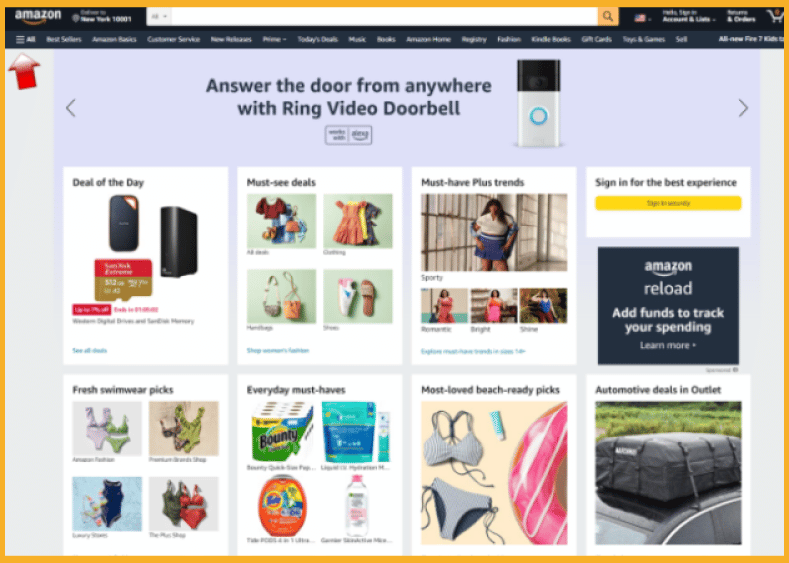
2 – Scroll down and, under “Health and Settings” click on “Customer Service”.
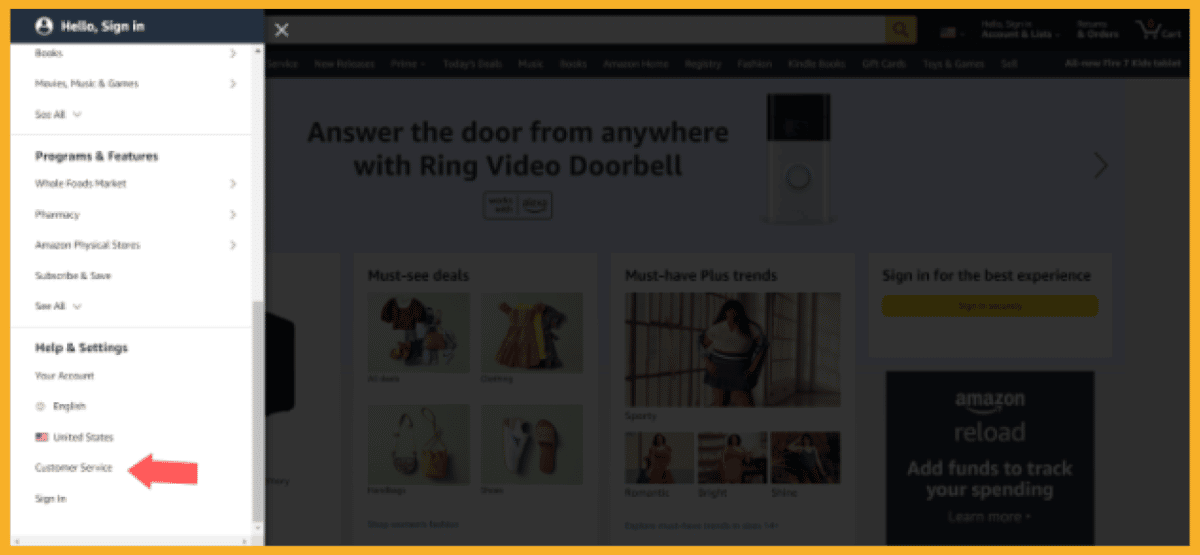
3 – On the new page, click on the icon that corresponds most to the nature of your report like “A delivery, order, or return” or scroll down to “All help topics”.

4 – If you’re not yet logged in to your Amazon account, you will be directed to the login page. Confirm the notification sent to your mobile device to authorize access.
5 – After, you’ll be again taken to a new page where you can choose between chatting or getting a phone call with Amazon customer service.
6 – After connecting, report the seller in question. Make sure that you provide as much information about the seller and their violation, and give them proper documentation.
How To Report Amazon Sellers Using the Mobile App
1 – Using your smartphone, open the Amazon App and tap on the three stacked lines on the top-left corner of your screen.
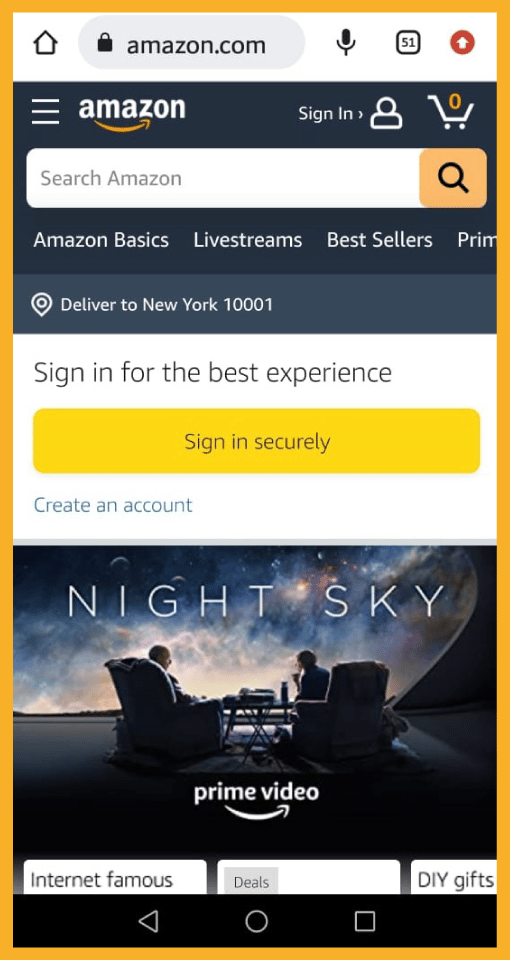
2 – Scroll down to the bottom of the list, and select Customer Service.

3 – Go to “Need More Help”, then tap on “Contact Us”.
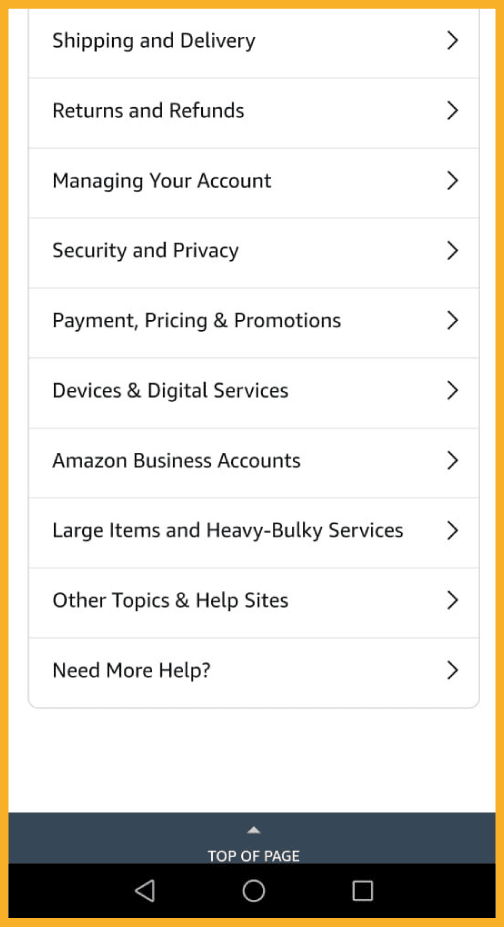
4 – After, you can type in your message of the complaint or call and talk with an Amazon representative.
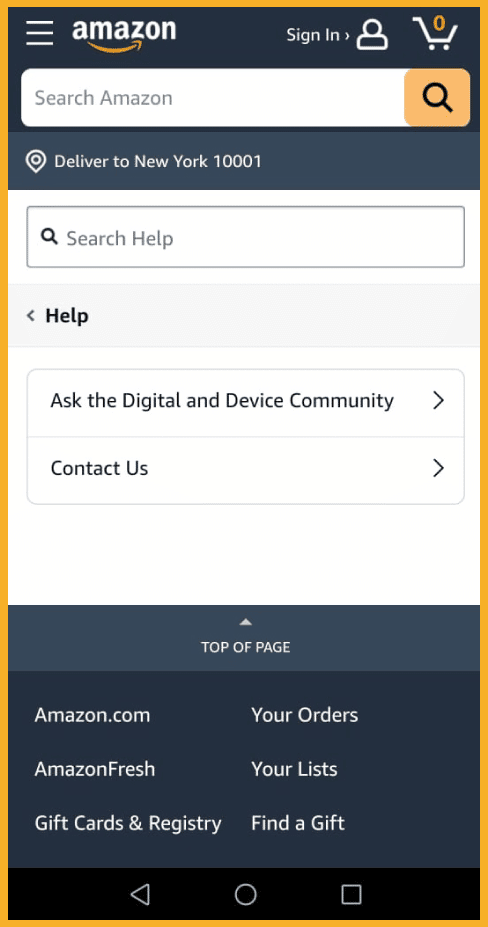
Other Types of Amazon Seller Violations
Intellectual Property Violations
An intellectual property violation relates to problems with a product’s authenticity, especially of brand-name items that are prone to counterfeiting.
Products sold on Amazon by any business must be properly authorized for sale or re-sale, compliant with applicable laws and regulations, and do not violate copyrights, patents, trademarks, and the like.
Product Condition Violations
A product condition violation, on the other hand, relates to the accuracy of your Amazon product listing and description with the actual product being sold. Under this, items shipped must also be free from damage or defects.
If you are sure that any of the two violations mentioned were committed by a seller on Amazon, then you can report the same as well.
FAQ – Frequently Asked Questions
Is Amazon Responsible For Their Sellers?
Amazon is not responsible for its sellers. They are only responsible for ensuring that anything seller-related such as reports is acted upon.
Ultimately, the sellers are responsible for their products and meeting the expectations that they set for the customers.
How do I know if an Amazon email is real?
Real emails from the Amazon platform always come from an address ending with @amazon.com. If it does not, it is most likely a phishing email.
For example, if you receive a phishing email claiming to be from Amazon Business and they request details to your account, report it immediately.
The best way to protect your account is to not click on the links in the suspicious email/s you receive.
Can I Get Scammed On Amazon?
Yes, you can. Despite the platform’s best efforts, there are still dishonest individuals that use Amazon. However, it is worth noting that most Amazon sellers are legitimate and honest people and companies trying to provide you with the best products.
Shop at stores with Amazon A+ content, they tend to be more trustworthy as they need to be certified by the platform itself to reach such status. For sellers, click here to know more.
Will Amazon Refund Me If I Get Scammed?
If you get scammed on Amazon, reach out to them right away and the issue will be discussed between the seller and the buyer. Most sellers offer a no-questions-asked hassle-free full refund or offer a money-back guarantee for every purchase.
Does Amazon Have A Complaint Department?
Yes, you can check their website or app first, or call the Amazon Customer Service Complaints Department through their phone number for reporting a suspicious listing, spoofing attempts such as sellers trying to obtain your sensitive data, Amazon phishing emails, claiming to sell fake items and many more.
But, always be sure that your complaints and reports are somewhat credible to avoid wasting your and Amazon’s time.
Bottom Line
Amazon has always been vague with the best way and process of communicating with them for a reason – to discourage needless and unnecessary reporting.
Thus, only contact Amazon for serious violations justified with credible reports.
Again, the best way to resolve an issue you have with a product or shipment is to always talk to the seller first.
If that does not pan out well, compile the necessary proofs to make filing a report on an Amazon seller easier and actionable.
Now you know how to report a seller on Amazon. Keep these tips in mind so you know what to do to get the quickest replies and, thus, results.

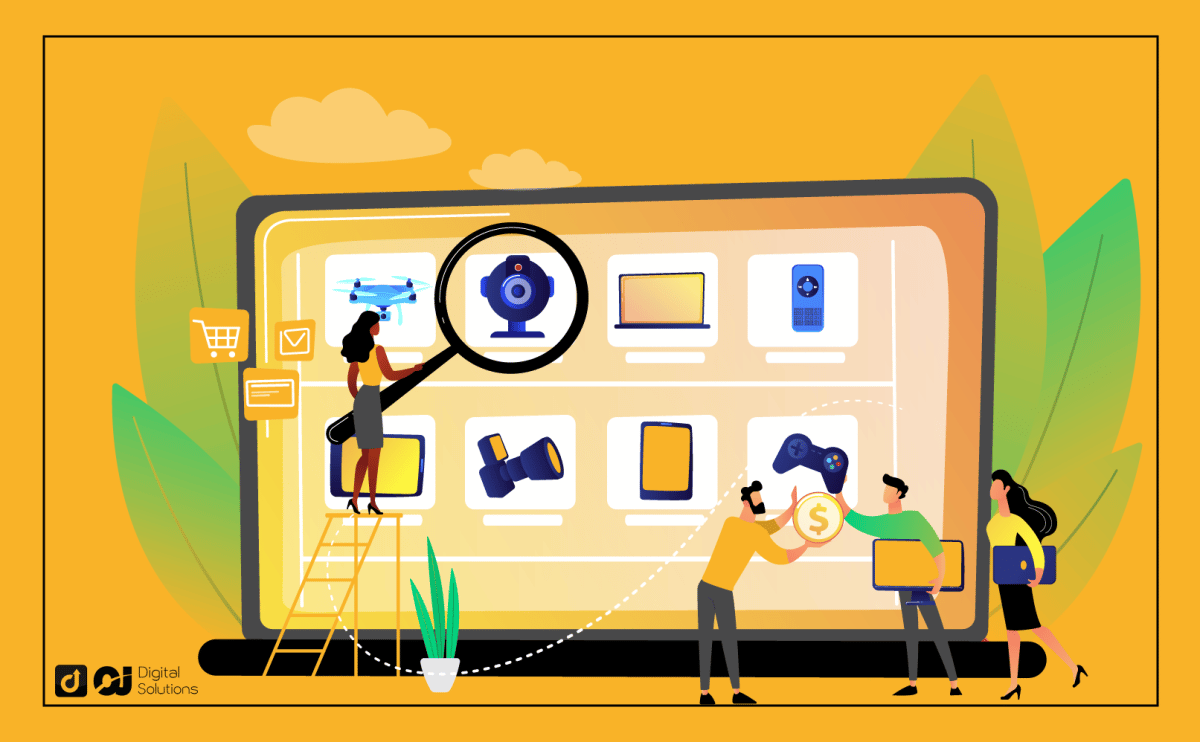





2 Responses
seller canceled two order by email but erased the proof of those two orders so I can’t present that evidence and failure to deliver these two products due to update payment as if I ever never paid up front in full but manage to deliver 6 items instead claiming that same reason to update payment and claims it is not him when he answered my message but Amazon prime don’t charge up front until after 30 days. in my opinion it sounds like he is trying to keep the two items along with the refund but why?
Amazon have made it enormously difficult to reach a human- their AI chatbot is a JOKE and ensures a restricted list of options, none of which is remotely useful. It won’t let you speak to anyone unless it’s about something you’ve actually bought. The phone app has had Customer Service removed so all that stuff above is wrong – you can’t get Customer Service from your phone app. There is a regular scam operating on Amazon where it says Free Delivery hoping you’ll hit ‘Buy now’, if you do you find they’ve added an enormous delivery charge. You only see this if you go to checkout so be warned, never Buy Now. However how do we let Amazon know? I’m not buying this fraudulent item so the chatbot won’t even discuss it, only works on items bought. How do I raise a complaint with Amazon? Can’t – they do not have any facility for accepting complaints, unless it’s related to an item bought. They’ve even started showing a message “Long delays on chat and call backs” translated as ‘go away, you’re not getting through’, followed by a wee dig “You can quickly fix your problem on this page” – there is no way whatever of fixing your problem on that page, perhaps they’re into ironic humour. Looks to me like Amazon may be going the same way as Ebay – Scam Central – and no way of letting them know.