Are you looking to expand your e-commerce business on Amazon?
You need to learn how to sell on Amazon Seller App.
The app is a powerful tool that can streamline operations and improve sales. You can manage your inventory, process orders, and track your performance on the go.
How does it work? What can I do on the app?
In this article, I will show you how to use Amazon Seller App to optimize your listings and drive more traffic to your products. This guide will help you whether you’re a new or experienced seller.
So let’s get started.
What Is the Amazon Seller App?

The Amazon Seller App is a mobile application allowing sellers to manage their ecommerce business from their smartphones or tablets. With the app, sellers have access to all kinds of features, such as:
A sales reporting tool with a sales chart and other analytics
Inventory dashboards to manage products and stocks
Order management dashboard
A seller feedback manager
A customer dashboard to communicate with your buyers
Competitor monitoring tools
Notifications and alerts
A camera to capture professional-quality product photos
Access to seller support
Promotions and listing optimization tools
The Seller App allows Amazon sellers to stay on top of their business anytime and anywhere from a mobile device. It’s an essential tool for any seller seeking sales growth and flexibility.
The best part is the app is completely free to use.
Amazon’s free mobile app is available on App Store and Google Play.
Can the Amazon Seller App Help Me Grow My Amazon Business?
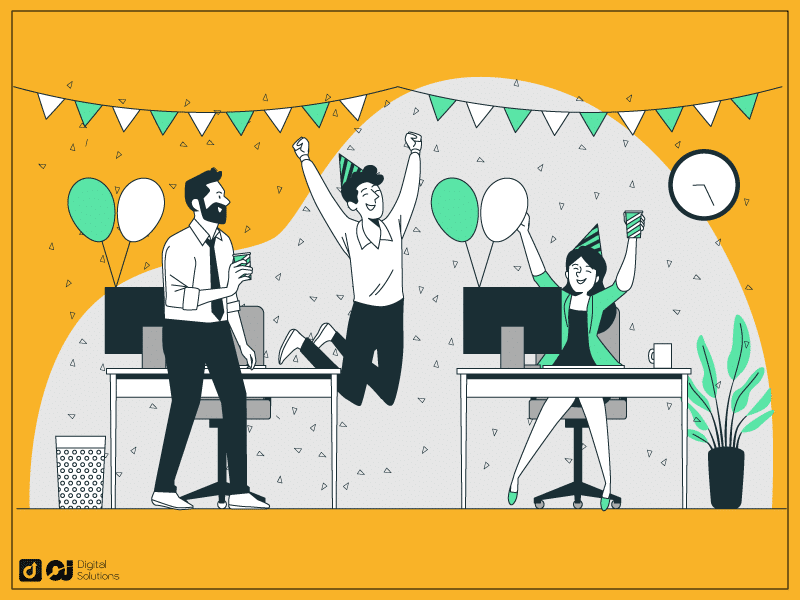
Learning how to use Amazon Seller App to make money can help you grow your Amazon business. First, you must know what the app can do to maximize its features.
The Seller App mostly works the same way as Amazon Seller Central. It allows merchants to manage their day-to-day operations from a mobile device.
It also has many free tools and insights to improve your store’s performance. For instance, you can view sales reports and monitor performance.
You can also check how many customer messages await you through the app. This allows you to serve your customers better, resulting in a delightful experience. This will motivate them to keep buying from your online business.
Having the app won’t magically improve your sales. The results depend on how you maximize it. You must know how to use the tools and data it provides to reach new milestones for your Amazon store.
How To Use Amazon Seller App
How does Amazon Seller App work, and how do you use it? Here are some ways you can use it to scale and grow your ecommerce business.
Create and Manage Product Listings.
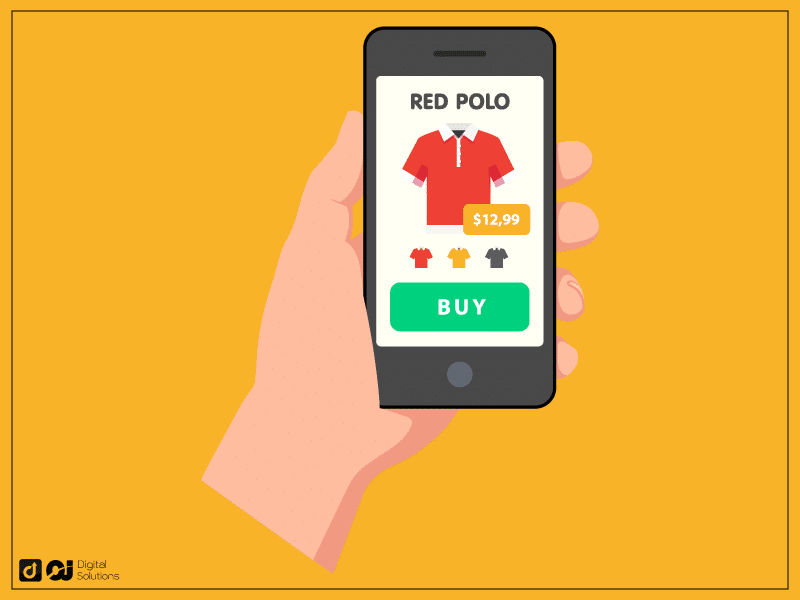
You can add new products to your inventory and update existing products within the app.
Log in to your Amazon Seller Central account and tap the Add a Product tab. You can then create catalog products or add offers to your existing listings.
You can also update your store’s products to improve their visibility and search engine optimization (SEO). You can:
Update product information.
Set new prices.
Edit product photos using the Product Photo Studio feature.
Set inventory alerts.
The app also lets you easily manage your inventory by scanning barcodes. The Visual Search feature allows you to look up products using artificial intelligence.
Moreover, the Amazon Seller app helps you access product-level inventory details.
Respond to Customer Needs and Feedback.
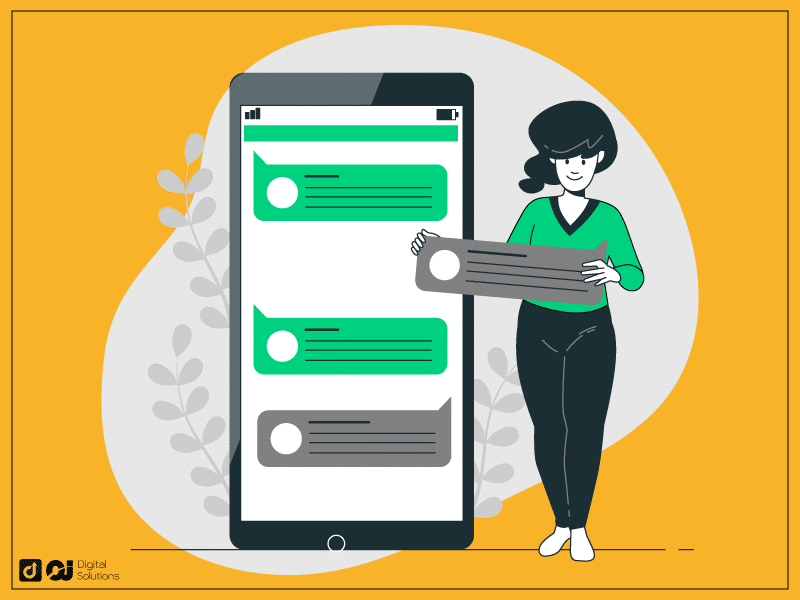
The app lets you connect with customers and address their needs and concerns.
In the Communications icon, you can access and respond to customer messages. The app also lets you filter messages, search your inbox, and create customizable email templates to save time responding to common customer inquiries.
The app’s Feedback Manager lets you view customer reviews and leave public responses. If you use it right, you can improve your store’s reputation and gain repeat customers.
Review Sales Performance and Monitor Orders.
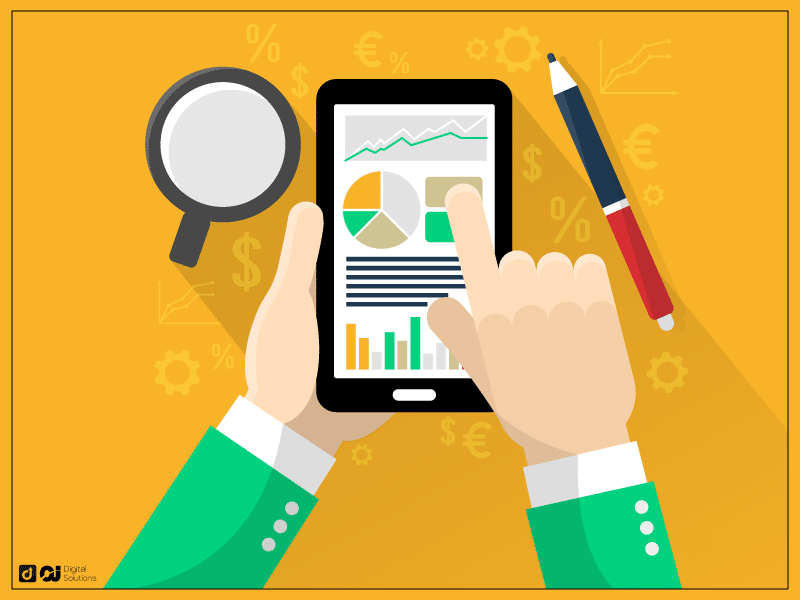
The Seller app provides metrics and data for tracking sales. It gives you access to several reports that indicate your store’s performance, sales over time, sales trend, sales rank, and more.
The app also lets you monitor the entire fulfillment process and confirm shipments. You can track pending orders up to when the packages arrive at their doorsteps.
Some other features you can track are:
the returns process
on-time deliveries
late shipment stats
order defect rates
cancellation numbers
advertising campaigns
valid tracking rate
You can also monitor your existing Sponsored Products campaigns. These insights can help you optimize your paid campaigns and increase return on ad spend.
Maintain Account Health.

The Account Health section allows you to review product complaints and performance metrics. This feature provides insights into areas you may need to improve.
There’s also the News tab, where you can find up-to-date Amazon news and policy updates.
By closely monitoring your account health, you can ensure you meet Amazon’s performance requirements. You also avoid potential issues that might put your account at risk.
How To Set Up Your Amazon Seller App
Wondering how to get started? Here’s a step-by-step guide on how to use the app:
1. Sign Up on Amazon.
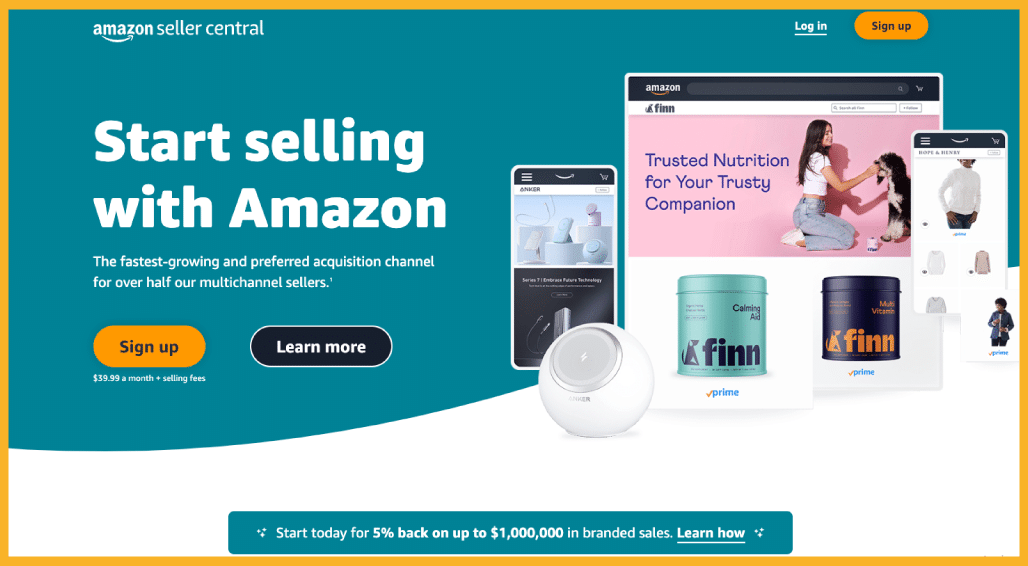
You must have an Amazon Seller Central account to start using the app.
To sign up, choose which selling plan is right for you. Amazon offers two selling plans:
Individual selling plan: best for sellers who plan to sell fewer than 40 items per month
Professional selling plan: best for those planning to sell more than 40 items monthly
Choose the plan that best fits your needs, and then create a seller account by providing your name, email address, and other required information.
After creating an account, Amazon will ask for some basic online business details and bank information.
If you already have a seller account, you can simply skip this step and move on to the next one.
2. Download the App.
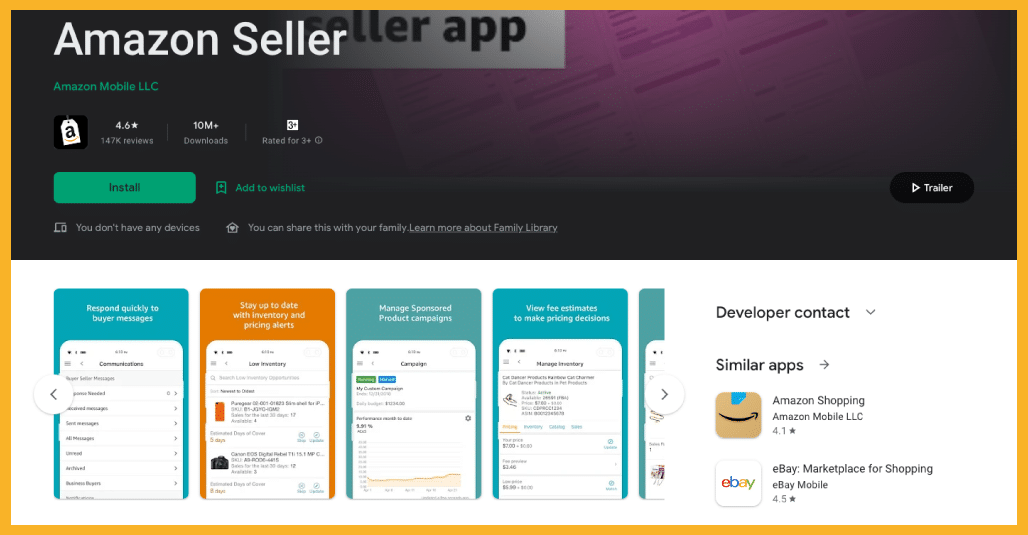
The Amazon Seller App is available for iOS and Android in 11 marketplaces.
To download the app, go to the Apple Store or Google Play Store, and search for Amazon Seller.
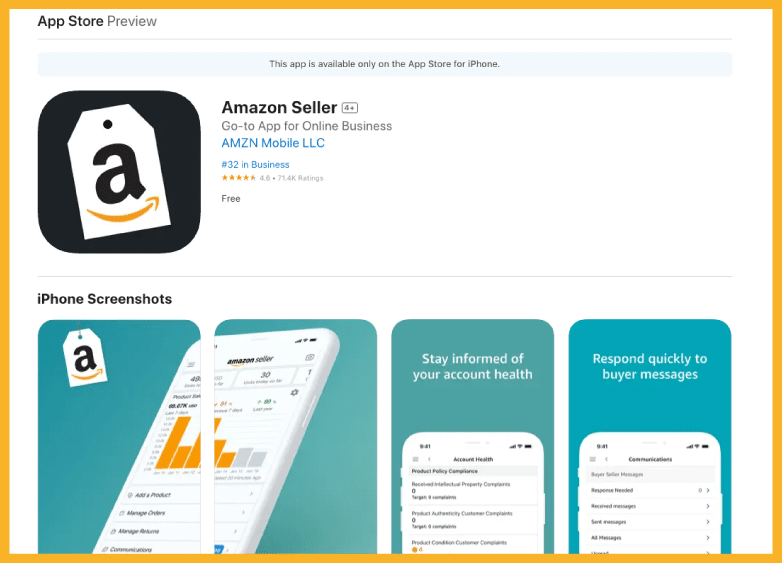
Once you find the correct app, click Install or Get to download the app to your device.
3. Log in and Start Exploring.
Once you’ve downloaded the app, open it on your device and log in. Use the Amazon Seller Central account you just created.
The app may automatically log you in if you’re already logged in to your Amazon account on your device. Note that the user permissions in Seller Central are the same on the app.
You’ll see new feature announcements and a help menu when you open the app for the first time.
You can now use the app to manage your inventory, process orders, communicate with customers, monitor sales performance, and optimize product listings.
Advantages of the Amazon Seller App
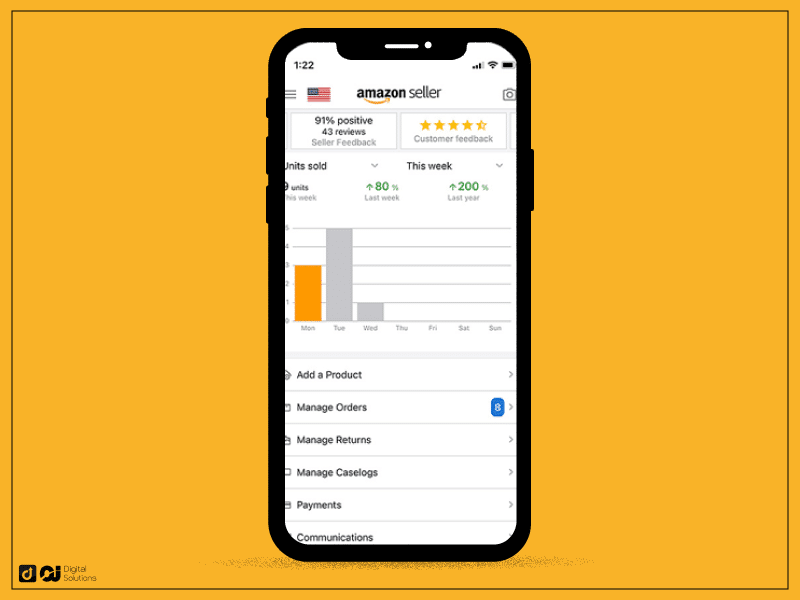
Why is using the app such a good idea for anyone with an Amazon store? Here are some clear advantages to using the Seller app.
Improved Efficiency
The app allows you to manage your business on the go, saving you time and increasing productivity. You can analyze sales, access Sponsored Products, and check the Deals dashboard without a computer.Enhanced Visibility
Optimizing your listings with the app’s tools can improve your product’s visibility and increase your chances of attracting more customers.Competitive Advantage
You can use the Amazon Seller app to monitor your competitors’ performance and track their pricing strategies. You can then adjust your strategies accordingly.Increased Sales
Creating promotions, optimizing your listings, and providing excellent customer service can improve your sales performance and increase your revenue.
Other Useful Software for Amazon Sellers
If you need other Amazon business tools, you should check out these other must-have tools for Amazon sellers.
Product Research Tool
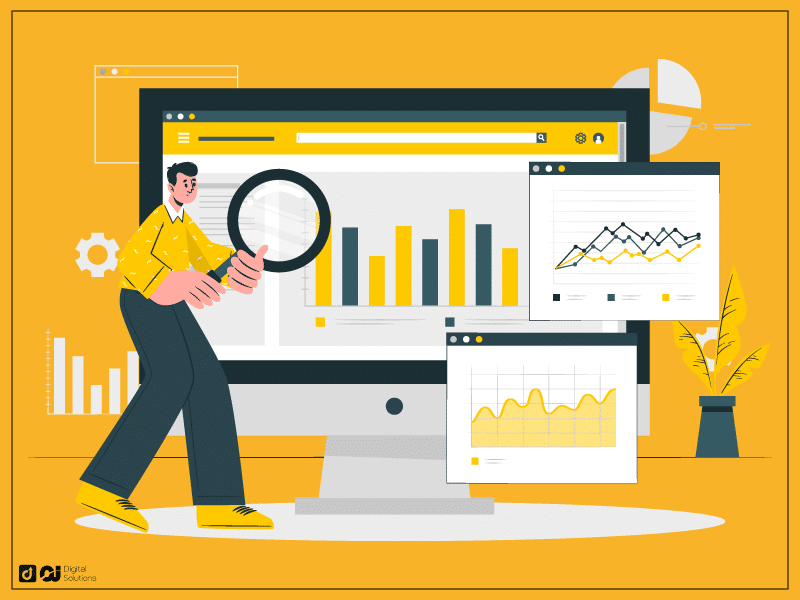
Tools in this category help Amazon FBA sellers find profitable products to sell on Amazon.
Amazon product research tools provide sales data, keyword research, competitor analysis, and other product-related metrics to help sellers decide what to sell.
Listing Optimization Tool
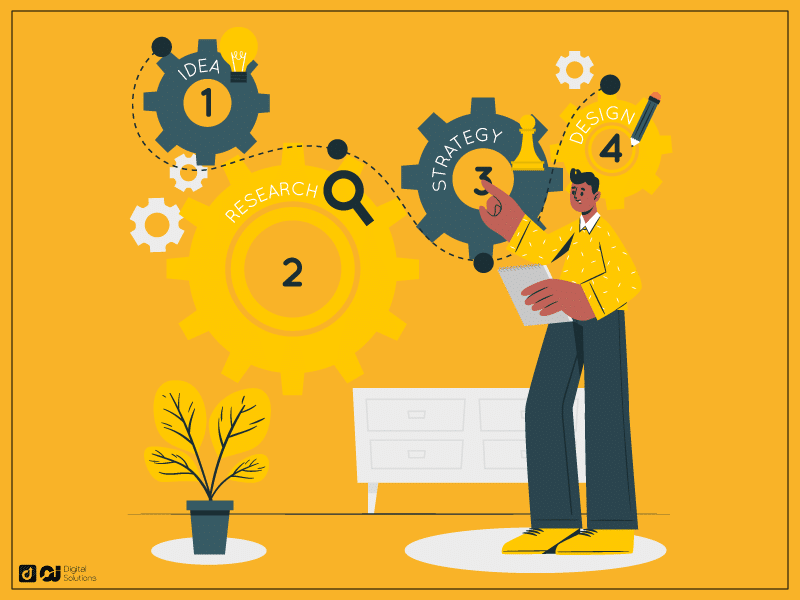
These tools help sellers optimize their product listings for better visibility and sales on Amazon.
They can include keyword research, listing analysis, and automated optimization tools to help sellers improve their rankings and conversion rates.
Inventory Management Tool

An Inventory Management software allows you to manage your product inventory more efficiently. You can add new products to your inventory, update existing listings, manage pricing, and monitor your inventory levels in real-time
Refund Management Tool
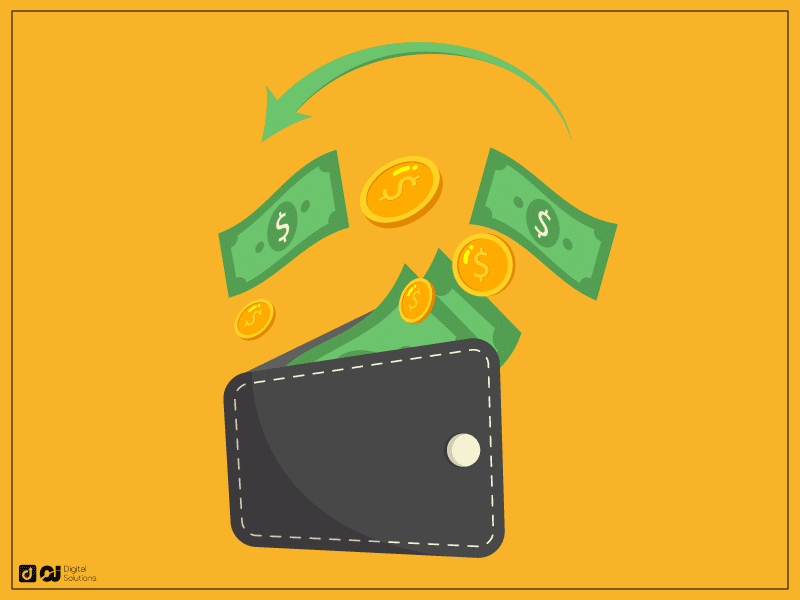
This tool lets you view your returns and issue refunds in one place. You can quickly process them to ensure your customers receive their refunds promptly.
Price Tracking Tool
An Amazon pricing app can set price alerts for your products. It can give you critical pricing opportunities when you receive push notifications about price changes.
Frequently Asked Questions (FAQs)
What Is Amazon Seller Central?
The Amazon Seller Central is where you can access your seller account. This is where sellers can start, manage, and grow their online business.
Can I Use the Amazon Seller App Without an Amazon Seller Account?
You can’t use the app without a Seller Central account. Amazon designed the app for sellers to manage their accounts, inventory, and sales performance.
If you don’t have an account yet, you can sign up for one on the Amazon Seller website.
Do I Need an LLC To Sell on Amazon Seller App?
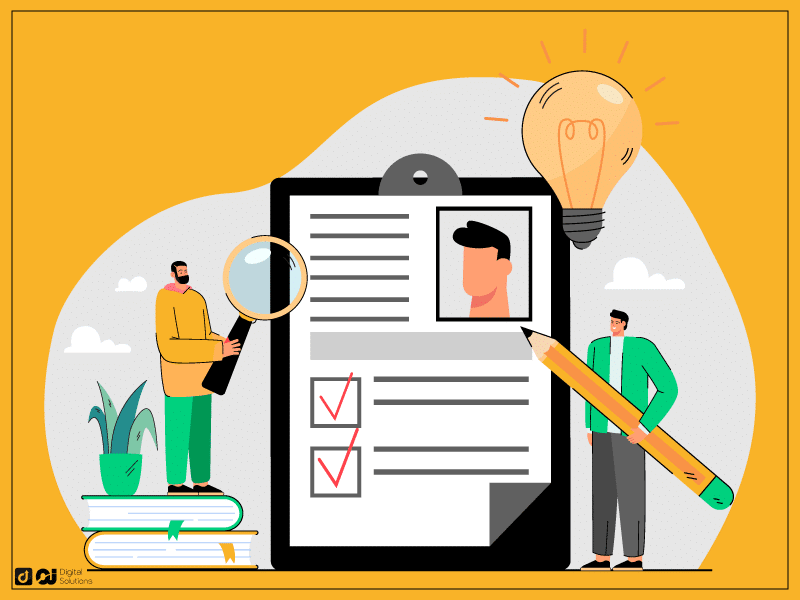
No, you don’t need an LLC to sell on the Amazon Seller App. Independent sellers can register for an individual account and start selling products without any business entity.
However, I recommend registering your business to protect your business from any legalities. An LLC is a great idea as it protects your assets from business liabilities.
Is Amazon Seller App Free?
Downloading and using the Seller App is free.
However, you may face fees when selling products on the Amazon platform. These fees vary depending on the type of selling plan you choose, the category of the product you’re selling, and other factors.
You’ll also have to pay referral fees, fulfillment fees, and other fees related to your sales.
Is It Safe To Use the Amazon Seller App?

Amazon takes data security and user privacy seriously. It employs multiple security measures to protect its users and their information.
Amazon also adheres to industry-standard security protocols, protecting your account against unauthorized access, data loss, and other security threats.
How Much Can I Earn from Amazon?
When you learn how to use Amazon Seller App for retail arbitrage, your income is proportional to your knowledge and effort. The sky is the limit when it comes to your Amazon business profit.
However, that doesn’t mean money will automatically flow in. You’ll have to find out which product sells quickly and then promote it on various platforms.
Your estimated earnings and incomes will depend on your products, their profit margin, your fulfillment method, and your business strategy.
How Do I Scan Items on the Amazon Seller App?
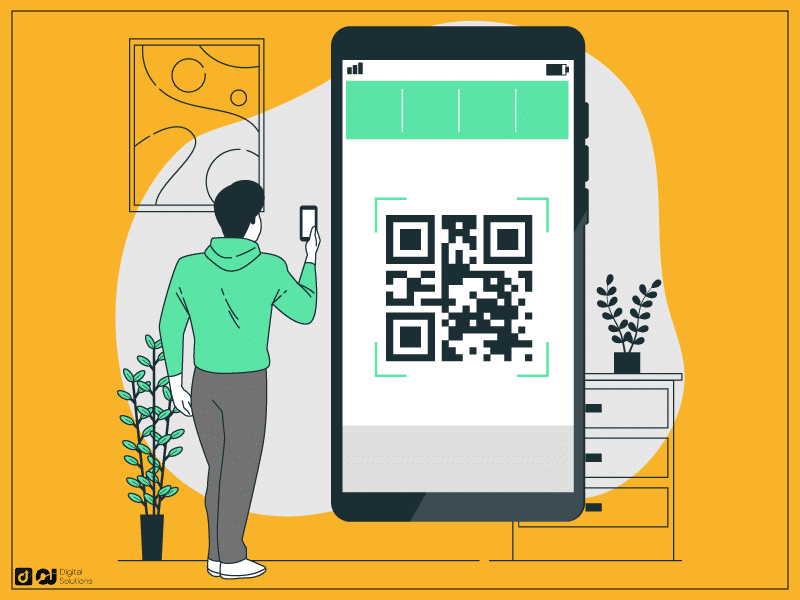
Amazon Seller scanning apps have revolutionized how we source and list products for sale online.
Do you want to learn how to use Amazon Seller app to scan products within the Amazon database? Follow these steps:
Download and install the Amazon Seller app on your smartphone.
Log in using your Amazon Seller Central account credentials.
Once you’re logged in, locate the camera icon at the top right corner of the screen. This will open the Amazon Seller app scanner function.
Point your phone’s camera at the barcode or product packaging of the item you want to scan. Ensure the barcode is well-lit and properly aligned within the scanner frame.
The app will quickly process the image and display relevant product information. This will show you how to scan products to sell on Amazon based on their potential profitability.
If needed, adjust the filters and settings within the app to assess the product’s potential value better.
Follow these steps, and you’ll know how to scan items on Amazon Seller app easily.
The Bottom Line
You need to know these things about the Amazon Seller App to create a more successful Amazon business.
I hope this guide helps you learn how to use the app and its features, making it easier to manage your business on the go.
Have you downloaded the app yet?
With the help of similar tools, you can manage your business effectively and find avenues to grow your Amazon business revenue.






