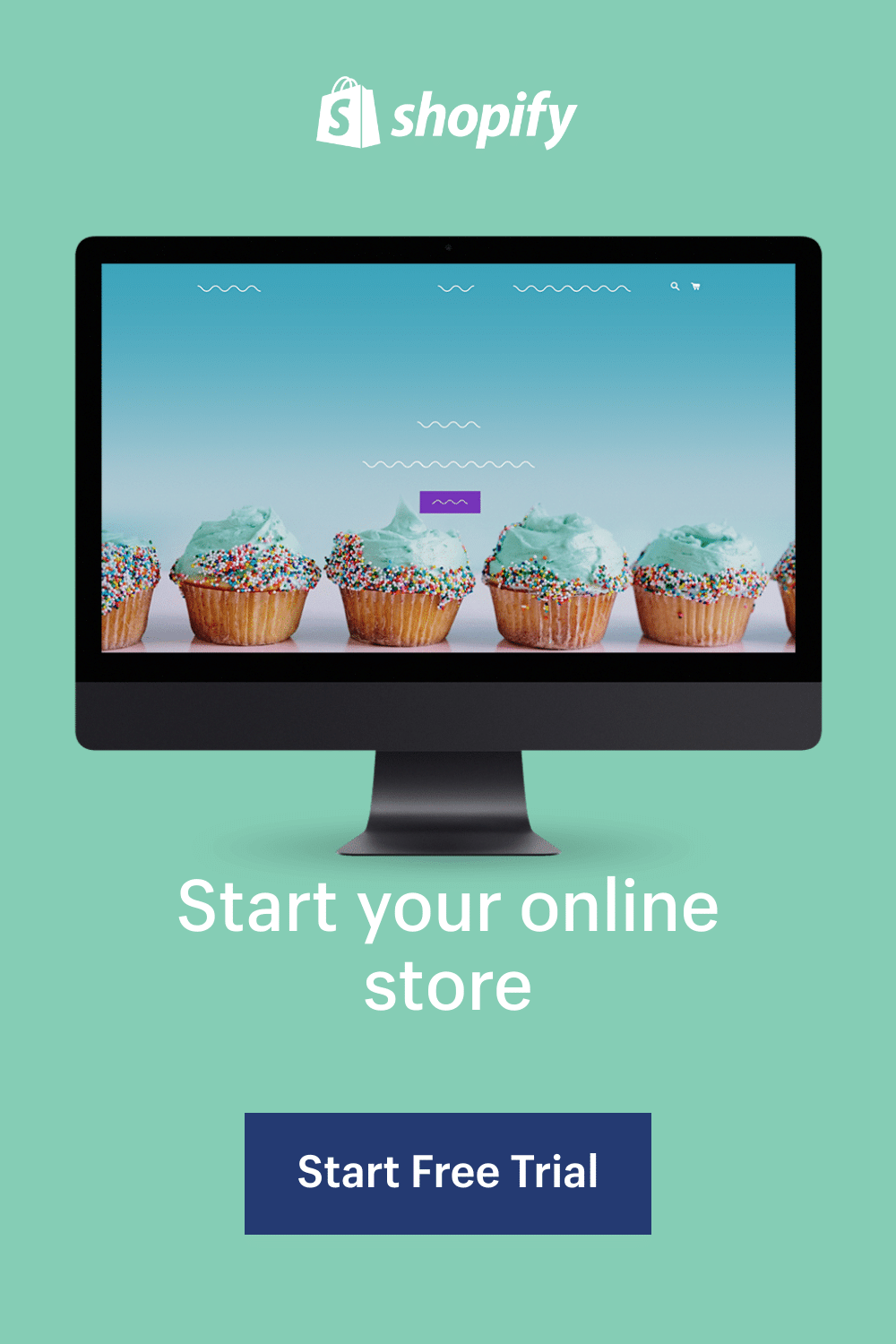Are you looking for tools to help you start a dropshipping store? Two names you’re likely to come across are Oberlo and Shopify. These two ecommerce solutions have been making waves recently as the go-to solutions for many dropshipping businesses.
The question is: how do you determine which one is the better choice for your dropshipping business model?
Don’t worry because I can help you make the best possible decision.
My Oberlo vs Shopify guide discusses each solution’s features and differences. I also provide alternative tools you can use for your own ecommerce store.
What is Oberlo (Oberlo Review)?

Oberlo is a dropshipping app that helps you find and add trending products to your store. Oberlo’s founders—Andrius and Tomas Slimas—built it exclusively for Shopify’s ecommerce platform.
How does the Oberlo app work?
Oberlo enables dropshipping by connecting your Shopify store to AliExpress. It synchronizes product data between AliExpress and Shopify, making it easy to discover or import products from AliExpress with just a few clicks.
The Oberlo dropshipping app also lets you customize products by altering their image, description, and pricing.
There are thousands of product manufacturers and suppliers on Oberlo, meaning you won’t be short of options in terms of product sourcing. Built-in messaging also makes it easy to stay in touch with your regular Oberlo suppliers.
Oberlo Pricing Review: How Much Does Oberlo Cost?
Oberlo pricing plans include a free basic plan and a premium plan.
The free plan allows dropshippers to add up to 500 products per month. While this is ideal for aspiring entrepreneurs, Oberlo offers a premium plan that costs $29.90 per month and raises the product limit to 30,000 products and costs.
According to the Oberlo website, both plans also allow for bulk orders and variant mapping.
What is Shopify?

Shopify is an ecommerce platform that lets you build a functional online store without coding.
Shopify is cloud-hosted, meaning you can create, run, and manage a store from anywhere. You can easily customize the design, add dropshipping products and content, and integrate payment systems to get things running.
Shopify also removes the need to install software or find a web host. The platform handles these things for you. All you need to do to start is create a Shopify account, buy or connect a domain name, and add a theme.
Regarding dropshipping, Shopify connects with various apps (including Oberlo) that allow you to source products from domestic and overseas suppliers. Once you add some items to your store, you can use Shopify’s SEO and marketing tools to sell them worldwide.
How Much Does Shopify Cost?
Shopify offers three pricing plans:
- Shopify Basic –$29 per month
- Shopify –$79 per month
- Advanced Shopify –$299 per month
The basic plan has everything an aspiring entrepreneur requires to run a dropshipping business. But to test the waters, you can first sign up for Shopify’s 14-day free trial.
Using Oberlo vs. Shopify: The Differences
Oberlo and Shopify complement each other and combine to help aspiring dropshippers build a successful online business. However, their features and user experience are vastly different, making an interesting comparison.
Here’s how Oberlo and Shopify compare:
User Interface
Both Oberlo and Shopify have user-friendly dashboards for dropshippers. You don’t need any technical experience to import products with either platform.
The Oberlo dashboard has a clean menu on the left side with various tabs. You can use these tabs to search for items, set featured products, and import products to your Shopify store.
The Oberlo dropshipping app organizes everything neatly and provides information about your sales earnings.
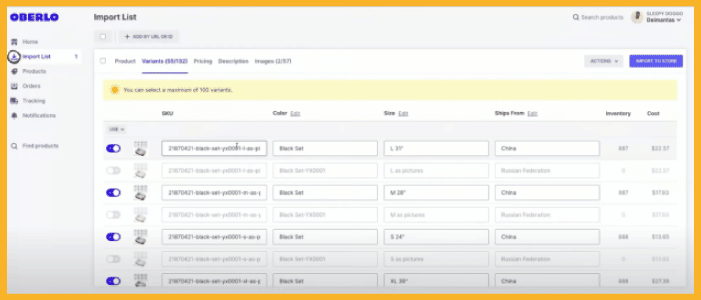
Shopify’s interface is also clean and intuitive, with a menu on the left where you to access different features. You can easily add products, install dropshipping apps, and manage orders from its dashboard.
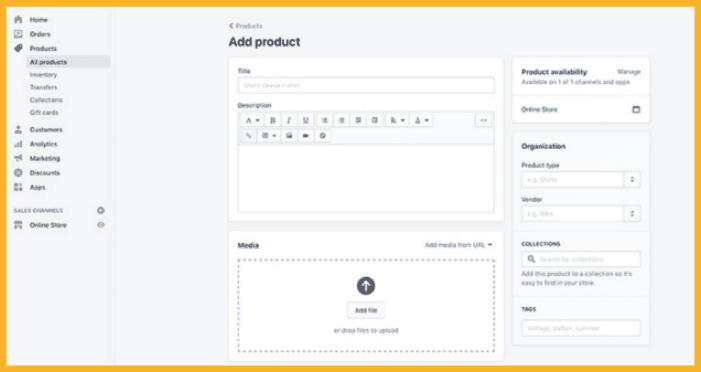
Functionality
Oberlo doesn’t offer as many features as Shopify since it was built explicitly for dropshipping. With Oberlo, you can add products from AliExpress to your store and enjoy automatic order fulfillment, but that’s about it.
Shopify has various features you can use to attract people to your store, including unlimited products, abandoned cart recovery, discount codes, and more.
Oberlo and Shopify also have a search function, which makes it easy to find out what products are available on both platforms.
Standalone Software
Standalone software doesn’t depend on another platform or tool to function.
Are you wondering how this relates to Oberlo?
Oberlo is not an independent or standalone software.
To use Oberlo for dropshipping, you need to set up a Shopify store and install the Oberlo plugin. Without Shopify, the app can’t provide any functionality to Oberlo users.
Meanwhile, Shopify is a standalone ecommerce application that doesn’t require using other software. Although Shopify integrates various tools, the software can sell products independently.
Import Options
To add products to Shopify, Oberlo only allows importing products from AliExpress. If you find a trending product elsewhere, you won’t be able to add it to your store via Oberlo.
Shopify lets you import products from many online shopping websites via different product sourcing apps. For instance, you can use the Handshake app to import branded products from a US-based wholesale marketplace.
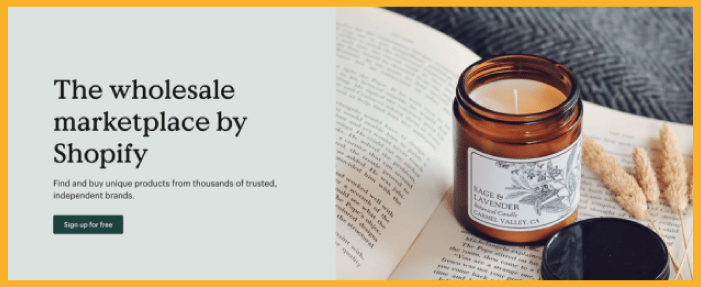
Transaction Fees
Transaction fees impact the profitability of a business, so it’s critical to factor them in when deciding which platform to use for your ecommerce store.
Oberlo doesn’t charge a transaction fee since it doesn’t process payments directly via its software.
Shopify indicates there will be transaction fees of 0.5%-2% when you process payments via a third-party provider. You can avoid these fees using Shopify Payments—the company’s proprietary payment gateway.
Sales and Shipment Tracking
Both Oberlo and Shopify let you keep tabs on sales orders and shipments, which is critical for dropshippers. Your ability to respond accurately to customers’ requests will determine whether they stay with your business or churn.
Oberlo requires you to upgrade to its premium plan for order tracking. Upon upgrading your Oberlo account, a dashboard will appear where you can fulfill orders and track customers’ shipments.
Shopify’s software lets you add tracking numbers to orders, which customers can use to check the location of their package via the Order Status page.
Shopify integrates hundreds of shipment tracking apps that offer branded tracking, SMS notifications, and upselling.
Analytics
Both platforms let you create several analytics reports (ex., sales reports) depending on your plan.
Oberlo lets you create reports around product statistics. These reports allow you to determine which products are popular with consumers based on monthly order count and import volume.
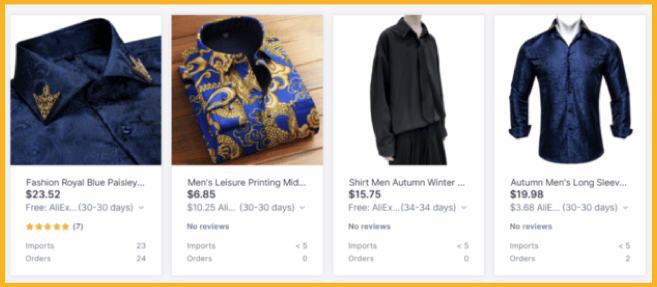
With Shopify, you can get critical insights into which items are selling, the quantity of inventory you sell daily, and how much profit you gain. Most dropshipping businesses are interested in these metrics, but other data is available.
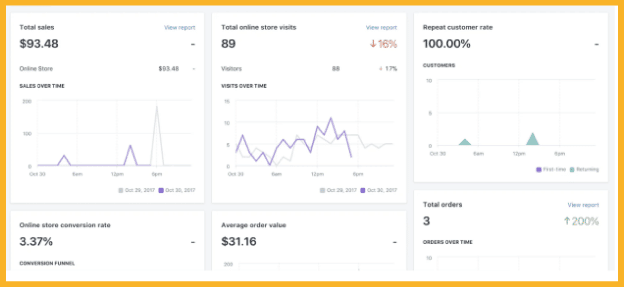
Browser Extensions
It’s common for modern ecommerce platforms to provide quick access to their features via browser extensions.
- Oberlo Chrome Extension
You can use the Oberlo Chrome Extension to place orders on AliExpress. Check your order in the Oberlo app and click the Order Products button beside each pending order. The app will handle the rest for you.
- Shopify Browser Extension
Shopify doesn’t offer a browser extension, so Oberlo has the advantage.
How to Use Oberlo With Shopify
Using Oberlo with Shopify is a quick and straightforward process.
1 – Register an account with Shopify and create an online store. You can do this by going to the Sales Channels tab and choosing the Add an online store option in your Shopify admin.
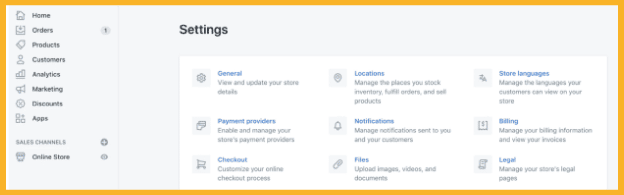
2 – Optimize your store’s settings. Set up your payments, create the necessary store policies, and set shipping rates for your products.
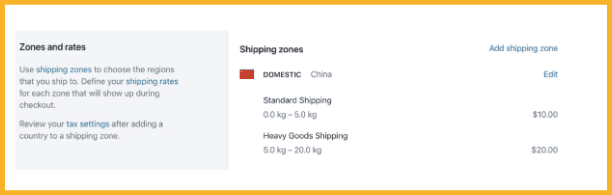
3 – After configuring your settings, connect Oberlo to Shopify to start importing products to your store.
While browsing the Oberlo marketplace, you can add an item to your import list by hovering over it and clicking “Import list.” When you’re ready to add products to your catalog, click the checkbox for each product and select the “Import all to store” option.
You should now see all the products you can sell in your Shopify store.
How to Fulfill Orders on Shopify With Oberlo
Oberlo automates most of the order fulfillment process, so you don’t have to do much work.
You don’t even need to change any setting in Shopify—Oberlo configures everything on its dashboard.
Here’s how to fulfill an order.
1. Log into our Oberlo account and click Orders in the dashboard.
2. Look for the To Order label (these indicate the orders that need fulfilling).
3. Select the order you want to fulfill and click Order Product.
4. Wait for Oberlo to redirect you to AliExpress.
5. Review the product and customer shipping info (the latter will be auto-filled).
6. Enter your payment information.
7. Place the order.
The order’s status will change from To Order to In Processing within Oberlo.
Note that you can only fulfill individual orders on Oberlo’s free plan. To fulfill bulk orders, Oberlo requires you to get a premium subscription.
Sidenote: Consider working with Oberlo-verified suppliers to achieve a high order fulfillment rate.
Oberlo-verified suppliers are AliExpress vendors with a proven track record of offering high-quality products with fast shipping times and good customer service.
Oberlo Alternatives for Your Ecommerce Business
As of June 15, 2022, the Oberlo app has shut down (more on this in the FAQ section). You’ll need an Oberlo alternative if you want to dropship products from your Shopify store.
I did some research and found a few dropshipping apps with the same attributes as Oberlo but also some distinct features.
Here are some Oberlo alternatives.
DSers
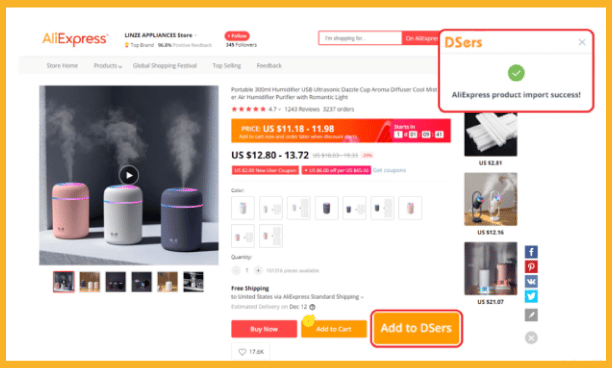
DSers is the best Oberlo alternative because it offers everything Oberlo does and more.
You can place bulk orders with AliExpress suppliers in a few clicks, pre-select shipping methods based on your requirements, and auto-update inventory changes to Shopify—just to name a few things.
Spreader
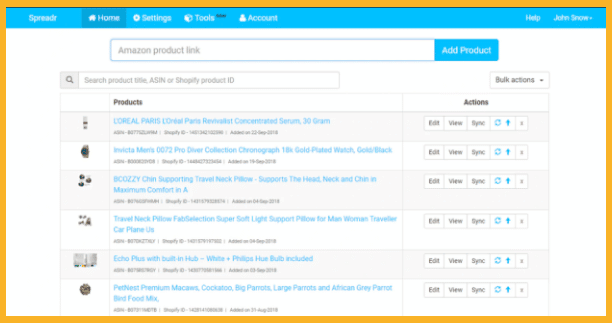
Spreader lets you dropship products from Amazon.
You can add a product from Amazon to your Shopify catalog. However, Amazon will control your Shopify store’s inventory, delivery, and customer service.
Spocket
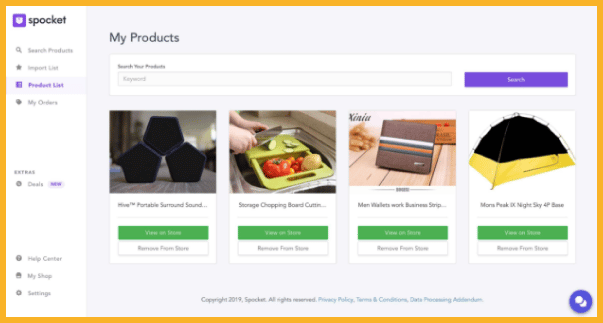
Spocket allows you to import original products from US and European suppliers.
You’re no longer limited to AliExpress wholesalers, so you don’t need to wait several weeks for products to reach your customers.
Just be mindful of prices since local and nearby suppliers often set high prices for their goods.
Frequently Asked Questions (FAQs)
Is Shopify Good for Dropshipping?
Shopify is the ideal platform for dropshipping. Shopify directly connects to hundreds of suppliers who can take on order fulfillment on a retailer’s behalf with little to no upfront costs. D
Dropshipping vendors will stock, pack, and ship products for you and charge a minimal fee.
Is Oberlo Shutting Down in 2022?
On May 12, 2022, Shopify delisted Oberlo from the Shopify App Store and announced they would shut down the service in the next month.
On June 15, 2022, Shopify sunsetted the Oberlo app, deleting all historical Oberlo data and removing it from Shopify stores.
Is Oberlo Only for Aliexpress?
Oberlo only worked with AliExpress when it was active, meaning dropshipping store owners had to deal with issues like oversaturation and low product quality. Fortunately, many Oberlo alternatives do not limit themselves to just AliExpress suppliers.
Multiple suppliers are available to you on much less saturated platforms depending on the products you want to sell.
Do You Need Oberlo to Dropship?
Various apps facilitate dropshipping, meaning you can launch an online store and sell products without Oberlo. Apps like DSers automate most of the process, giving you more time to focus on your store’s UX and customer experience.
The Bottom Line
Both Oberlo and Shopify are excellent tools for starting a dropshipping business.
Shopify provides a fully-hosted foundation for your ecommerce store, whereas Oberlo connects you to potential supply partners for dropshipping.
When it comes to Oberlo vs. Shopify, you can’t choose one over the other.
However, you need to look for Oberlo alternatives now that Shopify has shut it down. I recommend using DSers since it’s the closest alternative and has a bulk order feature that makes life easier.