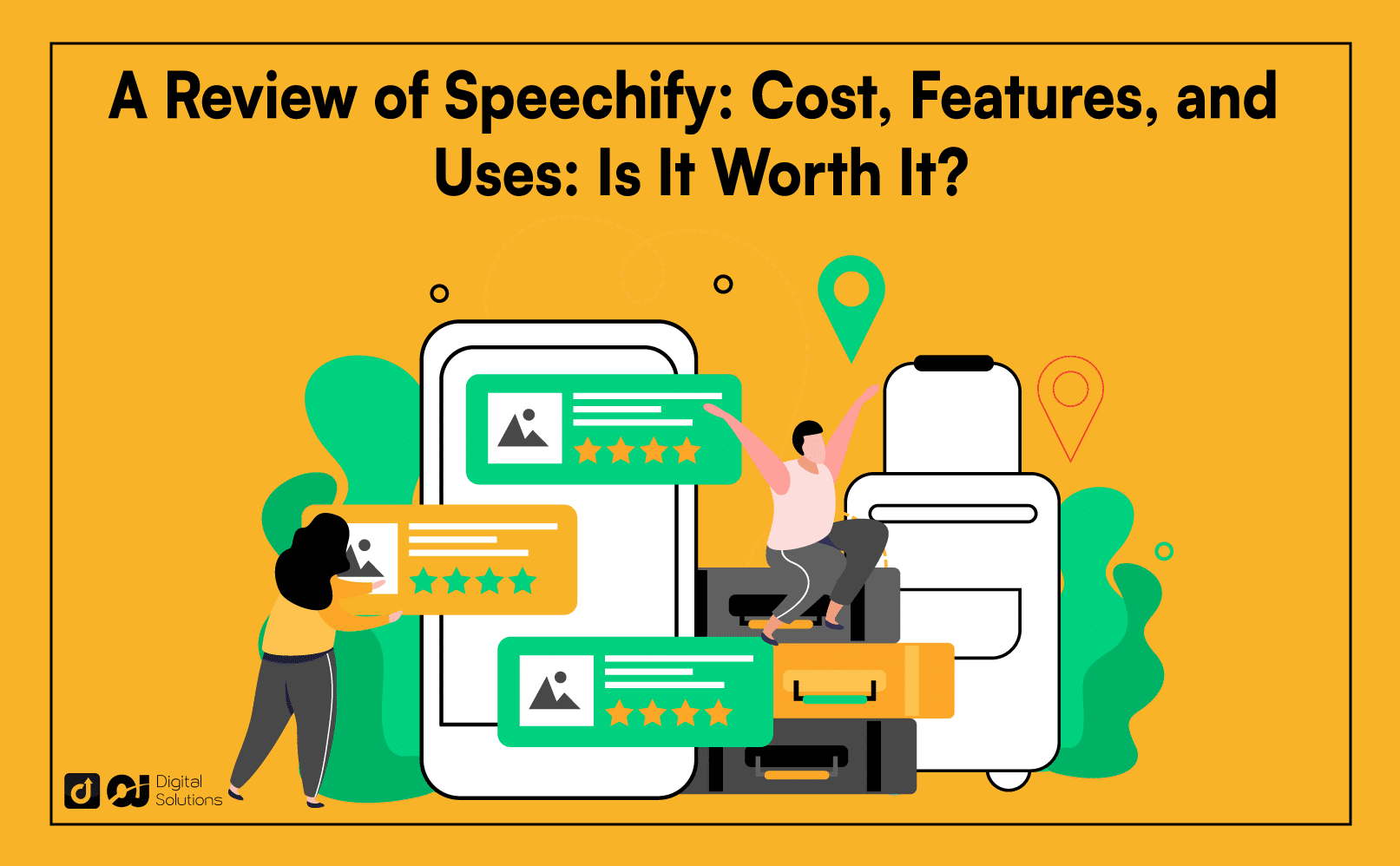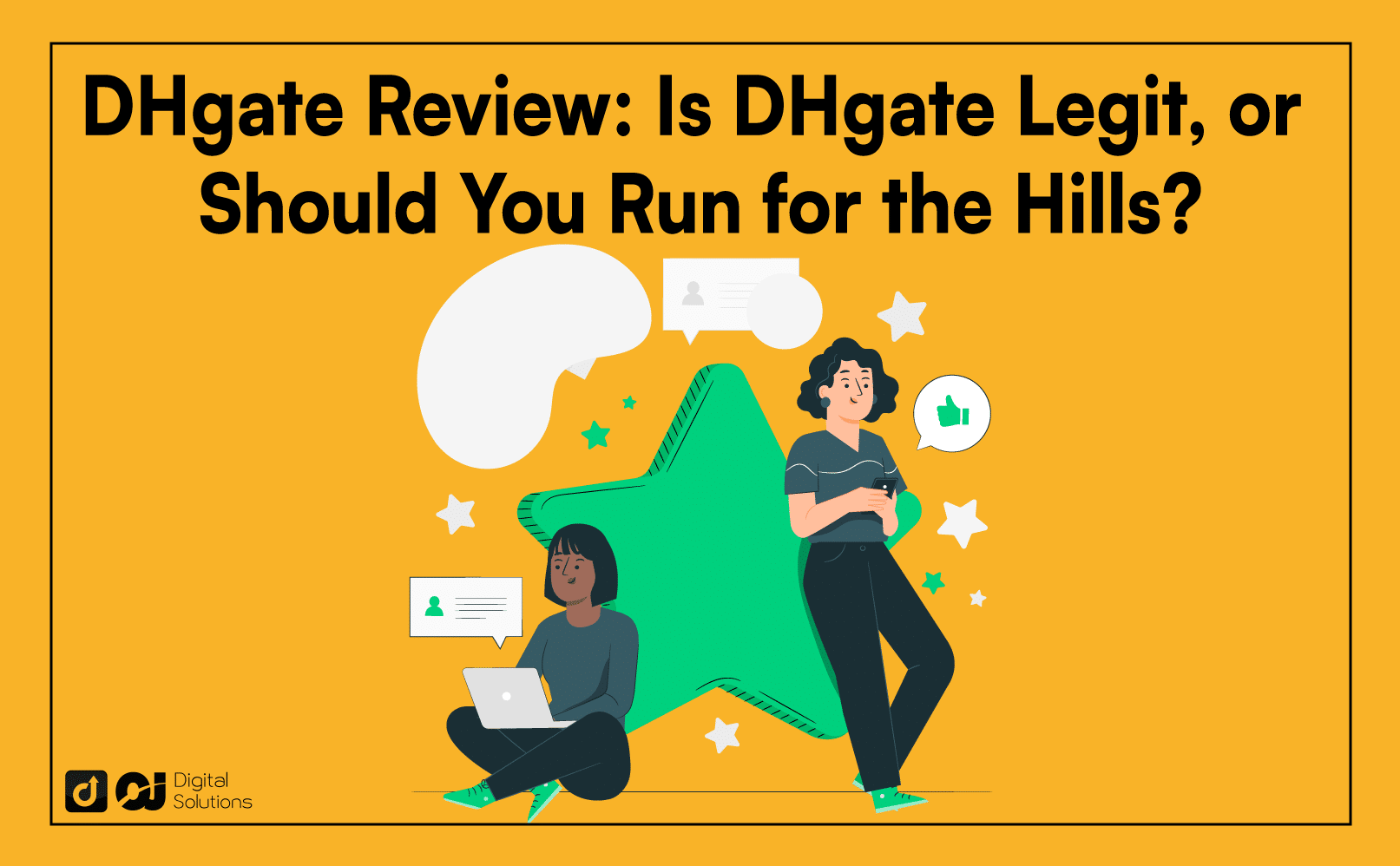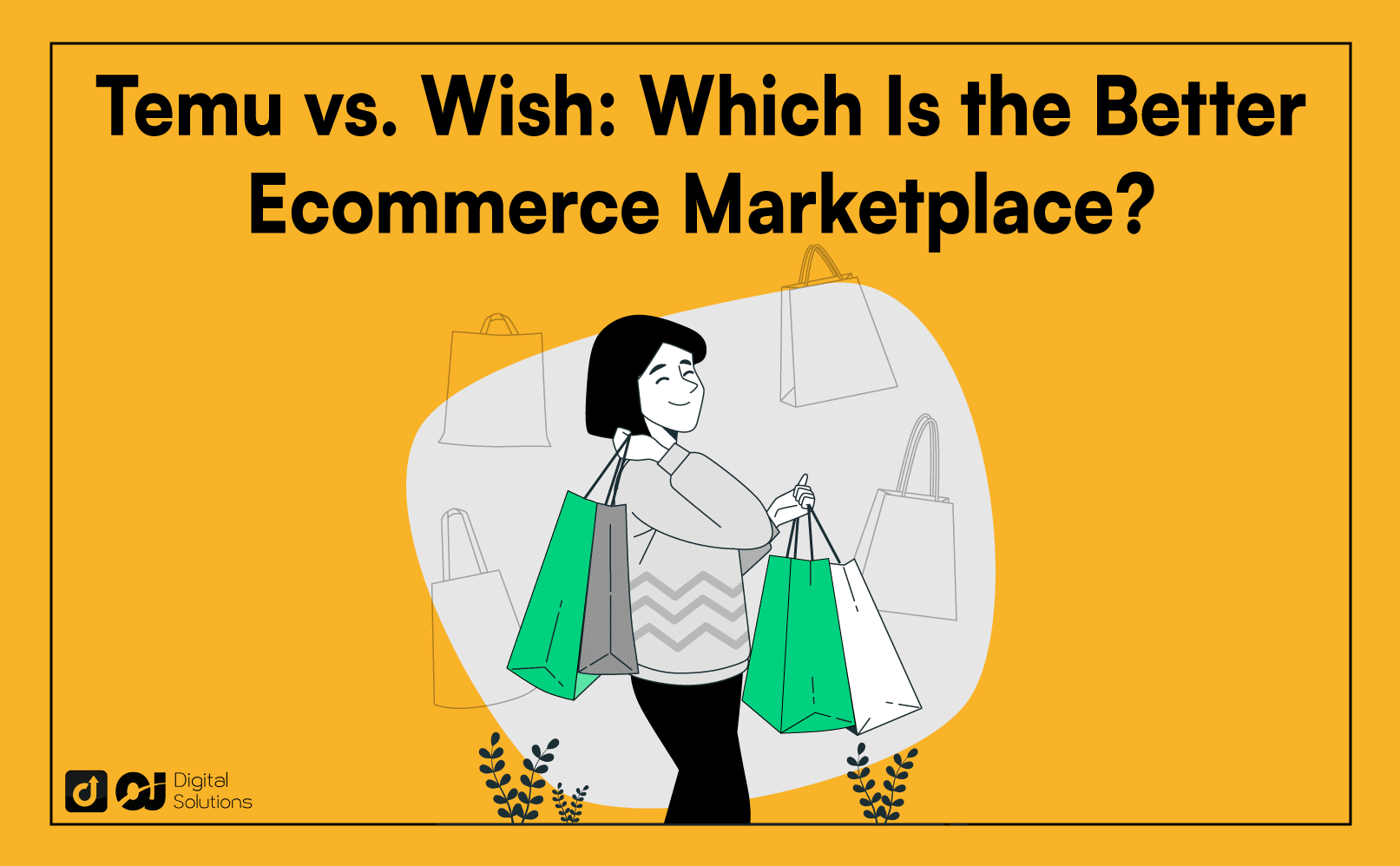I’ll cover critical deciding factors in-depth, but here’s Speechify at a glance.
| User Experience | Price | Features | Mobile-friendliness |
|---|---|---|---|
| 9.3/10 | 9.3/10 | 9.7/10 | 9.8/10 |
| What I Like + | What I D’ont Like – |
|---|---|
| ✅ Accurate text-to-speech conversion | ❌ Free voices sound robotic |
| ✅ Robust paid plan | ❌ Paid plan is a little pricey |
| ✅ Easy to use mobile app | |
| ✅ Audiobook library |
Speechify is a popular tool used by many users all around the world to turn text into speech. And while it’s relatively new to the market, people have found great uses for this software.
But what is Speechify, and how does it fair with other options in the market? If you’re looking for a comprehensive Speechify review, you’ve come to the right place.
I tried Speechify to answer all your questions, like “How much does Speechify cost?” or “What are Speechify’s best features?”
What Is Speechify?
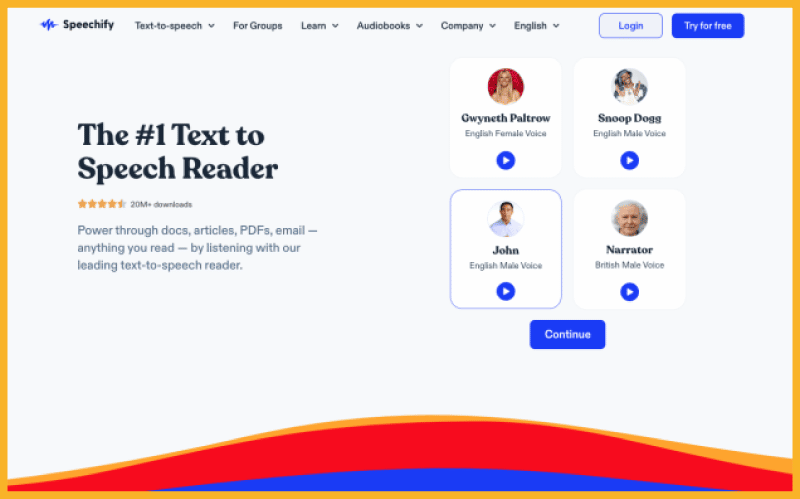
Speechify is a text-to-speech tool that lets anyone convert words into highly accurate, natural-sounding audio files.
Cliff Weitzman started the company in 2016 to help him deal with his reading problems.
As someone with Dyslexia, Weitzman thought it would be helpful to have a tool that would help turn thousands of words into easy-to-understand audio.
What makes Speechify different is how it uses optical character recognition to turn any physical book into an audiobook.
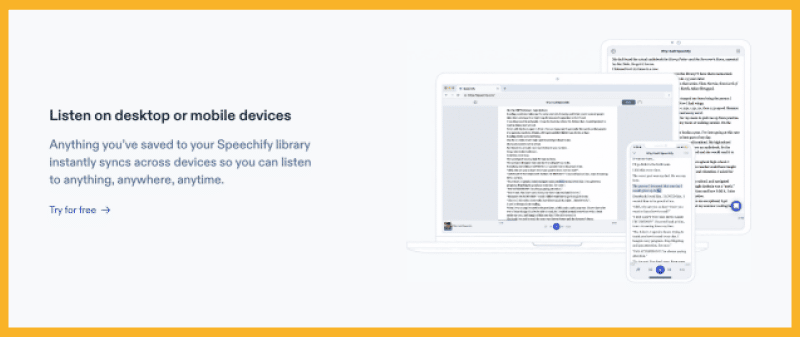
How Does Speechify Work?
Speechify’s optical character recognition technology is quite intuitive. It scans the written content you provide, whether online or offline, and then has an AI-generated voice read the text to you without lag.
While the reading isn’t nearly perfect, it does so quite well, making it great for people who want to save time and improve their productivity.
With its optical character recognition, Speechify can read an email, web page, or book to them while they’re working on something or reading a book on their morning run.
That means you can convert content in audio format anytime you want, even with a free plan.
You also have various voice samples, allowing you to customize how you listen to audio on your phone or desktop.
Speechify can read a wide range of written content.
- Books
- Google docs
- PDF files
- Ebooks
- Physical books
- Blogs
- Direct messages
- Word Documents
- Websites
- Course materials and lesson plans
Speechify Review
What can you do with a Speechify account? Here are some of the great features Speechify users can enjoy.
Great: AI Voices
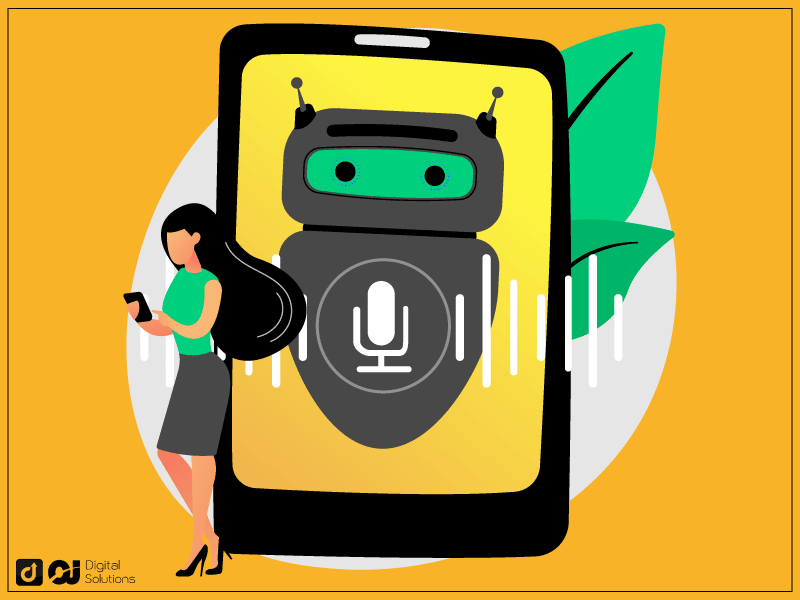
Speechify has a massive collection of AI voices you can use to read words from your texts or documents.
You can convert voices and get a different sound and tone with each one.
With text-to-speech software, you can access AI voices that synthesize words into audible content, increasing efficiency, accessibility, personalization, cost-effectiveness, availability, and user experience.
These synthesized voices make listening more enjoyable because you choose your preferred voice. This freedom of choice makes it perfect for enjoying an audiobook in different voice types.
The main difference between free and paid plans on Speechify is how many voices you access, which I’ll discuss later.
Great: Collaboration Tools
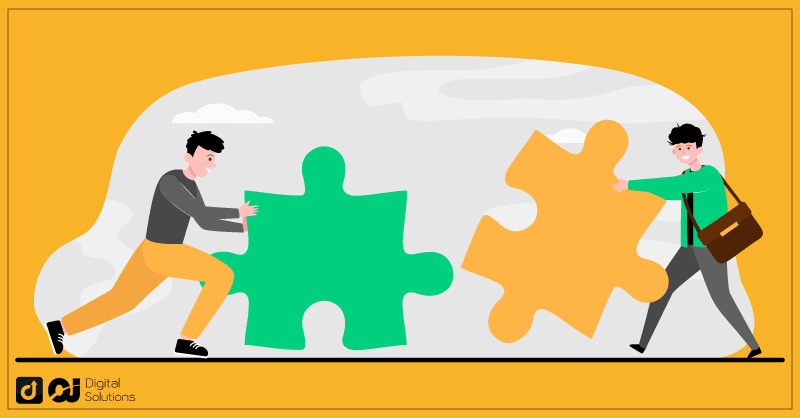
Collaboration tools in Speechify allow multiple users to work together on the same project or task. Users can work together to create the right sound and feel on an audiobook or voiceover project.
You spend less time on an audio project since anyone can access it from the app or browser.
Speechify can help to improve coordination with features such as team management, shared workspaces, real-time chat and video conferencing, file sharing, version control, commenting, auditing, and reporting.
Great: Content Library
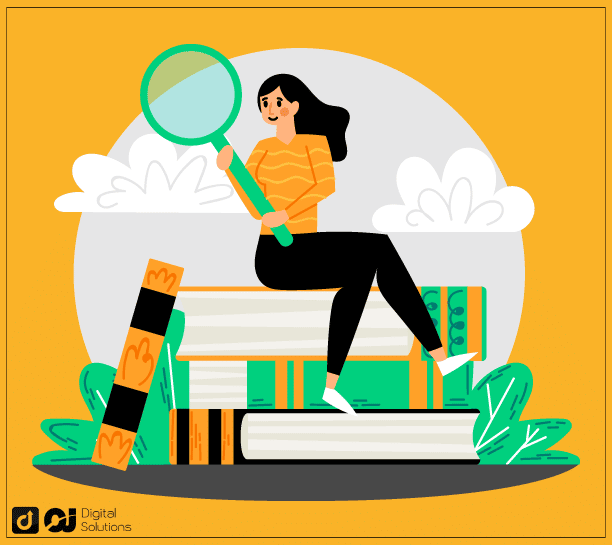
Speechify’s content library allows users to store, organize, and access various types of content, such as audio recordings, videos, images, documents, and other multimedia files.
The content library provides a central location for users to access and share files, making it easy for teams to share reading assignments, content, audiobook files, and more.
Great: Scan Physical Books

Another neat feature of Speechify is the ability to scan words from a physical book and turn it into an audiobook for you.
All you have to do is check a page and let Speechify read the page’s contents. You can perform this feature from the Speechify app on your phone, but it might not work if the book is in a different language.
Needs Improvement: Audio Editor
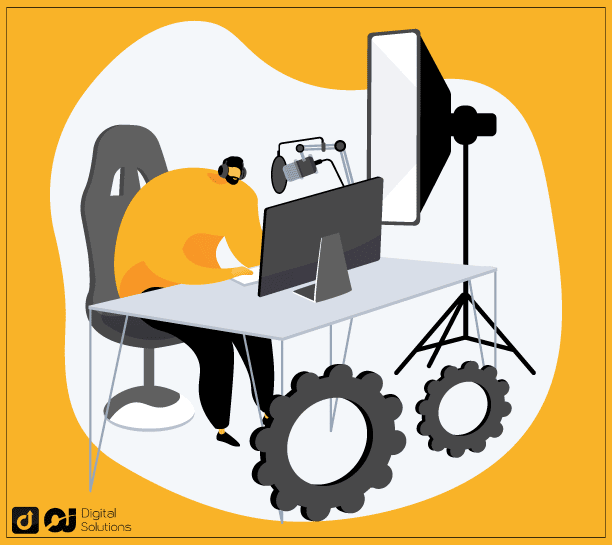
The audio editor allows users to make adjustments to the audio, such as removing background noise, increasing or decreasing volume or equalizing the sound, or changing the playback speeds of the sound.
While there are many great features, there is better audio editing software available.
Needs Improvement: Custom Voices
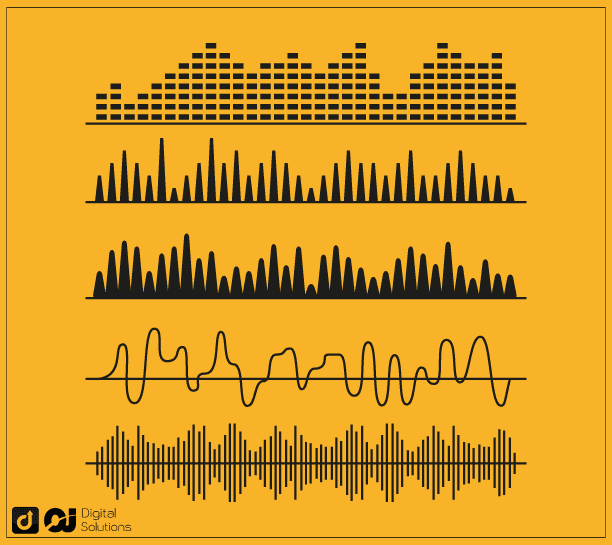
Speechify’s custom voices let users make and use personalized synthetic voices for text-to-speech (TTS) synthesis.
As great as this feature is, it’s not readily available. I recommend just recording with any audio recording software.
How Much Does Speechify Cost?

I’ll break down everything you need to know about Speechify costs, including the free plan, monthly subscription, pricing plans, and premium features.
Is Speechify Free?
Speechify is You can try Speechify for free with these limited features.
- ten standard reading voices
- Listen at 1x speed
- Listen anywhere
- Text-to-speech features only
To unlock premium voices, custom reading speed settings, and other advanced features, you must be a Speechify premium user by signing up for any of their subscriptions.
Speechify Price Plans
There’s a Speechify monthly subscription to access the platform’s premium features and capabilities.
The cost of a Speechify subscription can vary depending on the specific features and capabilities included in the plan and the number of users or minutes needed.

1. Speechify Premium
Price: $11.58 monthly, $139 yearly (Billed annually)
Speechify is the software’s basic plan for premium users. It gives you everything the free plan provides, plus a few more add-ons. The difference between the free and paid plan is significant, especially if you want more customization.
Here are some of Speechify Premium’s best features.
- Over 30 high-quality, natural reading voices
- Over 20 different languages
- Scan and listen to any printed text
- Listen at five times faster speed
- Advanced skipping and importing
- Powerful highlighting and note-taking tools
2. Speechify Audiobooks
Price: $199 annually
Bundle with text-to-speech for a $249 one-year subscription.
This plan is excellent if you like listening to an extensive library of human-narrated audiobooks without spending much money.
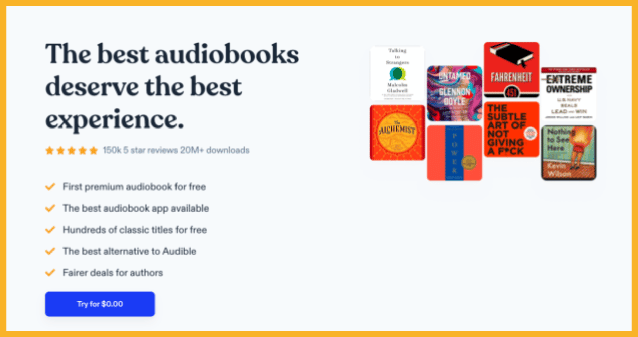
Here are some of Speechify Audiobooks’ best features.
- Actor-narrated audiobook creation
- 1 free credit with trial
- 12 credits annually
- Access to over 60,000 titles
- Newest releases
- All best-sellers in the Speechify library
- Thousands of free audiobooks
Speechify Speechify Free vs. Premium Plans
Speechify offers several different plans, each with its own set of features and capabilities. The main differences between the plans are the customization level and the advanced features available to the user.
The free version of Speechify may be suitable for personal use. Still, for those who require more advanced features, custom integration, and dedicated support, the premium version may be a better option.
The unlimited premium plan gives users full access to the application’s text-to-speech capabilities, including reading articles, books, and other text content.
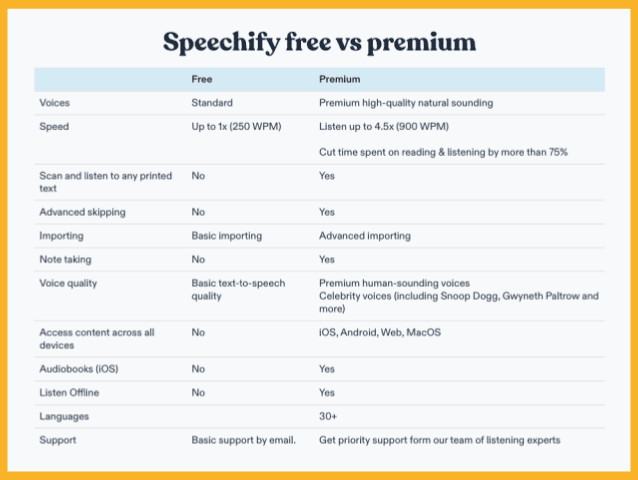
Speechify Pro includes additional features and capabilities such as creating and saving custom playlists, access to advanced voice settings and analytics, and voice personalization with your name, gender, and accent.
To get a premium version of Speechify, head to the site’s pricing page, sign up for an account, and enter your credit card details. It’s that easy.
Social Proof
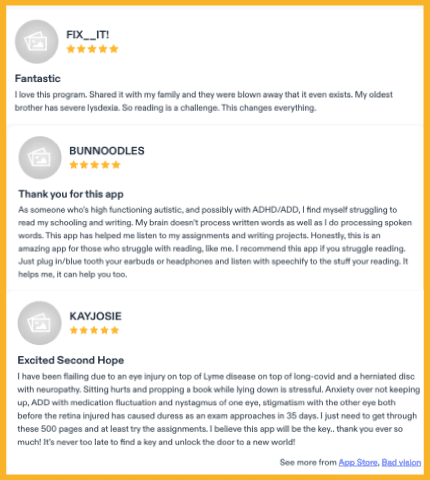
Who Should Use Speechify?
Here are the people who could use Speechify:
People with Reading Disabilities
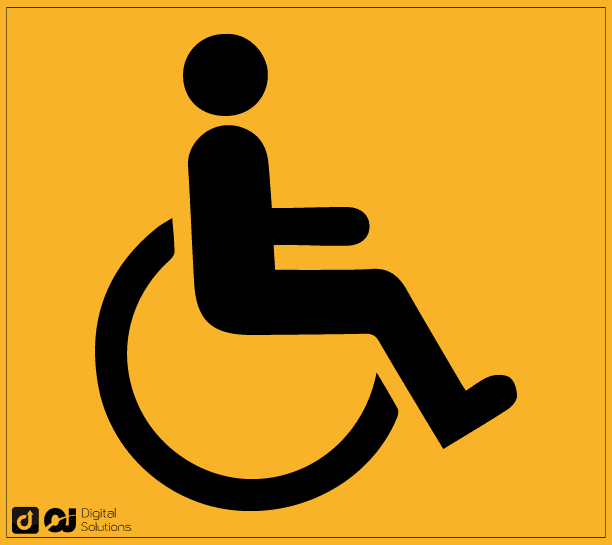
Speechify allows people with dyslexia or other reading abilities to read a wide range of text content in different file types, such as .txt, .doc, .docx, web pages, and PDF.
This feature helps people with disabilities to access content like articles, books, and research papers.
Busy People
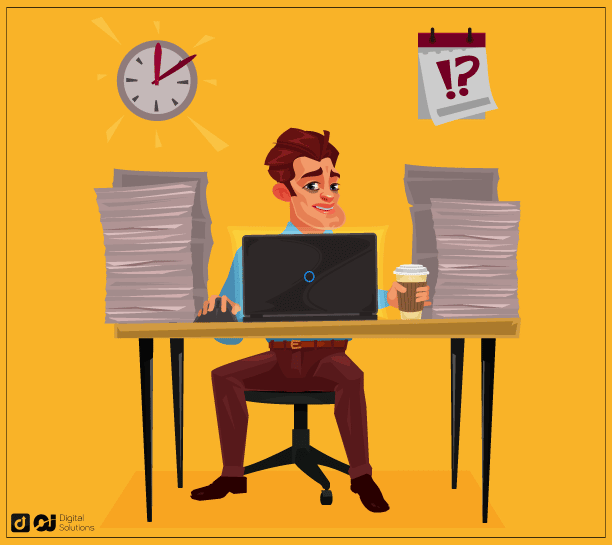
You can listen while doing other tasks, increasing your productivity.
Users can adjust the text-to-speech speed to their preferred reading speed, allowing them to read more in a shorter amount of time.
Moreover, accessing Speechify on various devices lets you move around as needed.
If you consider reading texts from people time-consuming, you can also use Speechify to read those texts while working on something else. Install the app on your phone and let it read content for you.
Users on the Go
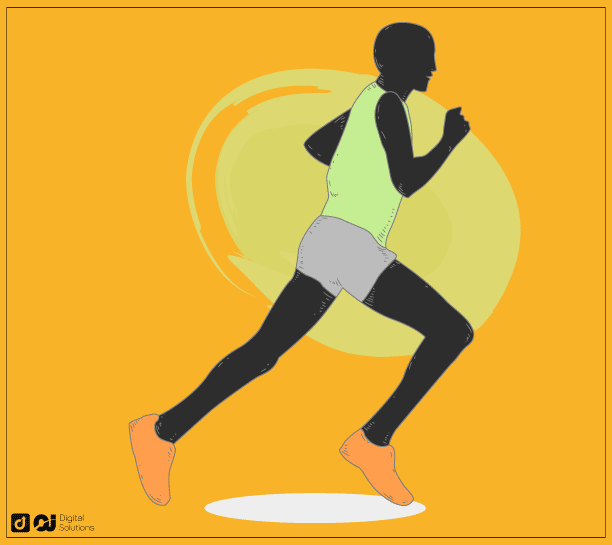
This tool allows you to listen to text or document content hands-free, enabling them to work on other tasks while listening.
This feature makes reading assignments, messages, books, and other written content possible while driving, running, or walking.
Listening to content in motion helps you maximize time and keeps you mobile.
You only need to install the Speechify app on your mobile devices and let Speechify do the reading.
Authors Who Want to Sell Audiobooks
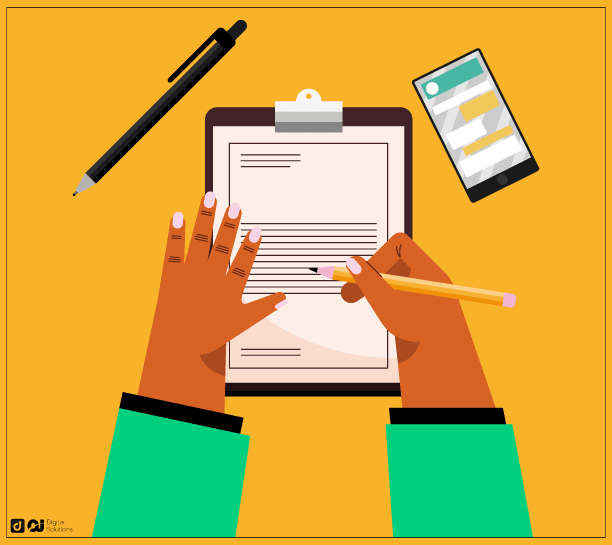
If you’re an author, use Speechify to turn your books into audiobooks and sell them.
Selling audiobooks is an excellent way to make money on Audible.
You can get Speechify to convert text into audio files that you can upload and sell on sites like Amazon or Gumroad.
Note that AI voices will not sound as natural as human narrators. If you want a more premium-sounding audiobook, you’ll need to hire an audiobook narrator.
Speechify’s use cases and functions abound immensely, making it a valuable tool.
How To Use Speechify
Here are the various ways to use Speechify and convert words into voice recordings.
- Desktop
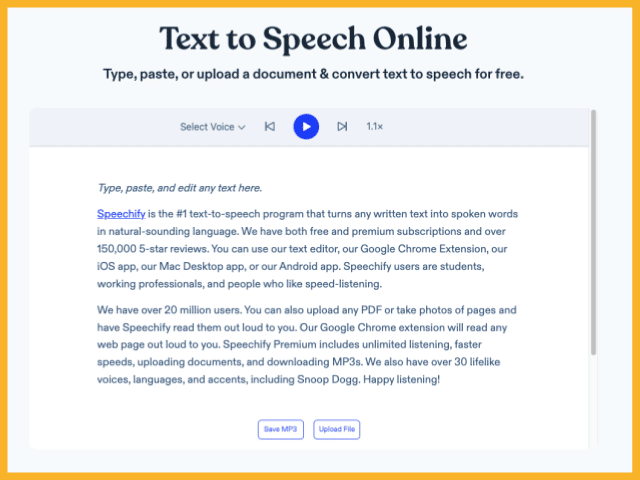
- Go to the Speechify website and create an account.
- Download and install the Speechify application on your desktop.
- Open it and log in to your account.
- To listen to text content, upload a file from your computer or copy and paste the text into the application.
- Chrome Extension
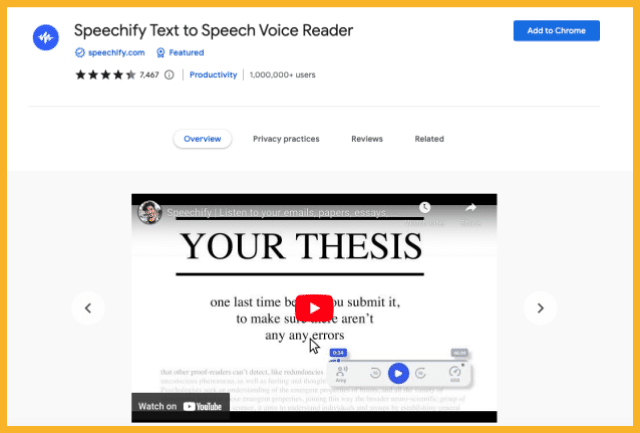
There’s an easy-to-use Speechify Chrome extension.
- Go to the Chrome Web Store.
- Search for the Speechify Chrome extension and add it to your chrome browser.
- Open the extension and log in to your Speechify account.
- Mobile App
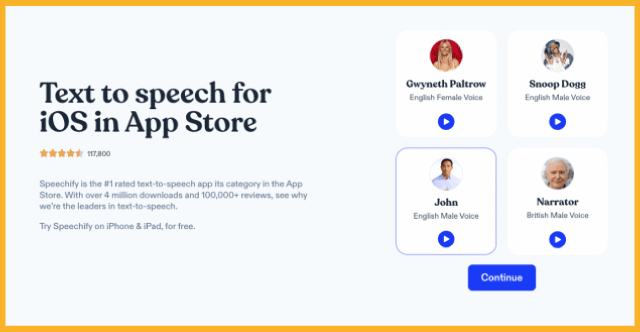
- Download the Speechify app from App Store or Google Play Store.
- Open it and log in to your Speechify account.
- To listen to text content, upload a file from your device, copy and paste the text into the app, or import files from cloud services like Google Drive or Dropbox.
The app download is free, but you’ll need to pay to access the premium experience of the app’s paid plans.
Alternatives
- Google Cloud Text-to-Speech
- Synthesia
- Descript
- Azure Text to Speech API
- Play.ht
- Fliki
- Murf.ai
- Natural Reader
- Balabolka
- Panopreter
The Bottom Line
My Speechify review discusses the app’s worth. However, its worth to you will depend on various factors, specifically your needs, preferences, and budget.
If you need a text-to-speech application to increase your productivity, improve your reading efficiency, and make reading more accessible, Speechify is worth considering.