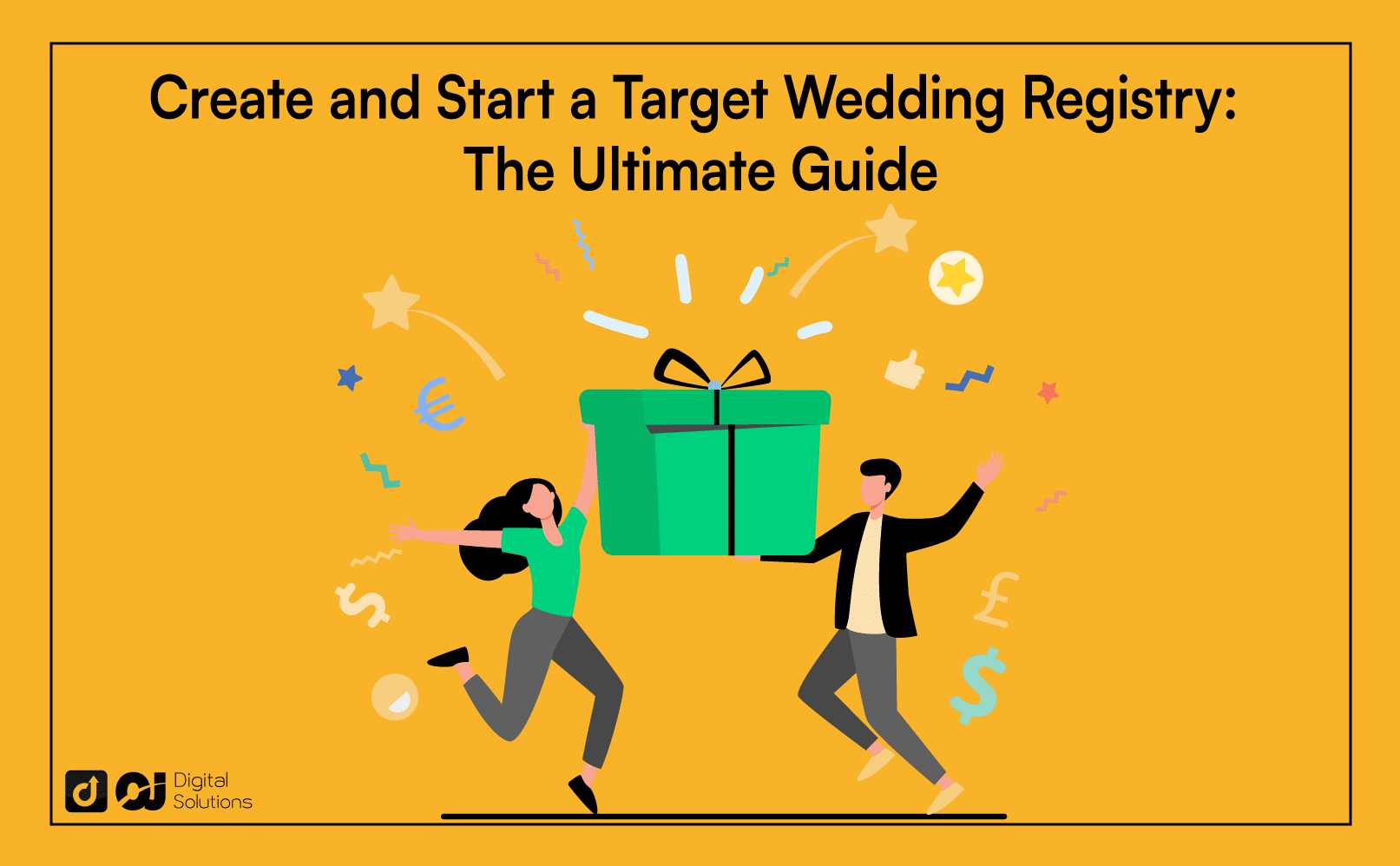Congratulations! You’ve found someone to share your future with and decided to tie the knot.
This means you should get everything in place leading up to your special day, from finding the perfect venue and dress, to creating your wedding registry.
If you don’t know where to register for your wedding gift list, Target is a great place to start.
After all, it has stores in almost every major city and carries a large inventory of furniture, home decor, and appliances.
In this guide, I’ll show you how to create Target wedding registry that should include all the things that spark joy in you.
Setting Up Your Target Wedding Registry in-Store, Online, or on the Target App
Some of the perks you enjoy by creating a Target wedding registry are:
Free two-day shipping
Stress-free access
Easy returns
Exclusive offers
Discount coupons
Bonus gifts from select brands
Gift tracking
Price match guarantees
Order pickups (gift-givers can shop online and pick up your gifts at any Target store)
Creating a Target registry before your big day is an easy process. Here are the steps to register at Target.
Create an Account or Use Your Existing Target Email Address
How does Target registry work?
The first step is to create a Target account or register with your existing Target email address if you already have one.
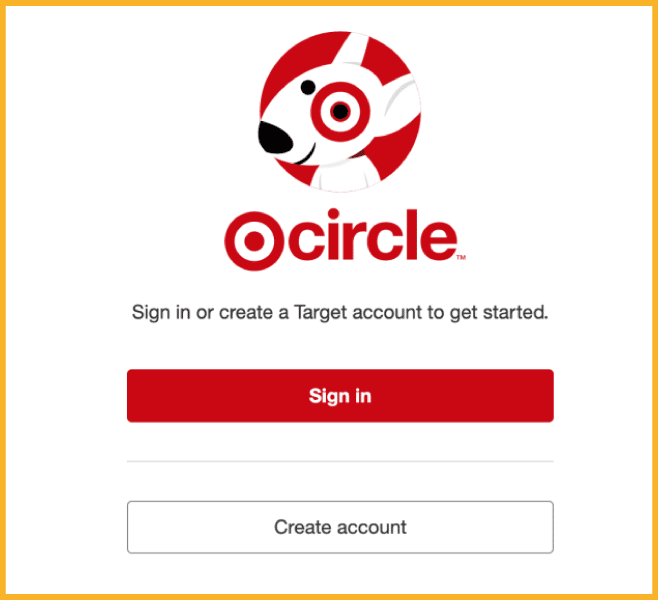
Link Your Target Wedding Gift Registry to The Knot Registry
When you link your Target gift registry to The Knot Registry, your guests can easily find your Target wedding registry checklist and pitch in for more expensive items.
But before you can link your Target wedding registry to The Knot, you need to create an account on their site.
Also, if you are registered in multiple wedding registries, you can manage them all from The Knot.
After signing in to your account at The Knot, click on the “Registry” tab and select “Manage Registry”.
Below “Linked Stores”, click on “Add A Store”, and select “Target” from the store list.
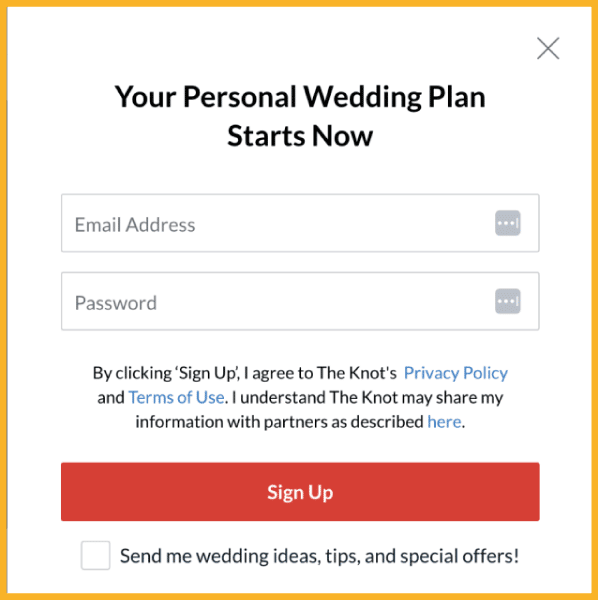
Add Your Wedding Details
While on the main Target gift registry bridal page, you can add a welcome note, or a photo of the bride and groom that your family and friends can see.
Also, don’t forget to enter all important details, such as your event date, location, partner’s name, and shipping address for gifts.
While setting up your own Target wedding registration on the website or app, you should also decide on these things:
Join their reward program, Target Circle (this is completely optional).
Decide whether to make your Target bridal shower registry public or private.
Choose a custom Target URL.
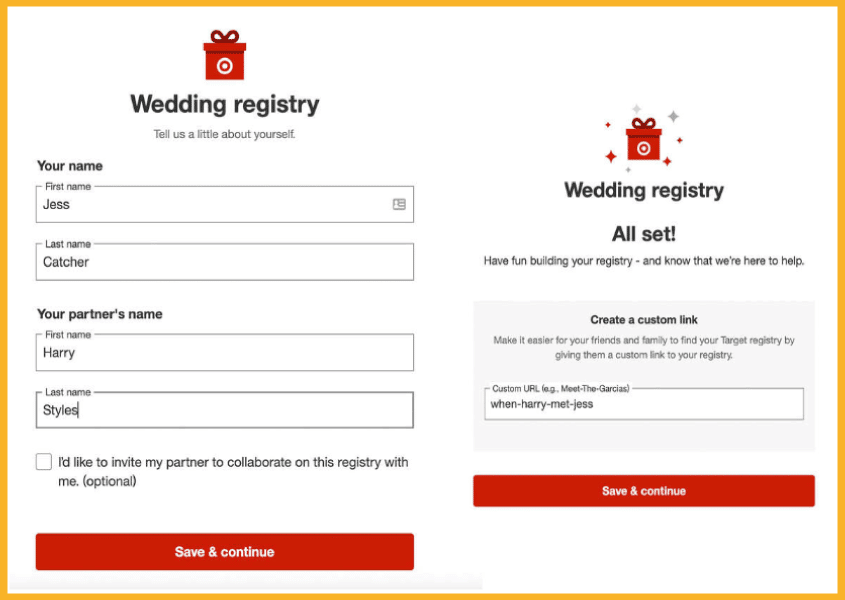
Start Adding Products to Your Target Wedding Registry Checklist
Target offers an upgraded shopping experience and a massive inventory of home decor, appliances, and furniture. It’s super easy to buy pretty much anything to complete your home.
These are the various categories you can find in the Target registry:
Kitchen and appliances
Electronics and games
Fitness and outdoors
Dining and entertainment
Patio and garden
Home essentials
Furniture and decor
Luggage and travel
Storage and organization
Bathroom
Bedroom
You may start adding products by browsing through the My Checklist section, which you can see on the registry site.

No matter what you’re looking for, this handy checklist has all the essentials.
It features different categories, including the latest trends and must haves, such as bathroom accessories, cookware sets, appliances, home decor, and more.
Aside from browsing the checklist and categories, you can also add products by typing them into the search bar on the upper right side.
Once you’re redirected to the product page, click Add to Registry to add it to your Target wedding registry list.
Also, if you’re shopping in-store and something captures your attention, you can add it to your Target online wedding registry by scanning it with the Target wedding registry app.
Here’s how to scan items for Target registry.
Open the app and tap on the barcode right next to the search bar. Scan the item’s barcode, tap on “Add to Registry”, and you’re all set!
Take Advantage of These Extra Target Wedding Registry Perks
- Group gifting
Group gifting allows your friends and family to chip in to purchase big ticket items as a group. However, one person should create a gift card and indicate when you’ll receive your gift.That person can include photos and personalized notes, and invite other guests to chip in until they meet the target amount.You’ll receive the gift card with all the contributors’ messages and photos on the requested date.
- Personalize your Target wedding registry
Customize the look of your Target wedding registry with photos, a greeting, and a personalized registry link.By doing so, friends and family can easily find your registry and make sure that they’re in the right place.You may check how your Target gift registry for wedding looks to gift-givers by clicking on the “View as Friends & Family” link.
- Add personalized notes
You can mark certain products as “Most Wanted” to let your guests know why you want to get your hands on them.
- Add cash as an item
Another notable feature is the Honeyfund integration.
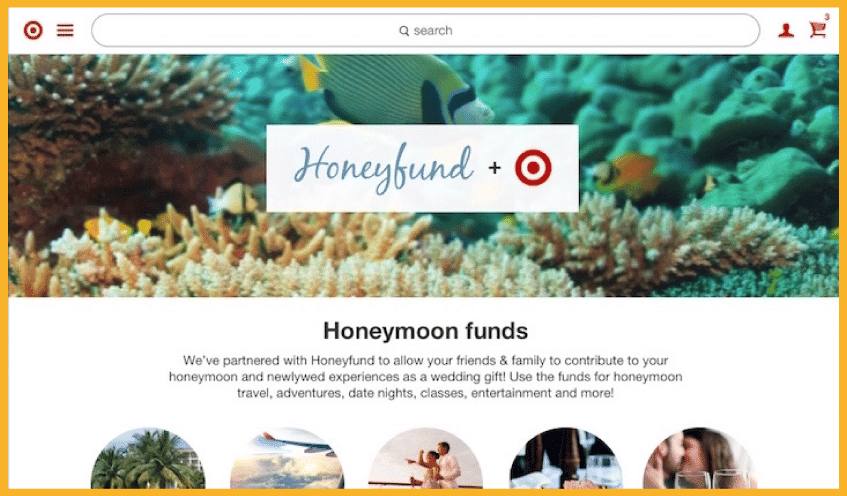
- Add items to your wedding registry even after the wedding
You can continue to sign in and manage your Target wedding registry up to 18 months after your wedding.Friends, family, and gift-givers can also continue to view your Target registry up to a year after your big day.
- One whole year to make your returns
Target usually gives you 90 days to return most items, or 120 days if you hold a RedCard.But for registry items, you have one year to return any items.Returning registry items is free and doesn’t usually require a receipt since all the proof can already be found in your account.If you need to return a registry item, log in to your registry online or the Target app, and click on “Start A Return”.
- 15% Discount Coupon + extra 5% discount with Target RedCard
Save even more money by stacking multiple discounts.Once you’re about to use your 15% off registry coupons, use your Target RedCard to pay to get an additional 5% discount on your purchase.
How Can You Track Your Gifts?
You can keep track of your gifts and the givers’ names by visiting Target’s wedding registry page and clicking the gift tracker icon.
On this page, you can see who gave you what, whom you have already thanked, the date of purchase, and the details about the gifts, such as production description and quantity.
However, let’s say you included some items outside of Target. In that case, the checklist won’t show updates should someone purchase them from other websites.
How Can You Share Your Target Registry With Guests?
To share your Target stores wedding registry checklist with your guests, you must create a wedding website on The Knot.
Next, head to the Registry settings and click Copy Link to copy the URL of your wedding registry.
You can post this URL on your online wedding invitations.
Pro tip: Contrary to popular opinion, there is a non-tacky way to share your wedding registry on social media. Simply create a private group and give access only to the people who need it.
How Can Your Guests Find Target Wedding Registry?
In addition to the URL on your wedding invitations, your guests can also see your Target registry when they visit the Target website or physical store.
On Target’s website, they need to click Registries & Lists, enter your name (or your partner’s), and select Wedding as the category.
Your guests can also use The Knot to do a Target wedding registry search or a Target wedding registry lookup for you.
They must click “Find” and enter your complete name (or your partner’s) and the wedding month and year.
What is the Universal Registry Feature on Target?
Did you know that Target lets you drag and drop items from other websites directly onto your Target wedding registry?
With Universal Registry, your guests can shop from their favorite online store, and you don’t have to track multiple checklists. The Target registry app syncs everything for you.
Follow this guide to use this feature:
Visit the website of a retailer that has a partnership with Target.
On the product page, click the bookmark to add the desired item.
Once you click the bookmark, a widget will appear requesting a product description.
When guests click the view/buy button, Target will redirect them to the retailer’s website.
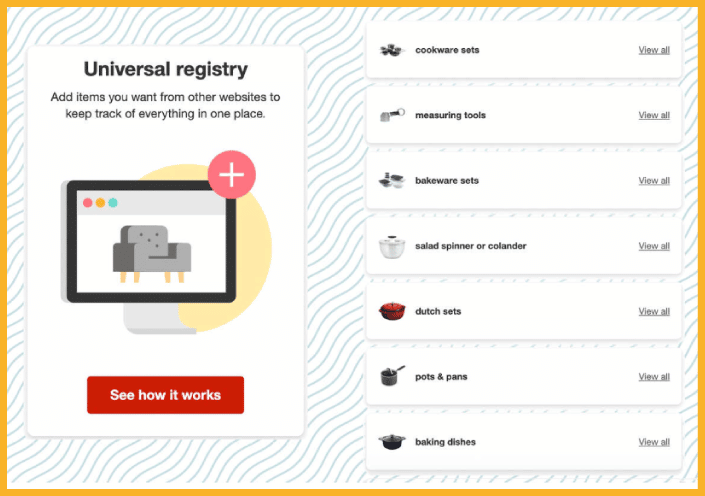
Frequently Asked Questions (FAQ)
Can you do a Target wedding gift registry in-store?
Yes! If you’re in your local Target store, just approach a customer service staff at the registry kiosk. They’ll be happy to help you set up your wedding gift registry.
How to make a Target registry public?
After signing in to your Target account, check on the “Registry” page and select your registry.
On the Home page, click on “Edit” under your registry name.
Below “Registry settings”, check the box that says “Make my registry publicly available online on Target.com and Target stores”.
What are some Target wedding registry ideas?
Some practical items that should be part of your Target wedding registry checklist are:
Kitchen appliances
Games and electronics
Home essentials
Furniture and home decor
Dinnerware
Luggage and travel accessories
Bedroom items
How to add Gift cards to the Target registry?
Log in to your Target account and click on the drop-down menu to show the different categories.
Scroll down to the gift card option and click on “gift cards”.
Pick the gift card you prefer then click “Add To Registry”.
How to Make a Registry on the Target app?
Sign in to the Target app and enter “Registry” in the homepage’s search bar.
Tap on “Create Registry” that’s under the “Create Or Manage Your Registry” section.
Select the type of registry you want to create then hit the “Continue” button.
Follow the prompts to start creating your wishlist.
The Bottom Line

Wedding registries save time for your guests by giving them an easy way to pick out gifts that you and your other half will surely love.
If a Target wedding registry sounds perfect for you, why not create your wishlist today before your wedding date?
You may also want to join their loyalty and rewards programs for even more value. Check out my guide about Target Circle and how it works to learn more about its juicy perks.