In today’s competitive online marketplace, optimizing your e-commerce store is crucial to attract more visitors, improving user experience, and boosting sales.
Running a successful e-commerce store requires more than just having great products. It involves creating an engaging website that attracts and converts visitors into loyal customers.
To achieve this, you need to implement various optimization techniques
Here are ten tips to help you optimize your e-commerce store and stay ahead of the competition.
Optimize Website Performance
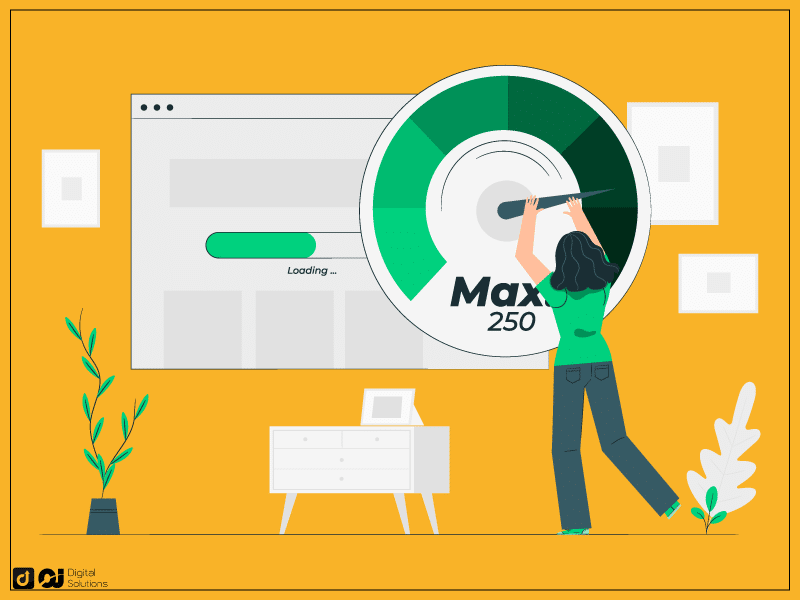
Improve Page Load Speed
One of the critical factors in optimizing your e-commerce store is improving the page load speed. Slow-loading pages can lead to a high bounce rate and decreased conversions.
Optimize your website by minimizing code, leveraging browser caching, and using content delivery networks (CDNs) to deliver your content faster.
Implement Caching Mechanisms
Caching mechanisms store frequently accessed data, such as HTML files and images, in temporary storage, reducing the load on your server and improving page load times.
Implementing caching mechanisms like browser caching, server caching, and database caching can significantly enhance the performance of your e-commerce store.
Optimize Images
Large image files can significantly slow down your website. Optimize your product images by compressing them without compromising quality.
Use image compression tools and consider lazy loading, which only loads images when they become visible to the user, improving page load speed.
Enhance User Experience
Simplify Navigation
Ensure your e-commerce store has a simple and intuitive navigation system. Organize your product categories logically and use clear and descriptive menu labels. Implement filters and search functionality to help users find products quickly.
Implement Responsive Design
With the increasing use of mobile devices, having a responsive design is crucial for your e-commerce store. Responsive design ensures your website adapts seamlessly to different screen sizes, providing a consistent and user-friendly experience across devices.
Use Clear Calls-to-Action
Guide your visitors towards desired actions by using clear and prominent calls-to-action (CTAs). Use persuasive language and visually appealing buttons to encourage visitors to add products to their cart, subscribe to newsletters, or complete a purchase.
Conduct Keyword Research
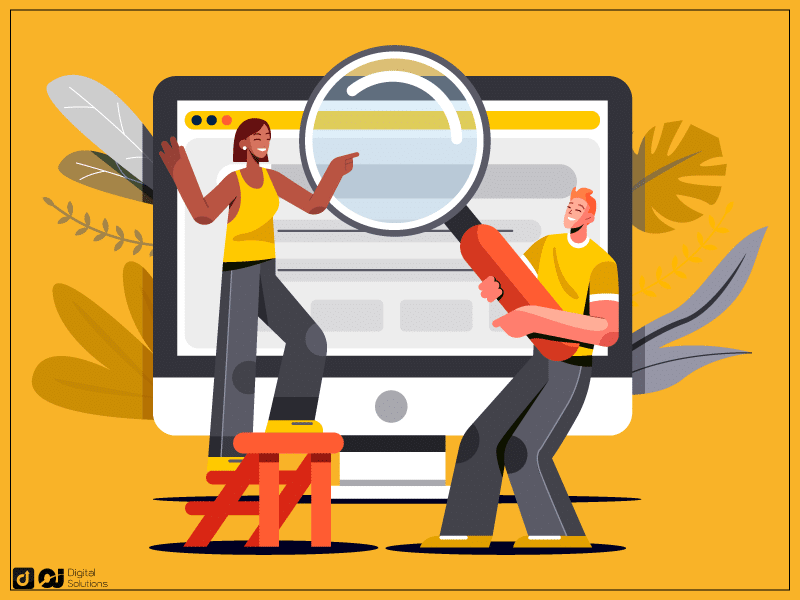
Identify Relevant Keywords
Perform thorough keyword research to identify the most relevant keywords for your e-commerce store. Use keyword research tools to find popular search terms related to your products and integrate them naturally into your website content.
Analyze Keyword Competition
Evaluate the competition for each keyword you target. Focus on long-tail keywords that have less competition but are still relevant to your products. This strategy helps you rank higher in search engine results and attract more targeted traffic.
Optimize Meta Tags
Optimize your meta tags, including title tags and meta descriptions, with relevant keywords. These tags provide a concise summary of your page content and influence search engine rankings. Craft compelling meta tags that encourage users to click on your website in search results.
Create High-Quality Content
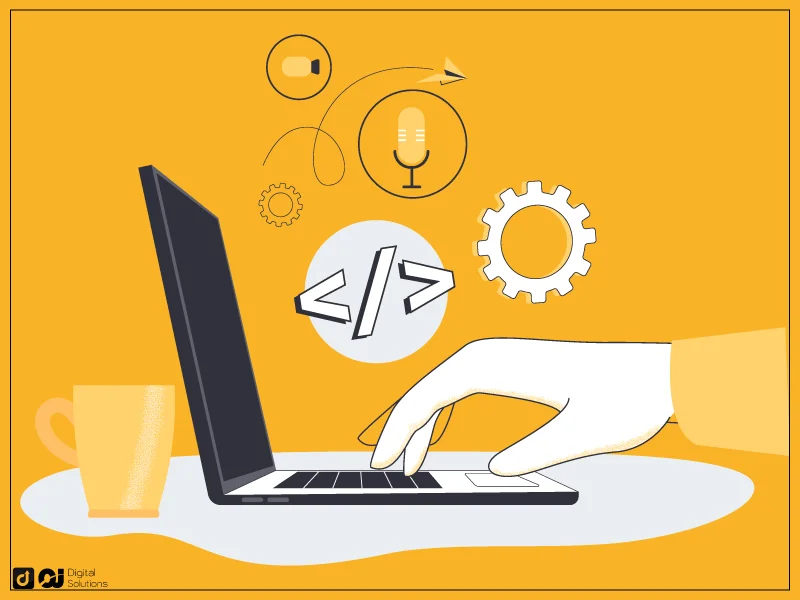
Write Compelling Product Descriptions
Craft unique and persuasive product descriptions that highlight the features, benefits, and unique selling points of your products. Use engaging language, storytelling techniques, and bullet points to make your descriptions captivating and easy to read.
Include Customer Reviews
Integrate customer reviews into your product pages to build trust and credibility. Positive reviews help potential customers make informed purchase decisions and can significantly impact your conversion rates.
Encourage satisfied customers to leave reviews and showcase them prominently on your website.
Incorporate Relevant Keywords
When creating content for your e-commerce store, incorporate relevant keywords naturally. Avoid keyword stuffing and focus on providing valuable and informative content that resonates with your target audience.
Optimize Product Pages
Optimize Product Titles
Craft compelling and keyword-rich product titles that accurately describe the product and grab users’ attention. Use descriptive language and include relevant keywords to improve your product pages’ visibility in search engine results.
Write Unique Product Descriptions
Avoid using generic product descriptions provided by manufacturers.
Write unique and engaging descriptions that highlight the benefits, features, and value of your products. Uniqueness is crucial for search engine optimization (SEO) and avoiding duplicate content penalties.
Use High-Quality Product Images
High-quality product images are essential for showcasing your products effectively. Invest in professional product photography or use high-resolution images that clearly represent your products.
Enable zoom functionality to allow users to examine the details of the products.
Offer Free Shipping
According to shipping experts at Ship Network, free shipping is one of the most effective ways to boost your sales.
While you may think it’s a good idea to offer only one or two types of shipping options, feel free to experiment with different options and see how they affect conversion rates.
The best way to decide which option is right for you is by using data from multiple sources, including Google Analytics and Shopify’s analytics tools (which can be accessed here).
If you’re not sure exactly how much value customers are getting from your product or service when they complete an order, consider asking them directly via email surveys—you might find that some people would rather pay a little bit more than wait their turn on the line at checkout!
Improve Site Structure
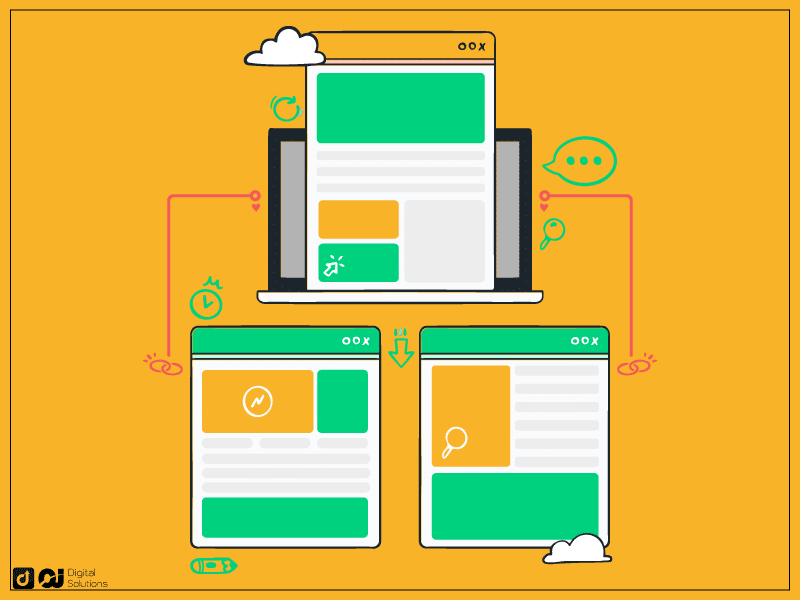
Implement Internal Linking
Improve your website’s structure and user experience by implementing internal linking. Link related pages and products together, making navigating and discovering more content on your e-commerce store easier for visitors.
Internal linking also helps search engines crawl and index your site effectively.
Use Breadcrumbs
Breadcrumbs provide users with clear navigation paths within your e-commerce store. They help visitors understand their current location and effortlessly navigate to previous pages.
Implement breadcrumbs to enhance user experience and improve site usability.
Generate XML Sitemap
Create an XML sitemap and submit it to search engines.
An XML sitemap helps search engines understand the structure of your website and index your pages more efficiently. Regularly update your sitemap to ensure new pages and changes are included.
Build High-Quality Backlinks
Guest Blogging
Collaborate with influential bloggers or industry experts to create guest blog posts. Guest blogging allows you to reach a wider audience, build brand awareness, and generate high-quality backlinks to your e-commerce store.
Ensure the blogs you contribute to are relevant to your niche and have a strong online presence.
Influencer Outreach
Partner with relevant social media influencers or industry leaders to promote your products. Influencers can provide valuable endorsements and recommendations, attracting their followers to your e-commerce store.
Establish mutually beneficial relationships with influencers to increase brand visibility and generate backlinks.
Participate in Online Communities
Engage with online communities, forums, and discussion platforms related to your industry.
Provide valuable insights, answer questions, and participate in discussions genuinely.
Establishing yourself as an authoritative and helpful figure can attract visitors to your e-commerce store and gain backlinks from relevant sources.
Monitor and Analyze Performance
Use Google Analytics
Implement Google Analytics to track and analyze your e-commerce store’s performance. Monitor key metrics such as traffic sources, user behavior, conversion rates, and bounce rates.
Use this data to identify areas for improvement and make data-driven decisions to optimize your store further.
Track Conversion Rates
Track conversion rates for different products, pages, and campaigns. Analyze what drives conversions and identify any bottlenecks in your sales funnel.
Optimize product pages, CTAs, and checkout processes to improve your conversion rates and maximize revenue.
Monitor Site Traffic
Regularly monitor your e-commerce store’s traffic patterns to identify any sudden drops or anomalies.
Stay alert to potential issues like technical errors, slow-loading pages, or changes in search engine algorithms. Address any issues promptly to ensure a smooth user experience and maintain your search engine rankings.
FAQs
How Long Does it Take to See Results from e-Commerce Optimization?
The timeline for seeing results from e-commerce optimization can vary based on various factors such as the level of competition, the size of your store, and the strategies implemented.
Generally, you can expect to see some improvements within a few weeks to a few months. However, continuous optimization is necessary for sustained success.
Is it Necessary to Hire an SEO Agency for e-Commerce Optimization?
Hiring an SEO agency can be beneficial, especially if you lack the expertise or time to handle optimization tasks yourself.
However, with the right knowledge and resources, you can also implement effective optimization strategies independently.
How Often Should I Update My Product Descriptions?
Reviewing and updating your product descriptions regularly is recommended, especially for popular or high-selling products.
Keeping your descriptions fresh and relevant can improve SEO and provide accurate information to potential customers.
What Role Do Social Media Platforms Play in e-Commerce Optimization?
Social media platforms can be powerful tools for promoting your e-commerce store, building brand awareness, and driving traffic.
By engaging with your audience, sharing valuable content, and running targeted advertising campaigns, you can attract more visitors and potential customers to your store.
How Important is Mobile Optimization For e-Commerce Stores?
Mobile optimization is extremely important for e-commerce stores as mobile devices account for a significant portion of online traffic and sales.
Ensuring your website is mobile-friendly, loads quickly on mobile devices, and provides a seamless user experience is crucial for attracting and retaining mobile users.
Bottom Line
Optimizing your e-commerce store is an ongoing process that requires continuous monitoring, testing, and improvements.
By implementing the nine insider tips mentioned in this article, you can enhance your website’s performance, user experience, and visibility.
Stay proactive, adapt to changing trends, and always prioritize the needs of your target audience to succeed in the competitive e-commerce landscape.




