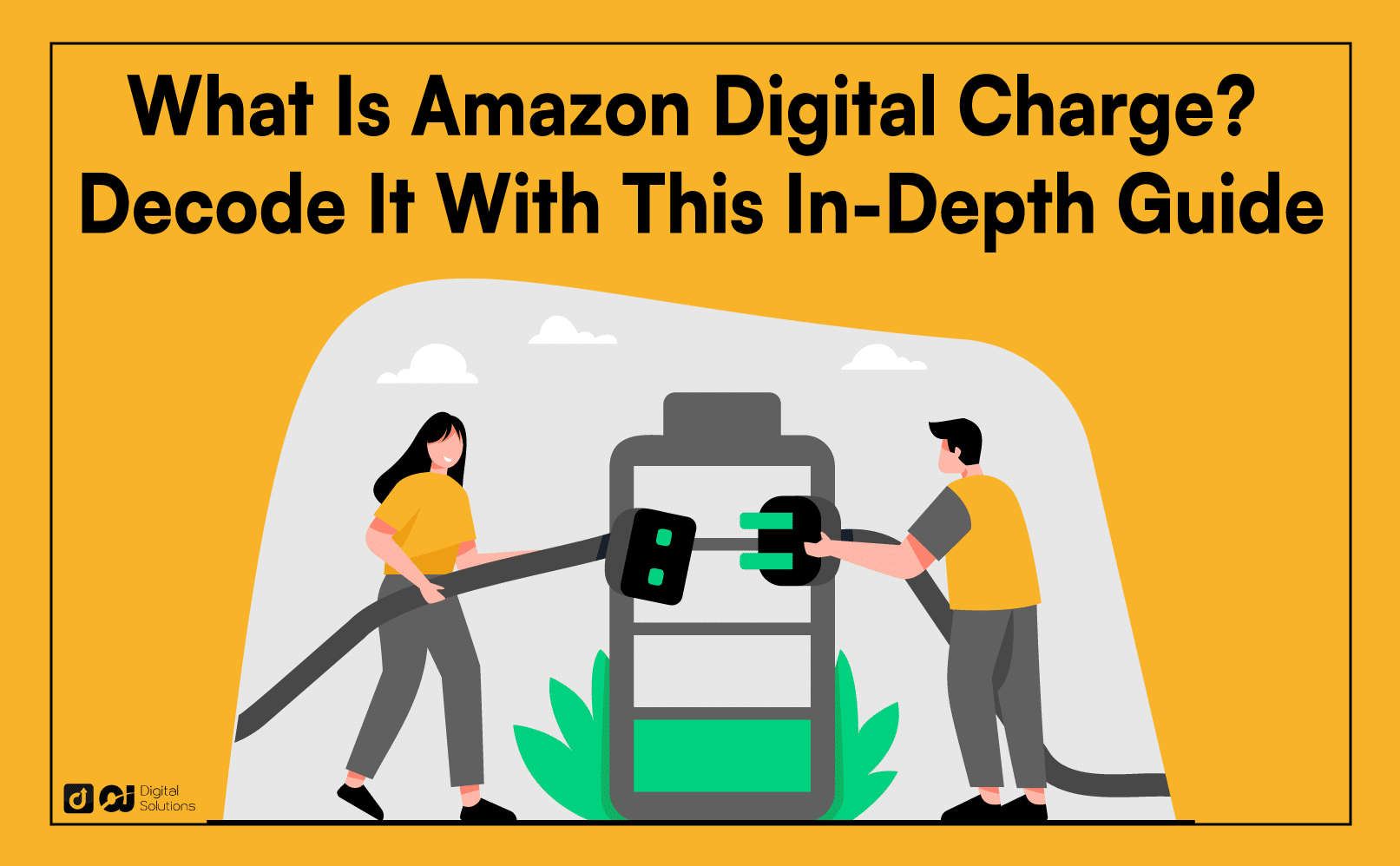What is Amazon digital charge? Why is there an unknown charge from Amazon digital services?
You’ve come to the right place for answers.
I wrote this guide to discuss Amazon’s digital services. I’ll also explain what the Amazon digital charges mean and how to cancel them.
Let’s begin.
What Is Amazon Digital Charge?
An Amazon digital charge is a transaction that appears on your bank or credit card statement if you give the company your payment information and allow them to charge your card or account.
Here are the codes from Amazon Digital Services that can appear on your statement.
- Amazon Digital Svcs
- AMZN Digital
- AMZN Digital 888-802
- AMZN MTKP US
- AMZN MKTP CA
What Are Amazon Digital Services?
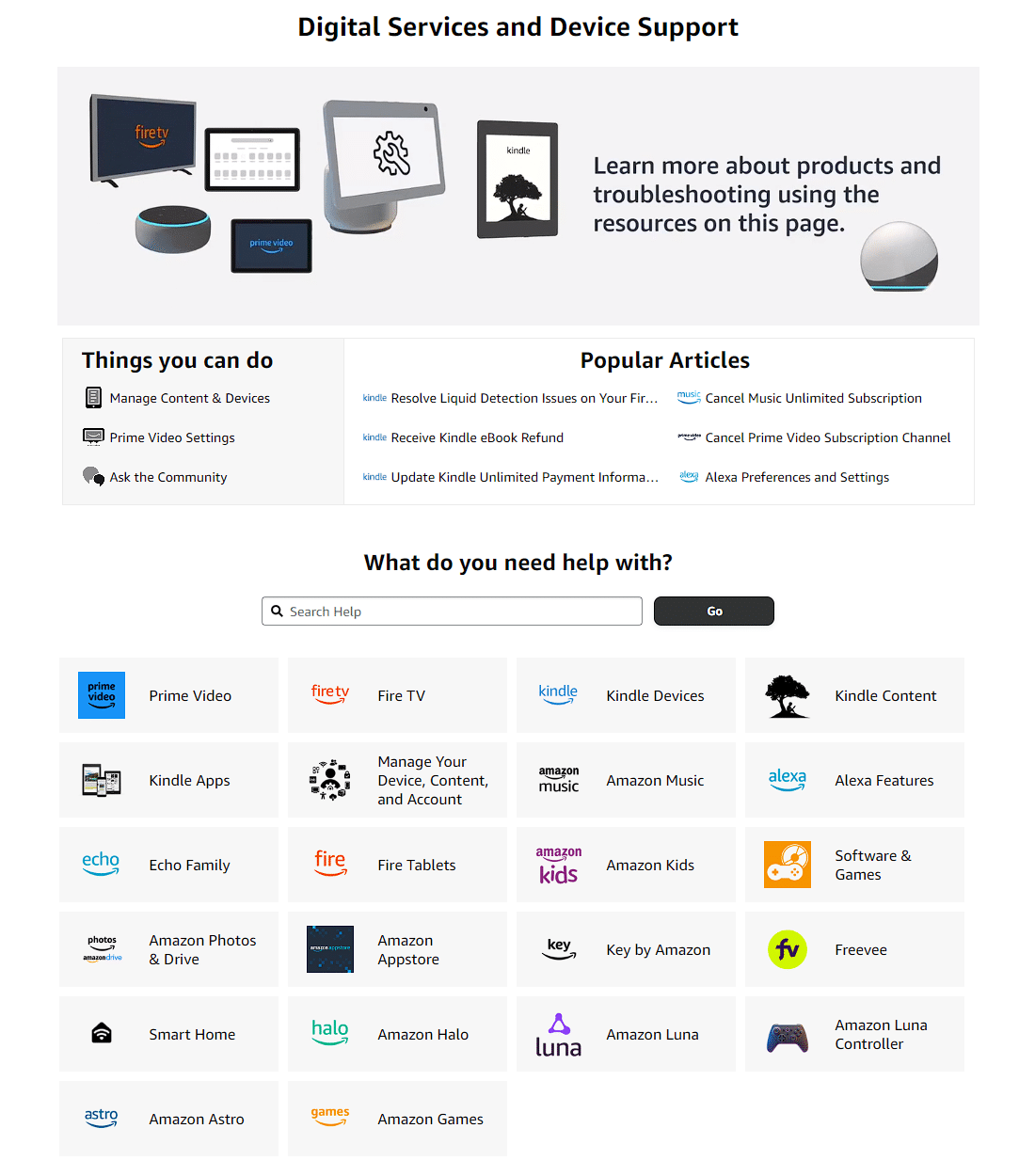
Here are the digital products Amazon offers.
1- Amazon Prime
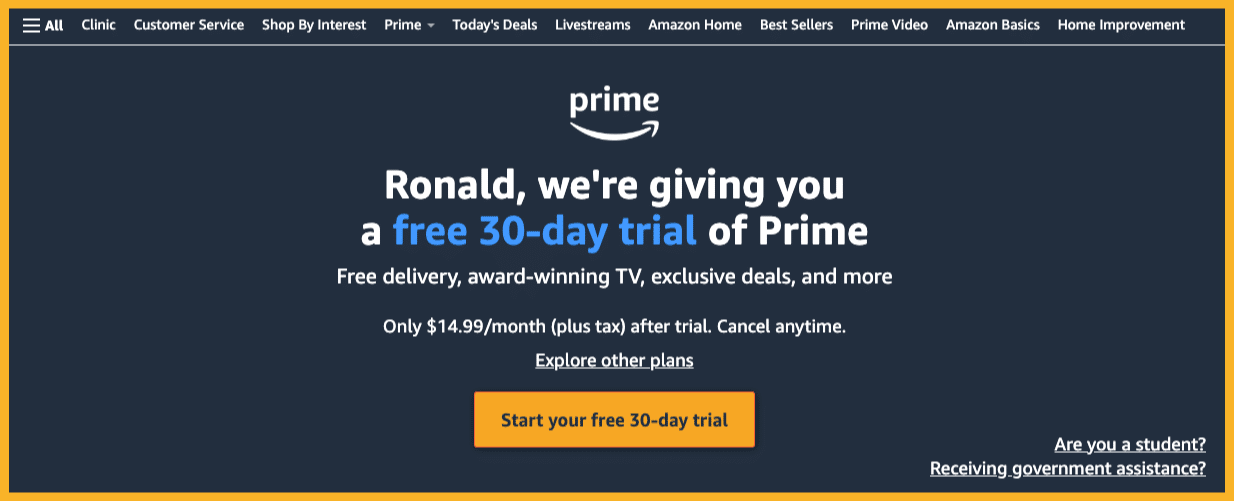
Cost:
- Amazon Prime (Monthly Subscription) – $14.99
- Amazon Prime (Yearly Subscription) – $139
An Amazon Prime subscription is a paid service with many exclusive benefits, like free same-day, one-day, or two-day shipping on eligible items on the marketplace.
If you see an Amazon digital charge on credit card bills with any of these amounts, it’s for your Amazon Prime membership. You can cancel your Amazon Prime subscription anytime.
Amazon Prime Video
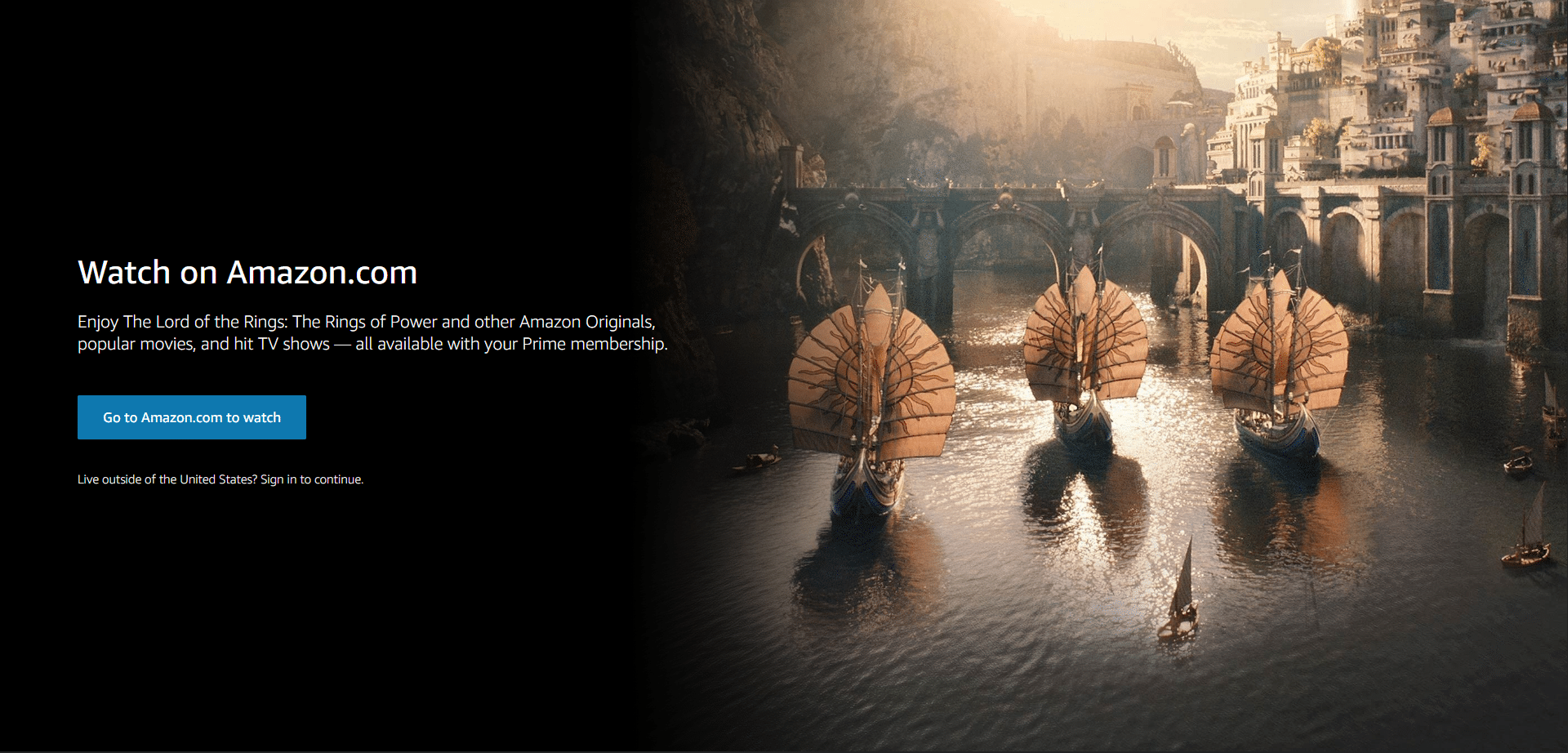
Cost
- Existing Prime Members – Free
- As a standalone service – $8.99 monthly
Amazon Prime Video is a streaming and rental service for movies and TV shows. It gives you unlimited access to over 28,000 video content, including exclusive originals.
Amazon Prime Video is free if you already have a Prime subscription, but it is also available as a standalone subscription.
You can also access these additional channels on Amazon Prime Video for a fee.
- CBS All Access
- Hallmark Movies
- NBA TV
- MLB TV
- Paramount+
- Discovery+
- Showtime
Amazon Audible
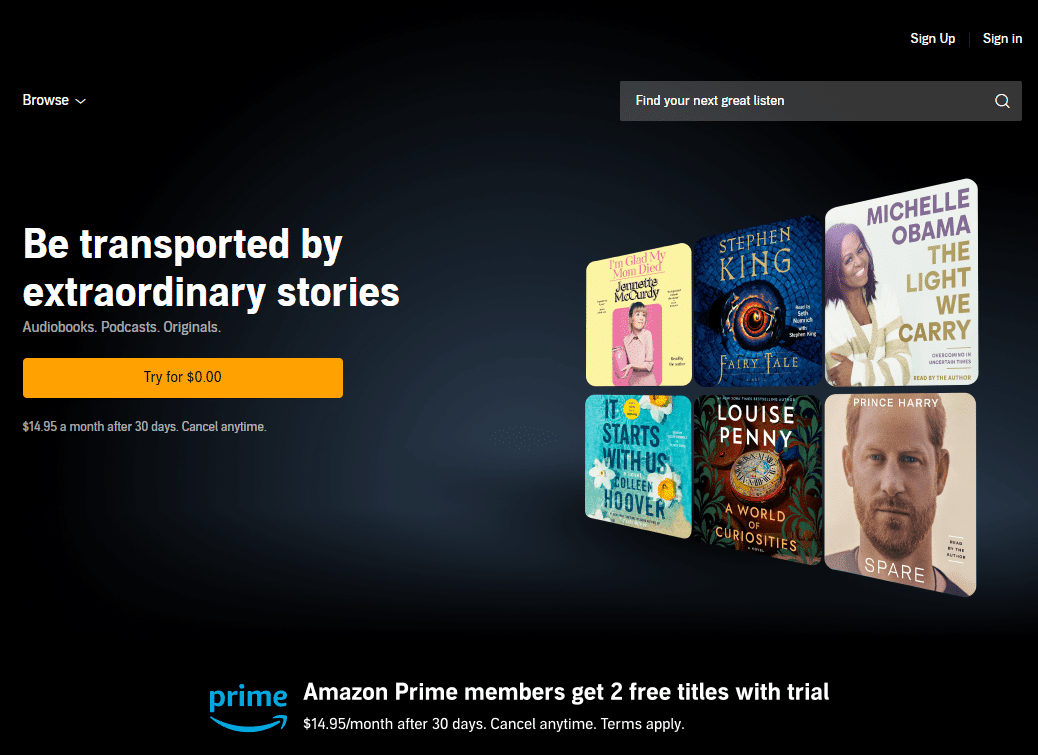
Cost:
- Audible Plus – $7.95
- Premium Plus – $14.95
Audible is an Amazon membership service that gives users access to a vast library of audiobooks, podcasts, original content, and audio tracks.
Members can access content on Amazon Audible from any part of the world using these supported devices:
- Alexa-enabled devices
- Windows and Mac computers
- Smart TVs
- Some Kindle models
- Fire tablets with OS 5 and above
Amazon Music Prime and Amazon Music Unlimited
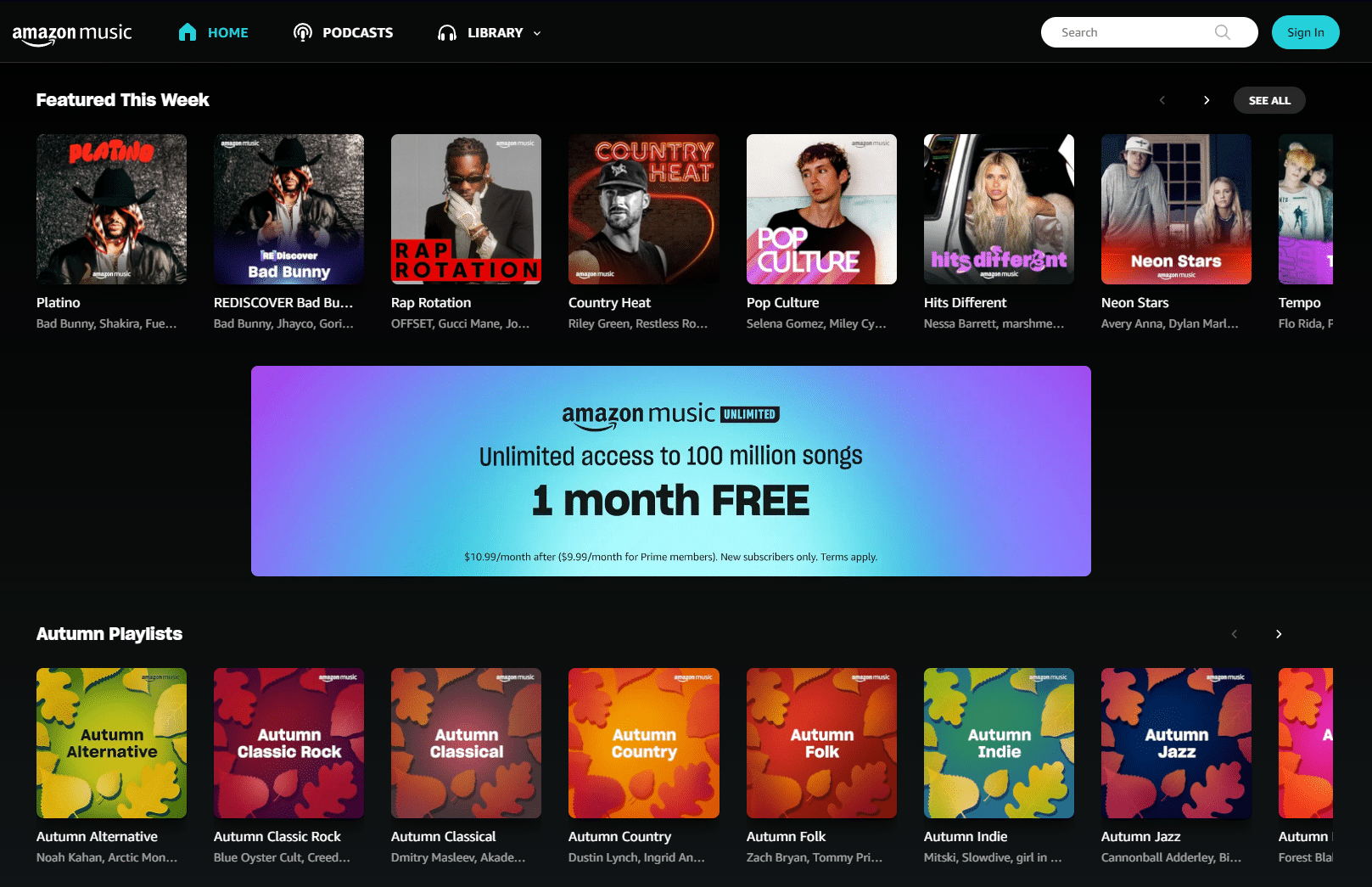
Cost:
- Existing Prime Members – Free
- Non-Prime Members – $10.99 monthly
Why is there an Amazon Music charge on my card? You or someone you know likely signed up for the service, and you forgot.
Amazon Music is a free perk if you’re a Prime member, letting you access 100 million songs ad-free.
Amazon Music Unlimited is a digital service and premium music subscription with additional benefits. It provides HD, Ultra HD, Spatial Audio, and other perks.
You can browse and stream music on Amazon Music Unlimited with the following devices:
- Any smartphone or tablet
- Windows and Mac computers
- Alexa-enabled devices
- Fire TV
Amazon Kids+
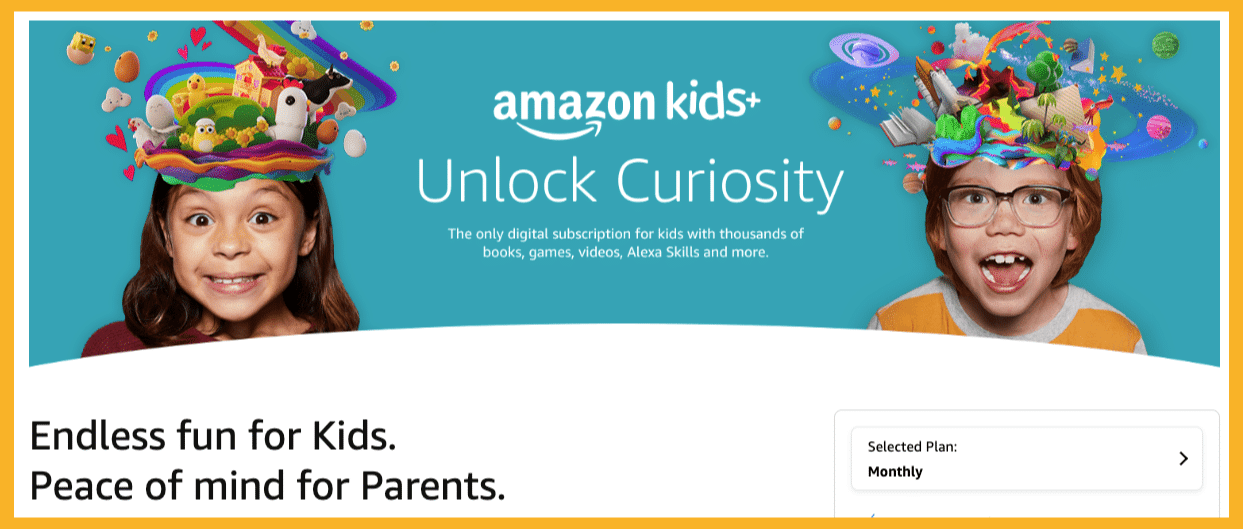
Cost:
- Prime Members – $4.99 monthly
- Non-Prime Members – $7.99 monthly
Amazon Kids+ is an all-in-one subscription service for children aged 4 to 12. It provides thousands of age-appropriate entertainment and educational apps.
Kids can access this digital service with any compatible Android and iOS device and get movies, books, TV shows, and games.
Parents can set limits and filters to manage their children’s content consumption on Amazon Kids+.
Kids+ might appear as an Amazon digital $7.99 charge on a billing statement. It’s another service that offers discounts with a Prime membership.
Amazon Photos
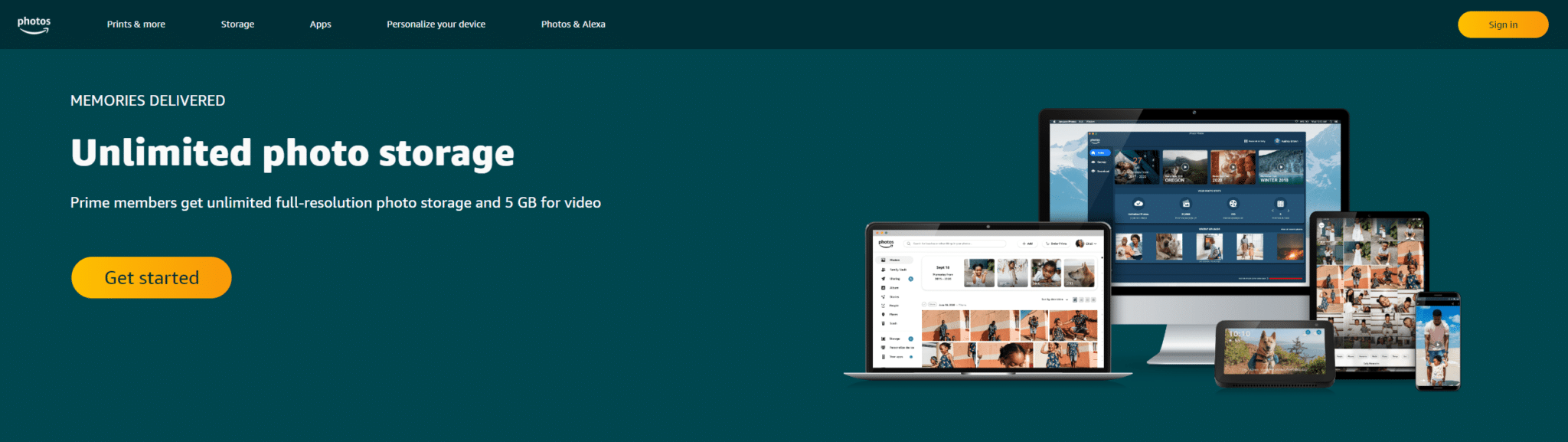
Cost:
- Starts at $1.99 monthly
Amazon Photos is a cloud-based storage service that securely stores photos and videos.
You get automatic free 5 GB storage on Amazon Photos if you have an Amazon account. It also offers more storage for additional fees that you’ll see on your card as a monthly Amazon Digital Services charge
Kindle Unlimited
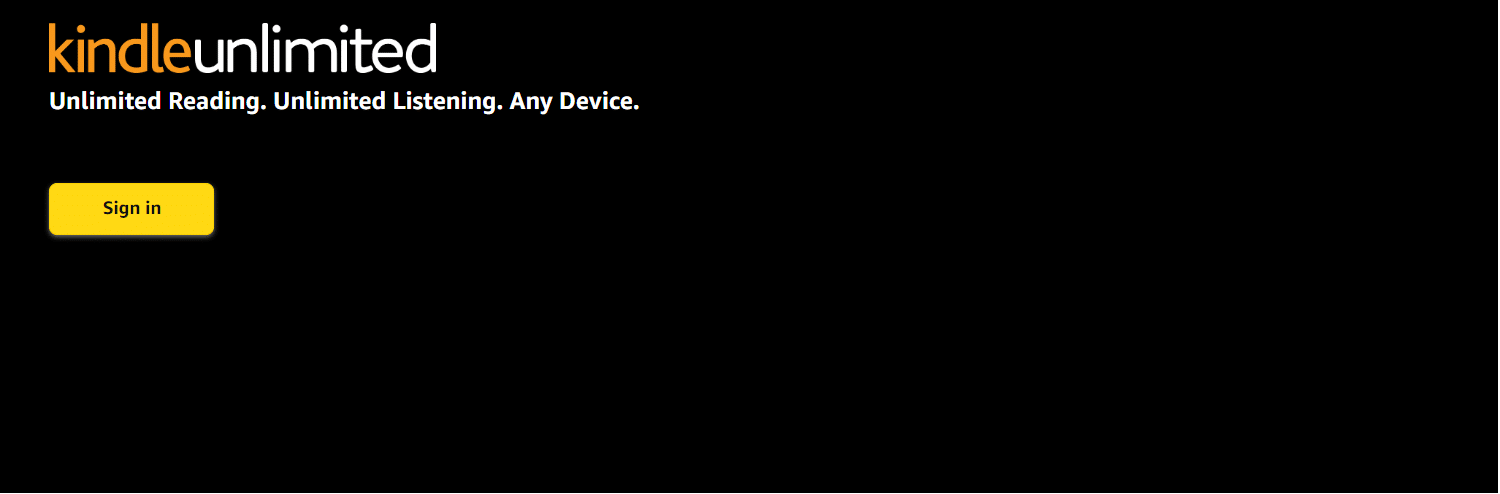
Cost:
- $11.99 monthly (doesn’t include other downloaded eBooks)
Kindle Unlimited provides access to a vast digital content library, including ebooks, magazines, and audiobooks.
The Kindle Unlimited service is only available on a Kindle device or the Amazon Kindle app.
If you see a Kindle Services charge on your statement, it’s for a membership to this service.
Other Digital Content on Amazon
Cost:
- Variable (depends on the specific service and plan)
Amazon offers other digital content and add-ons to its subscription services.
For example, you can buy an NBA League Pass for Prime Video. You can also buy new Kindle books and browse over a million eBooks on the marketplace.
All Amazon users get free 5 GB of storage via Amazon Photos, but you can pay more. Here are some options with monthly and annual subscriptions.
- 100 GB: $1.99 per month or $19.99 per year
- 1 TB: $6.99 per month or $59.99 per year
- 2 TB: $11.99 per month or $119.98 per year
Amazon offers more storage options, from 3 TB ($179.97 per year) to 30 TB (1,799.70 per year).
8 – Amazon Website Services
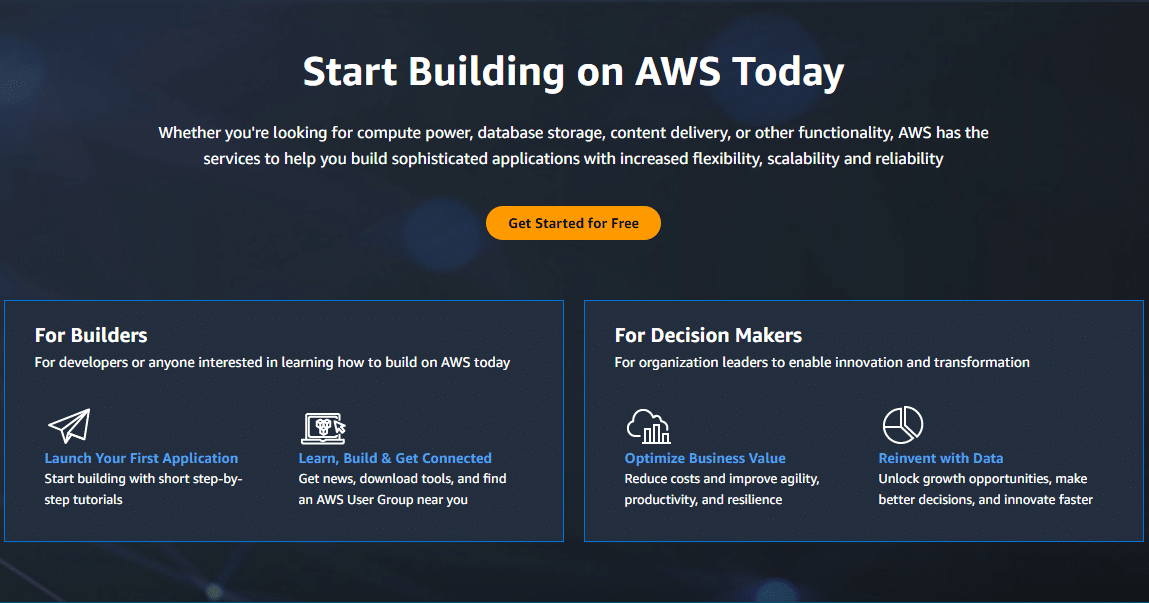
Cost:
- AWS pricing is customized and depends on factors like the features you get, your plan, and the specific services you need.
What is Amazon internet charge? If you see an Amazon service internet charge on your card, it might be for accessing official Amazon Website Services (AWS). It can include storage fees, data transfer fees, and more.
9 – How Much Do Other Digital Goods on Amazon (Other Services) Charge?
Digital goods and services on Amazon have varying prices, so it isn’t easy to pinpoint how much they charge.
You might have bought other digital content on the platform if you see an unknown Amazon $9.99 charge that doesn’t match your subscriptions.
Check your purchasing history on your account, your Amazon subscriptions, and your Amazon devices.
What Is an Amazon Digital Purchase on My Credit Card Statement?

If you have an unknown Amazon charge on your bill statement, follow these steps to see your transaction history.
- Log in to your Amazon account.
- Click the Accounts and Lists tab and select Accounts.
- Choose Your Payments.
- Select Transactions.
Compare the transactions to your bill statement. If you still can’t explain a charge, contact Amazon customer service.
Here are some common reasons for unknown digital charges.
- Automatic renewal of a membership or subscription.
- Someone who knows your card number— like a family member, friend, or coworker —placed an online order.
- Someone else accessed your account.
- You bought digital downloads on Amazon.
- A pre-ordered item shipped.
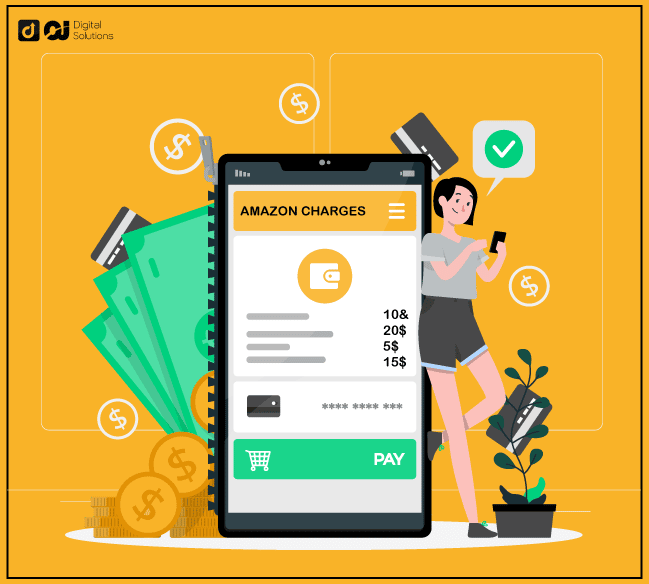
Amazon digital services have varying prices. You can see the main subscription page for more information.
Depending on the plan, you may also see a monthly or yearly subscription charge.
Here are some digital charges you might see on your bills.
Managing Your Subscription
From the Memberships & Subscriptions page, select the Manage Subscription button next to the digital service.
Here, you can:
- Change your billing information.
- Change your shipping details for physical subscriptions.
- Toggle the Auto-Renew option to on or off.
How To Cancel Amazon Digital Charge
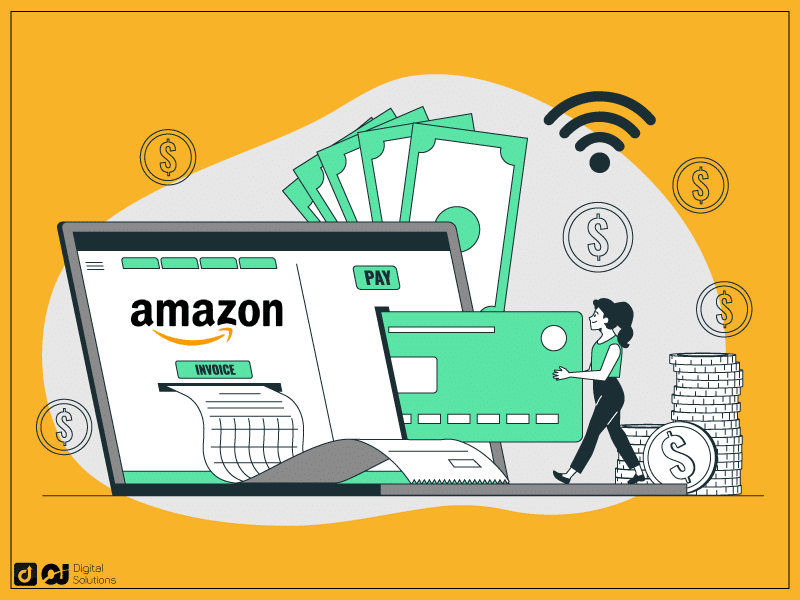
Check your subscriptions if you still can’t determine the Amazon digital service charge on your credit card statement. Follow these quick and easy steps.
- Go to the official Amazon website and log into your Amazon account.
- Click Your Account on top of the page.
- Select Memberships & Subscriptions from the drop-down menu.
On this page, you’ll see a list of all your subscriptions, past and present. Learning exactly which subscriptions you have is crucial before you start canceling.
How To Cancel Amazon Digital Charges Online
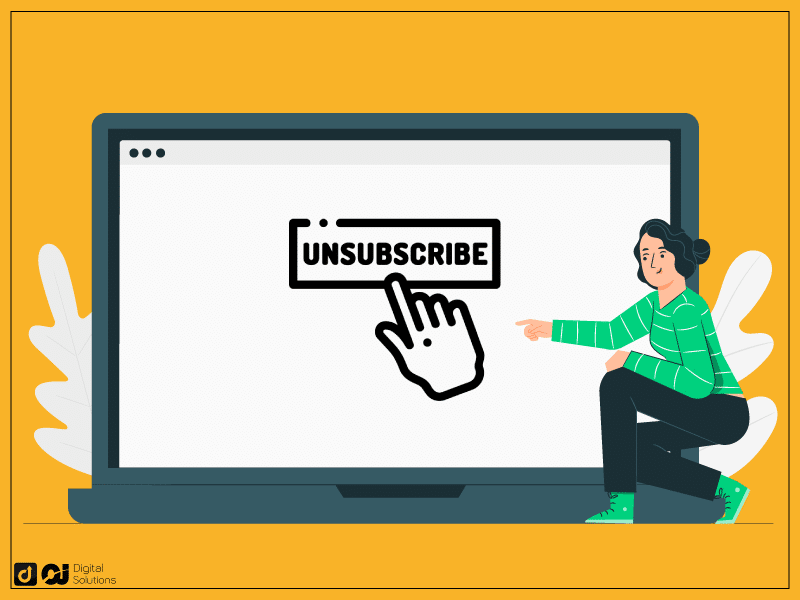
Here’s how to cancel Amazon digital subscriptions from the Memberships & Subscriptions page.
- To go to the cancellation page, click the Manage Subscription button next to the service you want to cancel.
- Select Advanced Controls.
- Choose the option to unsubscribe.
Canceling your Amazon digital services subscription will prevent the platform from charging you further payments. However, it can’t refund any payment for the current subscription period, even if you haven’t used the service.
After successfully canceling any membership or subscription, you can still access the services until the next renewal date.
If you need further assistance, contact Amazon customer service.
How To Cancel Amazon Prime via the Amazon Shopping App
Here’s how to cancel your Prime Membership from the app.
- Open the Amazon Shopping app on your mobile device and log in to your account.
- Tap the Profile icon at the bottom of the page.
- Scroll down until you see Account Settings.
- Tap Manage Prime Membership.
- Tap Membership.
- Cancel your membership.
How To Cancel an Amazon Digital Bill By Phone
Here’s how to cancel a digital services monthly fee by phone.
- Prepare your Amazon account information and the subscription details you want to cancel.
- Call Amazon’s Customer Service at 1-888-280-4331.
- Ask the customer service representative to cancel the specific charge.
- Ask the representative to provide you with a confirmation number and email you proof of your cancelation.
How To Cancel Amazon Music Unlimited
Here’s how to cancel Amazon Music on the Amazon website.
- Go to the website and log in to your account.
- Click the All icon in the top-left corner of the page.
- Click Amazon Music under Digital Content & Devices on the menu that appears.
- Click Amazon Music Unlimited.
- Choose Cancel.
- Confirm your cancellation.
How To Cancel Kindle Unlimited
Here’s how to cancel Kindle Unlimited.
- Go to the website and log in to your account.
- Click the All icon in the top-left corner of the page.
- Click Kindle E-readers & books under Digital Content & Devices on the menu that appears.
- Click Kindle Unlimited under Kindle Store.
- Choose Cancel Kindle Unlimited on the Manage Memberships page.
- Enter your preferred date of cancellation.
- Confirm your cancellation.
Frequently Asked Questions (FAQs)
Why Does Amazon Keep Charging Me?
If you haven’t canceled your Amazon digital service, you’ll get continuous charges on your credit card. Follow our steps above to cancel your subscription.
How Can I Save Money with Subscriptions?
An annual subscription is always more cost-effective in the long run. However, it has a higher upfront cost.
On the other hand, monthly subscriptions offer lower prices to make the service more budget-friendly. If you’re unhappy with the service, you can back out after a few months.
You can also subscribe to Amazon’s mailing list. Ensure your email is up-to-date to receive important messages about promotions and discounts.
How Do I Avoid Accidental Subscriptions?
Turn off shopping options that let you check out with one click. This is ideal for families as it prevents kids from accidentally signing up for subscriptions.
Are There Free Amazon Digital Services?
Amazon doesn’t offer free digital services, but you can try them with a free trial period. However, Amazon will automatically charge you if you don’t cancel it.
How Do I See What Amazon Is Charging Me for?
Monitor and manage your subscriptions on your Amazon account. You can also check your purchasing history if you have an Amazon MKTP US charge on credit card bills.
What If I Want To Dispute an Amazon Digital Downloads Charge?
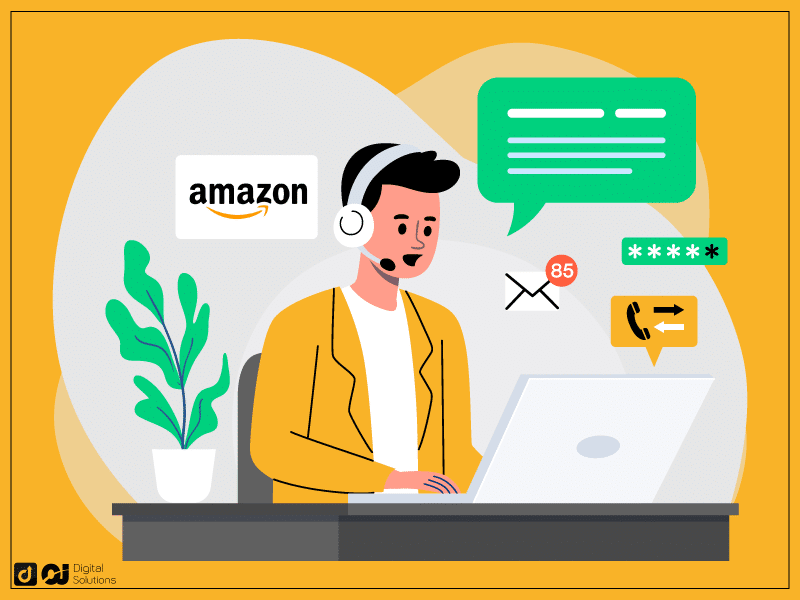
Contact Amazon’s customer service if you have any clarifications about any digital services charge on your card.
You can request a refund or ask, “What is Amazon digital charge on my credit card?”
The customer will explain what any of your charges mean.
How Do I Contact Amazon Customer Service?
You can call Amazon’s Customer Service department at 1-888-280-4331.
The Bottom Line
I hope this guide helps you stay on top of Amazon digital charges. You know what to do when you see Amazon Digital Svcs on your statement.
Track your transactions and review your bank statements often. This lets you stay aware of any digital services you might not be using but are still paying for.
To avoid surprise charges like Amazon Prime, I recommend learning how to determine whether you have Amazon Prime.