Why is my eBay listing not showing up?
You’re either checking too early and it hasn’t been 24 hours since you posted it, or eBay removed your listing.
It’s a question that many clients have asked me previously, so I’ve looked into it extensively to see why.
If you’re a new seller, don’t worry. I’ll help you solve this problem, too.
In this guide, I’ll give you all possible reasons why your listings are not showing up and how to fix it.
Let’s begin.
Why Is My eBay Listing Not Showing Up? 2 Most Common Reasons
There are two common reasons for eBay listings not showing up:
- You haven’t given eBay enough time to index your listing.
- eBay removed your listing.
Let’s explore both causes and their fixes below.
Reason #1: eBay Has Not Indexed Your Listing Yet.
This is the most common reason I’ve come across with my clients, but I understand the excitement of seeing your listing and potentially starting to attract customers.
However, eBay needs some time to index your listing, as with other search engines.
Indexing can take up to 24 hours. If it hasn’t been a full day since you created your listing, don’t freak out about eBay not showing results.
Refrain from doing anything, as well. If you edit your listing within 24 hours, the clock restarts. You’ll have to wait another 24 hours after revising your listing.
How To Fix It
According to eBay, the listing should show up within 24 hours. If it’s only been less than 24 hours, I advise clients to wait first.
If it has passed this timeframe, here are a few things you could do:
- Search using keywords in your listing.
Apply filters to narrow your search and potentially find your listing amidst similar listings that rank higher.
- Check the listing’s status.
Visit the Selling page and check whether the listing is active, in draft, or else. It should have an active status for eBay to start indexing it.
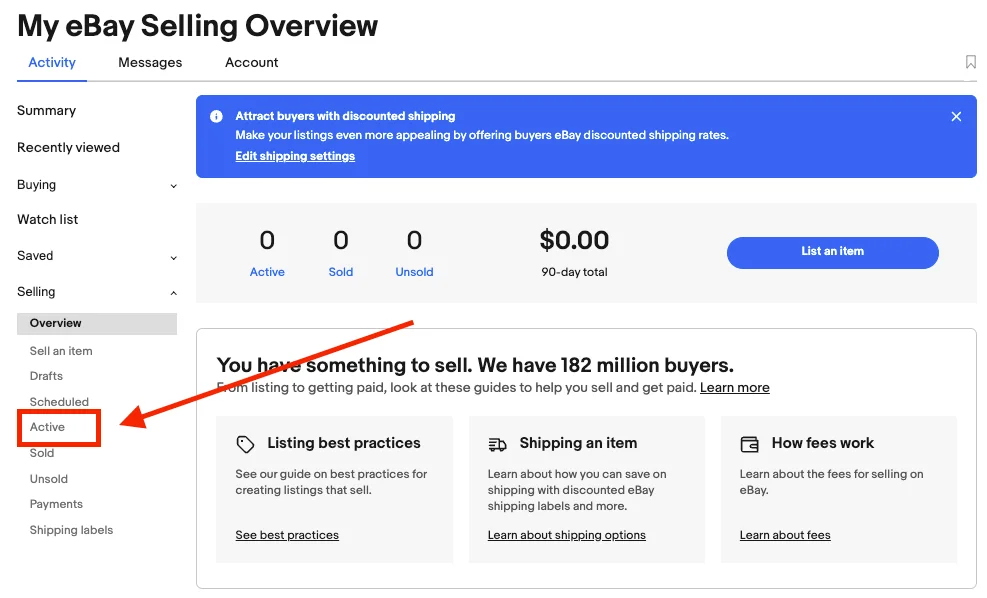
Reason #2: eBay Has Removed Your Listing.
Is your listing not showing when you enter a search word? You might have violated one of the platform’s policies.
eBay would remove any listing that violates policy even if you made sales from it.
In this case, you’ll receive an email within 24 hours explaining why eBay removed your listing. The email will also advise you to contact policy experts should you have any related questions.
Here are some reasons why eBay may have removed your listing:
- Duplicate listings
eBay restricts sellers from simultaneously listing more than one fixed price of an identical item. You cannot list the same thing in different categories or with other user names.
You can refer to eBay’s seller guidelines if you have related questions or want to add a listing with multiple quantities or variations.
- Prohibited or restricted items
eBay bans certain items, like automatic knives, firearms, cigarettes, etc., and has strict rules on particular products. eBay doesn’t allow sellers to list restricted items.
If your item is restricted, look for the relevant policy from eBay’s comprehensive guide and read the details carefully.
- Material that infringes on others’ rights
eBay will remove a listing that infringes on others’ intellectual property rights.
The platform’s Verified Rights Owner (VeRO) Program allows owners to report items that infringe on their rights.
Infringements include using another owner’s trademark or copies of audio, video, images, and text without prior authorization.
You can contact the owner to take on legal positions if you don’t own the rights to your item. You can search the eBay Verified Rights Owner Program page for more details.
- Links directing to another site
It’s against eBay’s policy to link to other sites in your listing or item description.
eBay only allows a link if:
- It directs to other eBay sites.
- It displays product videos from eBay-approved sites.
- It informs shoppers about eBay-approved freight shipping services.
- It contains legally required information.
- It credits third-party providers.
Abide by eBay’s linking policy to get your listing up and running.
- Offensive material and illegal content
eBay does not tolerate listings that support, encourage, or glorify discrimination, violence, or hatred. Examples include items that promote slavery, anti-Semitism, and Nazism, among others.
eBay also doesn’t allow listing items that contain bestiality, snuff films, and child pornography. The platform takes extreme care to identify and remove such material.
- Misleading information
Is your listing not showing yet? eBay can remove your listings if you use unfair methods to gain visibility, eBay can remove your listings. As an eBay seller, you can’t:
- Use keywords not directly related to your item.
- Make comparisons with other listings.
- Promote other listings.
- Sell different brands or models in one listing.
- Sell items in various conditions (new and used) in a single listing.
You can check the eBay FAQ page if you have other listing or selling-related questions.
How To Fix It
You can’t respond to the eBay email. If you have related questions or disagree with eBay removing your listing, you’ll need to contact eBay’s policy experts.
Here’s how to contact them:
- Go to eBay’s Help & Contact page.
- Click Contact us at the bottom of the page.
- Chat with an agent and relay your concerns.
If you can easily fix the violation according eBay’s message, you can just relist the item with the fixed version.
For example…
You unknowingly used a copyrighted image, and the owner reported it to the ecommerce platform.
eBay will take down your listing, then give you an explanation via email.
You can easily fix this situation by changing the image, ensuring you’re not violating intellectual property rights and other eBay rules.
How To Appear in Search Using Proper Listing Techniques
Here is how to appear in search using appropriate methods.
Optimize for Best Match.
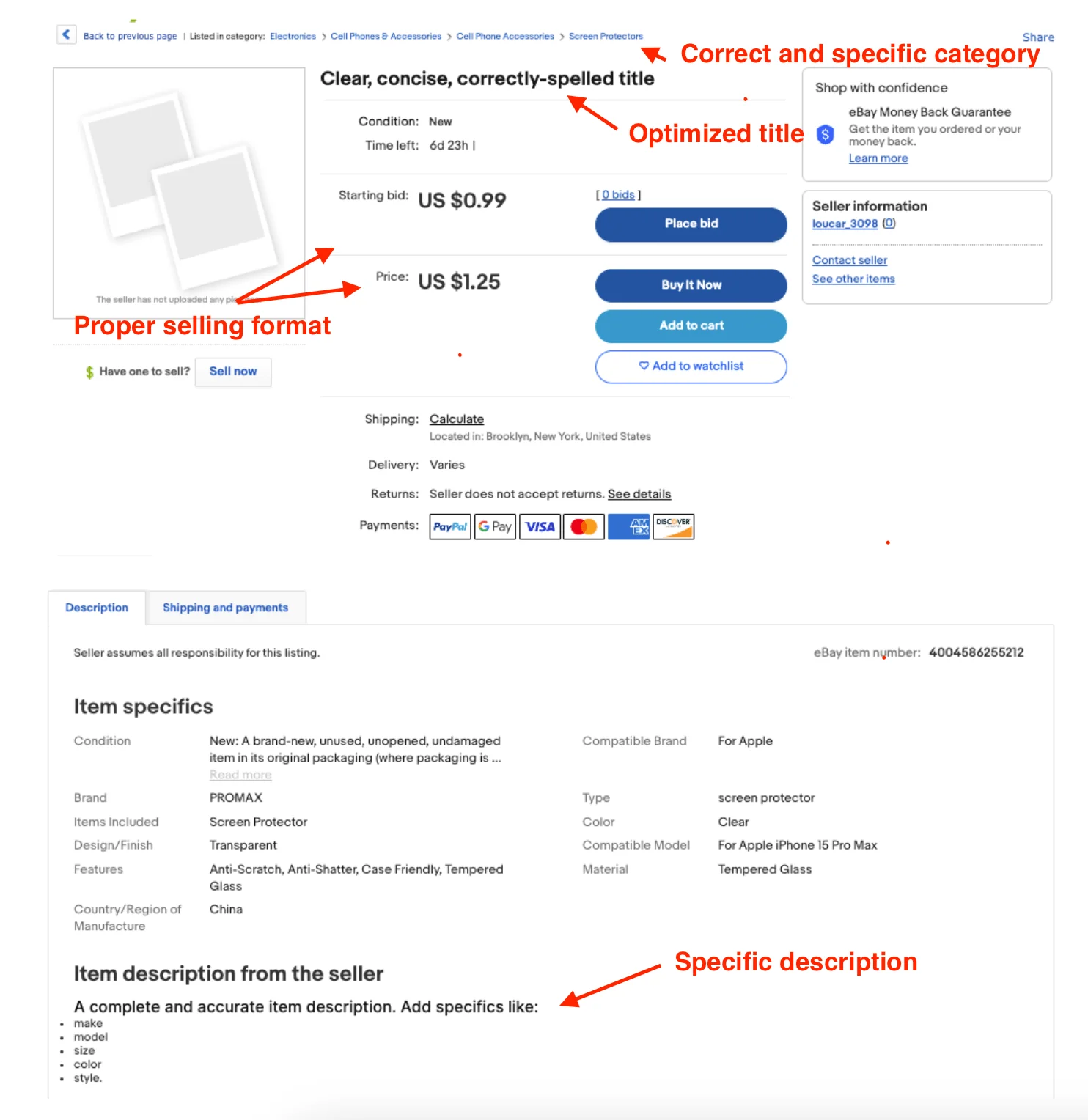
Make sure you’re equipped by having one of the best Ebay listing tools in the market.
- Have a clear, concise, and correctly-spelled title.
- Have a complete and accurate item description. Add specifics like an item’s make, model, size, color, and style.
- Have high-quality photos showing different angles. Do not add borders and text or use stock photos as the main picture.
- Use the proper selling format. You have two options: 1) the auction-style listing and 2) the fixed-price listing.
Use the auction-style listing if:
- Your item is unique and hard to find.
- You are unsure of the item’s value.
Use the fixed-price listing if:
- You know the item’s value or the price you want to charge.
- You have multi-quantity or multi-variation items.
- You have a lot of inventory.
- You want your listings to appear longer than ten days.
- List in the correct category
- Indicate your terms and conditions. Do not forget payment methods, shipping and handling costs, return policies, and warranties.
- Maintain a good selling history by focusing on timely deliveries. Track your sales with tools and apps to guarantee they reach buyers sooner than later.
- Set your featured posts wisely.
Use Promotions.
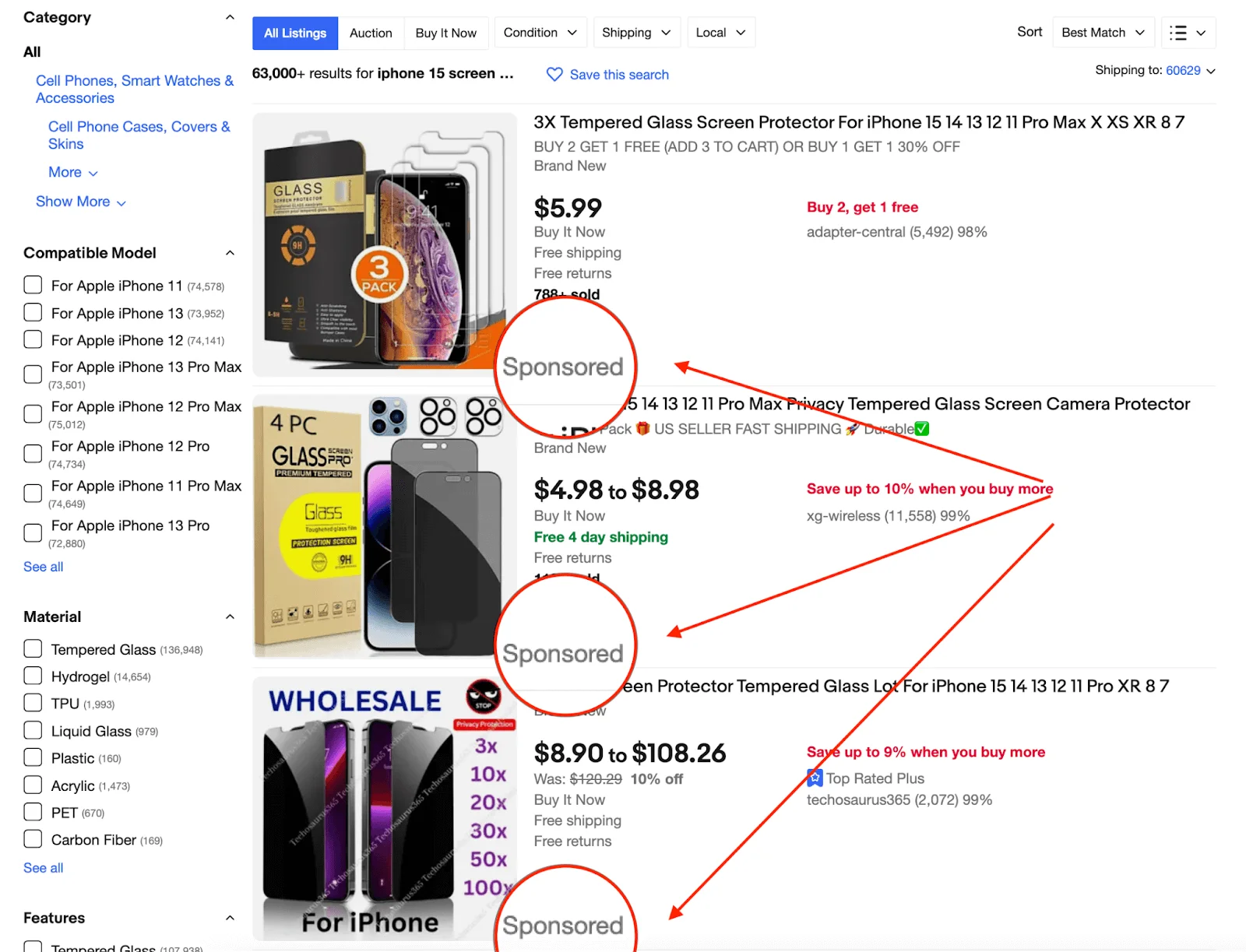
eBay offers options to help your page and listings gain search visibility.
- Promoted Listings Standard
eBay promotes your listing in sponsored places and charges when a buyer clicks on and purchases your item.
- Promoted Listings Express
eBay promotes your listing in sponsored areas and takes a flat upfront fee based on your item’s category and the auction’s length.
- Promoted Listings Advanced
eBay promotes your listing in the top slots for search terms you bid for and win, then charges you per click.
The Bottom Line
Hopefully, my article has made it easier for you to understand why your eBay listing isn’t showing up.
The main thing to remember is your listing hasn’t appeared yet because either eBay hasn’t indexed it yet or they removed it.
For the former, you need to wait for 24 hours and not revise your listing within that time. You can edit your listing to meet eBay’s policies for the latter.
If you’re a new eBay seller looking for profitable selling ideas, you need to know the best things to sell on eBay.







One Response
Strange – my item has been up for days – and I can’t find it! It is as if Ebay is hiding my items. Go figure! I try so hard and lots of items not showing up. Does this happen on other websites? Perhaps that is one reason people are trying other websites.