If you’ve been selling on Amazon for a while, you’ve probably run into a situation where you couldn’t fulfill a customer’s order, maybe because of a product flaw or going out of stock.
So, as a best practice, you close the listing.
This lets Amazon know that you voluntarily closed that listing for a short time and will open it up in the future.
Amazon will preserve your entire sales data up until the moment you close your listing.
So when you reopen your listing, climbing back up the ranks won’t be difficult.
In this article, I’ll explain what Amazon close listing means and how to do it right.
So here we go….
What Does Close Listing Mean on Amazon
As you probably know, each product has its own “listing”
When you temporarily remove or pause a product listing from your Amazon seller account, this action is referred to as closing an Amazon listing.
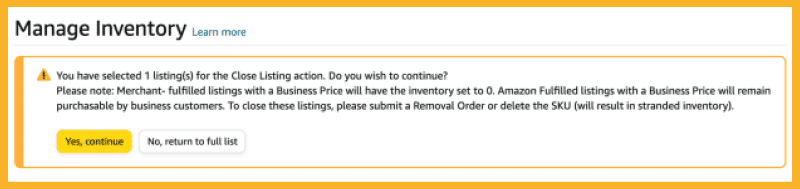
As an amazon seller, you have the option of either suspending a product that you sell for a while or removing it entirely from your list.
When you activate CloseListing the item displays Not Available next to it, and therefore no one can purchase that item.
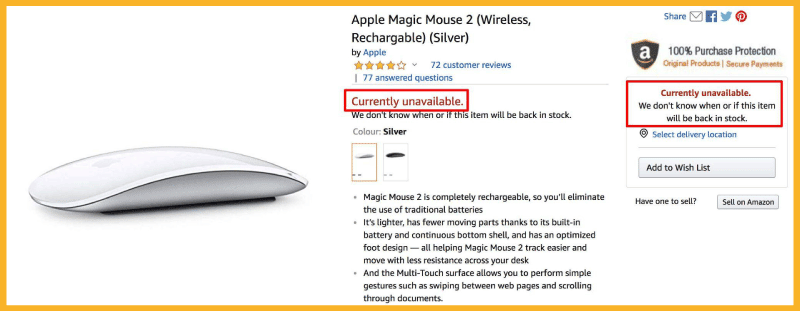
While you get your business and inventory in order, this closed listing will keep you from receiving any new orders.
When you close a listing for a particular product, that item is automatically marked as inactive on your inventory page.
The benefit of closing a listing is the assurance that you will still have access to the product details, sales history, and, most importantly, the stock-keeping unit (SKU).
When you “re open” your listing, you will have the same ASIN, so you will not have to go through the steps of setting up and writing your listing from scratch as you would if it were a brand new item.
You can resume from where you suspended the product at a later date without disrupting your amazon business’ operations or sales.
On the other hand, choosing Delete product and listing removes the product from your storefront and inventory (Amazon warehouse) for good.
How Does Closing a Listing Affect Amazon Best Seller Rank?
What exactly is Amazon’s best seller rank (BSR)?
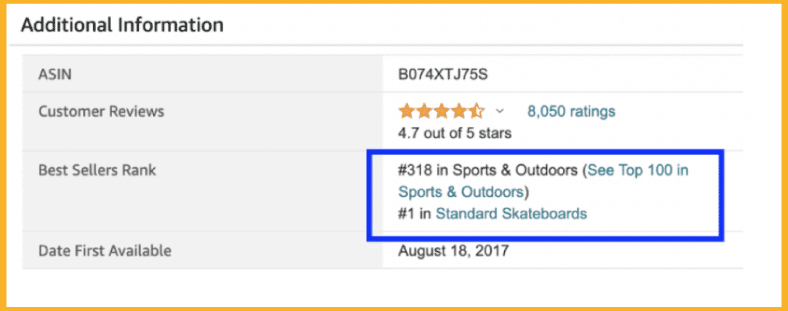
It is a system used by the Amazon algorithm to rank products in their database.
I have written a full guide about the Amazon’s A10 algorithm, if you’re interested.
It is based on how many units of your product were sold on Amazon and the number of times the product was reviewed.
The lower your BSR, the higher you rankings.
When you cannot sell a particular item, for example, due to insufficient supply, and you do not close the listing, Amazon continues ranking your product, but it will remain at the bottom of the search results.
That is why many Amazon sellers quickly close their listings when they have an issue they need to solve.
The ranking is put on hold when you close a listing until you are ready.
Reasons for Closing A Listing
Closing a listing may be the best option for an Amazon seller for multiple reasons.
Failure to Accurately Estimate Lead Time
Without taking into account the time it takes to process an order and have it shipped, you risk running out of stock before it arrives.
Many sellers keep extra stock on hand for times like this as a safety measure.
If you are already started using up the buffer stock, you have to close the listing until you have enough stock.
Unprepared for an Upsurge in Demand for Your Product
Even if you have sufficient stock, if have not anticipated a demand increase over the holiday season, you may run out of stock.
You need to be able to predict the trends.
If you sell seasonal items such as valentines gifts, it is critical that you understand this and prepare ahead of time.
If an influencer endorses a product you sell, more customers will demand it.
Most merchants who cannot predict these requests are forced to close their listings for some time in order to stock up.
Negative Reviews on Your Product
One of the most common reasons why you might want to close the listing is because of bad reviews.
The dream of making it big motivates many sellers to start selling on Amazon..
In their pursuit of high rankings, they lose sight of what is most crucial – customer satisfaction and product quality.
Profits come from selling high-quality items
A seller must guarantee the quality of their products and follow through with adequate packaging, support, and guarantees.
Consistent negative feedback can stem from any of the above issues.
In that case, get the manufacturer or the supplier to fix the problem.
Once it’s fixed, you can reactivate your listing.
Increasing Competition
You might have been one of the first people to sell a certain type of product, but now there is a lot more competition.
This often happens on Amazon as more sellers join the marketplace and find new opportunities.
Without sales, operational costs rise and you lose money. As a solution, some sellers choose to close their listing to plan better.
Your new competitors’ listing might be optimized better than yours.
Do they have better listing copy than you do? What about their images?
Make an effort to make your listing as enticing as possible.
Product Not Selling
You might close a listing if your product is not currently selling well.
Either because your product is ranked but no one is buying it, meaning the demand is low.
Or maybe your product is not selling because it is not ranking on your main keywords.
In that case, if you don’t have a marketing budget to optimize your listing and do a proper product launch, you might want to close your listing temporarily.
Rather than selling at reduced prices, take a break, create a proper marketing strategy and sell at your desired price.
You Introduced the Product Late
Your product was in high demand and had little competition when you first found out about it.
However, by the time you got your hands on it and started the process of shipping it to Amazon warehouse, other merchants already started selling it.
This happens often with new hot-in-the-market products.
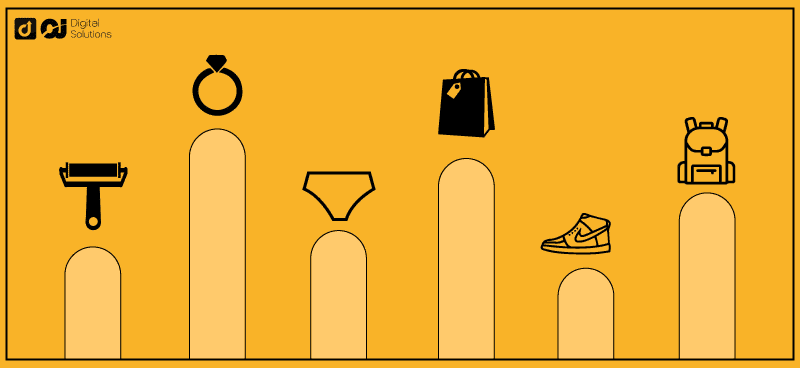
Lots of sellers discover and launch a product around the same time leading to more supply than demand.
When that happens, advertising costs skyrocket while the price of the product drops as sellers go all out to gain customers.
Eventually, the price gets so low, and advertising costs so expensive, that profits disappear—and some sellers end up spending more money than profit just by selling the item.
Don’t get discouraged when selling hot trending items, you can still succeed!
However, if you don’t have a good marketing strategy or your ad campaign isn’t optimized then your item will be less visible to potential buyers.
If buyers can’t purchase your products, you’ll end up accumulating long term storage fees for unsold stock.
Avoid reducing your price. Instead, work on improving your advertising and listing content. Give buyers a reason to buy your product.
Sooner or later, your competitors will either run out of stock or they will raise their prices.
If the product is in demand and can be used all year round, the prices should stabilize once more.
Facebook and Google ads can help you reach audiences outside of Amazon and bring more attention to your products.
Create social media account for your business and post about your products and brand.
This Increased visibility could lead customers to your Amazon product listings.
Amazon Close Listing vs Delete
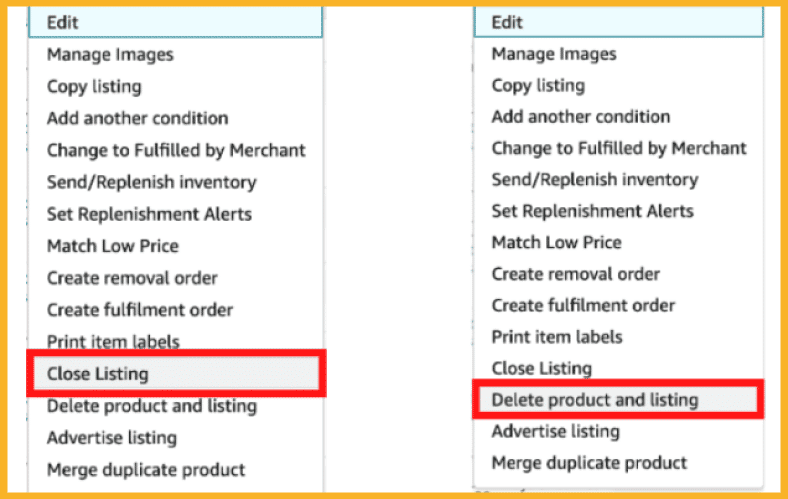
Many sellers get frustrated when they accidentally choose the wrong option.
Closing a listing stops the listing from showing temporarily. Therefore no buyer can buy from you during that period.
After you relist all your product sales history, data and statistics are restored.
Deleting a listing on Amazon removes an item from the seller’s Amazon catalog.
The product sales history, written content, reviews, and other details are all removed.
You can delete a listing if you’ve made up your mind to stop selling a particular product.
Amazon Closing FBA
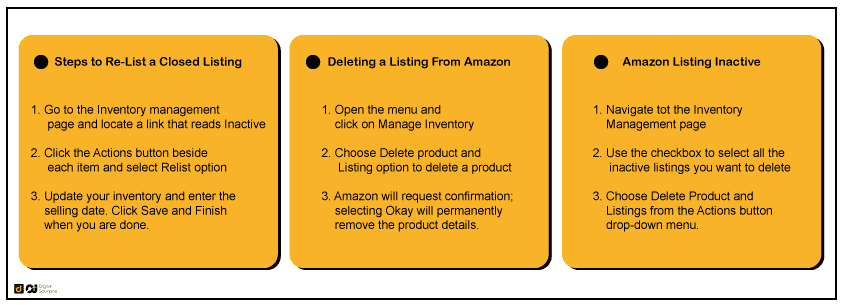
Now that you have a complete picture, here are steps to closing a listing without permanently deleting it.
- Locate the Inventory tab on Amazon Seller Central account page after logging in.
- Select manage inventory to view your whole inventory of active items on your storefront
- Click the Edit tab for the listing you want to close on the Manage Inventory Page.
- Choose Close Listing from the Edit menu. Make sure you don’t click the Delete Product and Listing by mistake.
To close many Amazon listings at once, click on Manage Inventory Page and choose the number of products you want to close. Then use the edit option to close the product listings.
Steps to Re-List Closed Listings
If you want to re-list the same product, make sure you’re on your Amazon seller central account, then:
- Go to the Inventory management page and locate a link that reads Inactive
- Click the Actions button beside each item and select Relist option
- Update your inventory and enter the selling date. Click Save and Finish when you are done.
Deleting a Listing From Amazon
- Open the menu and click on Manage Inventory
- Choose Delete product and Listing option to delete a product
- Amazon will request confirmation; selecting Okay will permanently remove the product details.
To delete multiple listings on amazon, use the checkboxes on the left to pick the products you want to delete. Then from the drop down menu choose Delete product and Listing.
Amazon Listing Inactive
Amazon will label a listing as ‘Inactive’ if it has no stock of the particular item in question. Listings with stock outs will stay inactive till they are replenished.
Inactive listing on Amazon lowers your Inventory Performance Index score (IPI), so it is important to remove them.
IPI is a score that indicates how well a vendor manages his stock. A low score will impact your standing on Amazon site.
Follow the steps below to delete inactive listings on Amazon
- Navigate tot the Inventory Management page
- Use the checkbox to select all the inactive listings you want to delete
- Choose Delete Product and Listings from the Actions button drop-down menu.
Final Thoughts
This article covers everything there is to know about how to close your amazon listing.
There is a clear distinction between closing an Amazon product listing and removing an Amazon product listing.
The “closing a listing” feature enables you to stay on track of your inventory and keep your business running.
Closing product listings will reduce profits, but is it worth risking more bad reviews?
Once the errors are fixed, relist the product to get back on track.
You also understand the potential repercussions of closing or not closing an Amazon listing when your stocks are running low.
Don’t just take my word for it, give it a go!




