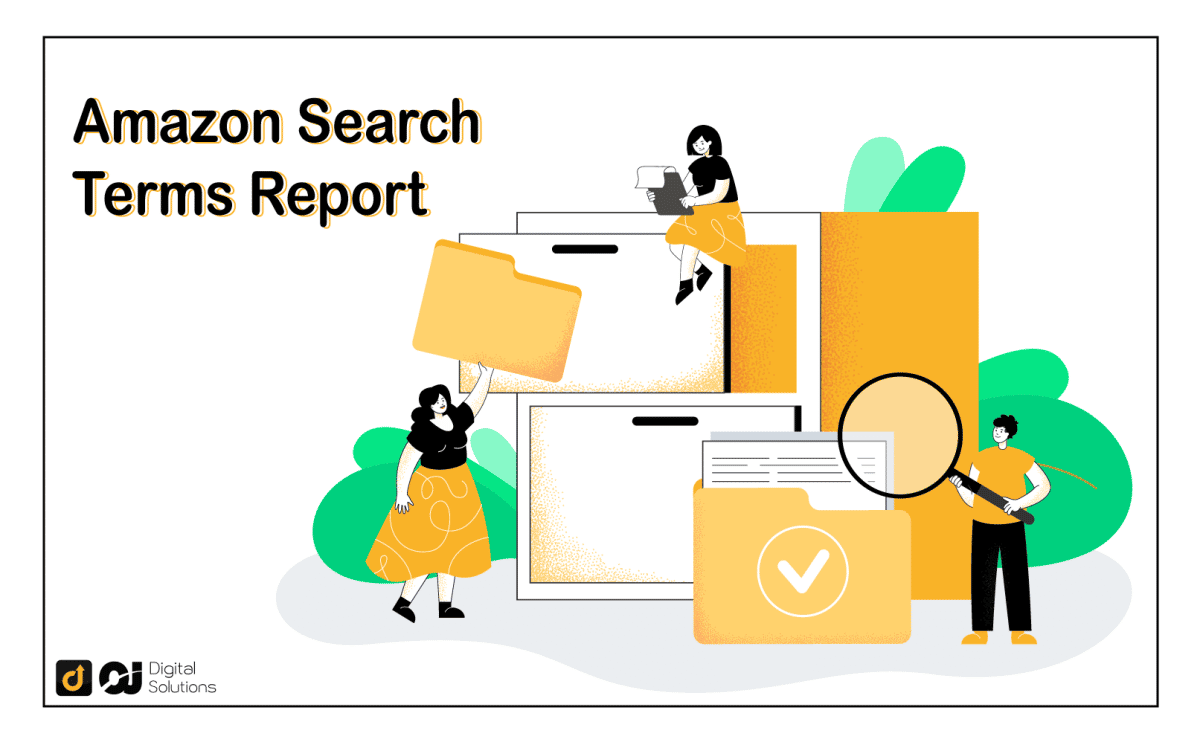The Amazon Search Terms Report provides a convenient way to access information about what customers are searching for.
Through this report, you gain valuable information and insights into search performance.
In this article, I will cover what the Amazon Search Term Report is, how to analyze it, and also how to make use of the report.
Ready? Let’s get started.
What Is The Amazon Search Term Report?
The Amazon Search Term Report is a report that shows which search terms customers are using to find your products.
This report is available through Amazon Brand Analytics. If your report is properly segmented, it will include raw keyword data that can be linked to specific ASINs.
As an Amazon Seller or Vendor, you can use the Amazon Search Terms report to determine the most important search terms for your Amazon business and then optimize your listings or PPC campaign.
How To Download The Amazon Search Term Report
It’s easy to download your report on Amazon Search Term report.
Here are the steps to follow:
Step 1: Click on “Reports” on your Amazon Seller Central dashboard.
Step 2: You can select “Advertising Reports” from the drop-down menu that appears after doing this.
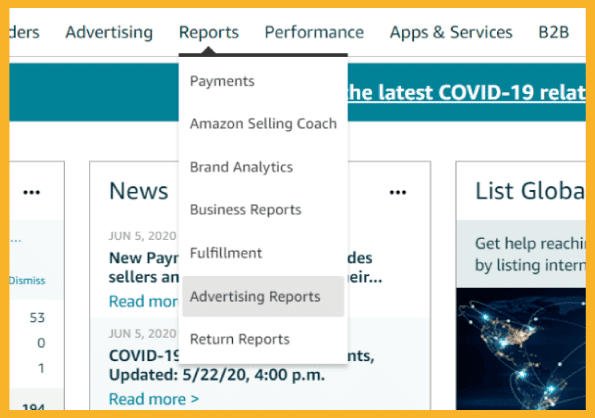
Source: Amazon.com
Step 3: Click the “Create Report” link in the “Create Report” box on the Advertising Reports page.
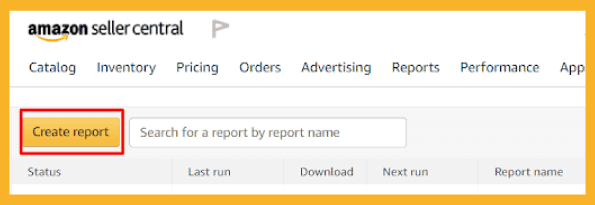
Source: Amazon.com
Step 4: Use the “Sponsored Products” selection as the default campaign type when configuring your report.
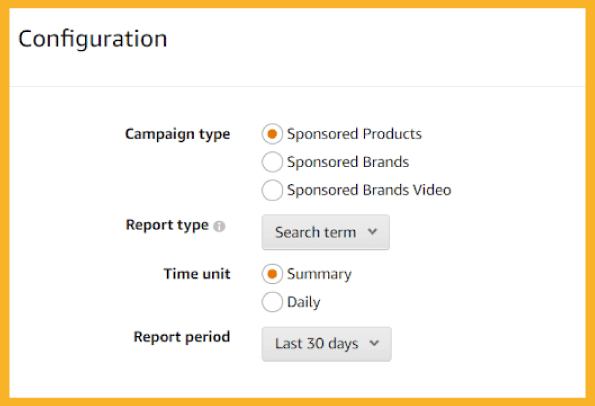
Source: Amazon.com
Step 5: Before you click on “Run Report” to download your report file, choose the “Report Period” option to specify how much data you would like to receive.
The report should then be downloaded in Microsoft Excel format by your browser. The report is basically a spreadsheet with all your keywords that you can analyze.
What Information Is Contained In The Amazon Search Terms Report?
The most popular search queries or search terms in the Amazon marketplace over a specified time period are displayed in the Amazon Search Terms report.
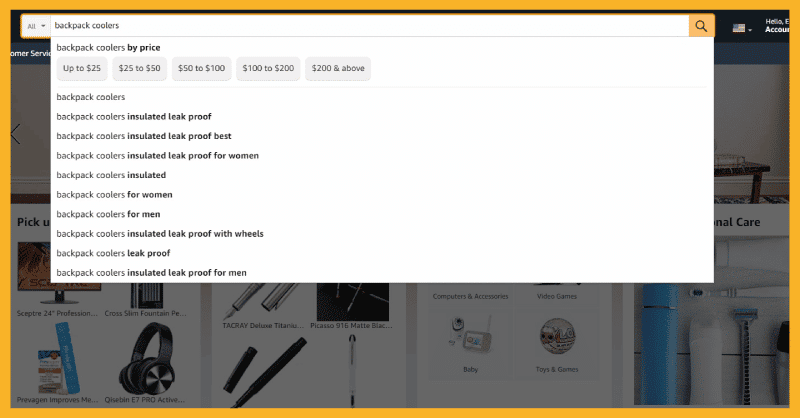
Source: Amazon.com
This is in addition to each term’s search frequency rank as well as the top three products that buyers overall clicked on after making a search of that specific term. The report also provides click and conversion share information for each one of the top three products.
Brand owners can perform a search for a particular term to view the items that aggregate Amazon shoppers are clicking on after using that term.
They can also perform a search for a particular product to discover which terms are causing shoppers on Amazon to click on that item.
Together with the click rank from the previous week, the Search Terms report also displays brand owners’ items that have fallen out of the top three ASINs for a particular search term.
The table is updated once a week. If the table is empty, one of the following possibilities exists:
- In comparison to the previous week, no products have dropped out of the top three ASINs Amazon shoppers clicked for any of the search terms.
- The previous week, there were no items among the top three clicked.
How To Analyze The Amazon Search Terms Report?
The Amazon Search Term report contains a variety of information about your products that you should be aware of as an Amazon seller.
It contains information on:
- Campaign Name
- Ad Group Name
- Portfolio Name
- Keyword Match Type
- Customer Search Terms
- Impressions
- Clicks
- CTR (Click-through-rate)
- CPC (Cost-per-click)
- Amount Spent
- Total ACoS (Advertising Cost of Sale)
- Total Return on Advertising Spend
- Total Sales
- Conversion Rate
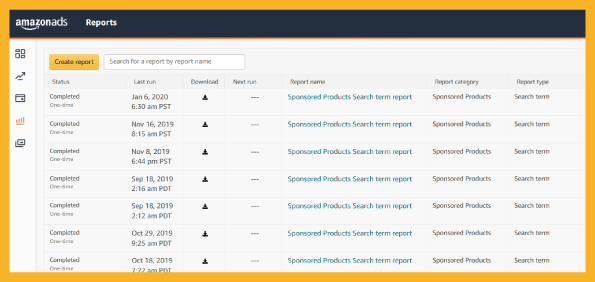
However, analyzing report data necessitates some preparation. Otherwise, due to the way Amazon provides data, it will be challenging to understand the information in this report.
Initially, Amazon sellers were able to identify which search terms drove traffic to particular SKUs in their catalog from the Amazon Advertising Search Term report.
However, Amazon changed the way it shares search terms does not inform sellers about how customers search for particular products.
Rather, the report shows which search terms convert well without elaborating on the specific item that drove the conversion. This makes determining whether you should try a new keyword strategy difficult.
Using specific keywords, however, there is a workable solution for identifying which product SKUs push conversions. You can associate a search term with a particular item that a customer saw, clicked, or bought by coming up with an individual ad group for every SKU.
You can now finish analyzing your Search Term report once you’ve created the proper ad group and SKU structure.
The primary goal of report analysis is to identify relevant and frequently searched terms by buyers on the search engine that lead to product clicks and conversions.
Once you’ve identified popular search terms for your items, you can utilize this information, in combination with a professional amazon keyword tool like Cerebro or Wordtree, to improve the relevancy of your Sponsored ad campaigns, lowering your ad spend and growing your profits.
How To Use The Amazon Search Term Report
Information from the Amazon Search Term report is helpful for Amazon sellers since you can use it to perform Amazon keyword research from actual searches from amazon customers.
You can improve your product listings and advertising campaigns by gathering the keywords that customers use to find your products.
For example, listing optimization is achieved by adding long tail keywords and other important keywords in the product title, bullet points, backend keywords.
Doing so, allows your listing to be indexed on the amazon search results page for the most important keywords, and as such, driving traffic to your listing from new keywords.
Here are a few ways you can use the information in this report:
Optimize Your Listings
To determine whether your product listings are relevant, Amazon compares search terms.
It might be necessary to optimize your product listings if your bid is disproportionately high and you are not generating any impressions for the keyword.
Keep changing and refining your product title, description, and bullet points using these search terms.
Make sure you also mention your product’s key characteristics, uses, and other information a buyer on Amazon may find relevant. An Amazon copywriter can help you create an optimized listing.
Optimize Your Backend Search Terms
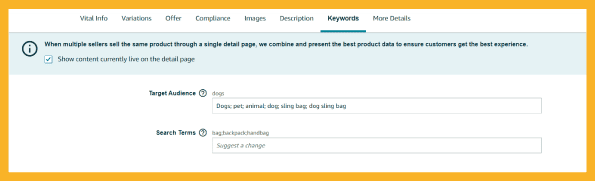
Your product’s relevance is affected by backend search terms. Utilize the report’s search terms to improve backend search terms and observe a spike in traffic to the relevant products.
Since this is a continuous process, look for patterns in the data to identify new search term opportunities before your market competitors.
In general, the Amazon Search Terms report gives Amazon sellers crucial information for raising the conversions, clicks, and profitability of their items. Utilize the information you get to enhance your listings and make it easier for customers to find your products.
Make sure that you add single words separated by spaces, without adding commas. Start by adding exact match amazon keywords first, then add more generic keywords.
Take Advantage of Consumer Trends and Behavior
The search terms report should be run frequently to gather information on current customer trends and purchasing patterns.
Select only the search terms with the highest Total Ad Spend in the report. You can identify the non-converting keywords, lower their CPC, or pause them for a set amount of time.
To see the search terms that lead to conversions, maintain the report’s filtering by ad spend active. This increases your profitability while lowering your costs.
By doing this, you can focus your time and money on keywords that have a high conversion rate instead of irrelevant search terms.
Create Manual Campaigns
Utilize the keywords and search terms that were generated from the “Automatic campaigns” by collecting the generated data. Ideally, you should take into account data from the past month.
With the aid of the “Total Sales” metric, you can locate and collect the relevant keywords from the search terms report that are resulting in sales. You can start creating manual campaigns that target these keywords.
The exact SKU information related to the search term was previously provided by the Amazon search terms report. This data, however, is no longer accessible.
Optimize Your Amazon PPC Campaigns
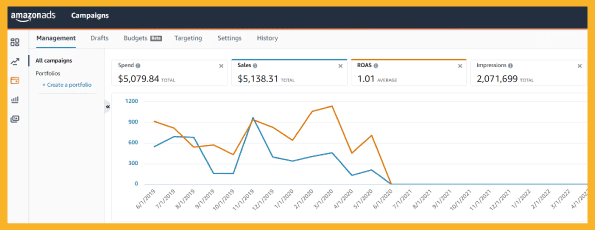
You need the search terms report for at least 7 days in order to gather sufficient information for keyword selection. Choose the appropriate keywords that increase conversion rates and lead to sales. Include these keywords in the ad campaigns you already have.
Additionally, look for irrelevant keywords that aren’t generating sufficient conversions and clicks. To cut down on unnecessary ad spending, include these keywords in your “negative keywords” list.
You can disable the ad groups generating clicks and impressions but not leading to conversions by using the appropriate search queries data and segmentation.
What Is Search Frequency Rank?
A search term’s popularity relative to all other search terms for a given time period is measured numerically by something called search frequency rank.
The top search terms on Amazon can be grouped by the number of searches made during a specific time period according to the search frequency rank, for instance, monthly searches.
Since Amazon withholds the exact search volume, sellers are unable to determine how great the variations between the various search frequency rankings are.
The frequency of searches for the relevant search term increases with decreasing rank. This means that a search term with a ranking of 5 receives more searches than a search term with a ranking of 6.
The term with the highest search frequency is ranked as 1. The weekly search term report includes roughly 500,000 search terms in total.

FAQ – Frequently Asked Questions
What Is The Difference Between Search Terms And Keywords On Amazon?
A search term refers to what a buyer types in on the Amazon search bar when they are looking for a product on the platform. Keywords, on the other hand, refers to the terms that are bid on for manual campaigns.
When determining whether to show your ad, Amazon compares customer search terms to your actual keywords. The relationship between a search term and a keyword is that keywords are matched with search terms entered into the Amazon search bar by customers.
How Many Search Terms Can You Use On Amazon?
The Amazon search terms limit is 249 bytes. You shouldn’t exceed that. If you do, Amazon will show you a warning message and won’t accept your entries.
To enhance the quality of organic search results and decrease the number of unnecessary search terms, the Search Terms fields were reduced from five fields to one field.
The lowered search term cap encourages sellers to concentrate on using only relevant terms when describing their products.
How Many Keywords Are You Allowed On Amazon?
For each product, you are limited to 250 characters for backend keywords (this is about 40 words).
Simply repeating information that has already been expressed in your product title and bullet points would be a waste of this extremely valuable space.
To the same effect, avoid separating your backend keywords with commas, semicolons, or any other type of punctuation.
This would also be a waste of characters, just like providing the same information twice. Use free tools or an Amazon keyword tool to find the right keywords.
The Bottom Line
Amazon is a fiercely competitive marketplace. If you open a shop and want it to succeed, you need to conduct extensive market research using keyword research tools, optimize both your listing and PPC ads, and also promote your product effectively.
The Amazon search terms report will provide you with sufficient historical data about what your customers are searching for in order to find a product. Use this chance to test and optimize your listings as well as PPC campaigns for greater discoverability and conversions.
Liked this one? Check out our article about Amazon brand analytics.