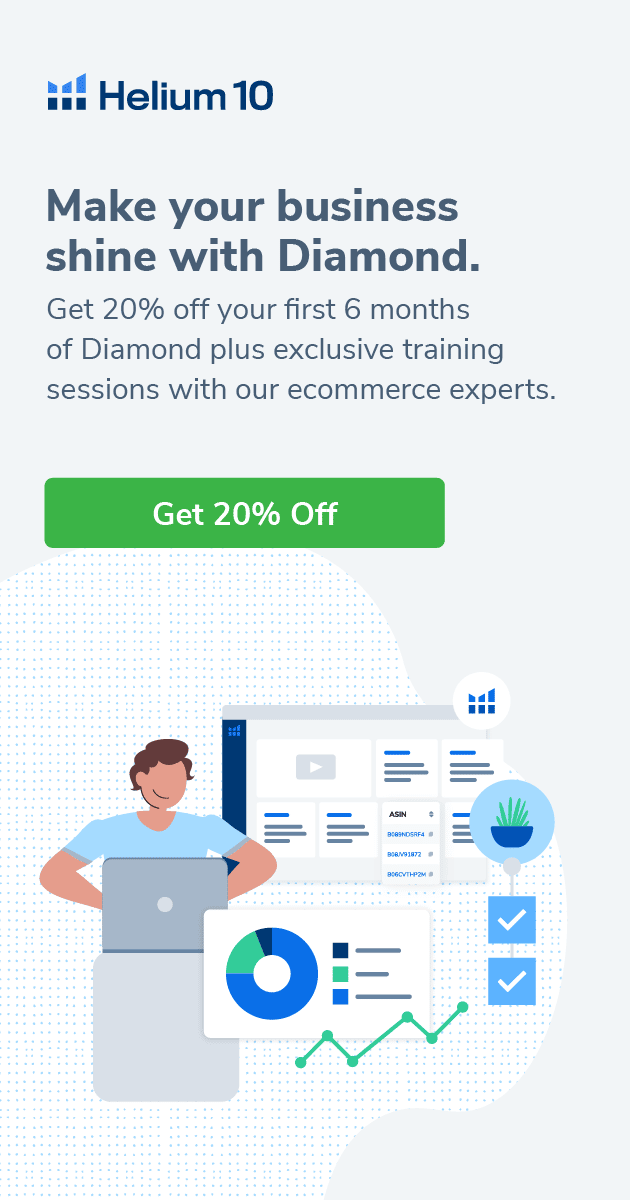When it comes to Amazon, there are two things that instantly capture the attention of potential customers: thumbnail images and product titles.
According to Statista, the average conversion rate of customers on Amazon is around 13.5%.
Sometimes, just looking at the thumbnail images or reading the product title is all a customer needs to make a purchase.
Product titles create that “first impression” that you need in order to attract potential customers to click.
Longer titles don’t always get the job done, so knowing about Amazon title guidelines can give you the advantage you need to create compelling listing titles.
Feeling a bit pressured? Don’t worry!
In this article, we’ll talk about the different Amazon title guidelines, tips, and strategies that you can follow when it comes to creating a product’s title.
I’ll discuss Amazon product title optimization, title lengths, product title character limit, title casing, and so much more.
Ready to jump right in? Then let’s start!
What Is The Amazon Title?
Amazon Product Titles let potential buyers know what the product is all about.
Since product titles serve as an introduction to the customers, a sloppy, uninformative, and boring title will probably make buyer lose interest.
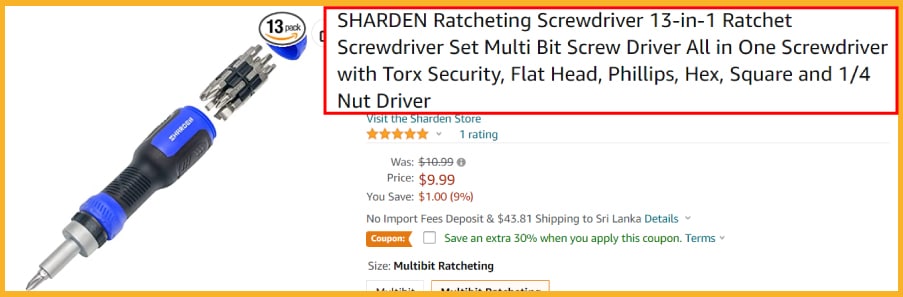
When writing a product title, you need to know how to hook your customers right from the very start. This can be done by using the right keywords to keep your customers interested.
However, it’s not all about adding the right keywords in your product titles (although it plays a big part!). You must also think about how to use high-converting keywords in order to hook the customer in.
These high-converting keywords include information about your product that would make people purchase. Color, size, weight, battery life, fragility, and compatibility are some of the factors that you can use to craft a high-converting product title.
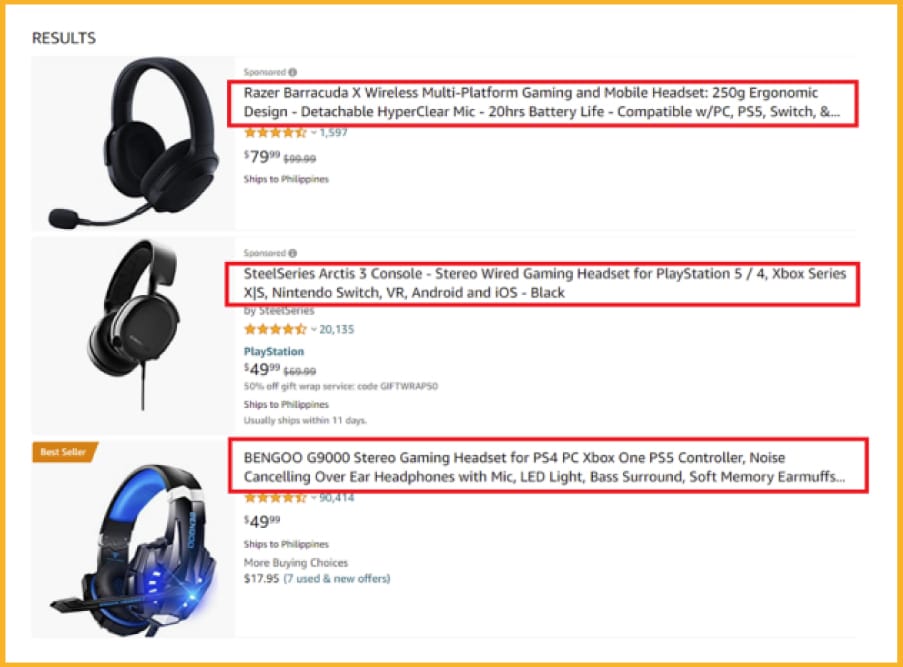
You might think that product titles are easy to craft. But this is where many Amazon sellers make a mistake. By not writing proper titles, you can lose a lot of potential traffic that is going to your product listings.
Your title should contain all of the important information about your product. Specific keywords, model number, quantity example, product categories, and other relevant information can be included in your product title.
A well-constructed product title can give you all of the information that you need with just a glance. This, in my opinion, is something that many sellers often overlook.
Why Is The Amazon Product Title Important?
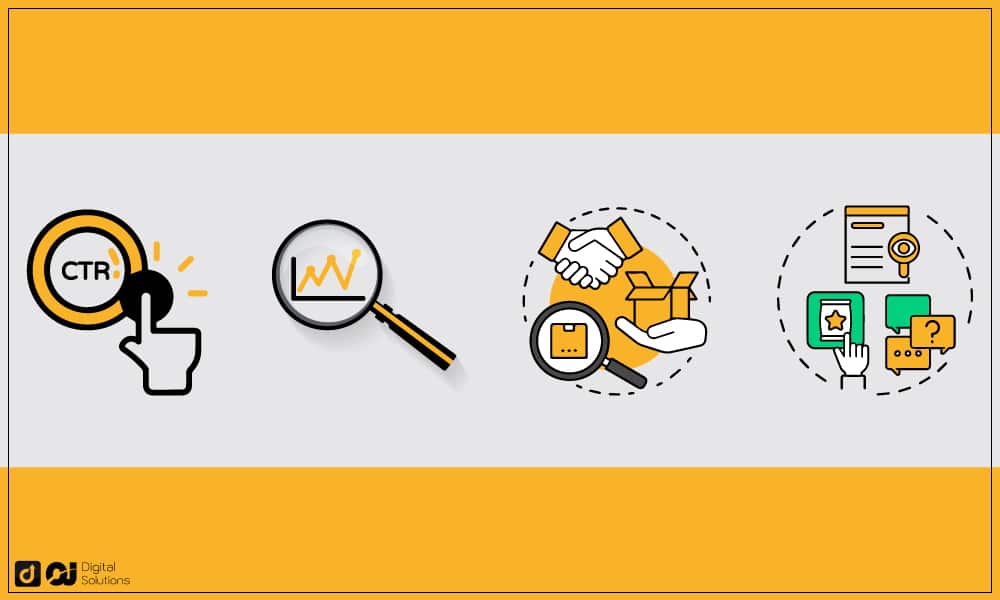
So why are product titles so important for Amazon sellers? Below are some of the reasons that I can think of:
Improves Click-through Rates (CTR)
In my opinion, one of the most important reasons why product titles are so important is because of CTR (click-through rates). A well-crafted Amazon product name or title gives customers a reason to click on the product and see what the product is all about.
Just think about it, how many times have you clicked on an Amazon listing because of its product title?
Seeing the brand name, color, flavor, variant, or size on a product title makes people more likely to click on to listing. Improved CTR can be achieved by crafting a product title that caters to your customers’ wants and needs.
Gives Higher Organic Search Ranking
Keyword research is an important part of ranking high in Amazon search results. Finding the best keywords for your product category and integrating them into your product listing is crucial when it comes to increasing your organic search results.
Organic ranking comes from the proper use of keywords in your listings. This means placing the right keywords in your titles and your product descriptions in order to attract potential traffic.
However, keyword stuffing is something that I would not recommend. If you want to add keywords in your listings, do it with the right context and in the right manner.
Makes Your Products Easier To Find
This is another reason why adding specific keywords in your product title is so important. By implementing Amazon product title optimization, you make your products easier to find for customers.
Customers who don’t have brand preferences will usually type in specific keywords in the Amazon search bar. Adding several keywords in your product title can help potential buyers find your listings.
Summarizes Important Product Information
For many buyers, reading every product listing and checking out what each product has to offer isn’t realistic. Most buyers would just skim through titles when looking for what they need.
For this reason, summarizing important product information is crucial when crafting a product title. As a seller, you must be able to squeeze in as much information as you can inside your product titles.
Amazon Product Title Guidelines
When creating product titles, it’s not all about keyword stuffing. Yes, including essential keywords in your product titles is good. But it’s more than just adding relevant keywords and promotional phrases.
To help you craft amazing titles, here are some Amazon product title guidelines that you should follow.
- Follow the recommended Amazon title character limit of the product category characters as listed in the Amazon requirements.
- Don’t include promotional phrases and misleading promises such as “100% satisfaction guaranteed”, “Best Seller,” or “Free shipping worldwide.”
- Don’t include special characters such as {~ ! * $ ? _ ~ { } # < > | * ; ^ ¬ ¦
- Add information that identifies the product you are selling, such as “rain boots” or “camping tent.”
- Product titles must be short and concise. The recommended length is 80 to 200 characters at most.
- Never use ALL CAPS in your product titles.
- The first letter of each word must be capitalized, except for prepositions (with, in, on), articles (a, an), and conjunctions (or, for, and).
- Use numerals instead of words (e.g., 5 instead of Five)
- Refrain from using ASCII characters such as © or ®
- Use hyphens (-) and slashes (/) when separating information.
- Use measurement abbreviations such as KG (kilogram), MM (millimeters), etc., when needed.
- Include the size and color variations of your product in the product titles for your Child ASIN, not the main ASIN.
Most customers scan-read the titles of product listings. This means that titles should contain the keywords that customers are searching for in order to catch their attention.
Keep in mind that longer titles are not reader-friendly. The longer your title is, the more likely that your customer loses interest. Finding the right balance between customer satisfaction and crafting effective product titles is crucial to your success.

Here is an example of a well-crafted product title that follows the title character limit and other Amazon requirements. As you can see, the product includes the following:
- Brand name – Skippy
- Information about the product – Peanut butter
- Volume or size – 40 ounces
- Quantity – Pack of 2
- Other essential information – Reduced fat, creamy
If you are looking at this product on a supermarket shelf, you can easily understand what it’s all about because the product title is simple and straight to the point. It effectively does its job of catching a customer’s attention.
When it comes to Amazon product titles, the same guidelines also apply. The key to success is finding the balance between product information, title length, and keyword optimization.
Formatting Rules To Follow
In the previous section, I explained some of the guidelines that you need to follow when it comes to product title creation on your detail page. A few of the guidelines mentioned earlier included the formatting rules to follow when it comes to crafting effective titles.
Let’s discuss some of them below.
Never Use All Caps On Your Titles
When it comes to formatting, one of the worst things that you can do is to use all caps for your titles. Some people do this in order to attract attention to their listings.
However, doing this actually causes negative effects on your product titles (this practice is strictly forbidden by Amazon and your listing might not get approved if you do this).
Capitalize The First Letter
To make your listings more eye-friendly, Amazon requires you to capitalize the first letter of each word in your title. Exceptions to this rule are prepositions (with, in, on), articles (a, an), and conjunctions (or, for, and)
Don’t Use ASCII Characters
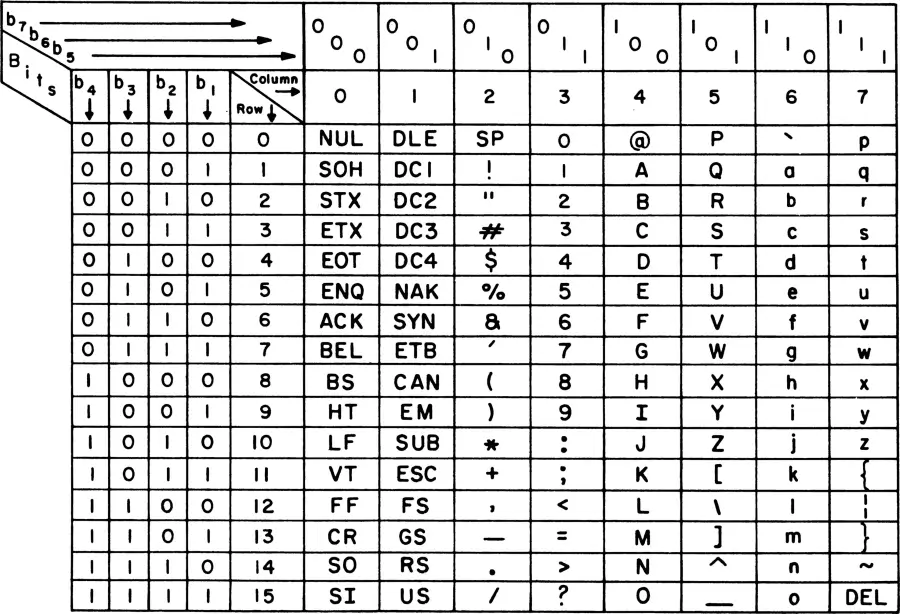
SCII Characters such as © (Copyright) or ® (Registered Trademark) are also not allowed on product titles. Some of these characters cannot be read properly when added into the database through CSV format.
If you are selling a private label product and you want to let people know that your product is protected by copyright, add this information to the product description instead of including it on the title.
Don’t Use Special Characters
In order to avoid confusion, using special characters such as {~ ! * $ ? _ ~ { } # < > | * ; ^ ¬ ¦} is also not allowed by Amazon. Just like ASCII characters, special characters cannot be read properly when added into the Amazon database.
Don’t Use Ampersand (&)
Instead of using the ampersand character (&), Amazon recommends writing the word “and” to connect two words together.
Use Numbers Instead Of Words
When including numerals, type in the actual number instead of using its word equivalent (ex: 100 instead of one hundred)
Keywords Optimization
There are many different factors that affect how Amazon ranks your product in its search engine results.
Amazon A10 – Amazon’s in-house search engine algorithm – considers the price, product availability, sales history, number of reviews, and customer rating in ranking products.
Aside from those factors, using keywords is also a crucial part of Amazon listing optimization. Inserting the right keywords in crucial areas such as the title, description, and bullet points can increase your relevancy in the eyes of Amazon.
It is quite easy to fall into the trap of keyword stuffing, but this practice can have negative effects on your listings too.
The smart way to approach keyword optimization is to put yourself in the shoes of the customer.
Type in the keyword that you are trying to rank for, and check who are the top 20 competitors in your niche.
How do they write their titles? Are they inserting the keywords in front of their product titles? What are the other descriptive elements that they are using in their titles?
By analyzing your competition, you’ll have a better grasp of the strategies that work in your niche. Examine the keywords that your competitors are using and implement these keywords in your own product titles.
Getting help from a skilled Amazon copywriter and a powerful keyword research tool is the best way to succeed in optimizing your titles.
While reverse-engineering your competition is a good strategy, deep-mining your own keywords is a much better long-term investment.
I have a recent article about two of the best keyword tools in the market today, Sellics and Helium10.
Check out my comparison between these two amazing tools here: Sellics vs. Helium10
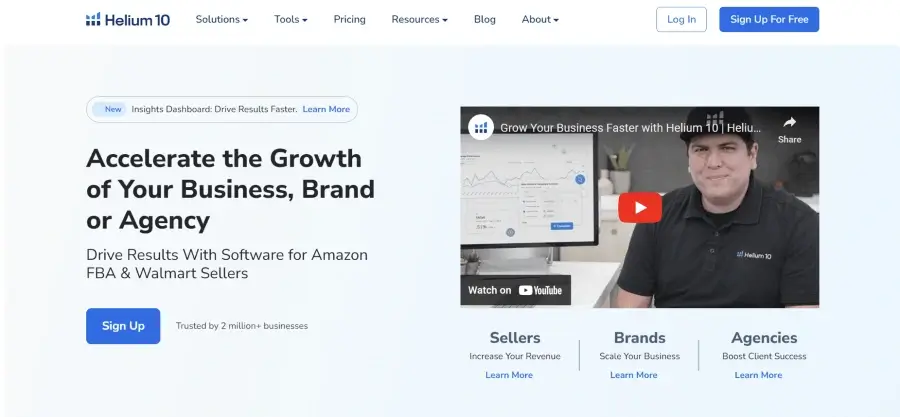
Other Amazon Title Hacks
Our journey toward the perfect Amazon product title doesn’t end here. I want you to succeed in the Amazon marketplace, so here are more title hacks that you can follow:
1- Make Your Titles Descriptive
When it comes to improving your click-through rates, nothing beats having an awesome thumbnail and a descriptive title. It gives customers an idea about your product without having to read a wall of text.
And in a marketplace like Amazon, where you need to quickly capture the attention of customers, this practice works extremely well.
Here is an example of a well-written, descriptive product title. As you can see, all the essential elements are included in the title. You’ll have an idea of what the product is all about with just a quick glance.

The brand name is placed in front of the title, followed by the category of the product.
The title also includes a unique identifier that lets customers know this product is for dogs, cats, and horses. Finally, another identifier wraps up the title.
This lets the customers know that this de-shedding product works for both long and short-haired animals.
In just a short glance, customers can easily understand what kind of product is offered by the seller.
This is the power of descriptive titles — they can simplify your product listings without forcing potential customers to read a wall of text.
2- Focus On User Intent
Understanding user intent is crucial when it comes to selling a product. In order to close out a sale, you must put yourself in the shoes of the buyer.
Simply put, you must try to understand what your buyer is looking for in a product.
Once you discover the intent of the customers, communicate with them through your product titles. Using adjectives can help a lot in writing titles that directly answer your customers’ needs.
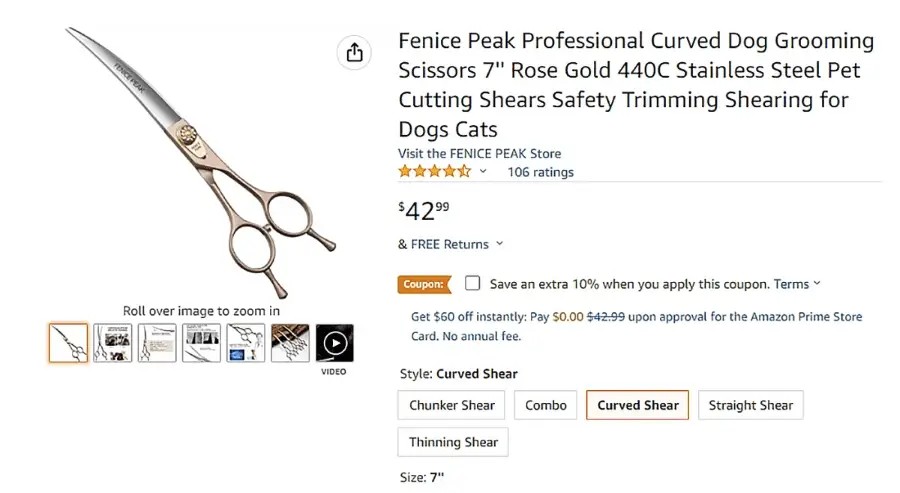
In this example, you can see that the seller tries to let the customers know that this is a safe cutting shear for their dogs and cats while including a few keywords based on the sales volume each one brings.
As a customer, you don’t want to purchase a product that could potentially harm your pets.
The seller understands the customer’s intention, which is why the compelling title is written in a manner that would relay the exact information the buyer wants to see.
3- Avoid Fluff
Finally, avoid using fluff when writing your product title.
Don’t bombard potential customers with information that they don’t really need.
Making short and sweet product titles is the best way to keep customers interested.
FAQ- Frequently Asked Questions
How To Change Amazon Listing Title On Amazon Seller Central?
Changing the Amazon listing title can be done by following these steps:
1 – Go to Amazon Seller Central
2 – On the top menu bar, hover over the Inventory menu and choose Manage Inventory.
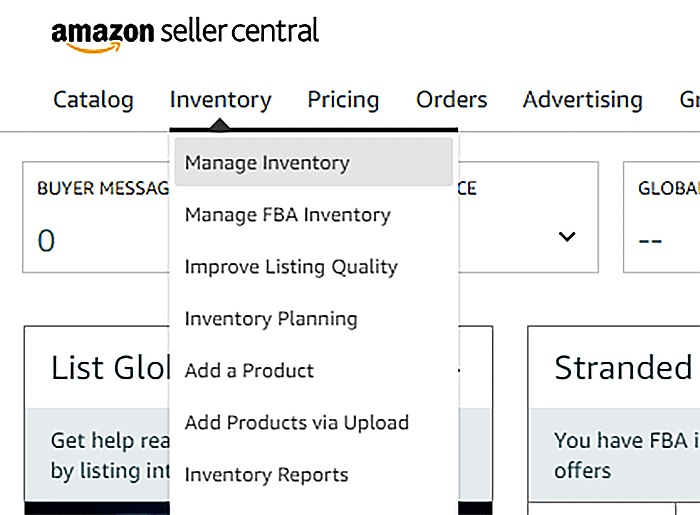
3 – Select the product that you want to change, and click Edit
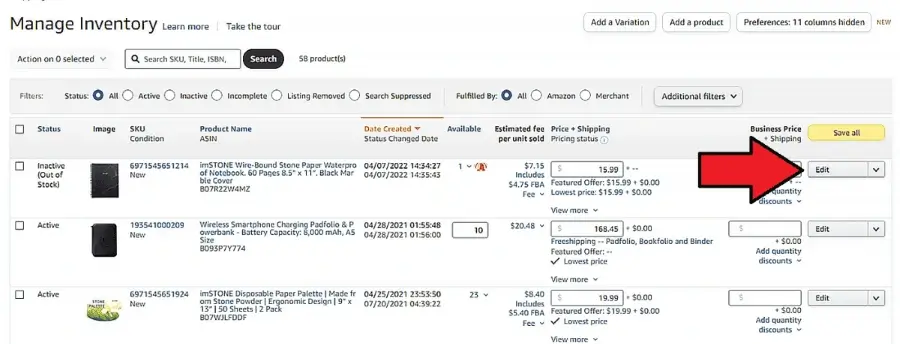
4 – You’ll be redirected to a new page where you can edit the product listing. Go to the Vital Info tab. Under the section called Product Name, you can change the Amazon listing product title.
5 – Click Save and Finish when you are done.
Why Is My Amazon Title Not Changing?
Amazon reviews all the significant edits that you implement on your listings, such as changing your product titles. This is to ensure that rules and guidelines are strictly followed.
If you don’t see your product title changing, especially on an active listing, you might have to wait a few hours to see the changes.
If your listing still hasn’t changed within 24 hours, you could try and resolve the issue by forwarding your concern to the appropriate Amazon customer service team.
Just make sure that you have a valid reason for changing your product title.
Does Amazon automatically put my brand name at the start of my title?
Amazon has a system that will add the brand name at the start of the product title if it is missing.
But it is highly recommended that you begin your title with your product’s brand name. This is a good practice to keep in mind.
Final Words
Keeping up with Amazon title guidelines can be a daunting task, especially for new sellers who are just starting out.
However, knowing these guidelines and implementing them on your own listings will help your business succeed.
Using related keywords, placing descriptive information, and following the formatting rules will help your product titles stand out from the competition.
By following the tips and strategies that I have shared in this article, you can increase the CTR and conversion rates of your own Amazon listings.
Always remember — in a marketplace as competitive as Amazon, squeezing out every advantage that you can is crucial to the success of your business.