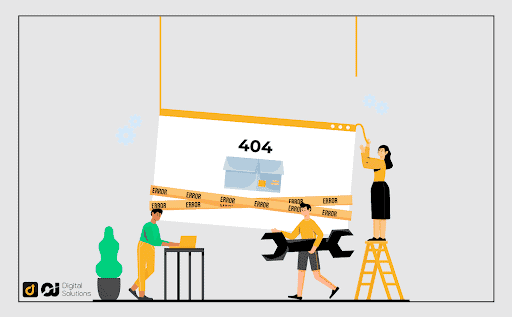Many sellers on Amazon have a lot of stock in their inventory, only to discover that customers can’t buy their products because they’re showing as currently unavailable.
An Amazon product showing as currently unavailable simply means that it is actively listed in your inventory BUT NOT available for sale.
If you’re a seller dealing with the “currently unavailable on Amazon” issue, this article will help you get back on your feet.
Ready to learn how to fix this issue and become a more effective Amazon seller?
Let’s dig in.
Why Does My Amazon Listing Say Currently Unavailable?
Common reasons why a product shows as currently unavailable include the following:
- You listed your product before receiving account approval
- Your seller account is under review
- You listed incomplete product details
- You encoded incorrect product details
- One or more of your items are in reserved status
- You broke Amazon’s seller community rules
- A day has not yet passed since you uploaded your product listing
- You simply ran out of stock
These reasons may look like a lot to take in. Don’t worry, though. There’s a solution for every one of them. And no, you won’t have to pay for anything.
Feel free to use the list above to navigate to different sections.
You Listed a Product Before Amazon Seller Account Approval
In case you’re not aware, a product listing is the product page for each merchandise you sell. It contains everything from price to shipping information.
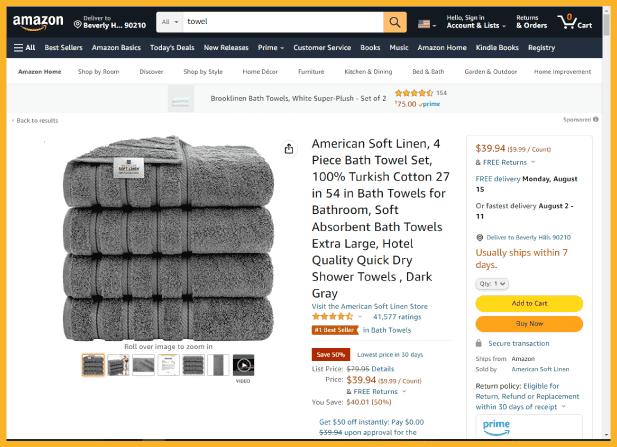
Before uploading product photos and writing details for your listing, verifying if Amazon has already approved your account is important.
If not, then don’t post it yet.
Setting up a seller account requires various documents and information. Though AMZ Scout mentions that it takes around 24 hours from document upload to approval, many sellers on Amazon have mentioned that the process could take a little more than a month.
For best results, make sure that you provide complete and accurate documentation and information.
You may encounter a scenario in which you can access your Amazon seller account despite still not being approved. To be sure, check your email to verify your approval.
Once you can create product listings, be sure to set them up for success by reading our Amazon listing optimization guide.
Seller Account Under Review
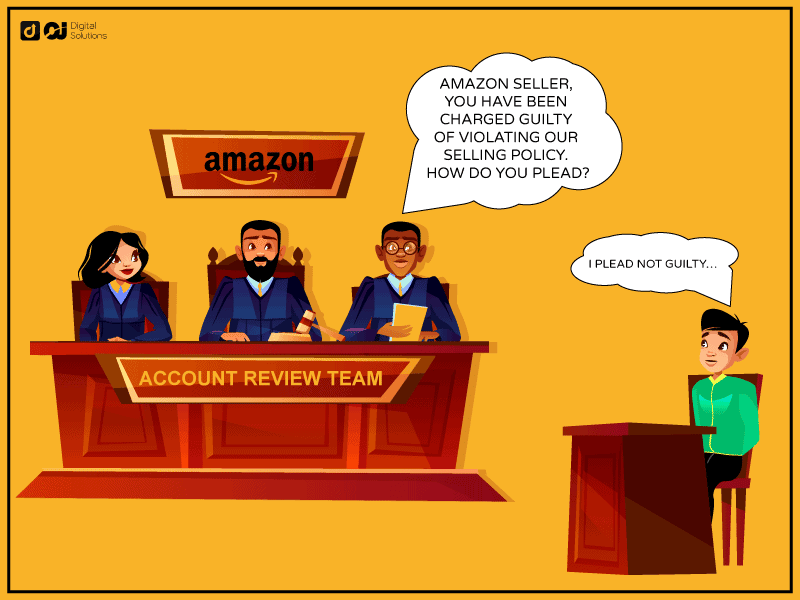
When your seller account is under investigation — for whatever reason — your merchandise will appear as currently unavailable items.
Other than that, there are other reasons why your account could be placed under review. Among them include:
- Poor seller performance metrics (e.g., high percentage of late shipments to customers, high order cancel rates, etc.)
- Violation of Amazon’s policies
Amazon puts a huge importance on performance metrics.
You could leverage them and take advantage of Amazon Business Reports to increase your sales.
Being knowledgeable in this area not only helps you avoid unavailable products next time, but also improves your overall skills as a seller.
Incomplete Product Details
When it comes to Amazon product listings, you should never settle for anything less than complete.
Failure to provide every detail will likely result in the unavailability of your Amazon merchandise.
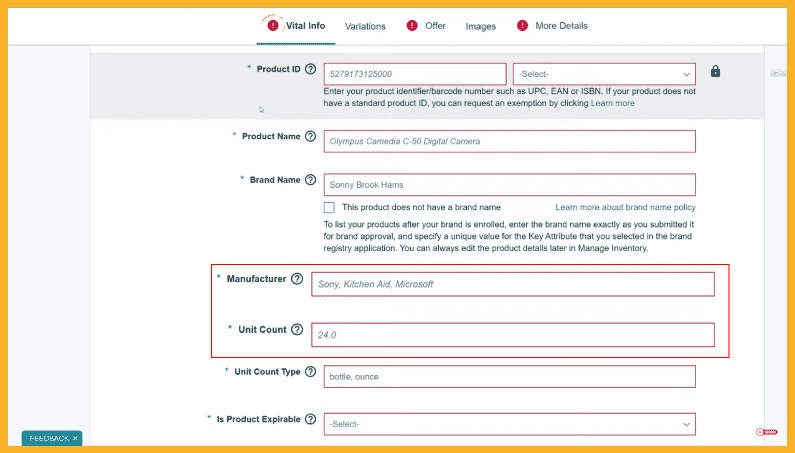
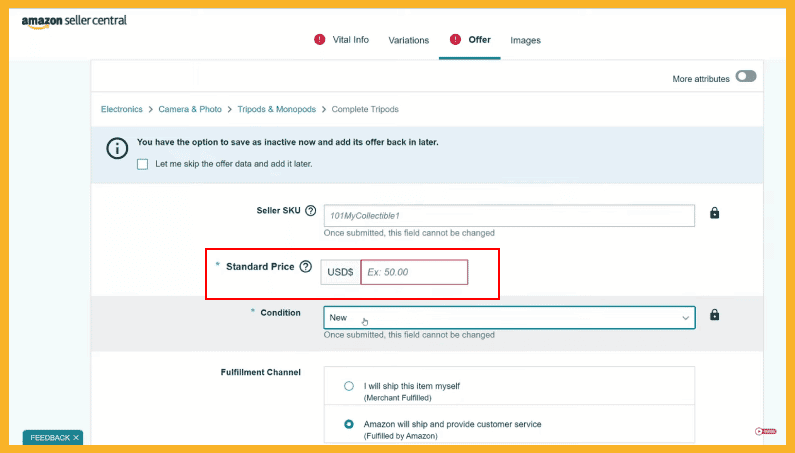
Here are some types of product information that sellers usually forget to include:
- Product quantity
- Product price
- Shipping settings (particular regions a product will be shipped to)
Incorrect Product Details
Sometimes, Amazon buyers are unable to purchase products because sellers have provided incorrect information for those products.
Other than the items mentioned above, it’s not uncommon to commit the following errors:
- Inputting the wrong Amazon Standard Identification Number (ASIN), a combination of letters and numbers unique to a particular item
- Selecting a current or future date in the stat sale date field
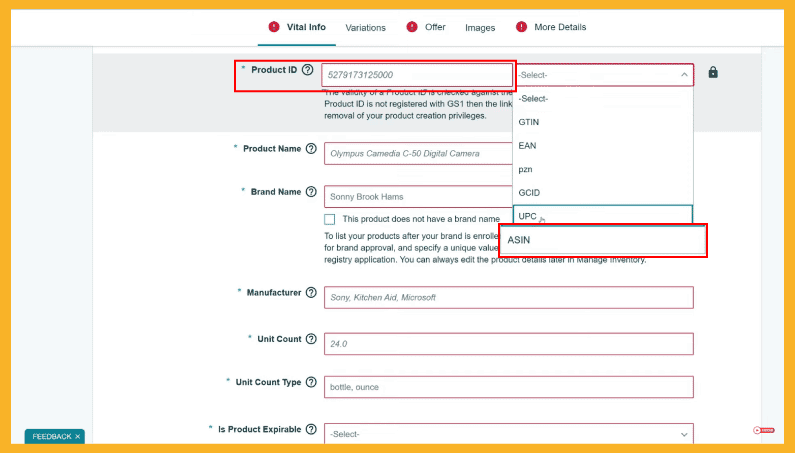
It’s always a good practice to double-check the accuracy of the information you provide before proceeding.
Let’s move on to the next issue: items in reserved status.
Products Are in Reserved Status
If you’re a Fulfillment by Amazon (FBA) sellers, you might already be familiar with this issue.
While it’s more recurrent with FBA sellers, it’s worth learning about it nonetheless.
Under the FBA service, Amazon may sometimes tag your merchandise currently unavailable.
How does this happen? During the following FBA processes, your merchandise might become labeled unavailable because:
- Amazon is transferring your goods from one fulfillment center (or warehouse) to another, or
- The e-commerce company is in the process of receiving and packing your items in one of its fulfillment centers

It isn’t always Amazon that causes this issue, though. Sometimes, buyers can trigger it.
When a customer places an order for one of your items for sale, that product will appear as currently unavailable since Amazon is holding that part of your inventory until the order is processed.
Amazon Community Guidelines Violations
Amazon enforces strict rules to its seller community because of their desire to provide buyers with top-notch products and customer service.
The best solution to this problem is simple: follow Amazon’. Below are common violations you should avoid to prevent your Amazon products from being labeled currently unavailable:
- Using copyrighted images from another person or organization
- Selling restricted or prohibited products
- Uploading or making duplicate listings
We highly recommend reading Amazon’s seller agreement and visiting their official help webpage to better understand their seller terms and policies.
The 24-Hour Upload Rule
Patience is a virtue.
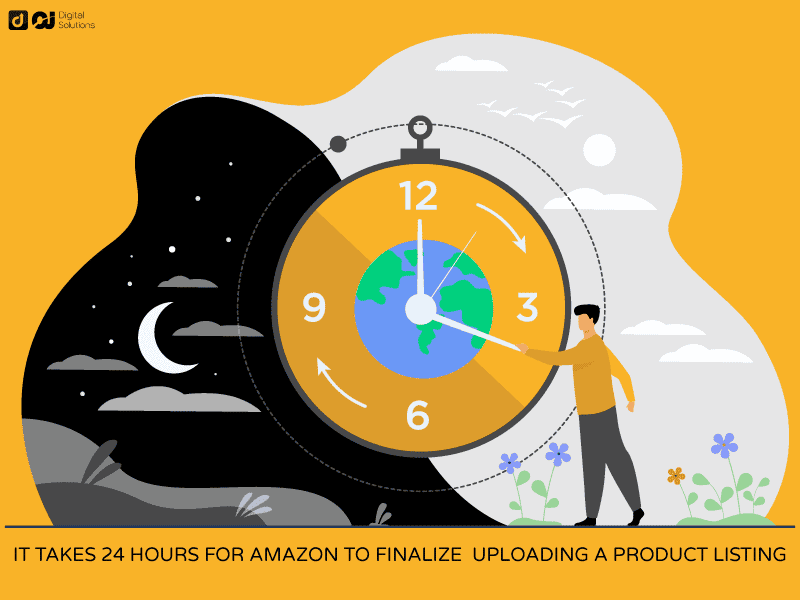
The next time you see your Amazon listing active but not showing, ask yourself: Has it been 24 hours since I uploaded it?
If the answer is no, just wait. Amazon typically has a 24-hour time period to make your listing active.
Out of Stock, Out of Sales
Forgetfulness can occur to everyone.
Perhaps in the whirlwind of multiple customer orders and sheer inventory volume, the idea of running out of goods to sell had slipped your mind.
This is a reason behind having unavailable items that’s pretty easy to overlook.
But like we said, this issue is totally fixable. Keep reading to find out how.
How To Find Currently Unavailable Items On Amazon and Ways to Fix Them

Regardless of how many products you have, there are three ways to find currently unavailable products:
- Inventory stock level check
- Stranded inventory check
- Product listing status check
Inventory Level Check
This evaluation is based on the assumption that you ran out of products to sell, hence leading to your Amazon listing not showing up.
To conduct an inventory level check, do the following:
- Log in to your Amazon Seller Central account
- On the upper left corner of the page, proceed to Inventory, then click Manage Inventory
- Open your product listings that show the currently unavailable status. If the stock levels of unavailable listings show zero, those items are out of stock.
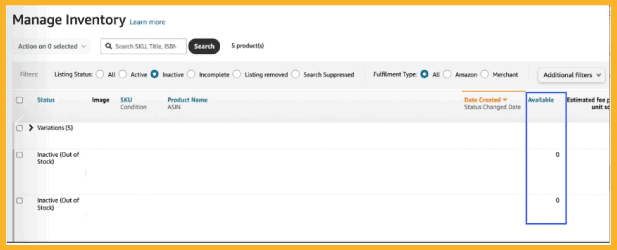
Stranded Inventory Check
Stranded merchandise on Amazon is as useless as a fully-loaded treasure ship stuck on a far-off island. The items may be valuable, but they’re unprofitable.
The following steps will help you free stranded inventory so you can get back to selling products:
1 – Log in to your Amazon Seller Central account
2 – Hover your mouse cursor over Inventory and click Manage Inventory

3 – If you have stranded products, you will see the Fix stranded inventory tab (with the blue font). Click that tab.
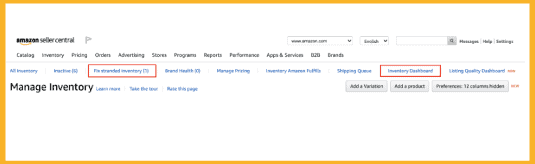
4 – Look below the Stranded reason column to see why your products are stranded. The text indicating the reason is in blue font. Hover your mouse cursor over the reason to see what you can do to clear your stranded item.
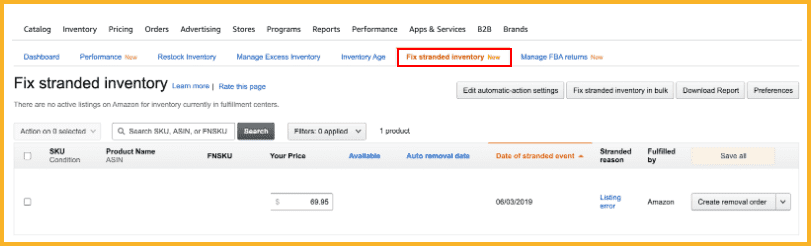
Product Listing Status Check
As we mentioned before, having incomplete information or inaccurate details in product listings may trigger the currently unavailable issue.
One easy way to spot problems like these (and other related concerns) is by checking the small notification flag near the Amazon Seller Central logo.
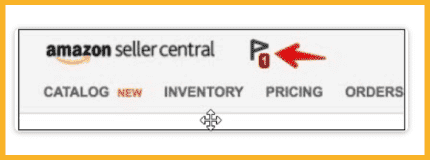
If the flag is showing a notification, click the Performance tab, then click the Performance notifications link to address the problem.
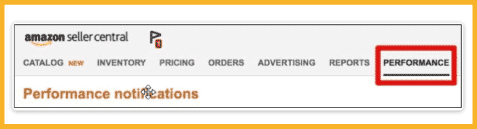
Bottom Line
The next time you see your products currently unavailable on Amazon, you know what to do.
With the techniques and methods we laid out in this article, you’ll be able to know what makes your products on Amazon Seller Central temporarily unavailable.
Basically, knowing your seller account info in and out and where to look on Seller Central are the keys to solving this problem. Don’t forget that you can always contact seller support for other concerns, too.
Did you find this article helpful? Are there other methods that you use to unlock your unavailable products? Share your thoughts with us in the comments section below.