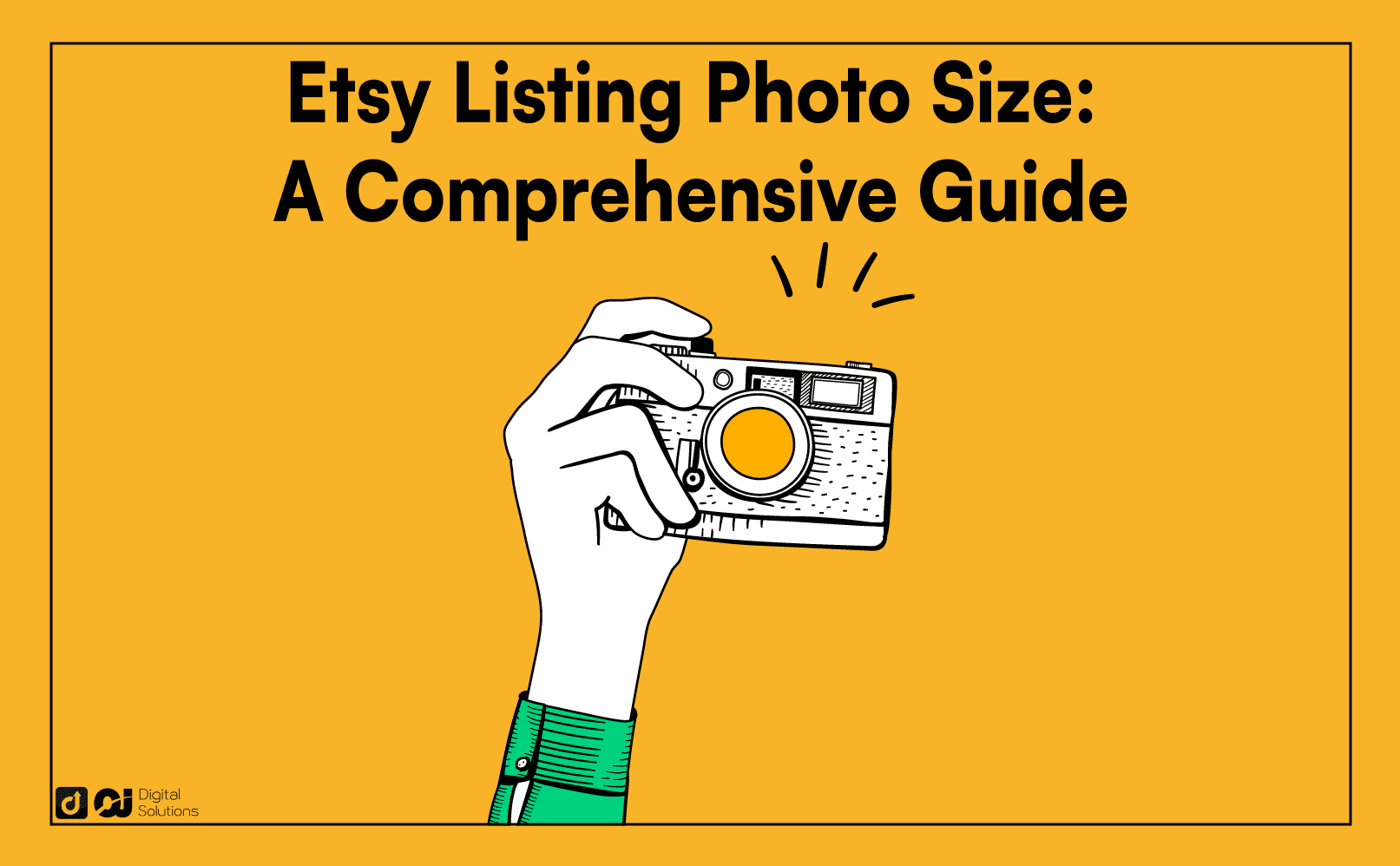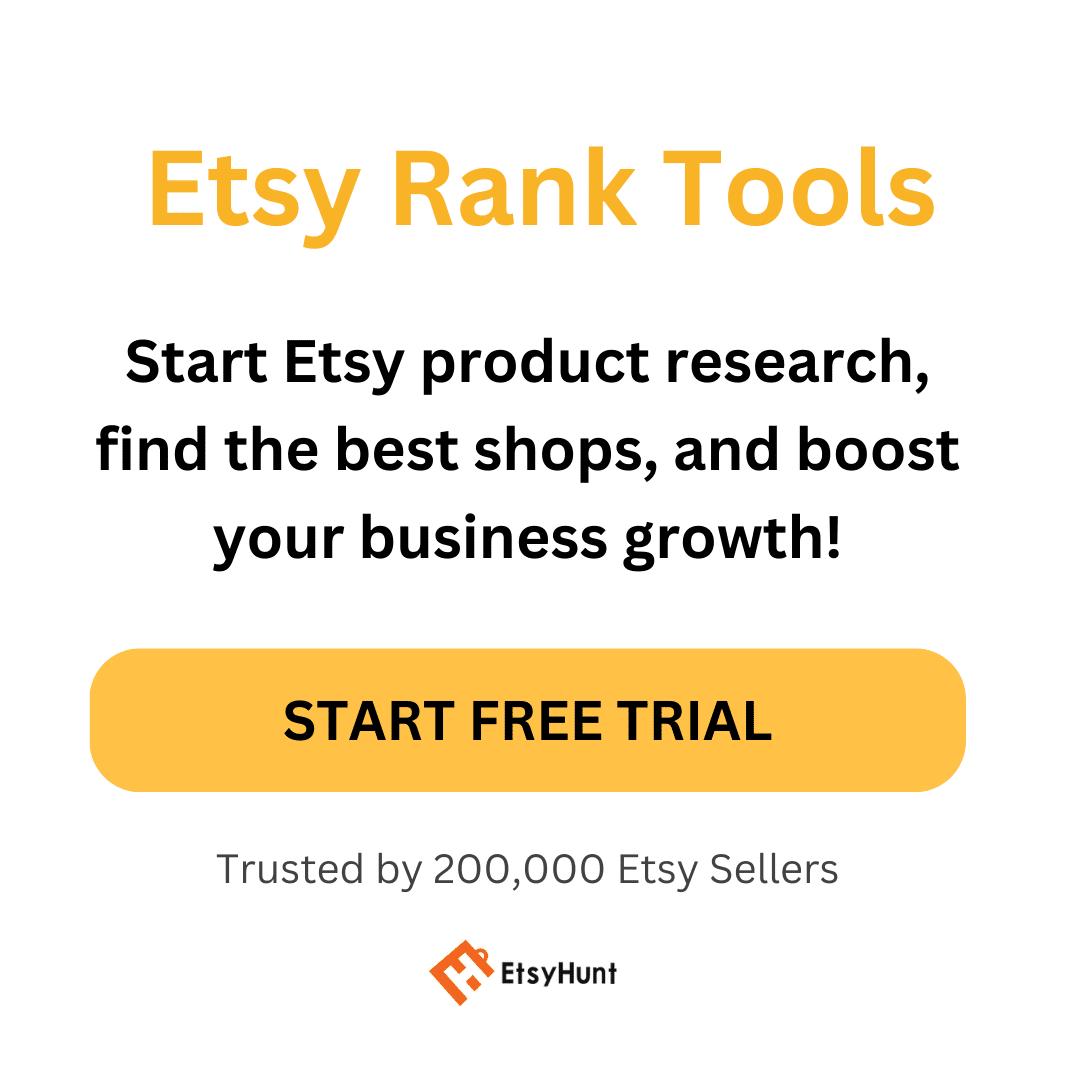High-quality product photos are essential when listing products on Etsy. Attractive, well-photographed images help show your items in the best light (pun intended).
However, quality isn’t the only aspect of Etsy product photos you should consider.
You should also know the ideal Etsy listing photo size. If you don’t know, you’ve come to the right place.
I created this guide to discuss everything you need to know about Etsy listing photo size. I will also provide tips for making the best possible Etsy photos.
Let’s begin.
Etsy Listing Photo Size Requirements
What size are Etsy listing photos?
There are many types of images on Etsy, each having its own size requirements. Here’s a quick rundown of the Etsy photo requirements:
| Listing Images | 2000px for the shortest side, 72ppi resolution |
| Thumbnail Images | Automatically generated by Etsy |
| Shop Icon | 500 x 500px |
| Profile Photo | 400 x 400px |
| Team Logo | 170 x 100px |
| Mini Shop Banner | 1200 x 160px (minimum), 1600 x 213px (recommended) |
| Big Etsy Shop Banner (cover photo) | 1200 x 300px (minimum), 1600 x 400px (recommended) |
| Order Receipt Banner | 760 x 100px |
| Carousel Banner | 1200 x 300px |
| Etsy Collage Banner | Two images: 600 x 300px, Three: 400 x 300px, Four: 300 x 300px |
| Etsy Video | 1080px resolution (recommended), 100 MB maximum |
You can easily resize a photo using Canva or Photoshop. You can also use templates with the exact sizes so you don’t have to crop them. I’ll discuss image resizing more later.
Are the Size Requirements Mandatory?
The Etsy listing dimensions are more often than not, suggestions. If your uploaded photo is below the suggested Etsy product image size, you’ll get a warning triangle.
However, you can ignore it most of the time. The images will still upload to your shop, but it may not look as good if it has low resolution.
A low-resolution photo won’t directly affect your Etsy SEO. However, it will affect the buyer experience.
As photos are an important part of customer’s buying decision, you must at least meet the minimum recommended size. Keep on reading to learn more about Etsy’s sizing requirements for photos and video.
Best Size for Etsy Listing Images
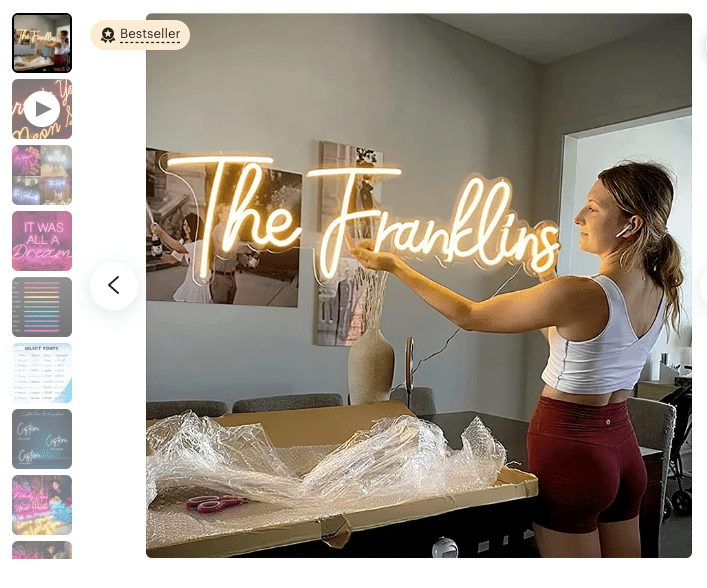
Etsy’s recommendation: The Etsy image size must be at least 2000 pixels on its shortest side, with a resolution of 72 pixels per inch.
High-quality images are important, but you can use a smaller size as long as it has a landscape orientation with a 4:3 ratio. I’ll explain more about this later.
When you create an Etsy listing, the platform will inform you the maximum file size for listing images is 1 MB. A larger file may not fully upload, especially if you have slow internet connections.
This also helps optimize your listing image for the web, allowing it to load quickly so your potential customers don’t lose interest.
My recommendation: The first photo of your listing should be 3000 pixels wide and 2250 pixels tall. It’s the one that appears on the thumbnails on the Etsy search results page and your shop’s homepage.
As much as possible, try to keep your listing image sizes uniform to provide your customers a better browsing experience.
Best Size for Etsy Thumbnail Images
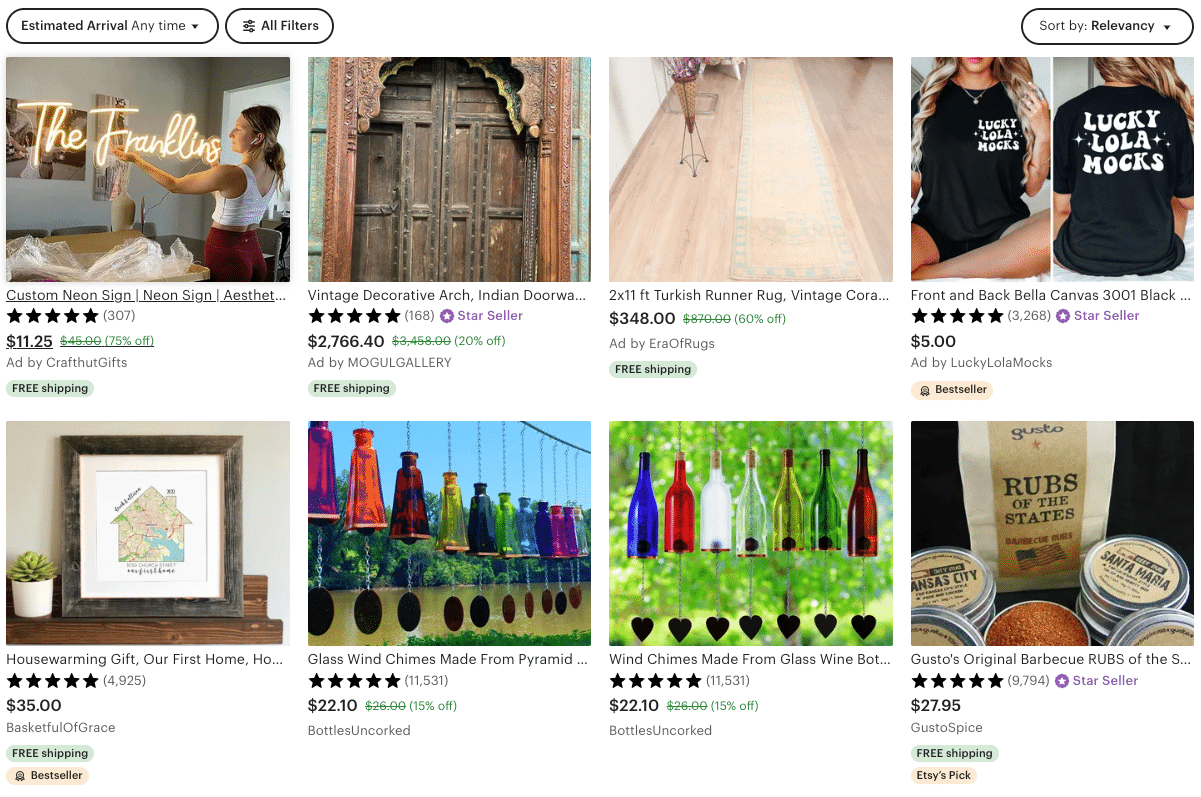
The Etsy thumbnail image size is usually 570 x 456 pixels.
However, Etsy generates the image thumbnails automatically based on the size and orientation of your first listing photo. If your first image has a 4:3 ratio, the rest of the thumbnails will follow that.
If your listing images have different sizes, the other thumbnails will either have cropped parts or white spaces at the sides. Having consistent size and orientation among all your images will ensure a consistent Etsy thumbnail size.
You can adjust the thumbnail, though. On your listing page, click the Adjust thumbnail button and reposition the image until you’re happy with the outcome.
Tips for Better Thumbnail Images
Use Etsy’s crop tool to accurately frame your thumbnails.
Use a horizontal or landscape orientation.
Use a ratio of 4:3 for your listing images.
Take a few photos farther back to ensure you have enough space to crop out from the thumbnail frame.
Best Size for Shop Icons
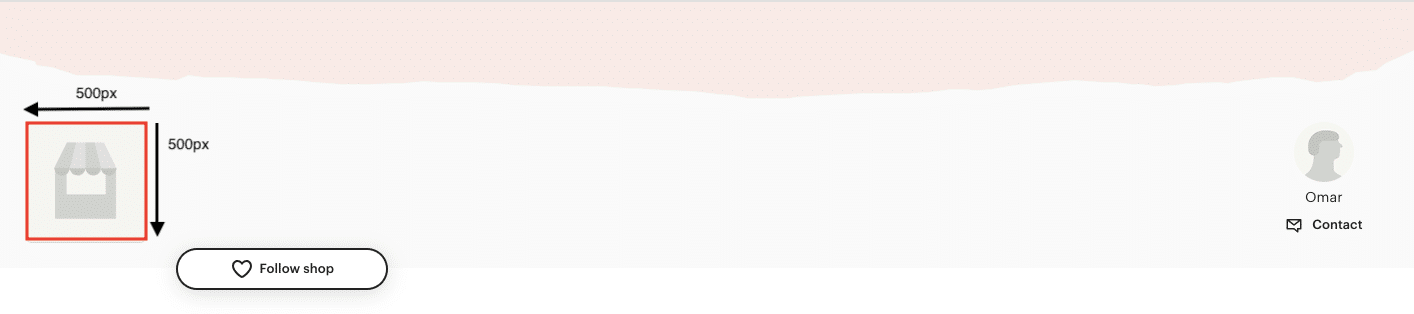
Etsy recommends a minimum of 500 x 500px for your Etsy logo size.
Your shop icon will appear as the most prominent branding on your page if you don’t upload a shop banner or mini-banner, moving your listings further up the page.
What Makes a Great Shop Icon?
Your Etsy shop icon is one of the first things potential customers will see when they visit your store. Therefore, you must upload a high-quality shop icon that reflects your branding.
Follow these tips to create an excellent shop icon.
Use a Simple Design.
Your shop icon design should be simple and easy to identify. Avoid using too many colors or intricate patterns and confusing potential customers.
Use Recognizable Imagery.
Use familiar images that convey your branding.
If you sell handmade jewelry, use a high-quality image of a gemstone or jewelry piece as your shop icon.
Make It Unique.
Avoid using stock images that other people have already likely used. Instead, create an original picture to help you stand out from the competition.
Be Consistent.
Once you have settled on a shop icon design, stick with it.
Branding consistency is critical, and using the same icon across all platforms helps create a cohesive look for your business.
Best Etsy Profile Picture Size
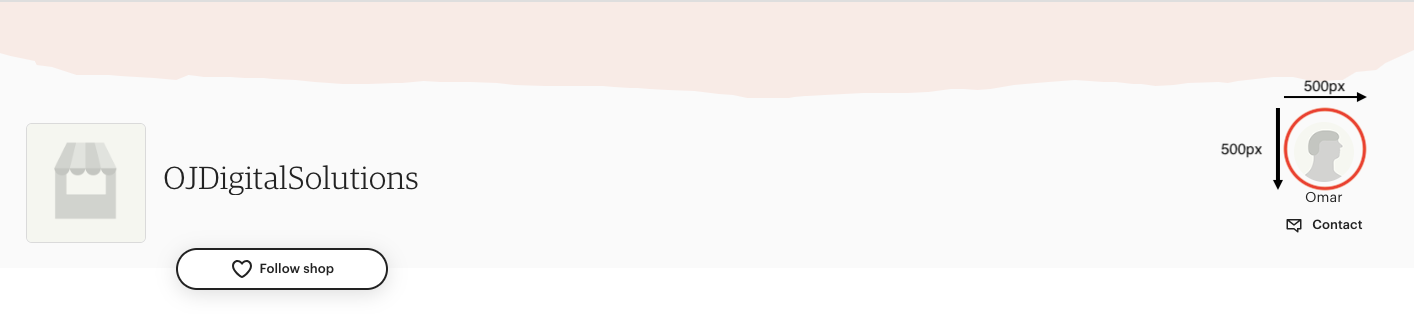
The recommended Etsy profile pic size is 400 x 400px with a maximum file size of 10 MB.
You can upload a larger Etsy avatar size as long as it has a 1:1 ratio. The platform won’t crop it to make it square, so it will appear distorted.
Note: Etsy displays profile photos as a circle. Ensure all the important elements are in the center of the square.
Tips for Uploading a Practical Profile Photo
This image will appear on your public profile and on your shop’s homepage as the Shop owner photo. It helps build trust and credibility with potential customers, so ensure you upload a high-quality one.
Follow these tips when uploading a profile photo to your Etsy store.
Take advantage of the large file size. Your photo should be high-resolution and clearly show your face.
Use a close-up. A close-up photo is more personal and intimate, helping create a deeper connection with potential customers.
Smile. Smiling in your Etsy profile photo shows you’re a welcoming shop owner.
Take advantage of natural lighting. Use natural light when taking your photo to create a softer, more flattering look.
Be yourself. You want potential customers to know who you are, so ensure your profile image accurately represents your authentic self.
Best Size for Etsy Team Logo
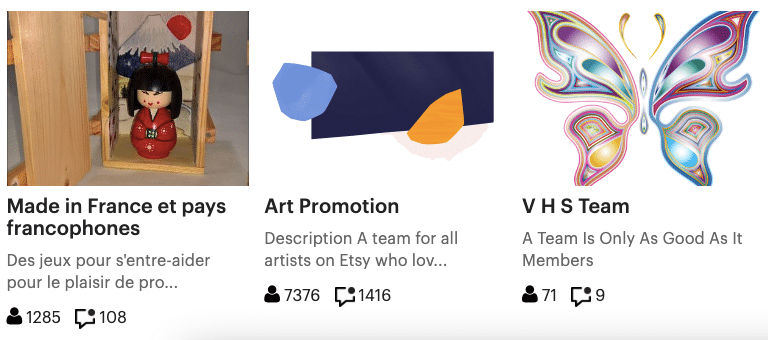
Etsy recommends a dimension of 170 x 100 pixels for team logos.
Team logos allow interaction with other sellers. Think of it as a network or community that enables you to grow with other ecommerce sellers.
A distinctive team logo can determine the quality of your support network.
Best Size for Big Etsy Shop Banner

A shop banner is the same as the Etsy cover photo or your shop’s cover image.
Etsy’s minimum suggested size for your big shop banner is 1200 x 300 pixels. However, the platform recommends a dimension of 1600 x 400 pixels with an aspect ratio of 4:1.
Best Size for Etsy Mini Shop Banner

The minimum Etsy mini banner size is 1200 x 160 pixels. However, the platform recommends a dimension of 1600 x 213 pixels for the Etsy shop cover photo size.
Mini shop banners are perfect for mobile view. They don’t take too much screen real estate, allowing mobile users to view your offerings sooner.
It’s optional. You can also use a big shop banner for mobile view.
Best Size for Etsy Order Receipt Banner
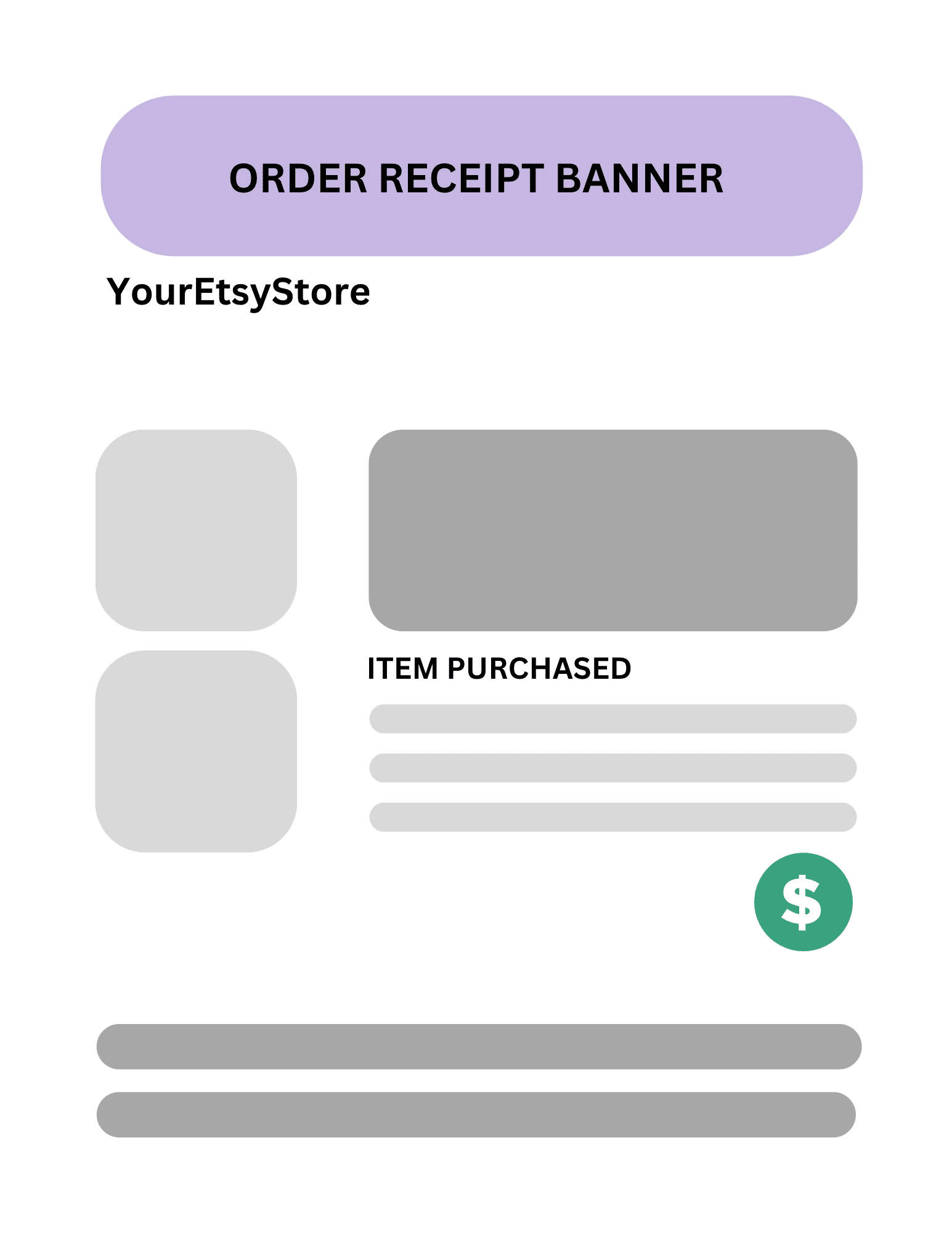
The order banner for your Etsy shop must be at least 760 x 100 pixels.
This banner appears on top of the order receipt that your customers get after purchasing from you. It doesn’t appear on your Etsy shop.
This is optional, as Etsy will automatically generate your shop name and other important details on the receipt.
However, it’s a perfect opportunity to add your branding to the receipt. You can make it match your shop banner, or use another design entirely.
Best Size for Etsy Carousel Banner
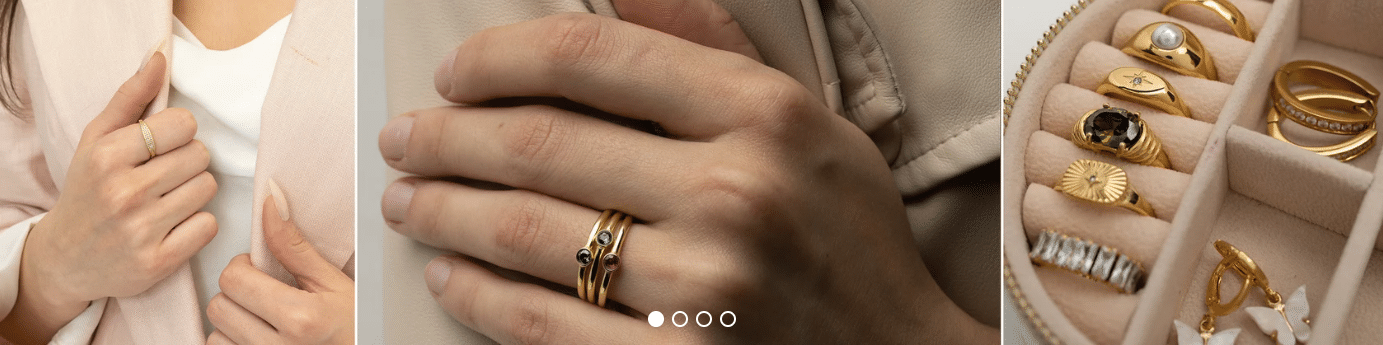
If you have an Etsy Plus, you can select a new type of banner: Carousel.
A carousel banner is the same size as a big shop banner, which has a minimum requirement of 1200 x 300px (or 1600 x 400 px recommended size).
What’s different?
The carousel function allows you to upload up to four banners. Etsy will display them in a slideshow format, which changes every five seconds.
Dots will appear at the bottom of the banner, indicating the number of images in the slideshow. Your customers can also sift through the images using left and right arrows.
The best part: You can link the carousel images to specific listings or sections on your shop.
Best Size for Etsy Collage Banner
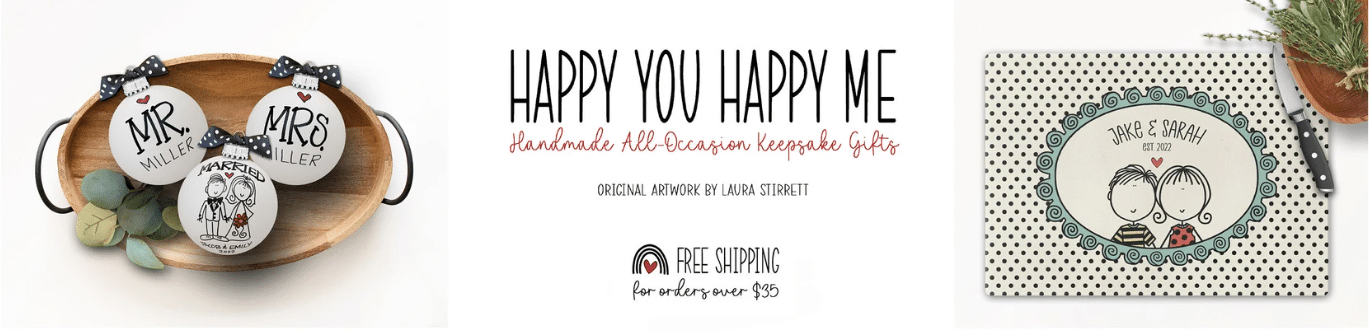
The minimum required size for each image in a collage banner depends on how many you’re using.
Two images: 600 x 300 pixels.
Three images: 400 x 300 pixels.
Four images: 300 x 300 pixels.
Like the carousel banner, Esty collage banners are only available to Etsy Plus subscribers. They provide customers with two to four more images to view.
Benefits of Etsy Collage Banners
They help grab the visitors’ attention for a memorable first impression.
It offers more flexibility and customization options for branding.
You can feature different products or highlight different categories.
Best Size for Etsy Video
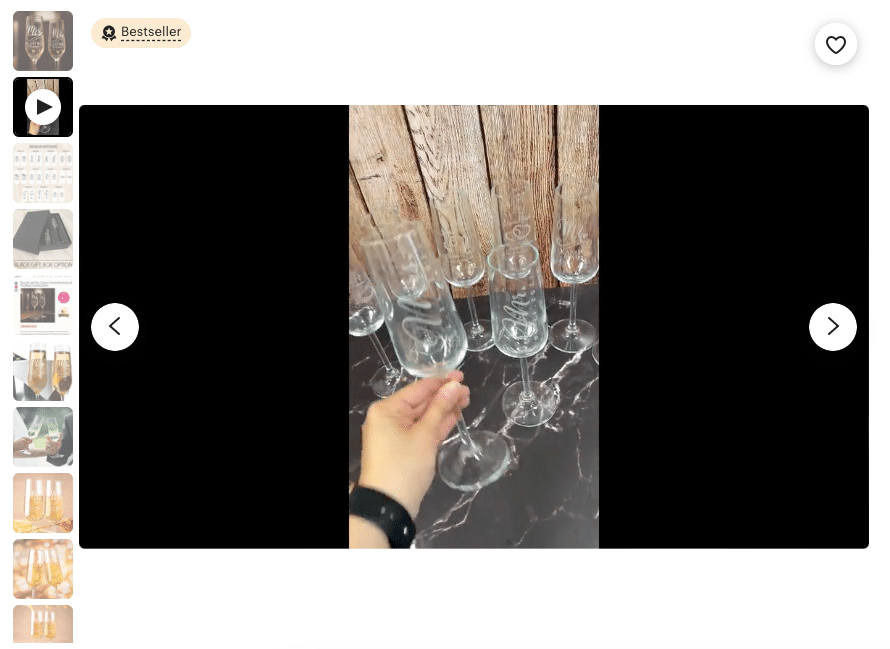
You can add one video (without audio) per listing, which should be about five to 15 seconds long.
Etsy recommends a resolution of at least 1080 pixels with a maximum file size of 100 MB.
What Type of Video Should You Add?
You can only upload one video per listing, so you must use it to its full potential. With a maximum length of 15 seconds, it must be captivating, as well.
Here are some ideas that would work depending on your product.
Show the Product’s Details.
Zoom in on the product to showcase its material, texture, and pattern. You can also highlight the unique features and other interesting details.Demonstrate How It Works.
Provide a visual instruction for potential buyers to let them know how your product works. You can show some unique functions and how it interacts with other items.Showcase the Product in Use.
Create a video showing your product in real-life scenarios or settings. For example, you can dress a model with your clothing product to showcase its fit and material.Highlight the Creative Process.
If you have a handmade product, allow your audience a peek into what goes into making it. You can show the steps, materials, tools, or techniques to demonstrate your artistry and the level of craftsmanship you put into your offering.
File Type Requirement
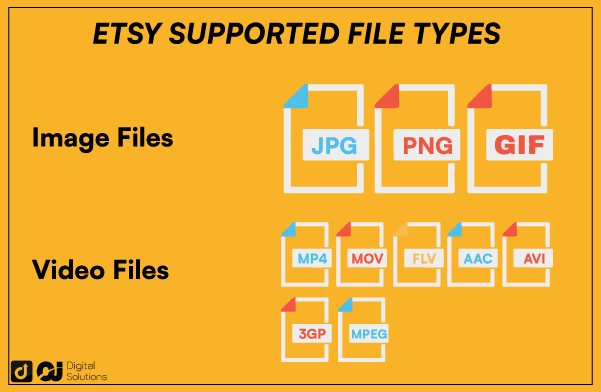
Digital Images
JPG
GIF
PNG
Note: Etsy only accepts static images (no GIF files if they’re animated). It doesn’t support transparent images, as well. The transparent parts would appear black on the final image.
For Videos
MP4
MOV
FLV
AAC
AVI
3GP
MPEG
Ratio Requirements
An image’s ratio represents the width as compared to its height. Here are some examples:
A 4:3 ratio is a horizontally-oriented picture having four units of width and 3 units of height.
A 1:1 image is a square with equal width and height.
The ideal Etsy photo ratio is 4:3. If your product image is 2700 pixels wide, then it would have a height of 2025 pixels.
However, keep in mind that thumbnails are in a 5:4 ratio. If you keep your image at this proportion, Etsy won’t cut any part of the image in the thumbnail.
Resolution Requirements
Make sure to meet the minimum recommended resolution sizes.
A higher resolution allows the customer to view the product in better quality. It can show subtle details better, especially when the customer zooms in.
The higher resolution an image has, the smaller the quality loss when the customer zooms in. Lower-resolution images will look pixelated when you try to enlarge them.
Orientation Requirements
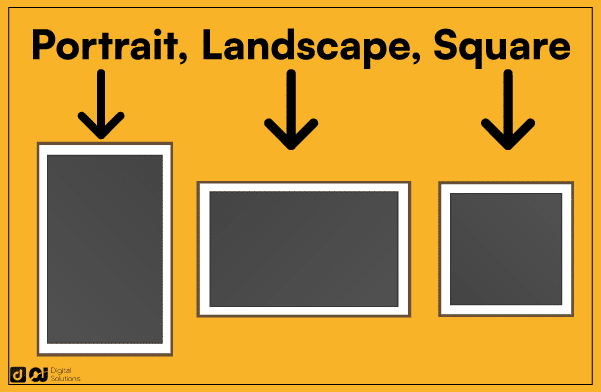
Etsy recommends you use a landscape or square photo for the first listing.
Landscape – wider than it is taller (horizontal rectangle)
Portrait – taller than it is wider (vertical rectangle)
Square – equal sides
What if you have vertical images?
No problem – you can easily reposition it in the landscape frame to display it how you want. However, this will remove parts of the image from the thumbnail view.
When the user goes to the listing page, they will see it in full view.
Color Mode and Profile
When uploading images, make sure they’re in the sRGB color format. This will ensure all the colors will be displayed correctly on Etsy’s platform.
If you’re having issues with colors not displaying correctly, you can use a photo editor to edit the format.
Best Practices When Adding Images on Etsy
You can only upload up to 10 images. Maximize them by following these tips:
Use high-quality images with sharp and clear details.
Use natural lighting. Take pictures outside or near a window for the best lighting, and avoid using flash.
Adjust the brightness or contrast of your photos to make them look more professional.
Crop images to focus on the product.
Use consistent photo editing (e.g. use the same filter) for consistent branding.
Avoid using stock photos.
Take photos of each product from different angles.
Use a mix of close-up and wide-angle shots to show your products from different perspectives.
If you offer custom orders on Etsy, show what the final product looks like.
These tips can help you offer optimal listing images that will entice people to buy from your store.
Resizing Images on Etsy
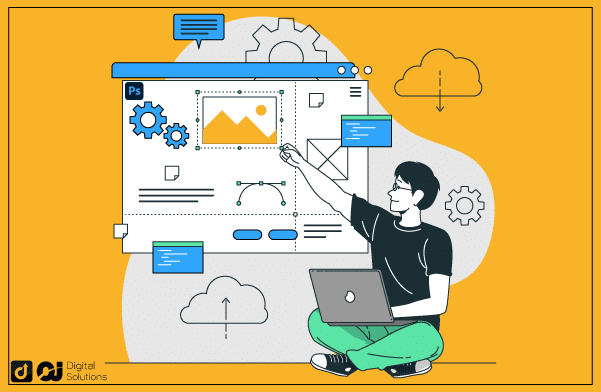
There will be times when Etsy sellers must perform fine-tuning adjustments to create the best possible Etsy photo. Unfortunately, the platform doesn’t have a built-in function for resizing your image.
To adjust the Etsy listing photo size, Canva and Photoshop are your friends. You can also use free web-based tools and other editing software to resize, edit or convert images.
Here are other tips on how to resize photos for Etsy to produce great listing images:
Maintain the optimal aspect ratio for the specific Etsy image.
Compress the image sizes to prevent slow loading.
Test image quality after resizing to ensure they still look sharp and clear.
Test the resized images on mobile devices.
Note: decreasing the image file size of an Etsy image won’t lower the resolution, but increasing its size can reduce the resolution and cause pixelation.
Image Rotation on Etsy
Etsy automatically rotates the listing photos according to their camera settings. It doesn’t have a rotation function, as well.
If your image files are uploading sideways, rotate them using a photo editing service.
If convenient, retake the image and position the camera in an angle that matches the orientation of the photo’s subject.
Frequently Asked Questions (FAQs)
What Is the Best Ratio for Etsy Listing Photos?
Etsy recommends a 4:3 ratio for your listing images.
What Size Should Etsy Photos Be in Photoshop?
If you’re using Photoshop to edit your product photos, enter 2000 pixels as the width value. You can also go for higher resolutions, up to 3000 pixels, as long as you use a 4:3 ratio.
Should Etsy Listing Photos Be Square?
You can use any size and orientation, but Etsy recommends using landscape or a square image for the main image in your listing. Landscape images or square photos fit nicely into the Etsy layout and can help make your products stand out from the competition.
Whichever you choose, use the same image orientation throughout your own Etsy store to improve your customer’s browsing experience.
How Do I Upload My Shop Icon on Etsy?
1- Log in to your Etsy.com account.
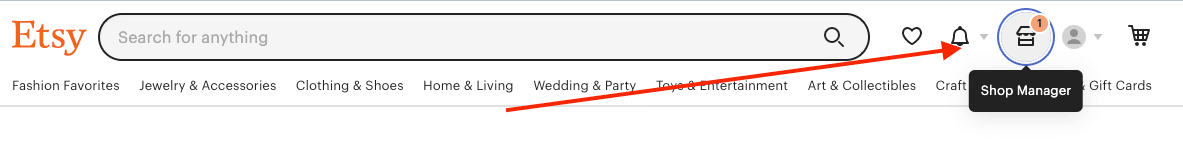
2- Click on Shop Manager.
3- Click the Pencil icon beside your store name.
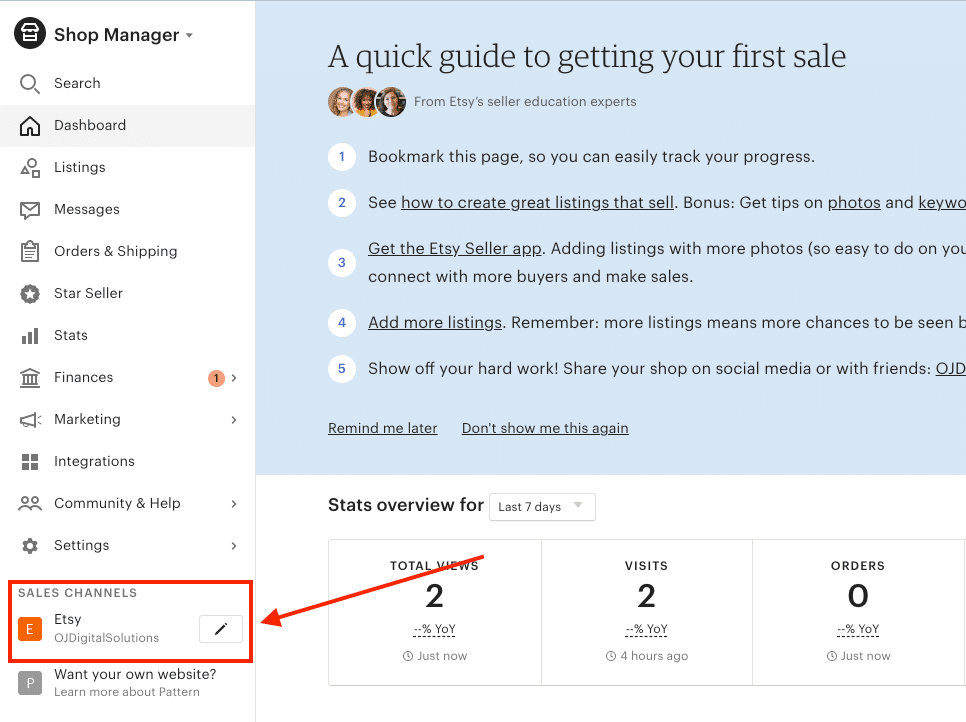
4- Click the Camera icon on the bottom-left corner of your shop icon.
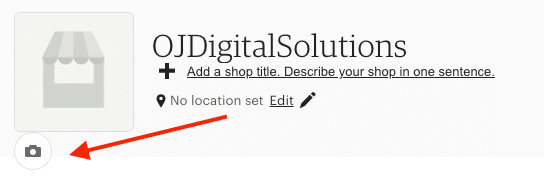
5- Click the Choose a file button.
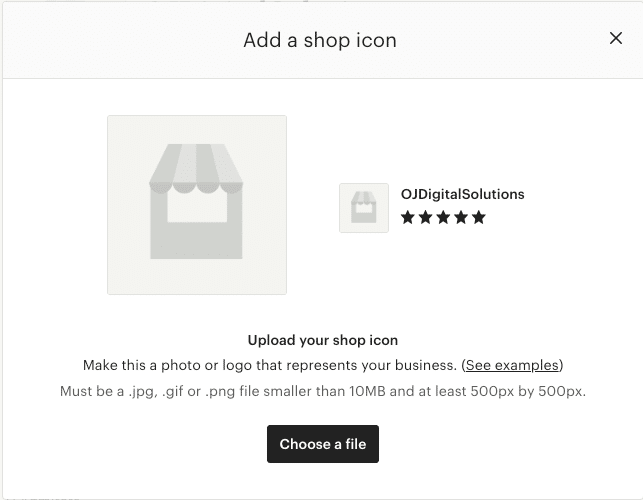
6- Adjust and crop the image.
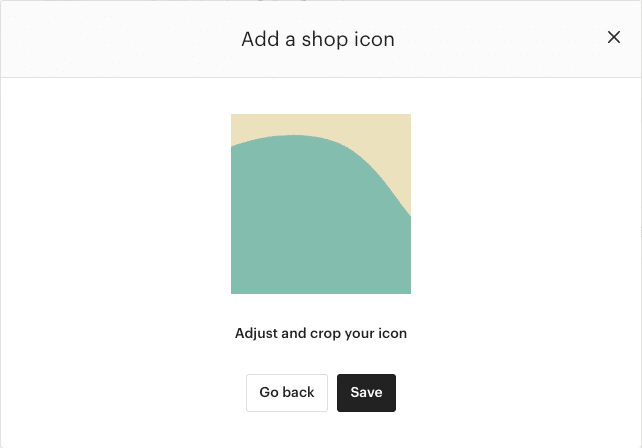
7- Click Save once you’re done.
How Do I Upload a Profile Picture on Etsy?
1- Log in to your Etsy account.
2- Go to the Account settings page.
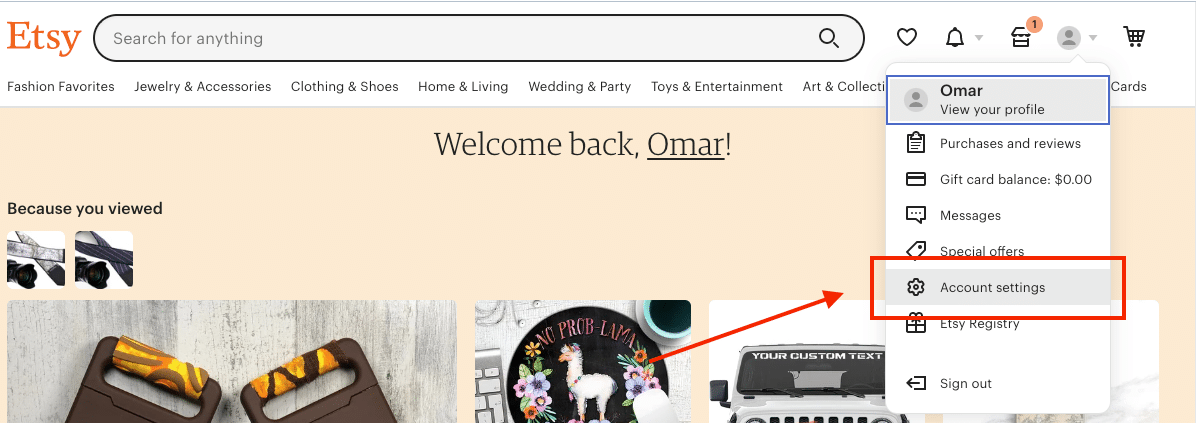
3- Click Public Profile tab or click the Edit public profile button in the About You section.
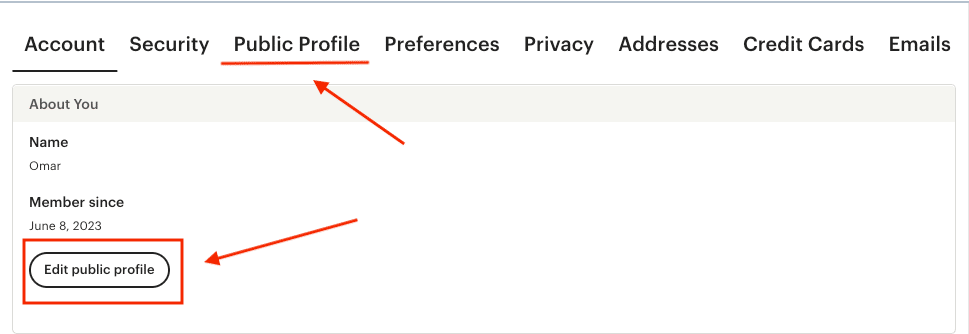
4- Click the Choose File button to select an image from your computer.
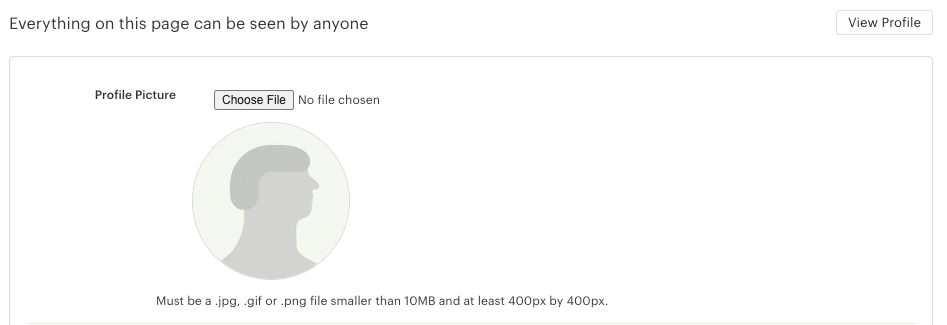
5- Click Save Changes to set your profile photo.
What’s the Best Way To Resize Etsy Photos?
Here are some ways to resize an Etsy image.
Use a free web-based tool. Many free online tools allow you to upload and resize photos.
Use Photoshop. You can use Photoshop’s Image Size function to resize photos if you have access to the software.
Use your preferred software. You can use your preferred photo editing software to crop, edit, or resize Etsy images.
How Do I Crop My Listing Video?
Upload your video.
Click the Crop button.
Choose an aspect ratio.
Drag the frame to crop the video.
When you’re done, click Apply. To remove your crop changes, click Reset to original size.
Does Etsy Compress Images?
Yes, Etsy compresses the original image to improve page performance. This compression can sometimes result in photos losing sharpness.
You can prevent a reduction in sharpness by uploading high-resolution, professional-quality photos. Ensure your images follow the recommended Etsy logo dimensions.
The Bottom Line
Considering Etsy photo size is crucial when taking listing photos.
Appropriately-sized images can significantly improve the overall look of your listing and help you to attract more buyers.
Don’t be afraid to experiment with different photo image files and shop icon designs to find the best ones for your business.
Follow the tips I outlined in my guide, and you can be sure that your product photos will come out looking amazing.
However, high-quality photos aren’t enough to drive traffic to your Etsy store. It will also help if you learn to promote your store.