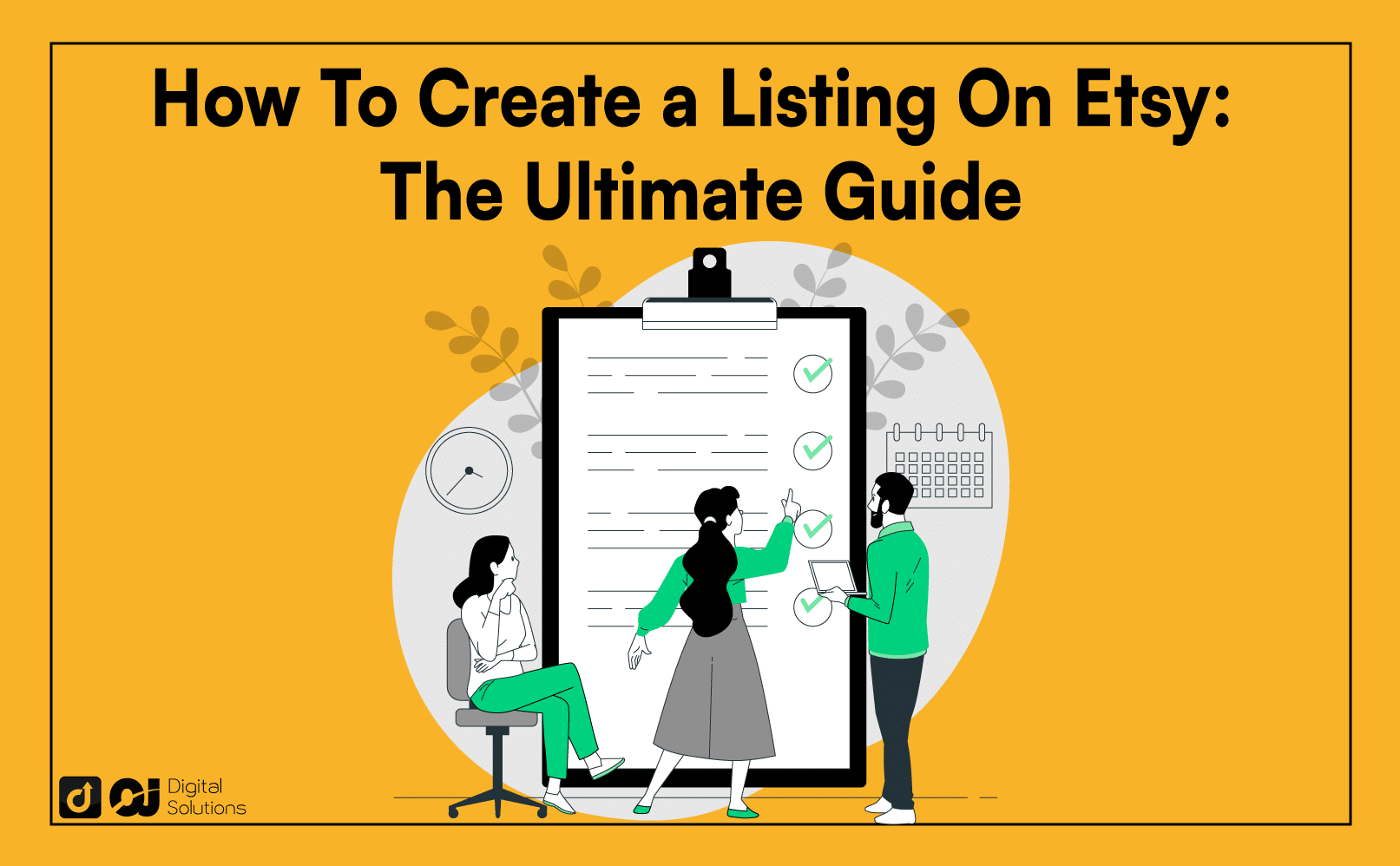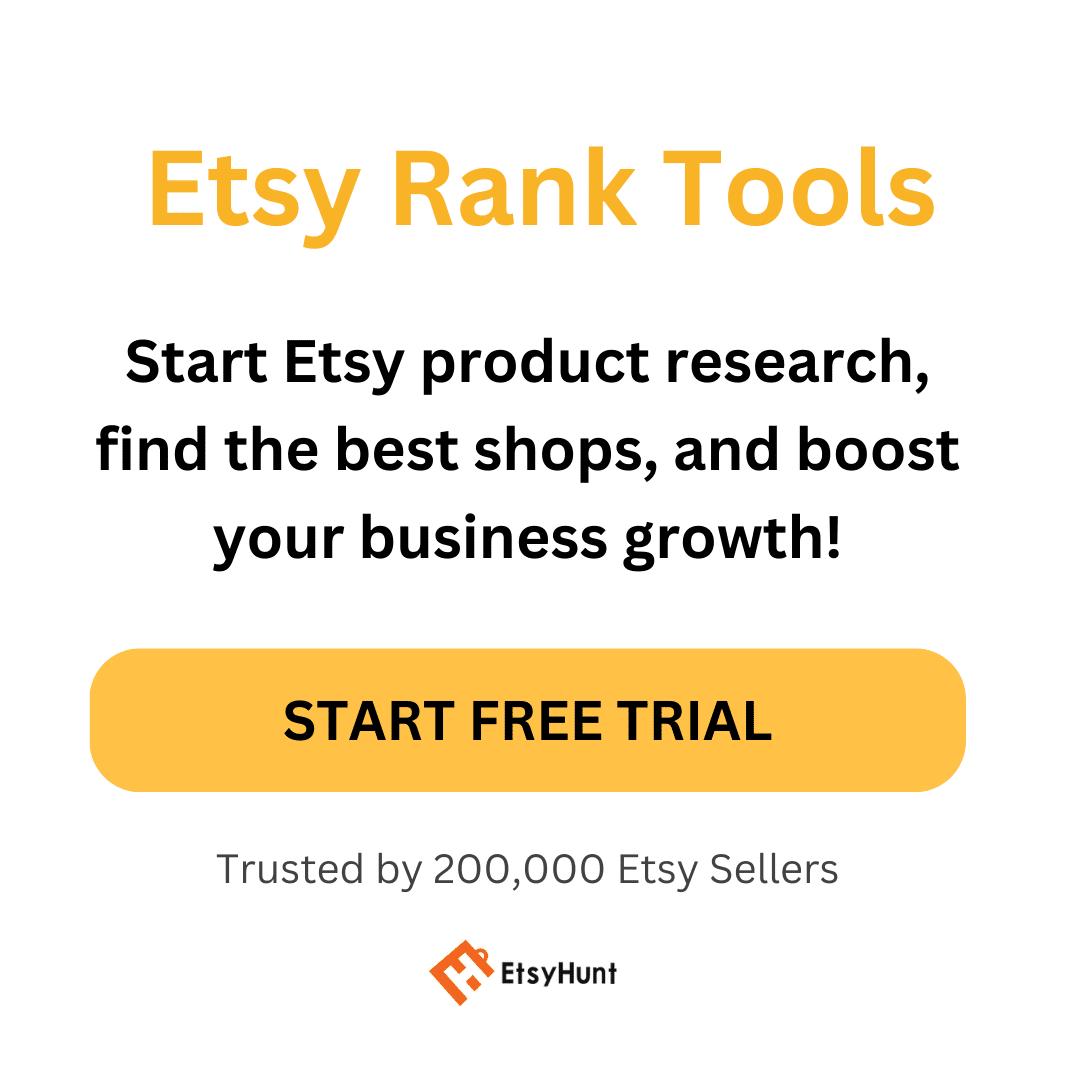Have you recently opened an Etsy shop? Do you want to start your own online store on Etsy but don’t know how to create a listing on Etsy?
You’re in the right place!
I created this guide to teach you everything you need to know about adding listings to your Etsy store. I’ll also provide information on adding images and product descriptions. I’ll also cover how to set prices and shipping fees.
Let’s begin.
How To Create a Listing on Etsy
Note that you can only create a listing once you register as an Etsy seller. If you haven’t already, sign up for an Etsy seller account.
Do you want to know how to upload on Etsy?
If you’re a new seller, all the required details can be overwhelming. However, the steps on how to post on Etsy are quite simple.
You can create your first listing once you log into your Etsy seller account.
Here’s a quick guide on how to add a listing on Etsy.
1 – Select Shop Manager on Etsy.com.
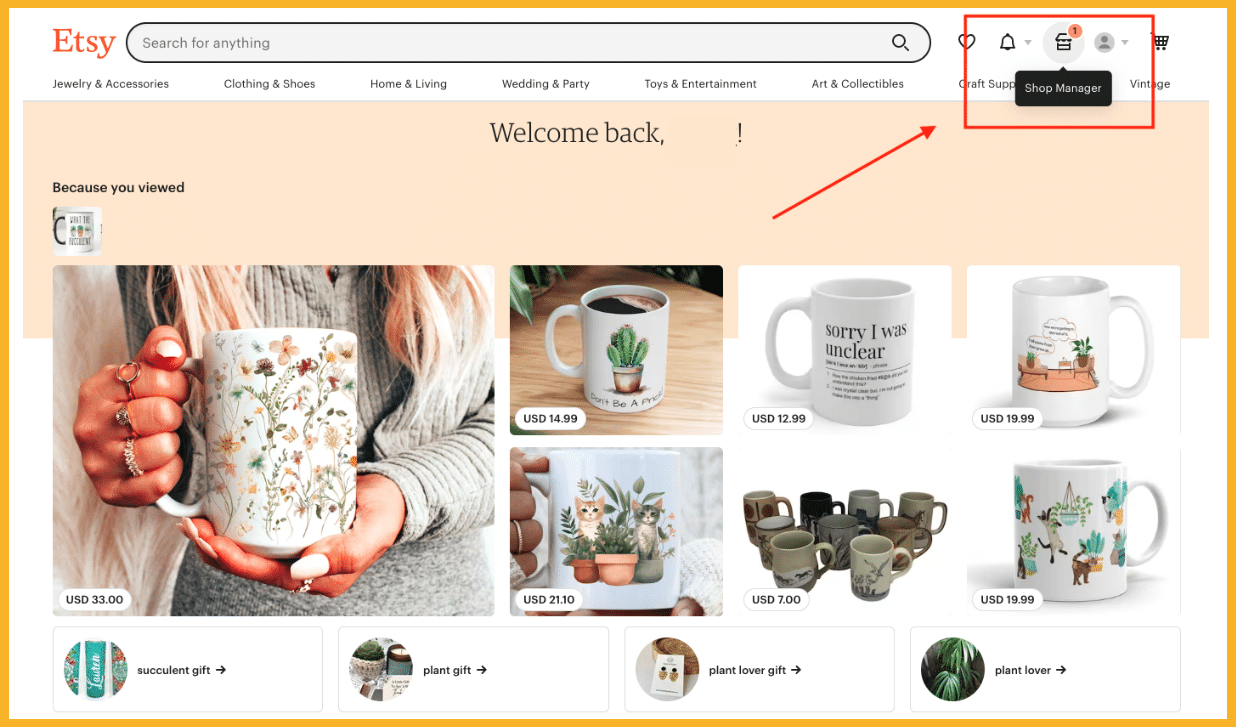
2 – Select Listings.
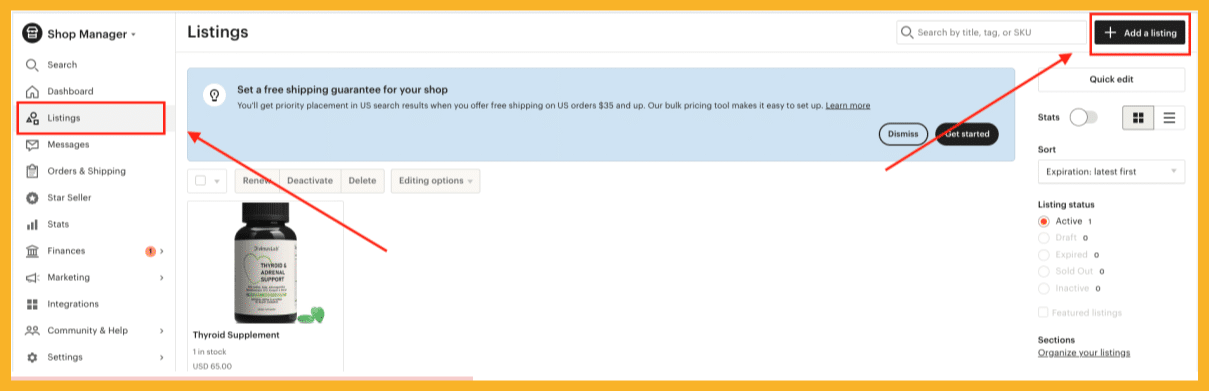
3 – Click Add a listing.
If you’re using the mobile application, here’s how to list an item on Etsy app.
- Open the Etsy Seller app.
- Click Listings.
- Tap the (+) Create button.
Afterward, you can begin building out your listing.
How To Add Listing Details
Before you upload a listing to Etsy’s marketplace, you must fill out the required details first. Note: Etsy has a new listing interface, but you can switch to the old version if you prefer.
I’ll teach you how to list items on Etsy on the new version.
1- Add Listing Details
Listing details describe your items and include keywords or search terms that shoppers enter on the Etsy search bar to find your listing page.
The details help shoppers filter results to find the item that best matches their needs.
Listing Title
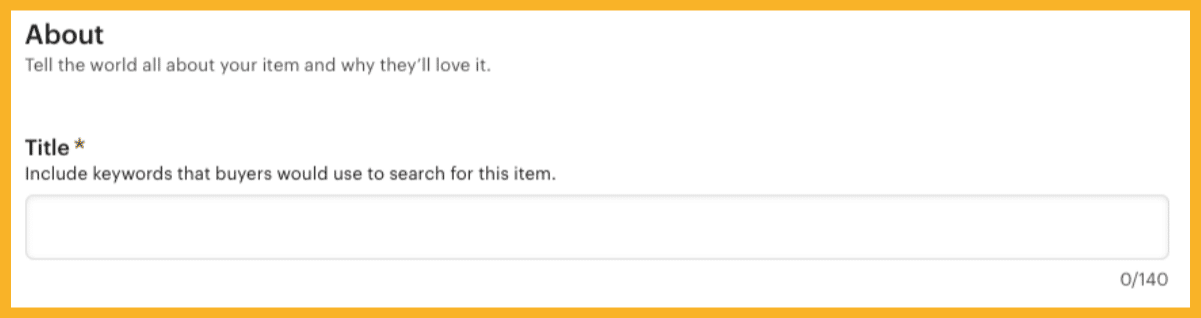
Here are the requirements for Etsy listing titles.
- A title can have a maximum of 140 characters.
- You can only use these symbols once in a title: (%, :, and &).
- You cannot use the following characters: ($, ^, and `)
- You can’t have more than three words in all capital letters in your titles. Etsy recommends capitalizing only the first letter of each word in the title and writing the rest of the word in lowercase letters.
Follow these best practices when writing listing titles.
- Use descriptive and keyword-rich titles to help shoppers find your listing in searches.
- Include essential details in your title like the item’s material and color can help buyers see your product. For example, an excellent title for a pair of earrings would be Silver Stud Earrings with Cubic Zirconia.
- Be concise and straightforward. Avoid writing lengthy titles that can make items difficult for shoppers to understand.
- Use proper grammar and punctuation to make your titles easier to read.
Listing Description
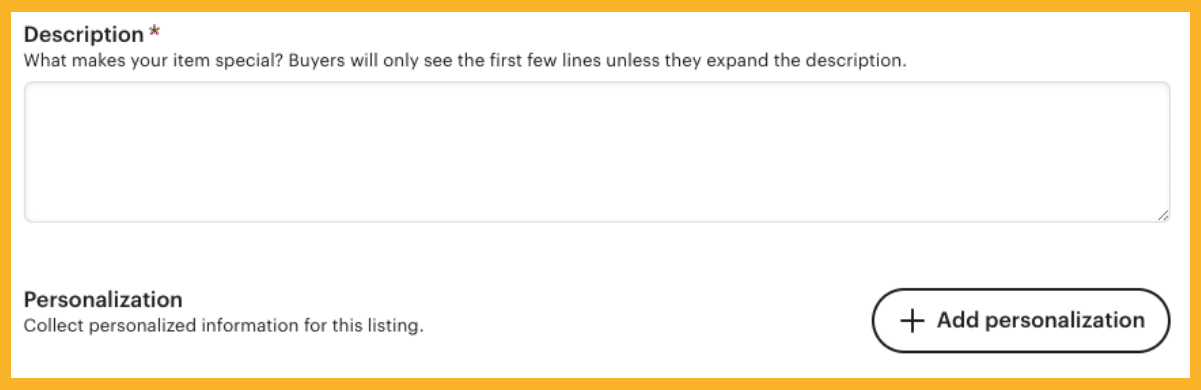
An Etsy description provides Etsy shoppers with more information about your items.
When writing descriptions, make sure to provide all the necessary details to help your shoppers make an informed buying decision.
Follow these tips to create the best descriptions.
- Start with the Most Critical Information.
Most shoppers don’t bother reading the full description, so putting essential features at the top is crucial. Doing so also helps with search engine optimization (SEO) because Etsy’s algorithm prioritizes the first 300 characters of a listing.
- Use Bullet Points and Short Paragraphs.
Breaking up your text makes it easier for buyers to read and helps you communicate your message more effectively. Using bullet points also highlights critical product information.
- Include as Many Relevant Keywords as Possible.
Include keywords in your description to help people find your listing in searches. Use an Etsy SEO or keyword research tool, such as EtsyHunt and Everbee, to find the best possible keywords for your online business on Etsy.
- Be Consistent with Your Brand Voice.
Use your listing description as an opportunity to connect with people and show them your unique brand voice. Be consistent with the language you use throughout your shop.
- Proofread Your Descriptions.
Check for typos, grammatical errors, and erroneous information. Doing so allows you to maintain a professional image for your shop.
Personalization
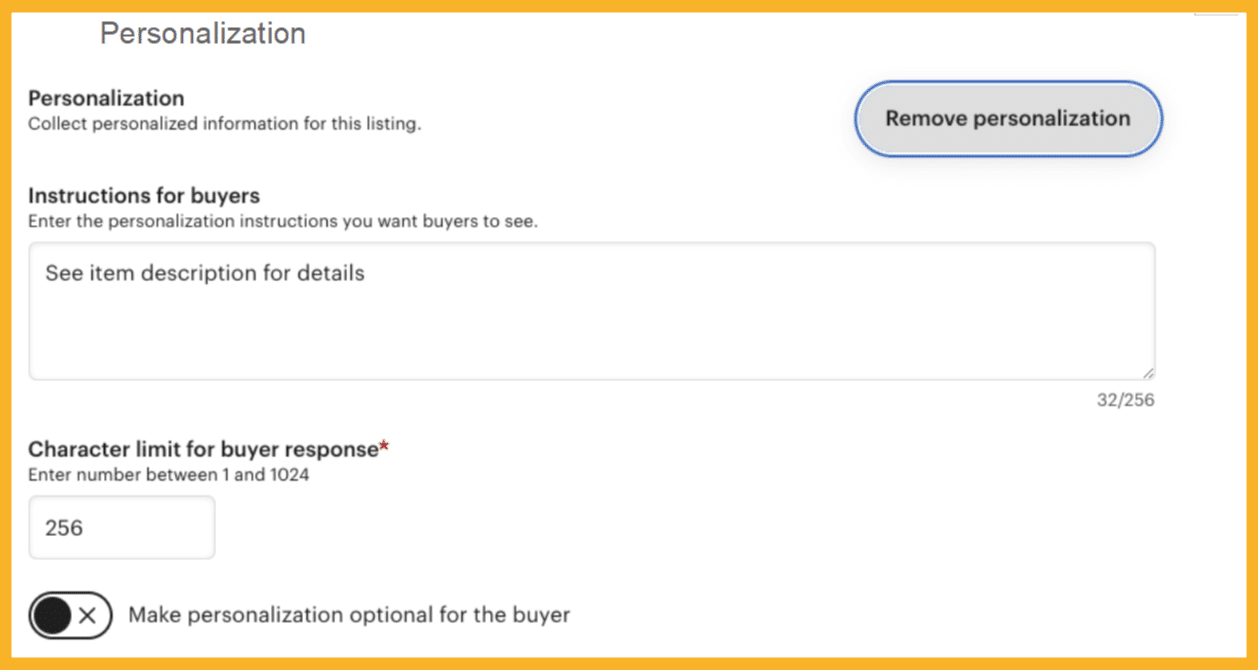
This is an optional feature that allows Etsy sellers to offer custom orders.
You can tailor personalized products according to the buyer’s preferences. Some customization ideas include:
- Name
- Monogram
- Specific message
- Photo
- Image
You can define the personalization options, including the type of information you need and how much the buyer pays for this added service.
2- Add Images and a Video.
You must add at least one photo per listing, but you can take advantage of the maximum number of 10 photos. Doing so allows you to provide a more in-depth look to your product.
You can upload product photos in different angles or settings. If you have variations, you must have a photo for each one, as well.
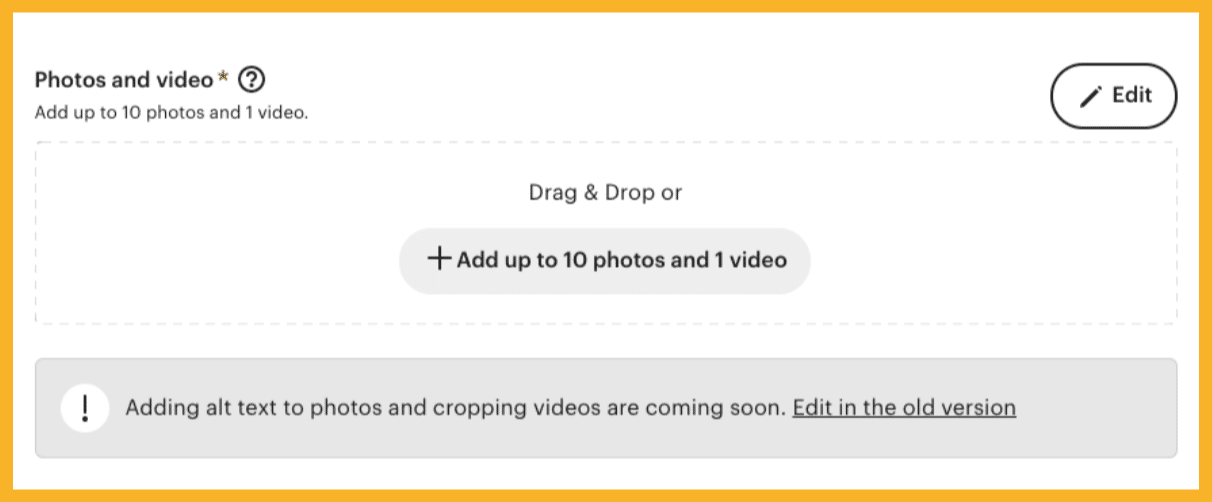
To add photos, you have three options:
- Drag the image or video file from your computer into the designated box.
- Click the + Add up to 10 photos and 1 video button to select the files on your computer. You can add several photos simultaneously.
- Click the Edit button, which will open a pop-up window.
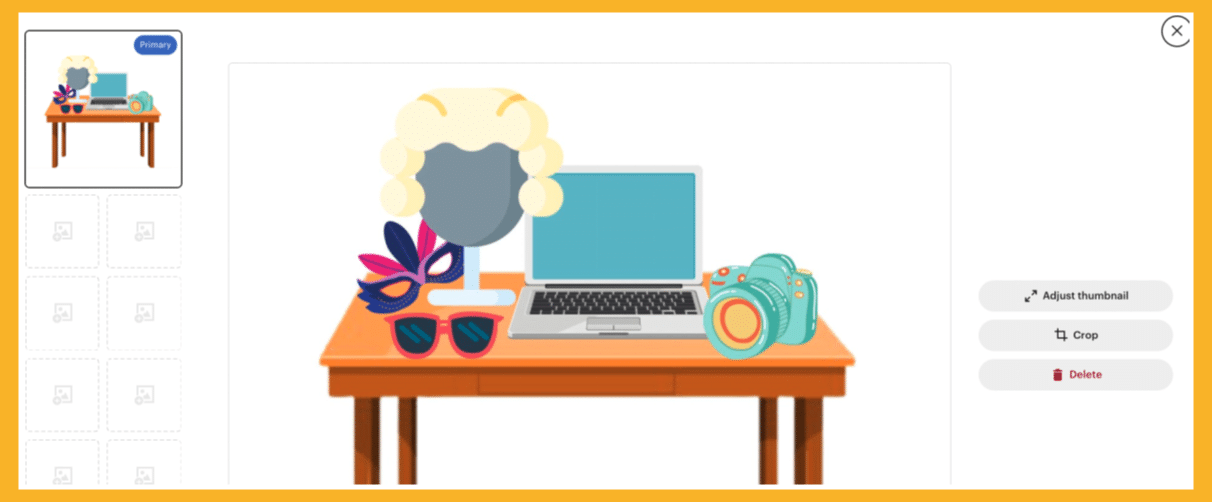
In the Edit window, you can drag the files to select a primary photo and change their order. You can also crop the images or adjust the thumbnail.
When adding photos, follow these guidelines.
File Type
You can only upload images in JPG, PNG, and GIF formats. Etsy does not support transparent PNG or animated GIF files.
Image Size and Resolution
For listing photos, Etsy recommends a size of 2000 pixels for the shortest side of the image, and the image should have a resolution of 72 pixels per inch (PPI).
The maximum file size for listing images is 1 MB. Files larger than 1 MB may not upload correctly.
Thumbnails
You also need to add a thumbnail image for each item.
The thumbnail image is the first thing potential customers will see when they come across one of your listings. Ensure you choose a clear, eye-catching photo.
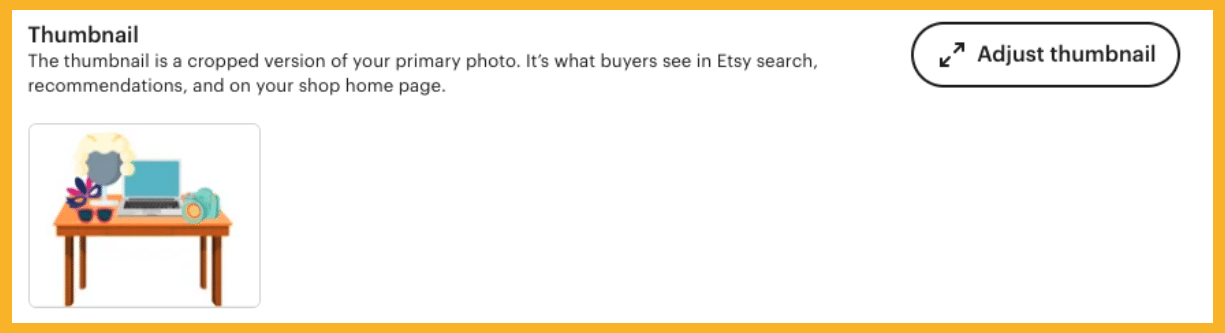
Follow these best practices for adding thumbnail images.
- Crop your thumbnail image using Etsy’s photo cropping tool to ensure proper framing. Your thumbnail image may look weird and uneven if you don’t use Etsy’s cropping tool.
- Take photos of your items farther away than you think is right. Doing so allows you to crop parts of the image without removing any item details.
- Use the landscape orientation for images. Avoid uploading square photos.
- Use the 4:3 aspect ratio when taking and uploading photos.
Video
Etsy sellers can also add one video per listing to help shoppers understand their products better.
The video should be five to 15 seconds long with a minimum resolution of 1080 pixels.
3- Set the Price and Inventory.
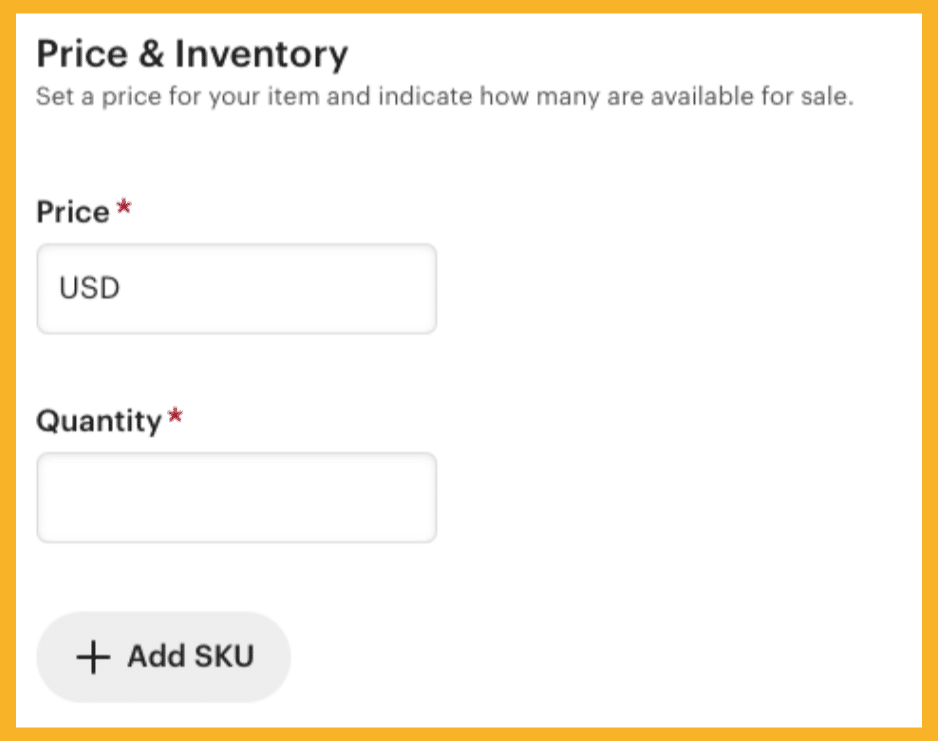
You must also add your item’s price and available quantity. The product price will appear in the currency you chose when you opened your shop.
4- Add More Details.
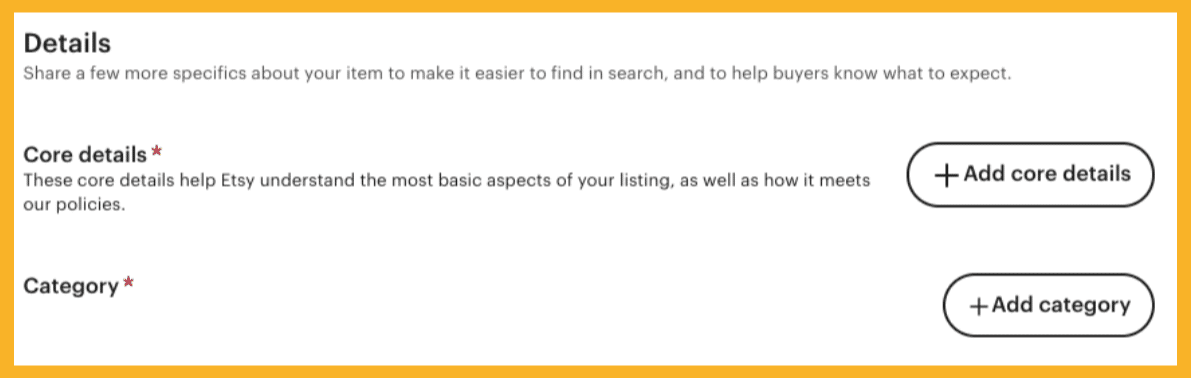
Core Details
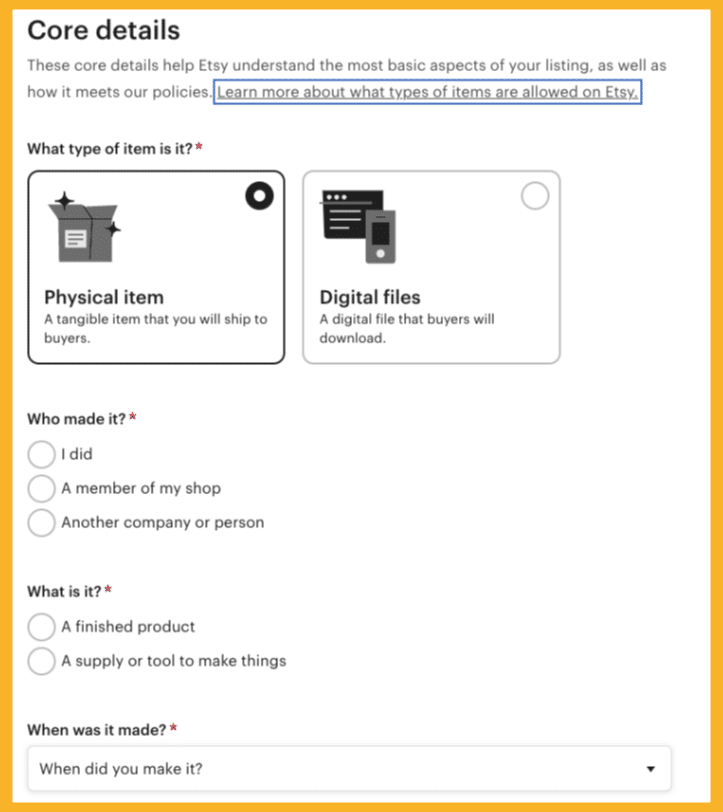
In this section, you can choose to sell a Digital file or a Physical product.
Your choice here would determine the other information you have to provide. For example, you’ll have to upload a file for your digital product. For physical items, you’ll have to provide a shipping option.
Either way, you also have to enter who made the product and when. This information helps Etsy classify vintage and handmade items, although your product can be both.
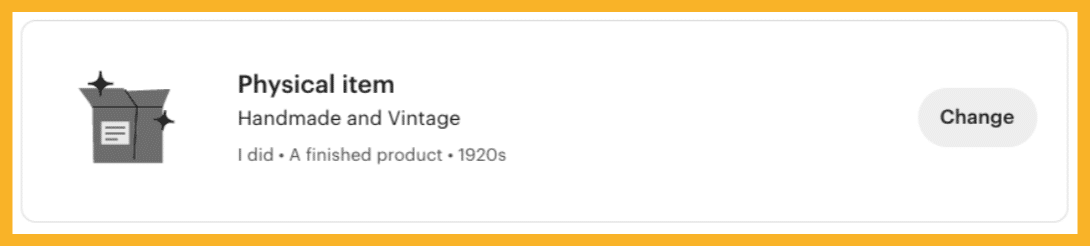
You may also have to add a production partner, unless you’re selling a vintage item. It’s optional for most cases, but you must add at least one if you chose Another company or person under Who made it.
A production partner is any individual or business that assists in physically producing goods based on your original designs but isn’t a part of your Etsy shop. Store owners, employees, suppliers, and Etsy dropshipping vendors are not production partners.
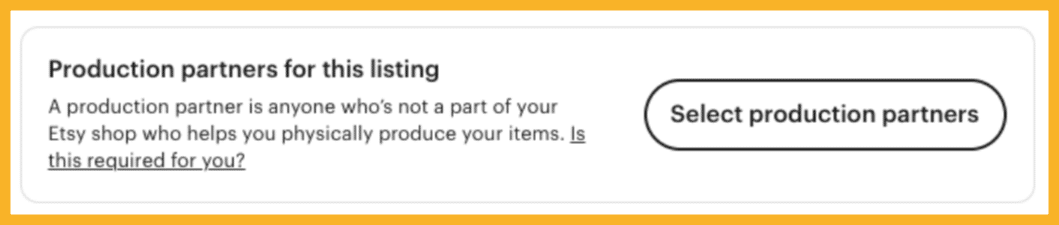
Listing Category
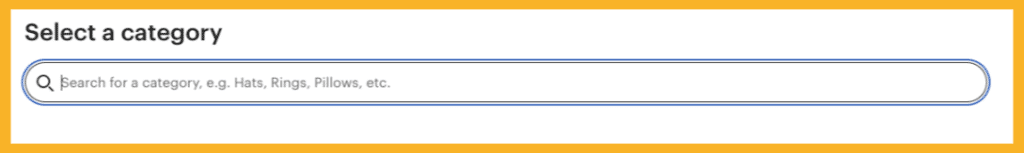
You must also add the most appropriate category for your product. This ensures your potential customers can find your listings more easily.
Within each main category, you can choose further subcategories. For example, the Home & Living category also includes Bedding or Kitchen & Dining.
Select the most accurate and relevant category to increase your visibility in the online marketplace. Use the search tool to find a specific subcategory, and then start from there.
Attributes
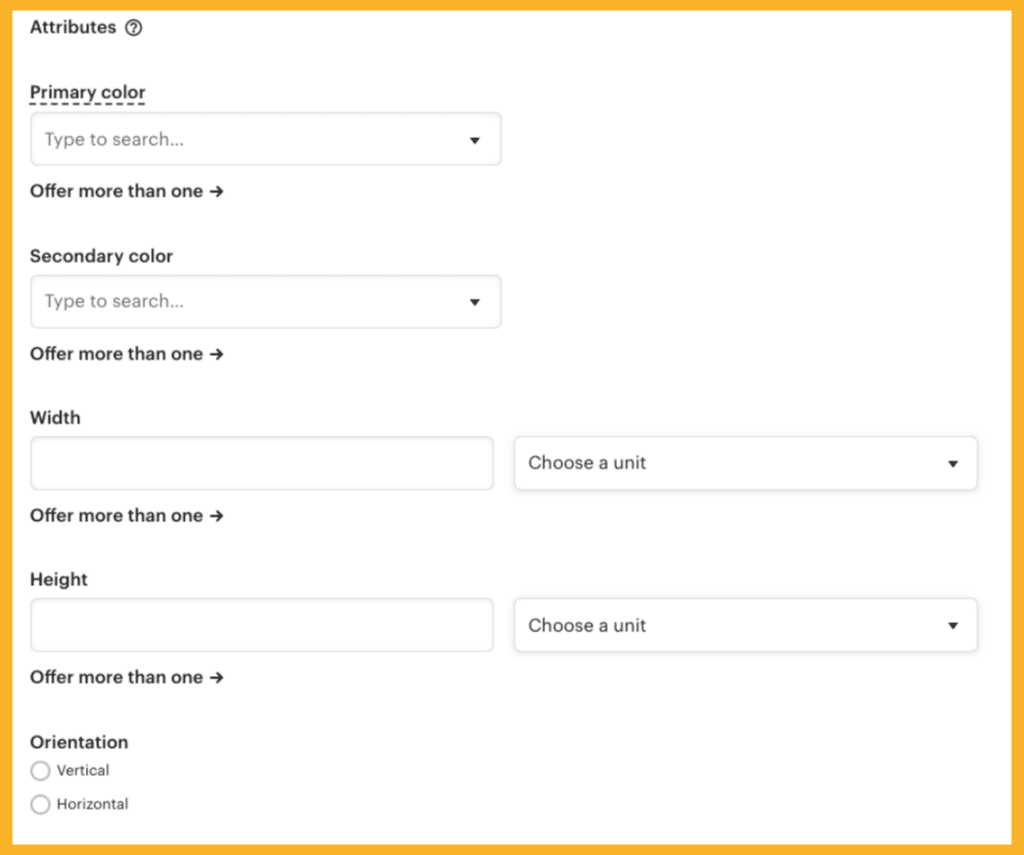
You can also add attributes to your listings.
Attributes give buyers a clear picture of your item by describing your products with specific, in-depth listing details. They also make it easier for buyers to find your products in search results.
Tags and Materials
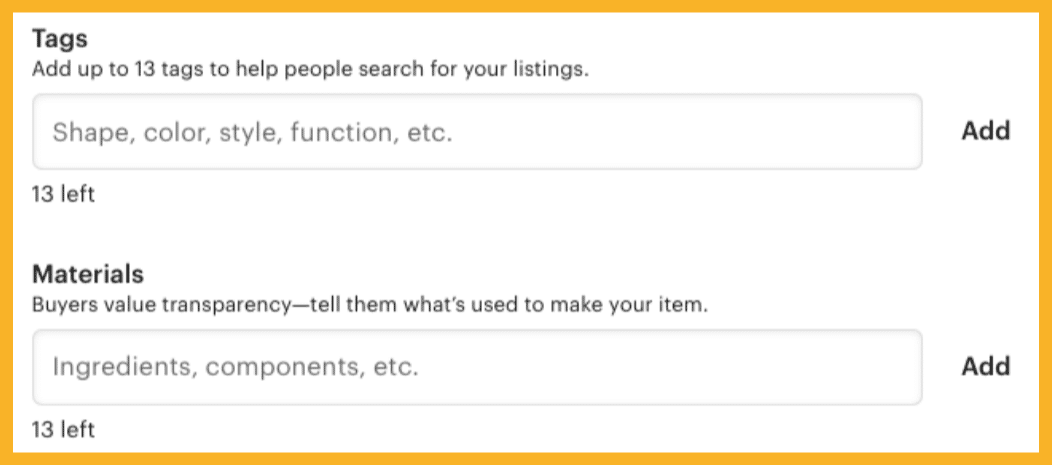
An Etsy shop tag is a label you can give to your items. Each listing can have up to 13 tags, and each tag can be up to 20 characters long.
Etsy shop tags differ from keywords. These tags function like hashtags on Instagram—they help shoppers find items when browsing on Etsy.
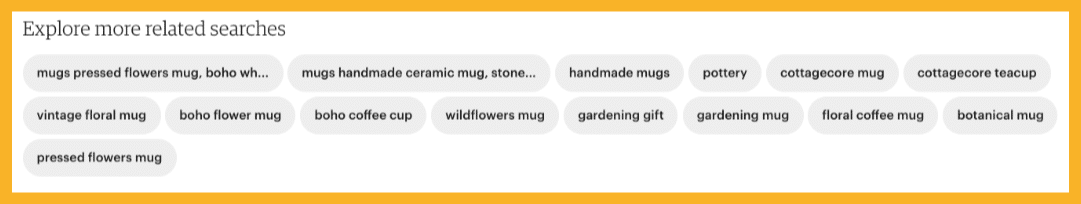
5- Add Additional Details
Some options will only open up after you select a the type of item and category.
If you choose Physical item, you can add variations afterward. If you choose Digital file, you’ll have to upload the product below the Photos and video section.
Digital File
When listing an Instant download digital product, you must upload the file. Here are some guidelines to follow:
- Up to five digital files per listing
- Maximum 20 MB file size
- Up to 70 characters for the file name
- Must be one of Etsy’s supported file types
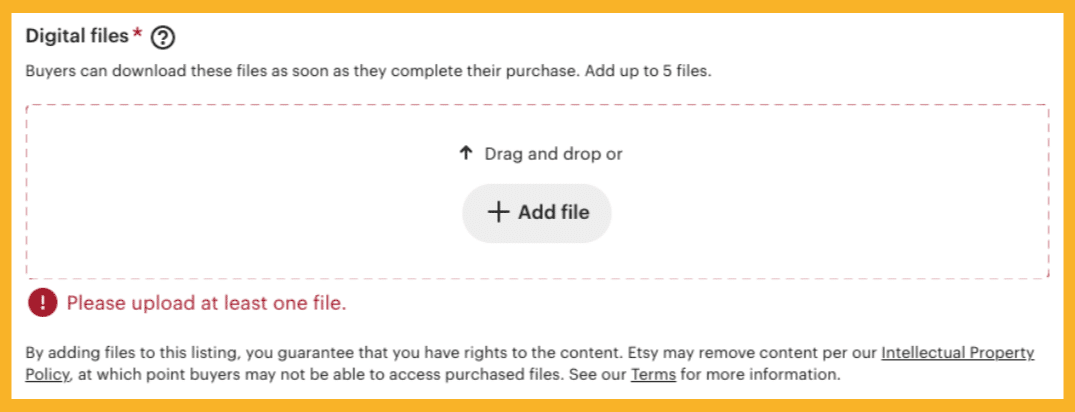
Some other crucial information to remember are:
- You can’t edit a file name after uploading.
- You must name your file appropriately, as customers can see it in your listings.
- You can’t offer variations for digital files.
- You can add a note for all your digital downloads, which buyers will see on their Downloads page.
Note: You don’t have to upload a file if the product is Made to order.
Variations
Here, you can specify the different options available for your product. For example, a clothing item may have different sizes and color options.
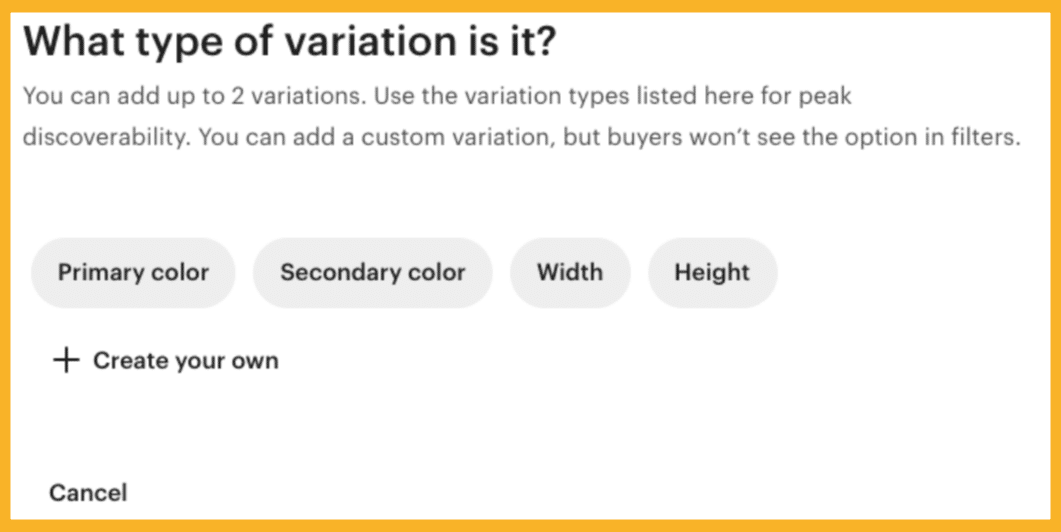
These also affect your visibility on the platform. Buyers can filter searches based on variations.
You can only add up to two variations, but you can add up to 70 variants between them.
6- Set Up Shipping.
Note: You can skip this step if you’re listing a digital product.
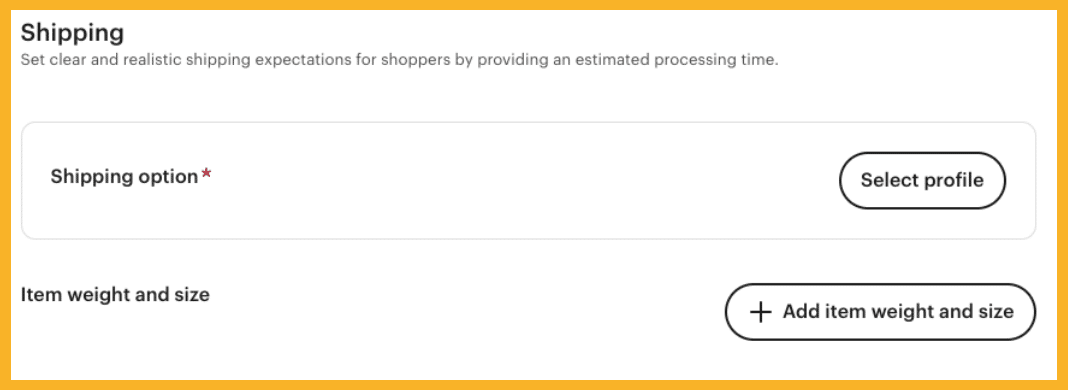
The next step is to set up your shipping policy and input the item weight and size. You can choose the default, or you can add shipping profiles.
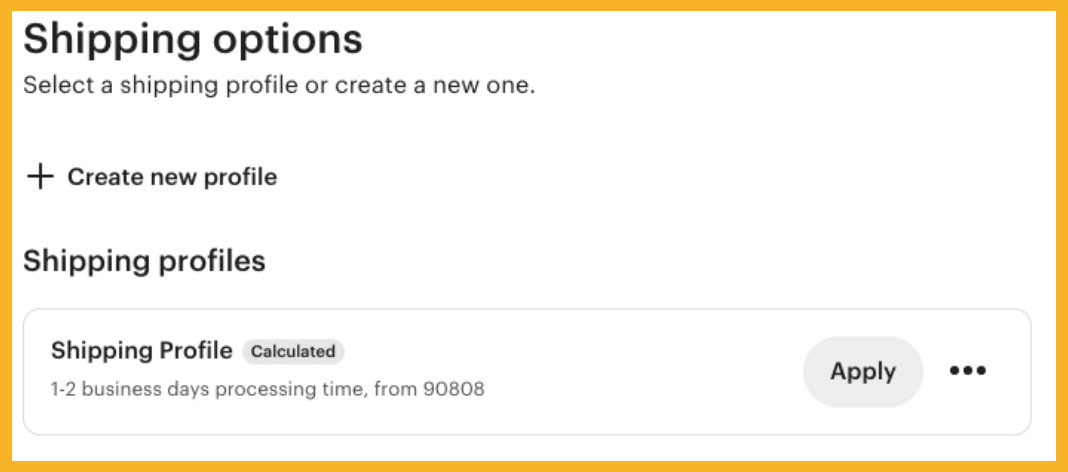
To add a new profile, simply click the + Create new profile button then provide the requested information, such as:
- Shipping profile name
- Your zip code
- Shipping prices
- Processing time
- Regions you ship to
- Shipping services
- Free shipping option
- Handling fee option
Shipping Prices
Here, you have two options:
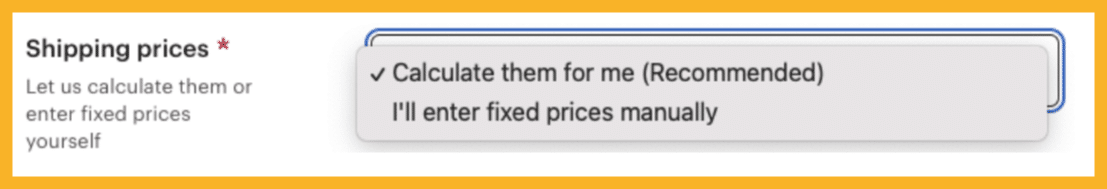
With the first option, Etsy will determine the costs based on the buyer’s location and your listing’s weight plus dimensions.
With international shipping, Etsy automatically calculates the costs based on the buyer’s country. It also covers customs.
You can save time adding shipping prices when you:
- Create different shipping profiles.
- Provide free shipping or discounted rates to customers who purchase several items.
- Include shipping upgrades that suit your shop’s needs.
Processing Time
Next, choose the processing time. Consider how long it would take you to create (for made-to-order), prepare, package, and ship your sold items.
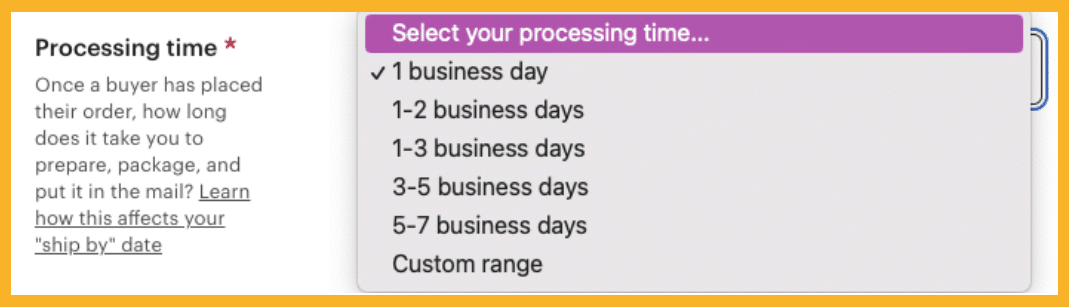
Note: This affects the listing’s Ship by date, so it might become an important factor in a buyer’s purchasing decision.
However, this also affects your seller performance. Etsy evaluates your ability to meet your specified processing time.
Choose a realistic timeframe that would work for both you and your buyer.
Where I’ll Ship
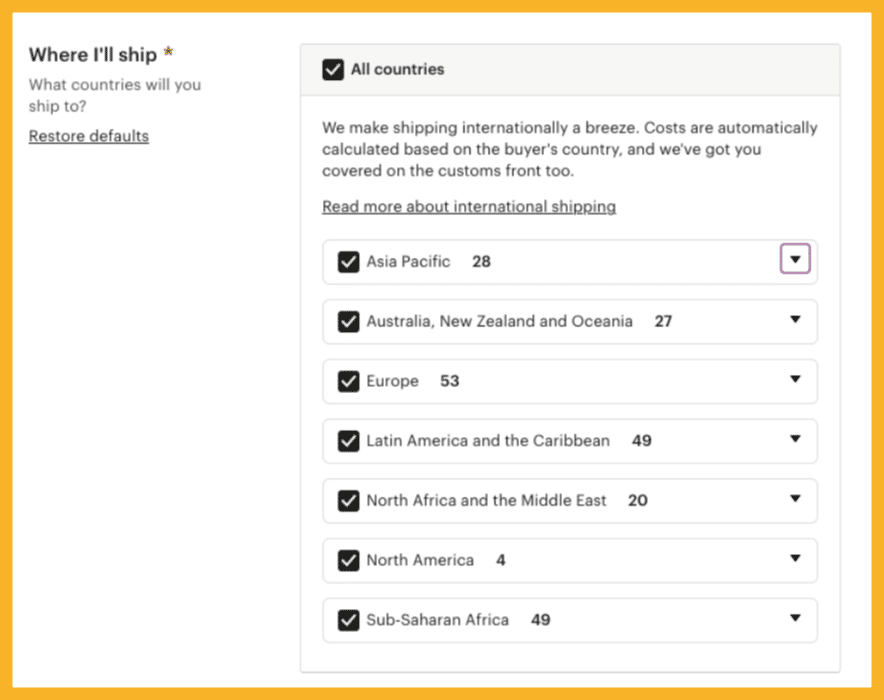
The default setting in this section is your location. However, you can click the Edit button to choose regions and countries you want to ship to.
Shipping Services
The drop-down menu lets you choose which shipping services you want to offer your buyers. Make sure to provide a combination of economy and expedited options.
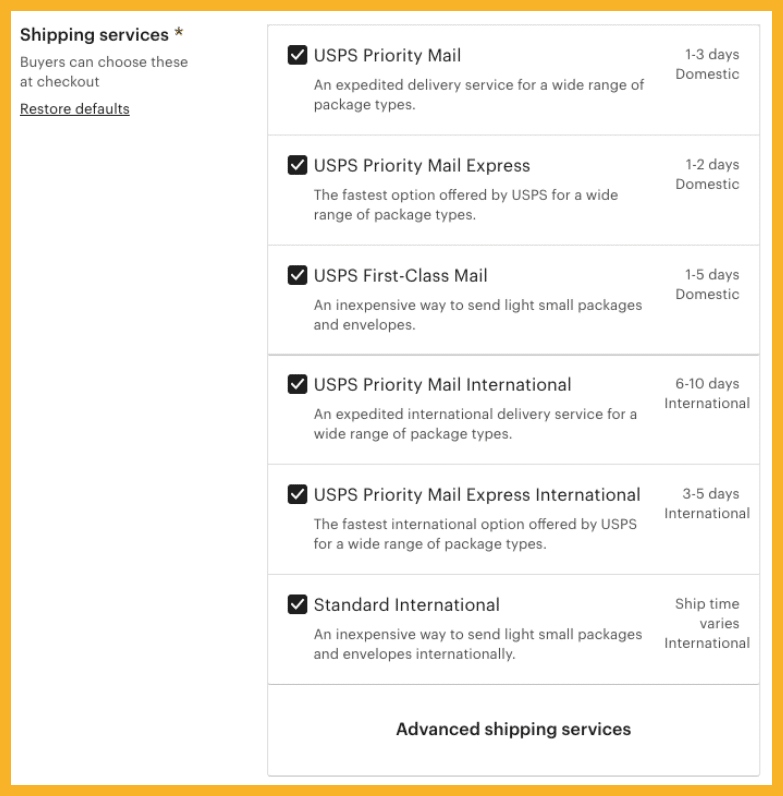
Optional
You don’t have to offer free shipping, although I highly encourage it.
Most customers look for this option in all ecommerce platforms. Etsy’s algorithm also ranks shops higher on the search results when they offer free shipping.
However, Etsy understands that most small business owners can’t pay for free shipping out of their own pockets.
You can use Etsy’s smart pricing tool to recover your expenses for shipping items. You can also factor the shipping fee into your item’s price.
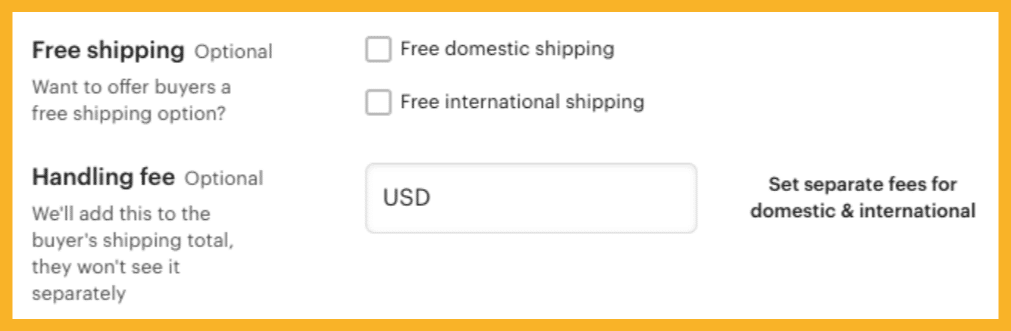
You may also add a handling fee, which can cover labor, packaging material, and other expenses related to preparing orders.
The buyers pay for this fee, although it won’t appear on the listing. Etsy automatically adds it to the shipping total.
7- Tweak Other Settings.
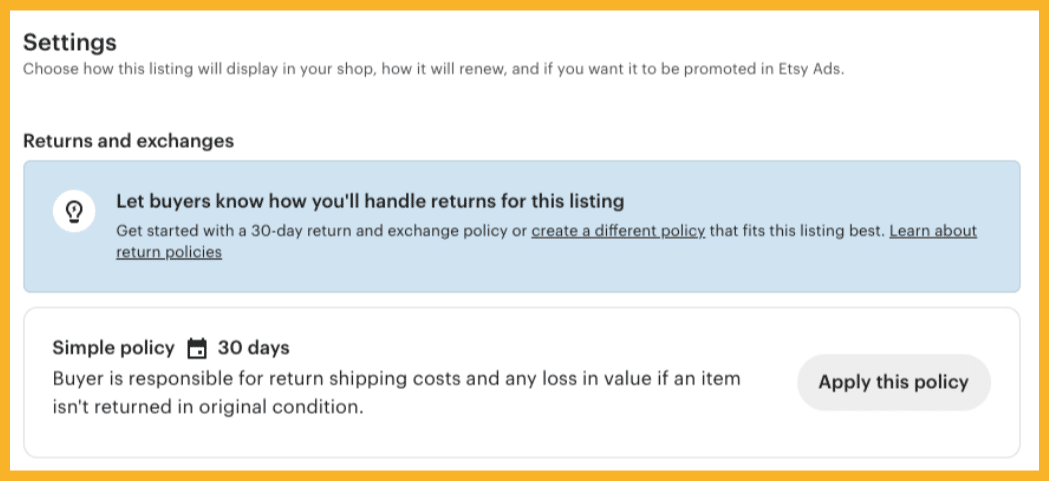
The last section allows you to set your Returns and Exchange policy. You can choose the default option or create different shop policies.
In general, you can choose whether you want to accept returns, exchanges, or both.
You can also set the timeframe and conditions.
Shop Section
A section is the arrangement of items in your Etsy shop. A drop-down menu lets you choose which section to display your item.
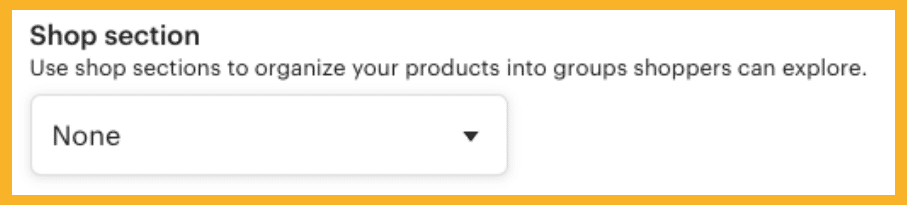
You can arrange products into specific groups that customers can explore. You can group them according to size, type, or any other detail.
Links to your sections are visible in the left sidebar of your store.
Renewal Option
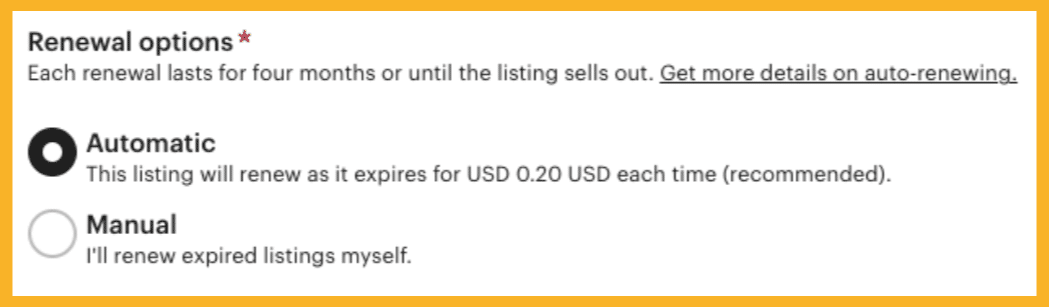
Etsy listings expire after four months. After which, you can choose to manually renew it (or not), or set automatic renewals.
If you choose the Automatic option, Etsy will automatically refresh the listing so it won’t disappear from your listings page.
Note: Etsy also charges 20 cents per renewal from your Etsy Payment account.
If there are no funds in your Etsy Payments account to cover it, the platform will charge the listing fee (or any other Etsy transaction fee) from any credit and debit cards you have on file.
Featured Listing
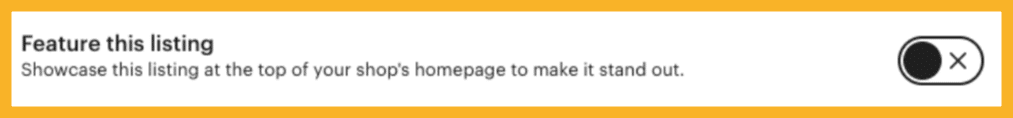
Your Etsy store has a Featured Items section, which shows select products on top of all your other listings. When customers visit your shop’s page, these are the products they’ll immediately see.
The Featured listings attribute can help you emphasize best sellers, sale items, new products, or seasonal products. If you want to draw attention to your listing, toggle this option to On.
Note: Your shop only displays four featured products at a time. You can select more, which will replace any featured listing that sells out.
8- Save or Publish Your Listing
Save your listing by clicking Save as Draft or Publish.
Preview
Clicking Preview allows you to see how potential buyers will see your listing. Note that variations will only be visible after publishing the listing.
Save as Draft
Click Save as Draft to further edit your listing later. You must enter a category, a quantity, a price, shipping costs, and a listing title to save a listing as a draft.
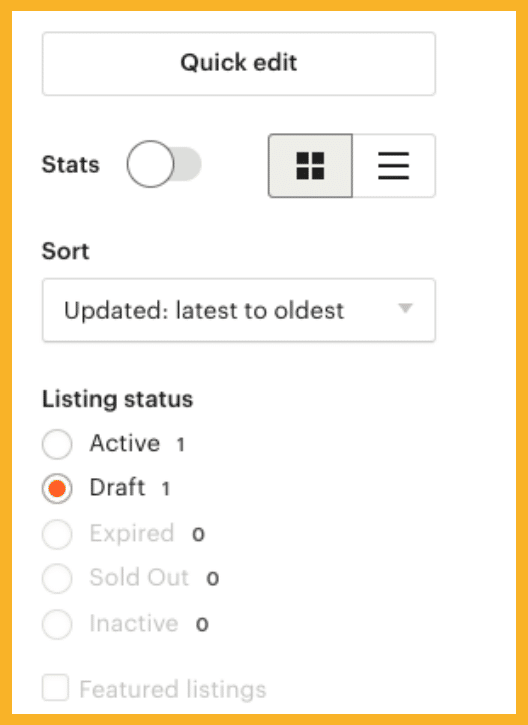
To view it, go to your Listing page. Select the Draft option under Listing status.
Drafts never expire, and there’s no limit to how many you can make.
Publish
Start selling on Etsy by clicking Publish and paying the listing fee. It takes 24 hours for listings to appear on the platform.
Frequently Asked Questions (FAQs)
Can I Create Bulk Listings on Etsy?
No, the platform doesn’t have an Etsy bulk upload feature to create multiple listings at once. However, Etsy allows you to duplicate listings.
You can create one listing, then copy it to create several similar items quickly. The duplicate contains all the information of the original listing, so you only have to tweak it before publishing.
What Items Can You Sell on Etsy?
You can sell handmade goods, vintage items, craft supplies, and party supplies on Etsy. You can also sell digital products, such as printable art and Canva templates.
All your items must comply with Etsy’s Terms of Use. If you’re unsure whether you can sell a specific item on Etsy, review Etsy’s Prohibited Items Policy.
How Do You Accept Payments on Etsy?
Etsy sellers must set up Etsy Payments, which allows them to provide various payment options for customers, including:
- Etsy gift cards
- PayPal
- Google Pay
- Apple Pay
Etsy will transfer the funds to your bank account or another nominated payment method according to your payout schedule.
How To Price Items on Etsy?
Your item’s price must cover all production and shipping costs while making a profit. You must also consider all Etsy fees, including listing fees, transaction fees, payment processing fees, Etsy ads fees, and any offsite ads fees.
How Many Variations Can You Have on Etsy?
Etsy allows up to two variant types for each product listing with a maximum of 70 total options for both. These variations can be size, color, or a custom attribute.
How To Rearrange Etsy Listings?
1- Go to your shop’s Shop Manager.
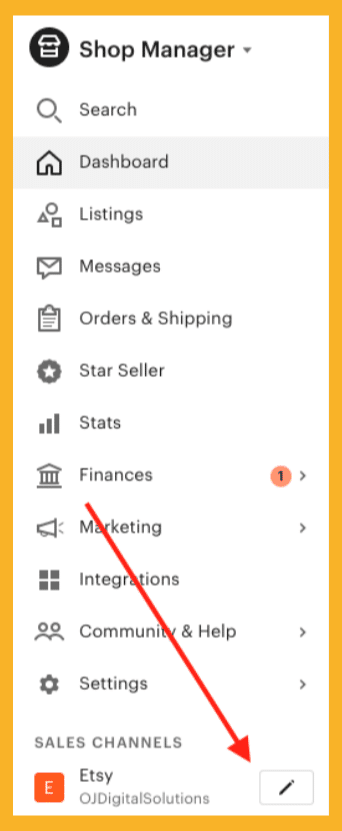
2- Under Sales Channels, for the pencil icon next to your shop name.
3- Reorder your listings by dragging and dropping them in the order in which you want them to appear.
How To Add More Than 2 Variations on Etsy?
Currently, Etsy supports only two maximum variations per listing. If you want to offer more, use the Personalization box to let your customers provide additional information about their order.
How To Find Your Listing on Etsy?
Follow these steps to find your Etsy listing:
- Go to your shop’s Shop Manager.
- Select Listings.
- Look for your listing. Use filters to narrow your search or use the search bar to find a specific listing.
How Much Does It Cost To Post on Etsy?
Etsy charges a $0.20 upfront fee per product listing. It also applies to automatic and manual renewals. Etsy also charges additional fees for selling, including transaction and processing fees.
How To Upload Photos to Etsy from iPhone
To upload photos, you must create a listing first by following these steps:
- Open the Etsy Seller app.
- Click Listings.
- Tap the (+) Create button.
- Add product images and details.
How Many Listings Should I Have on Etsy for a Beginner?
It’s entirely up to you and your initial product offerings. You can post only one or create 20 items. However, having at least 10 products helps you increase your shop’s visibility and build credibility. Make sure to keep your offerings at a manageable level, as well.
How To List a Printify Item on Etsy?
If you already have an Etsy selling account, follow these steps to create a Printify listing on Etsy.
- Connect your Printify account to your Etsy account.
- Create a product on Printify.
- Edit and publish your product to Etsy.
- Tweak the product details on Etsy.
- Publish your listing.
By doing these steps, you can offer customized products without shipping and inventory considerations.
Printify and other print-on-demand services automatically receives the customer’s order then fulfill it. However, you still have to manage your shop and create designs.
How To List on Etsy with Custom Options?
You can add customization options in the Personalization section when creating a listing. Here’s how to offer custom orders for already existing listings:
1- Go to Etsy’s homepage and select Shop Manager.
2- Choose Listings.
3- Tick the check box of the listing you want to customize.
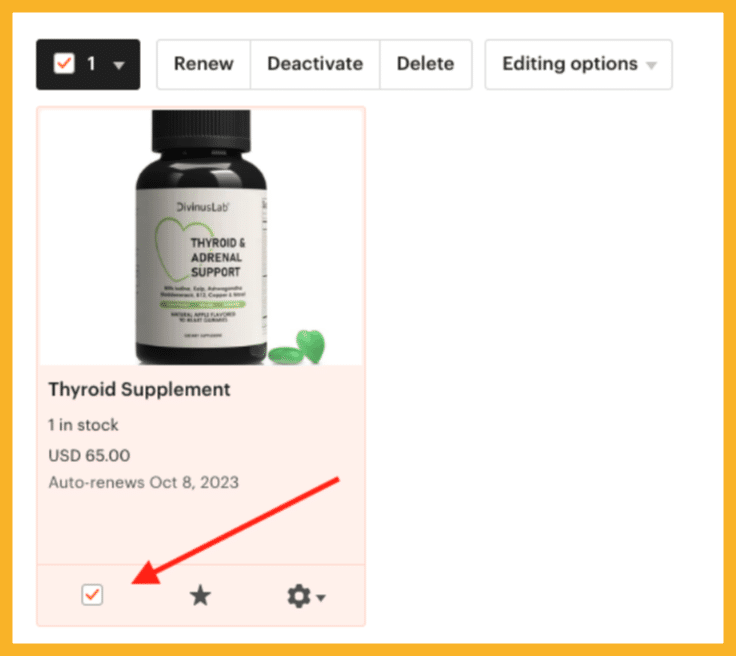
4- Select Editing options then Edit personalization.
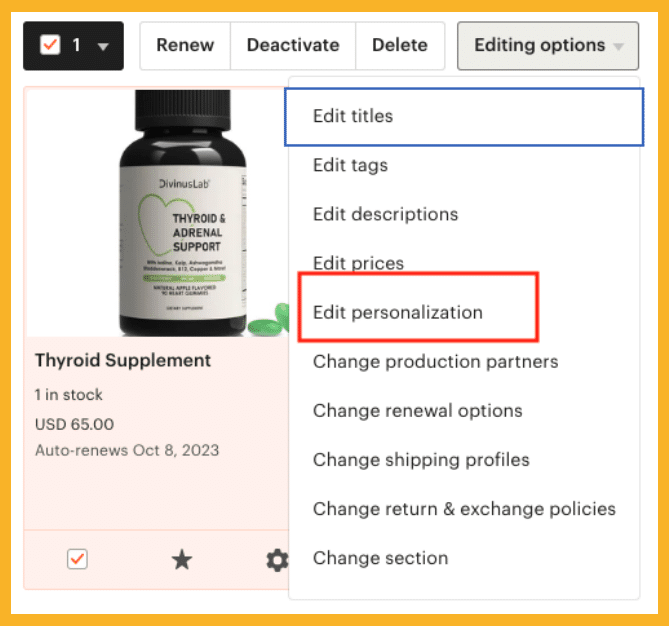
5- Add text next to Instructions for buyers to explain what information the customer should include when personalizing an item.
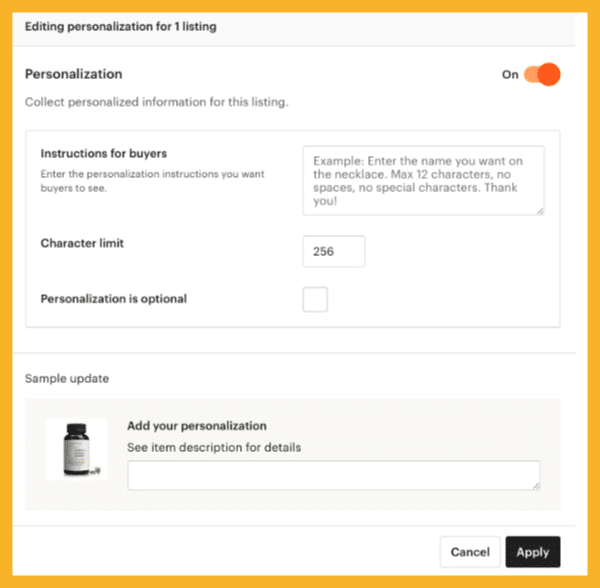
6- Select Optional if personalization is not necessary.
7- Select Apply.
The Bottom Line
Hopefully, you find my article helpful in teaching how to add listings to your Etsy shop.
Remember to take high-quality photos of your products, write clear and concise descriptions, and set competitive prices. Aside from my tips above, you can also visit Etsy’s Seller Handbook for other resources.
Don’t hesitate to start selling on Etsy now that you know the basics of creating listings. Next, drive traffic to your store and boost profits by learning how to promote your Etsy shop.