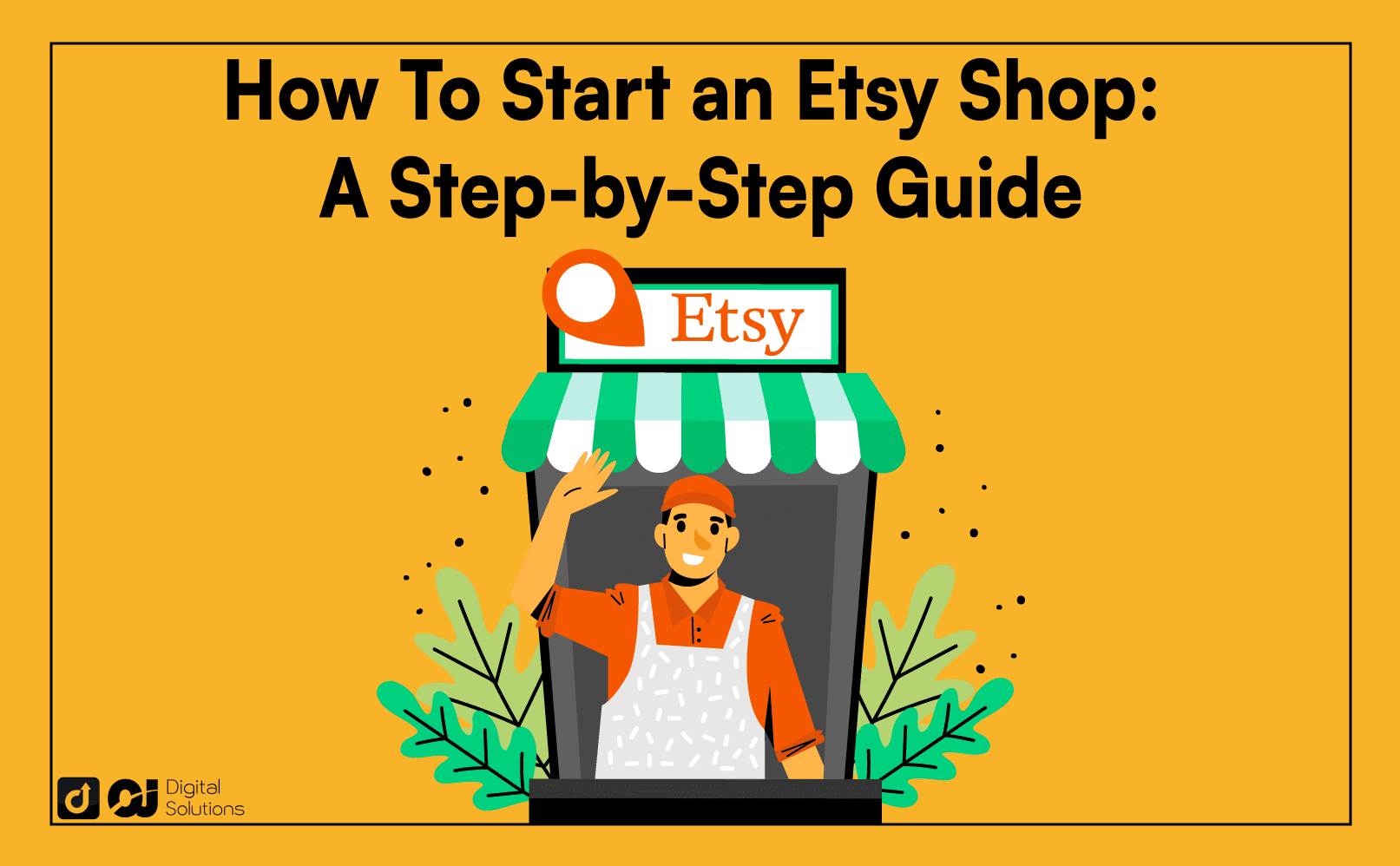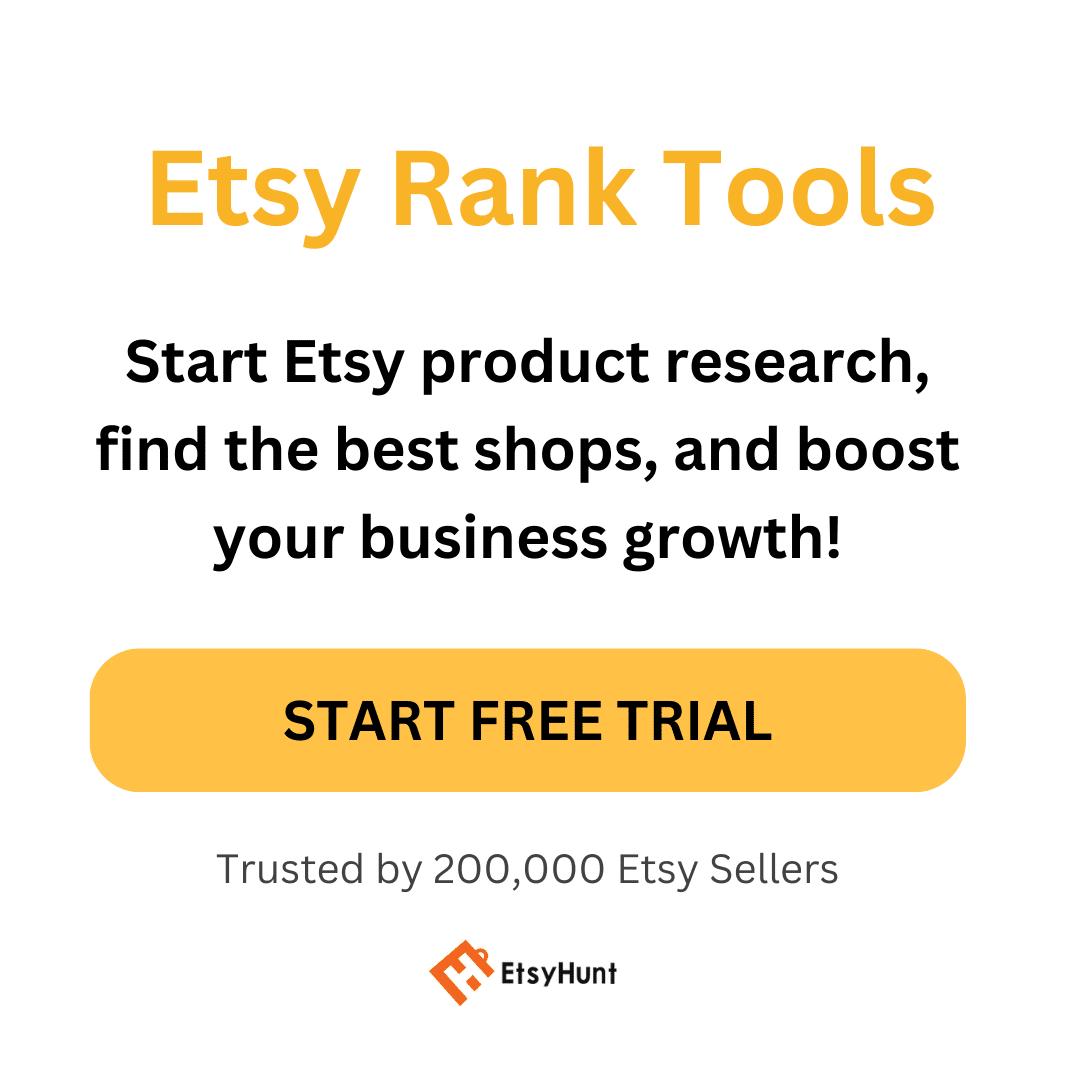Are you looking to turn your creativity and passion into a potential stream of income?
You’re in the right place.
Starting an Etsy business can help you with that. Etsy is the perfect platform for selling handmade items, unique crafts, and vintage finds to a global audience.
In this guide, I’ll teach you how to start an Etsy shop. I’ll also discuss some tips on how to have a successful Etsy shop using optimization and marketing techniques.
Whether you’re looking for an online side hustle or a new lucrative business, you’ll learn how to start selling on Etsy.
Let’s begin.
What Is Etsy?
Etsy is a legit and safe e-commerce website with a focus on handcrafted products, vintage items, and unique artwork. Launched in 2015, it provides a platform for artists, designers, and other creative individuals to sell their unique work.
With over 96.3 million active buyers, the online marketplace is the go-to platform for anyone looking for unique, personalized products.
The platform’s continuous success attracts buyers and sellers alike. It provides an opportunity for aspiring entrepreneurs and small business owners, especially those who want to learn how to start a business on Etsy to make money using their skills.
What Can You Start Selling on Etsy?
Before you learn how to start an Etsy business, you must be familiar with the products on the platform, first.
Here are some examples of what you can and can’t sell.
| Bestselling Categories | Prohibited Categories |
|---|---|
| ✅ Handmade Jewelry | ❌ Alcohol |
| ✅ Personalized Gifts | ❌ Tobacco |
| ✅ Vintage Clothing | ❌ Animal Products |
| ✅ Craft Supplies | ❌ Recalled Items |
| ✅ Handmade Bags | ❌ Hazardous Materials |
| ✅ Art Prints | ❌ Highly-Regulated Items |
| ✅ Home Decor | ❌ Weapons |
| ✅ Stickers | ❌ Medical Drugs |
| ✅ Collectible Items | ❌ Nudity and Mature Content |
| ✅ Party Supplies | ❌ Violent Content |
You can choose among the bestselling items based on gross merchandise sales. However, catering to a specific niche can help set you apart.
Additionally, here are a few things to remember when deciding what to sell on Etsy.
Your product should be handmade or vintage. If you’re selling mass-produced items, Etsy isn’t the right platform for you.
Your product should be unique and appealing to buyers to stand out amidst other talented Etsy sellers.
Consider the time it takes to create your product, and set the pricing accordingly.
Keep all these things in mind, and you already have a basic idea of how to be successful on Etsy.
How Does Selling on Etsy Work?
Before becoming an Etsy seller, you must first familiarize yourself with the selling process. Here’s how an Etsy side hustle works:
You receive a notification and the customer’s order details.
Contact the buyer for any additional information and shipping updates.
Prepare the order, packaging the items securely.
Generate and print a shipping label.
Ship the order using the customer’s preferred method.
Update the order status and upload the tracking information, automatically notifying the buyer.
Wait for Etsy to issue payment to your account.
Provide post-sale customer support, resolving issues and addressing feedback.
If you’re selling digital downloads, like planner and Canva templates, you only have to send the downloadable file.
How Do You Receive Payments?
Sellers can use Etsy Payments to process various payment methods, such as:
Credit or debit card
Etsy gift cards
Etsy Credit
Coupons
PayPal
Apple Pay
Google Pay
Etsy deposits payments to your nominated payment account in your local currency regardless of what customers use.
You can create a deposit schedule daily, weekly, bi-weekly, or monthly. You can also request additional deposits outside your scheduled dates.
How Can You Ship Orders?
You should also review how to fulfill and ship your Etsy orders. You must choose a shipping method and calculate the associated costs.
When you open your Etsy shop, you can set multiple shipping profiles through the Shop Manager. These allow you to save time adding prices to your listing details.
In general, you need to enter the following information:
Your preferred carrier or shipping services
Shipping price
Country of origin
Estimated delivery date
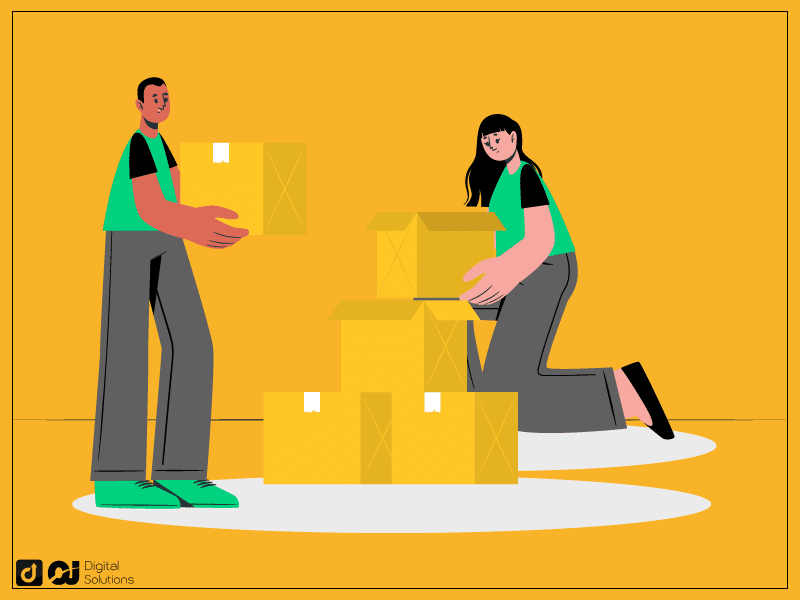
How Much Is the Shipping Fee?
Etsy sellers pay for shipping and delivery out of their own pockets. They can set a shipping price, or they can let the platform do the calculations.
You just have to input the item’s size and weight (after packing). Etsy will calculate shipping costs based on the information you enter. You’ll also see a preview of Etsy’s estimated shipping cost.
The platform also has features to help you with the costs, such as partnerships with major courier services. If you’re in the US, Canada, UK, and Australia, you can print shipping labels right from your Etsy account to get up to 30% discount.
You can also add tracking information to help ease your buyer’s mind.
Before Starting an Etsy Shop: Checklist
Before setting up an Etsy shop, you must understand that it’s just like any other business. You must lay a solid foundation to set up your online store for success.
If you want to know how to start an Etsy store on the right foot, use this checklist as a guide.
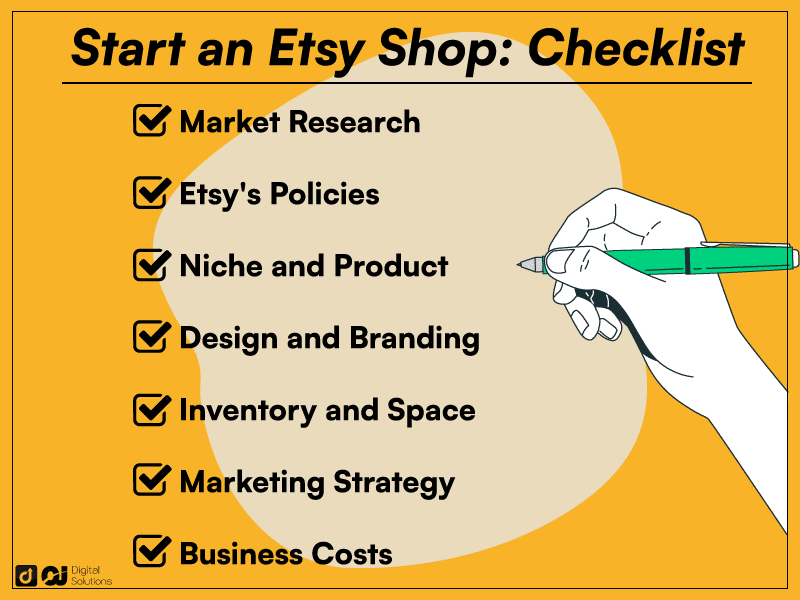
1 – Conduct Market Research.
A solid foundation starts with thorough market research. You’ll need to understand your product demand and target audience.
Find their pain points and figure out how you can solve them. You can also gather some intel by analyzing your competitors and reviewing their strategies.
The results will help you craft an Etsy business plan to differentiate your unique Etsy shop.
I recommend using Etsy research tools to help you find or build the right product to sell.
2 – Review Etsy’s Policies and Guidelines
Familiarize yourself with the platform’s Terms of Use, rules, and regulations. Know what you can sell and how Etsy expects you to conduct yourself as a seller.
Understanding Etsy’s policies can help you maintain a reliable image and prevent major issues or penalties.
3 – Determine Your Niche and Product.
What do you want to sell on Etsy?
It’s likely you already have a product in mind. If you haven’t yet, consider your skills, talents, and interests.
The marketplace puts more focus on creative ideas, although some have successfully started an Etsy dropshipping business.
When choosing a niche and product, consider the market demand and your potential customers.
You don’t necessarily have to join the thousands of sellers targeting the bestselling categories. Instead, you can target a specific niche and fill a gap in the market.
If you are facing difficulties, I’ve written a guide about Etsy shop ideas to help you out.
4 – Consider the Design and Branding.
Customizing your Etsy store setup can help attract customers and build trust. A design that aligns with your brand can improve brand recall and drive business growth.
You must invest in a thoughtful design for your shop icon, cover image, marketing materials, and other visual aspects.
You can try your hand at designing and building your own brand. If this is out of your skillset, you may have to hire a graphic designer.
5 – Consider Your Inventory and Space.
Many Etsy sellers can comfortably run a successful business in their homes. However, it depends on your product and strategy.
How much space do you need for your product’s equipment, materials, and tools? How about the shipping boxes and packing materials?
You also have to consider how much stock you want to maintain.
You may have to rent storage space if you’re selling bulky items. You can also adjust your strategy so that you don’t have to accommodate a large inventory when you’re just starting a business on Etsy.
6 – Develop a Marketing Strategy.
You won’t instantly get customers just by opening an Etsy store. You must put in some effort to reach potential customers, promote your products, and generate sales.
Identify the marketing channels relevant to your products and target audience. Create a strategy that can help you drive traffic to your product listings and increase brand awareness.
7 – Review the Associated Costs.
Setting up a store on Etsy is relatively cheaper than opening a brick-and-mortar store. However, you still have to mind the various costs involved for more effective financial planning.
In general, you’ll have to shell out money for the following:
Production materials, tools, and equipment
Packaging and shipping materials
Shipping costs and shipping label fees, whether through Etsy or a third-party service
Storage space
Business supplies and tools
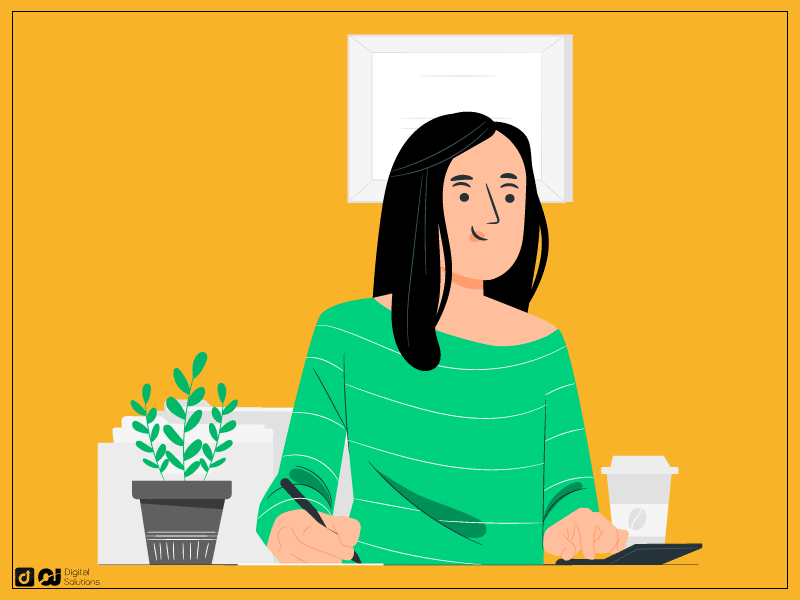
Apart from these, you also have to consider the costs of selling on Etsy, such as:
Listing Fees
Etsy charges a $0.20 fee for every item you list or renew on your shop, whether or not you make a sale. However, you can edit a listing at no additional cost.Transaction Fees
Etsy takes 6.5% off every sale you made through the platform. The platform calculates the fee based on the listed price plus the shipping and gift-wrapping charges.Payment Processing Fees
If you use Etsy Payments to accept payment, the platform will deduct a payment processing fee from the sale amount, including tax and shipping. There’s no set amount as it varies depending on your bank account’s location.Regulatory Operating Fees
Etsy charges an additional fee per transaction for sellers in certain countries. This varies per country and covers the increased costs of compliance with applicable regulations.Etsy Plus Subscription
This is an optional cost for subscribing to Etsy Plus, which provides additional tools and perks for Etsy sellers. Some of its features include a custom web address and access to discounts.Other Potential Fees
You may also have to pay to use other features on the platform, such as Etsy ads and promotional tools. You can also use the Pattern tool for $15 per month and provide in-person sales, which will subject you to Square’s payment processing fees.
How To Start an Etsy Shop
Here’s how to start an Etsy Shop:
Create a Selling Account.
1 – Visit Etsy.com and click Sign In at the top-right corner of your screen.
2 – Select Register in the upper right-hand corner. If you already have an Etsy account, input your login credentials.
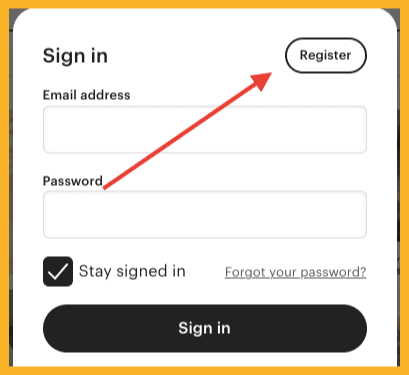
3 – Once logged in, go to Etsy.com/sell. Click the Get Started button.
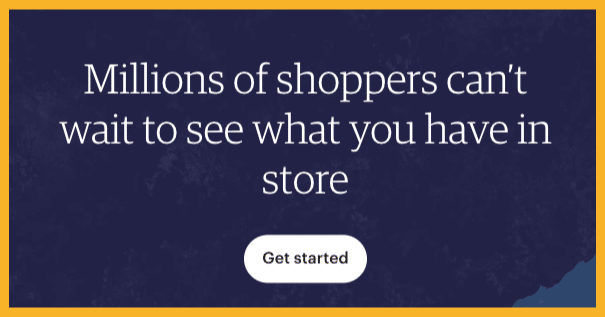
4 – Click the Let’s do this button and answer the succeeding questions or skip them.
5 – After answering the questions, click Start your shop.

Set Your Shop Preferences.
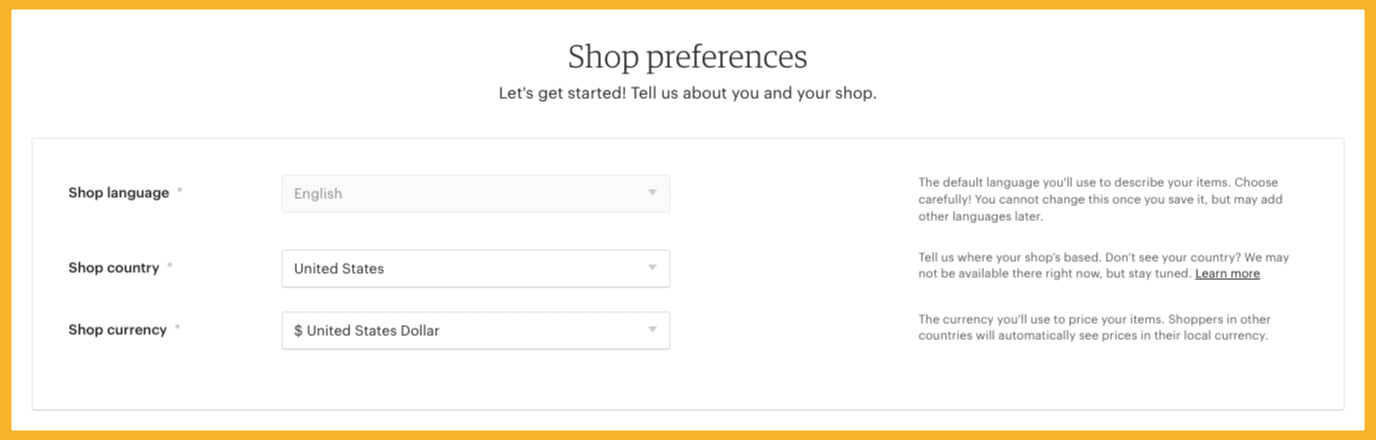
Here, you can choose:
Your shop language
Your country
Shop currency (based on your business bank account currency)
Note: Whenever shoppers purchase your items, you’ll pay currency conversion fees if your bank and shop currencies differ.
Click Save and continue when you’re done setting your shop preferences.
Choose an Etsy Shop Name.
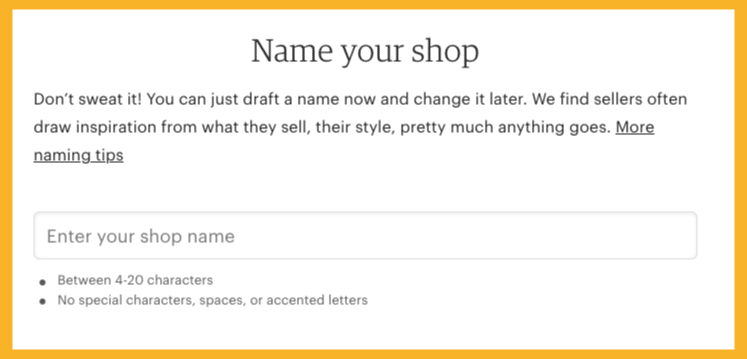
Your Etsy store name should be intriguing but simple enough for increased brand recognition. Anything goes as long as it complies with the platform’s requirements for Etsy shop names, which are:
Within four to twenty characters
No special characters or spaces
Not a name that is already being used on Etsy by another vendor
No infringements of trademarks
No foul language or profanity
If you choose a shop name that’s already taken, Etsy will suggest similar names.
Choose a shop name, then click Save and continue.
Note: You can only change your Etsy shop name after you open your store.
Create a Listing.
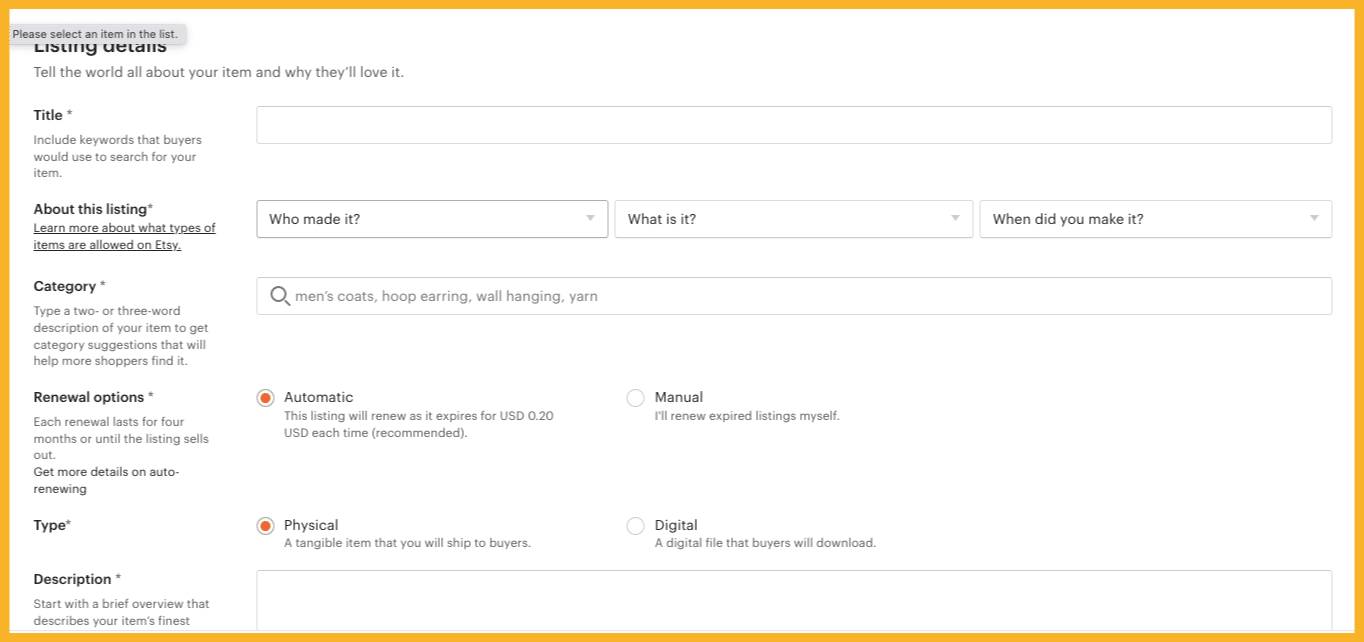
You must create at least one listing, but it won’t be live until you open your shop.
You can edit the listing later, but you must provide the following information before you can proceed:
Photos – You can upload up to ten photos with a minimum width of 2000 pixels.
Listing details – Enter the product title, type, category, renewal option, and description.
Inventory and Pricing – Set the price and your stock quantity.
Shipping – If you have a physical item, you must enter the shipping details, item weight, and item size when packed.
Returns and exchanges – Choose the default policy or create a custom one.
You can also add some optional details, like the following:
Video
Tags
Personalization
Variations
Customs information
After supplying the required information, select Save and continue.
On the next page, you can choose to add more listings before proceeding. Otherwise, click Do this later.
Add Your Payment Information.
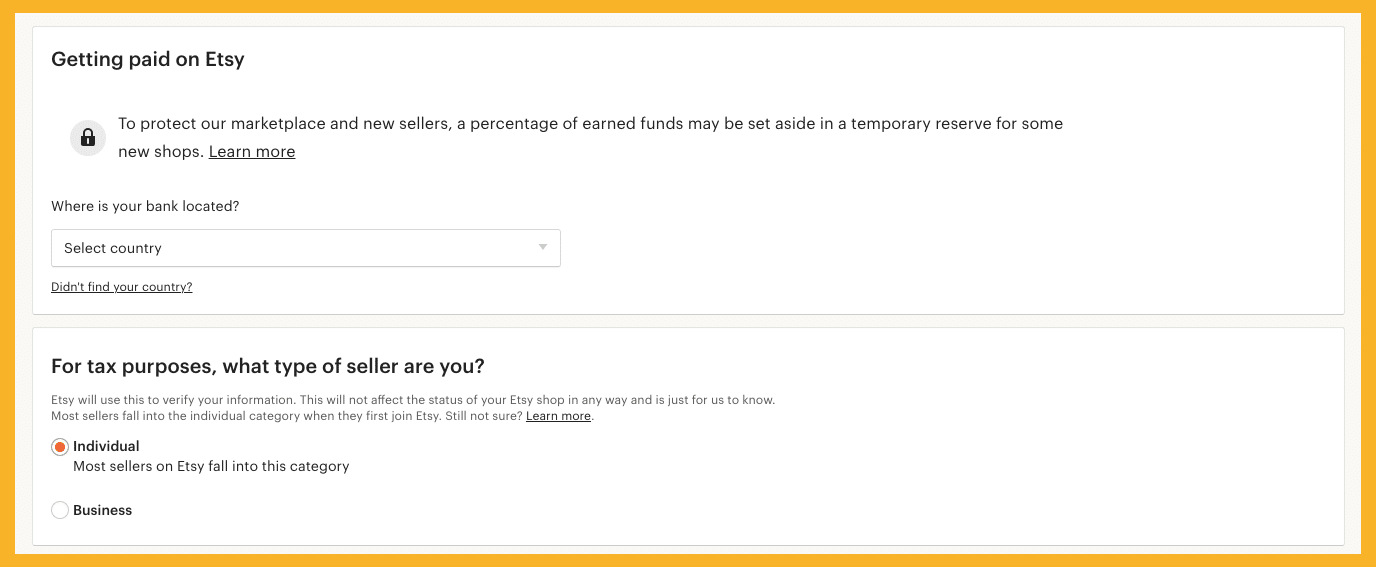
Etsy will require some details for payment, but it will also need some information for tax purposes. You must first declare whether you’re an individual or a business.
Individual Sellers
If you’re an individual seller, you need to provide the following information.
Full name
Address
Shop country
Date of birth
Phone number
Last four digits of your social security number
Taxpayer identification number (for non-US sellers)
Corporations
An Etsy business account must have the following details.
Name of legal entity
Business registration number
Legal business address
You also need to enter the primary shop owner’s details, including:
Full name
Address
Last four digits of their social security number
Date of birth
Additional shop owners (if applicable)
Bank Information
If you’re an individual, you must provide your bank account details to receive payment from Etsy.
Name on bank account
Bank name
SWIFT BIC
Account number
If you’re a corporation, you can link your bank via Plaid.
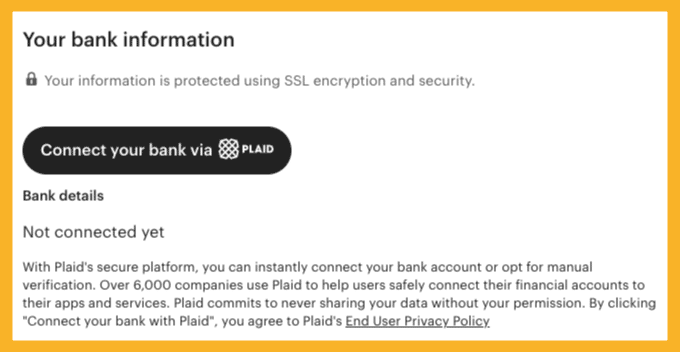
Set Up Billing.
You’ll need to keep a credit card on file to pay your Etsy fees. Enter these details:
Name as it appears on the card
Credit Card Number
CVV
Expiry date
Etsy will automatically charge your credit card on the first of each month (or whenever you reach your fee threshold) if you enroll in auto-billing.
You can make a payment anytime between the first and fifteenth of each month if you don’t want to enroll in auto-billing.
The Open your shop button will be clickable after you enter your credit card information.
Open Your Etsy Shop.
Congratulations! You have just opened your first Etsy shop. You can now choose between two formats for your Etsy website URL.
https://www.etsy.com/shop/yourshopname
https://yourshopname.etsy.com
In both cases, the shop title will be in the URL.
Next, you can add more listings, customize your shop page, and optimize it to increase your sales. I’ll discuss them next, but first, I’ll teach you the key aspects of running an Etsy shop.
How To Run an Etsy Shop
Now that you have an Etsy shop, it’s time to learn how to sell on Etsy and manage your online business. These key steps will help you run your shop efficiently and effectively.

Respond to Customers.
Respond to inquiries, messages, and any order-related questions promptly. Provide helpful information and assistance, ideally within 24 hours so that Etsy doesn’t consider it as a late reply.
Etsy doesn’t have business hours, so some customers might expect an immediate response at all times of the day. However, you can use the Auto Reply feature to assure your customers you’ll get back to them as soon as you can.
Your seller responsibilities also include updating your customers on their ongoing orders, such as providing progress reports, tracking information, and any changes or issues.
Manage Inventory and Fulfill Orders.
When you receive orders, make sure to ship them within the allotted time frame. Package the products securely using proper wrapping and cushioning materials, especially for fragile items.
While doing so, keep track of your stock levels so you can restock when needed. If the demand is increasing, consider getting more stocks or increasing production to assure customers of continuous product availability.
If there’s any changes to your inventory, you can edit your listing to ensure it’s always accurate.
Perform After-Sales Customer Service.
Customer reviews and feedback help you gain more trust and credibility on the platform. Potential buyers use these factors when deciding to buy your product and from your shop.
Develop a feedback strategy that involves reaching out to customers after sales and asking them about their experience. Express your gratitude for their support, and if applicable, entice them with an exclusive offer when they leave a review.
Some Etsy shops incentivize reviews by offering a discount voucher, which is usually valid for the customer’s next order. It’s not a requirement, as you can also explore other strategies.
Getting reviews also helps you analyze your customer’s satisfaction. Positive reviews can boost your reputation, but negative feedback lets you assess your strategy and performance.
Monitor Your Store’s Performance.
When you create an Etsy shop, you gain access to Etsy Stats. Follow these steps to access it.
Log into your Etsy account.
Go to Shop Manager.
Click Stats.
Etsy Stats help you gain insight into your shop’s performance, such as:
Sales
Conversion rates
Revenue
Traffic volume
Traffic sources
You can use the drop down menu at the top of the page to select a specific time period.
You can also use Google Analytics, which you can set up in your Etsy account. Other third-party analytics tools, such as Sale Samurai and eRank, are also available.
Regularly analyze your shop’s metrics to make data-driven decisions.
Stay Updated on Etsy’s Policies.
When you set up Etsy shop, you have to comply with the platform’s rules and guidelines at all times.
Upon signing up, you have to agree to the site’s Terms of Use, which also states that policies can change over time.
Ensure you stay on top of these updates and policy changes. Regularly review Etsy’s rules on prohibited items, seller conduct, and customer interactions to maintain a smooth selling experience.
How To Optimize Your Etsy Shop
Optimizing your Etsy shop allows you to increase your reach and attract as many customers as possible.
Here’s how to start a successful Etsy shop.
Customize Your Profile and Shop.
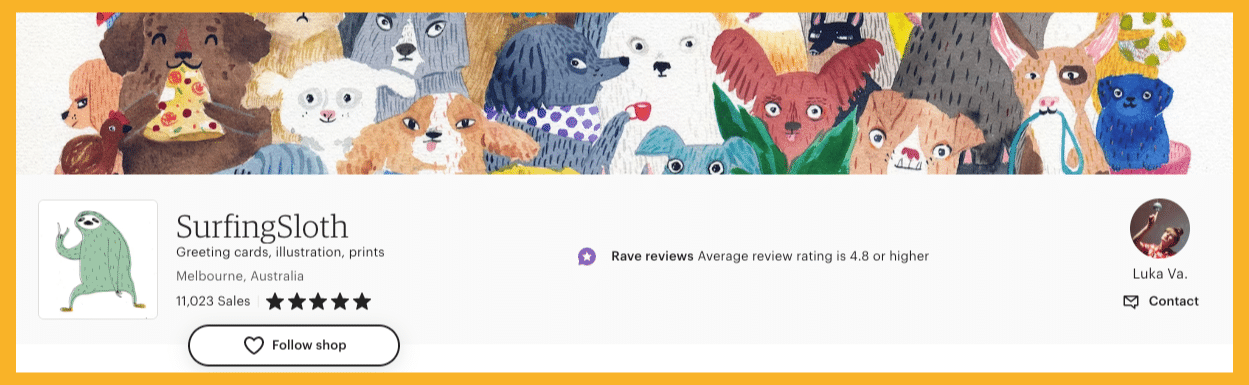
Many customers like getting to know the shop owner before buying.
Set up your bio so you can give more information about you as a person. You can say whatever you want, but it’s best to describe your interests, background, and credentials (skills, professional background, etc.).
You can also share:
Your values
Your mission as a seller
Your products’ origins
Reasons you enjoy doing what you do
You can also set custom policies for your shop in advance then apply them to some or all your listings. Address any potential customer inquiries by providing details including (but not limited to):
Your items’ production processes
Payment procedure (including payment options)
Shipping policy (including carrier options and estimated delivery date)
Returns and exchange policy
Organize Your Shop and Make It Easy to Navigate.
Organization and navigation are key when optimizing your Etsy shop.
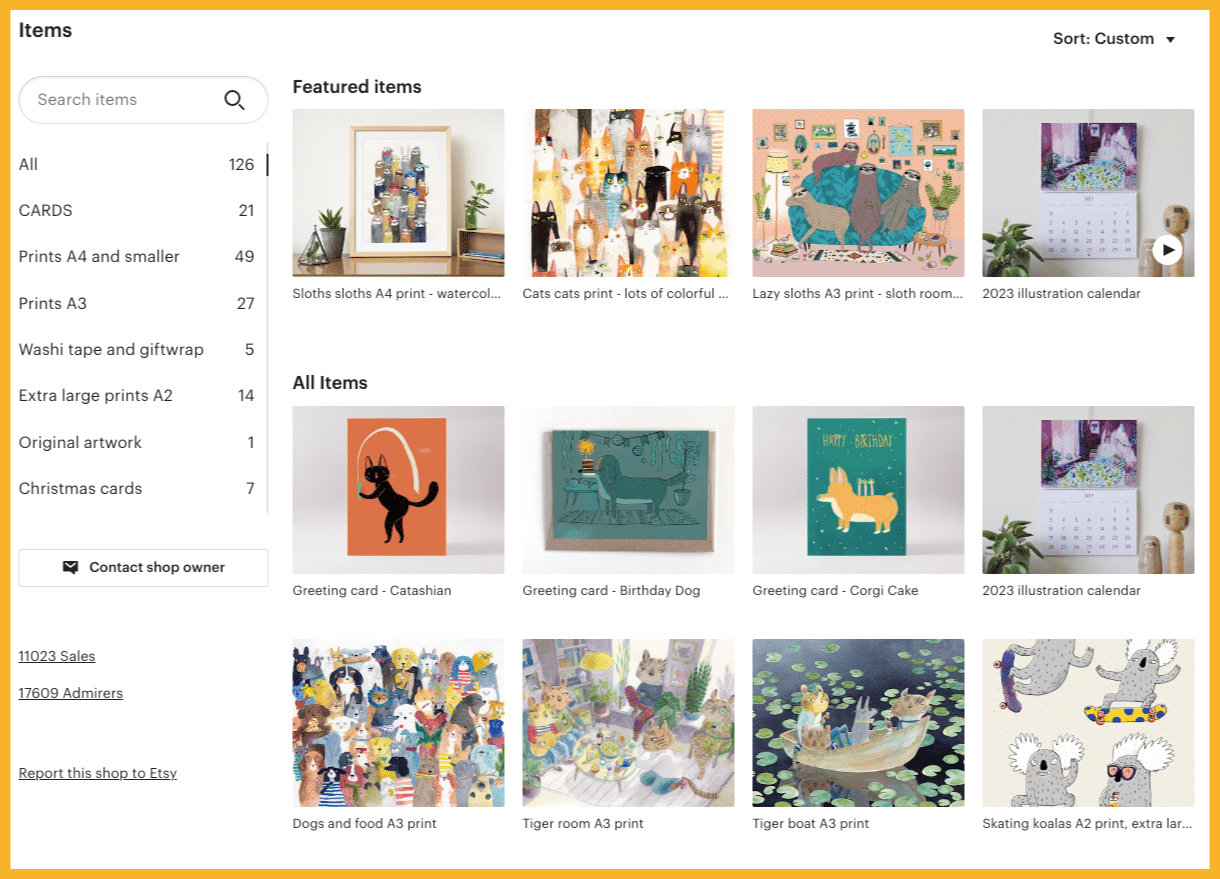
You want customers to find what they’re looking for easily, so organize your shop in a way that makes sense. Here are some ways you can improve navigation.
Categorize your products.
Use clear and descriptive titles.
Showcase best-selling and featured items.
Utilize the shop sections.
How To Optimize Your Etsy Listings
If you want to boost your visibility, create listings that caters to the Etsy search algorithm.
Etsy wants to show customers only the most relevant results when they use the search bar. It will rank optimized listings higher, ensuring customers see them first.
These optimized listings are the ones that Etsy thinks provides the best value to shoppers. It also involves some keyword assessment, but I’ll discuss that in the next section.
For now, here are the best practices for creating the best Etsy listing.
Set Competitive Pricing.
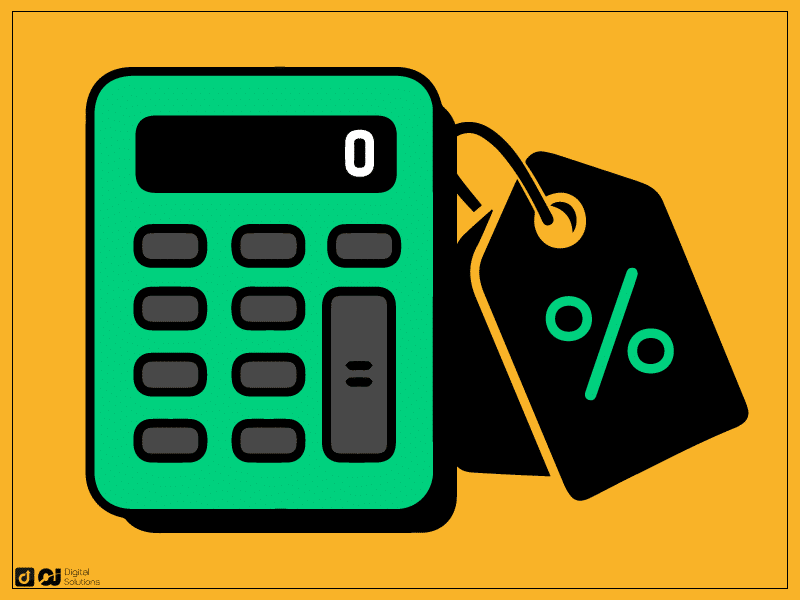
At the least, your product’s price should cover all production costs, including the tools and materials. Don’t forget the applicable sales tax.
Consider the shipping cost, as well, especially if you want to set up a free shipping guarantee. Etsy recommends factoring in this expense to your item’s list price.
However, competitive pricing you can also explore other strategies, such as:
Competitive Pricing. Research how much your competitors charge to see how you can offer a better value.
Value-Based Pricing. This strategy allows you to set your product’s prices according to their perceived value, which considers the skills required, exclusive features, and craftsmanship.
You should also understand your target audience’s purchasing power and the price they’re willing to pay for your product. You want to profit, but you don’t want to price yourself out of the market.
Use High-Quality Images That Accurately Represent Your Products.
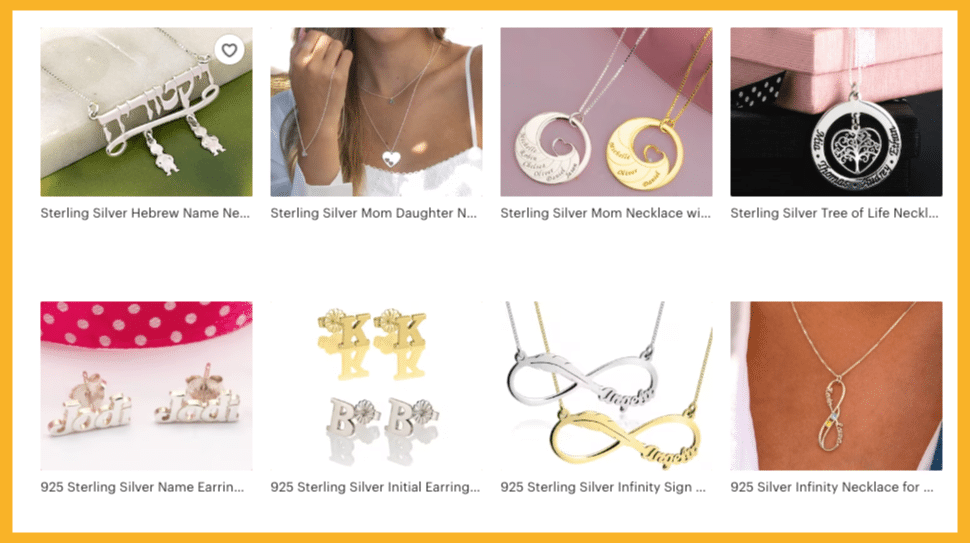
Images are one of the first things potential customers see when they visit your shop. Make sure what they see will leave a good impression.
Use high-quality photos that accurately represent your products. Ensure the images are clear and well-lit while highlighting important features, details, and textures.
Consider using close-up shots and alternate angles to help customers make a better-informed decision. You can also showcase your products in use or within a relevant setting.
If you offer multiple variations, display each variation and clearly label each one.
Upload a Product Video.
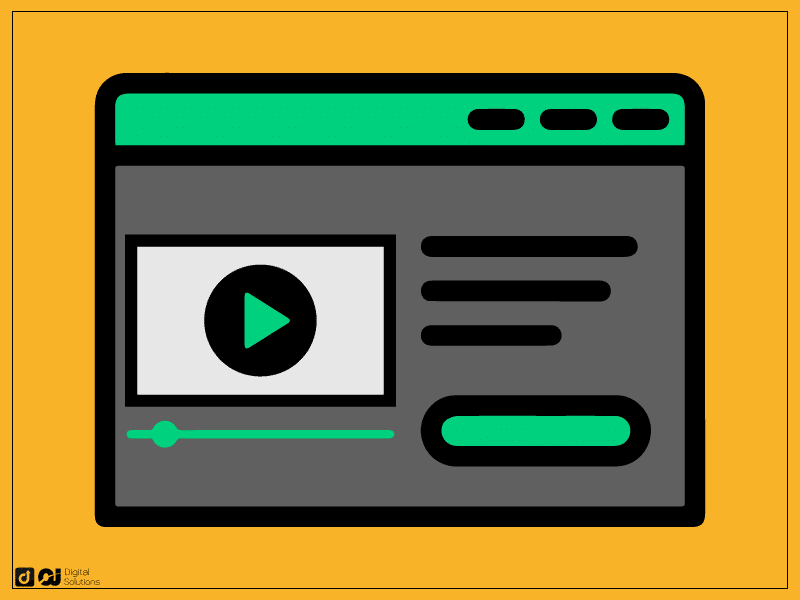
A great way to demonstrate your product is through video. You can take a quick video of the item in use.
Your videos should also provide additional product information, such as functionality, materials, and dimensions.
Adding videos to your listings is optional, but try it if you want the best possible listing.
Write Detailed Product Descriptions.
Your product descriptions must include essential information about the items.
Writing detailed product descriptions gives customers everything they need to make an informed buying decision, speeding up their buying process and increasing your shop’s conversion rate.
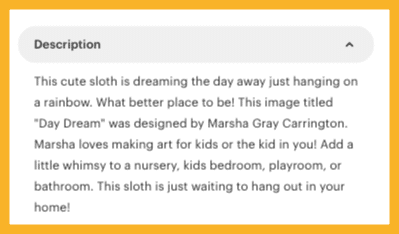
Use descriptive language to emphasize your product’s unique aspects, benefits, and features. This helps you evoke emotions and create a connection with the reader. At the same time, it adds depth and personality to your descriptions.
However, keep it readable. Many Etsy shoppers just skim through the descriptions, especially if they’re long.
Make it easy for them to find your product’s key information by using short paragraphs, bullet points, and subheadings.
Use Tags on Your Etsy Listing.

Tags serve as search terms for your product.
You can use this listing feature to your advantage by a combination of broad and specific tags. This allows you to cover different search variations and reach a wider audience.
Utilize all 13 tags Etsy allows per listing for the best results. You can add synonyms or region-specific alternatives, but don’t repeat a word so you can explore other options.
Tips To Increase Sales on Etsy
The marketplace has a highly competitive environment, but it’s not impossible even for a new Etsy shop to succeed. However, you need the right strategy to stand out and attract buyers.
I’ll give you some tips to boost your sales and grow your business.
Optimize Your Product Listings for SEO.
Etsy SEO is the foundation of your marketing strategy. At its core, it involves identifying the right keywords to use in your product listings and ads.
Put yourself in your buyer’s shoes and consider what they type into the Etsy search bar when looking for products. Find out what words and phrases they use to find products like yours.
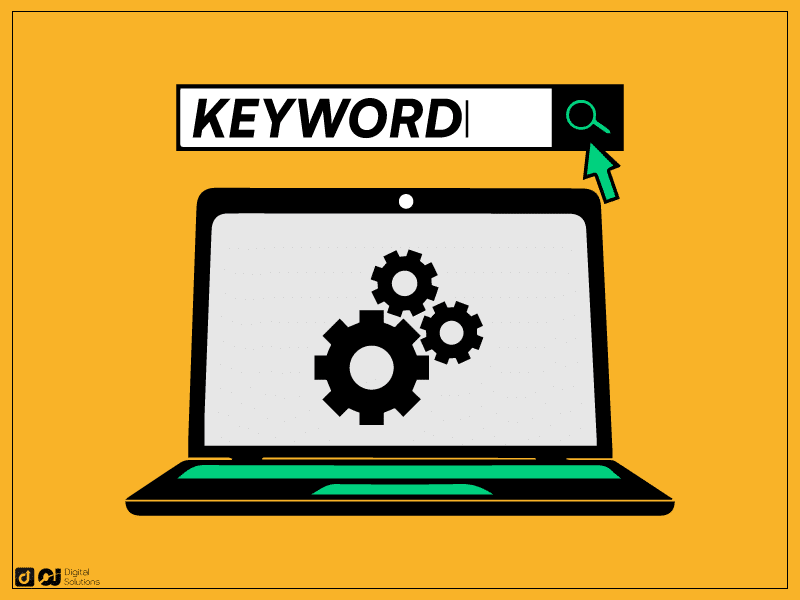
Alternatively, use a keyword research tool to find keywords in your niche, like Everbee and EtsyHunt. It can further boost your search engine optimization efforts by providing important data, as well.
You must find relevant keywords that will help you reach a targeted audience, then use these strategically in your:
Product title
Product description
Meta data
Image alt text and file name
Listing tags
However, avoid stuffing your listing titles and descriptions with keywords.
Optimized listings can rank higher on Etsy’s search results, giving you more visibility and a wider reach.
Use Etsy Ads.
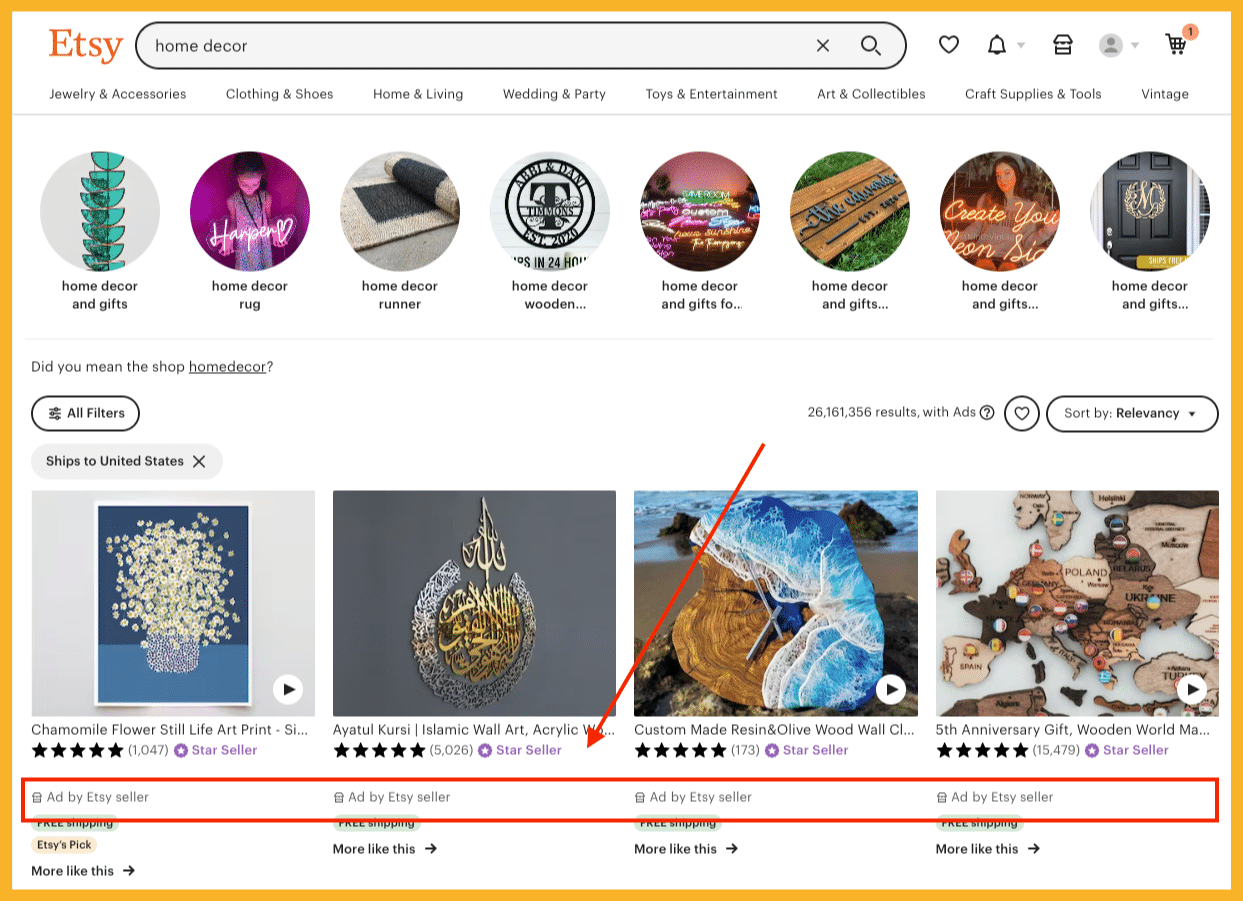
Etsy Ads allows sellers to promote their listings and boost their visibility on the marketplace.
When you promote a listing, it will appear on top of the search results. It will also show up in the Category Pages and Market Pages on Etsy.com and the Etsy app.
This advertising platform lets you do the following:
Target customers in specific locations.
Manage your budget.
Review your ads performance.
To effectively use this feature, you must have a strong research foundation. You need to understand your target audience and the keywords you want to target.
Offer Discounts.
When you’re struggling to move stocks or get customers, consider offering discounts.
Online shoppers love a good deal, and discounts are always a tempting offer. Consider running time-limited sales, sending coupon codes, or offering discounted bundles.
Make sure to promote your latest offers and deals through your shop announcement page, social media, or email newsletters.
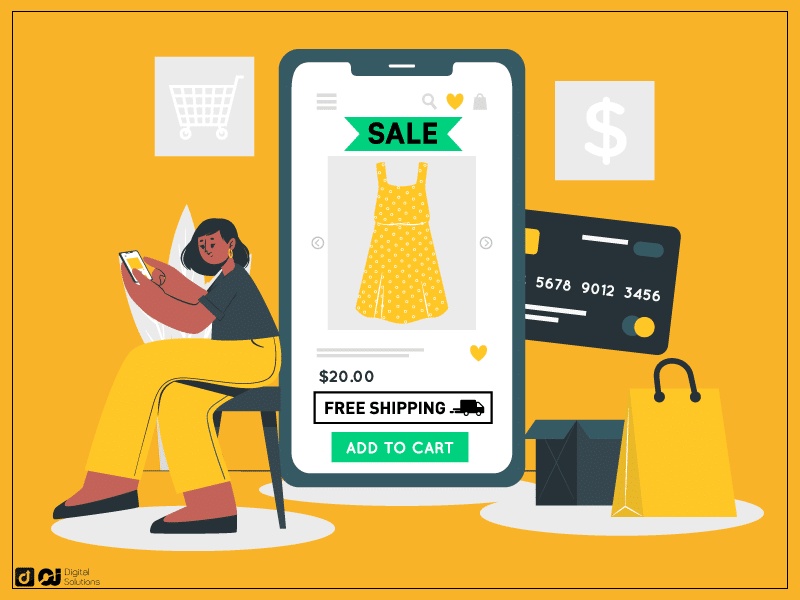
Offer Free Shipping.
Free shipping isn’t only an incredibly enticing offer, but it’s almost always expected .
Those who shop online will go out of their way to score a free shipping deal. They will add extra items to meet the minimum amount, or they’ll switch to a business with this offer.
Around 48% of customers will abandon their carts due to extra costs, including shipping and taxes. If you don’t want this to happen to you, consider offering free shipping.
Etsy also prioritizes shops with this offer, displaying them higher on the search results page. It provides flexible options so that sellers can easily work the shipping price into their products or provide free shipping after a certain amount.
Promote Your Etsy Shop.
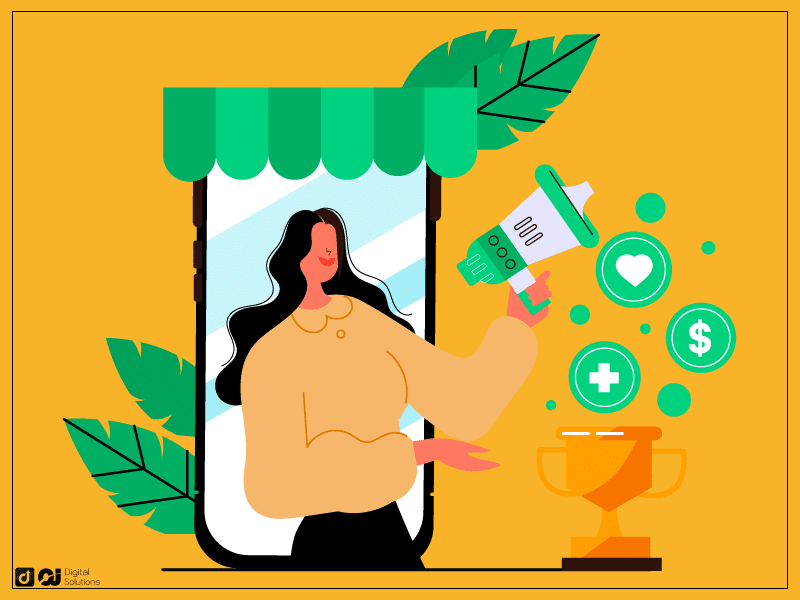
Don’t limit your reach to the shoppers browsing on the marketplace. Widen your audience by promoting your Etsy shop beyond the platform and incorporating these marketing strategies:
Set up social media accounts.
Build a social media following.
Collaborate with influencers.
Utilize paid ads on other platforms, including Google and Facebook.
By using these techniques, you can also build your brand while driving traffic to your Etsy store. You can increase brand awareness and engage with your target audience.
Provide Exceptional Customer Service.
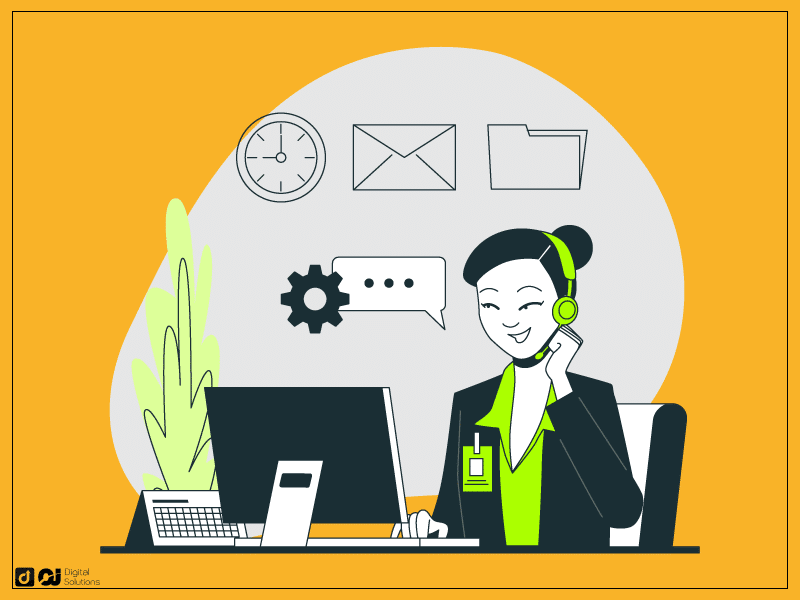
How you manage your customer service will dictate your shop’s future.
It’s a crucial part for online and small businesses, as customers expect higher-level and more personalized support than from big corporations.
To keep your customers satisfied, respond promptly and professionally to messages and inquiries. Resolve issues as quickly as you can, and go the extra mile whenever you can.
This helps you build trust and loyalty, encouraging repeat sales, more positive reviews, and increased word-of-mouth recommendations.
Improve Your Shop Continuously.
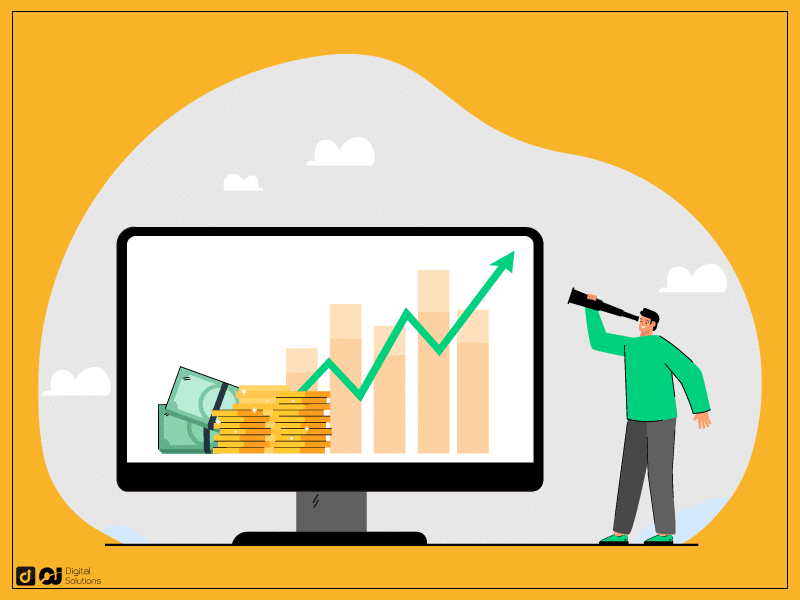
Stay competitive by continuously improving your shop.
Evaluate your performance metrics to see areas for improvement and use the data to create a more effective strategy.
Regularly review your pricing and customer feedback, as well. Refresh your listings, expand your offerings, and analyze the latest trends.
With product quality, service, and strategy improvements, you can drive business growth and increase your sales.
Frequently Asked Questions (FAQs)
Is It Worth Selling on Etsy?
Learning how to open Etsy shop can be fulfilling if you use the right strategy, which includes choosing the right products and setting appropriate pricing.
Like any brick-and-mortar shop, marketing your online shop is essential for increasing your visibility and allowing more potential buyers to find your products.
With an effective marketing strategy, you can have a successful Etsy store.
How Much Does It Cost To Start an Etsy Shop?
Selling on Etsy involves three primary costs:
Listing fees at $0.20 per listing and renewal.
Etsy transaction fees, which are a percentage of the total sale price.
Payment processing fee, which are typically two to three percent depending on your chosen payment method.
However, you’ll also have to pay for shipping labels, packaging materials, and more.
How To Start an Etsy Shop with No Money?
Some of these Etsy fees aren’t optional, but it can be affordable. You can start your own shop with the materials and tools you already own, and you can use free software (e.g. photo editor, keyword research tool). However, you might have to invest in shipping materials unless you’re a dropshipper.
What Are the Benefits of Selling on Etsy?
Many Etsy sellers use the platform because of the following reasons.
Etsy is a hugely popular platform with a lot of traffic, meaning there’s potential to reach a large audience of Etsy customers.
Etsy also provides many tools and resources to help you succeed.
Etsy has a very supportive community that offers help and advice to other Etsy sellers.
What Are the Drawbacks of Selling on Etsy?
These are some of the drawbacks of selling on Etsy.
There’s a lot of competition because it’s such a popular platform.
It can also be challenging to stand out from the crowd.
Etsy takes a percentage of each sale, so you need to factor that into your pricing.
There are selling restrictions, meaning your products need to meet Etsy’s guidelines.
How Do Beginners Sell on Etsy?
If you’re a beginner looking to sell on Etsy, start by doing your research. Read Etsy’s guidelines and familiarize yourself with the platform.
Once you understand how Etsy works, consider the products you want to sell. Make sure they are high-quality and are priced adequately.
How Hard Is It To Start an Etsy Shop?
Setting up an Etsy shop is quite easy, but running it and making it successful are different matters. In general, here are some key considerations when starting your own Etsy shop.
Can You Sell Anything on Etsy?
No. You can sell various products, but you have to follow certain restrictions and guidelines. You can’t sell illegal, regulated, dangerous, and counterfeit items, including:
Tobacco
Medical Drugs and Devices
Animal Products
Recalled Items
Weapons
The marketplace focuses on handmade items, unique arts, and vintage goods. Although, you can now also sell digital downloads and even some mass-produced products.
It’s best to review the niches on Etsy to ensure you’re choosing the right e-commerce platform for your products.
How Old Do You Have To Be To Sell on Etsy?
Etsy requires sellers to be at least 18 years old, complying with the platform’s Terms of Use. Minors also can’t create an account, whether for buying or selling purposes.
How To Start an Etsy Shop as a Teenager?
If you’re 18 years old and above, you can create Etsy seller account by signing up on the platform. However, if you’re under 18, you can run an Etsy shop provided that:
You have permission and direct supervision of a legal guardian.
Your legal guardian creates the Etsy account using their name and email address.
All financial information associated with the account is under your legal guardian’s name.
The legal guardian’s name is listed as the shop’s owner, even if you run it.
What To Do Before Opening an Etsy Shop?
Here are some steps to take before you start an Etsy shop:
Conduct market research.
Find your niche.
Review Etsy’s policies and guidelines.
Determine your products’ pricing.
Create branding assets.
Plan a marketing strategy.
Prepare inventory.
Ensure legal compliance.
Can I Sell Stuff on Etsy Without a Business License?
Etsy doesn’t require a business license when you sign up as a seller. However, you may need it to comply with local laws and regulations for small business owners. Consult with your local authorities or a legal professional to ensure compliance.
The Bottom Line
After learning how to set up an Etsy shop, ensure you pay attention to the subsequent aspects of selling on the platform.
Once you’re an Etsy seller, learning doesn’t stop. You have to continuously stay on top of optimization techniques, your shop’s performance data, and new marketing strategies.
Hopefully, my guide has made opening and running an Etsy shop easier for you. Stop hesitating and start your dream your small business on Etsy today.