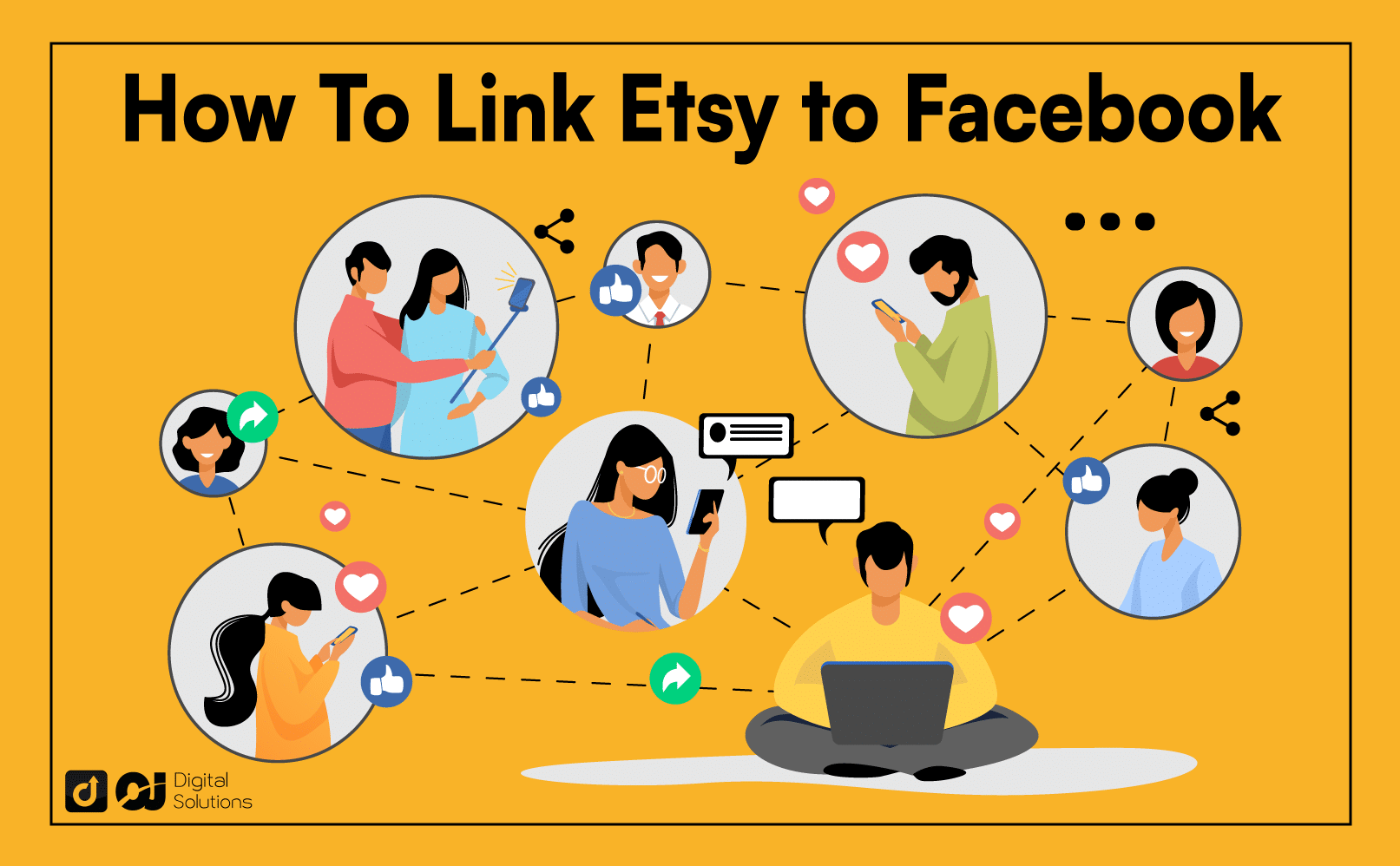Did you just open your Etsy shop and are trying to find ways to boost your Etsy sales? Perhaps your shop isn’t getting enough traffic or appearing in Etsy search results.
You can promote your Etsy shop and products by linking your Etsy page to your Facebook page.
The process might seem overwhelming, but it’s actually straightforward.
Although you can also do this for your other social media accounts, this article will focus on Facebook, explain why linking your Etsy shop to your page can benefit your business, and guide you through how to link Etsy to Facebook step-by- step.
Let’s get started.
Why You Should Link Etsy to Facebook

Linking your Etsy seller account to Facebook will promote your products on the popular social media platform. When you link Etsy to Facebook, you increase the likelihood of people sharing and posting about your products.
How so, you ask?
Facebook has approximately three billion members, making it the largest social media platform worldwide.
Adding your Etsy seller account to your Facebook shop encourages feedback. Positive comments or reviews can generate brand trust and increase a potential customer’s willingness to buy your Etsy items.
Even negative feedback can help your business in the long run as it provides valuable insight into what you can improve with your brand, so try not to brush off disappointing comments quickly.
Facebook Domain Verification
Before linking your Etsy account to your Facebook account, you should create and verify a new Facebook commerce account (your own Facebook business page).
Here’s how.
- Create a Facebook Business Manager account.
- Find the Add button.
- Go to your Etsy seller account and copy your Etsy shop name, not the entire link.
- Open the Facebook Business Manager account page.
- Paste your shop name followed by .etsy.com (yourshopname.etsy.com) in the box to the left of the Add button.
- Click the Add button.
- Choose Meta Tag Verification from the list that pops up and copy the content code.
- Go back to your Etsy commerce account and click Settings.
- Select Facebook shops.
- Paste the content code and click Confirm.
You’ve verified your Etsy shop on your Facebook page.
How To Link Etsy to Facebook
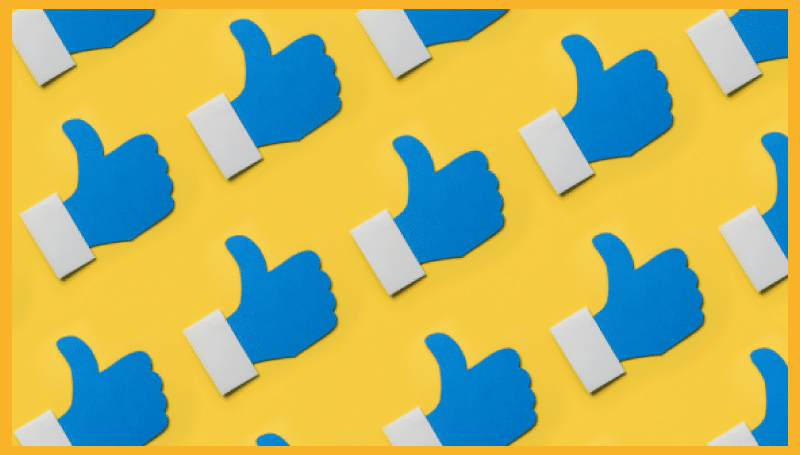
1 – Add the Facebook Button to Your Etsy Page.
This trick lets you add fans on Facebook from your Etsy community. As you may know, each person who likes your page will receive constant Facebook updates.
They’ll receive reminders of your products and new Etsy listings while scrolling through their newsfeed. You will see your reach and consumer awareness for your brand increase.
Ensure you have a public Etsy page and Facebook shop. Don’t use your Facebook personal profile.
Next, follow these steps.
1 – Sign in to your Facebook page.
2 – Sign in to your Etsy seller account.
3 – Go to Shop Manager.
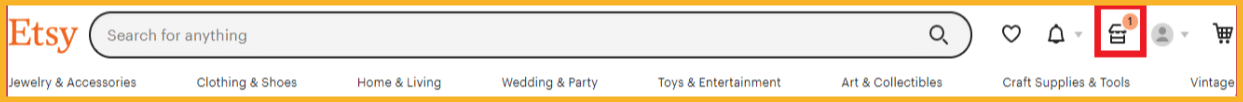
4 – Choose Settings from the menu on the left side of the page.
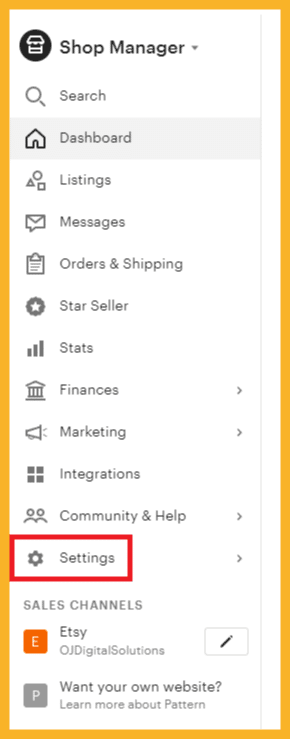
5 – Click Info & Appearance.
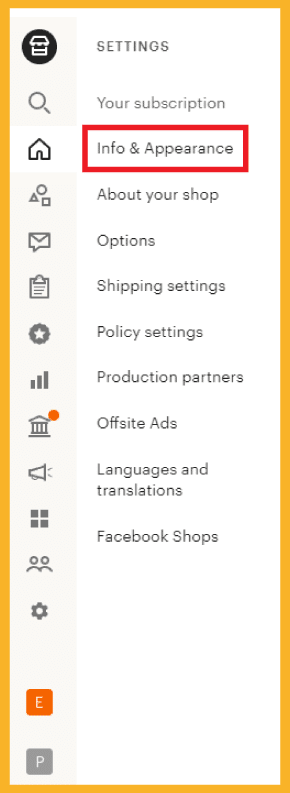
6 – Scroll down and click Connect with Facebook.
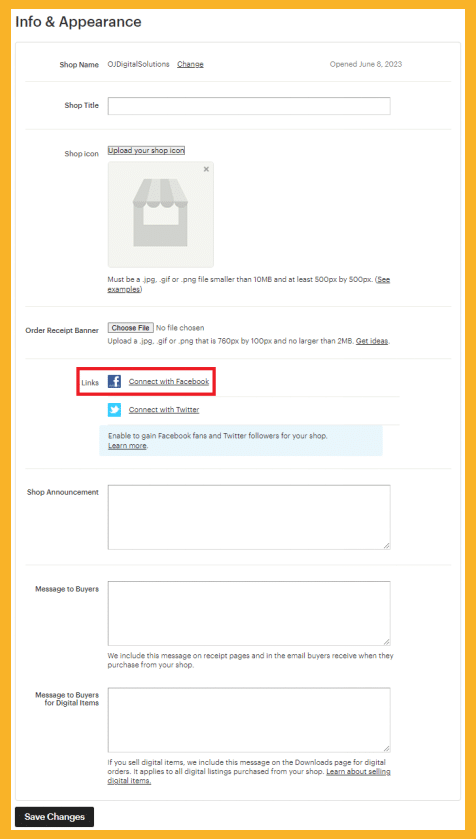
7 – If you have only one account, Etsy will automatically connect you. If you have several, choose the Facebook shop you want.
8 – Click Save Changes.
2 – Link Your Facebook Page to Your Etsy Shop.

You can link your Facebook page to your Etsy shop through the About section on your Etsy website. Don’t skip this part because it helps build trust with buyers.
Here’s what you need to do.
1 – Sign out of your Facebook page.
2 – Sign in to your Etsy seller account.
3 – Go to Shop Manager.
4 – Go to Settings.
5 – Choose About your shop to see the Shop Members page.
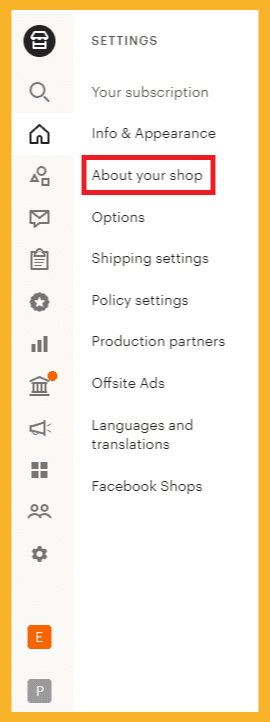
6 – Click the Story tab.
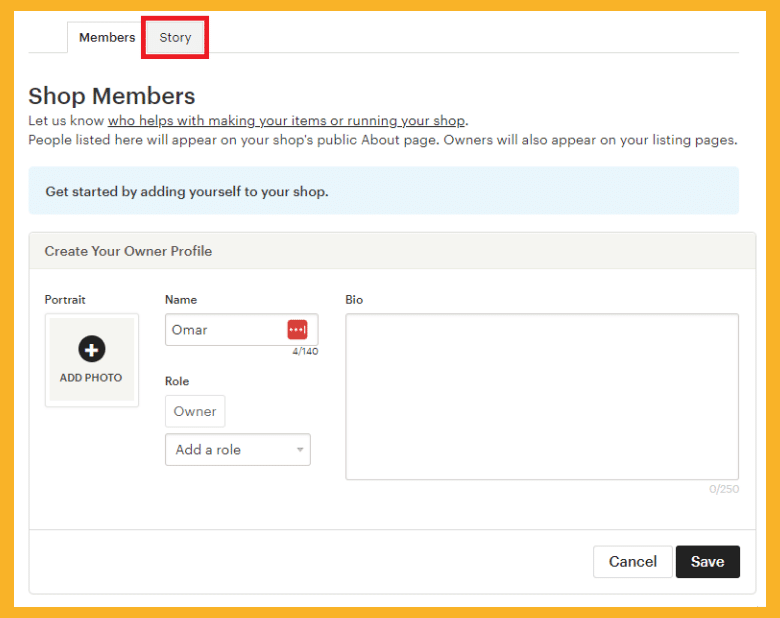
7 – Scroll down to the bottom of the page to see the Shop Links box.
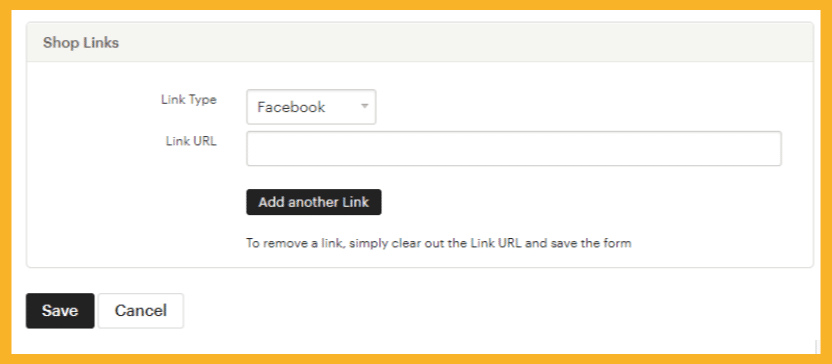
8 – Choose Facebook in the Link Type section.
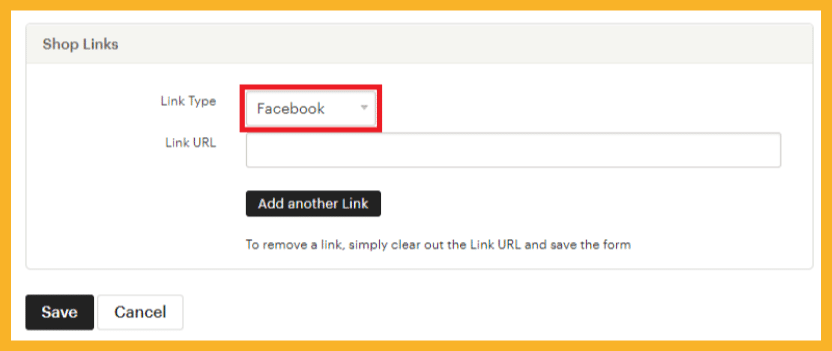
9 – Copy and paste the URL of your Facebook shop on Link URL box.

10 – Click Save.
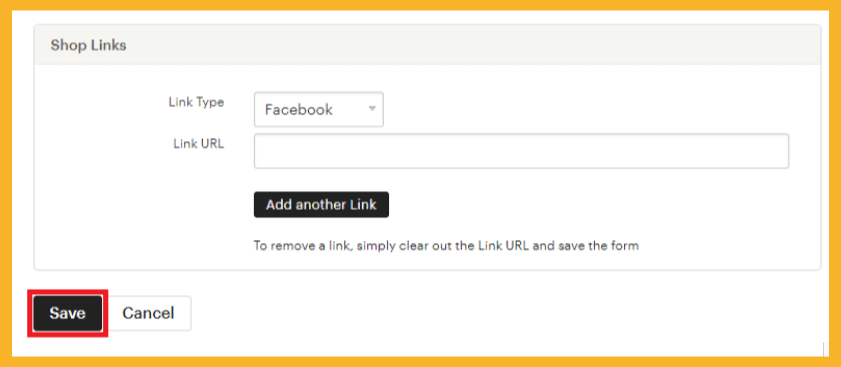
3 – Add Shop Now on Your FB Page.
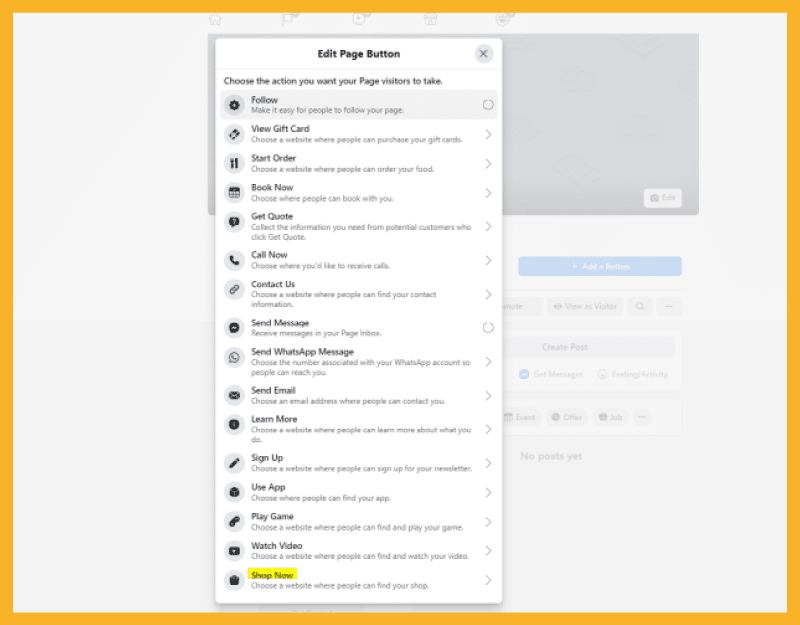
You can now easily advertise your Etsy page on Facebook by adding the Shop Now button to your Facebook business page.
Here’s how.
- Go to your Facebook page and click the Add a Box button under your cover image.
- Select the Make a Purchase or Donation button from the list that appears.
- Select Shop Now and enter your Etsy shop URL in the pop-up box.
Use Your Facebook Page To Promote Products.

It’s time to promote and tag products on Facebook. The more you engage with your Facebook fans, the more notifications and updates they will receive, which increases your probability of selling.
You should also keep reminding them of your products by regularly posting on your Facebook shop page. The higher the exposure, the higher the chance they will click the Shop Now button.
Keep Your Audience Interested in Your Brand
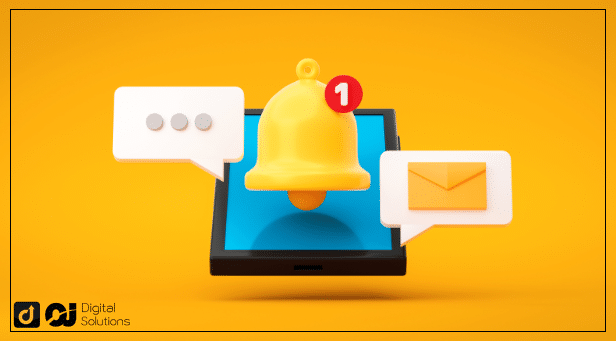
Now that you’ve linked your shop’s page to your Facebook store, it is essential not to overdo advertisements.
Have you ever followed a page on a social media platform that only posts about its products? Most people keep their distance from Facebook business pages and Instagram shops.
You must keep your followers interested in your projects and products, and you can do this in several ways.
For example, if you’re selling homemade jewelry on Etsy, you can post a video on Facebook showing the entire production process with an explanation.
You can also host live Q&A (question and answer) sessions on Facebook and address some of your customers’ concerns.
Remember to post regularly, update your store, and actively engage with your audience to retain them.
The Bottom Line
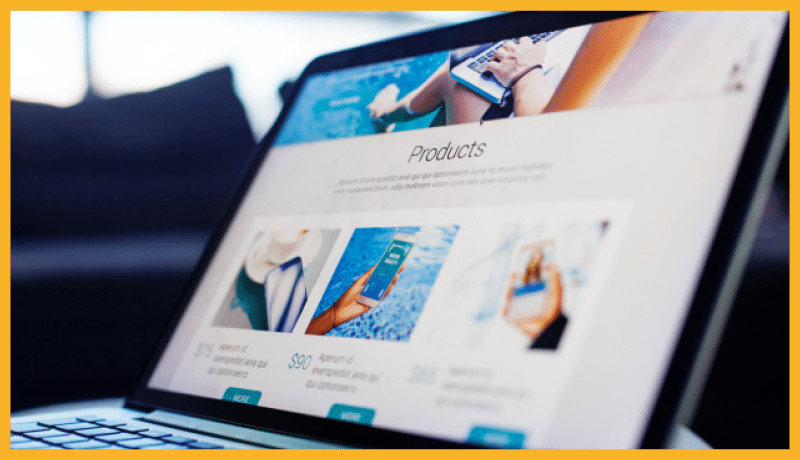
Etsy sellers and small business owners can connect their Etsy shops to their Facebook shops. It is a huge plus for sales and can turn browsers into long-term clients.
You will have your Facebook directly accessible from your Etsy domain, and your Facebook shop’s link will be readily available in the About section of your Etsy store.
Your followers will also receive updates on the new listings on your shop, or you can update your Facebook catalog manually. You can reach many new potential customers and increase awareness for your shop name and Etsy products.
Keep them engaged by posting more and sharing your impressive Etsy listing. Doing so can help you make more money on Etsy.