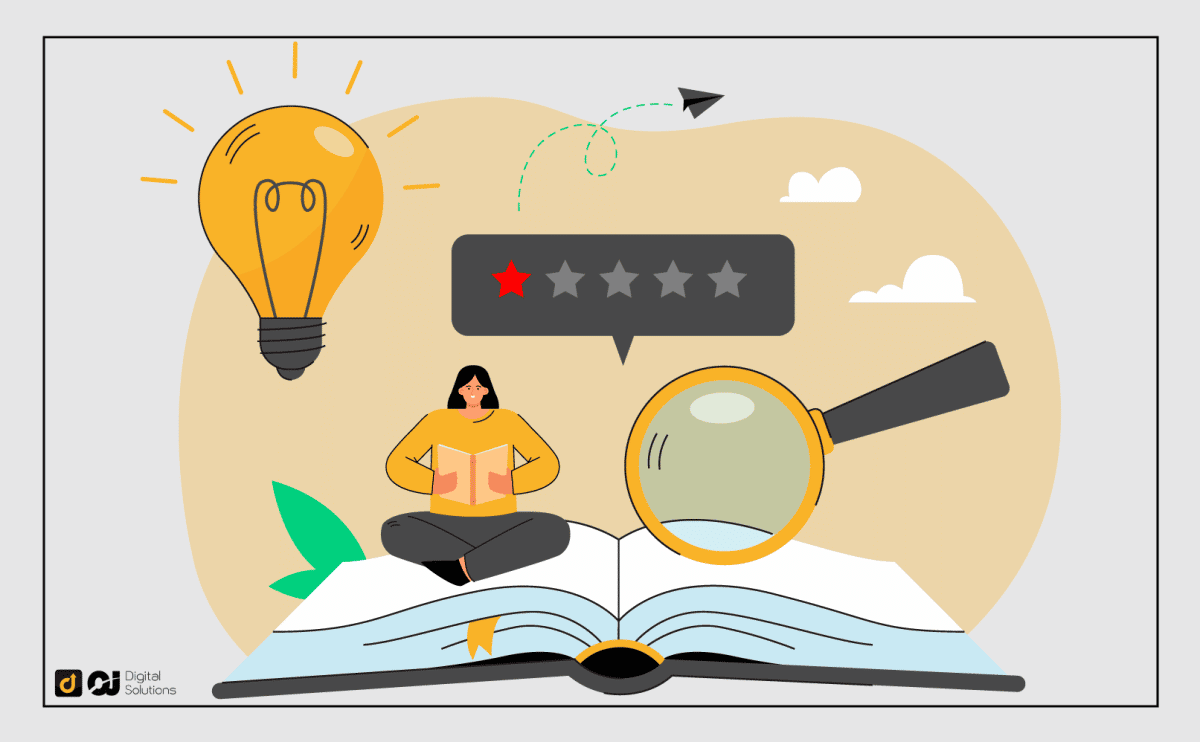Getting negative Amazon reviews can be really stressful…
Specifically, 1-star reviews can lower your product’s average rating unless you already have many positive reviews.
It’s a fact: You can’t gain buyers’ trust without stellar product reviews.
When deciding between listings with comparable prices, buyers will almost always go with the seller with more good reviews.
In this guide, I will cover how to remove bad reviews on Amazon.
I will also share strategies to avoid negative reviews from future customers so you can maintain a stellar seller rating.
Keep reading to learn more.
How To Remove Bad Reviews On Amazon
Have you received a bad review and want it removed?
Here are the two ways you can go about it:
Contacting Amazon For Feedback Removal
If a product review does not adhere to the review guidelines, Amazon will delete it.
For a review to be removed, it must violate the Amazon feedback removal policy.
The simplest approach entails selecting the “Report Abuse” option which can be found below each review.
If you haven’t had much luck using the “Report Abuse” option, you could email Amazon customer service at community-help@amazon.com and describe the issue.
Keeping up with the review and community guidelines is beneficial.
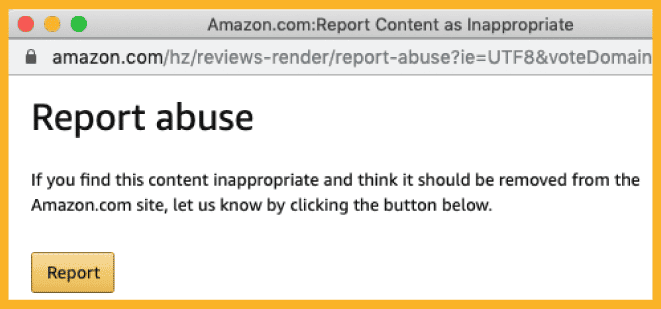
By emphasizing how the buyer failed to adhere to specific guidelines and why the review should be removed, you can have the review deleted.
We also advise including crucial information like the name of the reviewer, the ASIN for the product, the date and time the review was published, and also a link to the review.
Avoid the temptation to bulk-report all of your negative reviews to see how many will be removed.
This will not work in the long run and could harm your Amazon reputation and seller rating.
Contacting A Customer To Remove Feedback
It is also an option to ask the customer who wrote the review to remove it.
However, you must adhere to Amazon’s policies when requesting customers to delete negative Amazon reviews.
This implies that you cannot request the removal of their feedback in exchange for a full refund.
You risk having your account suspended by Amazon when you do this. And if that happens, you need to know how to fix a suspended Amazon account.
You can contact the customer on the buyer-seller messaging service and try to fix their issue.
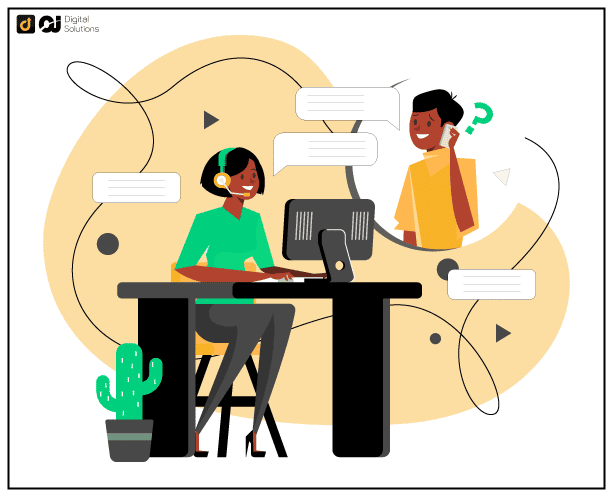
You can apologize and provide a partial refund or a full refund for any shipping costs if an order arrives late.
If the customer responds, kindly request that they take down the unfavorable review.
You cannot, however, link the refund to the deletion of the feedback.
Buyers shouldn’t be under pressure from sellers to delete feedback. Amazon’s policies are broken in the cases of quid pro quo deals, manipulation, and harassment for feedback.
Suppose the review isn’t against Amazon’s policies and you haven’t heard back from a customer after a reasonable amount of time.
In that case, you might consider apologizing to them in response to the bad review.
After the purchase date, buyers have 90 days to provide feedback.
Within 60 days of the date the negative review is posted, the buyer or Amazon must remove the feedback. After this time, feedback cannot be deleted anymore.
Why Managing Negative Reviews Is Important
There are a couple of reasons why managing negative reviews is essential:
It affects your rating and Buy Box chances
Do you know how Amazon rewards sellers with high ratings and reviews?
Two words: Buy Box
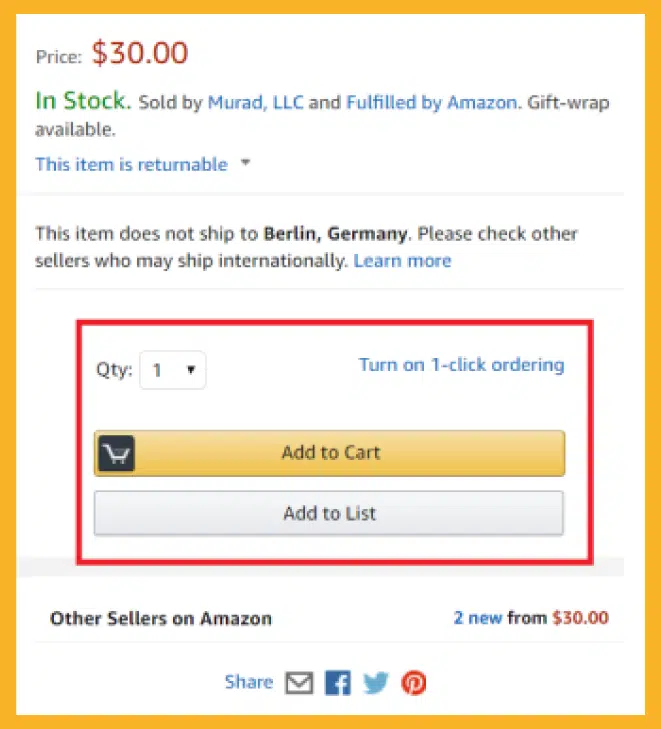
And the product that wins the buy box gets the most sales.
When determining which sellers get the Buy Box, Amazon considers a number of variables, including the cost of the item, the method of fulfillment, and— of course, average seller rating.
Your chances of landing the Buy Box will increase if you have a feedback rating of more than 95%.
If your feedback rating goes below 90%, you might want to reevaluate how you sell.
Your Amazon selling privileges might be suspended if you get too many negative reviews
Order Defect Rate (ODR), which is the proportion of your orders that have negative seller feedback as well as other unfavorable customer reviews, is what Amazon uses to measure a seller’s performance.
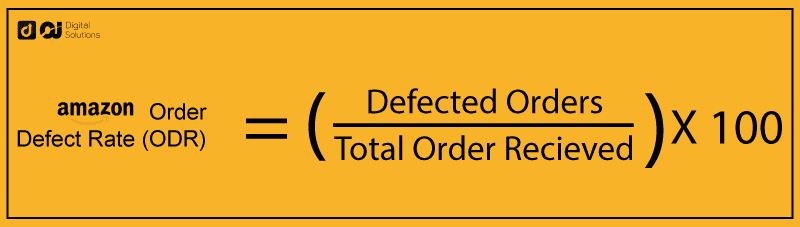
If an order generates multiple negative reviews, a credit chargeback claim, or an unresolved A-Z Guarantee claim, it is considered defective.
Ratings of one and two stars are regarded as negative feedback.
According to Amazon’s guidelines, you can get your seller account suspended if you have more than 1% of orders with one or two-star ratings.
The platform also states that having an ODR higher than 1% might cause you to lose your seller privileges.
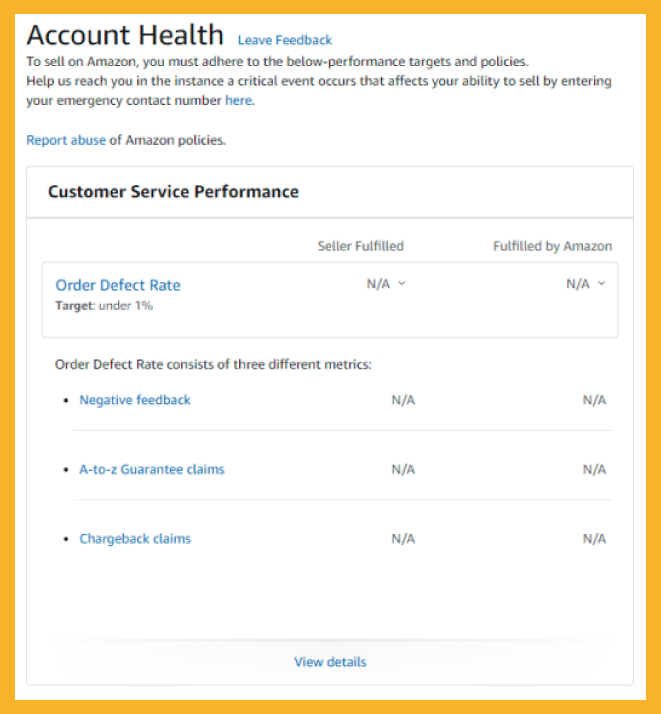
Amazon’s Review Removal Policy
The variety of methods sellers can have a negative review removed has been capped by Amazon over time.
The main method is to get in touch with Amazon directly for them to delete reviews.
But, this is easier said than done.
A bad review must breach one of Amazon’s numerous community guidelines policies for Amazon to consider removing it.
It will damage your reputation with Amazon and make it more difficult for them to take your claims seriously if you repeatedly report negative reviews on baseless justifications.
The good thing is that there are review guidelines available to everyone.
Amazon ensures that both sellers and buyers are shielded from any kind of intimidation, harassment, or the use of dubious methods.
The following situations all qualify as reasons to remove a review:
- The review focuses on the item rather than the vendor (or anything else).
- Amazon prohibits reviews that compare costs, alternatives, and product availability.
- Abusive reviews. The review’s content shouldn’t be defamatory, harassing, threatening, or incendiary, meaning it should not have any form of hate speech or profanity.
- Obscene or nudist-promoting content.
- Reviews that provide email addresses or personal contact details.
- Reviews promoting additional goods or website addresses.
- Reviews asking for or providing payment in exchange for content.
- Comments from competitors.
- Multiple unfavorable testimonials from the same customer regarding a single item.
Even more strict requirements apply to the removal of feedback for products that are using the FBA program.
As part of the FBA program, Amazon handles a seller’s product storage, packing, shipping, and customer service.
Because an FBA seller isn’t accountable for these tasks, Amazon will remove any negative seller feedback that is related to them.
Negative feedback regarding product condition, shipping, packing, and delivery for non-FBA listings won’t be removed because non-FBA sellers are responsible for those duties.
Not All Negative Reviews Are Bad
No one likes to get bad reviews.
Since it has a significant impact on your overall seller profile and sales, negative feedback can be frustrating for any seller.
But it’s not always a bad thing.
You’ll typically find a chance to improve when a customer posts a negative product review on Amazon.
You could, for example, change the product description in response to customers who didn’t get what they expected.
Determine the problems that your customers are experiencing, then use this knowledge to fill the listing’s gaps or improve the quality of your product even more.
How To Get Positive Reviews On Amazon
Ensure excellent customer service
Most customers leave negative reviews because they felt misled about a product.
When Expectation > Reality → Unhappy customer
To prevent confusion or bad expectations, you need to make sure that your product details page accurately describes what you offer.
At the end of the day, you can’t make all customers happy.
But you can try to solve issues as they come up as quickly as possible by providing stellar customer service, and increase your chances of receiving a positive review.
Customers will value your company more if you respond to their requests quickly.
If you don’t have time to manage the customer experience, consider hiring a feedback manager to handle customer communication using the buyer seller messaging system.
Use the “Request a Review” button on Amazon
Within four to 30 days of purchase, you can manually request reviews for every one of your orders using Amazon’s “Request a Review” button in your Amazon Seller Central account.
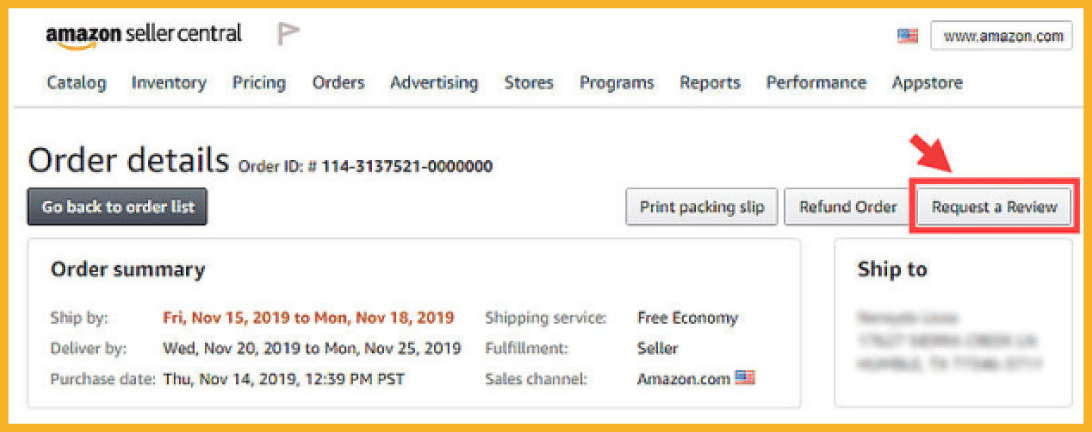
This is a very powerful feature that can significantly boost your chances of getting a good review, particularly if you have satisfied customers.
Come up with an email contact list
You’ll need to establish your own brand outside of Amazon, and build an e-mail list.
From there you can ask customers who have purchased from you for positive reviews.
Another common strategy is to include product inserts in current products that invite customers to sign up for your list.
Take note of your seller performance metrics
By measuring your performance, make sure that your customer service is deserving of excellent reviews.
You can easily track the caliber of your customer service because Amazon already tracks your performance via Seller Central.
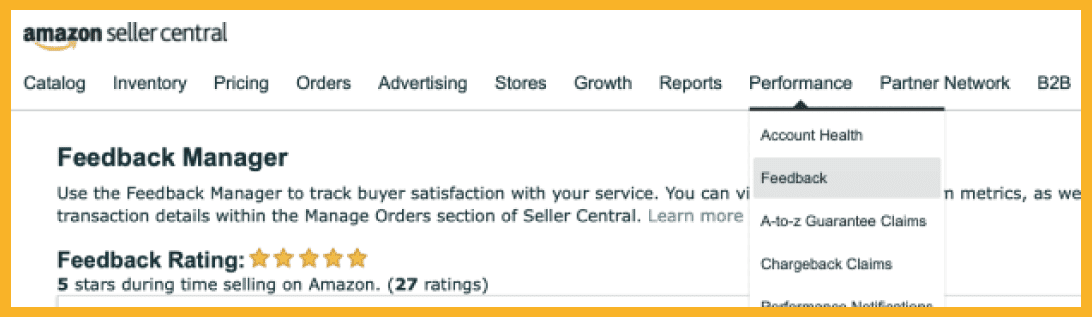
Access the Performance tab in Seller Central to view these metrics.
Note the metrics in your Performance tab that aren’t reaching Amazon’s goals, and evaluate your selling strategies to determine how to make those measurements more accurate.
You can see how your procedures can be enhanced to promote more positive feedback by monitoring your seller performance.
Preventing Negative Feedback On Amazon
Here are some steps you can take to help prevent unfavorable feedback:
- Uphold a minimal stock level.
- To ensure that stock availability and ship times can be matched, synchronize your back-end systems.
- Include images and precise product descriptions in your listings. Customers must receive the item exactly as it is stated on the product detail page.
- Check that the Amazon Help pages on your website contain the correct customer service email address and phone number.
- Make sure that each exchange with customers is polite, pertinent, and appropriate.
FAQ – Frequently Asked Questions
Can A Seller Remove Negative Feedback?
No, Amazon sellers cannot directly remove negative feedback. They can only remove it by contacting Amazon or asking the customer to delete their feedback.
Amazon will only remove negative reviews in the following circumstances: The feedback contains phrases typically regarded as vulgar or obscene. Full names, email addresses, phone numbers, or other forms of personally identifiable information specific to the seller are included in the feedback.
How Do You Ask For A Review Change?
One of the ways to mitigate negative feedback on your Amazon seller profile is to ask the buyer to change their review. You should be respectful when approaching an unsatisfied customer and start by apologizing for the inconvenience caused.
Let them know that you are ready to address their concern so that they can change the feedback and then follow through. The removal of feedback shouldn’t be forced upon buyers by sellers. Cases of manipulation of customer feedback, harassment, and trade-offs are not following Amazon’s rules.
Can Amazon Remove Negative Feedback?
Yes, Amazon can remove negative feedback if it violates any of its policies. Buyers have 90 days from the purchase date to offer feedback.
The buyer or Amazon must take down the feedback within 60 days of the day the unfavorable review was published. Feedback cannot be deleted after this point.
Can You Respond To Bad Amazon Reviews?
Previously, Amazon allowed users to publicly respond to customer reviews; however, this feature was taken down in the past, definitely as a result of review manipulation.
Amazon has, in a way, brought it back. The Seller Central Customer Review tool now includes a new Contact Customer feature. Through a series of email templates, it gives sellers a way to respond to unfavorable Amazon reviews and reviews they consider to be “critical” of their products.
The Bottom Line
Congrats! Now you know how to remove negative reviews on Amazon and boost the positive ones!
A high Amazon seller rating is essential to the success of your Amazon business.
Without positive reviews, customers won’t trust you as a seller and won’t feel confident buying from you, and Amazon’s algorithms will reduce the visibility of your products.
You should aim to get more positive reviews to boost your reputation and make more sales.