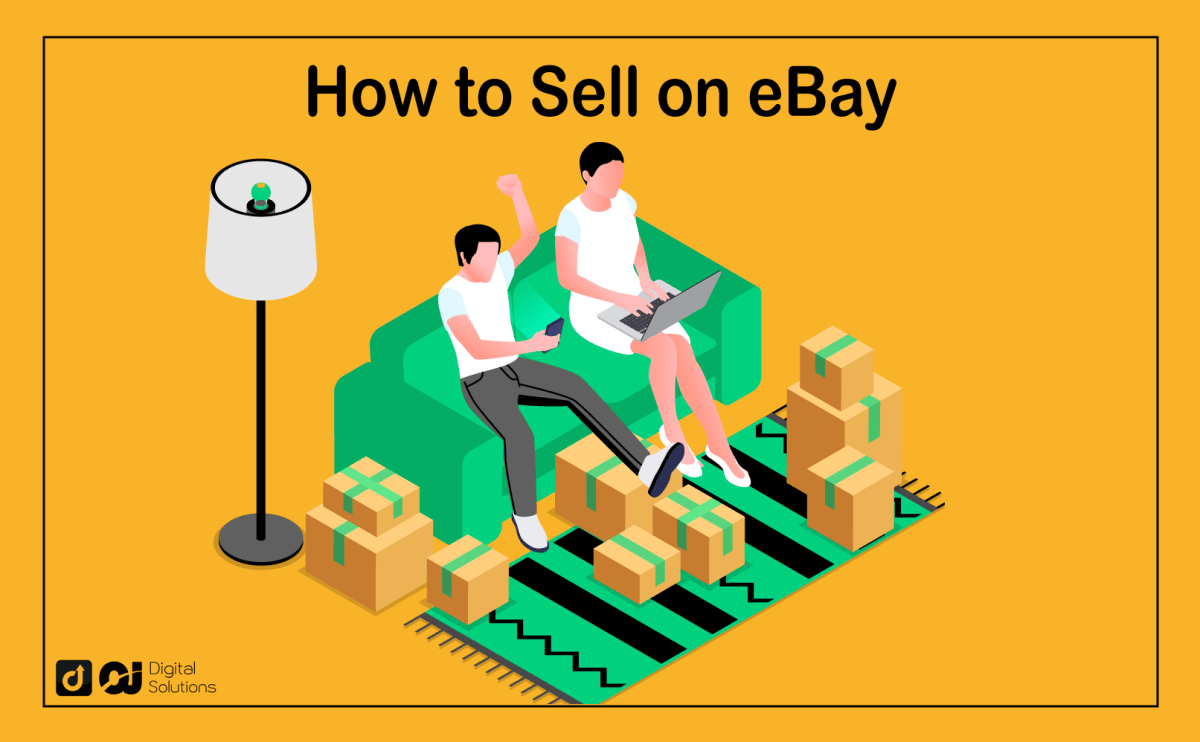Online marketplaces like eBay have allowed people to start businesses without enormous capital investments.
Do you want to start a business and learn how to sell on eBay?
Well, you’ve come to the right place.
I created this guide to teach you how to make money on eBay, start an eBay store and build a successful ecommerce business.
Let’s get started.
Why You Should Learn How to Sell on eBay
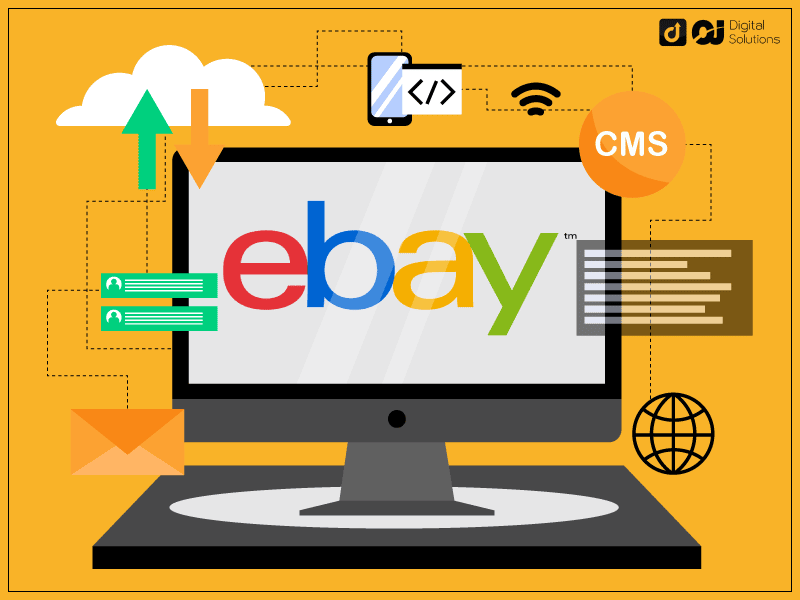
eBay is one of the top online marketplaces to flip and sell products. The platform has more than 159 million active users, and it’s still growing.
You can sell almost anything on eBay.
Many eBay sellers offer clothes, gadgets, toys, board games, Pokemon cards, and more. Some sell rare and high-end items like luxury fashion items, coins, and antique furniture.
To master selling on eBay, you should start learning now.
Competition is fierce, so you must do your best to stay one step ahead.
How Much Does It Cost to Sell on eBay?
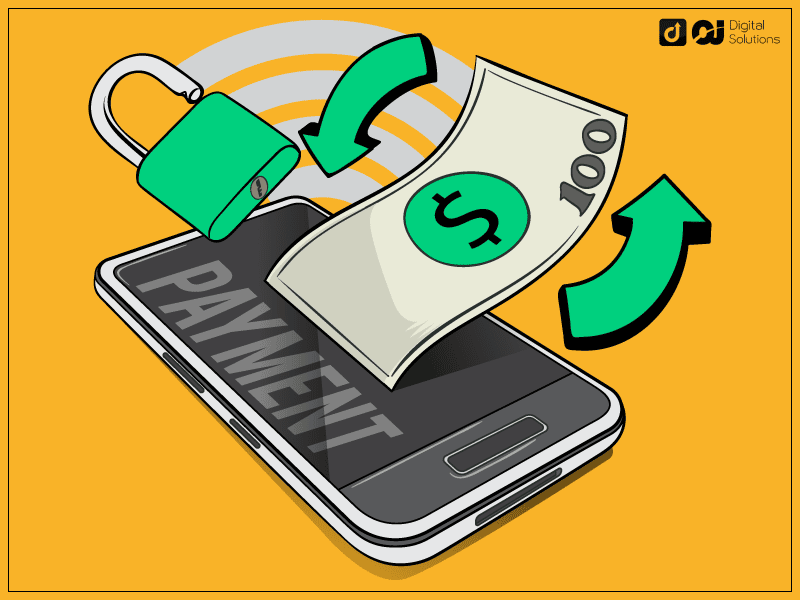
If you’re looking for information about selling on eBay for beginners, you will most likely wonder how much it costs to sell on eBay.
The answer is that there are no fixed costs to eBay selling. You don’t necessarily have to pay a monthly subscription. However, you often have to pay for every product you sell on this online marketplace.
So, how much does eBay charge to sell?
There are two fees that online sellers on eBay know:
- The insertion fee
- The final value fee.
The insertion fee is the price you pay eBay when you list a new item or relist an existing one. Every time you duplicate a listing for auction-style bidding (something I’ll explain later), you’ll pay another insertion fee.
An insertion fee is non-refundable, meaning you pay it whether or not your product sells.
As such, monitoring the number of active listings you have is essential. Be strategic about your listings and manage them properly.
eBay gives you 250 free listings monthly. Once you use up all those listings, you need to start paying to list more items.
eBay listings beyond the free ones won’t break the bank, though. Completed listings only cost 35 cents per listing for most product categories.
eBay also charges you a final value fee, which the platform takes out when you sell a product. It includes a percentage of what a customer pays and another $0.30 per order.
The final value fee also includes shipping fees. Consider this fee when you calculate shipping costs or offer free shipping.
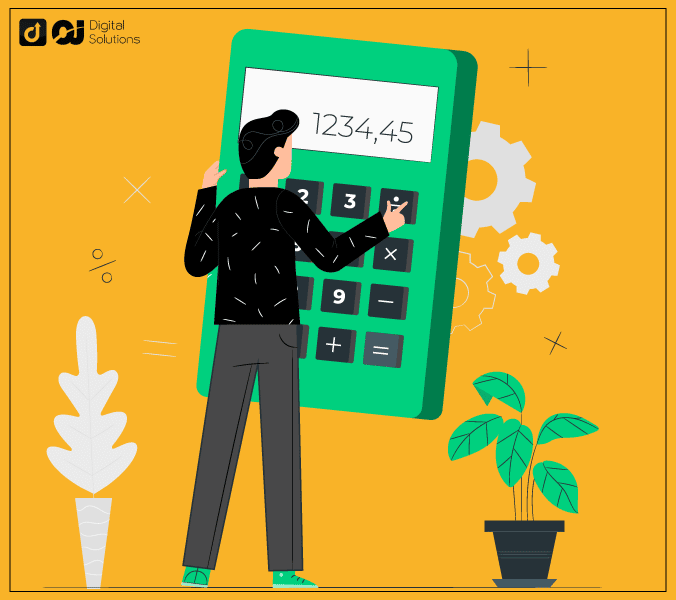
The final value fee varies based on the products you sell.
Here are the percentages for the most common product categories on eBay.
- Books, DVDs & Movies, Music – 14.6%
- Clothing, Shoes and Accessories, Women’s Bags and Handbags – 15%
- Jewelry and Watches (except Watches, Parts and Accessories, Watches) – 12.55%
- Jewelry and Watches, Watches, Parts and Accessories, Watches – 15%
- Art, Art NFTs – 5%
- Select Business and Industrial categories – 3% (plus $20 insertion fee)
- Musical Instruments and Gear, Guitars and Basses – 6%
- Select Clothing, Shoes, and Accessories Categories: 8%
- Most standard categories – 12.9%
How To Set up an eBay Store
Here’s a to-do list to help you build an eBay store that generates consistent revenue.
Research Products To Sell.
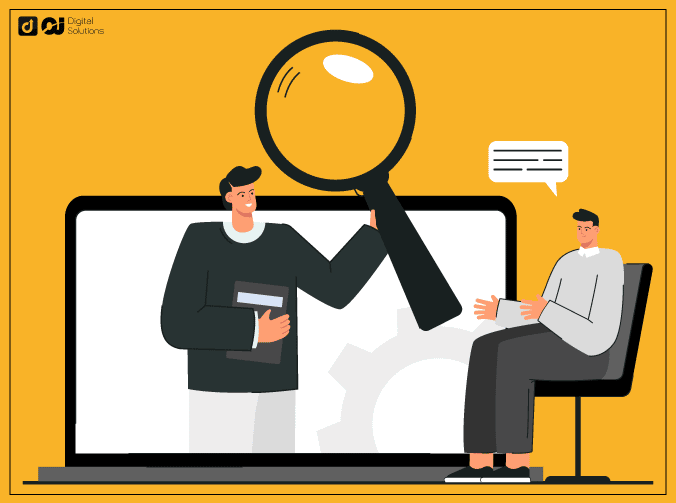
Do some research to determine the best things to sell on eBay.
Product research is crucial for any eBay business, so take your time with this step.
Here are some considerations when choosing a product you’ll sell on eBay.
1. Arbitrage
Arbitrage can help you become a successful business owner.
Compute the following costs to acquire, list, and sell a product on eBay.
- Shipping cost
- Item cost
- Insertion fees
- Final value fees
- Marketing costs
Costs should be significantly lower than your selling price if you want to earn a profit. If this isn’t the case, you shouldn’t be selling the item on eBay.
eBay sellers could have a successful business if their products’ prices are significantly higher than their acquisition costs. Successful selling on eBay through arbitrage depends on how many profitable products you can find and offer for sale.
2. Demand
A competitive price depends on the demand for the product. You can charge more for in-demand items.
Market demand often relies on trends. Some trends last long, while others are seasonal, such as Halloween costumes and Christmas tree decorations.

Do your research and look for top-selling items on eBay’s search results page.
Click on any listing, and you’ll see how many times the item sold. A higher number means the product is in-demand, which means you can charge a higher price.
You should also check products with plenty of positive feedback. In-demand products will likely have a significant amount of positive feedback. A product with minimal or no comments is probably not a popular one.
3. Competition
Occasionally, you might find a high-demand product, but there are already so many people selling that product in that space. Add to that a general lack of room to differentiate your offer. Products like these can be hard to sell on eBay, especially if there are already many established sellers in that niche.
Try looking for a product category with little competition. While it’s unlikely that you’ll find any type that doesn’t already have a seller or two, you can be one of the very few in a particular space.
You should be able to master eBay, for example, it’s important for you to know how to find a seller on eBay. This will greatly help you with competitor research.
Try Selling Original Handmade Products
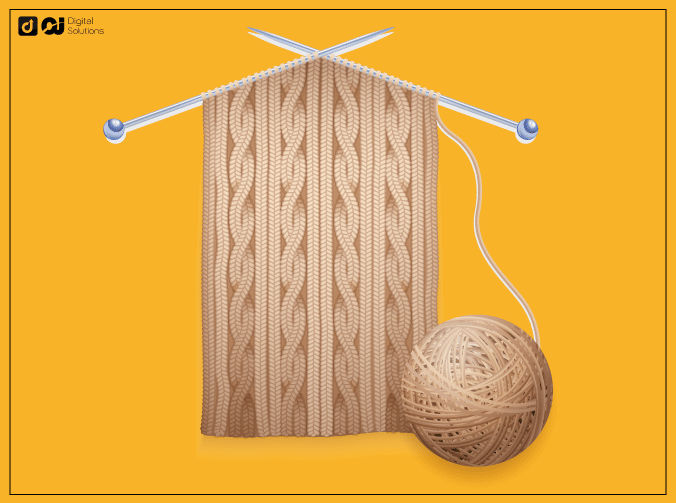
You can create a handmade product with your own brand instead of finding ready-made items. Many eBay shoppers like buying original products.
However, avoid selling a handmade product you’re only learning to make for your online business on eBay. It’s best to sell a handmade product only if you’ve already mastered making it.
Furthermore, consider the time and effort that goes into creating your products. Sometimes, you’ll be better off selling existing products than making them from scratch.
Source the Products You Want To Sell on eBay.
You’ll also need to find product sources when learning how to sell stuff on eBay.
You’ll have to find a reliable supplier you can order products from to sell in your store.
Here are some ideas to help you start selling on eBay immediately if you don’t know where to source products.
Source Products from China with Alibaba.
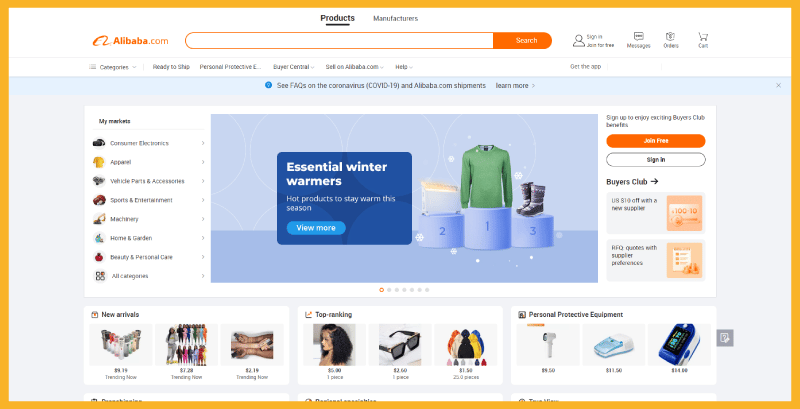
Chinese manufacturers are some of the best sourcing partners. Chinese products can be affordable and easy to acquire through Alibaba. It’s no wonder why more than 779 million users buy from Alibaba annually.
Alibaba is a great place to connect with suppliers directly. You can remove the middleman and get lower-priced products.
The only downside to buying from China is the slow delivery time. Shipments can take three to ten days to arrive in the US if you’re shipping via air cargo. Shipping through sea cargo is much longer, taking 30 to 60 days.
Go To Retail Stores To Find Products To Resell.
Some new sellers may not have the time to wait for products from China. An easier way is to find cheap products from retail stores that you can resell.
You have two strategies when sourcing from these stores.
First, look for products on sale with significant retail price markdowns. You’ll need some patience to scour your local stores for these deals.
Second, look for products with lower per-piece pricing and buy them in bulk. You can repackage the products and charge a higher price per piece.
Go to Thrift Stores and Garage Sales.

eBay is a fantastic platform for selling second-hand products, especially novelty items.
Many sellers offer second-hand collector’s items like toys, games, or comic books.
Head to your local thrift store if you can’t find a nearby garage sale. Look for cheap novelty items that you can sell for higher prices.
Brand New vs. Used
Studies show that 79% of products sold on eBay are brand-new items. It seems there’s an advantage to selling new items on eBay.
However, don’t be so quick to discredit used items. You can still profit from selling used products, especially if you’re selling them much cheaper than their original price. Some buyers also like buying vintage or collector’s items, even if they’re pre-owned.
Set up an eBay Account.
You can set up your eBay account once you’ve decided on your products and found a source.
Here’s what you need to do.
Register for a Personal or Business Account.
Head to the Create an Account page and enter the necessary details. eBay will ask for basic information, including your name, email address, and selected password.
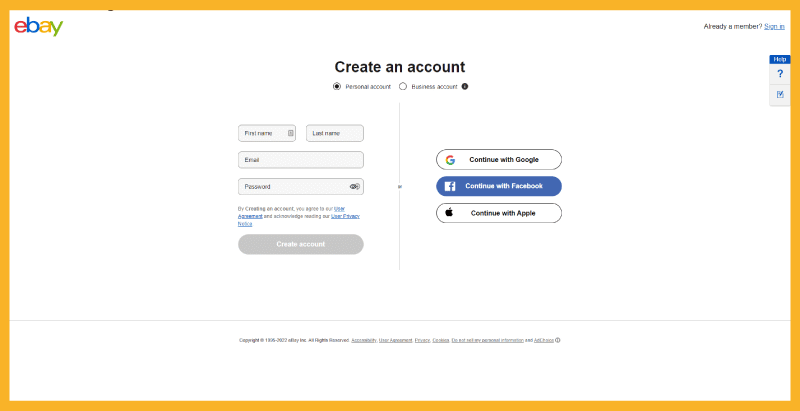
Create a User ID.
Once you have your account, eBay will automatically assign you a user ID.
If you want a different ID, here’s how to change it.
- Go to your seller account and head to the My eBay section.
- Go to Personal Info. You’ll see the user ID eBay gave you.
- Change your eBay-nominated user ID to the one you want to use.
Add Your Bank Details.
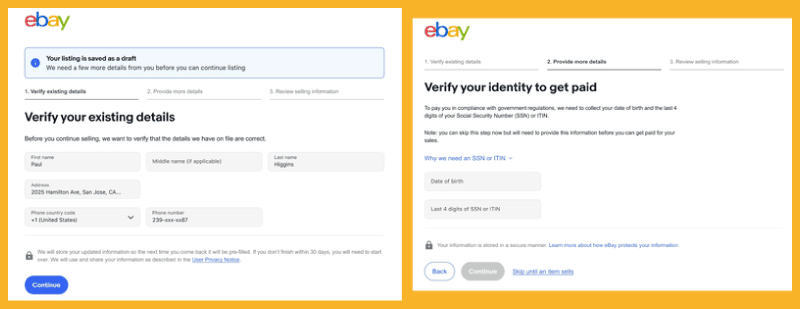
Add the bank account where you want eBay to send money whenever you make a sale. Doing so sets up an automatic payment method, allowing eBay to quickly transfer funds to your account.
eBay used to transfer funds via a seller’s PayPal account. However, this payment method is no longer available.
Here’s how to add your bank details.
- Go to My eBay and click Selling.
- Go to Account, then click Payments.
- Find and click the Payment Options section on the next page.
- Enter your bank account details in the appropriate fields.
Your account is ready, and you can now add listings.
Create Listings
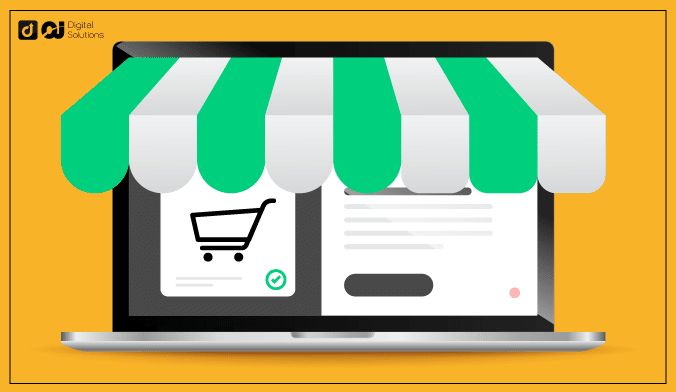
Add listings to your store.
Note that eBay will charge you once you use the 250 free listings. The good news is that you may not be able to utilize all 250 free listings if you’re a new seller.
Follow these steps to add listings to your store.
Add Your Product.
Click the Create Listing button in your seller account.
Add the following product information:
- Product or listing title
- Item description
- Product photos
You can also add one video per listing, as long as it’s under one minute and the file size doesn’t exceed 150 MB.
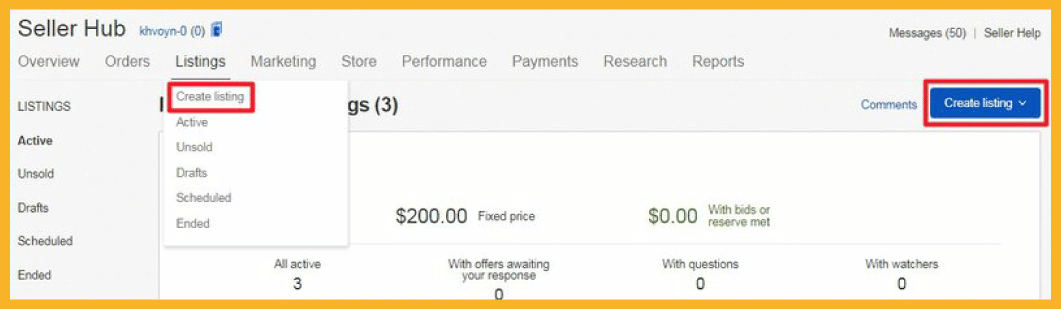
You can also add products on your phone via the eBay app. It’s easy and convenient if you’re a seller on the go.
Choose Between Auction-Style and Fixed-Price Selling.
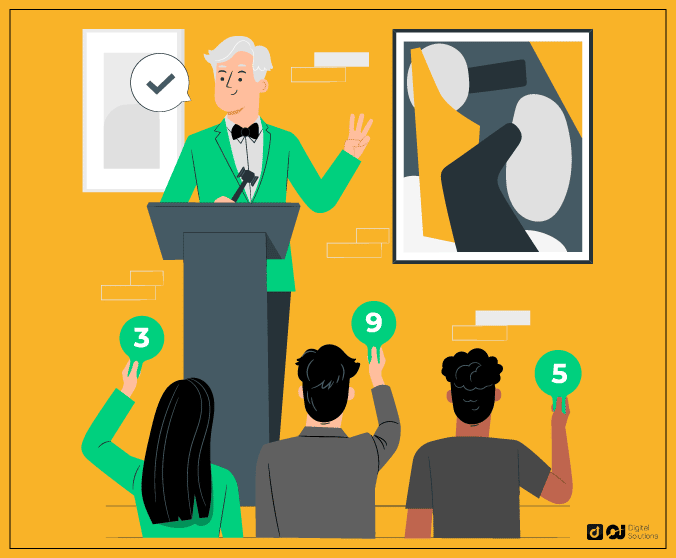
eBay will ask for your preferred selling format.
You have two options for pricing: 1)fixed price or 2) auction format.
With fixed-price items, you set a single price for the item. It’s the ideal option for products with a specific retail value.
With auction-style listings, you’ll set a starting price and allow multiple buyers to bid for a certain period. The person who offers the highest price once the period ends gets the item.
A handy eBay feature with fixed-price listings is that you can see the average selling price of similar items. You can then use this price as the basis for your item’s asking price.
Set Up Shipping Options.
You’ll have to add shipping options and details to your eBay listing, including average delivery time and the shipping services your buyers can use.
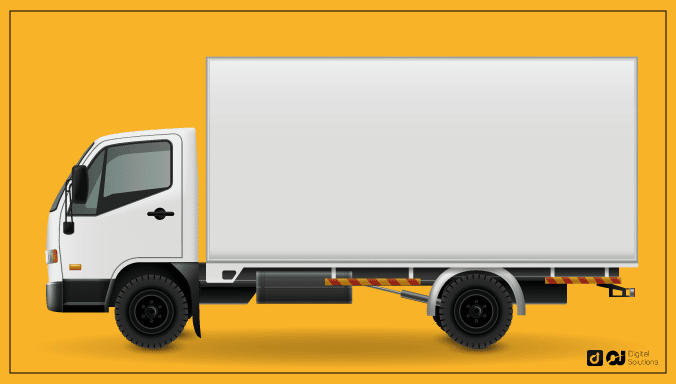
You’ll also have to include the shipping price. Remember to add accurate shipping costs to set proper buyer expectations.
If you’re adding a shipping option outside your country, add it as an international shipping option.
Here’s how.
- Go to Add Shipping Service.
- Select Additional International Service from the drop-down menu.
5. Promote Your Listing (Optional).
Boost the visibility of your listings by promoting a few items. It’s an optional (and paid) step, but other sellers and eBay stores do it to reach more people.
Promoted listings appear on search results more often, resulting in more eyeballs on your products.
Use the eBay Quick Listing Tool.
Use eBay’s quick-listing tool to create a listing when you don’t know what price or shipping options to offer. Consider the tool as a digital guide for listing creation.
Tips for Setting up an eBay Account
Follow these tips when setting up your eBay seller account to drive sales to your store.
1. Use High-Quality, Beautiful Photos.
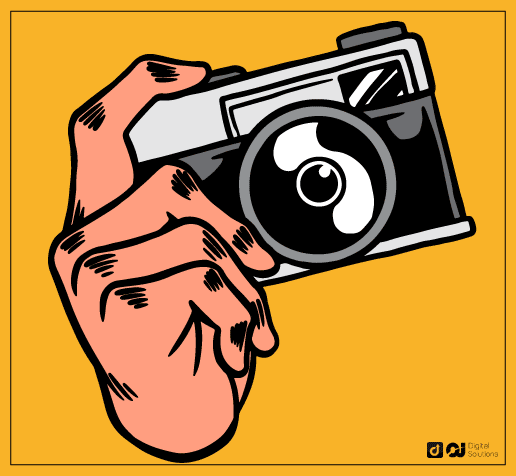
Regular photos won’t do when you’re selling on eBay.
Use vivid, detailed, high-resolution photos to attract eBay buyers and generate more revenue.
Invest in a professional-quality or high-end smartphone with an excellent camera. You can also invest in lighting to bring out the best attributes of your product. You can also hire a professional product photographer if you have the budget.
2. Write Detailed Product Descriptions.
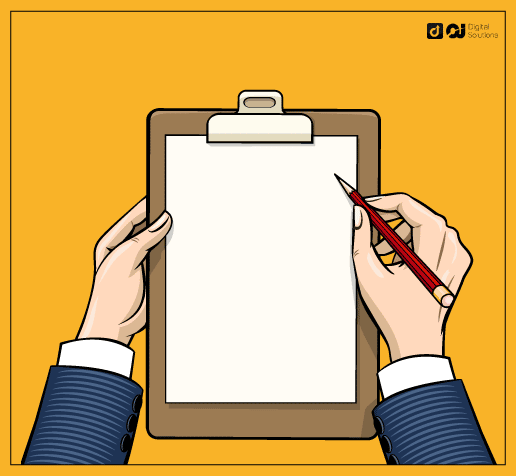
Another way to entice potential customers is to write detailed product descriptions.
Provide as much pertinent information regarding your product, including its weight, dimensions, variations, material, and more.
Your product descriptions on eBay should inform potential buyers and encourage them to purchase.
3. Ship Your Items Immediately.
Only 20% of customers forgive shipping delays.
Speedy shipping is essential to becoming an eBay store owner with a positive seller reputation.
Clarify with your seller and shipping partner If you plan to cover shipping costs.
Provide customers with estimated delivery dates. Promptly report any shipping issues or delays.
Monitor shipments often to prevent buyers from canceling sales. Track shipped items and update customers regularly regarding the status of their parcels.
You must also print a shipping label directly from your eBay account.
4. Handle Negative Feedback with Grace.
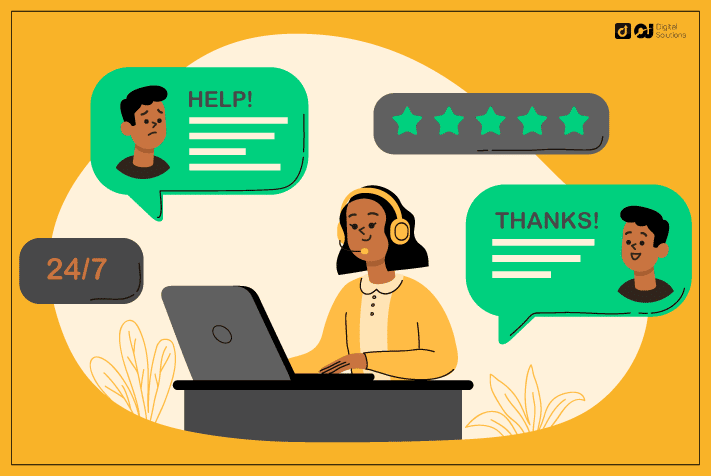
Not all your customers will leave satisfied when selling on eBay—all online retailers know this.
However, a bad review or customer complaint isn’t the end of the world. What matters is your response.
A good eBay seller should handle negative feedback with grace. Ignoring complaints or negatively responding can lead to negative reviews that severely affect your reputation.
Apologize to buyers and find ways to rectify issues. Try to make things right with buyers before issuing refunds. It could lead to added expenses, but excellent customer service is more valuable for long-term success.
Ensure customer satisfaction to enhance your business reputation and attract more people to your store.
Constantly monitor your feedback score, which you can see next to your username. Maintain a high score by asking for feedback from happy customers and promptly resolving the issues of unhappy ones.
5. Increase eBay Sales with Discounts and Offers.
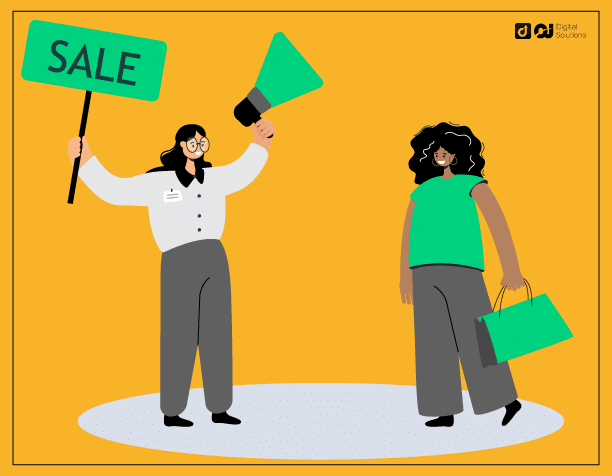
Offering free shipping and discounts is an easy yet effective way to attract potential buyers and drive sales to your store. Store-wide sales and buy-one-get-one promos are other techniques you can try.
These strategies can increase the number of your sold items and improve your store’s ranking on eBay.
FAQs
How to Sell on eBay for Free?
While there is no way to sell on eBay for completely free, there are several ways to minimize your costs and maximize your profits:
- Start with a free eBay account: eBay offers free accounts to all users, and you can use these accounts to sell items.
- Choose the right selling format: eBay offers several selling formats, including auctions, fixed-price listings, and classified ads. Choose the format that works best for your item and budget.
- Use high-quality photos: Use clear, well-lit photos of your item to attract buyers and increase the chances of selling your item quickly.
- Write a detailed description: Write a detailed description of your item, including any flaws or defects. Be honest and accurate in your description, and include measurements and specifications if necessary.
- Use eBay’s promotional tools: eBay offers various promotional tools, such as listing upgrades, to help your item stand out and attract more buyers.
- Offer free shipping: Offering free shipping can attract more buyers and increase your sales. You can also include the shipping cost in the price of the item to make it more attractive to buyers.
- Set reasonable prices: Set reasonable prices for your items to attract buyers and increase your chances of making a sale.
What’s the difference between eBay personal vs business account?
A personal eBay account is for buying and selling items for personal use, while a business account is for sellers who want to conduct business and take advantage of additional features and tools not available to personal accounts.
Business accounts require sellers to register with the government and provide additional information.
The Bottom Line
It’s not that challenging to open an eBay shop and start selling online.
Follow the strategies I outlined in this article, and you’ll be well on your way to success.
Don’t hesitate. Start your eBay selling journey today. And in case you want to take a break, you can always turn on eBay vacation mode.