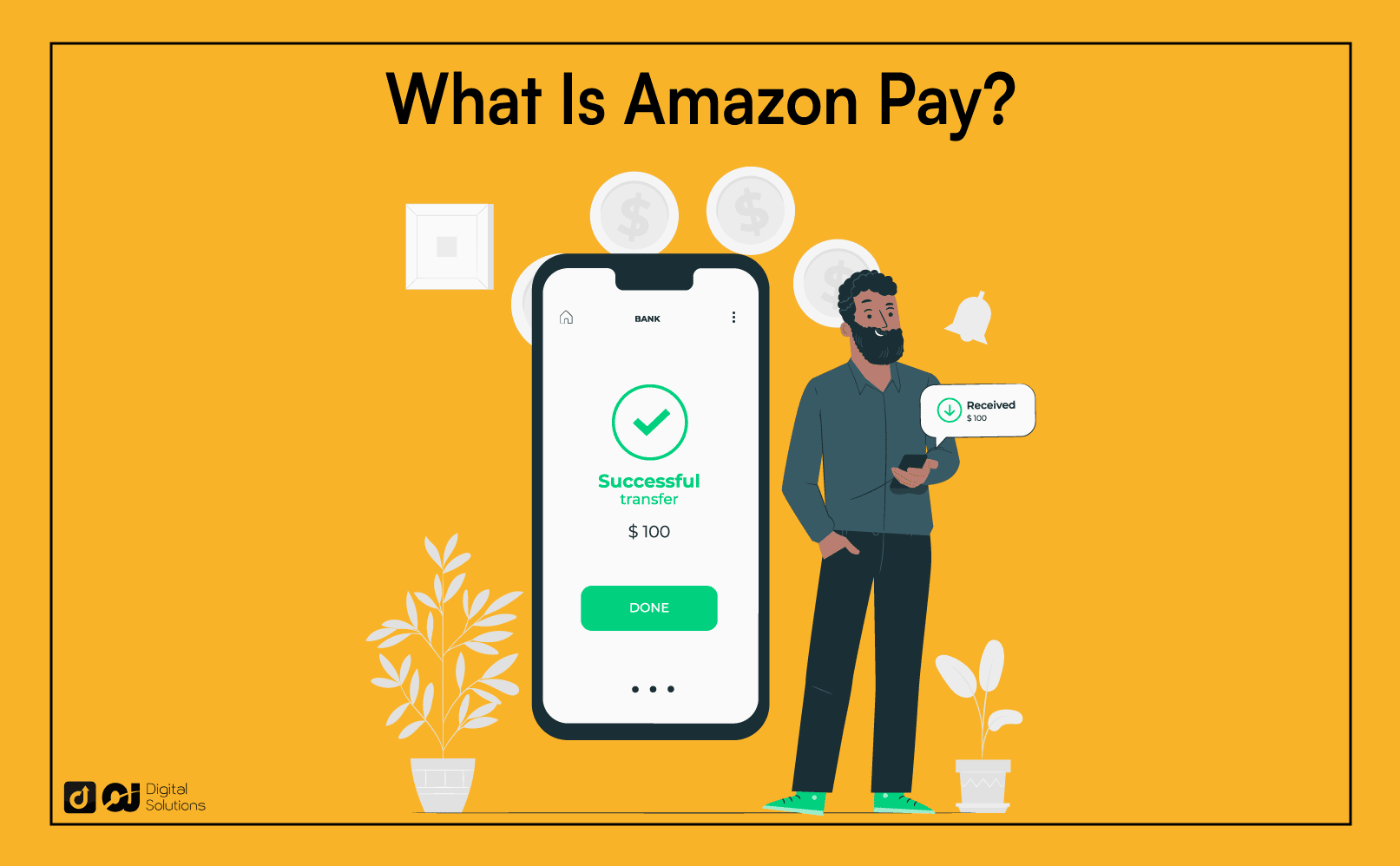One of the most popular payment methods is Amazon Pay.
Amazon Pay offers flexibility and convenience if you’re an avid online shopper. It integrates with a variety of debit cards, credit cards, and eCommerce platforms.
To learn more about this flexible and secure payment method, continue reading below.
What is Amazon Pay and How Does it Work?
Amazon Pay is an Amazon digital charge that provides customers with a secure and convenient shopping journey.
When you check out, the Amazon Pay button allows you to automatically populate your address and payment details from your Amazon account.
Another cool thing about this payment method is you can pay voice orders with your Alexa-powered devices.
How To Use Amazon Pay When Shopping
Customers with an existing Amazon account can start using Amazon Pay immediately. They don’t need additional registration or a separate password.
This popular payment gateway uses the information and payment methods stored in your Amazon account.
Aside from storing your payment information, Amazon Pay includes an address book that automatically fills in the shipping form with your preferred address. You only need one click to confirm your purchase.
The address book makes it convenient to send your order elsewhere.
You can use Amazon Pay on all devices, including mobile phones, desktop computers, and Alexa-powered devices.
Step-by-Step Guide To Using Amazon Pay
To purchase a product using this payment gateway, start the checkout process like you would do at retail websites.
1 – On the checkout page, enter your payment option and click Amazon Pay.
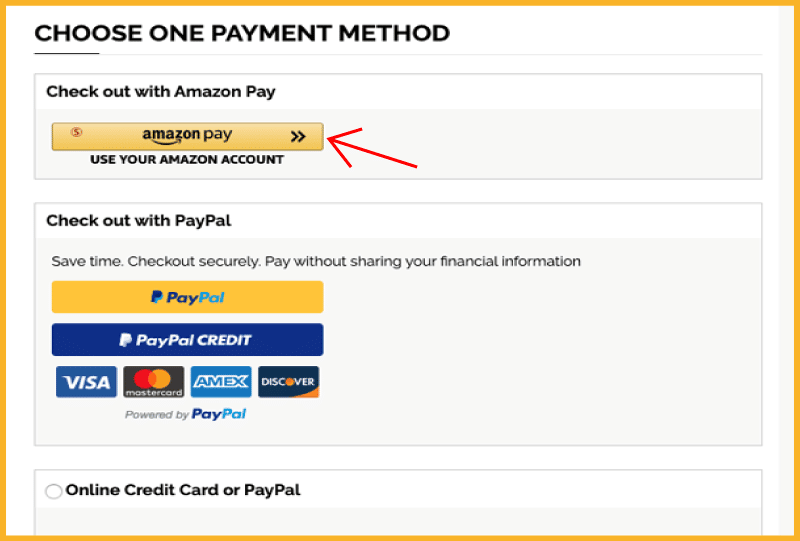
2 – Continue to your Amazon account if you’re already logged in. Sign in to your account if you’re not.
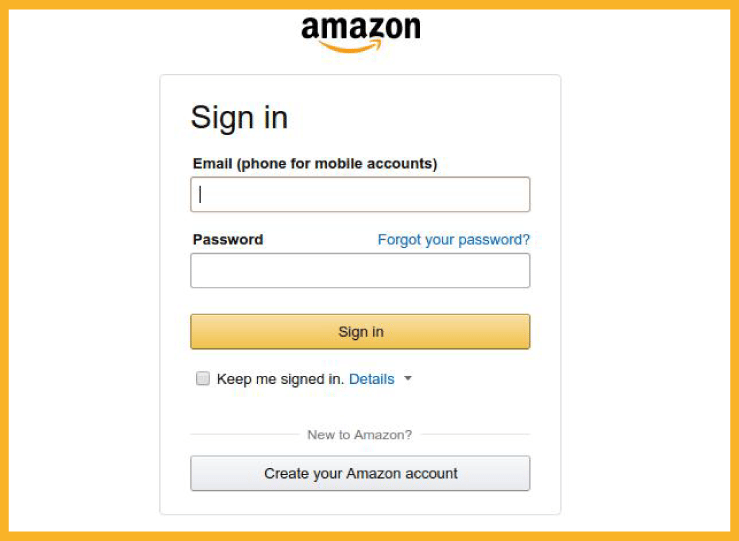
3 – Follow the website’s instructions to complete your purchase.
Is Amazon Pay Free?
Yes. Amazon Pay doesn’t add fees to your purchases (and donations) on websites, merchants, and organizations accepting this payment process.

- No membership fees
- No transaction fees
- No foreign transaction fees
- No currency conversion fees
However, you might still need to pay a foreign transaction fee if your card’s issuing bank is in a country different from the merchants or sites from which you shop.
Where Can I Use Amazon Pay?
Amazon Pay also integrates with popular eCommerce websites and platforms, like BigCommerce, Shopify, and Magento.
You can also use Amazon Pay to make payments using your Alexa-enabled devices.

However, Amazon Pay has one significant downside: It doesn’t accept in-person and keyed transactions. If you still shop in-store, consider Stripe, PayPal, or Square.
You’ll know if your favorite online stores accept Amazon Pay when you see this button on the checkout page.
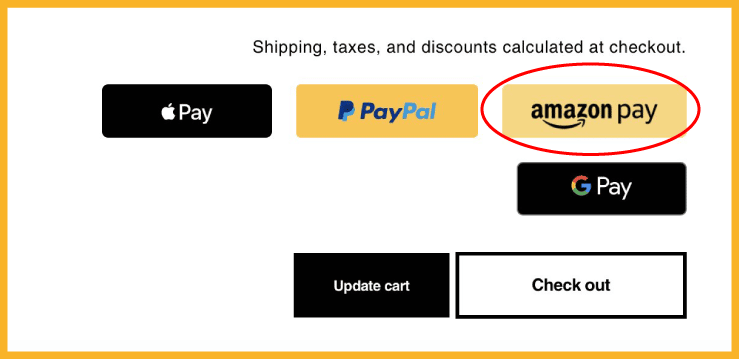
Is It Safe To Use Amazon Pay?
Yes, using Amazon Pay is entirely safe.
It doesn’t share your bank account numbers, debit card and credit card information, and other sensitive details with sites, organizations, and third parties that accept Amazon Pay.
Businesses with an Amazon Pay merchant account only receive the information they need to complete your transaction, including your name, shipping address, and email address.
Furthermore, Amazon Pay uses state-of-the-art encryption to protect any transaction you make.
Benefits of Using Amazon Pay When Shopping
Aside from a streamlined shopping experience, here are other benefits of using this payment gateway.
Worry-free Shopping
When you make payments, Amazon Pay’s A-to-Z Guarantee protects your order.
Here’s what this protection means for Amazon customers like you.
- Amazon guarantees the condition of the item you order and its timely delivery.
- Third-party merchants can’t charge more than what you authorized for your purchase.
- You receive the agreed-upon refund from a third-party merchant or site.
However, the A-to-Z guarantee doesn’t cover these items and situations.
- Digital merchandise
- Payments for digital subscriptions
- Payments for services
- Bills payment
- Cash or stored value instruments
- Political contributions
- Charitable donations
- The issuing bank or credit card has initiated a chargeback
- Prohibited items
- Damage or loss that occurs to orders after delivery to their destination
Integration With Alexa-enabled Devices
Amazon Pay and Alexa make your shopping journey a little more fun and convenient. For
Through Amazon Pay, Alexa can process payment for voice orders you make on Amazon.
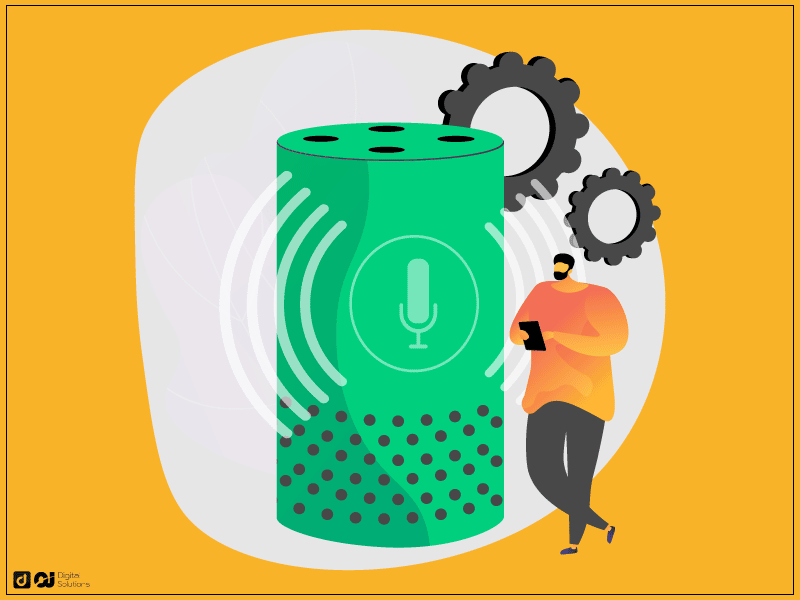
Easy Way To Donate
You can use Amazon Payments to make charitable donations or political contributions.
If you have an Alexa-enabled device, you can donate by saying, “Alexa, make a donation.”
Easy Checkout
Amazon Pay’s primary goal is to streamline your shopping experience, letting you complete the checkout process in fewer steps.
Flexible Payment Option for Customers With Amazon Accounts
Here are the credit and debit cards that accept Amazon pay:
- Mastercard
- Visa
- Discover
- Diners Club
- American Express
- JCB
You can make online payments when you shop from eCommerce platforms such as Shopify, BigCommerce, and WooCommerce.
How Do I Find My Amazon Pay Transactions?
Here’s how to find your Amazon Pay transactions.
- Sign in to your Amazon account.
- Click the Activity tab (for one-time purchases) or the Merchant agreement tab (for subscription service) to view your Amazon Pay transactions.
If you’re using the Amazon app, you can see all transactions under Your Orders or in Your Account.
When using a desktop, you’ll find them in Your Account under Transactions or under Amazon Orders within the Amazon Pay tab.
Knowing how much you’ve spent on Amazon is also essential.
Is the Amazon Pay Button on Other Sites Connected to My Amazon Account?
Yes. You’ll see the Amazon Pay button when you go to the Your Payments section of your Amazon account. This same checkout button appears on any website or online store that accepts Amazon Pay.
Drawbacks of Using Amazon Pay
If you like shopping from online stores that use responsive ecommerce website builders like Wix, Squarespace, and Square Online, you can’t pay with Amazon Pay.
Amazon Pay is exclusive to online sales, meaning you can’t use it in physical stores and merchants requiring keyed and swiped transactions.
In keyed transactions, you enter your credit card information manually into the point of sale (POS) system. Meanwhile, swiped transactions capture payment data when your card makes contact with the payment device.
Amazon Pay Alternatives
Here are alternatives you can use when Amazon Pay isn’t an option.
Stripe

As a secure global payment method accepting online and in-person transactions, Stripes provides impressive flexibility to shoppers.
Stripe offers digital wallet payment options like Google Pay, Apple Pay, and ACH.
One of Stripe’s most interesting offers is the “buy now, pay later” option, where shoppers can pay in installments over time (even though it pays merchants in full).
However, this payment method is not available in some countries, including Germany, Panama, and Israel.
PayPal
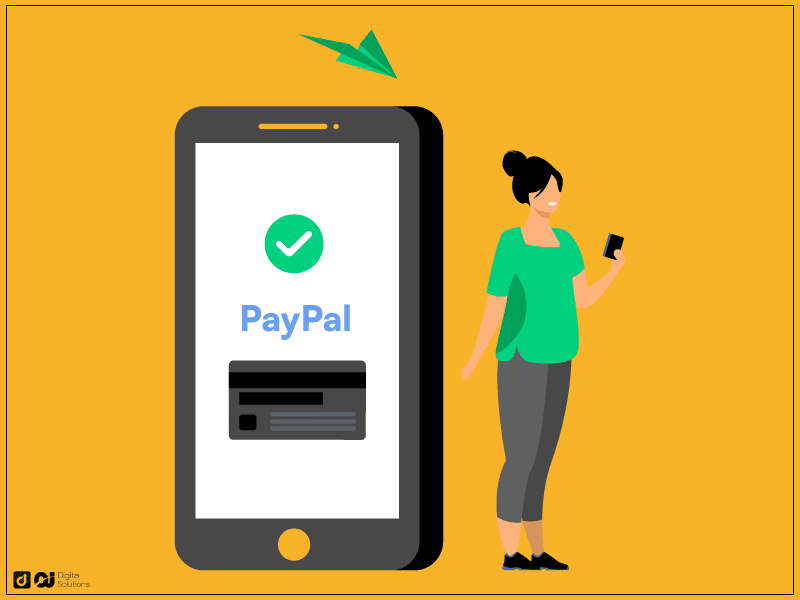
If you’re outside the US, PayPal is an excellent payment method because it’s available in over 200 countries and supports up to 25 currencies.
PayPal integrates with most payment types, including those Amazon Pay doesn’t support. For example, it supports QR codes, Zettle point-of-sale system, and Venmo.
Many ecommerce platforms that don’t integrate with Amazon Pay support PayPal, including Wix, Squarespace, and Square Online.
Authorize.net

You can use this payment method for online sales, in-person purchases, and over-the-phone transactions.
It also accepts Mastercard, Visa, American Express, Discover, PayPal, Apple Pay, JCB, and eCheck.
No matter where you are, you can use Authorize.net when you buy from merchants based in the US, Europe, Canada, and Australia.
The Bottom Line
Amazon Pay is a quick and secure online payment option that allows you to enjoy a worry-free shopping experience. After all, Amazon Pay’s A-to-z Guarantee covers eligible physical products.
With A-to-Z Guarantee, you can rest assured that you’ll receive what you order.
If you paid via Amazon Pay and Amazon sent you the wrong item, it helps to know what you can do to resolve the issue.