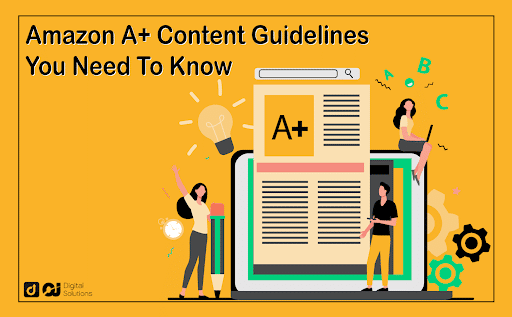Behind every good product is a brand trying to earn the trust of consumers.
And behind every brand is a story that, in one way or another, could resonate with its target audience.
However, with a regular Amazon listing, there’s only so much information that you can share.
Sure, you have the usual components of product listings — the product title, the bullet points, the few images you have, and the product description.
I like concise content.
But why not tell consumers more?
What if there’s more to your product than meets the eye?
Something like an inspiring brand story that makes your customer identify with your brand.
Or an expanded new feature that shows more about what your product can do
Or multiple uses for your product that will lure more potential buyers towards informed buying decisions.
If you’re already enrolled in the Amazon brand registry program, then it’s time to give Amazon A+ Content a shot.
Also known as Enhanced Brand Content, Amazon A+ Content (and Amazon A++ Content) will give you the edge you need to bring your product to the forefront.
So if you want to:
- Make a stronger first impression on potential customers
- Appeal to a broader range of shoppers
- Make your product listings easier to skim
- Increase your Amazon conversion rates
In this article, I will share everything about the Amazon A+ Content guidelines you need to know to take your Amazon business to new heights.
Amazon A+ Fundamentals
This chapter will cover the basics of Amazon A+ Content and help you understand Amazon A+ pages better.
By the end of this chapter, you will have a clear picture of when and how to use Amazon A+ Content in your Amazon listings. You’ll also see how it benefits your business.
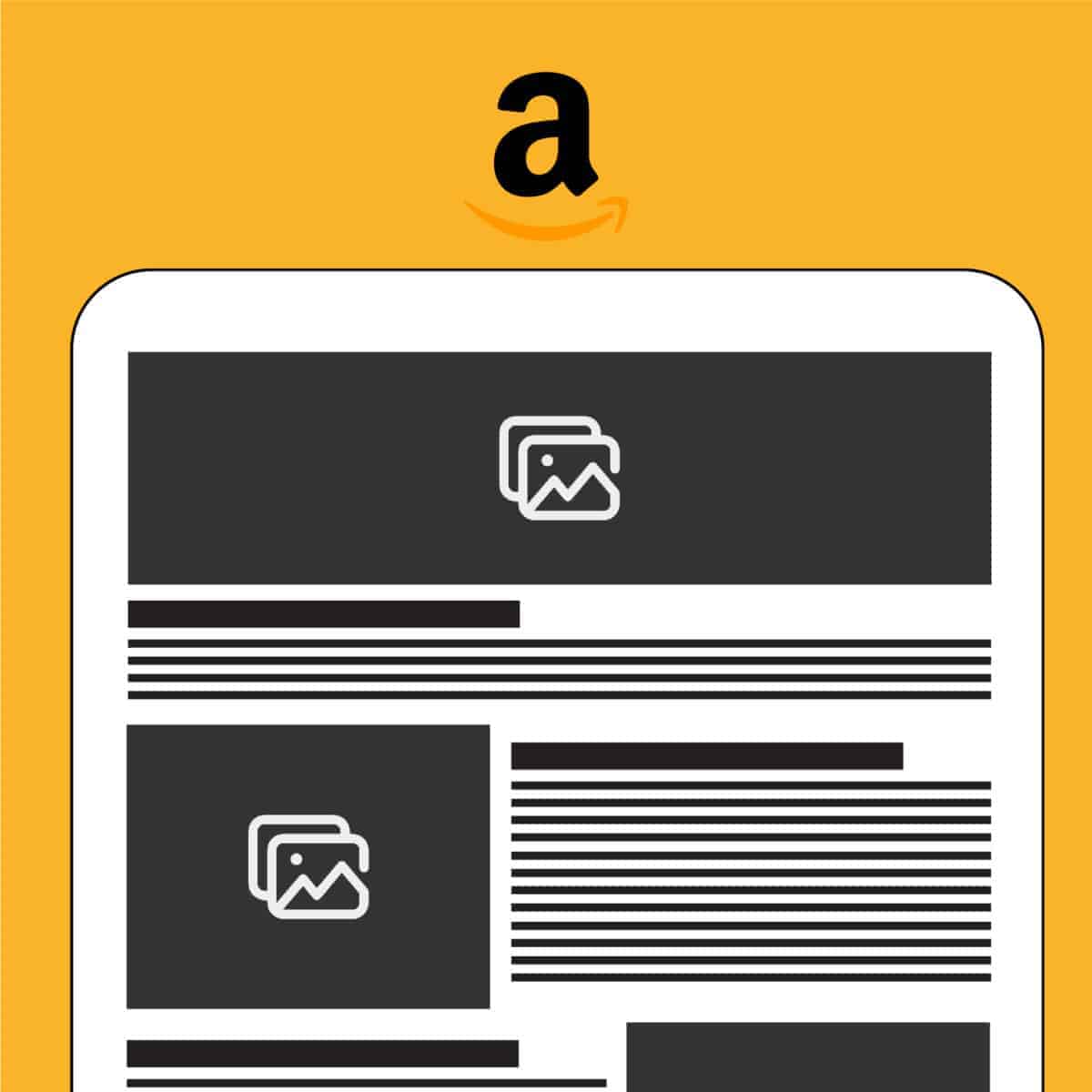
What is Amazon A+ Content?
Amazon A+ Content, also known as EBC, is a premium content feature that allows Amazon vendors or sellers to create a more visually engaging listing for their products.
So if you’ve ever wondered how to add pictures to amazon product description, Amazon A+ content is the answer.
Note: I’ll be using Amazon A+ Content and EBC interchangeably from here onwards.
The Amazon A+ content allows brand owners to use rich text and high-quality images in their listings using a custom layout.

The custom design and media rich content help bring the product’s features and benefits to life. They also create an eye-catching visual experience for the shopper.
Who Can Create Amazon A+ Content?
Up until 2019, Amazon A+ Content was exclusively available to vendors.
But now, brand registered sellers under the Amazon Brand Registry can use it. The A+ certification Amazon sellers had been yearning for ago is now within reach, and sellers are allowed to add the A+ Content for up to 15 ASINs per month.
The ASINs must be part of your approved brand catalog on the Amazon Brand Registry. You can add both parent and child ASINs.
You will, however, need to focus on your best-selling ASINs to make the most out of your EBC.
What are the Benefits of Creating A+ Content?
Amazon sellers will need to go the extra mile to convey their brand messaging and USP in a world where the average attention span of a shopper is shorter than that of a goldfish.
And what better way to do that than by adding bold visuals and text that illustrate everything they need to know about the product in one glance?
It’s kinnnda like a big infographic—but for products!

Let’s now go over the benefits you can enjoy when using A+ Content:
1 – Get Higher Conversion Rates
FACT: Conversion rate is a KEY Amazon ranking factor.
According to Brain Rules, customers can remember 65% of information containing a visual element for three days.
If you remove the visual element, the customer will only remember 10% of the information.
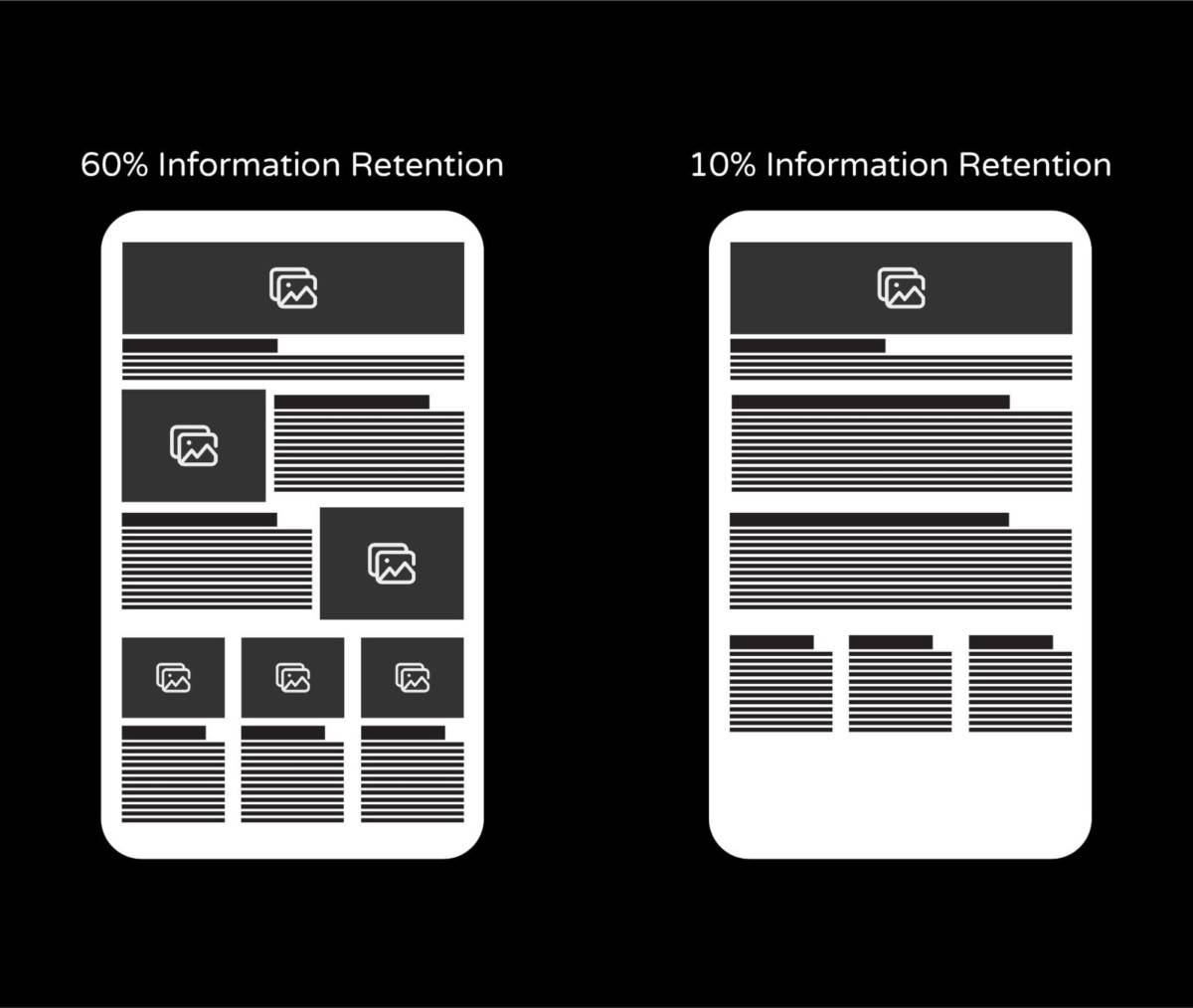
Enhanced Brand Content or Amazon A+ Content lets you use descriptive text and high quality images on a custom layout to position your product as the best option for the customer.
It also allows you to describe and demonstrate your product’s features and benefits.
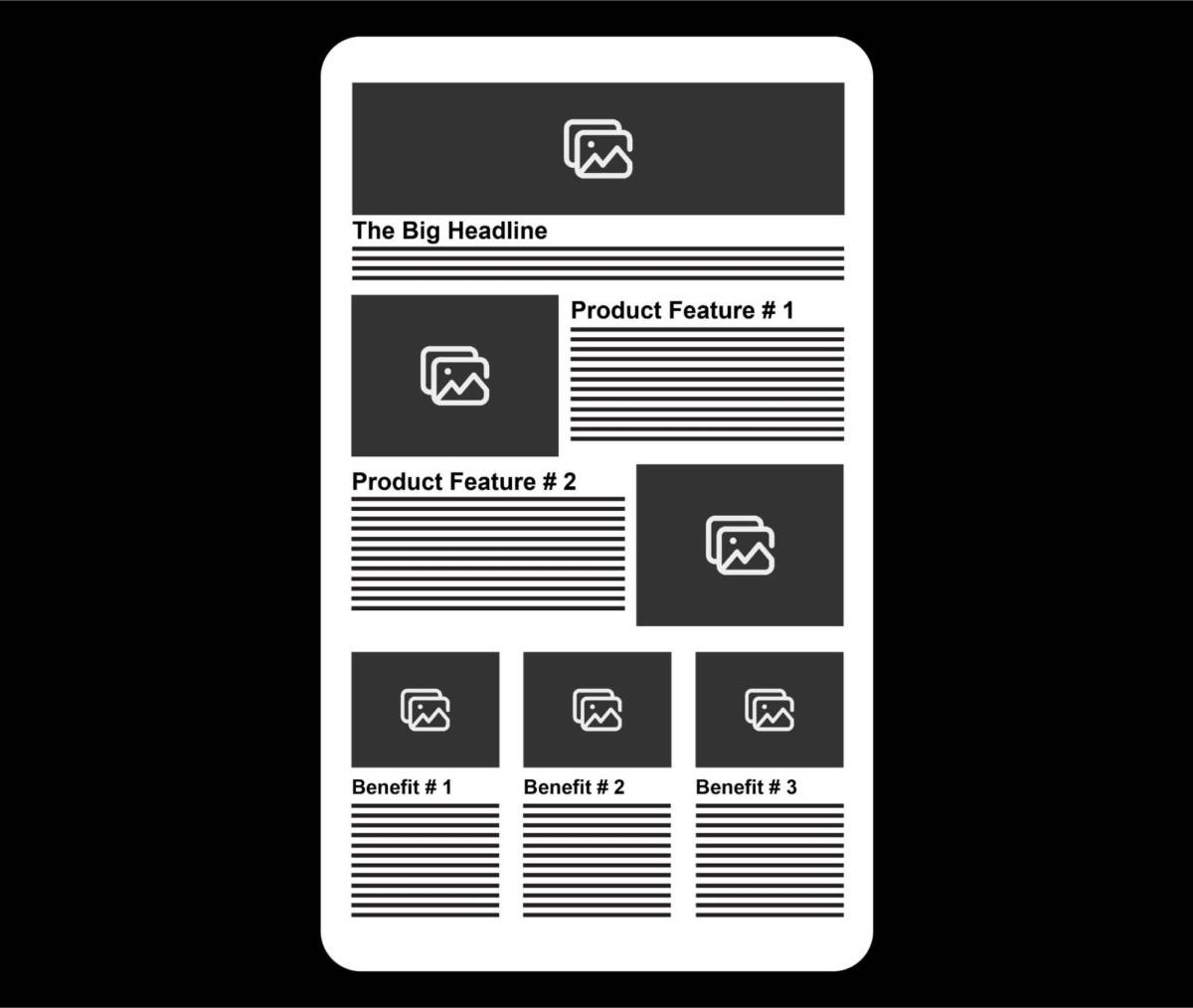
These aspects of Amazon A+ Content make your product stand out to the customer and imprint it into their minds.
So, even if the customer doesn’t buy from you right away, there’s a high chance they’ll buy from you when they’re ready.
2 – Suitable for Different Types of Shoppers
Different customers have different shopping habits and procedures.
Some shoppers love to read every detail about your product before buying.
Others only need to skim through your product’s features and benefits to make a purchase.
With Amazon A+ Content, you can cater to both the skimmers and the meticulous shoppers.
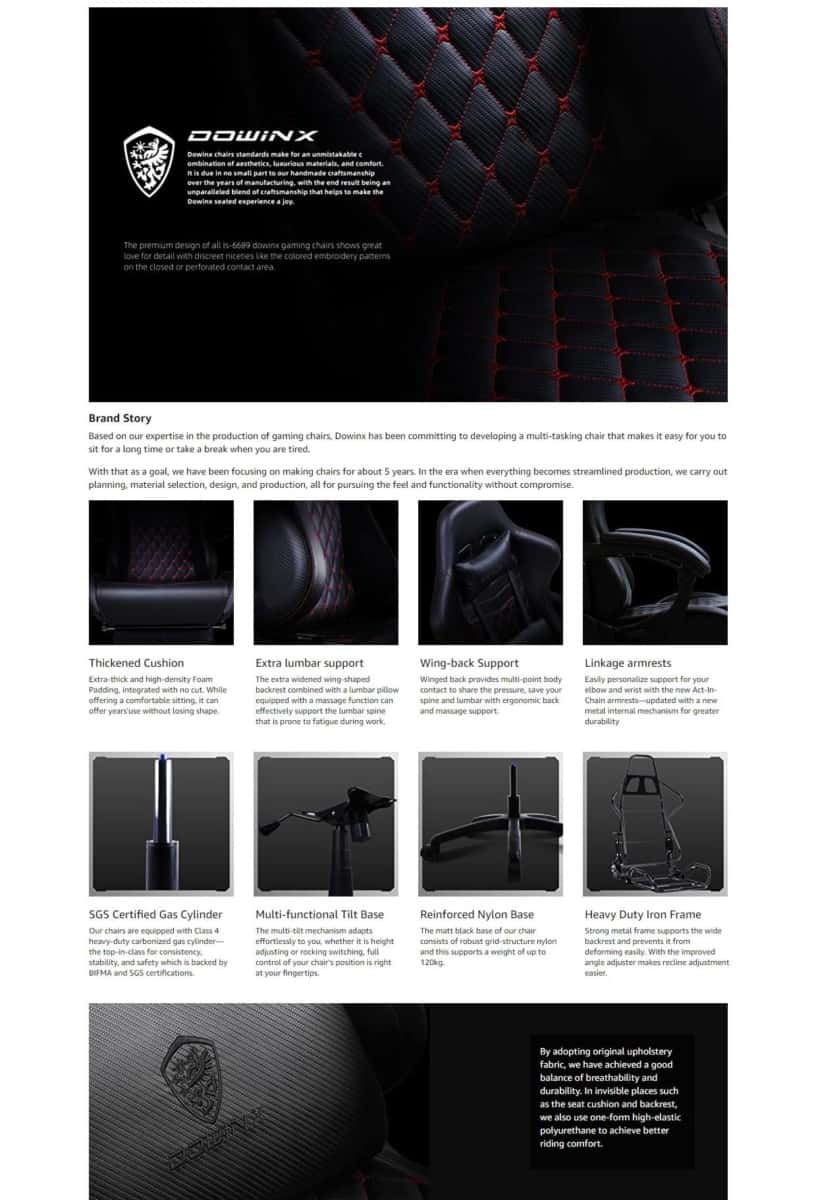
An example of a skimmable but highly descriptive A+ Content
You see, Amazon A+ Content is versatile enough to let you have descriptive text on your listing in an easy-to-consume layout.
A meticulous shopper will have an easy time going through all your product’s features.
A skimmer will find it easy to skim through the main features.
Amazon A+ Content helps you capture different types of shoppers by offering each one of them an easy way to consume your product listing in their preferred style.
3 – Demonstrates Your Product’s Unique Selling Propositions (USPs)
A USP (unique selling proposition or unique selling point) is a unique benefit the customer gets from your product.
In a marketplace as competitive as Amazon, you need all the tools you can get to stand out from your competition.

An example of a USP on display in A+ Content
Amazon EBC helps you utilize custom layouts, HD images, and descriptive text to highlight your product’s USP.
It also demonstrates how a product works and accelerates product sales in ways that text alone cannot.
4 – Improves Ad Results
Amazon allows sellers to run ads on their listings to increase visibility and boost sales.
Running ads on A+ Content listings creates a powerful combo that catapults your conversions and improves ROI on your ad spend.
5 – Encourages Better Reviews and Customer Feedback
Amazon A+ Content helps drive better buying decisions while giving customers a sophisticated online shopping experience.
Following this logic, it’s a no-brainer that using A+ content results in happy customers. And satisfied customers leave great reviews and feedback.
So, not only is EBC great for conversions; it also acts as a tool to help you maintain an excellent track record as a seller.
What are the Differences Between Amazon A+ and Amazon Premium A+ Content?
I’ve been talking about Amazon A+ Content all throughout.
But, there is also another type of Amazon content management tool called Amazon A++ Content or Premium A+ Content.
Think of Amazon A++ as a pro version of Amazon A+ Content — an even more premium A+ content, if you will.
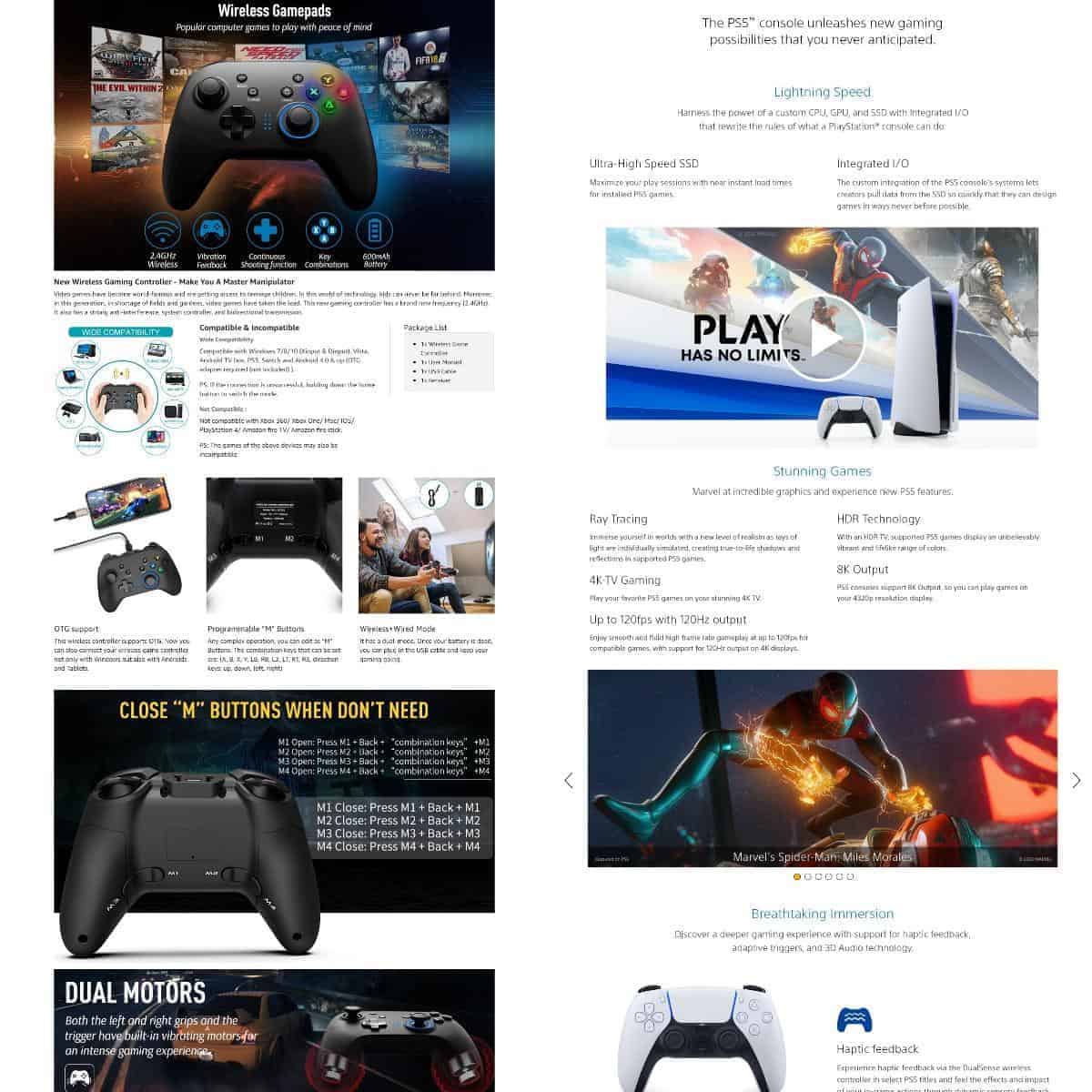
A+ Content Vs. A++ Content
Can anyone use this premium Amazon A++ content feature?
Short answer: No.
Amazon’s premium A++ content is invite-only and exclusively available to brands that use Amazon Vendor Central.
It costs anywhere between $250k to $500k per product, suitable primarily for large brands.
While both Amazon A+ and premium A++ Content serve the same primary goal of creating customized listings, they differ on certain fronts.
Let’s look at these differences in a comparison chart:
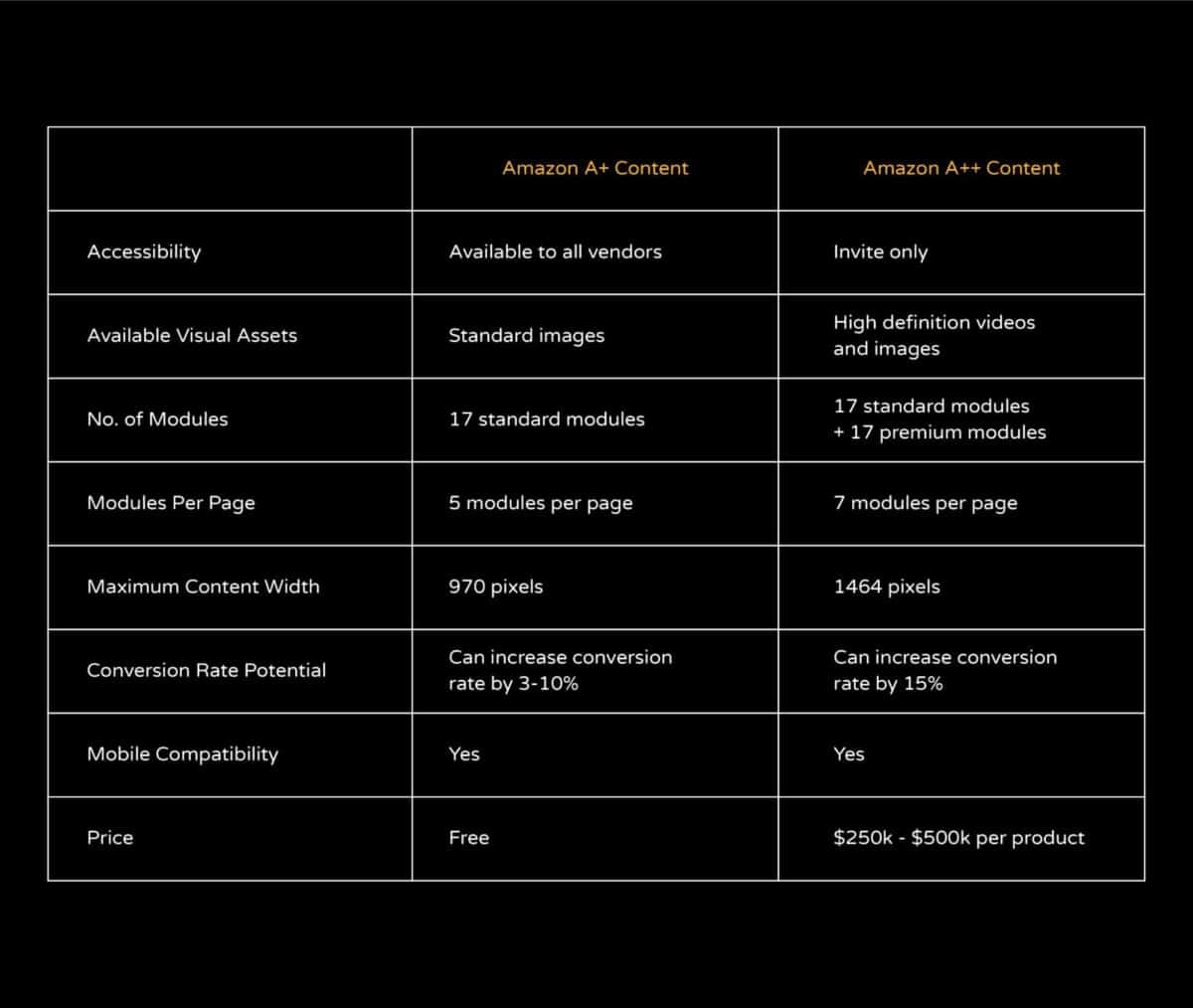
How to Improve Your Conversion Rate Following Amazon A+ Modules
We’ve already covered the basics in the first chapter.
Now let’s explore how you can use A+ Content to grow your sales revenue.
By the end of this chapter, you’ll know:
- How to layout your A+ Content for maximum Engagements.
- How to create A+ Content that gives shoppers the ultimate visual experience and blows your competition out of the water.
- What to include in your A+ Content to have customers hitting the Buy Button.
Are you excited about this chapter? I know I am!

Break Down Complex Product Concepts Into Easy-To-Digest Content
Some products solve a variety of needs using multiple features and functionalities.
Think of products in the home improvement/gadget category. Innovative products, basically.
If you’re selling such a product, you will need to break down its technical aspects into a language that your customer understands.
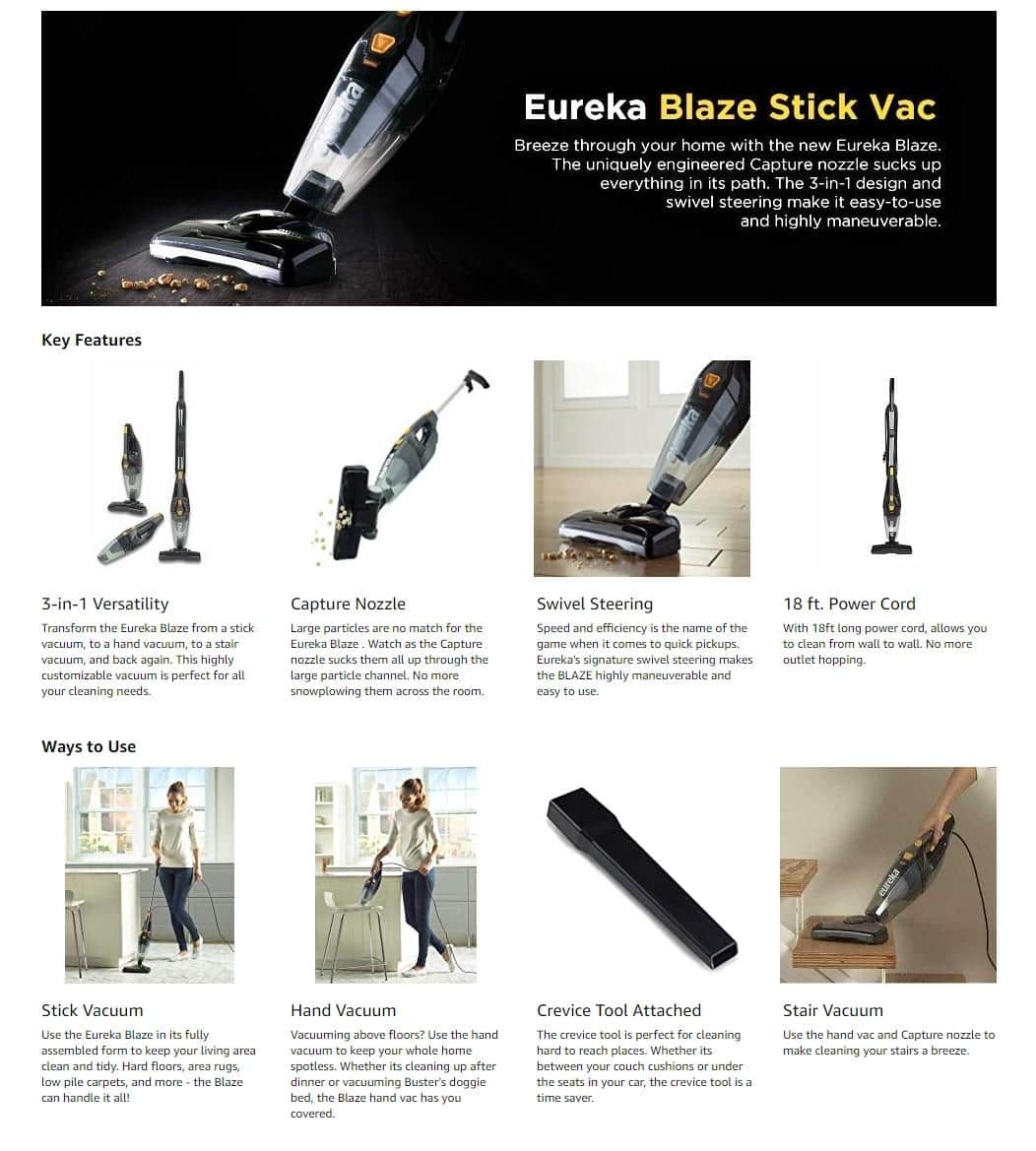
Using A+ Content to break down and explain the multiple functionalities of a product
You can take advantage of A+ Content by using images and elaborate copy to explain the multiple functionalities in an easy-to-understand format.
When a customer lands on your product detail page, they can quickly skim through your A+ content and understand the different ways your product can help solve their problems.
Take Your Customers on a Virtual Shopping Journey
The beautiful thing about A+ Content is it allows you to design your product listing like a landing page.
You can take the structure of a successful sales page on other sites and try applying it to your A+ content.
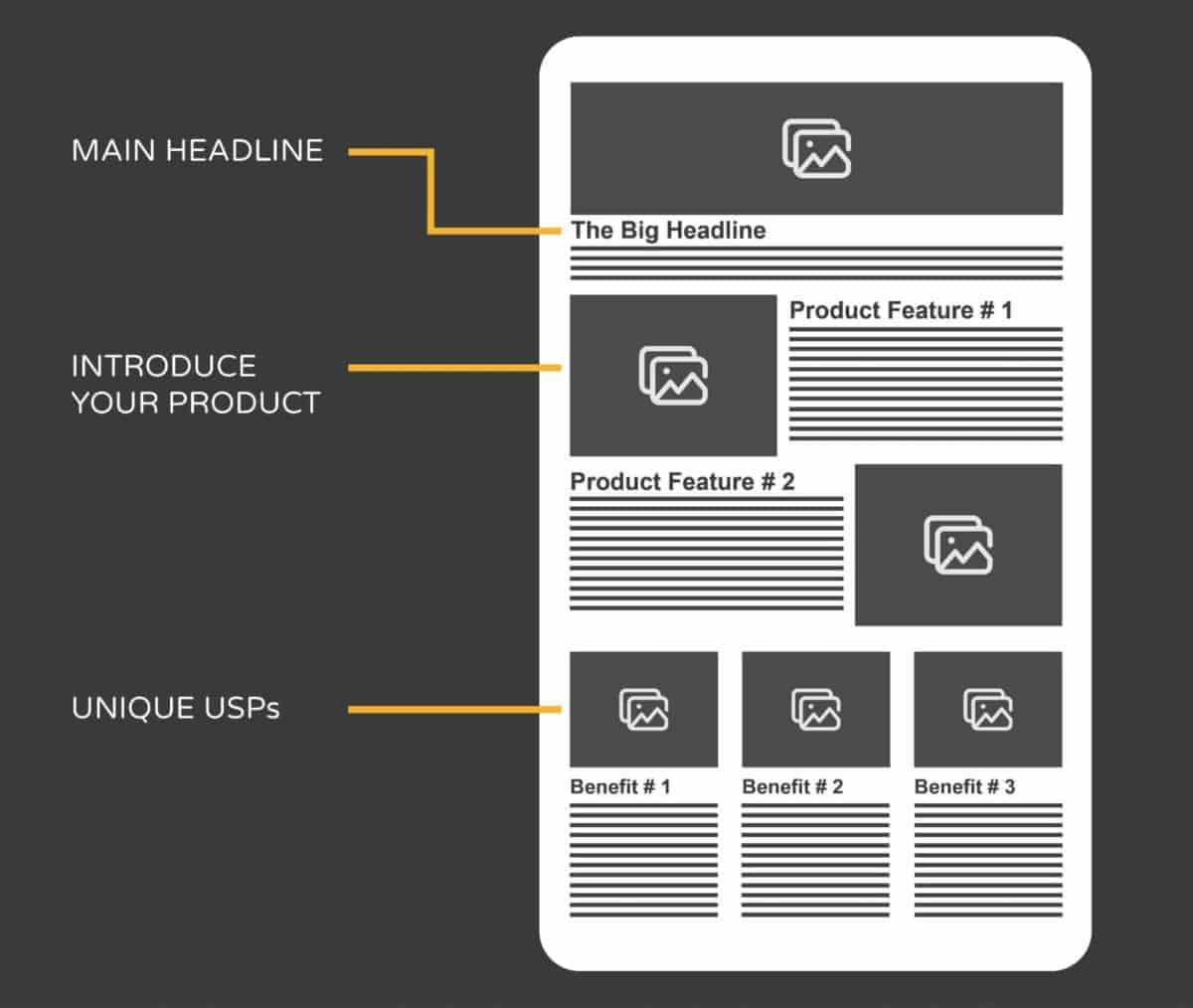
You can take advantage of this feature to plan your content as a journey that gets your customer from brand awareness to buying.
Customers want to know as much about your product as possible.
On the flip side, they don’t want to read a text block explaining your product features.
A+ Content to the rescue!
The images and descriptive copy in A+ Content will explain your product’s features while taking the customer on a journey through your brand and down the funnel.
When customers finish reading your EBC, they’re more than ready to hit the Buy button on your product page.
Incorporate Keywords in Your Text
Amazon doesn’t index EBC.
As the EBC replaces the standard product descriptions (which are also not verified as indexed), you would not need to add a product description.
However, some sellers still prefer to keep a product description in the back end in case the algorithm considers it along with the bullet points and EBC.
What is proven to be indexed for Google search results
are the image keywords of your EBC.
Use Your Product’s USP to Stand Out from Competitors
When it comes to selling, you want to demonstrate your USP rather than just talk about it.
A+ Content equips you with the necessary tools to demonstrate your product’s USP to shoppers and stand out from your competition.
Think about it: if you want a fast car, will you buy from the person who tells you how fast it is or the person who lets you ride shotgun and shows you how fast it is?

I bet you’d buy from the person that lets you experience how fast the car is.
Shoppers use the same logic.
Let’s say your competitor only talks about their product USP in a 250-character bullet point.
You, on the other hand, use A+ Content’s images and descriptive text to demonstrate your product’s USP.
Where do you think customers are likely to shop?
Customers will naturally gravitate towards you and buy your product because you can demonstrate how it solves their problems.
Cross-Selling Through Amazon’s A+ Content
With Amazon A+ Content, you can strategically encourage customers to buy more items through cross-selling.
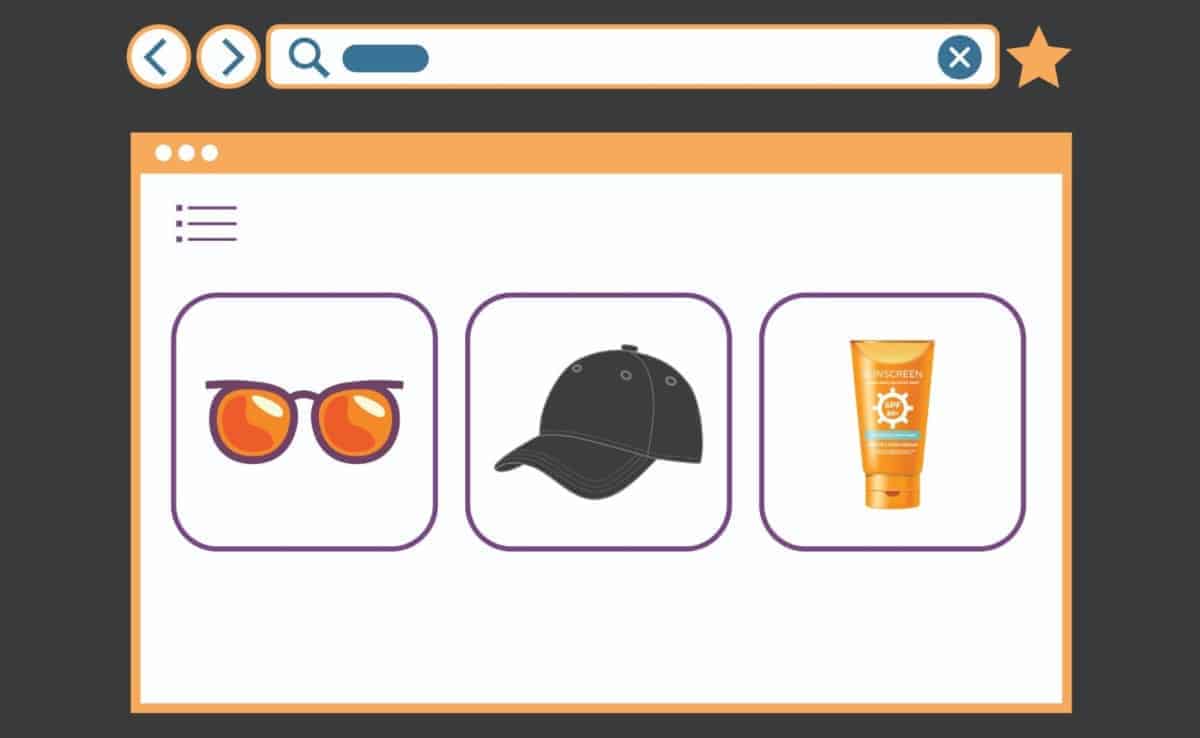
Amazon as a platform is set up to promote cross-selling through product combination suggestions.
But, A+ Content allows you to take advantage of the full potential of Amazon cross-selling.
There are two A+ Content features that can help you cross-sell:
- Clickable Links
- Comparison Charts
Clickable Links
EBC has a grid module option that lets you include clickable links.
You can take advantage of this feature by inserting links to related product listings that you think would complement the customer’s purchase.
For example, if you sell gaming keyboards, you can insert links to a gaming mouse and a gaming headset.
When a customer lands on your gaming keyboard listing, you can cross-sell the gaming mouse and gaming headset and increase the customer’s order value.
Comparison Tables
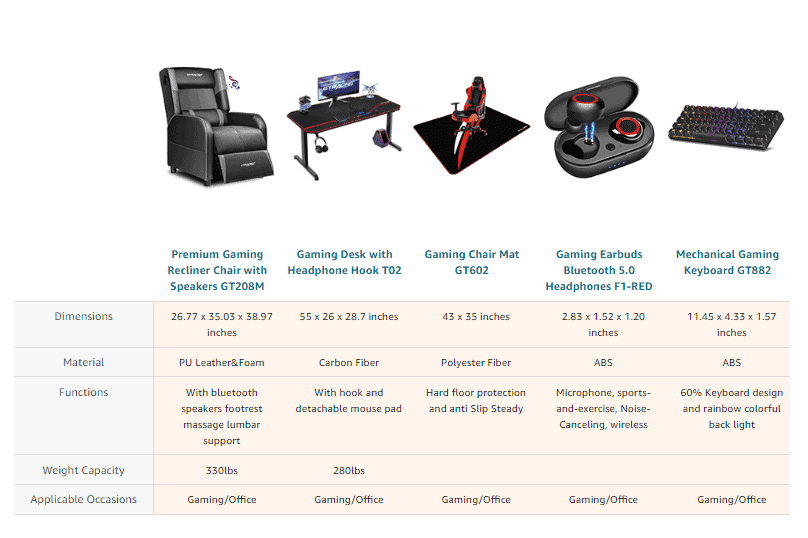
An example of an A+ Content comparison table
A+ Content has a module that lets you insert a product comparison widget or comparison chart in your product listing.
You can take advantage of the comparison chart feature to display additional product options and products that complement each other.
For example, you can have a comparison chart putting a treadmill and elliptical machine side by side.
They’re both cardio machines that complement each other. It makes sense for them to be together in comparison charts so that consumers can easily compare products.
When a customer comes to your treadmill listing, you can cross-sell them on the elliptical machine as well.
In addition to cross-selling, this interactive content also help shoppers discover more of your products and make intelligent buying decisions.
Storytelling with A+ Content
You can breathe life into your brand with A+ Content.
When done right, Amazon A plus content is a powerful tool to tell your brand story vividly with lifestyle images and punchy copy.
Here’s why you should focus on storytelling in your A+ Content:
It humanizes your brand.
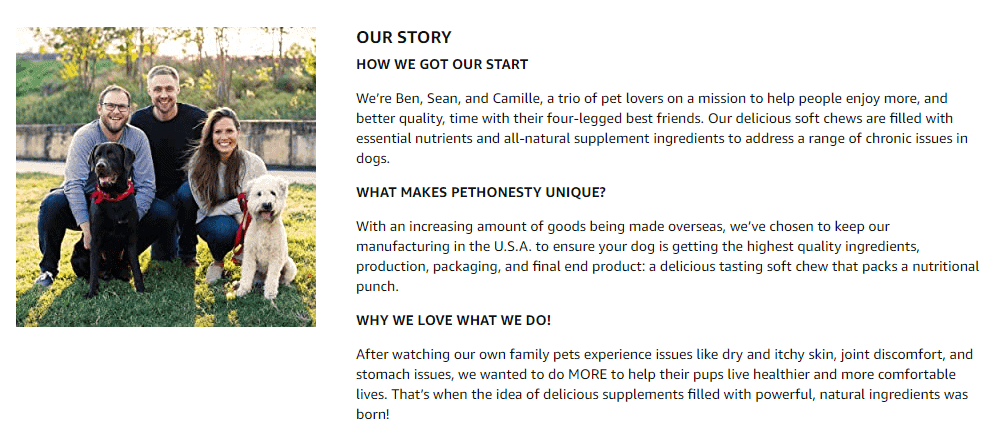
Storytelling isn’t just about making that one sale. It’s about humanizing your brand.
People relate to people, not companies.
Humanizing your brand helps cultivate genuine relationships with your consumers, which helps turn them from mere customers into raving fans that will continuously buy from you.
It sets you apart.
What makes your brand unique? Is it a family business that has been passed down through generations? Are you 100% eco-friendly? Are your products handmade?
Shoppers want to know why they should buy from you instead of the competition.
Your brand’s unique factor gives customers a reason to choose you over competitors. Flaunt it with pride.
With A+ Content, you can set the limelight on your brand’s unique identifier.
It helps you show the heart behind the brand.
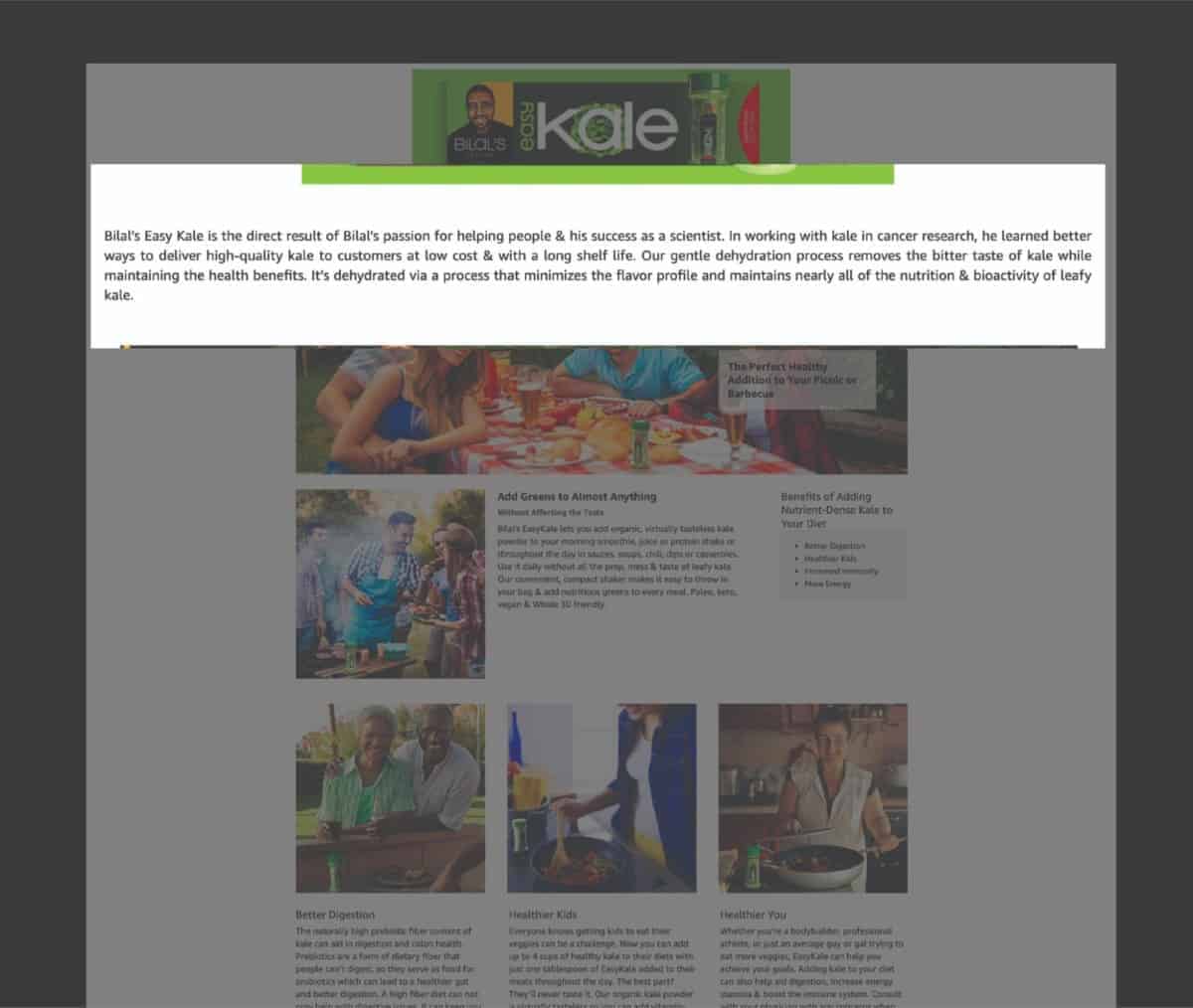
An example of A+ Content that shows the heart behind the brand

Behind every strong brand story is a person with a mission, vision, and values that inspired them to establish it.
Like I’ve mentioned up there, shoppers want to connect to that human aspect of your brand.
With A+ Content, you can share your heart with shoppers by showing your brand’s mission, vision, and values.
If customers resonate with these values, they’ll be more inclined to buy from you, and ultimately, they’ll be loyal to your brand.
Answer Most Common Questions
Like I highlighted earlier, A+ Content is geared towards helping shoppers make intelligent buying decisions.
One way of making sure shoppers make informed decisions is by giving as much info about your product as possible.
With A+ Content, not only can you highlight your product’s features, but you can also answer the most common questions customers have.
If you’re using Premium A+ Content, you can add an FAQ section to your product listing.
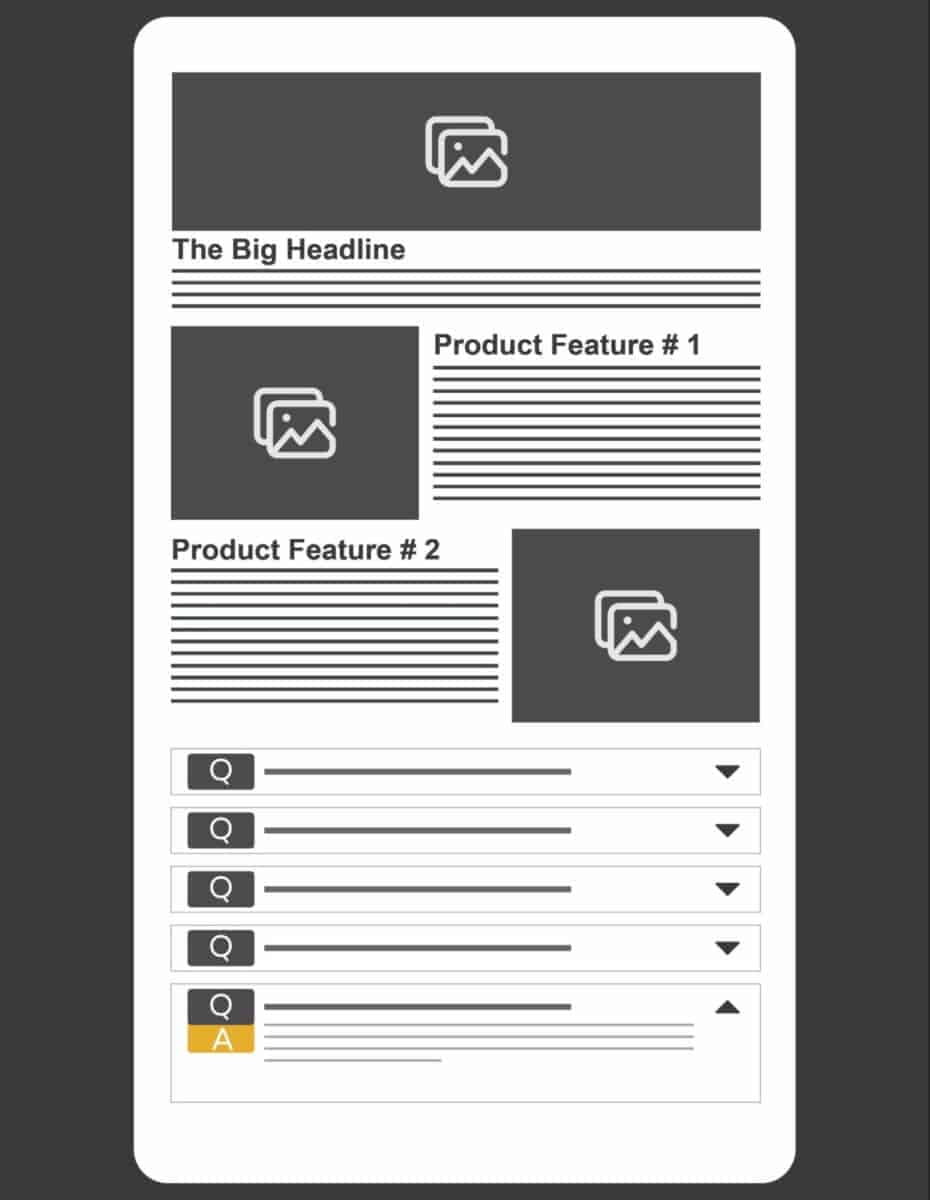
If you’re using A+ Content, you can embed questions on your text and answer them to create your own “FAQ” section.
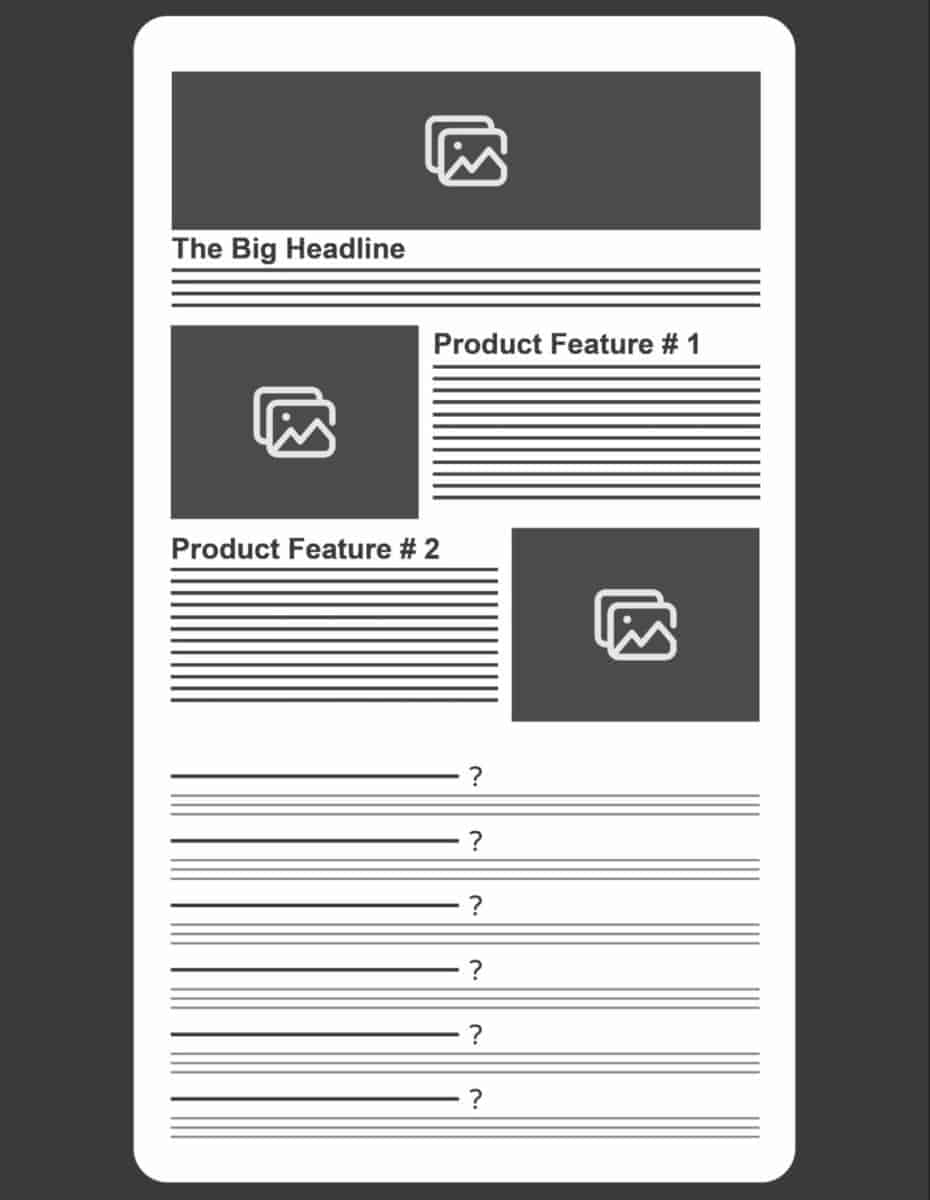
An FAQ section answers all the questions shoppers may have and reduces returns that may stem from a customer’s unrealistic expectations.
Answering customers’ most frequently asked questions also helps you dial up customer engagements.
Factors That Affect Amazon A+ Conversion Rates
Welcome to the third chapter of our A+ content guidelines!
We’ve explored how you can improve your A+ Content conversion rates.
Now, let’s look at the factors that affect EBC conversion rates and how to make sure you keep your conversion rates high.
By the end of this chapter, you’ll learn the exact factors that affect your A+ Content conversion rates and how each factor affects them.
So without further ado, let’s get started.

Image Quality
They say that a picture speaks a thousand words. This is especially true in e-commerce.
Shoppers aren’t coming to buy from a brick-and-mortar store, so they can’t exactly hold the item in their hands and examine it.
The only thing they have as a reference is the product image.
High-quality images help nurture customer trust in your brand, and with A+ Content, you have an opportunity to use a lot of pictures.

A+ Content with high-quality pictures
High-quality, eye-catching images help nurture customer trust in your brand. With A+ Content, you have an opportunity to use a lot of pictures.
Make the most out of your A+ Content by using relevant photos with optimal image resolution throughout the listing.
They help the customer visualize how the product will improve their lives and encourage them to buy.
You can check my amazon a+ content examples post to get design inspiration for your A+ pictures.

A+ Content with a lifestyle picture
Your A+ Content Design
I compared A+ Content to the landing pages of other websites earlier in the guide.
Well, one of the primary factors that affect a landing page’s conversion rate is the design.
This landing page design logic also applies to A+ Content. Thoughtfully combining text and images will do the trick.
Having a random design on your A+ Content will, in most cases, hurt your conversion rate.
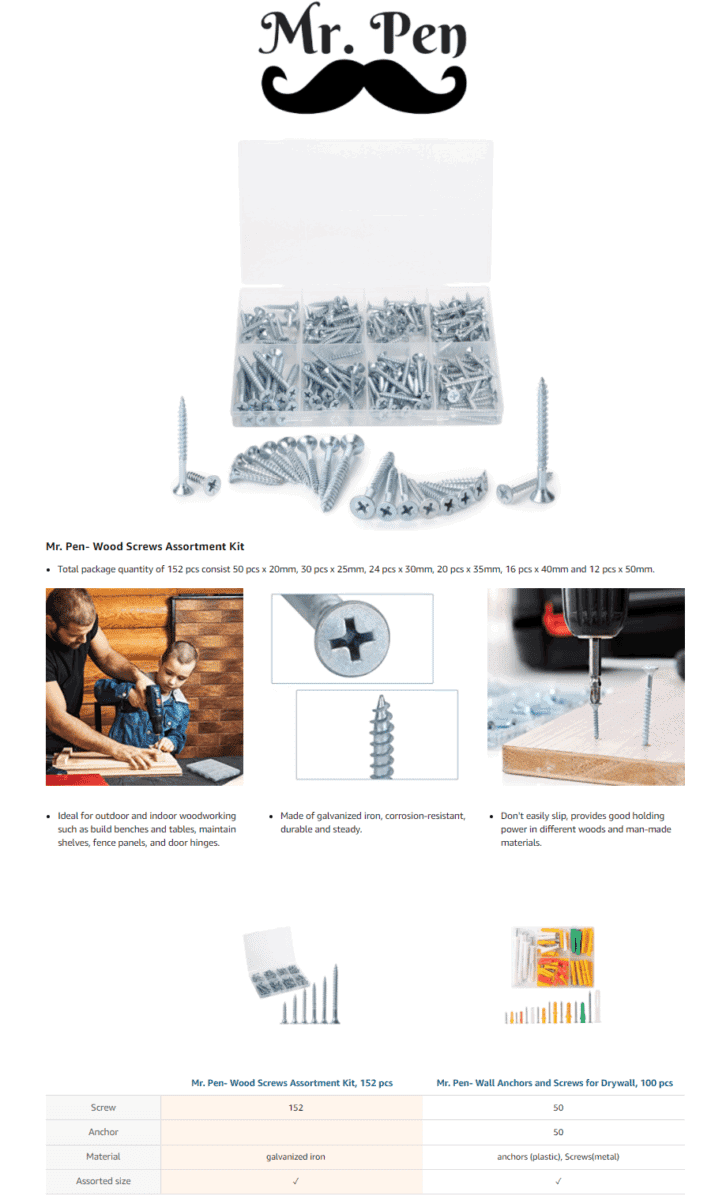
You need a well-thought-out design that is easily skimmable, reflects all your product’s features, and aligns with your brand image.
Not Following Amazon Content Guidelines and Best Practices
Amazon is known for its meticulousness when enforcing its rules and guidelines.
When it comes to creating A+ Content, you need to follow the content guidelines set by Amazon.
Failure to follow the A + content guidelines
might result in Amazon pulling your A+ Content or the content failing to display correctly on specific devices.
This would hurt your conversion rates.
How To Optimize and Create Amazon A+ Content
The fourth chapter will be about creating your Amazon A+ Content.
By the end of this chapter, you’ll learn how to create it from scratch the right way.
Let’s dig in.

Step 1: Log into your Seller Central account and make sure you’re brand-registered.
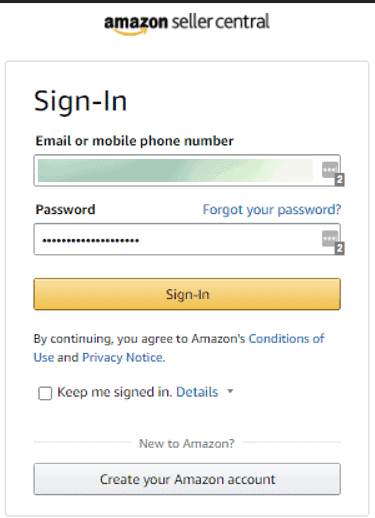
Step 2: Click on Advertising > A+ Manager (or Enhanced Brand Content)
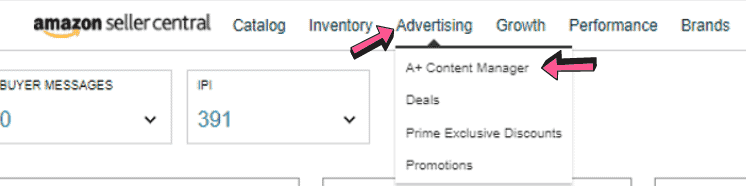
Step 3: Once you’re on the A+ Content Manager page, click on Start Creating A+ Content.
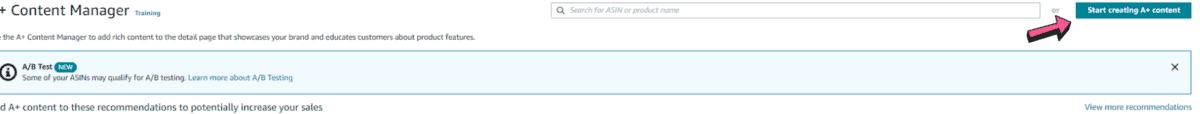
Step 4: Clicking the Start Creating A+ Content button will open a page where you’ll have the option of creating either an Enhanced Product Description or a Brand Story.
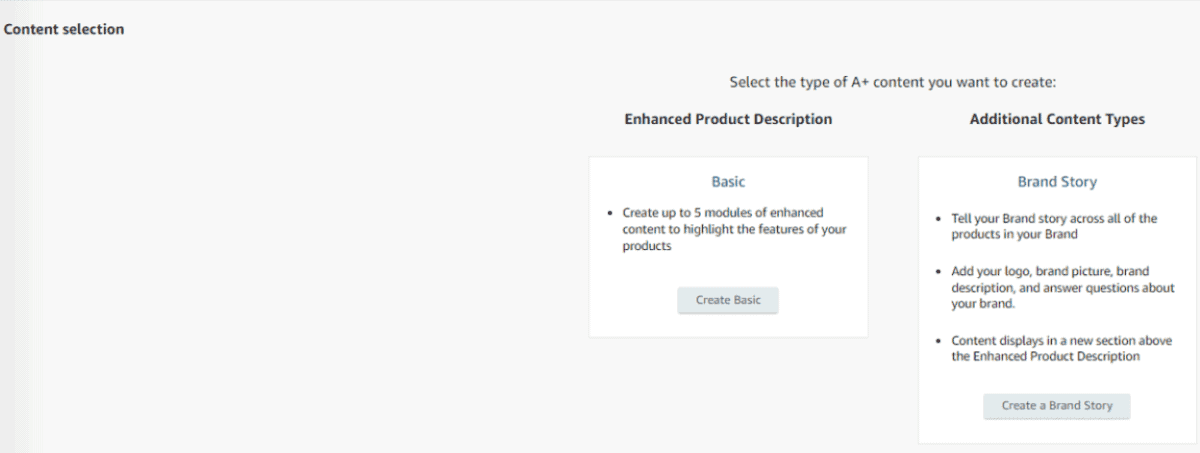
Step 5: Click on the Create Basic button under the Enhanced Product Description option.
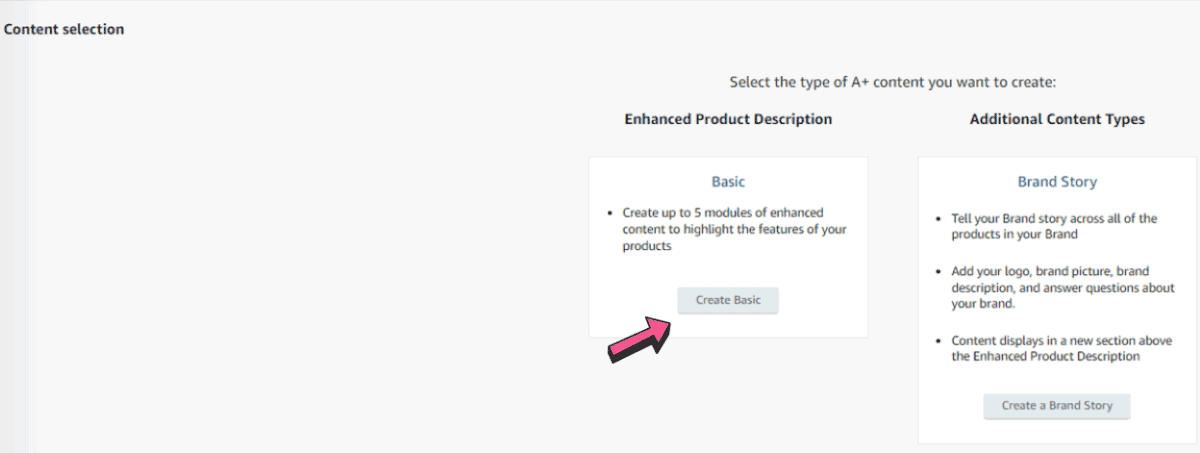
Step 6: Enter your preferred content name in the page that opens next, then click Create Module.
This will open a variety of layouts and module creation options.
Take your time to experiment with different designs to find the one that works best with your brand.
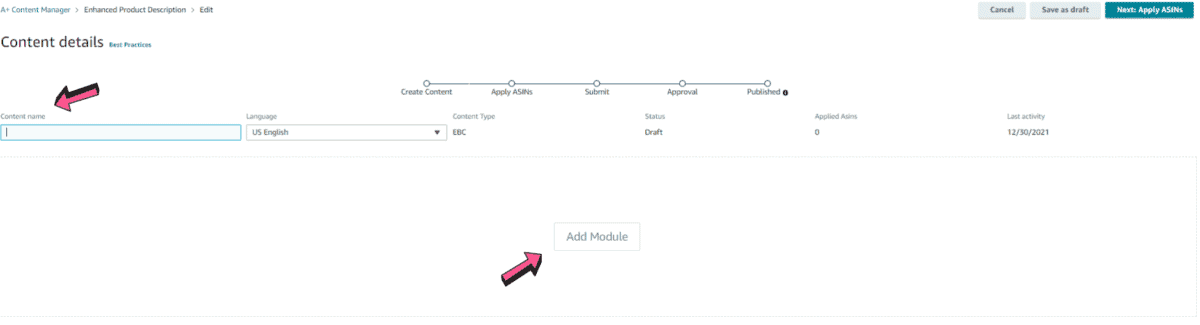
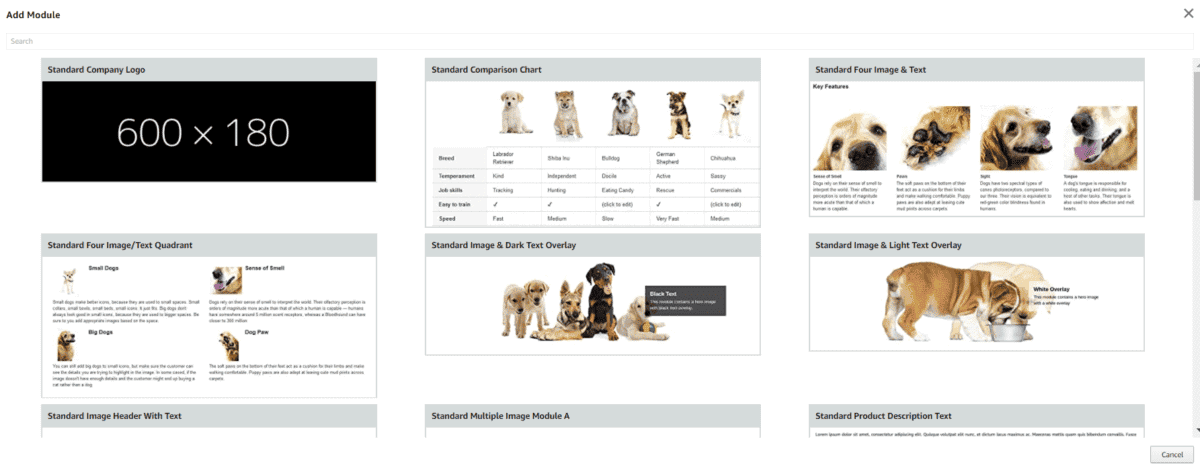
Step 7: Once you select your module, add high-definition images and a product description. Make sure to follow the image sizing guidelines and upload your images.
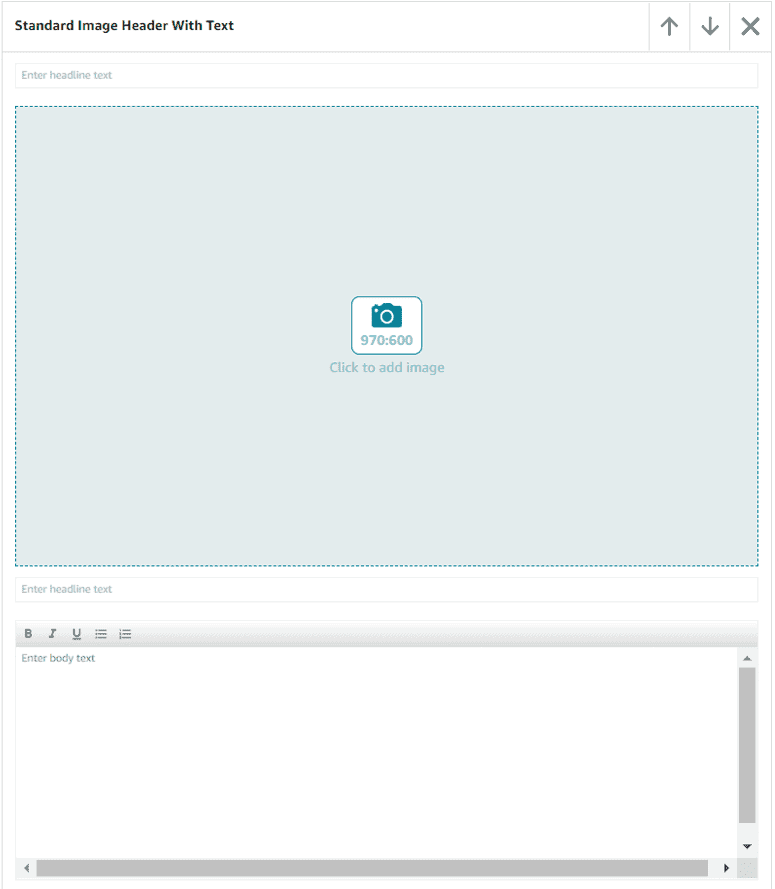
Step 8: Follow the task checker until you complete your A+ Content.
You can add up to 5 modules per A+ Content listing.
Make sure to add all critical elements, such as your brand logo.
There’s also an option to add keywords to images.
When you upload images, add relevant keywords to help your EBC rank better on Google.
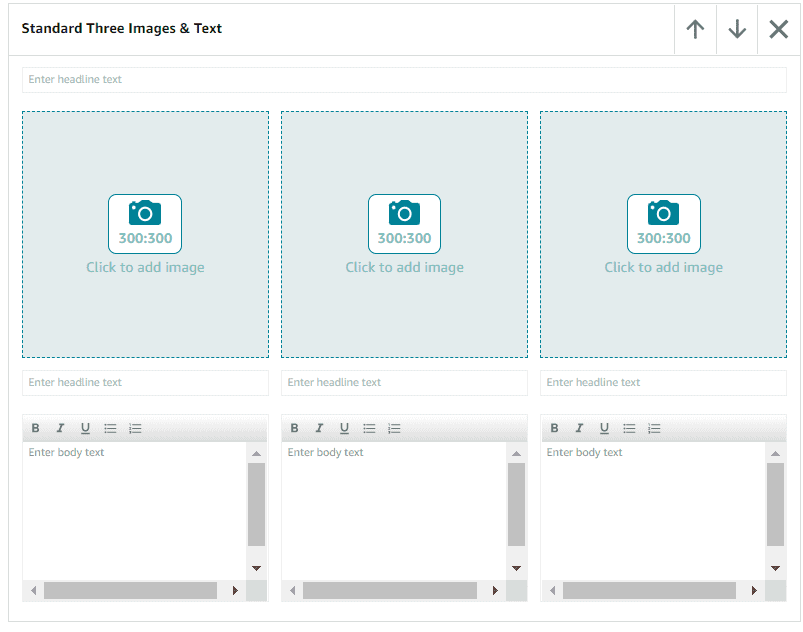
Step 9: Once you’ve designed your Amazon A+ Content, submit it for approval.
It generally takes a few days for Amazon to approve A+ Content submissions, but it’ll publish automatically once approved.
And that’s all there is to creating A+ Content.
Advanced Amazon A+ Conversion Rate Strategies
This is the fifth and last chapter of this A+ Content guidelines.
By now, you already know almost everything there is to know about A+ Content.
But, I want to equip you with all the information that’ll help your A+ Content fire from all cylinders.
In this chapter, I’ll explore advanced Amazon A+ Content conversion strategies that’ll help you skyrocket your conversions to the stratosphere!
By the end of this chapter, you will know everything about optimizing your Amazon A+ Content for maximum conversions.
Let’s do this!

Introducing the A+ Experiments Feature
Amazon’s “Manage Your Experiments” feature allows you to split-test your A+ Content to identify the version that converts best.
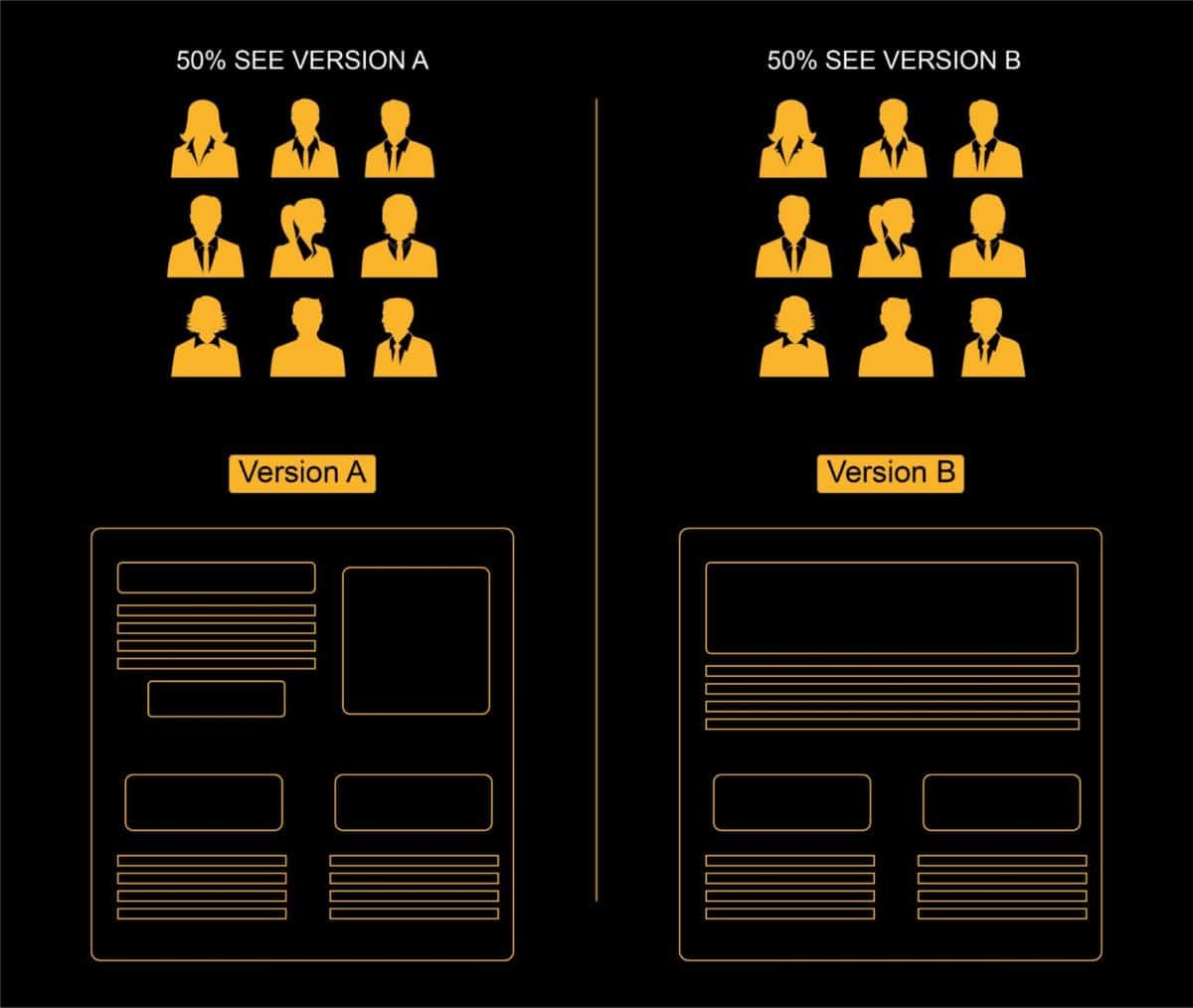
A/B testing is a powerful optimization strategy that lets you finetune your A+ Content and identify the images and text that have the most appeal to your target audience.
How Does The A+ Experiments Feature Work?
When you use the A+ Experiments, Amazon creates a controlled environment where each shopper sees one version of your A+ Content.
No matter what device they use, a shopper will only see one version of your A+ Content listing.
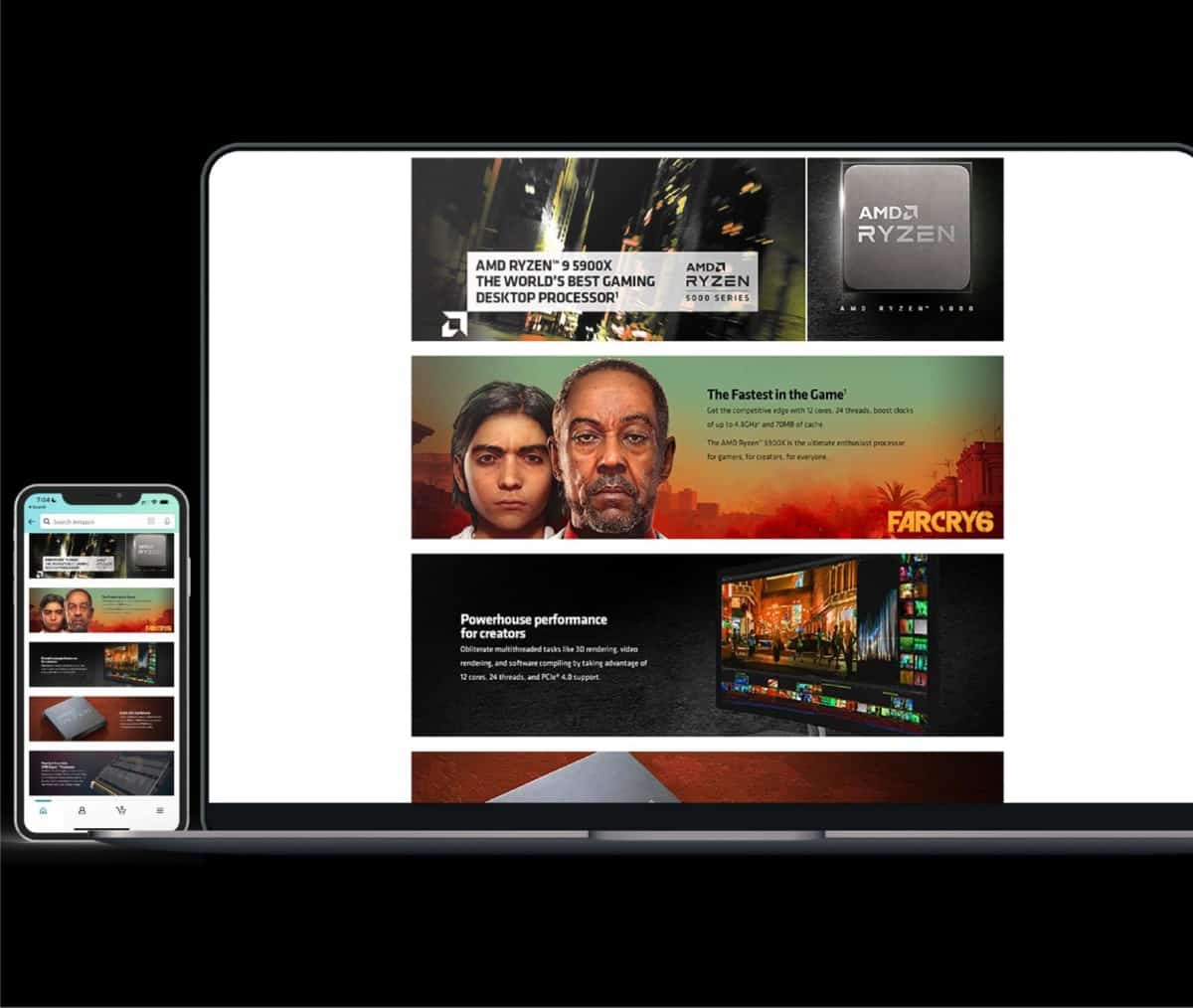
The recommended testing period is 8-10 weeks.
Once a suitable sample of shoppers interacts with your versions of A+ Content, you can then look at the analytics to see which version converts best.
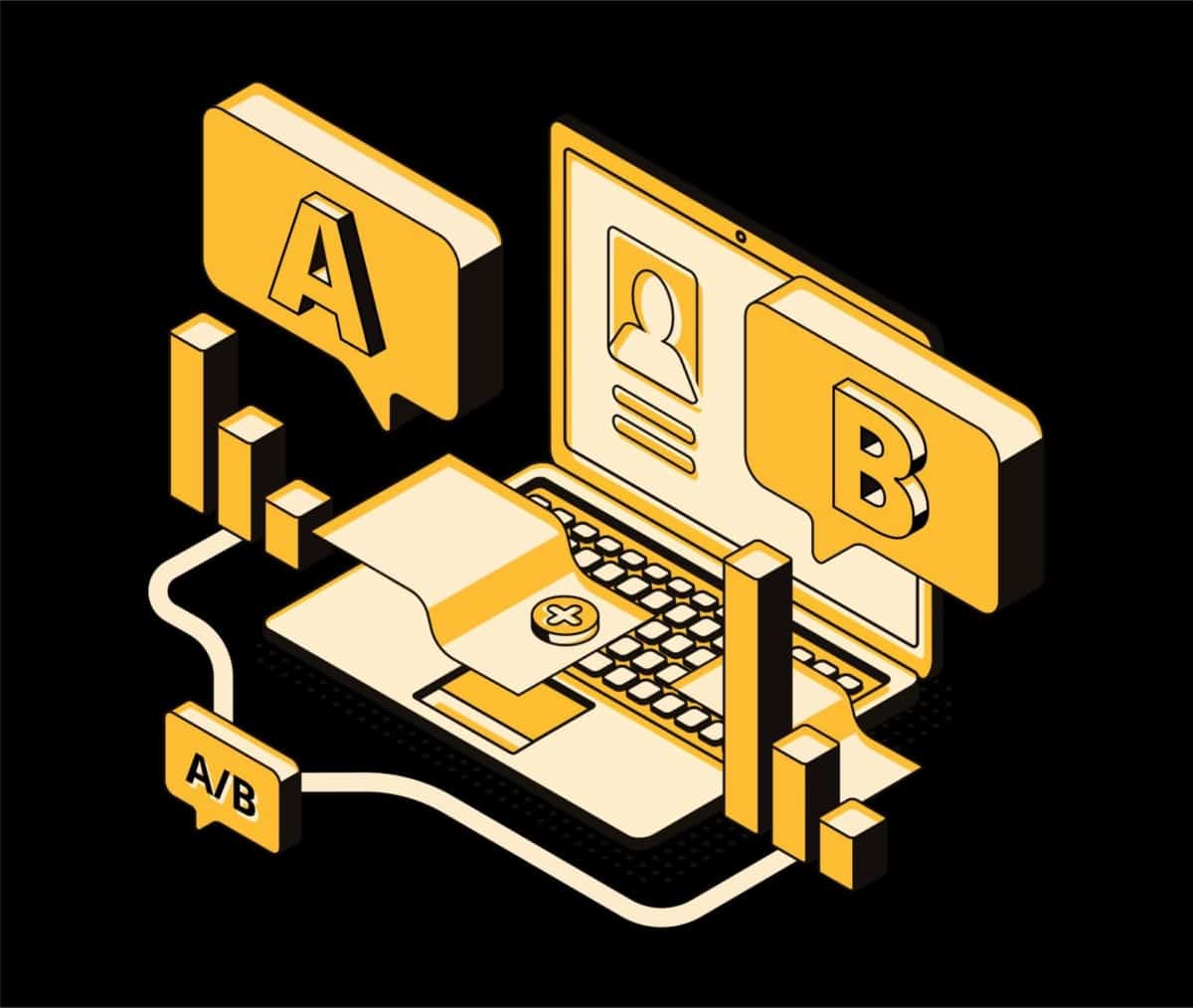
Can I Use the A+ Content Experiments Feature?
You’re probably wondering if you can use the A+ Experiments feature.
A+ Content Experiments is available to brand-registered Amazon vendors and sellers.
Your ASIN also needs to be A+ Content approved and preferably be a high-traffic ASIN.
Interpreting Your A+ Content Experiment Analysis
A+ Experiments analytics are pretty easy to interpret.
It is similar to split testing two different sales pages.
Amazon provides A+ Experiment results in percentages after compiling data over the testing period.
The data is presented in a chart that shows changes throughout the testing period with a summary of the better converting A+ Content version.
You’ll also get a one-year conversion projection of the better version.
The Step-by-Step Process of Setting A+ Content Experiments
Step1: Go to Seller Central or Vendor Central and click Create a New Experiment.
Step 2: Select an eligible ASIN.
Like I mentioned earlier, Amazon recommends high-traffic ASINs.
You can, however, use variational ASINs, but you have to decide the child ASINs you’ll need to use.
Step 3: Add experiment details. A+ Content Experiments require three key elements:
- Experiment name: You can name your experiment however you want.
- Hypothesis: This is the core purpose of the experiment. It should indicate what you’re testing.
- Start date and experiment duration: As I mentioned earlier, the recommended experiment duration is 8-10 weeks. You’ll need to enter this information together with your preferred start date.
Step 4: Select your experimental content.
You can test your product descriptions, A+ Content, or product images.
You can select to test any of these contents here.
Step 5: Submit your experiment for approval.
Make sure to follow all the content guidelines to increase the chances of getting approval for your experiment.
Make sure to check in after a few days to make sure your experiment is approved.
Step 6: Interpret your results.
Amazon will break down your results into percentages and present them to you in a graph for a more straightforward interpretation.
You’ll know the numbers of units sold for each version of the test, sample size, conversions, and units per customer.
Conclusion
I hope you’ve enjoyed my definitive guide to Amazon A+ Content.
If you need help writing and designing a high converting ebc, you can check our amazon a+ content service or reach out to us here.