Adding a video to your Etsy listing can help you stand out and bring more money to your business.
If you sell on Etsy, you’ve probably Googled phrases like “how to add a video to Etsy listing” at one point or another.
Don’t fret if you don’t know how to add product videos to your Etsy listings. You’ve come to the right place.
I created this guide to teach you how to add an Etsy video to your listing. I will also help you maximize your video content by providing tips on making an enticing Etsy video that potential buyers will watch.
Let’s begin.
Why You Should Add Video To Your Listings
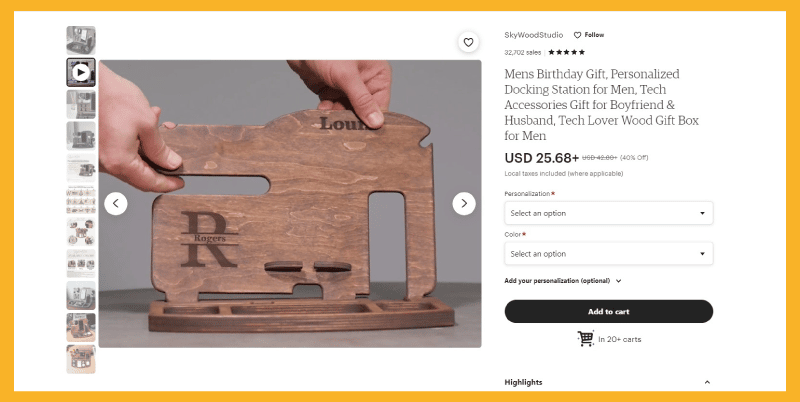
Online shoppers tend to be visual people. For many customers, reading a detailed product description isn’t enough. They want to absorb information in more visually appealing ways, and Etsy shoppers are no different.
Enter Etsy video listings.
Adding a product video to your listing can give Etsy shoppers a more in-depth look at your product. Product videos also allow shoppers to see your items in use, whether you’re selling bags, jewelry, and vintage items like 70s clothing.
An Etsy video offers buyers a clearer picture of your item’s size, look, and functionality.
Learning to add a video to your listing is beneficial, especially if you’re a beginner about to start an Etsy shop. Adding videos lets you maximize your storefront right from the start.
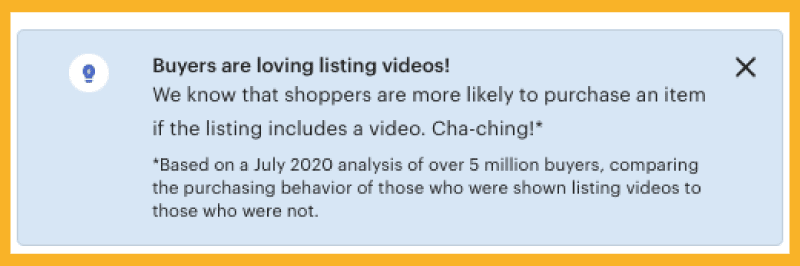
How To Add An Etsy Video To Your Listing
Creating a listing on Etsy requires several steps, but one step you should never forget is adding videos.
Here’s how to add an Etsy video to any listing.
1 – Log in to your Etsy account.
2 – Head on to Shop Manager.
3 – Click Add a new listing or Edit an existing listing to start.
4 – You should now see a video box. Upload an Etsy video by clicking Add a video.
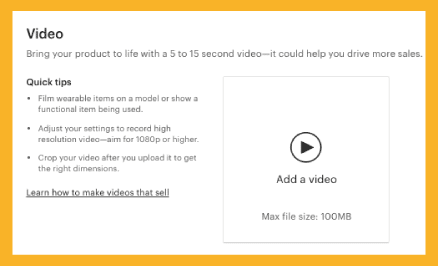
5 – Crop your Etsy video after uploading it.
6 – Select the Crop button, choose an aspect ratio for your video, and drag it into the proper position within the frame to readjust your video.
7 – Choose Apply to preview your videos.
A Few Rules For Adding Videos To Listings
You must follow specific guidelines when adding Etsy videos to your listings. For starters, you can only add one video per listing.
Your videos should also meet the following requirements.
- The video must be 5 to 15 seconds long.
- The video must contain no audio. If you upload a video with audio, the sound will be gone once the upload is complete.
- The maximum file size for videos is 100 MB, whereas Etsy listing photo size requirements state that the maximum file size for images is 1 MB.
- The video must be high-resolution (at least 1080p).
- The file format should be MPEG, FLV, AAC, AVI, 3GP, MOV, and FLV.
Note: Etsy accepts most video formats.
Benefits of Video Marketing on Etsy
Adding a video to your Etsy listings has many benefits. Here are some reasons to take advantage of Etsy’s listing video feature:
It Boosts Your Sales.
Watching a video gives shoppers a clearer picture of your product’s size, feel, and functionality. Having this information can lead them to a purchasing decision.
Videos also increase engagement.
Shoppers are more likely to purchase a product after watching a product video, thereby increasing conversion rates on Etsy.
There are many ways to increase your Etsy conversion rates, and adding an Etsy video to your listings is one of the most effective.
It Enhances Your Branding.
Including videos in your listings can enhance your branding by highlighting your creativity.
Like product photography, videos can showcase the unique aspects of your brand, allowing you to stand out from competitors and leave a lasting impression on shoppers.
Additionally, adding an Etsy video shows you follow technology trends and are willing to go above and beyond for your customers.
It Increases Your Visibility on Etsy.
Including videos in your listings can increase your visibility and help you promote your Etsy shop. Listings with a video have a higher chance of appearing in searches.
Videos can also improve the overall appearance of your shop. They can entice buyers to click and browse through your products.
Adding a product video can drive traffic to your Etsy shop listings and increase sales.
It Establishes Trust.

Including an Etsy video in your listing can help establish trust with shoppers, regardless of what you sell.
Videos can help foster trust and satisfaction in your brand, increasing shoppers’ likelihood of buying from you instead of your competition.
You show transparency and honesty when you create and upload a product video. You allow customers to see the true nature of the product you’re selling.
It Makes Your Listing Unique.
Including a video in your listing helps you stand out from other Etsy sellers.
Most sellers choose to add photos or product shots, but not all choose to add Etsy listing videos. Including one in your listing can make it stand out and entice shoppers.
A video listing lets you showcase the uniqueness of your product, offering shoppers a more engaging and dynamic experience.
Increased engagement can lead to more views and, therefore, more sales.
Tips to Make Good Listing Videos
Follow these tips when creating a video for your listing.
Crop Your Videos.
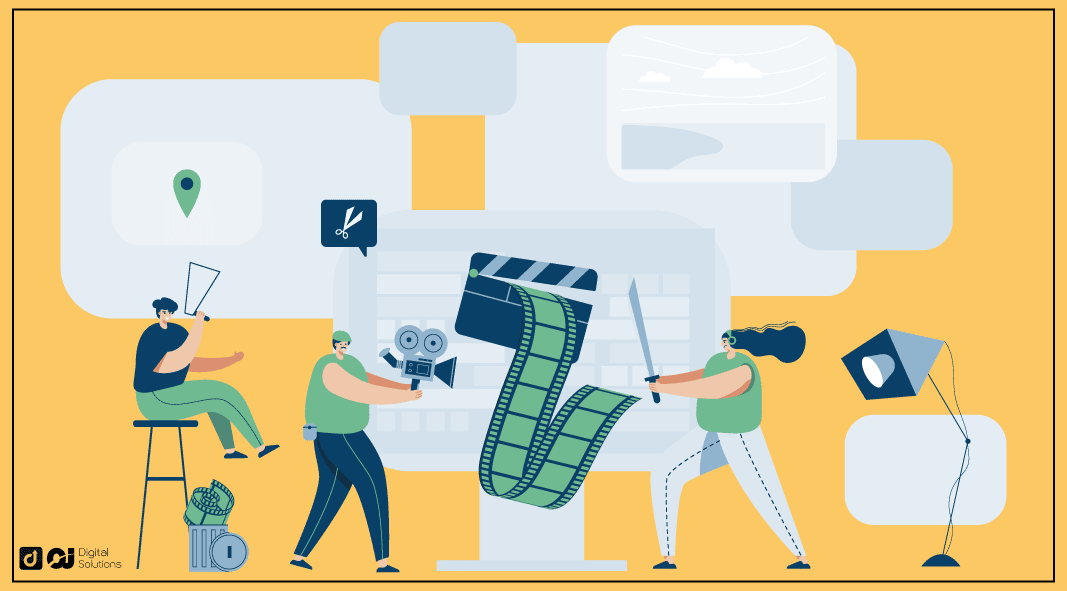
Crop your video and make the product the focus. Your video should not have any distractions in the background.
You should also crop the video to ensure it meets Etsy’s requirements.
Include Multiple Angles.
Showing multiple angles of your product can give shoppers a better understanding of its appearance and functionality. Doing so also helps highlight the unique aspects and details of your product.
Use Models or Mannequins.
Models or mannequins can give shoppers a definite idea of your product’s size and fit.
They can also add a dynamic element to the video and increase its visual appeal.
Analyze the Entire Frame.
Analyze the entire frame and eliminate background distractions before posting your video.
Doing so can help make the video more product-focused.
Have a Good Lighting Setup.
Good lighting can help highlight details that entice shoppers to buy. It can also improve the overall quality of your video. Nobody wants to watch a dark video, after all.
Steady Your Camera.
Your camera must not make unnecessary movements when filming your video. A steady camera will improve the look of your video and make it easier for shoppers to understand your product.
Be Creative.
Have fun with your video, and let your personality shine through. It’ll be easier to grab attention and make shoppers more likely to buy from you.
Frequently Asked Questions (FAQs)
How Do I Make a Video for My Etsy Shop?
There are various ways to make a video for your Etsy shop.
You can:
- Film it yourself using a smartphone or digital camera.
- Hire a professional videographer.
- Create a video with animation and graphics.
Ensure your video showcases your product and makes it appealing and exciting to customers.
Where Does a Video Show on a Listing?
A video appears right below the main product photo in a listing.
It can also appear in the Additional Photos section, where shoppers can click to view it.
A video can also appear in search results and on your shop’s homepage.
Can You Add Videos on Etsy From Your Phone?
Yes, it’s possible to add short video clips on Etsy from your phone.
The Etsy app allows you to upload product demo videos directly from your camera roll or record a new video within the app.
Ensure your phone records videos in at least 1080p resolution so that your videos adhere to Etsy’s guidelines.
You can edit the video on a separate editing app before uploading it.
Conclusion
Adding a video to your listing benefits shoppers and you as an Etsy seller.
Now you know how to add videos to your listings. Don’t be afraid to start recording and uploading product videos to your Etsy shop.
Don’t stop at videos, though. It would also help your business if you learned how to make more money on Etsy.




