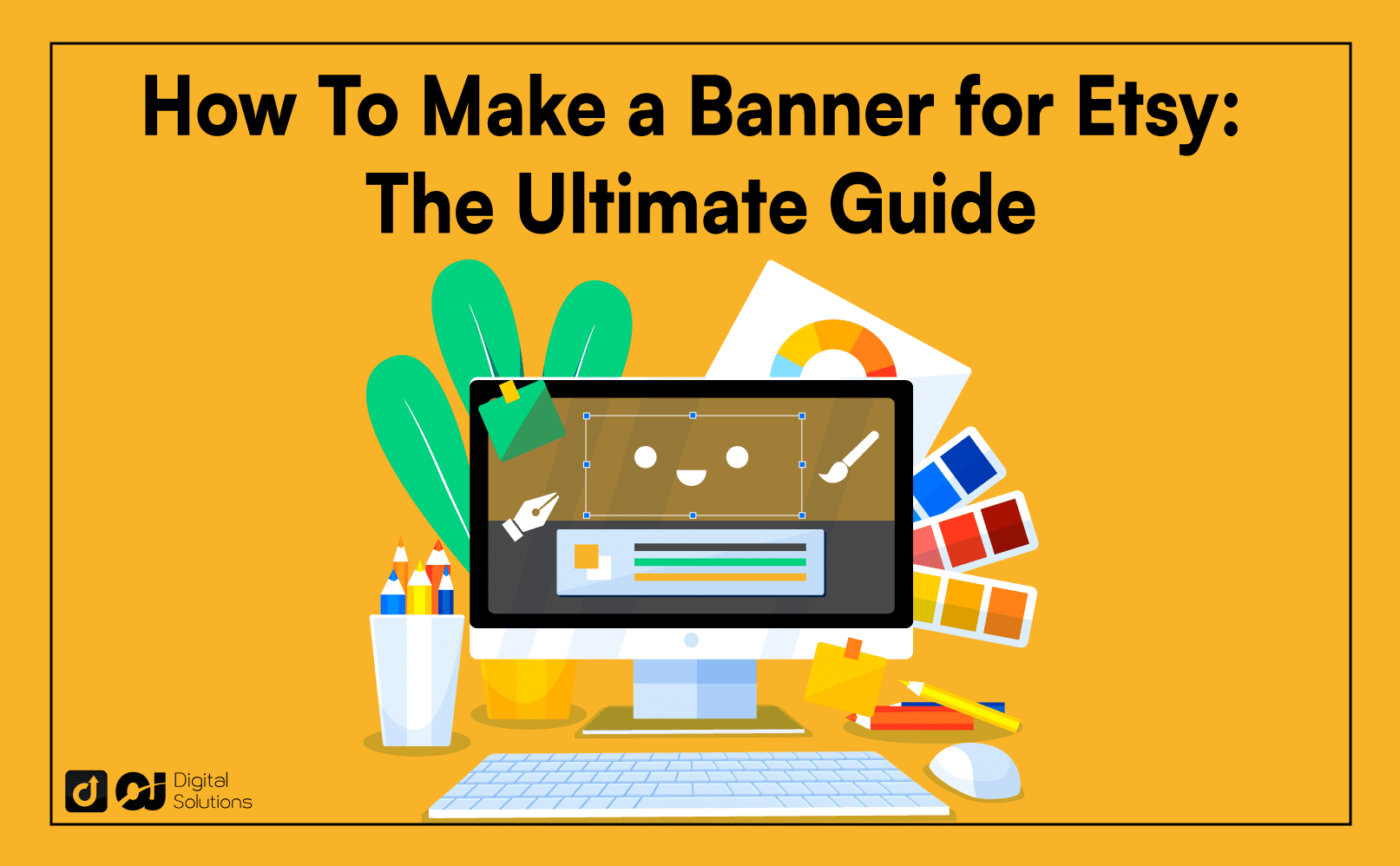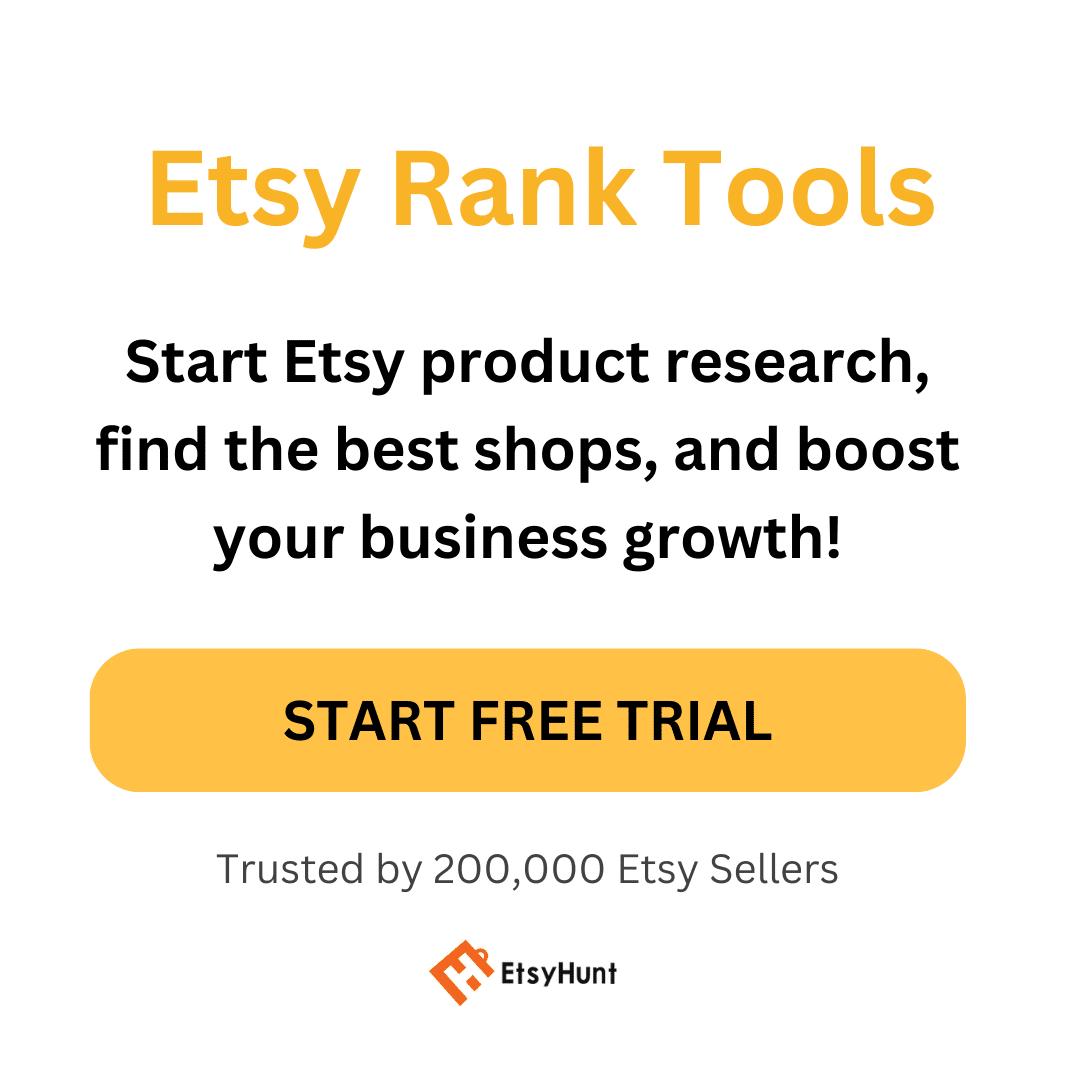Do you want to create a banner for your Etsy shop but don’t know how? You’ve come to the right place!
I wrote this guide to walk you through creating an eye-catching banner that will help promote your Etsy shop.
I’ll teach you how to make a banner for Etsy. I’ll also discuss what an Etsy banner is and why it’s crucial to your business.
Let’s begin.
What Is an Etsy Banner?

Before we dive into the steps of making the perfect Etsy banner, let’s discuss what an Etsy banner is.
Your Etsy shop banner is the main image at the top of your shop’s homepage.
It acts as a visual representation of your brand identity and can help attract potential customers to browse and purchase from your shop.
Etsy Banner Size Requirements
According to Etsy listing photo size requirements, the minimum resolution for mini-banners is 1200 x 160 pixels. However, Etsy recommends a size of 1600 x 213 pixels for mini banners.
Meanwhile, the minimum size for big banners is 1200 x 300 pixels. Etsy recommends a resolution of 1600 x 400 pixels for big banners.
Etsy’s minimum resolution for a carousel banner is 1200 x 300 pixels. With a carousel banner, you can add up to four customers to scroll through.
Note: Only Etsy Plus members can use the carousel feature for their Etsy shops.
If you want your listings and shop icon to be the main focus, mini Etsy banners are ideal. A mini banner is 1200 x 160 pixels and doesn’t appear on mobile devices.
These Etsy banners will move your listings up the page when a desktop user views your shop’s home page.
Your banner is crucial when you start an Etsy shop, and I’ll explain why in the next section.
Why Is Your Etsy Banner Important?
Your banner is a great opportunity to showcase some of your best products or highlight special promotions you may have.
An eye-catching design can attract customers and entice them to explore your shop further and purchase your products, increasing your conversion rate on Etsy.
According to Etsy statistics, a good conversion rate on the marketplace is 1% to 3%. If you have similar conversion rates, then you’re doing fine. However, creating a banner can help you attract visitors and convert them into paying customers.
It Serves as Your First Impression.
Your banner is often the first thing potential customers will see when they visit your shop.
Like your storefront in a physical shop stand, your custom banner helps set the tone for your Etsy shop and gives customers a taste of what they can expect.
However, an Etsy banner isn’t the only element that can create an excellent first impression. You can also create a better impression on customers if you know how to choose the best Etsy shop name.
It Makes Your Store Look More Professional.
A well-designed, professional banner showcases that you take pride in your business and value presenting yourself in the best light possible.
It helps instill trust in potential customers and makes them more likely to purchase from your shop.
If you have no sales on Etsy, visitors may not trust your shop enough to purchase. Creating a well-designed and professional-looking banner can help solve the problem by making your shop look more trustworthy and genuine.
It Sets the Tone and Feel of Your Brand
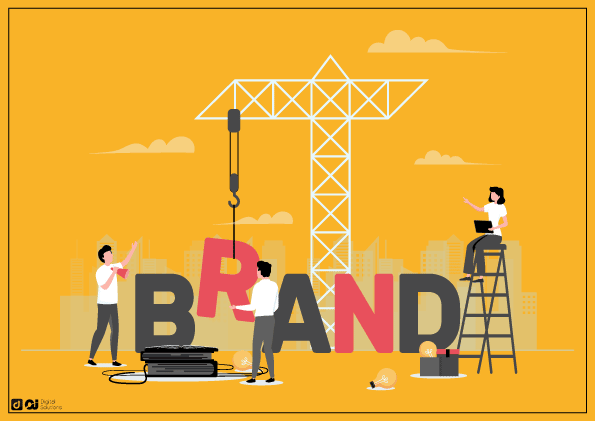
Your customized banner helps establish your brand’s overall aesthetic and feel. Is it playful and colorful? Is it Minimalist and modern?
When you make an Etsy banner with a specific aesthetic, you can attract customers who align with that aesthetic and inspire them to purchase.
Now that we’ve discussed the importance of your Etsy banner, I’ll teach you how to create an Etsy banner.
How to Make a Banner for Etsy
Here are steps to create your Etsy banner:
Step 1: Choose Your Design
Determine the overall look and feel of your banner.
Are there specific colors or styles that align with your brand? Consider using fonts and design elements that match the aesthetic of your shop.
Consider various design options when creating your banner.
Come Up With a Mood Board

A mood board is a collection of fonts and other design elements that inspire your overall vision for the banner. It can help start your design process.
Gather inspiration from different Etsy store banners, websites, and design elements that align with the feel you want for your banner.
Choose Your Images.
Select high-quality images that showcase your products or brand.
You can use stock photos, professional product photography, or even hand-drawn illustrations. Ensure they fit within an Etsy banner’s designated size and aspect ratio.
Include Your Shop Name or Logo.
Display your shop’s name or logo prominently in the banner design. Doing so helps reinforce your brand and make it easily recognizable to potential customers.
Step 2: Create Your Banner
Once you understand the design elements you want to include, it’s time to combine them.
DIY Design
If you have design experience, try creating your banner using specific software. Use the free design tools available online to design your own images and create your banner.
Here are some design resources you can consider.
Note: Resources like Canva have professionally designed templates for creating an Etsy banner. You can use Canva’s search function and enter “Etsy banners” to find over one hundred pre-made design templates.
If you have prior graphic design experience, you can start from a blank canvas with these cutting-edge Etsy banner maker tools.
If you’re an experienced designer, consider selling Canva templates on Etsy.
Hire a Designer
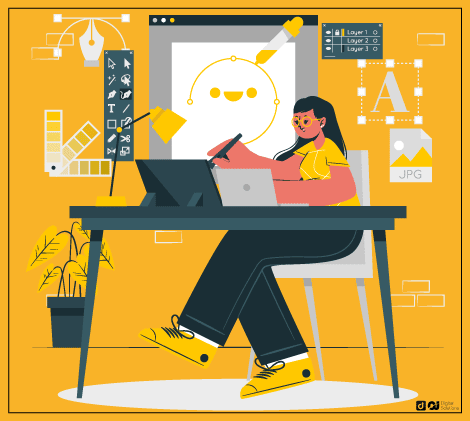
If designing isn’t your strong suit, hire a professional designer on sites like Fiverr (my favorite as it’s fast, affordable, and easy) or Upwork to bring your vision to life.
Although it may cost a bit more, having a professionally designed banner can elevate your shop’s look and attract customers.
Find a freelance Etsy banner maker with the skillset that fits your budget
Utilize an Etsy Banner Template
Etsy also offers pre-made banner templates that you can customize to fit your brand.
Step 3: Make Any Necessary Adjustments
After designing your banner, ask friends, family members, or even fellow sellers to review it before publishing it on your Etsy shop. Ask for their feedback and see what needs improvement or adjustment.
Step 4: Upload Your Banner to Etsy
Now it’s time to show off your beautiful new banner! Once you have the completed design, the uploading process comes next.
Follow these steps to upload your banner in just a few clicks.
Step 1: Select your profile icon on Etsy.
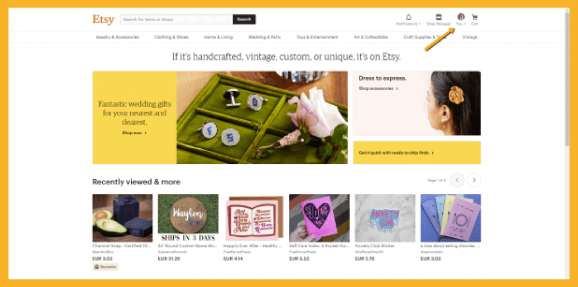
Step 2: Click View profile after choosing your profile.
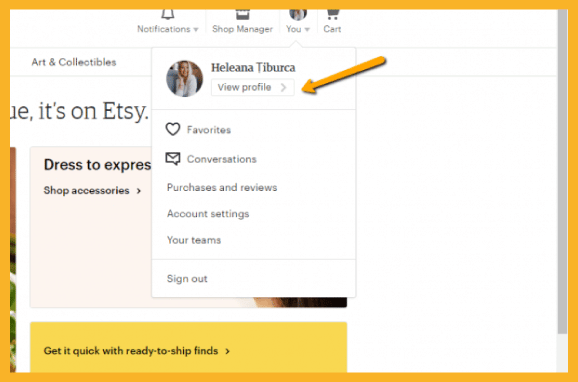
Step 3: Click Visit Your Shop.
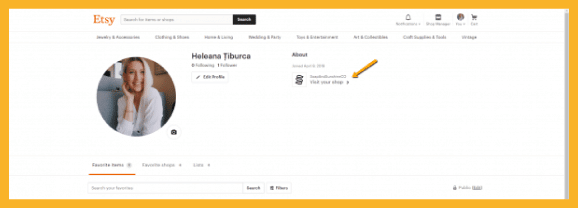
Step 4: Click Edit shop.
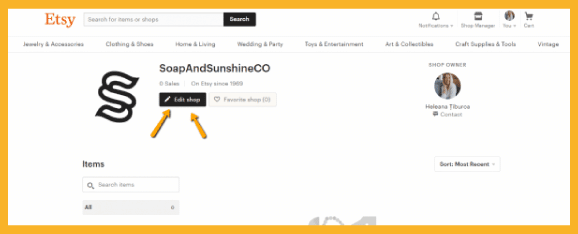
Step 5: Click + Banner to start uploading.
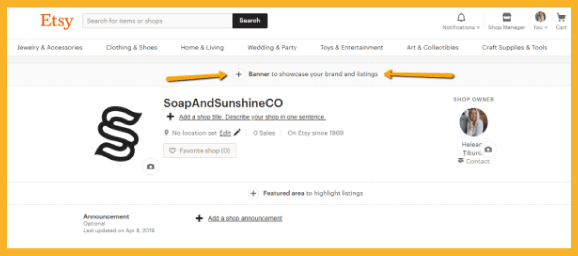
Step 6: Click Done after choosing the banner size you created.
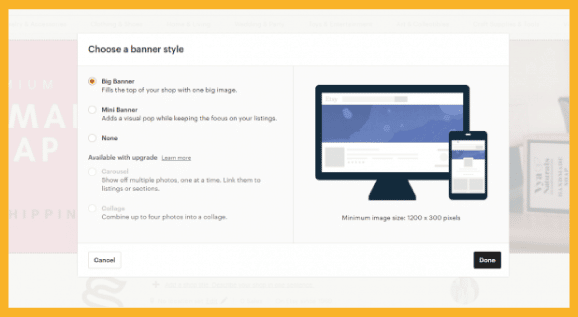
Step 7: Find your banner by clicking Add photos and choosing the image.
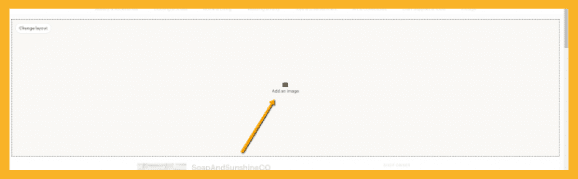
Step 8: Save your custom Etsy banner after adding it.
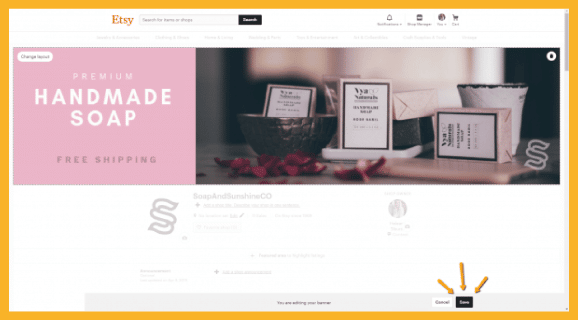
Tips for Creating Your Banner
Follow these tips when creating your banner.
Use High-Quality Images.
High-quality images in your banner can give it a polished and professional look.
Don’t use blurry or pixelated pictures because they can distract from the overall design. Choose clear, high-resolution images that showcase your products or brand.
Include Your Shop Name or Logo.
Including your shop’s name or logo in the banner design helps reinforce your brand and make it easily recognizable to potential customers.
Position your shop name prominently in the banner so viewers know which shop they are looking at.
Be Creative.
Stand out from the crowd and show off your unique style.
Try incorporating hand-drawn illustrations or playful fonts to make your banner visually interesting and memorable.
Keep It Simple.
Too much clutter in your banner can overwhelm viewers and make it difficult for them to focus on the main message.
Try to stick to a limited color palette and only include essential information, such as your shop name and a few of your top products. Doing so will create a clean and organized look.
Consider Your Target Audience
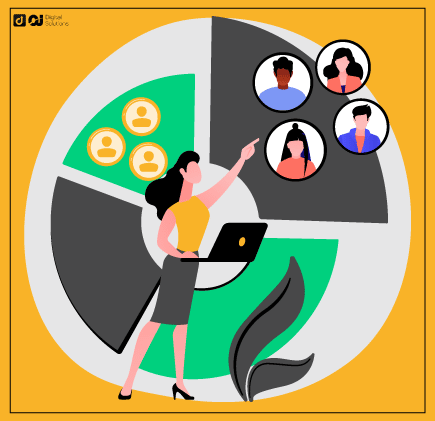
Think about who your target audience is and what they may be interested in.
Is your shop geared towards a younger demographic? Try using trendy fonts or vibrant colors. Are you targeting a more mature audience? Opt for a sophisticated and elegant design.
By keeping your target audience in mind, you can create a banner that appeals to them and attracts potential customers.
Prioritize Branding.
Your banner should align with your shop’s overall branding for a cohesive brand experience. Consistency in branding helps create a cohesive and professional look for your shop.
Use the same colors, fonts, and design elements as your shop’s logo and website.
Update Your Banner When Necessary.
Don’t let your banner become outdated or stale.
Consider updating it periodically, such as during the changing seasons or when introducing new products. Doing so will keep your shop looking fresh and showcase any recent changes to your brand.
Use Text Sparingly.
While it may be tempting to include a lot of text in your Etsy shop banners, such as product descriptions or special offers, it can overwhelm viewers.
Convey your message through visuals and use text sparingly. Doing so will create a more visually appealing design, making it easier for viewers to grasp your banner’s primary message.
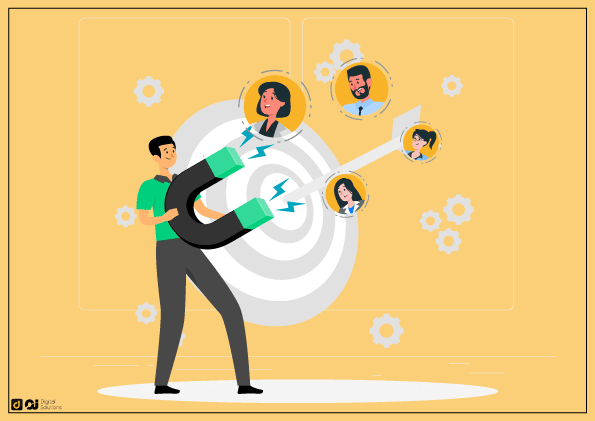
Frequently Asked Questions (FAQs)
Can I Create My Own Etsy Banner Templates?
Yes, you can create your own new Etsy banner templates.
Decide on your banner’s size, correct dimensions, and layout, then gather high-quality images and incorporate your shop’s name or logo.
Don’t forget to keep your branding in mind as you create an Etsy banner. Consider your target audience when designing the template.
What Should I Put On My Etsy Banner?
The elements you include on your banner depend on your shop and what you want to showcase.
Some ideas for what to include in your Etsy shop banner could be your shop name or logo, a few of your top products, special promotions or discounts, and visually appealing images.
Keep it simple and let your unique style shine, whether it’s a big banner or a mini-banner.
Consider what will appeal to your target audience and align with your overall branding.
What Makes a Good Etsy Banner?
A good Etsy shop banner is visually appealing, cohesive with your shop’s branding, and conveys your shop’s message to potential customers.
It should also be regularly updated to keep it fresh and showcase any recent changes or new products.
Additionally, consider your target audience and what may appeal to them regarding the design and information included in the banner.
A good Etsy shop banner will help attract customers and effectively showcase your unique brand.
What Is the Best Software for Making Banners?
There is no best software for making banners. It depends on personal preference and what works best for you.
Some popular options include Canva, Adobe Photoshop, and PicMonkey.
Research different banner design software options and try a few to see which works best for you.
Some Etsy sellers have used design templates from Creative Market.
The Bottom Line
I hope my guide taught you how to create Etsy banners.
Creating a banner for your Etsy shop can seem daunting, but follow my tips, and you’ll be on your way to designing a stunning banner that showcases your brand and attracts potential customers.
However, remember that a banner isn’t enough for success on Etsy. To make money on Etsy, creating a unique and high-quality product is the first thing you must consider.