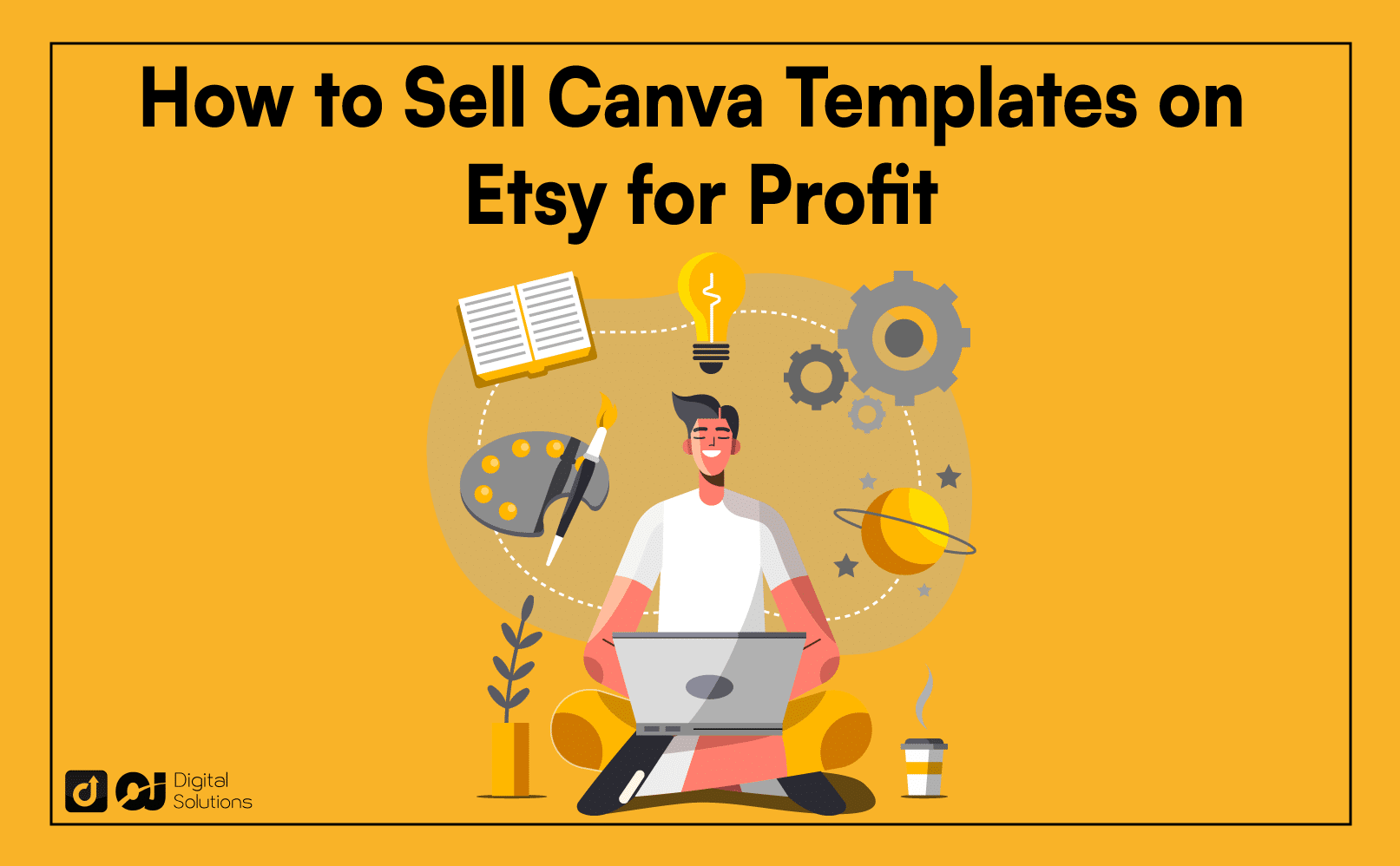Are you a creative entrepreneur ready to turn your passion into profit?
If you’re ready to take the first step toward entrepreneurship, you’ve come to the right place!
In this step-by-step guide, I’ll show you how to sell Canva templates on Etsy and make a name for yourself in the digital marketplace.
Whether you’re a seasoned designer or just starting out, this guide will cover everything you need to know to create a profitable Etsy shop.
Let’s begin.
What Is Canva?
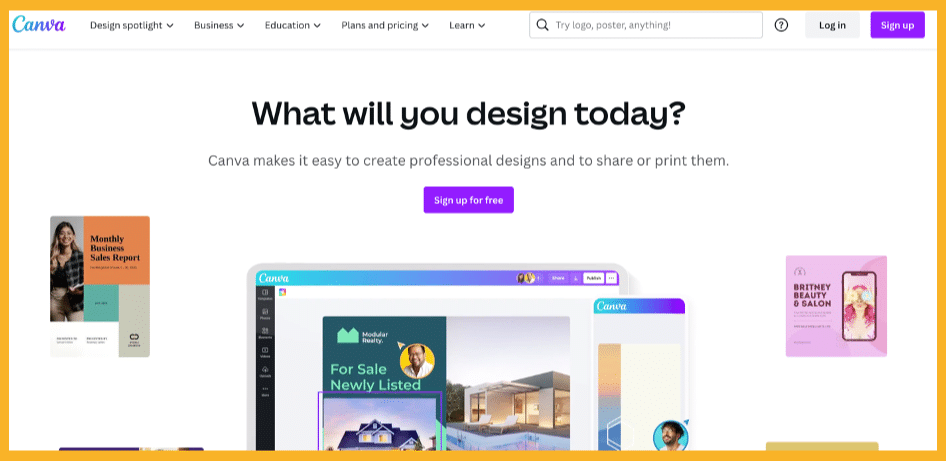
Canva is an online graphic design platform that allows you to create various designs, such as social media graphics, posters, presentations, and more.
What Is Etsy?
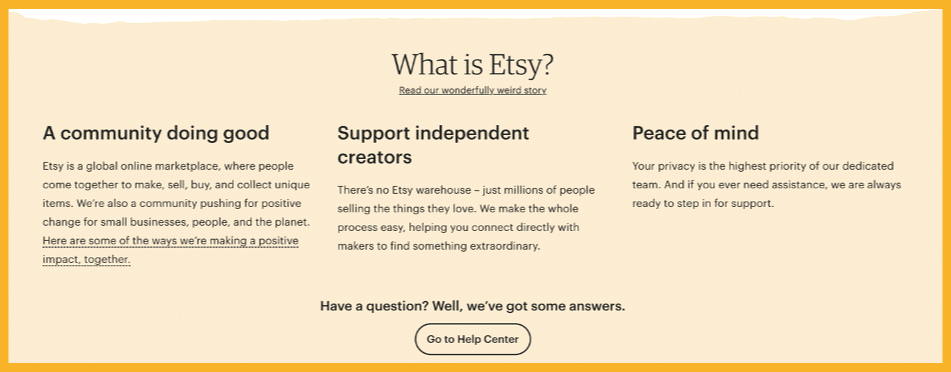
Etsy is an online marketplace to buy and sell unique, handmade, or vintage goods. Sellers can set up their shops and list their products for sale to a global customer base.
Canva and Etsy are powerful platforms that allow creative individuals to turn their passion into a profitable business.
How To Sell Canva Templates on Etsy: Make Money Selling Templates
Selling Canva templates on Etsy is easier than you might think. Follow these steps to get started.
Create a Canva Account.
Creating a free Canva account is straightforward. Here’s how to get started:
1 – Go to Canva’s website and click on the Sign Up button.
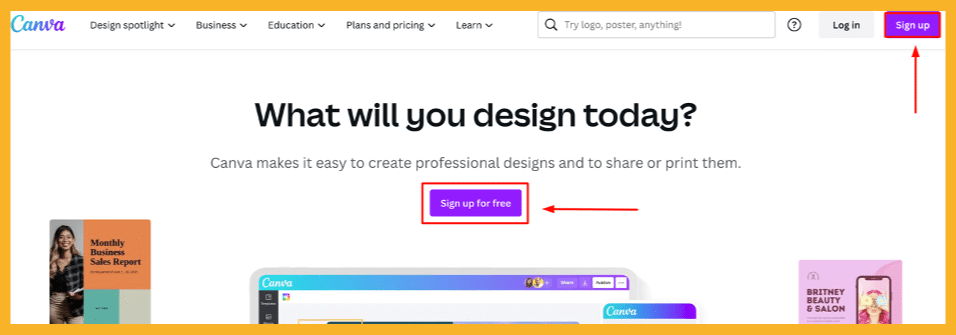
2 – Sign in using your Google or Facebook account, or create a new account using your email address and password.
3 – After signing up, you can create a unique design from scratch or use one of the Canva’s templates to get started.
4 – If you’re going to use a template, browse through the different categories and select the one that best fits your needs.
5 – From there, you can customize the design by adding text, images, and other elements to create a unique and personalized design.
Conduct Market Research and Product Validation.
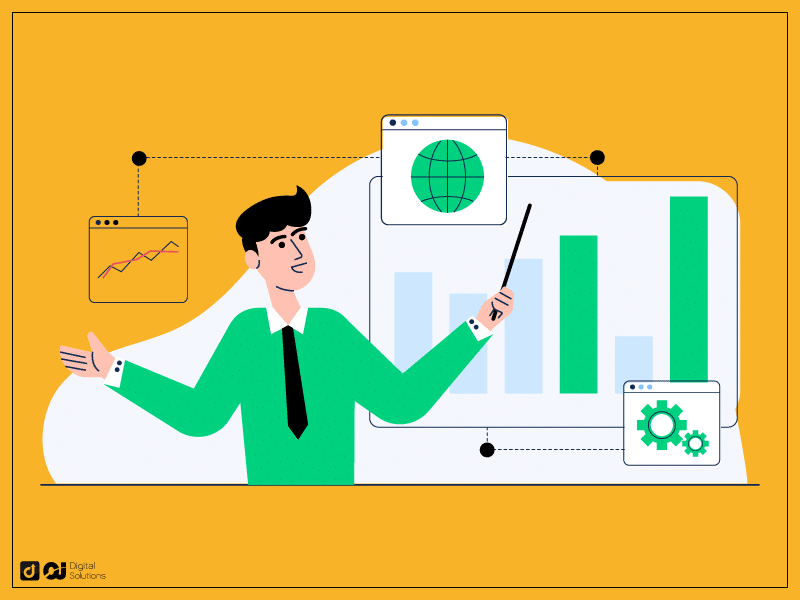
After creating an account, the next step to selling digital products on Etsy is to conduct market research.
You need to check if people are searching for the templates you want to offer and if they’re buying them from other sellers.
To start, brainstorm a list of products you want to sell. For example, if you plan to sell social media marketing templates, think of Instagram posts and stories, Facebook posts, or Pinterest pin templates.
Next, head over to Etsy and enter relevant keywords and phrases, like:
Instagram story
Instagram post templates
Instagram highlight covers
Facebook post templates
Before you hit enter, look at the other search terms and phrases on the screen. This gives you an idea of what potential customers are searching for on Etsy.
After entering your search term, Etsy will show you the best-selling listings for that keyword. Look at these listings and see what elements and designs are popular among customers.
Remember: Always create original and unique products. This research should inspire your own designs and ideas, not lead to copying someone else’s work.
Define Your Ideal Customer.
Defining your ideal customer avatar and catering to them will help attract the right audience to your Etsy shop.
It also helps you tailor your products, branding, and marketing efforts to appeal to this specific audience better.
To define your ideal customer, consider the people you’re designing your templates for. Identify their values, interests, and pain points, and understand their demographics, psychographics, and buying behavior.
Establish Your Brand Identity.
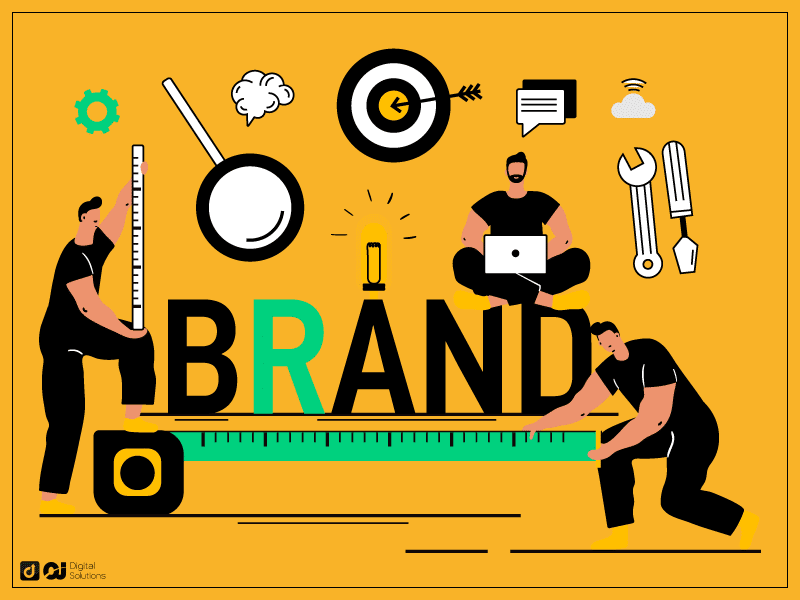
You should know now the type of potential customer you want to attract. Next, create a brand that resonates with them.
For example, an Etsy shop selling fitness planner templates would have a different brand aesthetic than a shop selling baby shower or wedding invitation templates.
Fitness planner shops might use vibrant colors, bold typography, and fitness-related graphics. This type of branding appeals to fitness enthusiasts.
In contrast, baby shower or gender reveal invitation shops may use soft pastel colors, playful illustrations, and cute typography. They have to attract expecting parents and those planning baby showers.
Your brand should be consistent across all aspects of your Etsy shop, from your logo and shop banner to your product photos and descriptions. This creates a cohesive and memorable shopping experience for your customers.
Make Your First Canva Template.
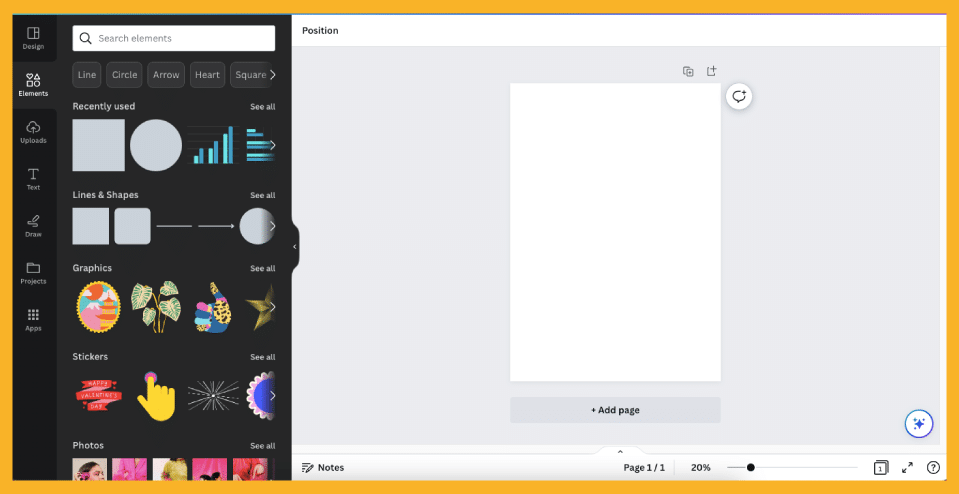
If you want to get started on how to create Canva templates to sell on Etsy, you’ll need a Canva Pro account.
Start on your first template by listing the pages or elements you want to include. This helps guide you and prevents you from staring at a blank template without direction.
Creating Canva templates using a free account limits your access to the platform’s free content, including:
Free images
Free elements
Free fonts
Free images
However, you can also upgrade to Canva Pro to access the full Canva library. You can use Canva Pro elements, images, fonts, and more.
A Canva Pro subscription also allows you to share the template link with your customer after they buy it from your Etsy listing. This ensures you’re selling an unaltered version of your original design.
You can start a 30-day free Canva Pro trial if you don’t have a premium account.
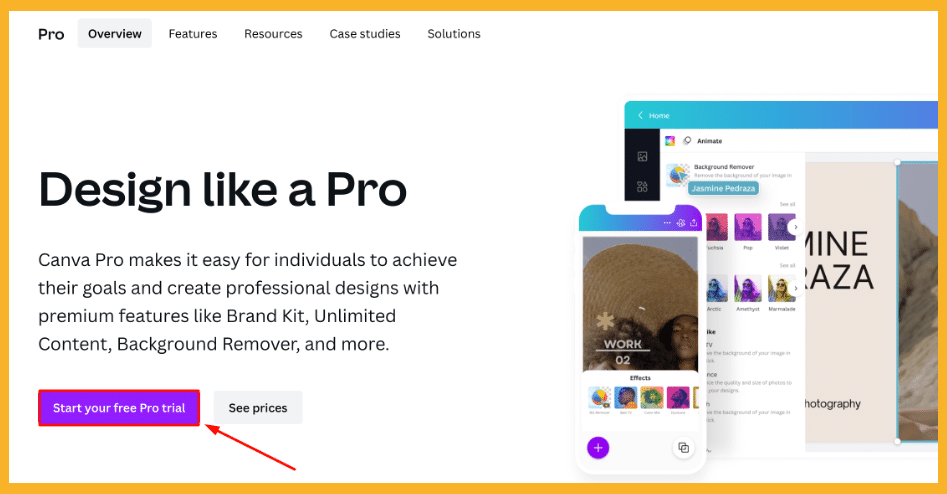
For inspiration, check other templates to understand the popular Canva design among users. However, be careful not to edit or alter any original Canva template design and sell it as your own.
The best way to avoid this is to design your product from scratch using a blank template.
Set Up Your Etsy Shop.
To start selling Canva templates on Etsy, you must first create an account or sign in if you already have one. An account lets you run your shop and buy from other Etsy shops.
You can check out my guide on how to start an Etsy shop if you need more guidance with this process.
Once you have an account, add a profile picture and bio to introduce yourself to the Etsy community.
Follow these steps to create your Etsy shop:
1 – Go to Etsy.com/sell and click Get Started.
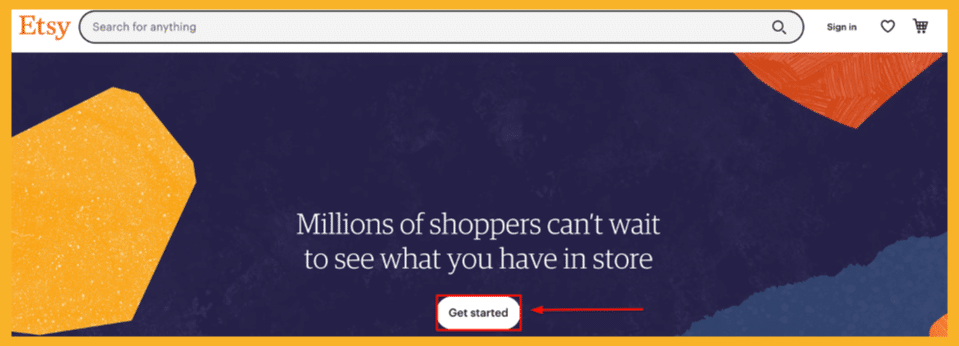
2 – Answer some questions about your business and select Next or Skip for topics you don’t need resources on.
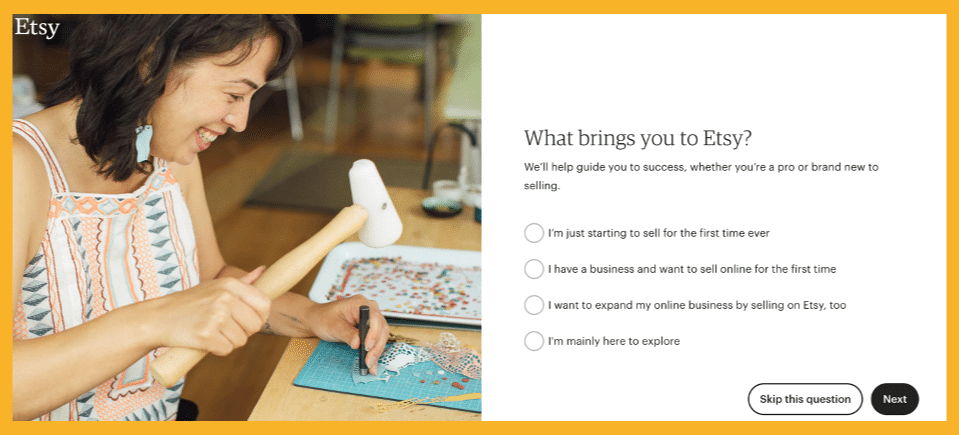
3 – Choose your shop’s language, country, and currency. Then click Save and continue.
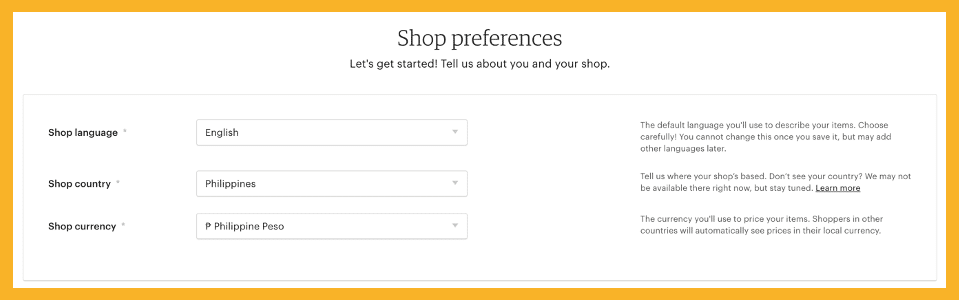
Aside from your personal details, you must also register your bank account details to receive payment from Etsy.
You must complete the first step of opening your shop on a desktop browser. But once it’s open, you can manage it using the Etsy Seller app.
List Your Canva Templates on Etsy
Listing your Canva templates on Etsy is a straightforward process. Here are the steps you need to follow:
Log in to your Etsy account and click Sell on Etsy at the top right of the homepage.
Select Listing and click Add a Listing.
Choose Digital Item as your item type, and under Sections, select the category that best suits your templates.
Fill out the listing details, such as the title, description, and pricing for each template. Specify if it’s for commercial and noncommercial use.
Upload a preview image so potential customers can see what they’re buying.
Under the Files section, upload the Canva template file and other files that may come with it.
Set up your payment and shipping options, and publish your listing.
Prepare Your Digital Product.
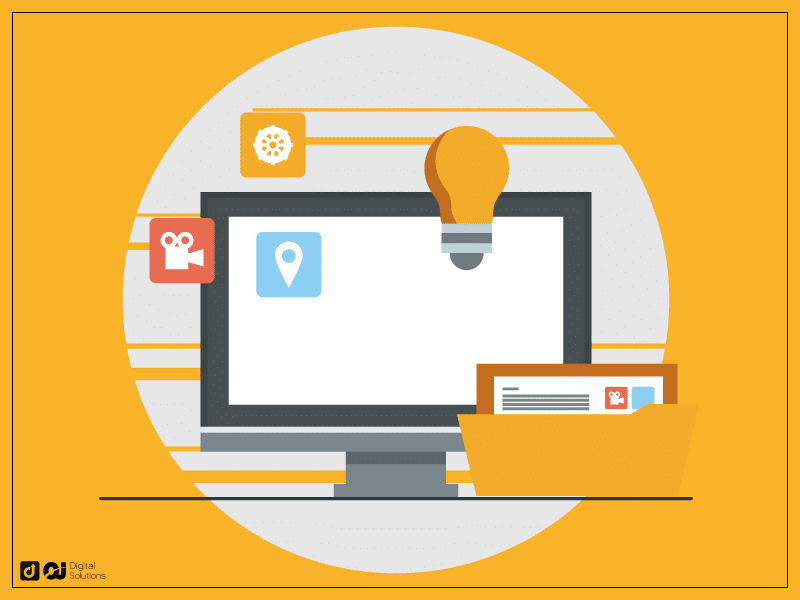
When customers buy your Canva template, they will receive your deliverables. Convert your designs into a shareable format to send to your buyers.
Start by creating a shareable template link by clicking the Share button on Canva and selecting the Template link.
Decide on the best way to deliver the link to your customers. Some Etsy sellers incorporate the Canva template link into a branded PDF file, which can include a licensing agreement.
Others prefer different methods of sharing a digital download link. Find what works best for you.
Do Etsy SEO.
The last step in how to make templates to sell on Etsy is optimizing your Etsy shop. Proper keyword research and search engine optimization can drive traffic and increase sales.
By understanding what keywords people are searching for, you can optimize your listings and improve your rankings.
One way to conduct keyword research is to use Etsy’s search bar. Type keywords related to your products and check the phrases Etsy suggests. Etsy will show suggestions based on what other shoppers are searching for.
Save time by using keyword research tools like EtsyHunt or Alura. These tools can help you discover related keywords, search volume, and competition level.
If you want more options, you can check this guide about the best Etsy tools in the market.
Once you have your keywords, use them effectively in your listing, like including them in your title, description, and tags.
Write keyword-rich titles, and use your description to provide more product information. Make sure to include additional relevant keywords.
Why Should You Learn How to Sell Templates on Etsy?
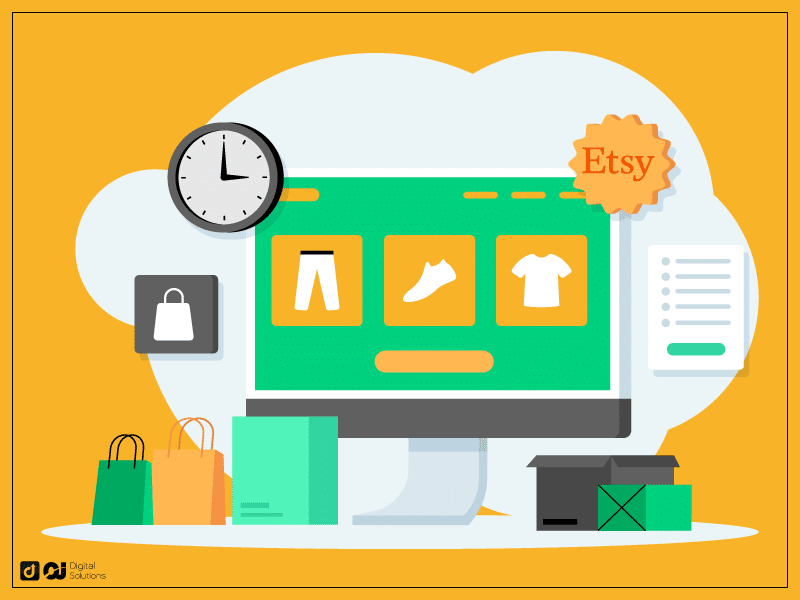
Learning how to use Canva to sell on Etsy can be profitable for those with a knack for designing.
Here are some of the reasons why you should learn how to sell digital downloads on Etsy using Canva:
Wide Customer Base
Etsy is a popular online marketplace for handmade and unique items. Creating a Canva template on Etsy allows you to reach those looking for customizable and professional templates.
Passive Income
You can earn passive income after listing your Canva templates on Etsy. This means you don’t have to actively create new designs or work on customer orders to earn money.
Low Overhead Costs
You don’t need a large investment to start selling pre-made templates. You only need a Canva Pro account and your creativity and design skills.
You can sell on Etsy for a small fee and earn without worrying about rent, utilities, or inventory.
Custom Designs
You can easily create templates with custom graphics to fit your customers’ specific needs. This means you can create different templates for various niches and industries.
Repeat Customers
If you sell high-quality Canva templates and provide value to your customers, they will likely return to your Etsy shop for future purchases. This can help you build a loyal customer base and increase your sales over time.
The Top Selling Canva Templates
When selling Canva templates on Etsy, some templates perform better than others.
How to make money on Etsy with Canva?
Here are a few of the best-selling Canva templates:
Social Media Templates
Sellers design Facebook, Twitter, and Instagram templates to help businesses and individuals create engaging posts on their accounts.
A social media template often includes quote graphics, promotional posts, and social media stories.
Resume/CV Templates

With many people job hunting nowadays, there’s a high demand for professional and modern-looking resume templates.
Each template often includes designs for cover letters, references, and other job-hunting essentials.
Planners and Organizers
Each template may include designs for printable planners, calendars, to-do lists, and other planning guides.
Ebooks and Lead Magnets
Ebooks and lead magnets are great tools for businesses looking to generate leads or establish themselves as thought leaders.
These templates may include customizable cover designs, page layouts, and other design elements.
These are just a few examples of the best-selling Canva templates on Etsy. Of course, there’s always room to experiment and try new things, but these templates are a great place to start.
Frequently Asked Questions
Where To Sell Canva Templates Other Than Etsy?
Aside from Etsy, there are other online platforms where you can sell your Canva templates.
One of these is Creative Market, a popular marketplace for creative assets. Sellers can set their prices and earn up to 70% commission on each sale.
Another option is Gumroad, a platform that allows you to sell digital products directly to your audience.
You can create your storefront on the site and set your prices and commission rates. They also provide various marketing materials and sales management tools.
You can also sell on Design Bundles, a platform geared towards graphic designers that offer a wide range of design assets.
Lastly, consider selling your templates on your website or social media platforms like Instagram or Facebook.
This approach requires more effort in marketing and promotion and gives you more control over your brand and customers.
Can You Sell Canva Designs on Etsy Legally?
Yes. You can sell merchandise and digital products that use Canva content as long as you follow the Permitted Uses stated in the license.
For example, you can sell t-shirts, stickers, posters, tote bags, and more. You can also create and sell digital products like ebooks and planners or design social media posts for clients and transfer the rights to them.
However, you cannot sell Canva content as is. This means you should always create your designs and not use Canva templates as they are.
How Much Can You Earn for Canva Templates?
To make the most out of selling Canva templates, you need to offer high-quality, original designs people will want to buy.
On Creative Market, the average price for a Canva template is $16, while it’s $12 on Etsy.
Let’s do the math.
According to my manual computation, you could earn approximately $120 monthly if you sell around ten templates monthly on Etsy.
How To Make Editable Templates for Etsy?
If you want to create editable templates for your Etsy shop, consider other alternatives, such as Templett and Corjl. Both are solid options that can help you create high-quality designs, but they don’t have a free version.
The Bottom Line
Selling Canva templates on Etsy can be a lucrative business venture for designers and creatives. Following the step-by-step guide outlined above, you can easily set up shop and sell your designs quickly.
Remember to focus on creating high-quality, original templates that cater to your target audience. Optimize your listings for search engines by using relevant keywords and descriptive titles and descriptions.
With persistence and hard work, you can turn your passion for design into a successful business generating a passive income stream.