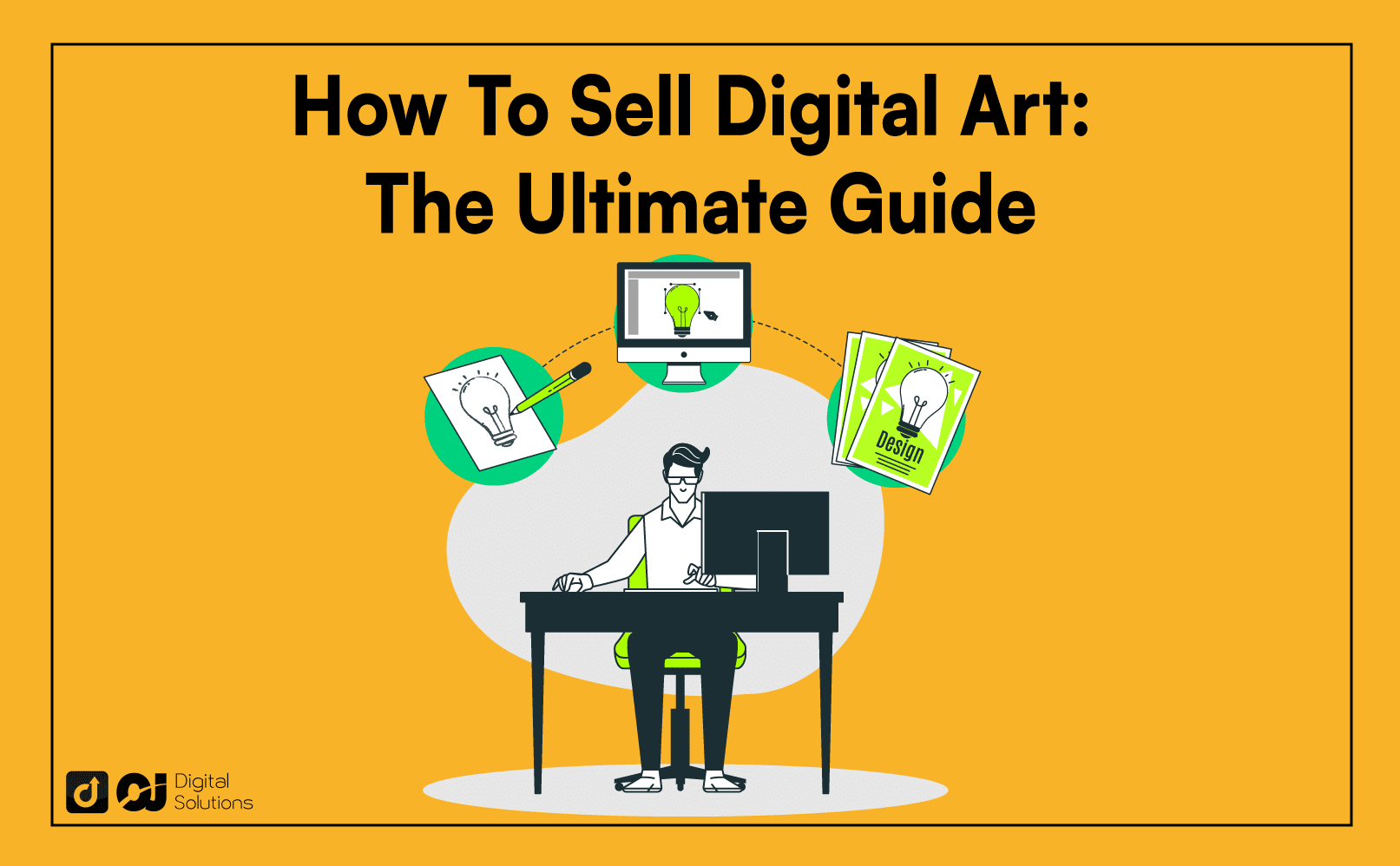With the growing demand for digital content, learning how to sell digital art online can become a lucrative career choice.
You’ve come to the right place if you don’t know where to start.
I wrote this guide to teach you how to start a digital art business.
Let’s begin.
What Is Digital Art?
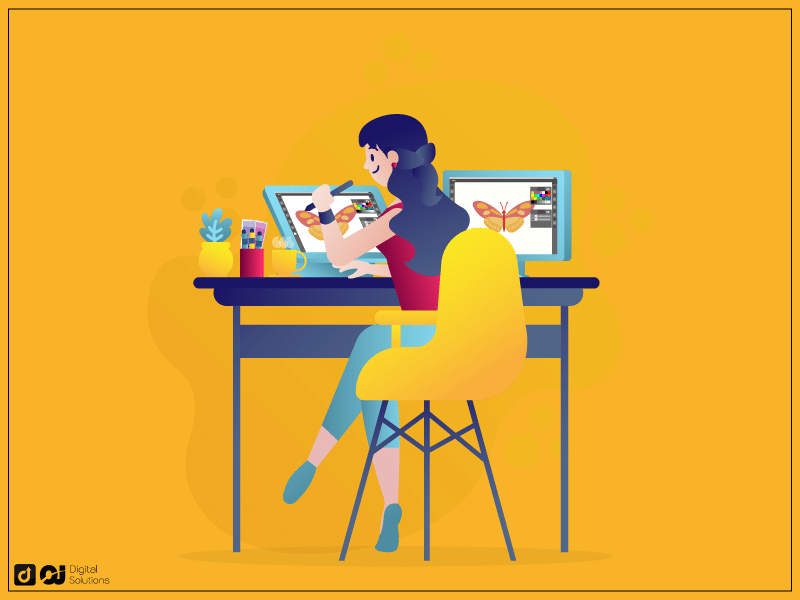
Digital art is any image or drawing artists create using a digital medium. Even physical assets can become digital art when you convert them.
Here are some examples of digital products that qualify as digital art:
Animations
3D stock models
Digital assets
Templates and patterns
Digital painting
Digital collage
How much does digital art sell for? The type, style, and format determine the price of your digital art.
How To Sell Digital Art Online
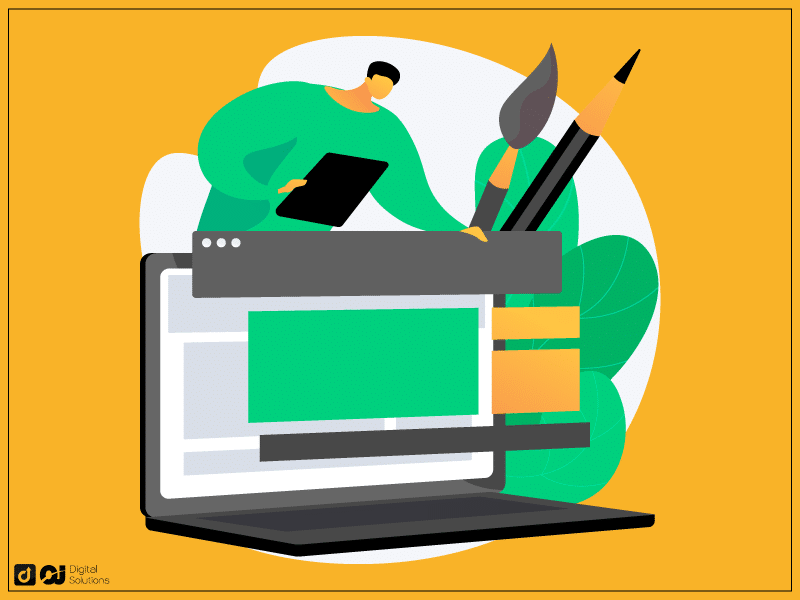
How can you make money selling art online?
There’s already a booming digital art market, and it’s not slowing down. Many artists are selling digital art full-time, and you can also do it.
Later in this article, I’ll teach you several ways of selling digital art online.
First, I’ll explain how to start selling art online.
1. Determine Your Niche.
What type of digital art do you want to create? What’s your art style?
Assess your skillset, your interests, and the type of tools you can access.
A tablet and a pencil will get you far. However, you may need specialized software for the art you want to create.
I recommend focusing on one niche first to learn the industry. It will also keep costs minimal because you won’t need to buy several tools and software to start selling digital art.
Once you’ve gained a foothold in the industry, you can expand to other forms.
You must also consider your audience.
If you already have an audience, determine their preferences. Otherwise, define your target market, and research their wants and needs.
Why is it important to determine your niche and audience?
These factors can help you discover your niche.
The best place to sell digital art
Your budget and pricing strategy
Your marketing strategy
The graphic design tools and software you’ll need
Let’s get started on how to sell digital artwork.
2. Choose a Selling Platform.
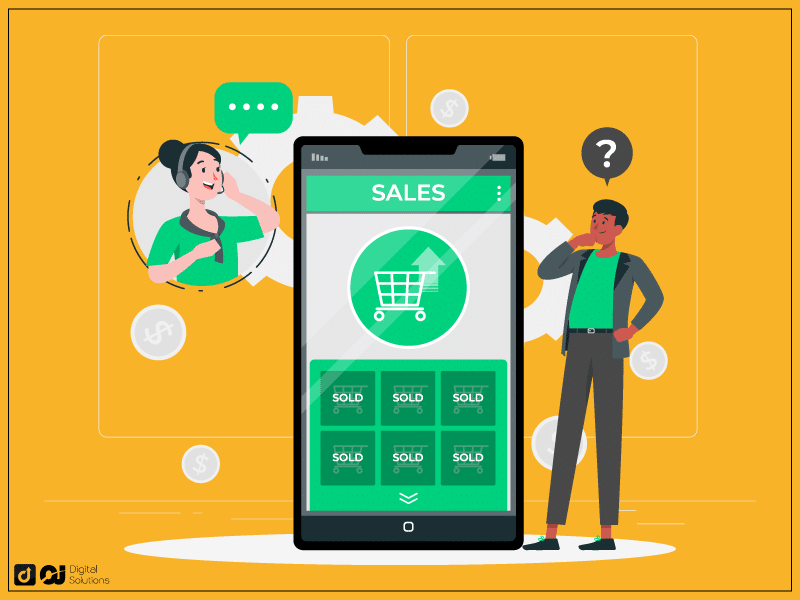
When you know what you want to create, it’s time to choose the right platform for selling digital artwork.
Where do you want to conduct your online business?
Here are examples of where you can sell your digital art.
- Own website: Shopify, WordPress, SquareSpace, Art Web.
- Marketplaces: Amazon, Etsy, OpenSea.
- Stock digital art websites: Creative Market, Shutterstock, TurboSquid.
- Social media platforms: Facebook, Instagram, Twitter, TikTok.
Deciding on your first platform is a crucial step. You can always expand to other sites as a part of your business strategy.
Here are two guides on how to sell digital products on Shopify and how to sell digital downloads on Etsy.
Your choice decides how you set up and manage your online store.
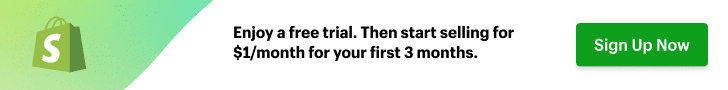
2. Set Up a Payment Method.
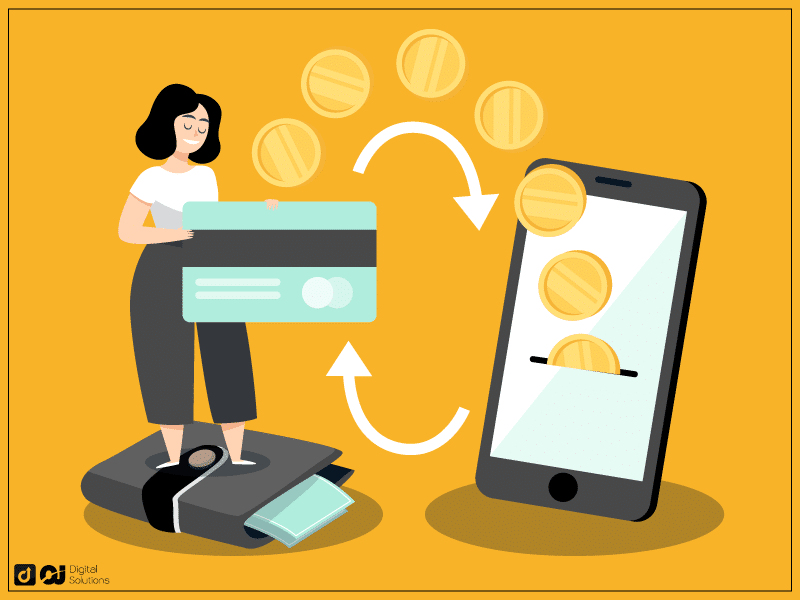
Here’s what you can expect when considering payment methods.
Marketplaces and Stock Websites
Online platforms like Etsy, Amazon, and Shutterstock have specific payment methods for their customers.
The customer’s payment goes into your seller account before you can withdraw it. You must choose from the available payout methods, which vary per website.
Here are the usual payment methods in marketplaces and licensing websites.
PayPal
Payoneer
Your Bank Account
The withdrawal process is different on every platform. Most have a minimum amount requirement, so you can’t withdraw your earnings immediately.
Direct Payments
If you’re not using an ecommerce platform, you must set up the payment channels yourself.
You’ll get the payment directly from the customer, so research which methods are convenient for them.
Explore the plugins if you’re hosting your online shop on WordPress or other website builders. Plugins allow you to accept direct payments on your website without knowing how to code.
3. Create Product Listings.
After setting up your online store, it’s time to display your goods.
Give customers everything they need to know to decide if your product is right for them.
Include these details.
Resolution
Dimensions
Features
Licensing
Buying instructions
Be as descriptive as possible. Detail how your customers can use it and what they can expect after downloading it.
If you’re using a print-on-demand service, mention the average shipping time.
Licensing
As a digital artist, you own the copyright to any artwork you produce. A licensing agreement gives your customer the right to use it only for its intended use.
Is your artwork only for personal use? Can your customers use it for commercial purposes? How many copies can they print?
You decide how much liberty your customers can have with your art. Wrap up the details in a PDF document, which you include within your artwork’s digital file.
Some artist put out their work as free for personal use, then offer a commercial license for a fee.
Stock websites have a built-in feature for licenses, which would make this aspect less daunting for beginners. You can also check out licensing templates on Google.
Images
Selling products online is all about the images. Your customers want to see what they’re buying, and they want to see every detail.
Aside from the artwork’s actual image, you should include other photos to help your customers decide.
Prints and merch
Show your customers how the art looks on the product. Provide mock-ups, which you can get from your printing partner.
Digital downloads of a painting
Your customers may want to see how wall art will look in a living room.
Templates
Show your art in action and how your customers can use it.
However, uploading images of your artwork is a bit tricky because of piracy issues.
Protecting Your Art from Piracy
If you post high-resolution images of your art without proper protection, anyone can download it and claim it as their own.
How do you protect your art?
The simplest method is using a watermark, much like stock websites do. You should also minimize the digital file size in the product listing.
You should also deploy other security measures to prevent piracy:
Unique passwords per customer for your digital files
A limited number of downloads
PDF-stamping
SEO and Keywords
Use keywords to optimize your product pages. The platforms’ search algorithms use keywords to understand your listing better and match it to potential customers’ searches.
With these keywords, Google can also lead potential customers to your store page or website.
What are the right keywords?
The right keywords depend on your market research. You must understand what words and phrases your customers use when searching for products like yours.
However, SEO for product listings is more than just keywords.
4. Fulfill Your Orders.
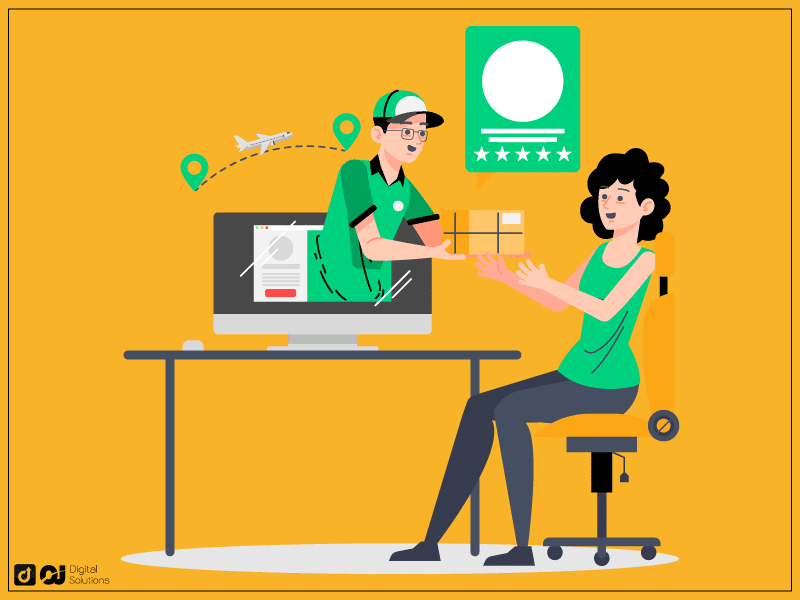
Marketplaces often take care of the order fulfillment process. Those that can host your digital files allow your customers to download their purchases directly from their websites. Some platforms send an email containing a download link.
What about the other methods?
If you’re using a social media platform, you’ll have to send a download link to your customer. You’ll also have to host your files elsewhere.
Digital Art Prints
You usually don’t have to fulfill the order when selling digital prints online. Although you’ll remain to be the point of contact for customers.
Print-on-demand services can automatically fulfill an order if you sync your account to your shop. They can even calculate customers’ shipping costs while browsing your products.
When you sell a notebook on Amazon, the order details go straight to your printing provider. You don’t have to place an order every time you make a sale manually.
Printing services can then pack and ship the order directly to your customer.
Different Ways To Sell Digital Artwork
Ensure a steady stream of income by leveraging one or several selling methods. Here are some ideas for how to monetize digital art.
Offer Custom Artwork and Commission Services.
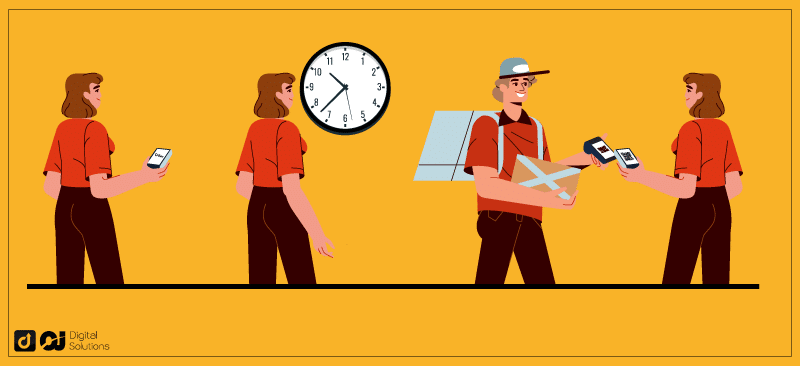
Any artist or graphic designer can sell their art skills to companies and individuals.
Here’s how a simple version of the process often goes.
A potential customer stumbles upon your page
They like your artwork
They send you a message and commission you for a project
Your popularity and rates also factor into their decision.
The key to getting commissions is marketing your art.
Create a professional artist profile on social media. Build your audience, keep posting, and you’ll soon get paid in exchange for your skills.
Expect to make plenty of unpaid art at first for display on your profile. You can also post your previous artworks that align with your branding.
Doing different designs and artworks will help you determine how long it takes to finish a project, its difficulty level, and such.
Once you receive projects, you can better assess the specifications and provide a fair price.
Where To Sell Digital Art Commissions
You can advertise your services on different platforms, including social media, Fiverr, and so on.
Artists and designers also do freelance work for companies. Companies typically pay freelancers according to the project length, difficulty, and specifications.
Reminder
A paid project is too tempting to resist. However, you should still review any opportunity that comes your way.
Ensure you’re receiving an adequate payment.
Choose clients and projects that align with your branding and values.
Sell Digital Downloads.
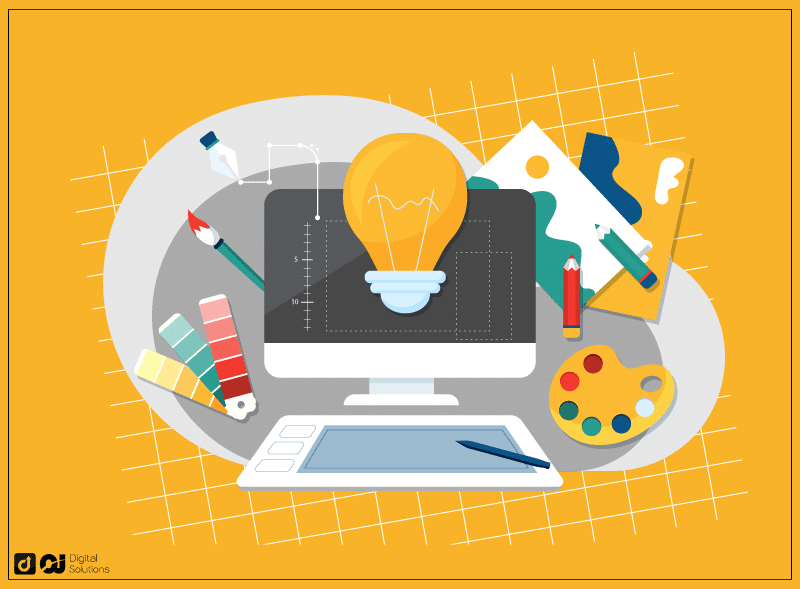
Do you prefer making art with your own hands? Do you also want to take advantage of the money-making opportunities online?
You can still sell your physical art as a digital art print. For example, you can digitize your past paintings and sell art online through digital downloads.
Scan your art using a high-performance scanner. Visit your local printing shop to see if they can help you.
You can also create art through any digital medium and then sell it as a digital download. Clarify that you’re selling a digital download, not physical products.
Benefits of Selling Digital Downloads
Many people can’t afford original works, so they look for cheaper, high-quality alternatives. They can access affordable art prints by printing them with digital downloads.
You can sell your digital art repeatedly without recreating the same painting several times.
Do you want to sell art in print form? You’ll learn how to sell digital prints with my next tip.
Sell Merch With Your Artwork.
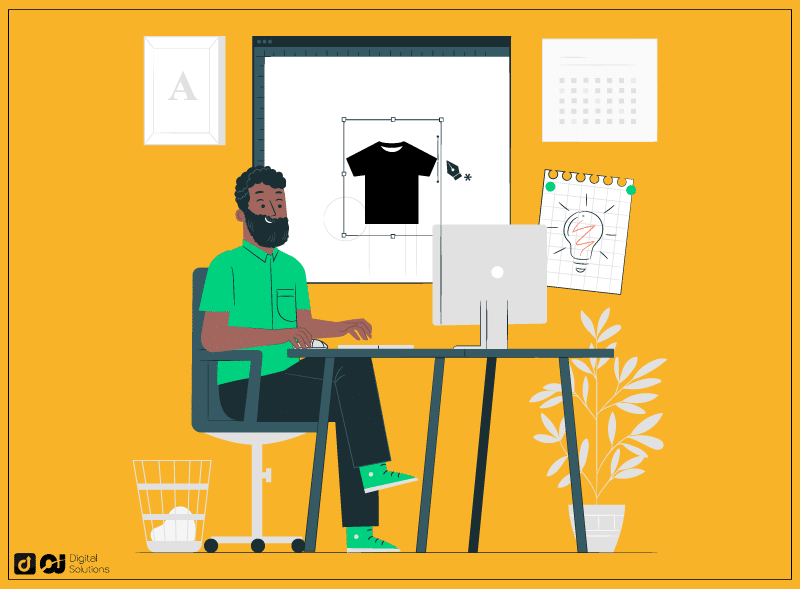
You can also create digital downloads and sell them as prints. You can sell your art as-is or offer customizations, including names or text on the print.
Use a print-on-demand service if you don’t want to keep an inventory.
It will take care of printing, packing, and shipping for you. If you use it right, you can earn passive income through this method.
Print-on-demand providers offer various merchandise. Here are some examples.
Posters
Cards
Canvas prints
T-shirts
Bags
Notebooks
Planners
Mugs
Phone Cases
Some popular players in the market are Printify, Printful, and Lulu Xpress.
The Best Places To Sell Digital Art For Printing
You can sell digital art prints virtually on an online marketplace, social media, Etsy, and Fine Art America, among other options.
However, choosing a platform that can sync with the printing service is best. For example, Printify seamlessly integrates with Amazon, Etsy, and Squarespace, among other online stores.
Create Stock Images and 3D Assets.
Vector graphics are in high demand right now for their versatility. You can use them in various applications.
App or website for graphic design
Marketing materials
Advertising campaigns
Infographics
PowerPoint presentations
Physical products
Printed media
Animations
If you want to sell graphics, decide on the type of vector art you want to create first. Some examples are backgrounds, patterns, icons, and generic shapes, to name a few.
You can draw people, flowers, animals, household objects, and 3D images, among other things.
You can then sell your digital art through stock image providers, such as:
Shutterstock
Creative Market
Freepik
Vector Stock
123RF
The benefit of using these online art marketplaces is the huge customer base.
Users visiting these websites intend to buy digital assets and stock images, so your audience is already targeted.
How Do You Earn?
You earn a small percentage each time someone buys your illustration. You can keep earning if your art is up on the marketplace and you get online sales.
On some sites, you may have to sell your artwork and relinquish your rights to them. Review the terms and conditions when choosing a platform.
Dive Into NFTs.
The world of NFTs is complex and has a higher learning curve than the other methods in my guide.
With NFTs, You create a non-fungible token (NFT), a unique digital asset on the blockchain system. It comes with a digital certificate of ownership, proving its authenticity.
The supply and demand market determines its value. The more people who want to buy your crypto art, the higher its value.
Buyers who want to buy your product send cryptocurrency payments to your digital wallet. They can also resell it, which allows you to earn a commission from the resale.
You automatically get royalties every time your art gets sold on the NFT marketplace. It can become a lucrative opportunity if you know how to navigate the blockchain system.
Sell the Work of Other Artists.
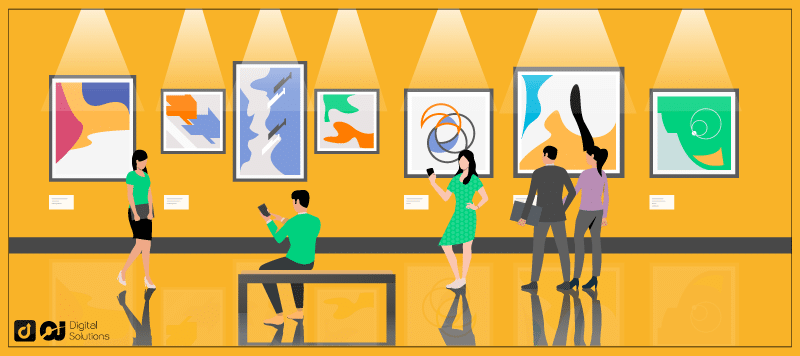
Once you have a solid footing in this space, you can host other artists in your own store. Doing so can lead to these benefits.
More artwork variety for your customers
An additional passive income stream for you
Support fellow artists
You must consider your brand when choosing which artwork to feature. Choose products that align with your niche, statement, and values to help build your brand further.
You can use this method if you don’t have the time or skills to create digital art products.
How To Sell Digital Art on Etsy and Other Marketplaces
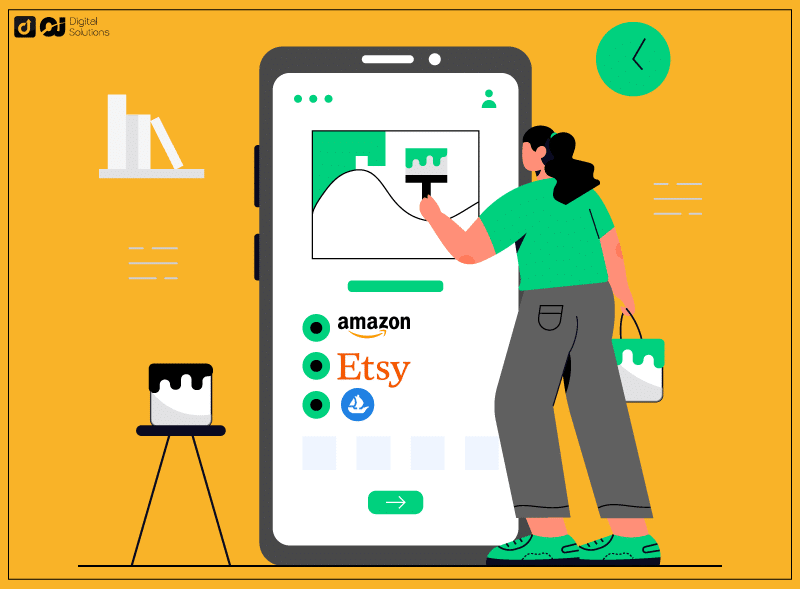
Ecommerce sites are the go-to platforms for anyone who wants to sell online.
Ecommerce marketplaces have these benefits.
It’s easier to set up an online shop.
You gain access to the marketplace’s already existing customer base.
You gain access to marketing tools and analytics
Where To Sell Digital Art Online
Now, look at some examples of websites where you can sell your digital art.
eCommerce Sites
Amazon is arguably the most popular marketplace on this list. With its vast clientele, you can reach millions of customers.
However, it has a highly competitive environment. It’s not often a customer’s first choice when looking for digital artwork.
You can also start an Etsy shop to sell art online.
This marketplace focuses on handmade products, so its targeted user base makes it easier for your Etsy shop to reach its desired audience.
Niche-Oriented eCommerce Sites
Several online marketplaces focus on selling specific digital products. Prime examples are stock websites, which sell vector graphics, backgrounds, stock photos, and more.
For 3D art, you should look at sites like TurboSquid and CG Trader. For NFTs, consider OpenSea, Rarible, Magic Eden, and the like.
You can also check out an online gallery to display your artwork.
Their customer base is smaller, but you can be sure that the audience comes in to buy something.
Freelance Marketplace
You can also sell your digital skills on freelance marketplaces. You can set up a profile here and wait for a client to contact you for commission.
1. Register as a Seller.
The registration process varies per marketplace, but it often involves creating a seller account as the first step.
You may also have to prepare some documents. For example, Amazon requires you to upload a government ID and tax information, among other things.
2. Review the Fees and Payment Policies.
Most marketplaces operate on a commission basis, getting a cut every time you make a sale. Some have a plan that charges you a flat rate every month regardless of your sales numbers.
They may also charge other fees, including withdrawal, transaction, and listing fees. For instance, Etsy charges per listing.
Review the website’s payment policies first to price your products accordingly and avoid unpleasant surprises.
3. Learn the Ins and Outs of the Marketplace.
How do you upload a listing? Is there a specific product you’re not allowed to sell?
You may want to review these subjects first before uploading your first listing.
To thrive in any marketplace, familiarize yourself with the platform and how it works.
How To Sell Digital Art on Instagram and Social Media
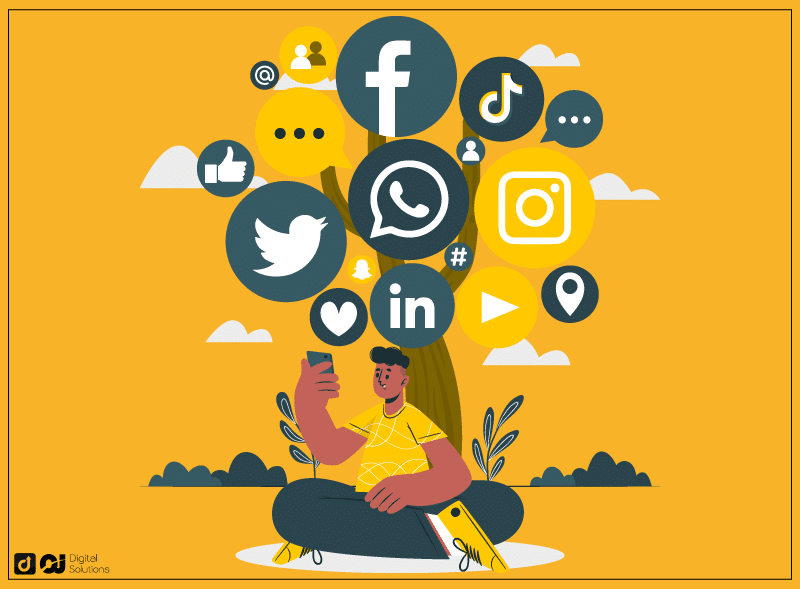
Many artists start on social media, building their name and brand before earning money.
This method isn’t the fastest way to sell a digital product, but it should be a part of any long-term business model.
Social media is an excellent way to connect with followers and customers. You can make general announcements, respond to comments, and even go viral.
It’s a good way to create a community revolving around your brand. It should be a part of your marketing efforts even when selling on another platform.
You can post your work on any social media network, depending on which one your target audience uses. The most popular sites today are Facebook, Instagram, and Twitter.
Here’s how to start selling on social media.
1. Set Up Your Profile.
Even if you already have an account on your chosen platform, creating a new one as your professional artist profile is better. You’ll often only need an email to create one.
You can always share your page and posts using your personal account if you want your friends to see them.
Most social media pages also offer a business account, allowing you to switch from a personal account anytime.
Once you have a profile, add your logo or upload a display picture. Preparing this ahead is ideal because it lets you build your brand immediately.
2. Post Your Art.
Creating an account is free and easy, so you can post right after setting up your profile.
Remember: you don’t have an audience yet at this point. Even so, you should start posting your art.
Use the caption to provide details about your digital product. Include the price, payment method, and other important details. At the least, mention that it’s for sale.
If you’re looking for commissions, write an engaging caption. Provide some instructions on how they can contact you for custom artwork.
3. Take Advantage of Social Media Features.
Know your chosen platform inside and out to utilize every feature.
Here’s how to use social media for selling and promoting digital artwork:
Instagram and Facebook Reels for behind-the-scenes and other types of content
Facebook Marketplace for the free feature that lets you upload product listings
Paid Ads to expand your reach by showing your page or post to a targeted audience
Hashtags to track trending topics and reach your target market
How To Sell on Your Own Website
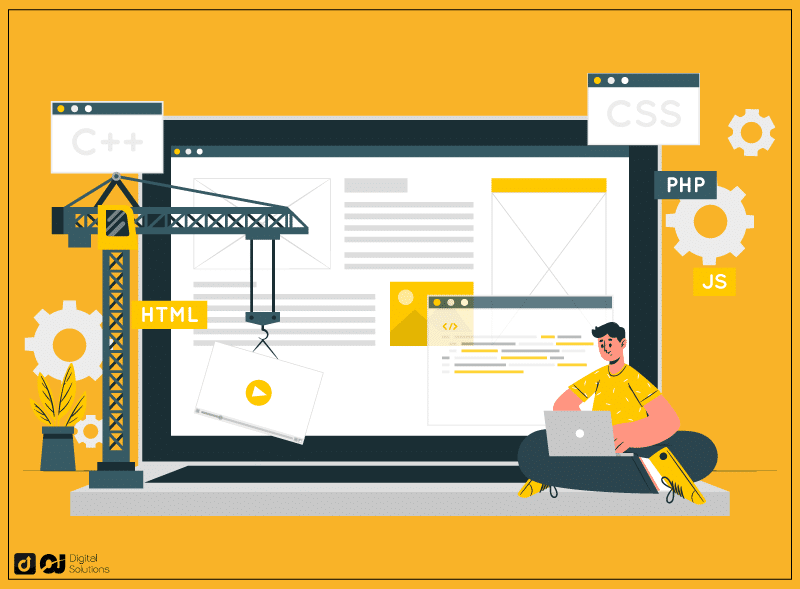
The other options I mentioned are excellent starting points, but they don’t give you the level of customization that a website provides.
I recommend this option for advanced users, but you can still create a starter website. Doing so lets you build your brand more freely from the get-go.
How To Create a Website
A website has three basic needs.
Content management system to manage your posts and every aspect
Domain name or your website address
Web hosting service to maintain your website
You must also consider the design, user navigation, mobile responsiveness, and other complex details.
If you don’t want to go through all this effort, you have two options:
Outsource the website creation, design, and maintenance to a third-party provider.
Choose a no-code website-building platform.
The first one is costly, but you don’t have to worry about anything else. You also have greater freedom in decision-making.
The second one is mostly free, but you’ll still have to invest considerable time and effort.
WordPress is today’s largest website builder, accounting for 43.1% of all websites.
It’s a content management system that allows you to publish a blog or website with no coding.
The platform has ready-made designs (free or paid) and several website management tools. You can then use plugins for further customization.
For example, there’s a plugin for forms, which you can use for order forms and inquiries. You might need a shopping cart, payment gateways, and product listing plugins for your storefront.
It also provides a free domain name, which looks like this: digitalart.wordpress.com.
If you want a professional and customized domain, you’ll have to buy one. You can also upgrade your account to one of the platform’s paid plans.
WordPress is one of the most customizable website creators. If you want a less complicated option, consider these alternatives:
Weebly
Squarespace
Wix
Web.com
After creating a website, you can upload product listings, market your artwork, and accomplish other tasks to promote your art.
Frequently Asked Questions (FAQs)
How Much Can I Charge For My Digital Art?
Learning how to price digital art is tricky, although the price is entirely up to you.
To start with, consider the following:
Time spent on the art
Platform fees
Materials and equipment costs
Overhead costs (ex., website fees)
Writing these down will help you get a figure to start with. However, art is all about value.
How Do I Create Digital Art I Can Sell?
Do you wonder how to create digital art to sell? You can create art in different ways and using various software. Here are some examples.
Procreate for drawing on an iPad
Adobe Illustrator for vector graphics
Adobe Photoshop for editing or enhancing images
Blender for 3D art
The Bottom Line
Whether you’re looking into selling online as a side hustle or a full-time career, I hope this guide helps you learn how to make money with digital art.
You can turn your passion into a fulfilling and profitable online venture with the right business strategy.
Consider creating art using the best digital art software to make beautifully rendered pieces you can sell.