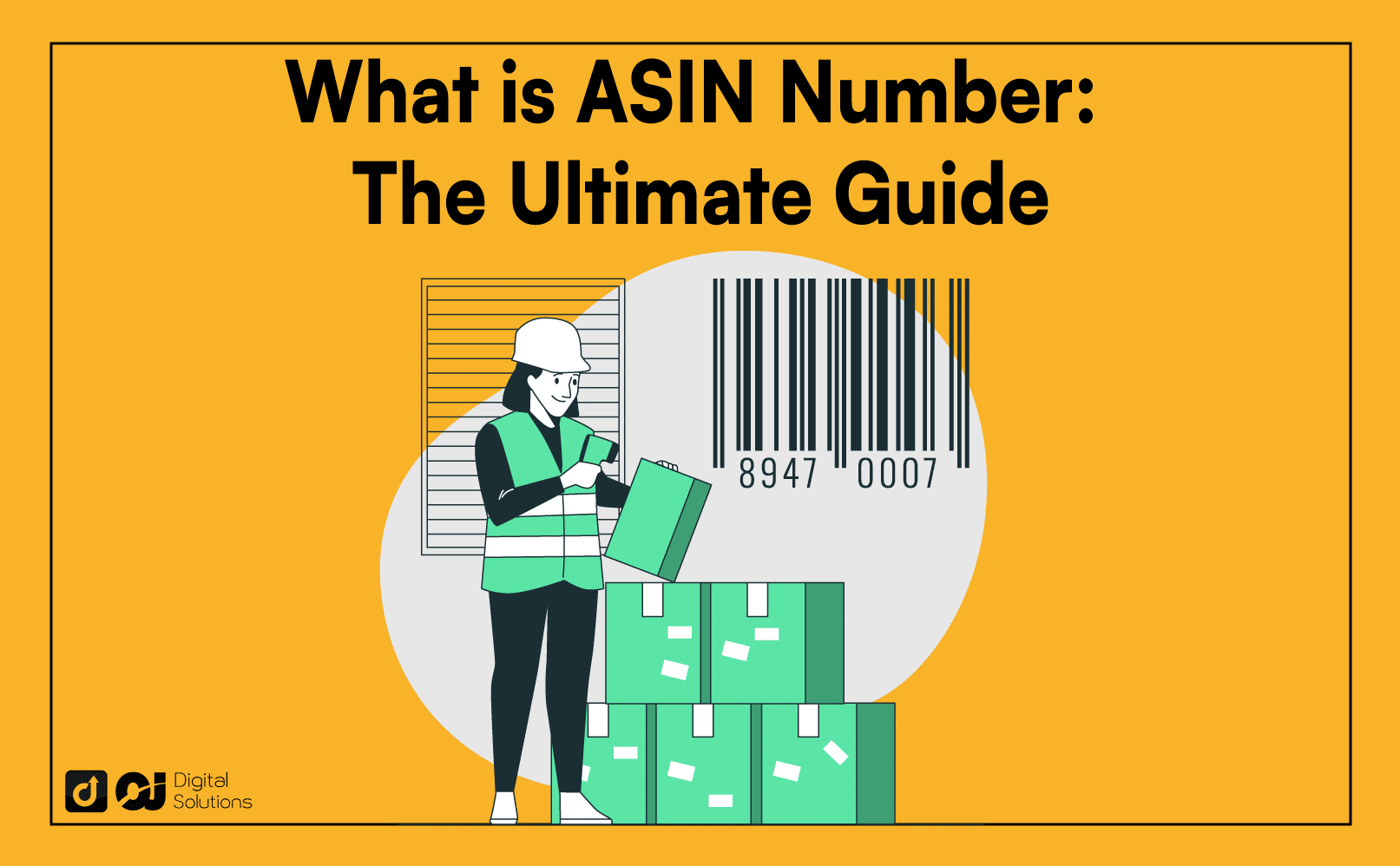Are you curious about an ASIN number and how it impacts your Amazon business? You’ve come to the right place.
As an experienced Amazon seller and agency owner, I’ve worked with over 5000 Amazon seller on their product listings.
And in this comprehensive guide, we’ll explore what is ASIN number, why ASINs are essential, and how to create, find, and use them effectively.
So, let’s dive in and unlock the potential of ASIN numbers for your Amazon business!
What Is Amazon ASIN Number?
Wondering what does ASIN stand for Amazon? ASIN acronym stands for Amazon Standard Identification Number .
It is a unique 10-character identifier Amazon uses to manage and organize its vast product catalog.

What is an ASIN code? Here is an ASIN example:
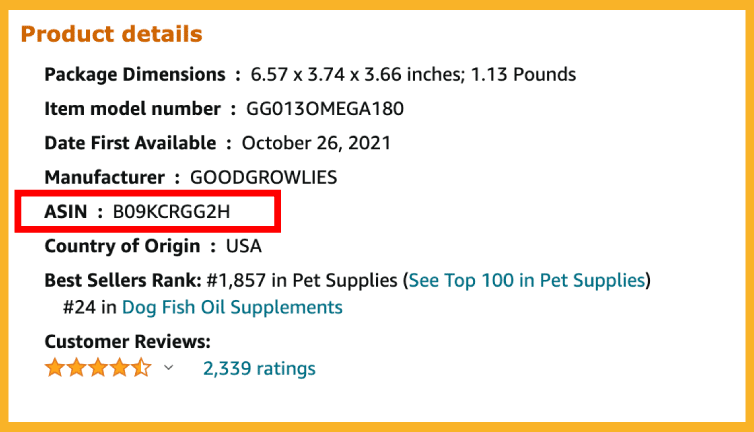
Each product listed on Amazon has a unique ASIN, which helps Amazon and its sellers efficiently locate, manage, and track products on the platform.
When listing a product on Amazon, it’s essential to use the correct ASIN associated with the ASIN manufacturer product to ensure accurate and consistent product information for customers.
What Is ASIN & Importance for Amazon and Its Sellers
Amazon Standard Identification Number (ASINs) are essential for maintaining Amazon’s product catalog structure and ensuring customers can easily find and compare products.

For sellers, ASINs are vital for listing products, managing inventory, and analyzing sales performance.
ASINs also help prevent duplicate listings, streamline the customer shopping experience, and protect a seller’s brand.
How To Identify and Find Amazon ASIN Numbers
Here are the various methods on how to get Amazon ASIN number and locate Amazon ASIN numbers for any product or index catalog pages on the platform.

Find an ASIN on Amazon
Looking how to find ASIN number on Amazon? To find an ASIN on Amazon, navigate to the product detail page of the item you’re interested in. The ASIN can be found in the Product Information section or within the product’s URL.
Find an ASIN Using Third-party Tools
Several third-party tools, such as ASIN lookup tools or Amazon seller software, can help brand owners like you where to find ASIN on Amazon faster and more efficiently.
Find Asins in DataFeedWatch
DataFeedWatch is a data feed management tool that allows you to view and manage your ASINs within the platform.
Web Address
The ASIN can also be found in the product’s URL on Amazon. It usually appears after the /dp/ part of the URL.
Check the image below for looking up of ASIN dp:

Product Detail Page
On the product detail page, scroll down to the Product Information section, where the ASIN product is listed.
Inventory Catalog in Seller Central
You can view the ASINs or Amazon’s catalog of all your listed products in your Seller Central account in the Inventory tab.
Creating and Using ASIN on Amazon
Here are the essentials of creating and using ASINs on Amazon’s Catalog, guiding you through managing your ASIN product listings effectively.
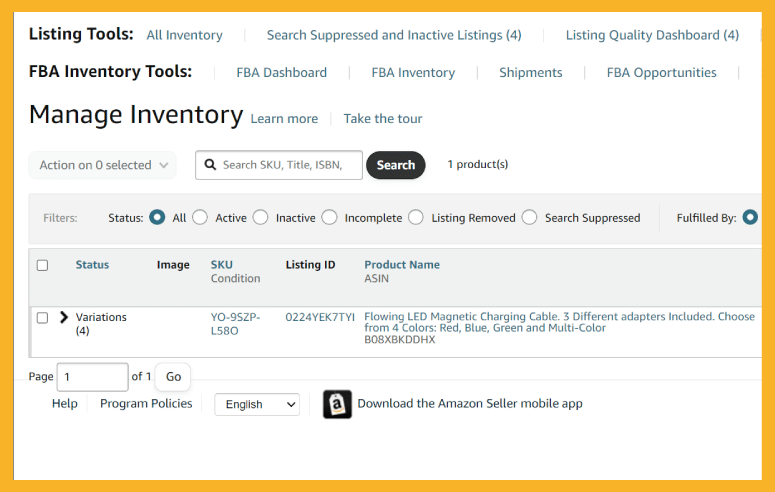
When To Create a New ASIN or Use an Existing ASIN
Use Case: Use a Current ASIN
If you’re selling a product that already exists on Amazon, you should use the existing ASIN to list your product. This helps avoid duplicate listings and consolidates all sellers’ offerings under the same product page.
Use Case: Create a New ASIN
If you sell a unique product not listed on Amazon, you must make a new ASIN. Here’s how to generate ASIN number for Amazon.
Log in to your Amazon Seller Central account
Click Inventory
Select Add a Product.
Provide the necessary product information, such as the title, brand, and category, along with any required identifiers like GTIN, UPC, ISBN, or EAN.
Creating a new ASIN for your unique product ensures accurate listing information and a better customer shopping experience.
Adding ASINs to a Listing
To add an ASIN to a listing:
Go to Inventory in Seller Central
Select Add a Product
Search for the existing ASIN
Once found, click Sell Yours and provide the required product information.
How To Create a New ASIN in Amazon

Using Amazon’s Admin Panel
Here’s how to create ASIN number. On your Seller Central account:
Go to Inventory
Click Add a Product
Select Create a new product listing
Provide the necessary product information and submit the listing.
Using Amazon Inventory Templates
Download an inventory template from Seller Central
Fill in the required product information
Upload the completed template to make a new ASIN.
Using a Feed Solution
Use a third-party feed solution or data feed management tool to make a new ASIN by providing the required product information and submitting it to Amazon.
Using DataFeedWatch
Within DataFeedWatch, input the necessary product information and make a new ASIN by submitting the data to Amazon.
How To Use an Existing Amazon ASIN
To use an existing ASIN:
Go to the Inventory tab in Seller Central
Click Add a Product
Search for the current ASIN, and click Sell Yours.
Provide the required product information, including price, condition, and shipping details.
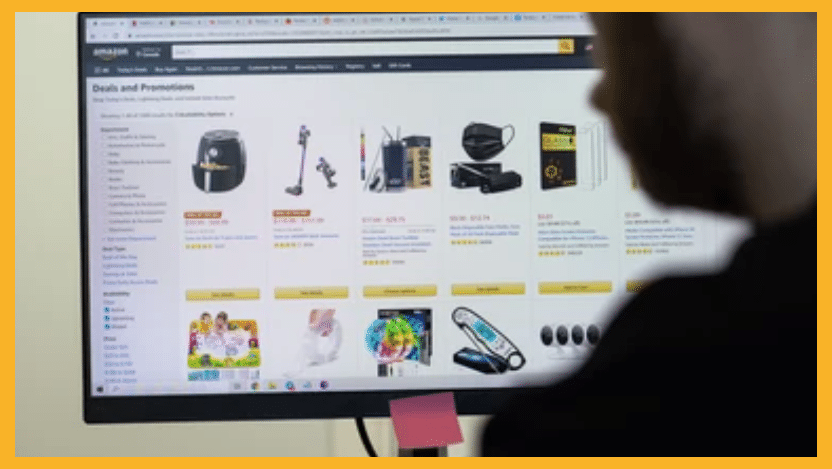
ASIN Creation Limit
Amazon limits the number of ASINs a seller can create within a specific time frame. This limit helps prevent duplicate listings and ensures a seamless customer experience.
Unique Amazon ASINs: Using GTINs, UPCs, ISBNs, and EANs
Explore creating new ASINs, using existing ones, and managing them effectively on Amazon to maximize your success on the platform.

Requirements for Amazon ASIN
To create a new ASIN, you must provide essential product information, including the product’s title, brand, and category.
Additionally, you may need a Global Trade Item Number (GTIN), Universal Product Code (UPC), International Standard Book Number (ISBN), or European Article Number (EAN).
You can get UPC codes from the official source on the GS1 website.
How To Add Unique Amazon ASINs with ISBNs, EANs, and GTINs
To create a unique ASIN using an ISBN, EAN, or GTIN, enter the appropriate identifier in the product information when creating a new listing.
Amazon will use this information to generate a new, unique ASIN for your product.

Side Note About SKUs
Stock Keeping Units (SKUs) are internal identifiers sellers use to manage their inventory. SKUs are different from ASINs and should not be confused with them.
Making the Most of Your ASINs
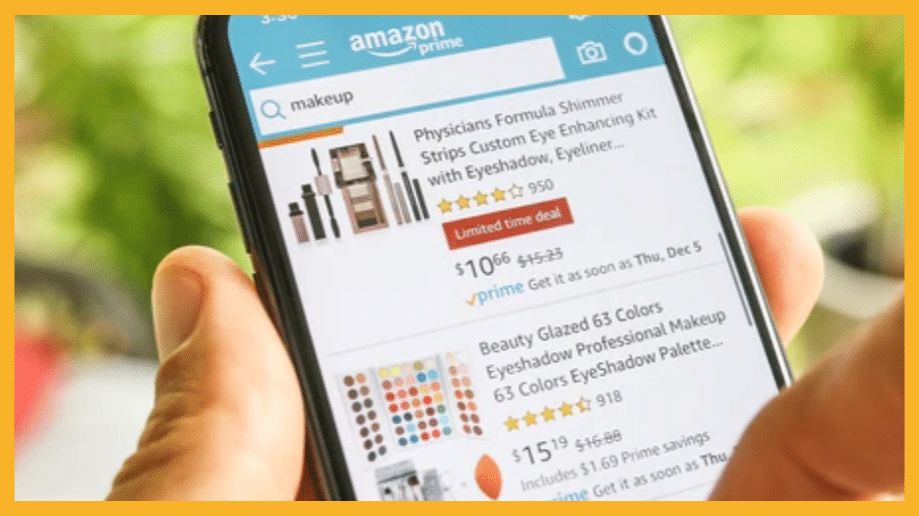
Using ASINs To Protect Your Brand
Registering your brand with Amazon’s Brand Registry and assigning ASINs to your products helps protect your brand from counterfeiters and unauthorized sellers.
Merging ASINs
If you find duplicate ASINs for the same product, you can request a merge through Seller Central.
Merging ASINs consolidates product listings and customer reviews, creating a better shopping experience for customers.
Registering ASINs Prevents Unauthorized Sellers
By registering your ASINs, you can prevent unauthorized sellers from listing counterfeit or unauthorized products under your ASINs.
Amazon ASIN Lookup and Reverse ASIN Lookup
Let’s explore the concepts of ASIN Lookup and Reverse ASIN Lookup, their significance in optimizing your listings, and the tools available to help you perform these lookups effectively.

What is Amazon ASIN Lookup
ASIN Lookup is searching for a product on Amazon using its unique ASIN codes. It helps sellers identify and analyze the competition and optimize their listings.
What Is Amazon ASIN Lookup
Reverse ASIN Lookup searches for a product’s ASIN using its keywords. This technique helps sellers identify their competitors‘ target keywords and optimize their listings accordingly.
Third-party Software
Various third-party software and tools can help sellers with ASIN Lookup and Reverse ASIN Lookup, streamlining the process and providing valuable insights.
Amazon’s Product Variation Policy
Parent ASIN
A Parent ASIN is a primary ASIN used to group multiple related Child ASINs, allowing customers to easily browse and compare product variations on a single product details page.
Child ASIN
Child ASINs are the individual product variations under a Parent ASIN. Each Child ASIN has unique product information, including size, color, and price.
Not All Items Have an Amazon ASIN
Some products, such as a custom or handmade items, may not have an ASIN. In these cases, sellers can create custom listings with unique product identifiers, such as an SKU, to manage and sell these items on Amazon.
Not All ASINs Are Unique
Although ASINs are intended to be unique, there may be instances where duplicate ASINs are created for the same product.
This can happen due to human error or system glitches. Sellers should request a merge through Seller Central to consolidate the listings when duplicate ASINs are identified.
Troubleshooting ASIN Issues
Here are common problems sellers face with ASINs and the solutions to help you resolve these issues efficiently.
What Is Amazon ASIN Duplication
Amazon ASIN duplication occurs when multiple ASINs are created for the same product. This can confuse customers and sellers and negatively impact the product’s search ranking and visibility.
Sellers should monitor their listings for duplicate ASINs and request a merge when necessary.
Upload Errors
When creating new ASINs or updating existing ones, sellers may encounter upload errors due to missing or incorrect product information, exceeding the ASIN creation limit, or other issues.
To resolve upload errors, sellers should review the error messages provided by Amazon, make the necessary adjustments, and resubmit the product information.
Frequently Asked Questions
What Is Amazon ASIN Meaning? What Does ASIN Mean?
ASIN definition is also called Amazon Standard Identification Number.
How Do I Find My ASIN Number?
You can find your ASIN number in the product information section on the product details page or in the product listing URL.
What Is an Example ASIN Number?
An example ASIN number is B08JG7C5ZS, which represents a specific product on Amazon.
What Is ASIN or ISBN difference?
ISBN stands for International Standard Book Number, which is used for books.
Can I Create My Own ASIN Number?
You can create your own ASIN number for unique products not already listed on Amazon through Seller Central. But it’s Amazon that chooses the number for you.
Is ASIN a Barcode?
ASIN is not a barcode; it is a unique identifier for products on Amazon, while barcodes (UPC, EAN, etc.) are used for inventory management and retail purposes.
The Bottom Line
In conclusion, understanding the importance and intricacies of Amazon ASINs is crucial for Amazon sellers looking to succeed on the platform.
I hope this comprehensive guide has shed light on the various aspects of ASINs, and answered your question about what is an ASIN number, what is an ASIN on Amazon, including its creation, usage, and management.
By leveraging the knowledge shared in this guide, you’ll be better equipped to optimize your listings, protect your brand, and enhance your customers’ shopping experience.
Want to keep learning about Amazon? Check out this article on Amazon Storefront Guidelines.