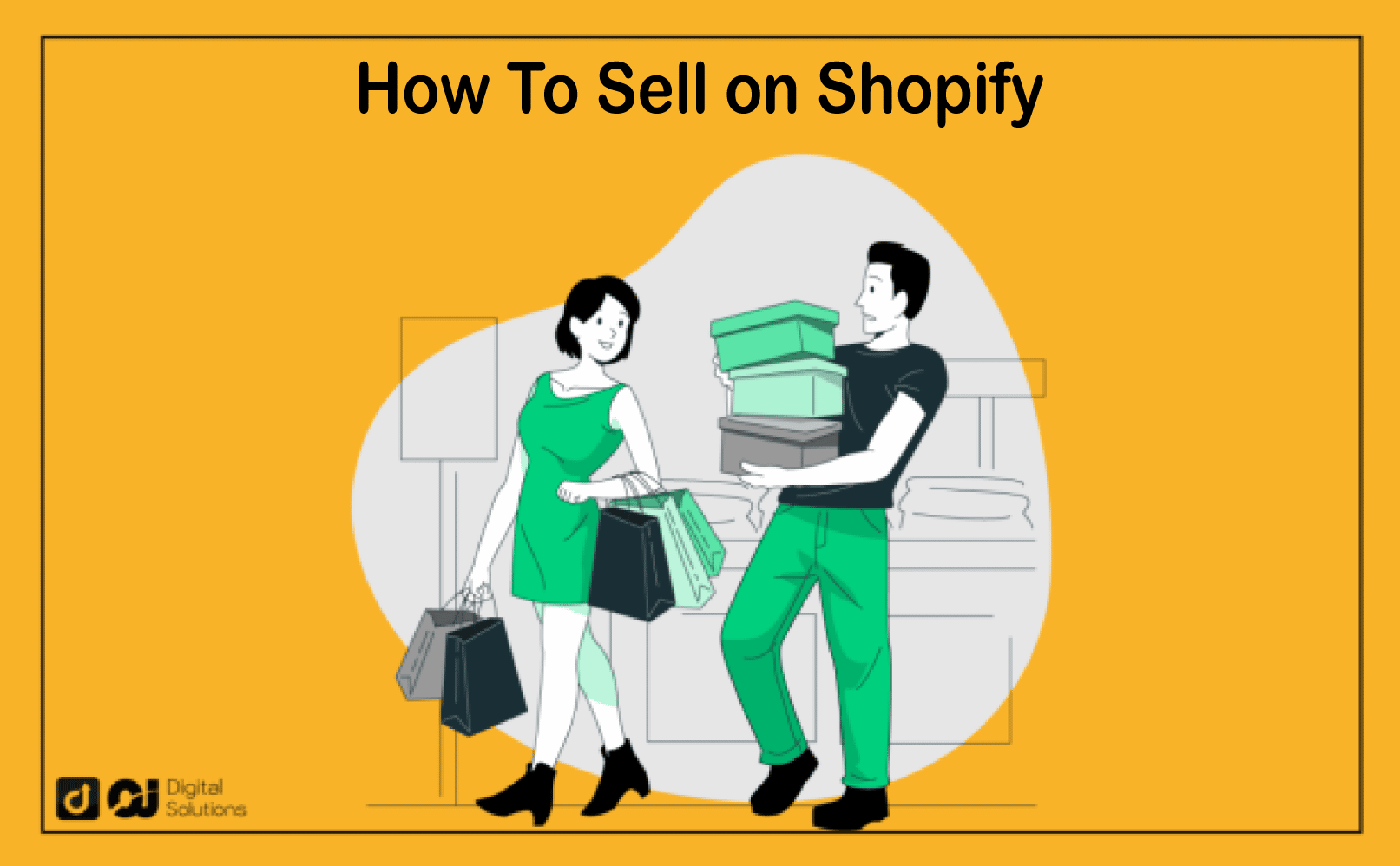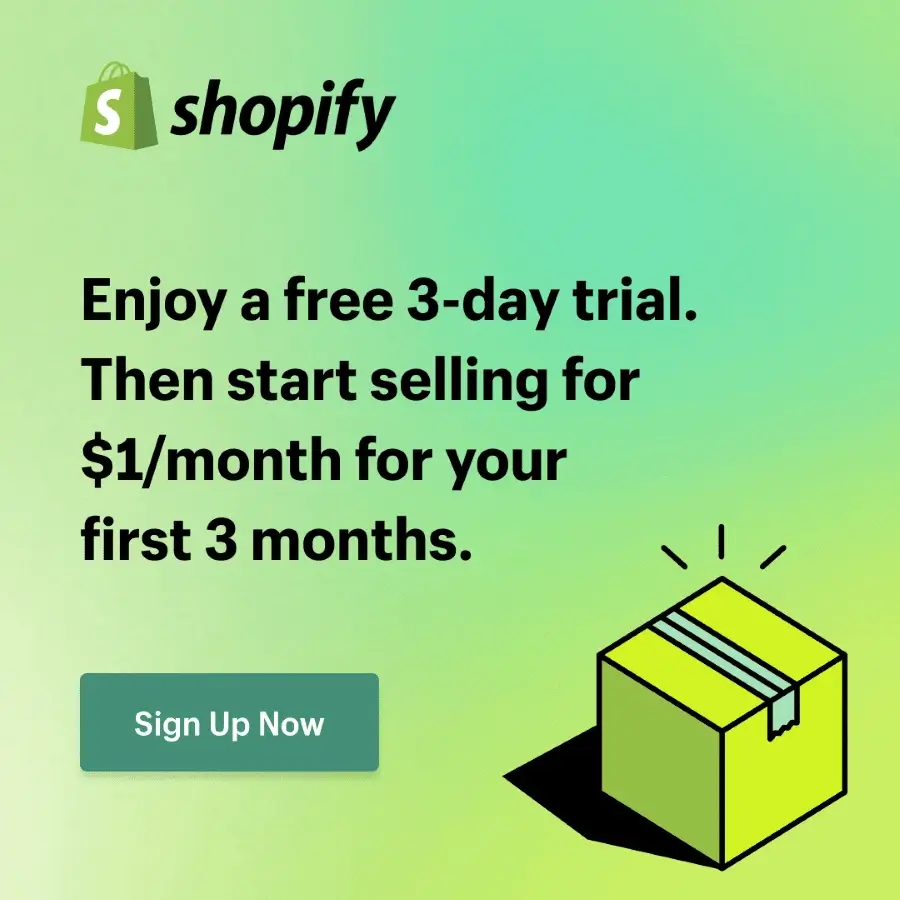If you’re planning to start an online store, you might have heard about Shopify.
This ecommerce platform is one of today’s most popular and widely-used tools among ecommerce store owners.
Over 4 million websites use Shopify. This number should tell you that a Shopify store is an excellent option for creating an ecommerce business.
If you want to know how to sell on Shopify, you’ve come to the right place.
I created this guide to teach you how to create your own ecommerce store with Shopify. I’ll also discuss some strategies for how to sell things on Shopify.
Let’s begin.
Shopify: The Ultimate Online Store Platform
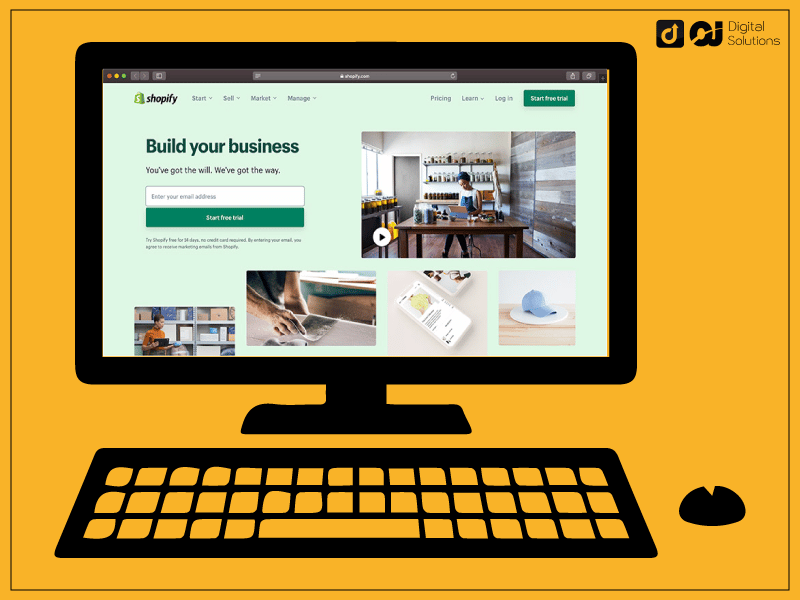
Shopify is an ecommerce platform businesses use to create a payment gateway or an ecommerce website.
Tobias Lütke and Scott Lake started Shopify in 2006. They decided to create their own ecommerce platform when they couldn’t find a suitable site builder for their online snowboarding equipment store.
Shopify has since grown and become one of the leading ecommerce tools.
Many online sellers use Shopify to create online stores, take payments, dropship products, and more.
Ecommerce sites using Shopify reached $175.4 Billion in gross sales in 2021, meaning you can become successful with this platform.
Learning how to sell products on Shopify is easy. You don’t need technical knowledge or coding skills to start your store.
How To Sell on Shopify
Building an online store on Shopify is simple and takes only a few steps.
Here’s how to create your first Shopify store and build the elements you need to succeed.
Buy a Domain Name.
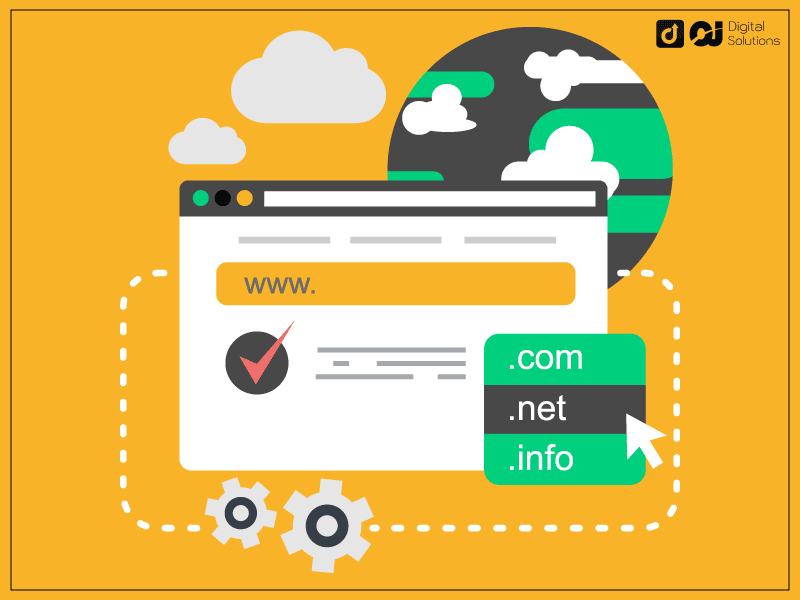
You’ll need to buy a new domain name for your online store.
A domain name is the unique address people can visit to access your Shopify store online.
You can choose a domain name according to your store name or brand. Here are some examples.
- Parade Clothing – paradeclothing.com
- Makeup Deluxe – makeupdeluxe.com
- Spanky Club Dispensary – spankyclub.com
Make your domain name easy for online shoppers to remember and avoid choosing long ones.
Online shoppers must be able to quickly type the domain name on search engines and browser address bars.
You can buy a domain name from a hosting provider. Here are some popular options.
A domain name isn’t necessary to create a store since Shopify can assign you a free URL if you don’t want a custom one. However, a free URL will look like paradeclothing.shopify.com, which isn’t attractive.
You’ll want to buy a custom domain name to stand out and rank higher on Google.
The good news is that domain names are relatively cheap. You can pick one up for as little as $10 annually.
Set Up Your Shopify Store.
After you have a domain name, you’ll need a Shopify account to access Shopify’s tools, apps, and more.
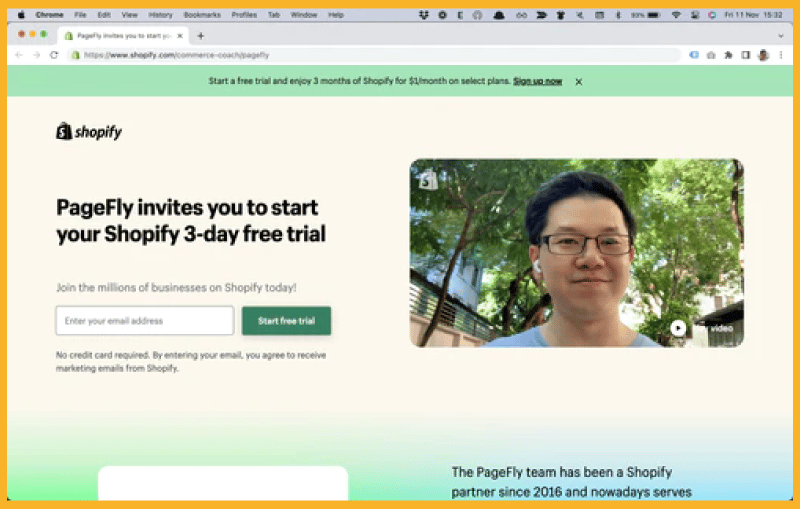
To create your Shopify store, head to the Shopify website and click “Start Free Trial,” which allows you to try Shopify for three days for free.
Shopify will then ask you to give an email and a password and ask questions about your online business or store.
After three days, you’ll need to pay to use the platform. Shopify pricing starts at $5 monthly for the starter plan.
Shopify offers store owners four plans:
- Basic plan
- Shopify plan
- Advanced Shopify plan
- Shopify Plus
The more expensive the plan, the more features you’ll get.
You can access your Shopify dashboard once you’ve created an account.
Click Online Store, then choose Domains on the left sidebar to add your online store’s domain name.
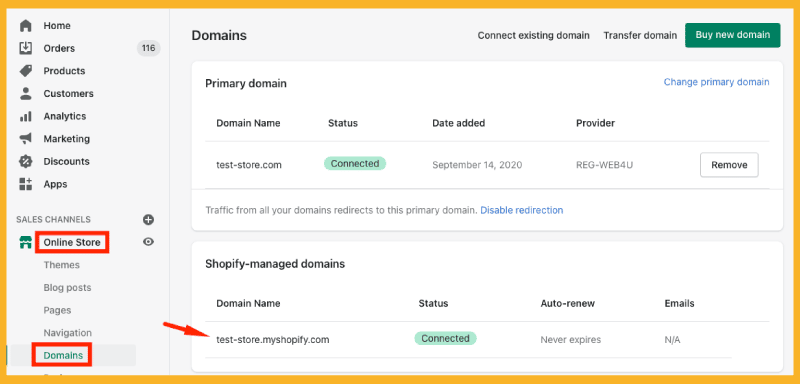
Select the Shopify theme, design, and look of your online store.
Head back to Online Store and click Themes.
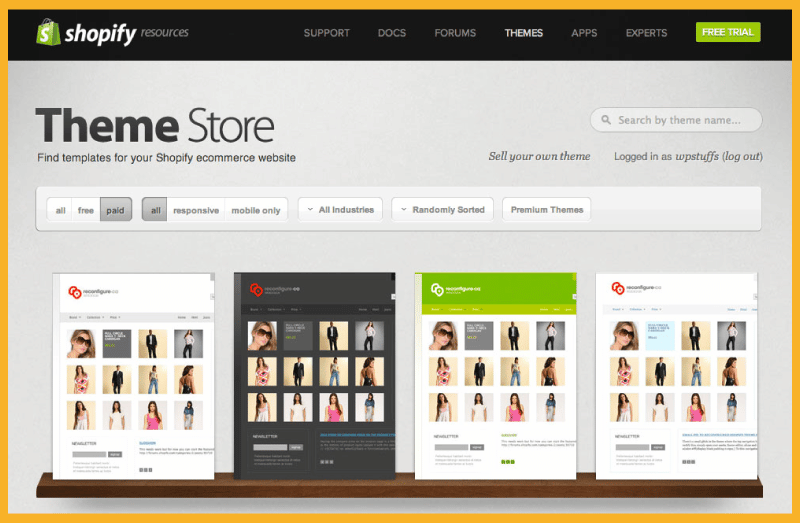
The platform will have already assigned a default theme to your store, but you can change that.
Shopify offers nine free, mobile-friendly, and easy-to-navigate themes if you don’t have money to spend.
The only downside with these free themes is many people are probably already using them.
Buy a theme from the Shopify theme store for a more sophisticated and unique look. Premium themes often cost $140 to $180.
Set Up Shipping.
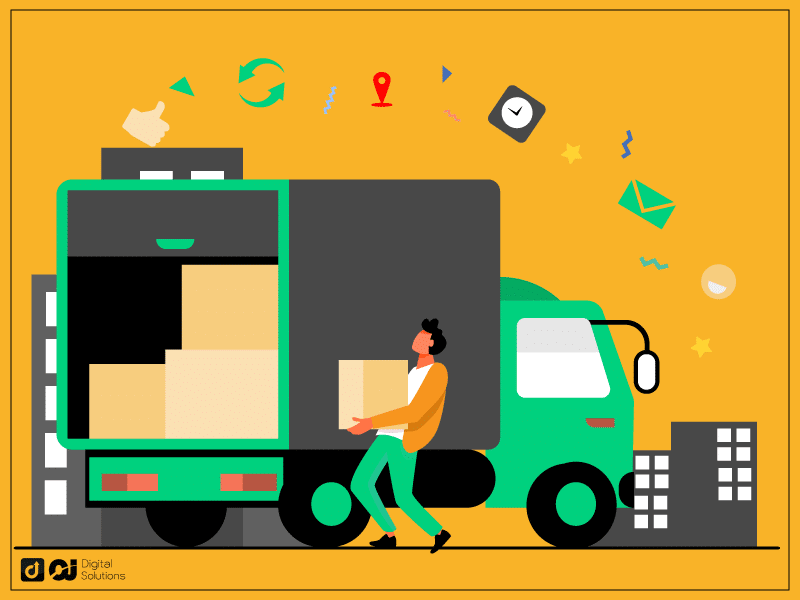
Fulfilling orders is one of the most crucial aspects of online selling.
There are four main options for shipping arrangements on Shopify.
- Dropshipping – is the best option if you want to sell on Shopify without inventory. Dropshipping allows product suppliers to send orders directly to your buyers.
- Local delivery – lets you send products to customers by either delivering them or using a local courier.
- Local pickup – is an excellent option for Shopify stores with a brick-and-mortar location. This option allows customers to pick up orders from a designated pick-up point.
- Shopify Shipping – connects your account with Shopify’s shipping carrier accounts. This option offers the following benefits.
- Buy and ship labels directly from your Shopify admin account.
- Get discounted rates on shipping labels.
- Display calculated shipping rates instead of fixed rates on your checkout page.
The downside of Shopify Shipping is it’s only available in a few countries.
Set Up Payment Methods.
You must be able to offer various online payment methods to succeed in the ecommerce industry.
Fortunately, Shopify makes it easy to do so.
The platform offers many payment methods, including Shopify Payments. You can use this option to take payments online.
You can also use Shopify’s free card reader if you have a Shopify POS Lite or Pro account.
Here are other payment methods you can use for your online store.
- Paypal
- Stripe
- Authorize.net
- Opayo
- Verifone
- Worldpay
- Klarna
Shopify will charge additional transaction fees (2.2%) to use third-party payment methods.
Go to the Payments tab on your Shopify dashboard to set up Payment Methods.
Set up Shopify Payments by providing the required information.
Connect the payment gateway service to your Shopify store backend if you want to use another service.
Check Out the Shopify App Store.
You should use Shopify apps on your site if you need tools to help you run your Shopify store.
You’ll find apps to help with all sorts of automation and integrations.
There are Shopify apps for dropshipping, design, email marketing, bundling, shipping automation, reviews, reminders, landing pages, pop-ups, and much more.
Head to the Shopify app store and select the apps you want to use to improve your store experience and operation.
Most apps will have an additional one-time payment. It can be a worthy investment considering how it improves your Shopify store design or streamlines your operations.
Upload Your Products.
Once you’ve set up your store, you’re ready to start adding products you want to sell online.
If you created your Shopify store with ready products, you could upload them into your backend.
If you haven’t decided on your products, here are a few tips to help you decide what to sell on your Shopify store.
Check What’s Trending.
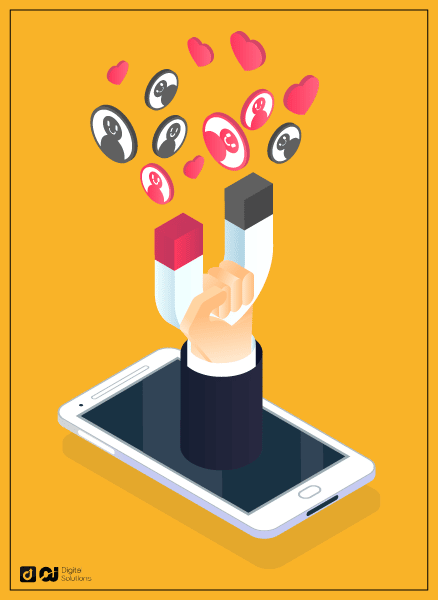
Conduct market research to determine what products are trending.
Check the following platforms to see what people are currently buying online.
- Google Trends – See what’s getting a lot of search traffic on Google.
- TikTok – See what product reviews are trending on TikTok.
- YouTube – Check product review vlogs from influencers.
- Amazon Bestsellers – See what people are buying on Amazon and if you can sell them in your own store.
Analyze the Competition.
Check the products that Shopify stores in your niche are selling and try to find suppliers that can sell you those products at competitive rates.
You can also look for complimentary products to sell to avoid overlapping with what others are already offering.
Once you’ve decided on the products you want to sell, create separate product pages for each store.
Head to the Products section in your Shopify store backend to add products.
Click Add New Product to create your first product.
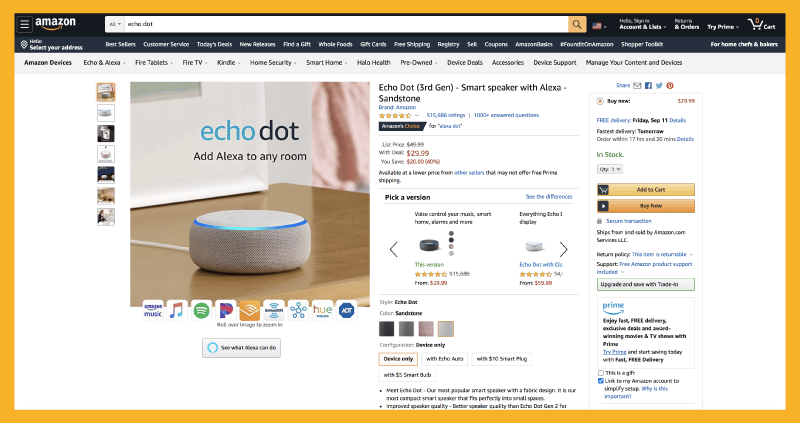
Enter the following elements to create complete product pages.
- Product titles
- Optimized product images
- Detailed product descriptions
- Prices
- Tags and collection details
- SKU (a unique identifying number assigned to every product in your store)
- Shipping options
- Product dimensions (size, weight, measurement, etc.)
Creating individual product pages takes time when you sell many products.
You can bulk-upload products by uploading a CSV file containing product information.
Go to your Products page and click Import. Add your CSV file and click Upload to run the command.
Check each uploaded product before launching them to ensure accuracy.
If you’re selling digital products, uncheck “This is a Physical Product” in the shipping field. Doing so tells the Shopify system your product doesn’t need shipping.
You’ll need to have a sale app to manage digital downloads.
Create Other Pages and Navigations.
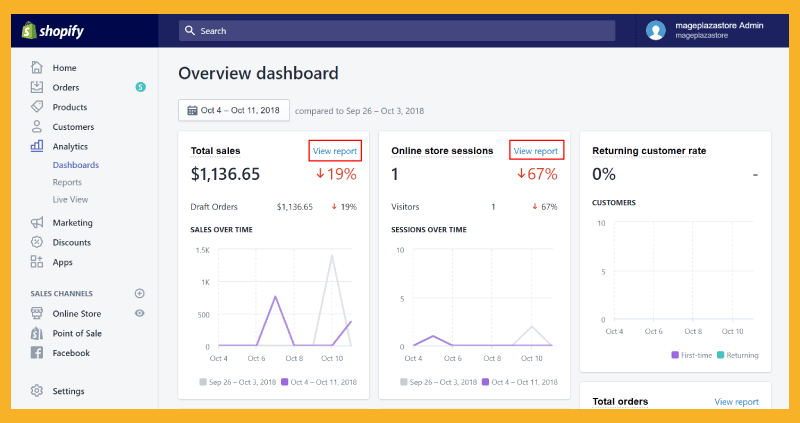
Create other Shopify pages to give potential customers more information about your business or brand.
Here are some pages your new online store needs.
- Collection pages – show your product categories and groups, with pricing tables.
- Testimonial pages – showcase testimonials from your previous and existing customers.
- About Us page – tells your business or brand story.
- FAQ page – contains answers to customers’ most frequently asked questions.
- Shipping Policy and Buyer Terms page
- Contact Us page
- Blog page
Launch Your Shopify Store.
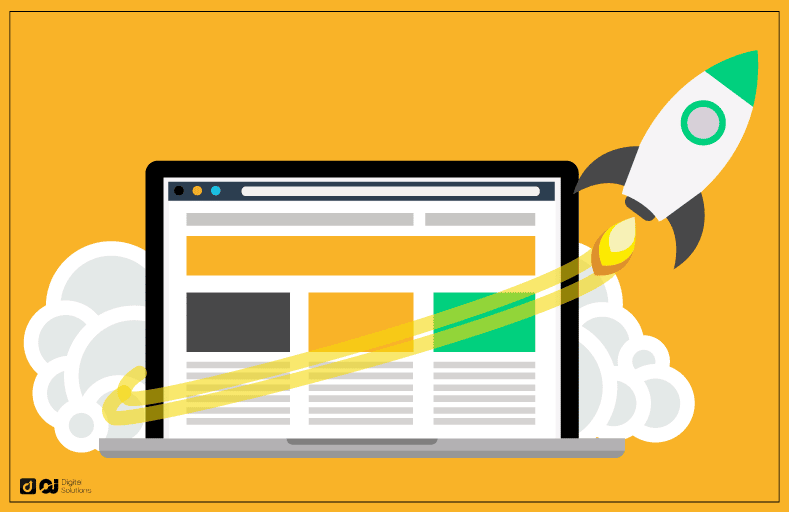
It’s time to launch your ecommerce store and start selling online!
Decide on your Shopify plan before launching your site. I recommend starting with the Basic plan. You can always get a more expensive plan once your store grows. So it’s important to be ready, otherwise you might end up having to delete your Shopify account.
How To Increase Your Sales
You now have your Shopify store. The next step is increasing your sales on Shopify with proven marketing strategies and tactics. I’ll be discussing the main ways to do that, but if you would like to learn more, I have a great guide explaining proven strategies on how to get sales on Shopify.
Paid Ads
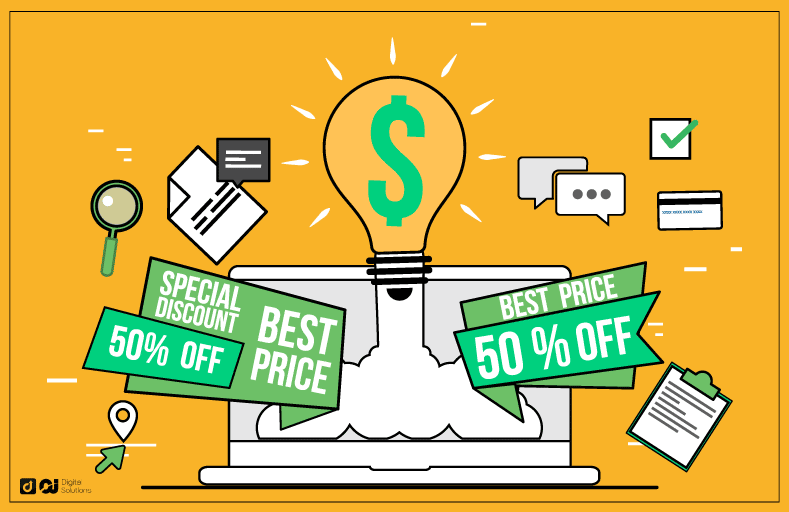
If you have some marketing budget to spare when you start selling on Shopify, paid ads can be a great way to boost sales from the onset.
Many stores struggle to get organic traffic on day one. Advertising on some of the most popular platforms can boost your visibility.
Here are ad strategies you can try.
- Google Ads
- Facebook Ads
- Instagram Ads
- TikTok Ads
- Pinterest Ads
When running ads for your store, it’s always good practice to measure the return on your ad spending.
There’s no point in paying for ads if they don’t convert to sales. Remember, you run an online business to make money, not lose it.
If you run an ad that isn’t performing, take it down and tweak it. Try improving your creatives or marketing copies to make your offer more compelling. Highlight the benefits your products bring and what makes your brand stand out.
Organic Social Media Marketing
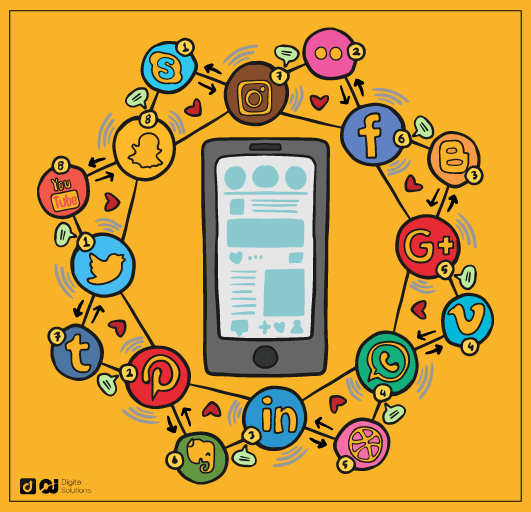
Many ecommerce businesses today turn to social media marketing as a baseline for all promotional efforts. Organic social media marketing can provide promising results with minimal effort.
That doesn’t mean that social media marketing is easy. There are a lot of considerations, including algorithm changes, people’s behavior, and content schedules.
Crack the social media code, and you could significantly increase your sales.
Create profiles on these social media platforms.
- Facebook – remains one of the most popular social media platforms. Start with a Facebook page for your shop, then consider building a Facebook group later.
- Instagram – emphasizes visually appealing photos. Use this platform to post and promote beautiful product photos.
- Pinterest – is a fantastic platform for businesses selling home decor items, crafts, or DIY products.
- TikTok – can help your brand create short, entertaining, and educational videos to attract people to your online shop.
Content Marketing
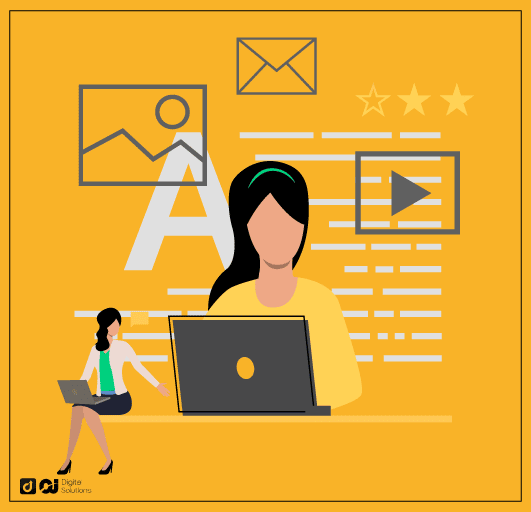
Many online stores add blog pages to their websites as a marketing strategy to increase their search engine ranks and drive organic traffic.
With blogs, you can create value-adding content and increase your visibility on search engines.
You can write educational articles with a few upsells in your blog.
Insert relevant keywords to rank for queries your target audience often enters on search engines.
If you’re building a blog, ensure mobile-friendly content to allow audiences to read your blog on mobile devices.
Mobile optimization is essential because 56% of e-commerce sales came from mobile devices in 2021.
You can connect your entire website to Google Analytics to track blog traffic. Doing so lets you determine if your site is getting good traffic from Google.
Email Marketing
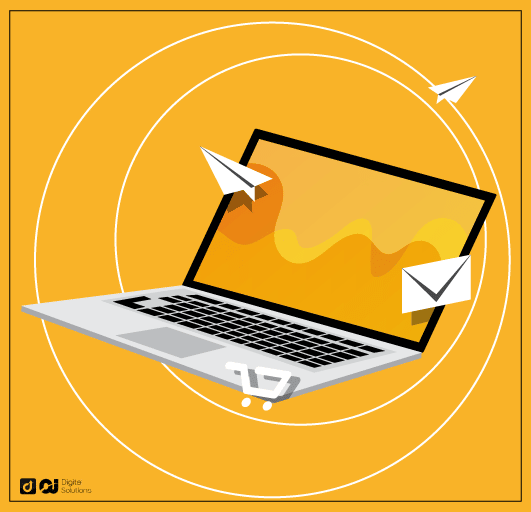
Many Shopify merchants use email marketing to improve conversion rates and nurture existing clients. It’s also great for building brand loyalty through newsletters.
Shopify can give you access to a rudimentary email blasting service. If you’re looking for something more robust, here are email marketing services that integrate with Shopify:
Promos and Discounts

Discounts and promos incentivize potential customers to complete the checkout process as soon as possible, giving you immediate sales and improving conversion rates.
You can create coupons on your Shopify store by going to your dashboard’s Marketing section.
Here are some excellent themes and ideas for promos and discounts:
- For holidays and celebrations
- For email newsletter signups
- For first-time buyers
- For loyal customers
- For customers with support concerns
- For family and friends
Affiliate Programs
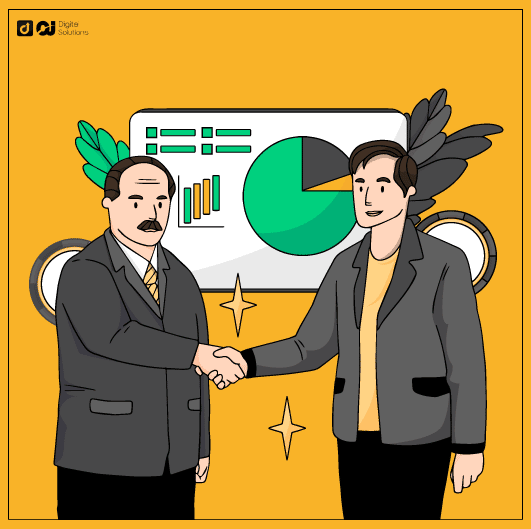
Affiliate marketing allows you to leverage content creators, influencers, and bloggers by letting them promote your store.
There’s a big difference between affiliate marketing and dropshipping.
With your affiliate system, partners get a commission off sales from traffic their channels refer to your store.
Set an enticing affiliate commission and use varying commission rates for partners depending on the success of your marketing relationship.
Consider costs when setting an affiliate commission, and avoid giving so much that you lose money.
If you’re going to launch a referral program, I recommend either LeadDyno or Refersion to track affiliate sales.
Frequently Asked Questions (FAQs)
Why Should I Learn How to Sell Online With Shopify?
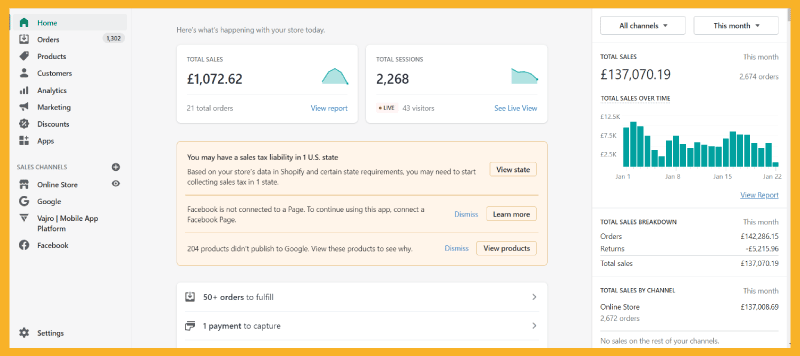
Here are some reasons why Shopify is a compelling choice if you want to start your online business.
More Customizations
Many online sellers prefer ecommerce marketplaces like Amazon, eBay, or Etsy.
However, these marketplaces have customization limits. You can check my Shopify vs Etsy guide to better understand the difference between these two platforms.
Shopify lets you customize your store’s look, functionalities, pages, and more.
Easy to Use
Creating an online store on Shopify is much easier than building a store from scratch because you don’t need coding or software development skills. Shopify has an app or simple setup for every feature or function.
Low Maintenance
Shopify has many automation features to streamline operations and reduce maintenance. All you need is to add products, tweak your site from time to time, and promote your store.
Recurring Income
Over 50% of Shopify stores get recurring sales from customers, helping your business be more sustainable.
How Much Does Selling on Shopify Cost?
Costs vary greatly, depending on your Shopify plan, apps, and payment option.
Here’s a quick breakdown.
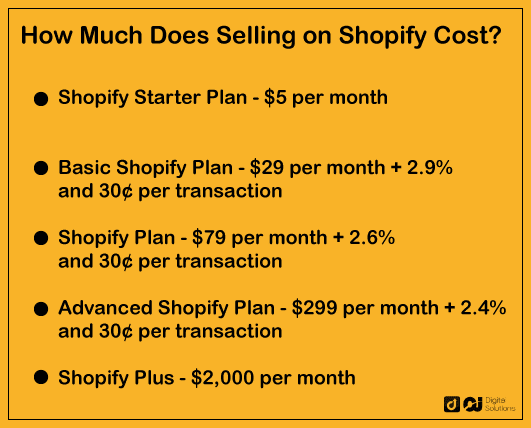
The Bottom Line
I hope my guide makes it easier for you to build your online store and sell on Shopify.
Don’t hesitate to use the tips and strategies I mentioned to create your store and increase sales.
Ensure you add social share buttons to your Shopify store during the initial stages of developing it.