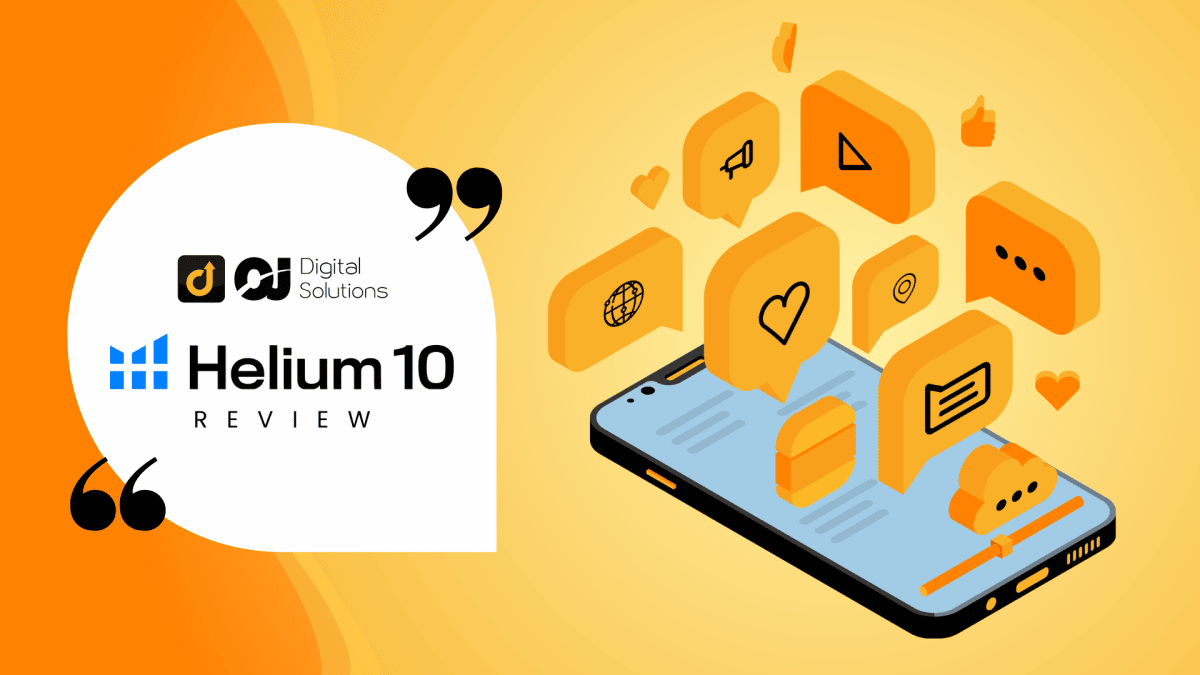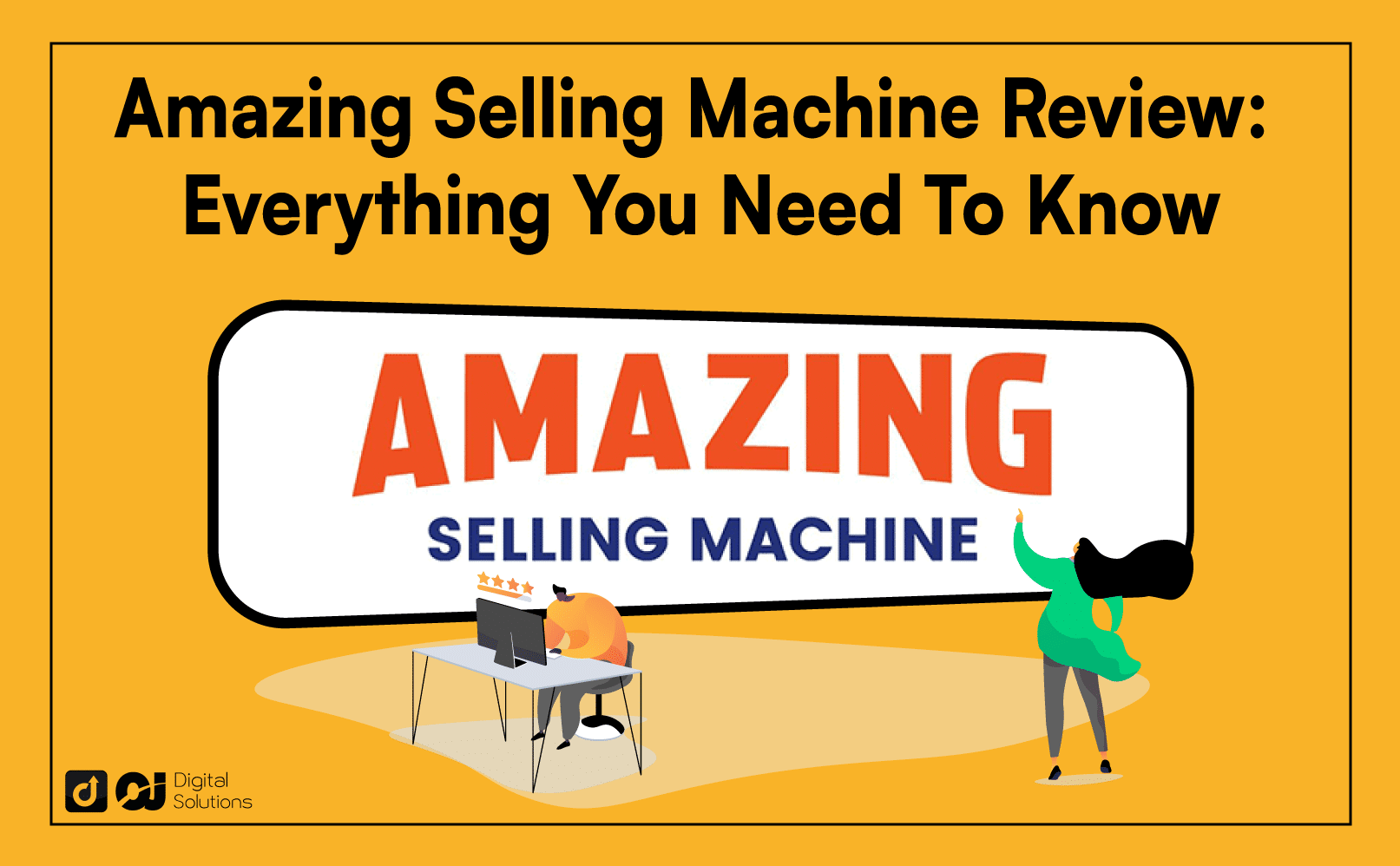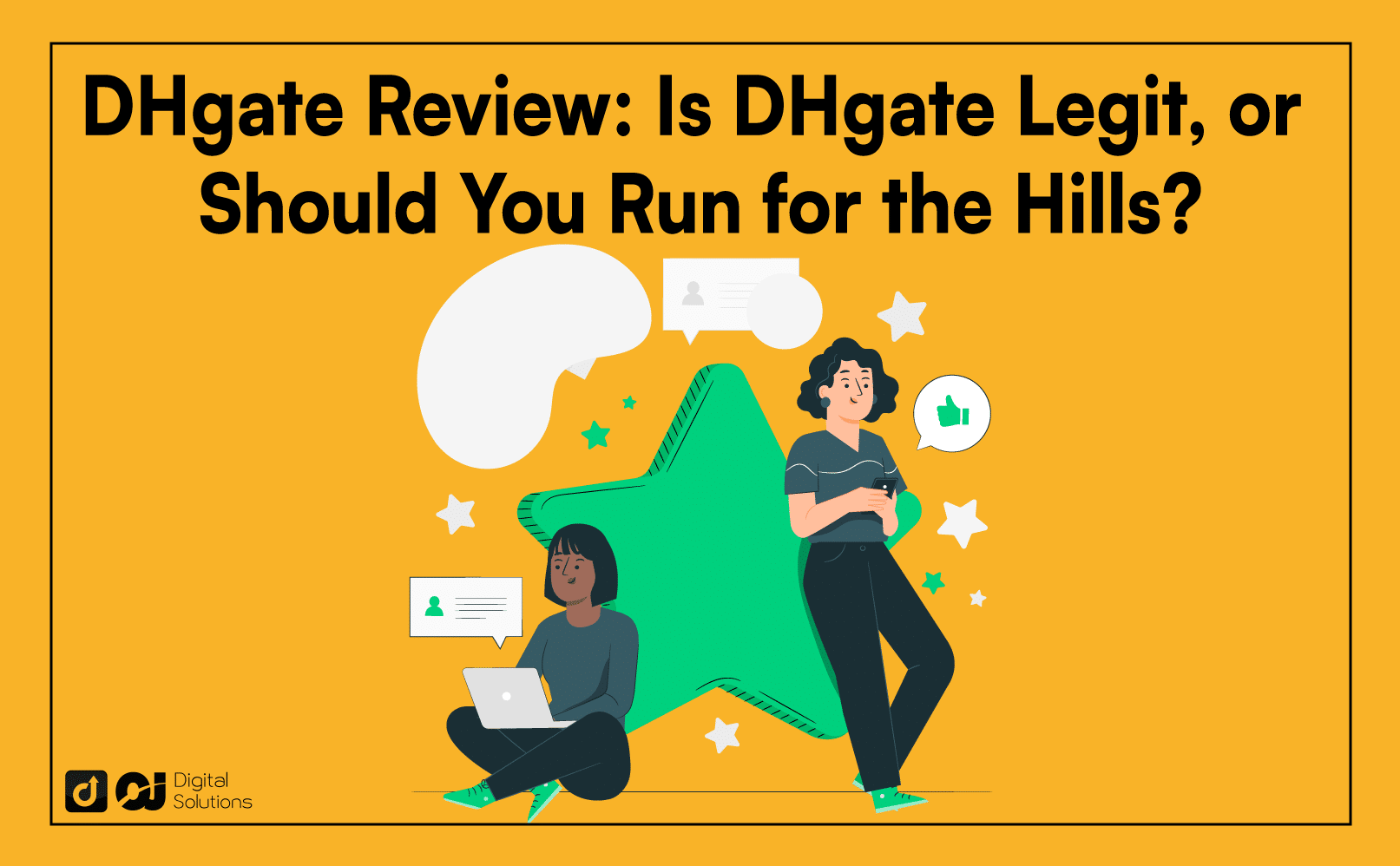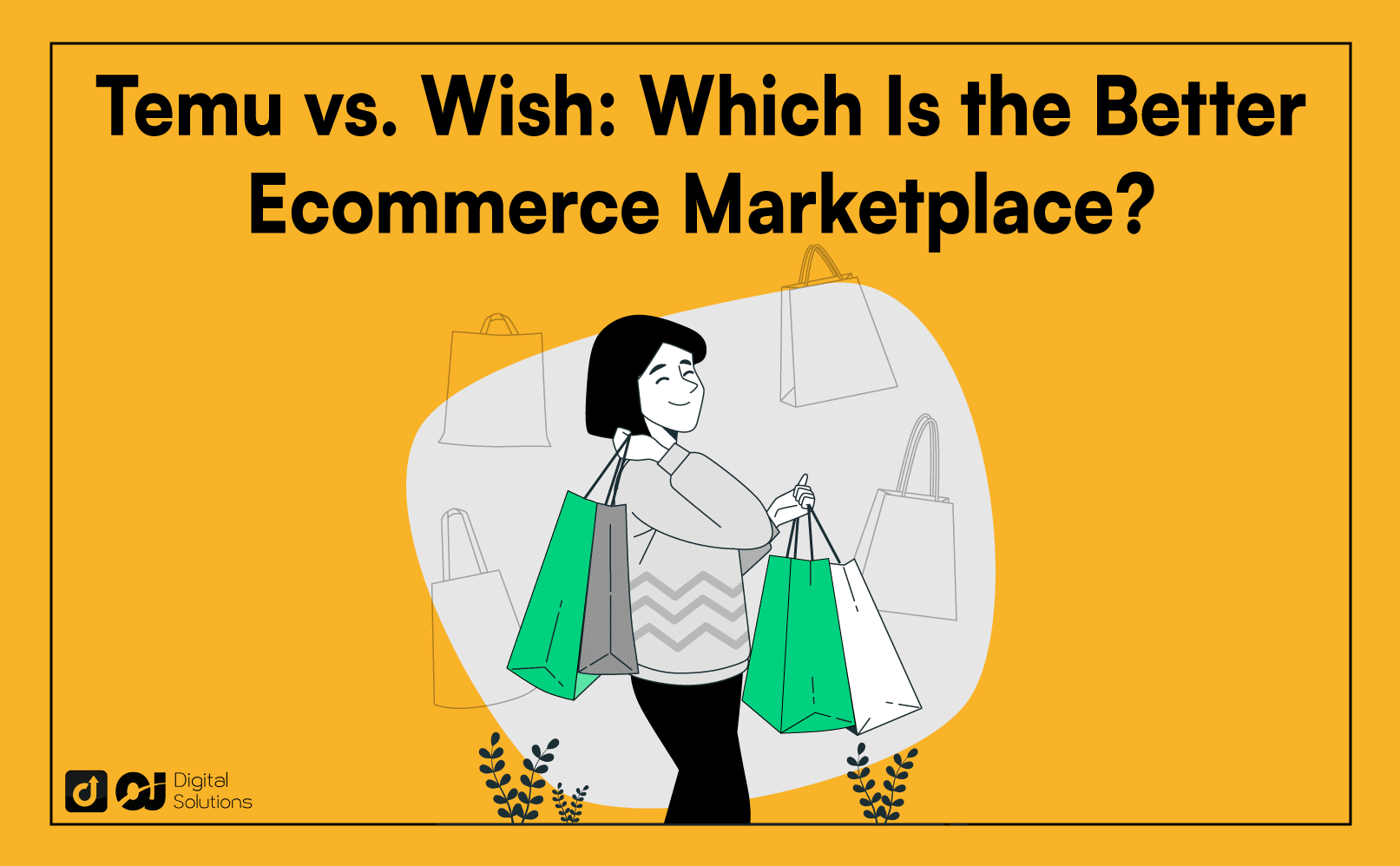Helium10 is one of the best software for Amazon sellers available today.
The impact it can have on your Amazon business is undeniable. And it’s the reason we’re using it to optimize ALL of the Amazon listings we write for our clients.
How can you know it’ll work for you too?
Aren’t there cheaper or better alternatives?
If you want the answer to those questions and more, read my Helium 10 review below.
What is Helium 10?
Helium 10 is one of the most popular all-in-one Amazon seller tools available today.
Starting out in 2015 as a listing optimization tool, Helium 10 has now evolved into a complete eCommerce growth platform with more than 1 million users all over the world.
You might be asking yourself, “What is Helium 10 used for?”.
With this tool in your arsenal, you get to use all these powerful features for building your Amazon brand:
- Keyword Research
- Reverse Product Lookup
- Listing Optimizer
- Amazon Product Research
- Amazon Trends Finder
- Keyword Processor
- Keyword Index Checker
- Product Rank Tracking
- Coupon Abuse Prevention
- Reimbursement Assistance
- Misspellings Checker
- Hijacker & Product Monitoring
- Financial Analytics
- Email Automation
- Landing Page Builder
- Amazon Sellers Training
- Competitor Intelligence
- Amazon Advertising
- Financial Solutions
- Supply Chain Logistics
- Amazon Listing Insights
- Market Feedback
- Listing Optimizer
Seriously, we have to ask you: Is that list of tools comprehensive or what?
Who Should Use Helium 10?
Given its complete suite of tools, Helium 10 is perfect for those who are planning to start a successful Amazon-based business.
Helium 10 is also an invaluable tool for existing Amazon sellers who are having trouble unlocking the full potential of their listings.
To give you a clearer picture of how Helium 10 can push your listing to the top, let’s group each tool into 7 different categories:
- Product Research
- Keyword Research
- Listing Optimization
- Operations Management
- Analytics
- Marketing
- Amazon FBA Training
How To Use Helium10
With an assortment of tools at your disposal, starting out with Helium 10 can be an intimidating task. But don’t worry, we’re here to show you how to easy it is to hit the ground running with Helium 10.
Step 1: Sign Up For Your Helium 10 Account (Free Of Charge!)
Register your account to start using the different tools. Take note that this is free of charge and won’t require you to provide any credit card information.
To do so, just click on the “sign up for free” button, type in your email and password, and go through the email verification steps.
After registration, you will be brought to the Helium 10 dashboard.
It might look a bit complicated at first glance, but on this page you will see a top bar, a left sidebar, and information regarding Helium 10’s tools in the center of the page.
The left sidebar gives you the list of seller tools you are looking to use for specific jobs, such as:
Product Research
This list includes Black Box, which is Helium 10’s ultimate Amazon product hunting tool and niche discovery tool.
Keyword Research
The secret to making your listing rank high on Amazon’s search results is to research and use the right keywords. This list features Cerebro, Helium 10’s reverse ASIN lookup tool.
Listing Optimization
Create keyword-rich product listings with the help of Scribbles, which is arguably the best Amazon listing optimization tool available today.
Analytics
The Profits tool is included in this list. As the name implies, Profits makes it easy for you to manage your Amazon brand’s income flow.
Marketing
Boost your ROI and save precious time by streamlining your marketing processes. This list includes Adtomic, which is Helium 10’s Amazon advertising platform.
Step 2: Set Up The Chrome Extension
Helium 10’s Chrome extension is also free of charge. This extension serves as an auto pop-up guide, which you may enable while you browse through the Amazon marketplace.
The extension gives you crucial product information, such as monthly sales history, at-a-glance data summaries, pricing changes, ranking, product review analytics, keyword search terms, and more.
You may also use the Chrome extension’s Profitability Calculator for calculating potential profit margins and finding product sources from Alibaba.com.
Step 3: Boost Your Knowledge With Helium 10’s Pro Training Videos
Learn more about Helium 10’s sales tools by watching detailed tutorials on each one. You also get access to countless videos that teach you about different Amazon selling strategies and seller tasks.
By watching the video tutorials, you have an easier time understanding how Helium 10 works and how to use their tools for boosting your sales.
Step 4: Take the Freedom Ticket Course
For new Helium 10 users, we suggest going through the eight-week Freedom Ticket course, which covers every single detail on how to set up and manage your Amazon business.
Helium 10 offers this course free of charge for the first 2 weeks of the course.
Helium 10 For Product Research
Black Box Amazon Product Research
Here we show you how to use Helium 10 for product research. If you need help finding the next big thing to sell on Amazon, Black Box can help!
As Helium 10’s main niche research tool, Black Box gives you the nitty gritty details when searching for lucrative product selling opportunities.
Here’s a section of what it yielded for us when typing in “bluetooth speaker” in the Title Keyword Search field.
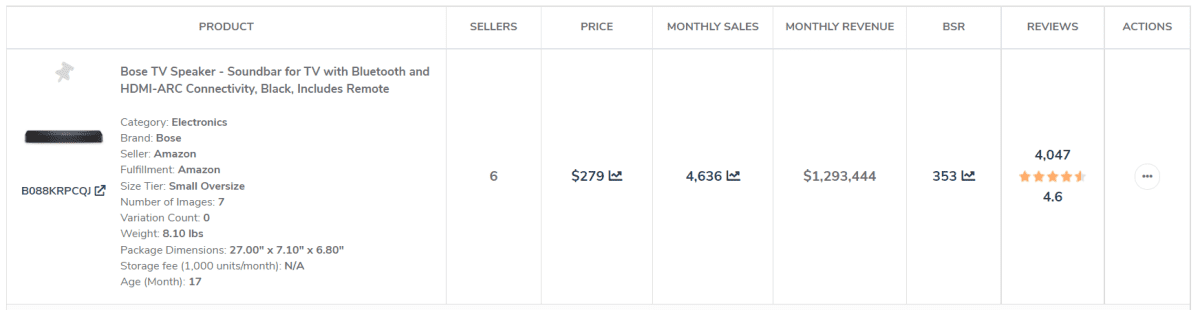
Instead of manually searching through Amazon listings to get this info, Black Box instantly displays a product’s monthly revenue, how many sellers sell it, and how good its customer reviews are – with just a few clicks of a button.
Trendster Trends Checker
Some products sell better during specific times of the year.
I mean, you don’t really expect customers to purchase thick coats during the summer months, right?
Trendster makes it easy for you to check a product’s seasonality and how an item performs in terms of sales ranking throughout the year.
In the example below, we used Trendster to check the sales ranking of a hooded puffer jacket for women.
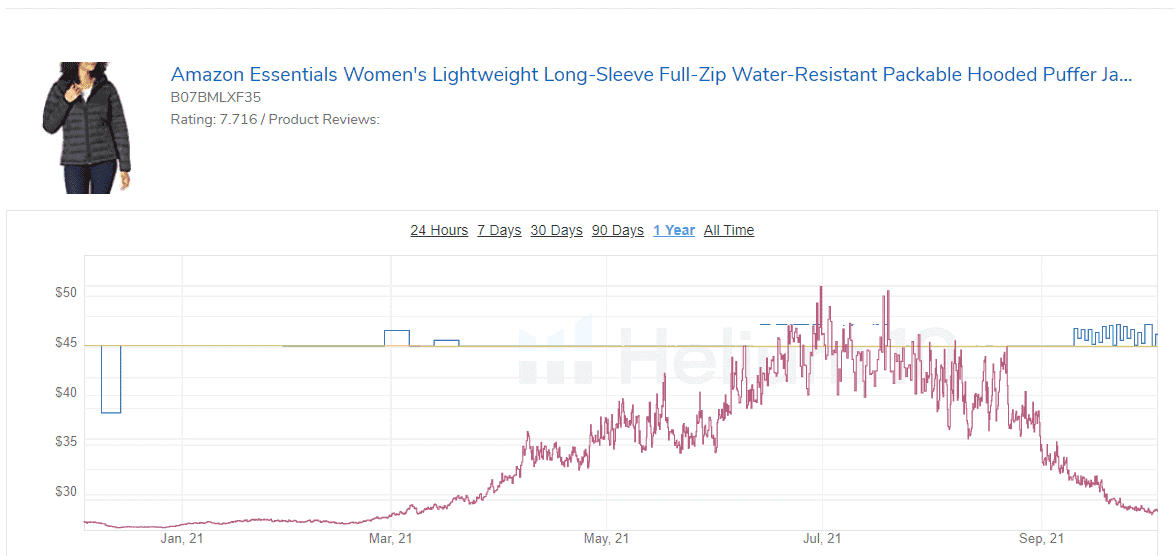
You will notice that the product’s sales ranking steadily increases during the cold and rainy months of March to July.
So, if you are thinking of selling puffer jackets on Amazon, do so during those months for maximum profit!
Helium 10 For Keyword Research
Magnet Keyword Research
You want your product to rank high on Amazon searches, right? Then it’s high time for you to start picking relevant words to include in your listing.
Magnet is a Helium 10 Amazon keyword tool, which boasts the largest database of actionable Amazon-related search terms and important keywords.
All you need to do is enter your “seed” keyword, choose which Amazon marketplace you want to search, click “Get Keywords”, and Magnet instantly retrieves a comprehensive list of related terms.
In the example below, we try using “Bluetooth speaker” as the seed keyword.
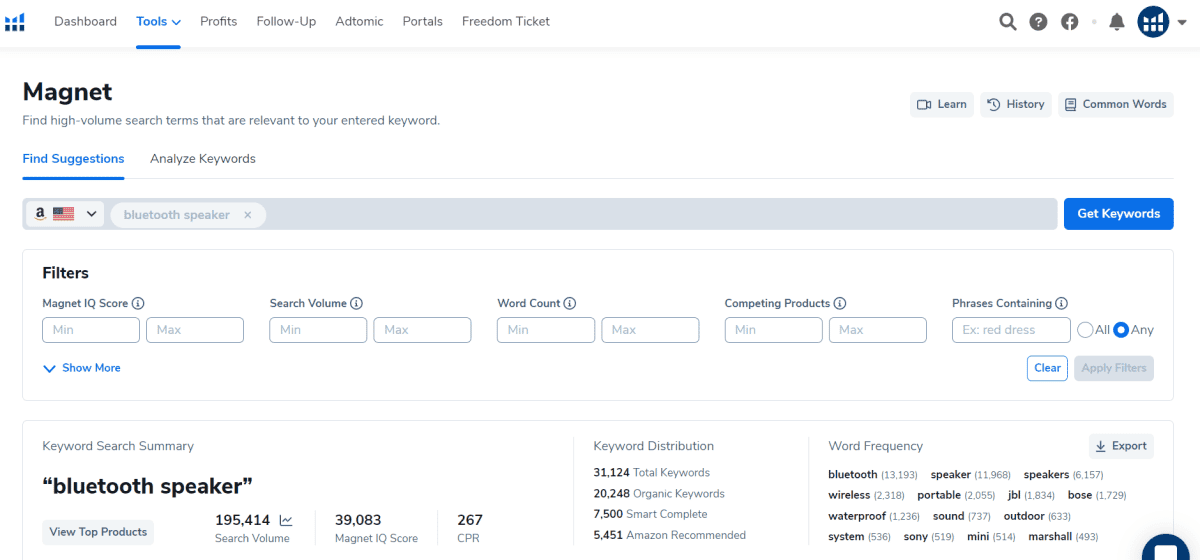
Right off the bat, you get to see all the keywords that are searched the most by Amazon users and which are the top products for that category.
Here’s how Magnet’s keyword search results looks like:
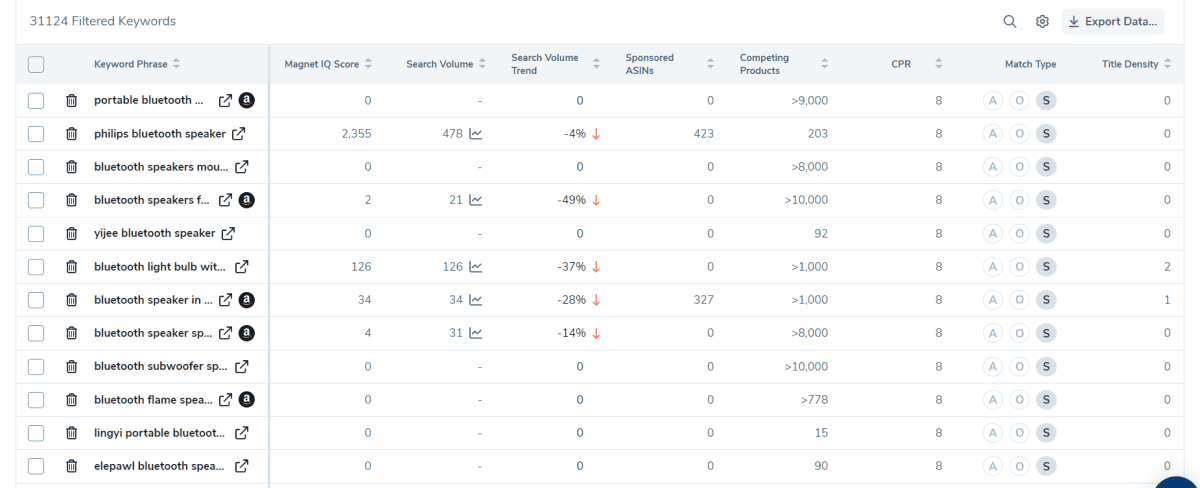
The search filters the results by word count, search volume, number of competing products, and much more.
Here, the results are filtered by search volume, from high to low. Cool, right?

The best thing about Magnet is that all the search results come directly from Amazon – not just from some generic search engine or database.
Cerebro Reverse Product Lookup
When you are launching a product on Amazon, chances are that there will be tons of competitors selling that same item.
Cerebro works as a reverse ASIN lookup product research tool that lets you know about the selling potential of profitable products on Amazon.
Here we pasted the ASINs of two Bluetooth speakers on Cerebro’s search bar, and here are the results:
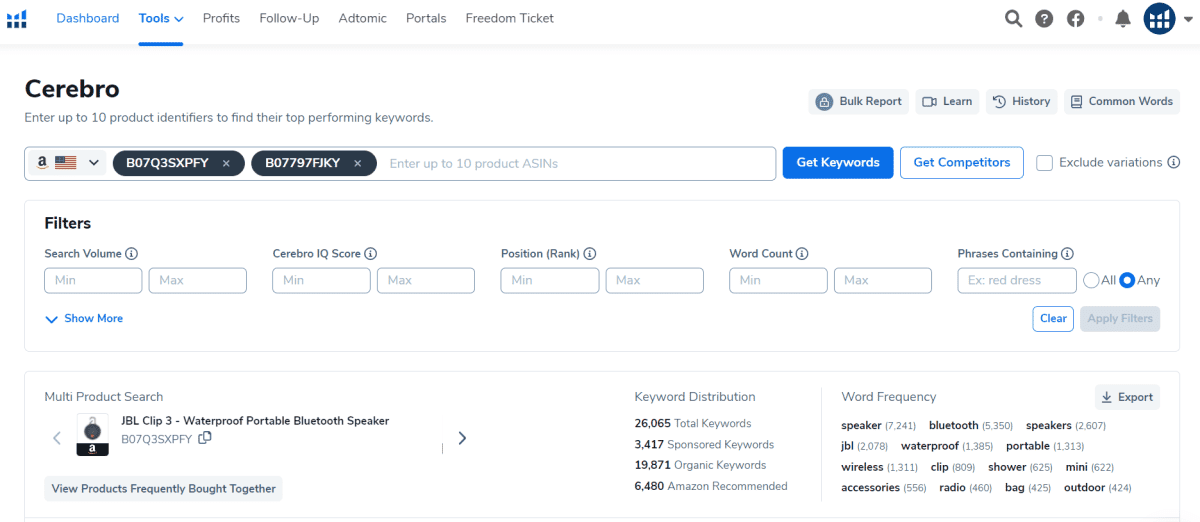
The Cerebro IQ Score indicates how viable a product is when sold on Amazon. The higher the number, the more potential it has to sell on the site.
A high Cerebro IQ score also means that a lot of buyers are searching for that product, yet there are only a few vendors selling that item.
You know what that means? That means a huge earning opportunity for you to grab with both hands!
Misspellinator Misspellings Checker
Who knew that misspelled keywords can also push your Amazon listing to the top?
Misspellinator works by finding top-ranking misspellings of your seed keyword.
Place these misspelled words in your backend keyword terms section to help increase your product’s visibility.
Here we used the seed keyword “Bluetooth speaker” for Misspellinator to work on.
As you see, the misspelled word “speeker” pulls down a 39% popularity score.
This means that when customers type in the word “speeker” in the Amazon search box, there is that added chance that your product shows up on the search results if you have this word in your backend keywords list.
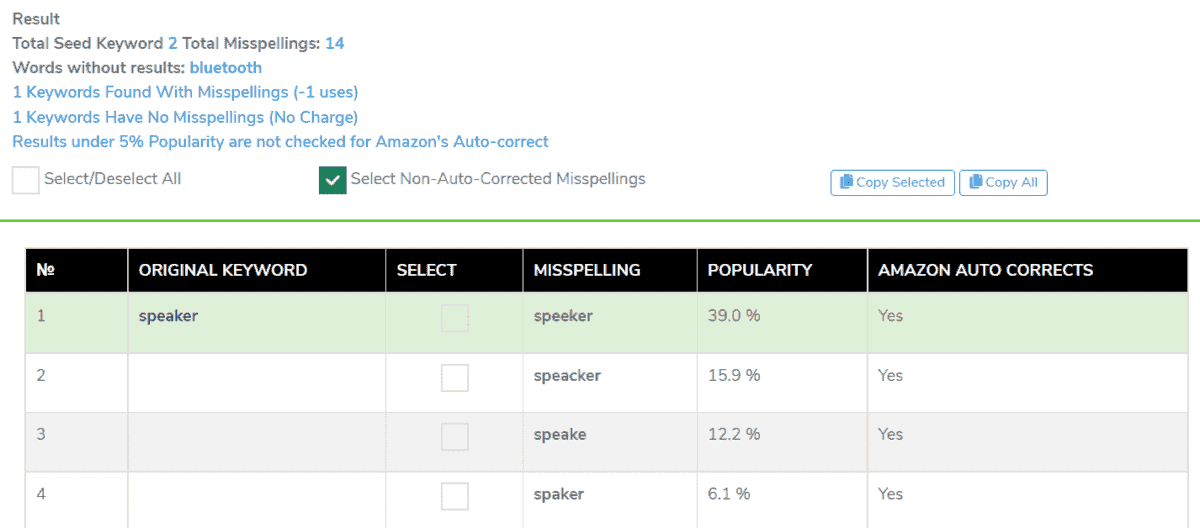
Keyword Tracker Product Rank Tracking
To fully optimize your listing, it’s important that you know how to use Helium 10 Keyword Tracker. As its name implies, this Amazon tool is all about tracking how well your specific keywords are performing real-time.
By regularly using this product research tool, you make sure that your listing only features top-performing relevant keywords at all times.
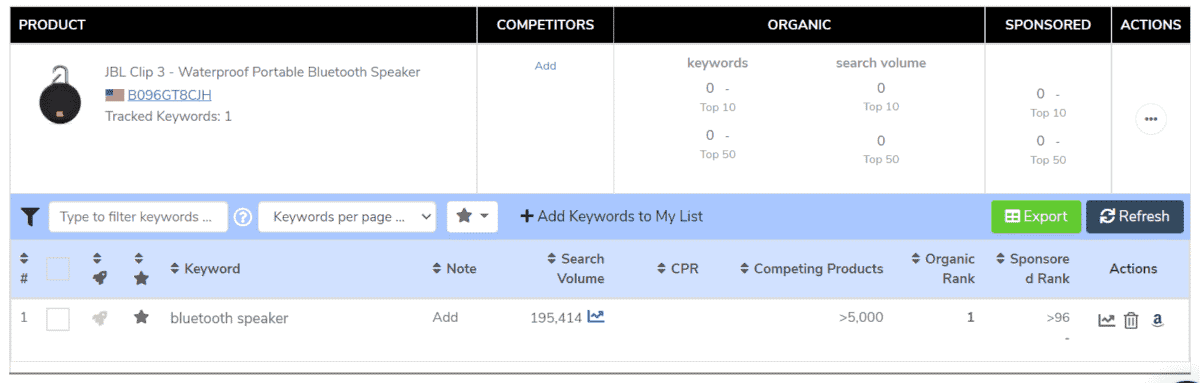
Helium 10 For Amazon Listing Optimization
Frankenstein Keyword Processor
You are well aware that reaching page 1 of Amazon’s search results is heavily based on the keywords you have in your listing.
Frankenstein is all about stringing together un-related words and useless terms from your keyword list – leaving you with a powerhouse of relevant keywords to fully optimize your listing.
After you’ve gathered your keyword ideas, feed them all to Frankenstein and receive a list of meaty keywords devoid of useless modifiers and duplicate words.
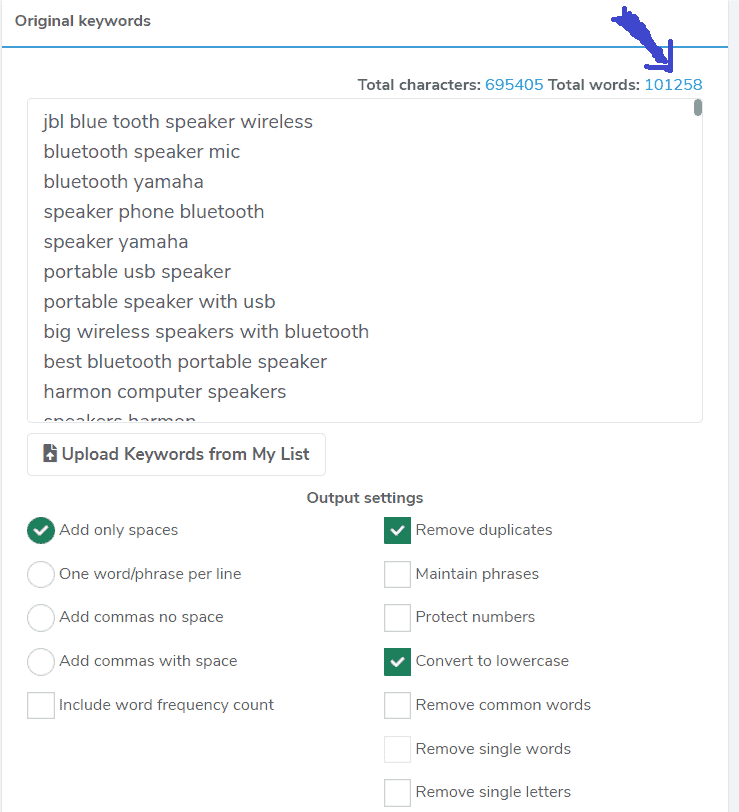
After processing more than 100,000 keywords, Frankenstein narrowed them down to just 9,107 – that’s still a lot, but you get to see the power of this tool when doing a more extensive keyword search.
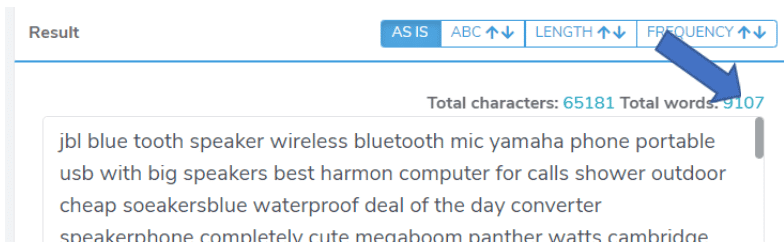
Scribbles Listing Optimizer
Building and optimizing your product listing page from scratch can be intimidating.
Helium 10’s Scribbles tool makes the entire listing optimization process an easy-peasy task!
After gathering a list of ranking keywords, load them up on the Scribbles tool and start working on your product title, bullet points, product description, and back-end keywords.
Scribbles automatically tracks the words you’ve used and how often you used them. It also removes words from your keyword list as soon as you use them on your listing.
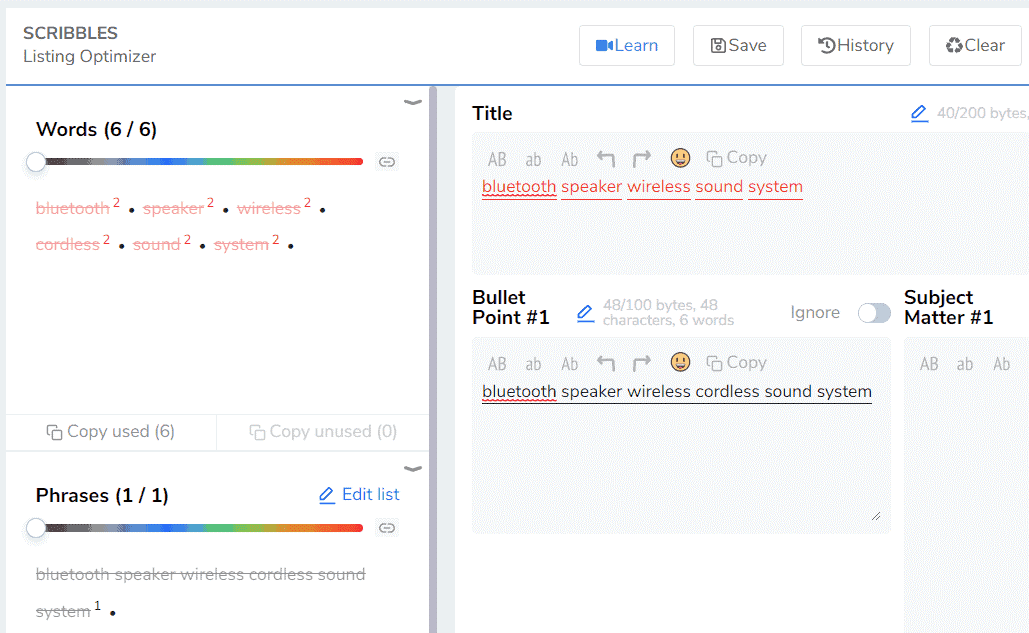
Index Checker
Not sure if your backend and frontend keyword search terms are indexed by Amazon?
Helium 10’s Index Checker takes away all the guesswork for you.
Just fill in your keywords, hit search, and find out right away!
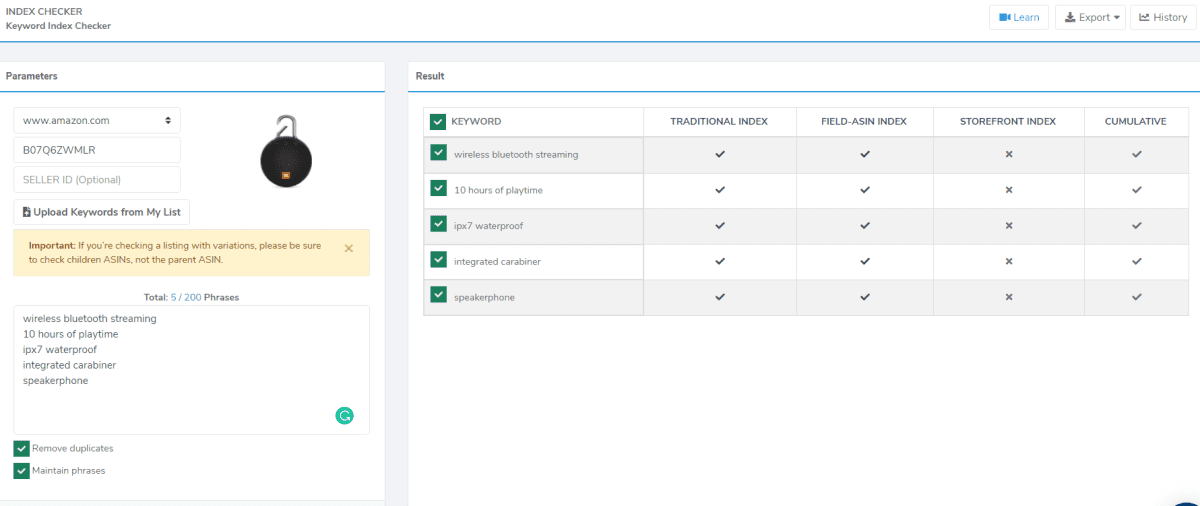
Listing Analyzer Amazon Listing Insights
Want to find out if your Amazon listing is fully optimized?
Helium 10’s Listing Analyzer gives you instant insight on your – or your competitor’s – Amazon product listings.
With this product research tool, you find out the high-performing areas of your listing, as well as those that need some improvement.
Listing Analyzer checks all aspects of your listing, including your product title, product description, images, review count, and more!
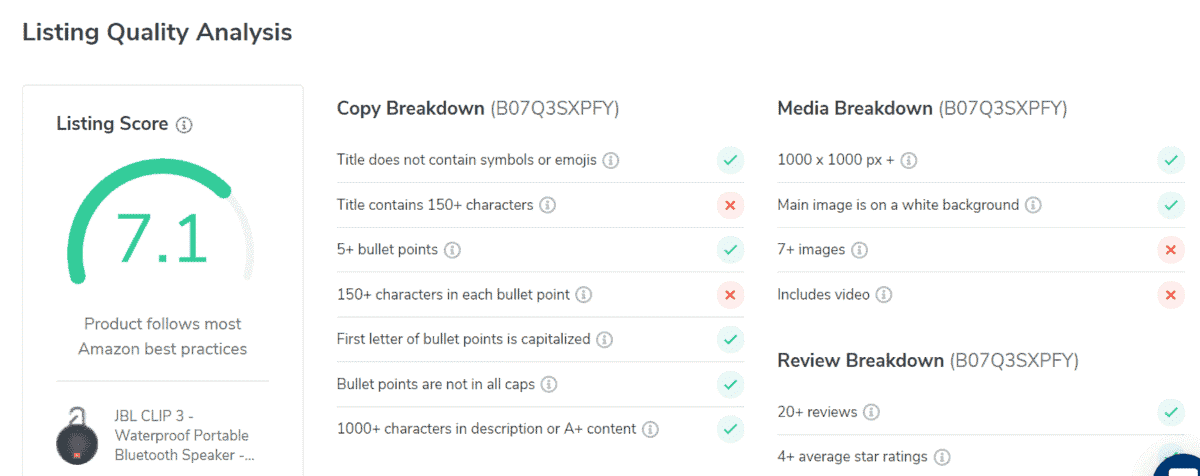
Listing Builder Listing Optimizer
Think of Listing Builder as a pumped-up version of Scribbles.
This tool lets you enjoy all the features in Scribbles, while allowing you to push your updates directly to Amazon.
It also lets you easily build a listing from scratch, manage versions of your listings, review keywords, or optimize an already-existing Amazon listing.
Operations Management
Inventory Protector Coupon Abuse Prevention
With this tool, you can set limits on how many units can be purchased by buyers at a time.
This tool comes most handy during coupon codes promotions or product launches, preventing an individual from purchasing all your Amazon FBA inventory.
Refund Genie Reimbursement Assistance
Managing Amazon reimbursements can be a tedious task for any seller.
Refund genie works its magic by locating lost or damaged inventory that must be reimbursed by Amazon.
This toll quickly generates detailed reports, allowing you to easily collect what you are owed and regain your losses in less time.
Alerts Hijacker & Product Monitoring
Protect your listings from getting wrecked by hijackers.
Helium 10’s Alerts is a tool that helps prevent fraud by monitoring your ASINs. You get real-time alerts once suspicious activity on your listing is detected.
Follow-Up Email Automation Tool
Make your brand stand out by providing outstanding customer service.
Follow-Up is a fully automated email tool that offers premade email templates. It also lets you create your own custom email to highlight your brand voice.
This tool also helps you build and manage workflows, which are automatically triggered by Amazon events, such as Order Shipped, Delivered, Refunded, and Returned.
It also allows you to automatically send out emails requesting seller feedback or customer reviews after an order is shipped out and delivered.
Inventory Management Supply Chain Logistics
Need help managing your inventory? Helium 10’s Inventory Management tool helps you avoid over-ordering or running completely out of stock.
This tool gives you automatic restock suggestions, transfer recommendations, item quantity updates, and stock forecasting data.
Analytics
Profits Financial Analytics Dashboard
Is your business thriving happily or is it on a steady dive to failure?
Helium 10’s Profits accurately assesses the financial health of your business.
It gives you a comprehensive view of your Amazon business and shows you your actual profit after factoring in total revenue and costs.
This product research tool also presents all the KPIs you need on demand, such as sales, estimated revenue, ROI, profit, and margin.
Instantly find out the sales trends across all your products with just a few clicks!
Market Tracker Competitor Intelligence
Find out your competitor’s strengths and weaknesses, and discover what customers want by using Helium 10’s Market Tracker tool.
This tool paints a full picture of the market you are selling in, presenting you with valuable data covering competitors rank, market trends, new players entering the market, and more.
With Market Tracker, gaining an edge over the competition is piece of cake!
Alta Financial Solutions
Manage your cashflow like a pro with Alta e-commerce financial solutions.
This Helium 10 tool streamlines your cashflow management processes, providing assistance when it comes to funding your business and taking care of business operating costs.
Audience Market Feedback
Not sure if a product will sell well on the market? That’s where Helium 10’s Audience market feedback tool comes in!
Audience is a poll-building tool, which gives you real market feedback from your target audience.
This tool lets you create a custom poll and get responses from a diverse pool of over 10,000 US-based respondents.
Each response you get features detailed explanations – allowing you to make informed decisions before you launch a product.
Marketing
Portals Landing Page Builder
Creating conversion-optimized landing pages and promotional materials can help drive more traffic from social media, paid ads, email lists, and more to your Amazon product page.
Portals helps you customize your landing page and instantly populates them with your product information directly from Amazon – saving you precious time and effort.
This tool also allows you to easily create product inserts that reflect your brand voice through customizable templates.
It also lets you create your own scannable QR codes that push more traffic to your marketing funnel.
Adtomic Amazon Advertising Platform
Adtomic is an AI-powered tool that makes running Amazon PPC campaigns a fuss-free task.
It lets you enjoy simplified campaign management, specific keyword bidding suggestions, a clear layout of all your PPC data, and much more!
Amazon FBA Training
Freedom Ticket Amazon Sellers Training
Get hands-on guidance in your journey to being a successful Amazon seller with Freedom Ticket.
It provides you with comprehensive lessons covering the basics of Amazon selling, finding the best product to sell, freight costs, logistics, creating your sales page, launching your product, making ads, and much more!
The training course is created by none other than Kevin King, one of the leading Amazon sellers in the world.
Get to know the secrets to generating profit on Amazon with this complete guide!
Other Features
Usages of Helium 10 Chrome Extension
Helium 10 even has a free Chrome extension, which gives you access to:
- Xray – Product Research for finding potential product opportunities
- Copying ASINs in bulk for creating targeted ads
- Calculating profit margin based on weight, Amazon FBA fees, dimension, and freight costs
- Viewing Amazon FBA inventory
- Checking out customer product reviews and review count
Helium 10 Mobile App
Keep a close eye on your Amazon business while you are out and about.
Helium 10’s mobile app gives you instant alerts and critical sales data no matter where you are.
It also helps you stay on top of your products’ performance, based on units sold, sales, and profits. The app also notifies you whenever a sale is made, making it easy for you to keep track of your inventory.
Helium 10 Seller Assistant
Getting a high number of customer reviews is one of the keys to boosting your sales on Amazon.
However, if you do not adhere to Amazon’s Terms of Service for getting reviews, your account may get suspended.
Helium 10’s Seller Assistant allows you to send customer review requests for free, while making sure that you comply with Amazon’s Terms of Service.
This Chrome extension also lets you send multiple review requests simultaneously, saving you precious time and energy.
Is Helium 10 Expensive?
Sure, Helium 10 offers a free subscription plan. But this will only give you limited access to its features.
If you want to harness the raw power of Helium 10, here are some of their monthly paid subscription plans for you to choose from.
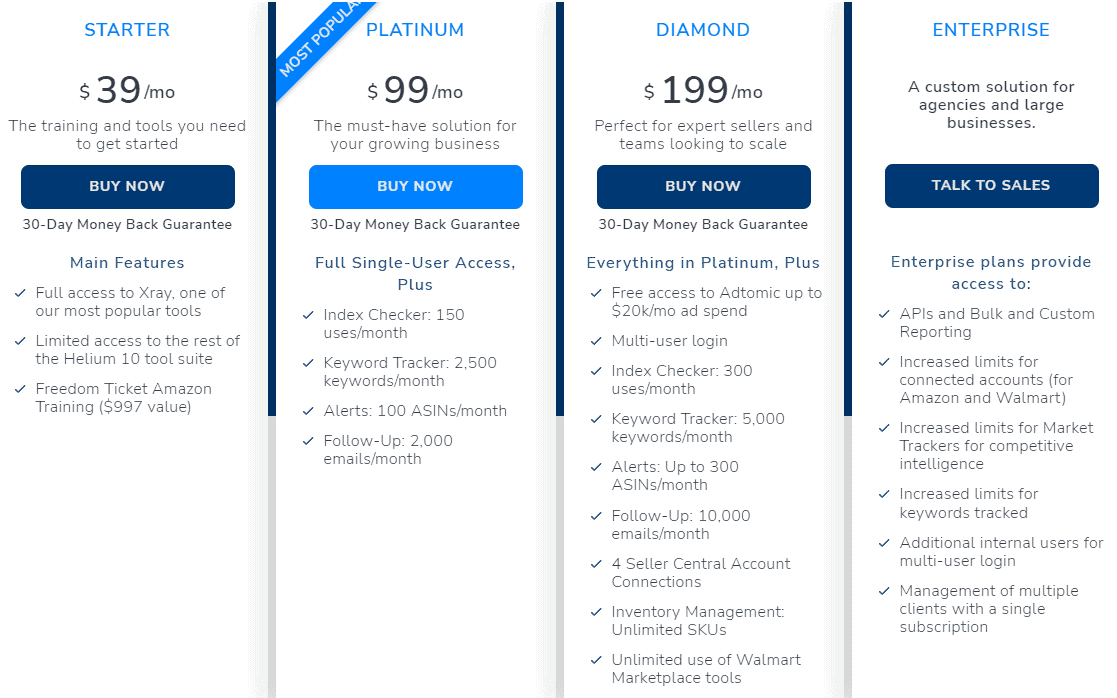
If you are an Amazon seller with minimal selling requirements, going with the $39/month Starter plan is a good move.
Most users, however, go with the $99/month Platinum plan, which gives you instant access to all of Helium 10’s tools and features.

You can also save money on subscription costs by choosing their annual paid subscription plans:
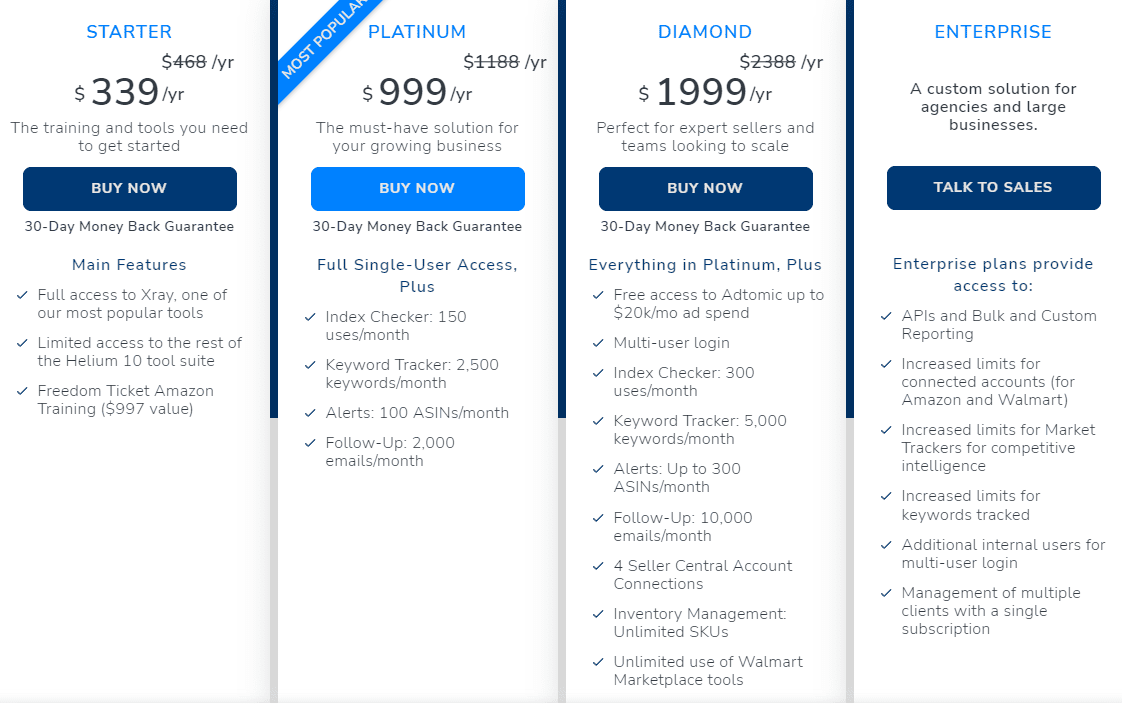
The best thing about these paid plans is that they are all backed by a 30-day Money Back Guarantee!
Helium 10 Pros and Cons
Pros:
- Most comprehensive all-in-one Amazon seller central platform available today
- Excellent value for 20+ tools
- Offers a free version for first-time users who want to try Helium 10 first
- Paid subscription gives you instant access to Amazon Freedom Ticket, a valuable Amazon training resource
- No need to switch between different platforms when optimizing your listing
- Powerful analytics tool
- Well-designed user interface
Cons:
- Somewhat steep learning curve, especially for first-time users
- Can be pricey for new Amazon sellers
- Free plan has very limited accessibility
Helium 10 Customer Support
As of now, Helium 10 offers both email and chat support as part of its membership services.
1 – Via email – If you have any concerns, you may reach their customer service by emailing support@helium10.com. Attach screenshots and links to your message so they can easily help you out.
2 – Direct chat support – For immediate help, you may chat with a representative by clicking on the blue chat icon on the lower right side of the page. Keep in mind that their chat support agents are available between 8AM and midnight PST.
Similar Products/Alternatives
I have created a full guide on the best Helium 10 alternatives, which I highly recommend you to check out. However, at a glance, here are just a few:
JungleScout
JungleScout is probably the closest alternative to Helium 10 available today. It also gives you access to a keyword rank tracker, plus tools that cover product tracking, listing building, review automation, sales analytics, supplier database, and product database.
But if you need help with business operations and inventory management processes, Helium 10 beats JungleScout hands down.
Sellics
Sellics focuses more on advertising and optimization solutions for Amazon sellers. This tool helps you manage advertising, AI optimization, profit, revenue tracking, SEO, and reviews management processes.
Compared to Helium 10, however, Sellics only has limited features and is more expensive.
DataHawk
DataHawk provides solutions to Amazon sellers who need help in analytics, optimization, and basic data insights.
Viral Launch
Viral Launch features tools for product research, keyword research, competitor tracking, keyword tracking, and Amazon advertising and PPC.
A2X
A2X is an accounting solution designed to help you organize your business transactions. It keeps track of your business’ sales, fees, refunds, gift cards, reserves, and taxes.
Customer Reviews/Thoughts
Here, we compiled snapshots of customer reviews on Helium 10
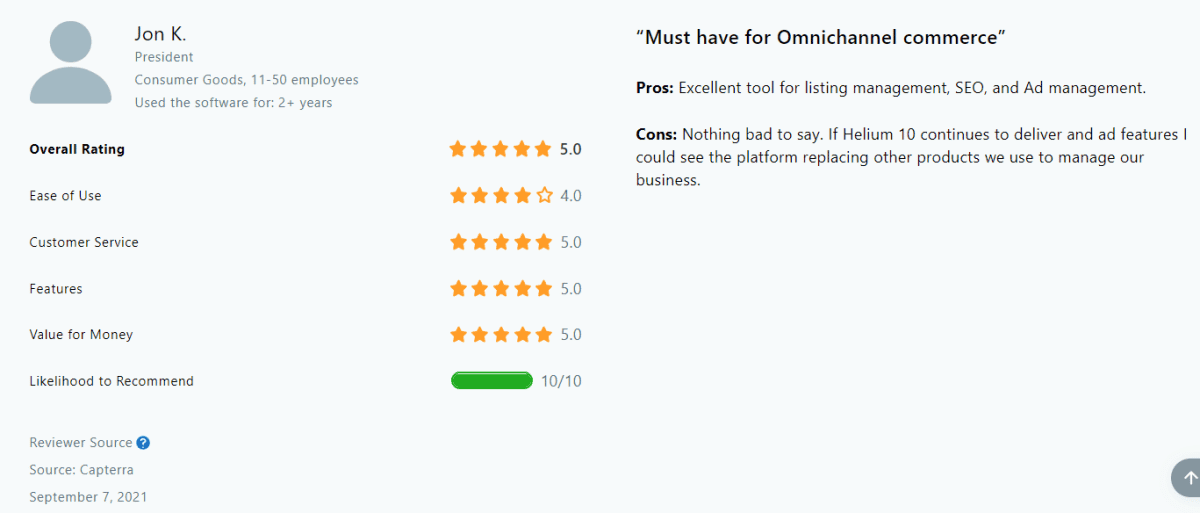
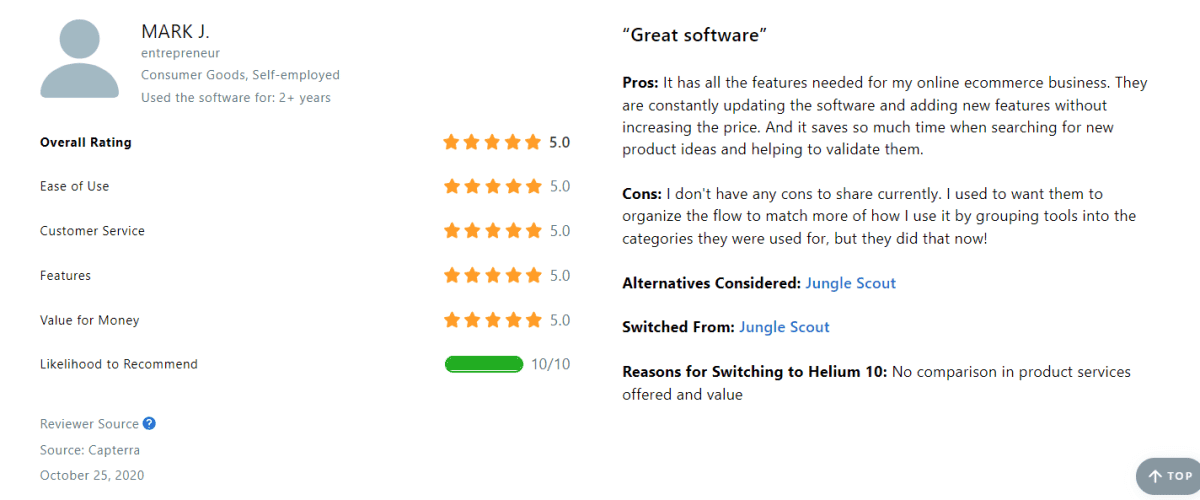
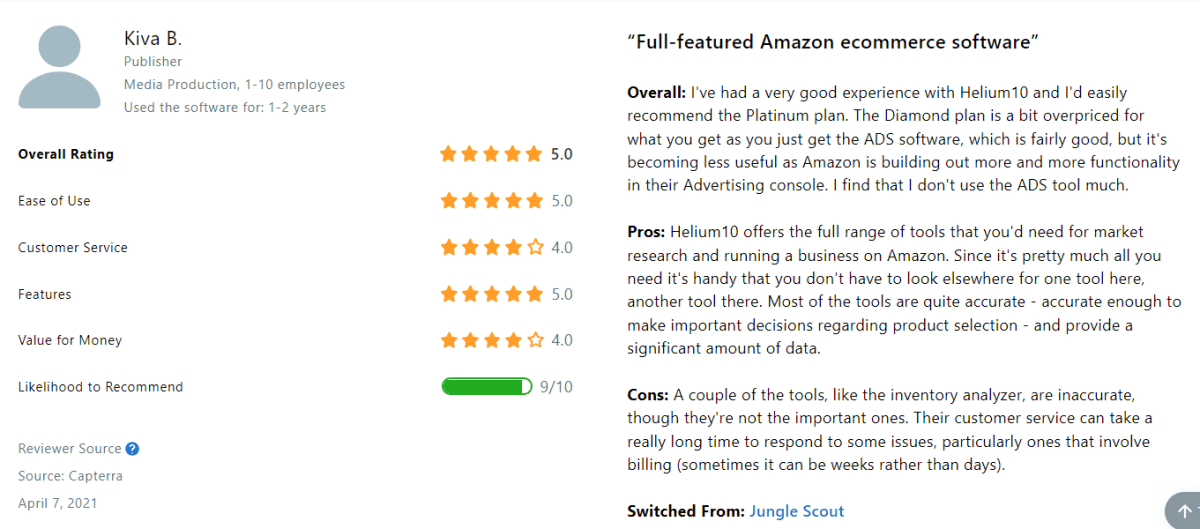
Helium 10 Comparisons
Helium 10 Vs Sellics
Both marketed as all-in-one software, Helium 10 and Sellics are designed to help Amazon sellers run their business more effectively.
However, you have to take some factors into consideration before deciding which one you need for your business, such as:
- Are you a beginner seller?
- Is your Amazon business just starting or is it already an established brand?
- What seller tools could you use that you don’t have right now?
- Are you planning on expanding your business further?
If you are just starting out as an Amazon seller, you definitely need help optimizing your SEO, relevant keyword research, and monitoring small amounts of sales.
Helium 10 has all the tools you need for those tasks. It also offers tools that can help you learn about your competition, find high-converting products to sell, calculate profitability of potential products, and much more.
On the other hand, if you are already a thriving e commerce business with a steady flow of daily or weekly income, Sellics is probably the right software for you.
Sellics can help automate and optimize your campaigns, manage your inventory, show profit margins, and immediately address negative reviews.
Helium 10 Vs JungleScout
Just like Helium 10, JungleScout is also designed for serious sellers who are looking to scale their business on Amazon.
Unlike Helium 10 that offers a comprehensive collection of tools for growing your Amazon brand, JungleScout seems to function more as a product research and sourcing tool.
JungleScout makes use of an impressive 70-million strong product database, which allows sellers to find winning products that are in high demand.
JungleScout also features a Supplier Database, which makes it easier for you to hook up with legit product suppliers. It provides key information for you to check out, such as the supplier’s customer volume, number of confirmed shipments, current customers, and comparison quotes – just to name a few.
As mentioned earlier, if you are looking for a complete tool for building your Amazon brand from the ground up, Helium 10 is exactly what you need.
Helium 10 Vs Viral Launch
At a quick glance, Helium 10 and Viral Launch share some similarities, but they also offer different features.
Viral Launch is designed to help you review different aspects of the market, making it easier for you to look for product opportunities, monitor your competitor’s moves, track your business progress, and optimize your listings.
Viral Launch looks to lean more towards helping sellers with product launching and discovery.
When compared to Helium 10, however, Viral Launch doesn’t have enough tools for helping you manage your Amazon business, such as financial analytics, inventory management, refund reimbursement assistance, or landing page building.
Our Thought and Opinions on Helium 10
Without a doubt, Helium 10 can help your Amazon business grow.
With its advanced tools covering product research, pricing, keyword optimization, visibility, and marketing, Helium 10 is a worthy investment for beginner or veteran Amazon sellers.
With Helium 10, you get all the help you need in building your Amazon brand from scratch – all without switching between different tools or seller platforms.
For beginner sellers, however, the paid subscription plans can be a bit on the pricey side.
Given its wide array of features, learning how to use all the tools can be an intimidating task – especially for any new seller.
Make sure to devote time in familiarizing yourself with the platform so you can wield all its powerful tools to your advantage.
Frequently Asked Questions
1 – Is it worth paying for Helium 10’s premium membership plans?
If you are on a tight budget, Helium 10’s cost may be a bit on the pricey side. But when used properly, Helium 10 can grow your business exponentially and help rake in more profit.
With Helium 10, all the tools you need are available in one platform – there’s no need to purchase individual tools that can lead to even bigger expenses.
2 – Can I purchase Helium 10’s tools separately?
Yes! You may purchase Helium 10’s tools individually.
3 – How many online sellers use Helium 10?
According to Helium 10’s website, there are currently more than 1 million Helium 10 users worldwide.
4 – Can multiple users access Helium 10 when I purchase the paid membership plan?
For the Diamond plan, up to 3 users can log-in and use Helium 10. For the Elite plan, up to 5 users can log-in and use Helium 10.